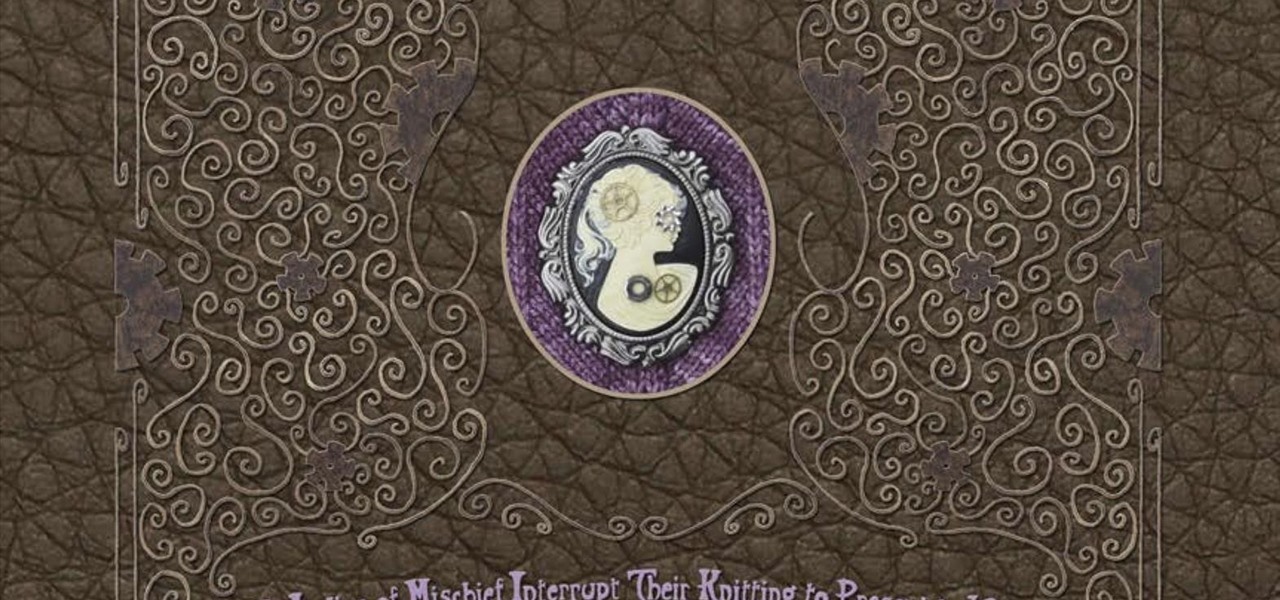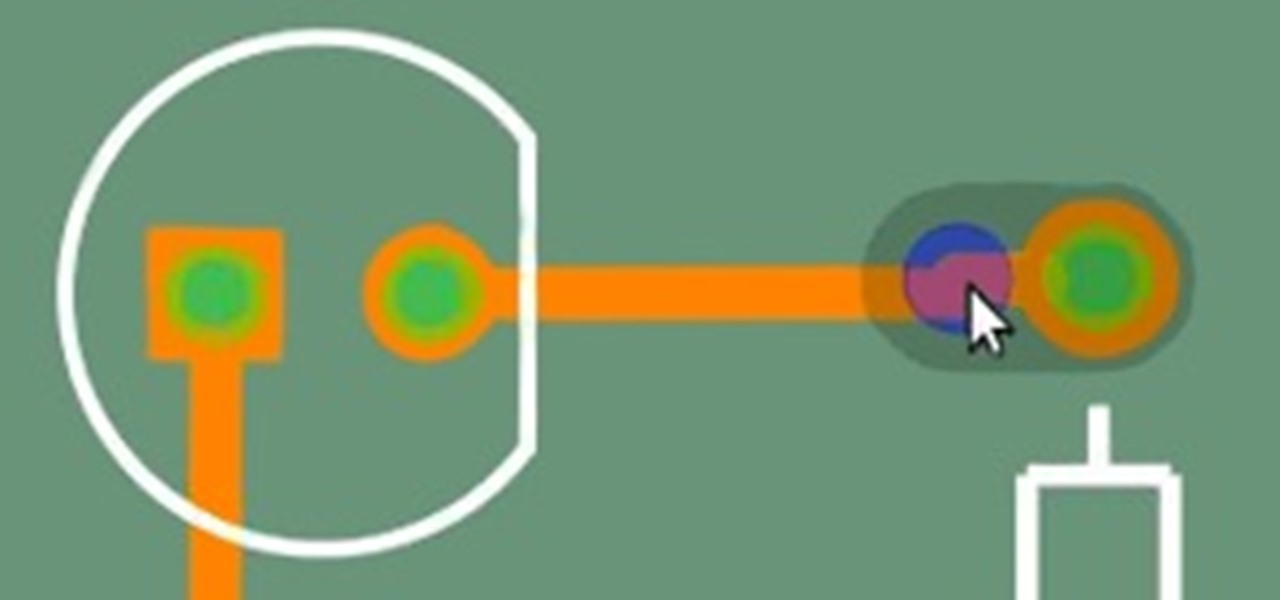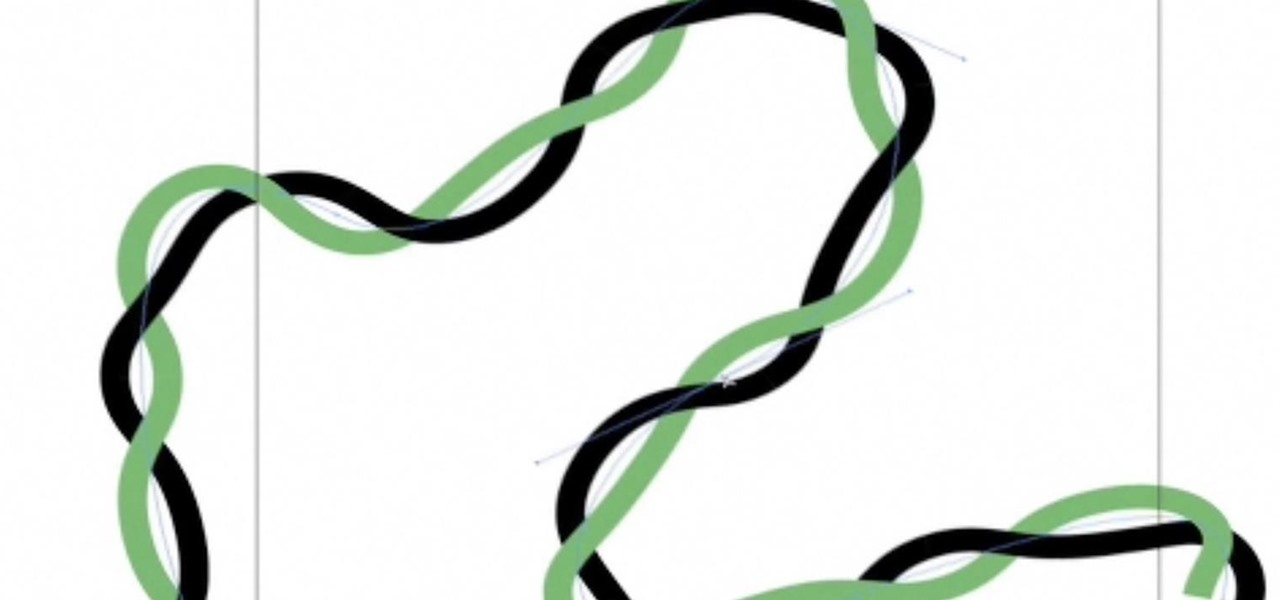In this video tutorial, we learn how to create a realistic traffic pattern backdrop within After Effects through use of the PlaneSpace and Text Anarchy plugins. Whether you're new to Adobe's popular motion graphics and compositing software or a seasoned video professional just looking to better acquaint yourself with the program and its various features and filters, you're sure to be well served by this video tutorial. For more information, including detailed, step-by-step instructions, watch...

How to Make Lettuce or Cabbage from Polymer Clay for Miniature Doll House.

Make flowers that don't fade and also expresses your love of books! What You'll Need

The two basic stitches in knitting are the Knit Stitch and the Purl Stitch. Once you know how to do both of them you can put them together to make RIBBING. RIBBING is usually, but not always, used at the bottom of a garment, as well as at the cuffs and at the neck. It's also a good stitch to use when you want both sides of the fabric to look the same like for a scarf or a blanket. RIBBING is usually K2 P2 (knit 2 stitches, purl 2 stitches) but it could be K1 K1 (knit 1 stitch, purl 1 stitch) ...

This tutorial is based on an advertisement that uses patterns and shapes to create a unique design effect. Corey recreates the effect using Adobe Illustrator.

In this Rhino 3D / Grasshopper software tutorial we expand on a previous video from the site, Rhino - Patterning Based on Point Distance with Grasshopper. The idea is to use 2 points rather than one. The logic is borrowed from Andy Payne on a 3ds Max model with wire parameters. Basically the idea is to drive the radius of the circles with the distance between the point(s). The circles then use the MIN component and a “range” factor to limit how big the circles can get as well as the area of i...

If you take two flat mirrors and place them front to back and look at them, you can see an infinite number of reflections. While this is a self-replicating pattern and can be somewhat mesmerizing, it isn't anywhere as interesting as looking at the chaotic scattering of light that can occur between 3 or 4 spheres.

Pick of the Night: Fol Chen / Baths / Random Patterns / Pizza! @ The Echo ($10) Fol Chen, a Highland Park based band is back in town to promote their latest record release.
Click on Wayback machine on the site and enter your URL. This works great for broken links that aren't working any more. Especially if you are looking for a crochet link to a pattern.

I couldn't make this up if I wanted to. There's a steampunk adventure book about knitting, and featuring knitting patterns. The full title is "Needles and Artifice: A Refined Adventure Story with Ingenious Knitting Patterns". It's real! Just look at these pictures!

Salsa is not salsa without one of the signature salsa moves, spinning. If you're male (the lead) then you'll be doing fewer spins, whereas if you're the female then expect to be twirling around and around in your partner's arms.

This clip presents a quick tutorial on using global illumination in Houdini's Mantra renderer. It covers ambient occlusion, full irradiance, path tracing and photon mapping. Whether you're new to Side Effects Software's popular 3D production program or a seasoned graphic artist just interested in better acquainting yourself with the application, you're sure to be well served by this free video tutorial. For more information, including detailed instructions, take a look. Use global illuminatio...

Popularized by artists like Son House and Skip James, Delta blues is not only one of the oldest forms of blues music, it is among the most stylistically distinct and technically rewarding to play. In this video guitar lesson from YouTube user deltabluestips, you'll learn how to adapt Delta blues-style technique for Rolling Stones style right-hand playing. While this lesson is geared more toward intermediate and advanced guitarists, this means beginning players merely have all the more to lear...

If you watch only one tutorial on using the Essentials 2 plug-in for Photoshop Elements, it should be this one. Learn your way around the user interface of Cut it Out as well as how to use Cut it Out for most images. Cut it Out in Essentials makes it really easy to remove objects or colors from a photo without using tedious trace tools in Elements. Use Cut It Out in Essentials for Photoshop Elements.

Showcased at Mediamatic, the "Untitled Sock Project" is a knitting machine hack by Luís Brandaõ, Fábio Costa, Sean Follmer, and Pol Pla:

Using Photoshop’s Pen tool, you will learn how to trace a photograph and turn it into an outline with paths. Whether you're new to Adobe's popular image editing application or simply looking to brush up on Photoshop CS4, you're sure to enjoy this free video tutorial. For detailed instructions, and to get started generating outlines from your own digital images with Photoshop CS4, take a look. Turn a picture into an outline using Photoshop CS4.

Making your own circuit boards can be a daunting challenge. You have to design a schematic, test it on a breadboard, design the board layout, and then after all of that, you still have to print and etch a board!

So I totally blanked on taking pictures of my last project so I could share it, mea culpa. Instead, I figured I'd write a post on all the different ways you can sew a pouch.

There are not many stitches that are more beautiful than this LACEY EYELET RIB STITCH. And, there are few that are easier. Most knitters are apprehensive about knitting any lace patterns, and truthfully, many are difficult because of so many rows. This one, however, consists of only 4 rows. You can use either side of the work and it is a lovely stitch to know. You can use it for a beautiful scarf or for just about anything for a baby. I've made many baby sweaters and blankets using this stitc...

Rain can make for an amazing photograph, but it can do disastrous things to your equipment. This super simple DIY cover from Purple Summit Photography will keep out the rain so you can capture beautiful shots no matter the weather, and it's made using things you probably have lying around. Photo by Jon Shave

In this tutorial I give some basic instructions on how to plug and strum the chords to the song "Somewhere Over The Rainbow" as it is played by Israel Kamakawiwo`ole (Bruddah IZ). Basic chords are introduced with the strum pattern as used by the artist, followed by a progressive demonstration on how to do the strumming to get the rhythm. The strumming pattern is demonstrated for low-G strung ukulele as well as for standard tuned ukulele (re-entrant, high-G).

There are certain stitches that work well when you want both sides of the work to look pretty much the same. These stitches are good for scarves, shawls baby blankets and throws. One of these stitches is called the MOSS STITCH. It's a pretty stitch and easy to do. Of course, you can use the stitch for sweaters or anything you want.

In this video, we learn how to do long division in your head. Start off by trying to do a division problem in your head that divides evenly. This will help you start to get used to doing division in your head. If you come across a problem where you have to carry a number, don't forget to remember it. If you can see a pattern in any division problem, you will be able to solve any problem that you come across. This can be used for small division problems as well as extremely long division probl...

Michelle Gervais shows us how to make easy garden lanterns in this tutorial. First, grab an empty can and fill it with sand up to the top, then fill it with water. Put the can in the freezer and let it sit overnight. Next, grab a leaf template and place it on a piece of white paper, then put parchment paper over the leaf and trace the leaf. Now, grab the can and put it on a cushion and wrap your stencil on the can and secure with tape. Grab a sharp nail and hammer, and hammer the nail around ...

Skating backwards can be challenging but an instructor from Expert Village shows us two easy ways to learn. Several important things to keep in mind before you begin is to not be afraid of falling, make sure your body is relaxed, and your knees should not be locked. Now, from a standing position and weight equally distributed on both legs, slowly push your legs out to the side then back again in a sort of figure eight and then repeat. This will slowly propel you backwards. Another way to skat...

With palm reading! Think it's hokey? We were skeptics, but found out that palmistry is actually founded in science. Think of it as an anatomical fortune cookie!

Many people think that learning to use Regular Expressions is difficult, but if you stick to the basics it is actually quite easy. This screencast and cheatsheet will give you a gentle introduction and allow you to gradually expand your knowledge into advanced usage.

This Illustrator tutorial shows you a way to make a double helix or twisted wire. Using Illustrator and the powerful pattern brush, Bert takes us through the steps from a wavy line to a realistic wire effect or double helix.

Watch this video from This Old House to learn how to install a stand-by generator. Steps:

In this video, Amy R. Hughes shows you how to breathe new life into a salvaged urn by creating this easy water feature in 5 quick steps.

If your bags have seen too many highways and byways, treat them to a first-class upgrade with this idea from Rust-Oleum and ReadyMade: Give world-weary luggage a new lease on life with Rust-Oleum paint and hit the road, stat. Spray paint a stenciled image on your suitcase to update and personalize your look! You will need an image, rustoleum spray paint, a utility knife, masking tape, spray adehsive, rubber gloves and a mask. Cut out your bold simple design and use as a stencil. Use a spray p...

Now, I've already had the experience where I go to a Renaissance Faire and can identify the patterns used by various fairegoers to make their costumes. But I had an experience last week that I'm still wondering about.

This two part series teaches how to improvise playing solos. First we'll review the basic 12 notes of the scale, which we need to know in order to begin working with keys and lead guitar scale patterns. I'll explain how the 12 notes of the scale relate to the guitar fretboard. This will serve as a basis for all things that follow, including barre chords.

In this article, you'll learn how to create deconstructed roses in less than five minutes with your leftover fabric scraps. It's a great way to recycle your leftover fabric! Follow the instructions below and watch the videos for a demonstration.

Here's a Math Craft project that takes less than 20 minutes, has an attractive, practical result, and is at least a little mind-blowing due to folding along curves.

This week's experiment has made the rounds through the Internet as a strange trick, but there is science here too. We are going to use the science of complex systems to confuse your body. To try this, you will need:

Part of being a good bartender is creating visual appeal for your drinks. This tutorial shows you how to use a zester to scratch appealing designs into the skin of your lime. Turn it into a pattern, or just be random. Dress up your garnish limes with beautiful designs in the peel.

imageSynth is plug-in for Adobe Photoshop used for creating seamless textures and for creating high resolution images from low resolution sources. This imageSynth Photoshop plugin tutorial shows you how to use this ultimate organic pattern maker tool! Create seamless textures with imageSynth in Photoshop.

Turn a light up toy top and cheap flashlight into an amazing projected patterned lightshow! Make an L.E.D. lightshow.

Learn how to create amazing text with a fire pattern in Photoshop. Create a flaming text effect in Photoshop.