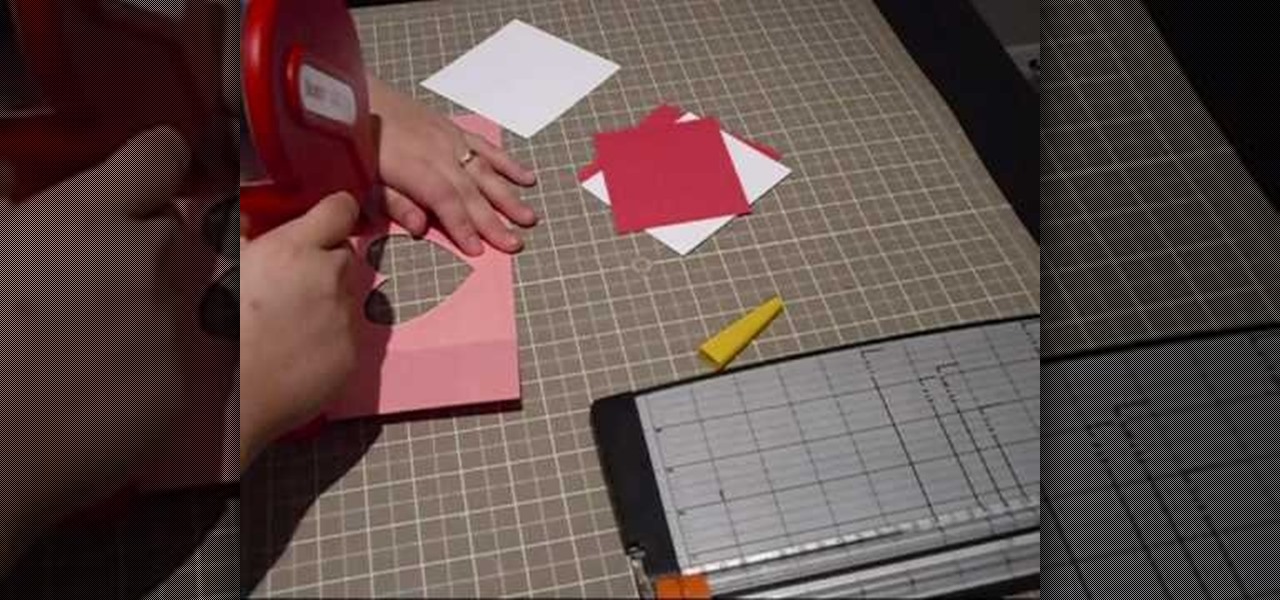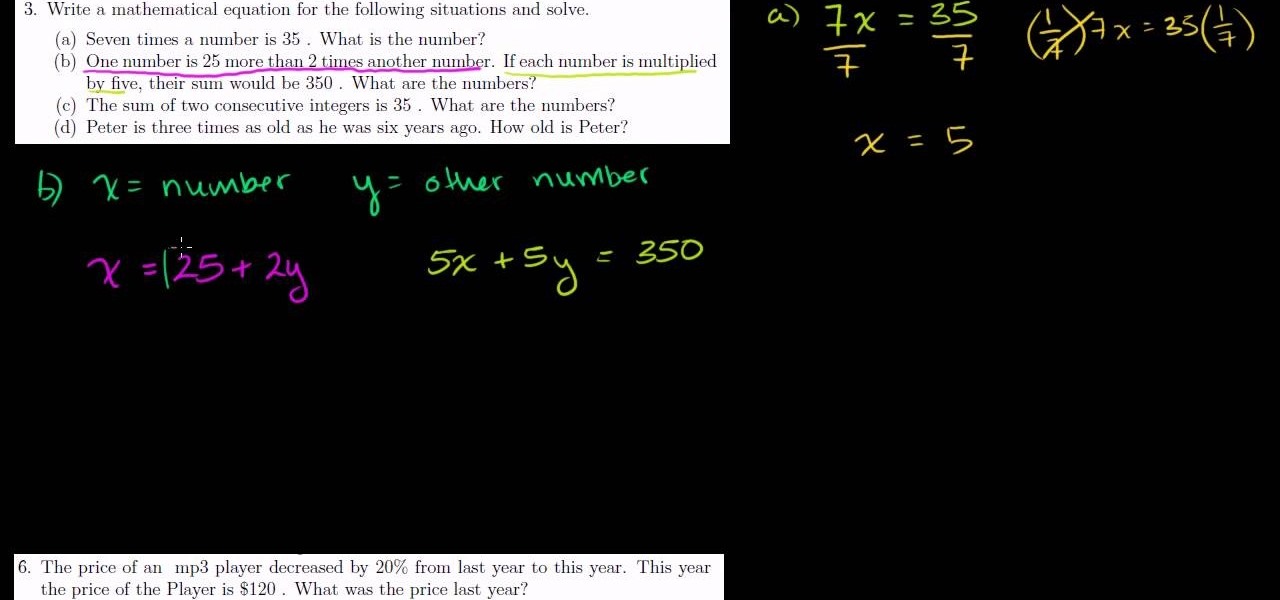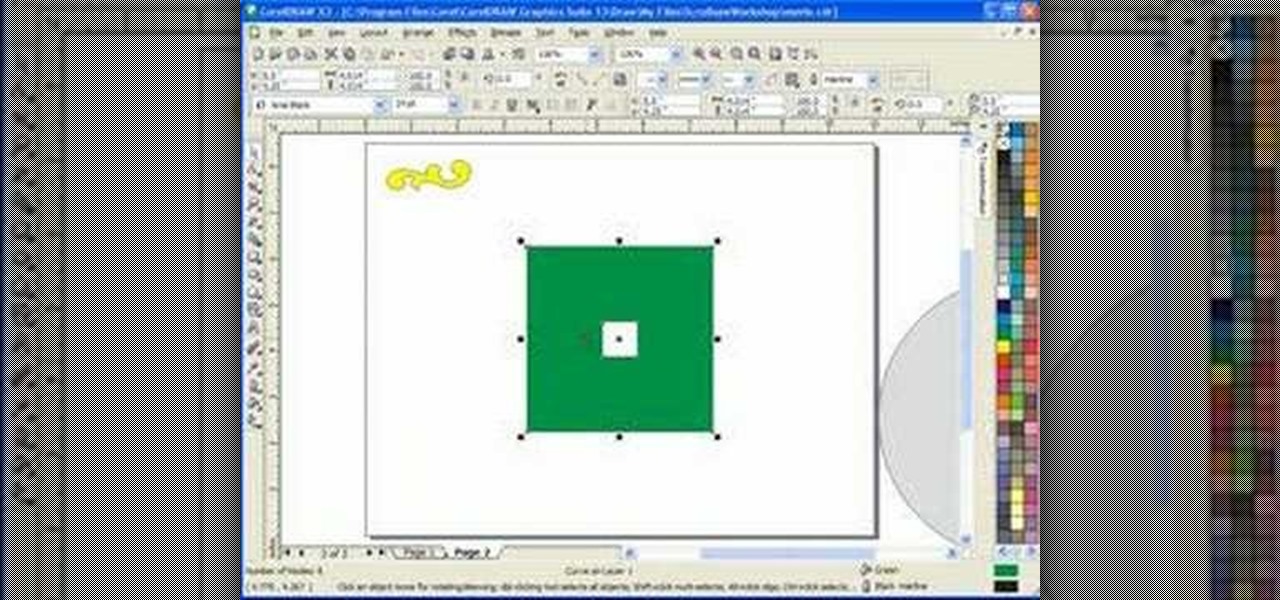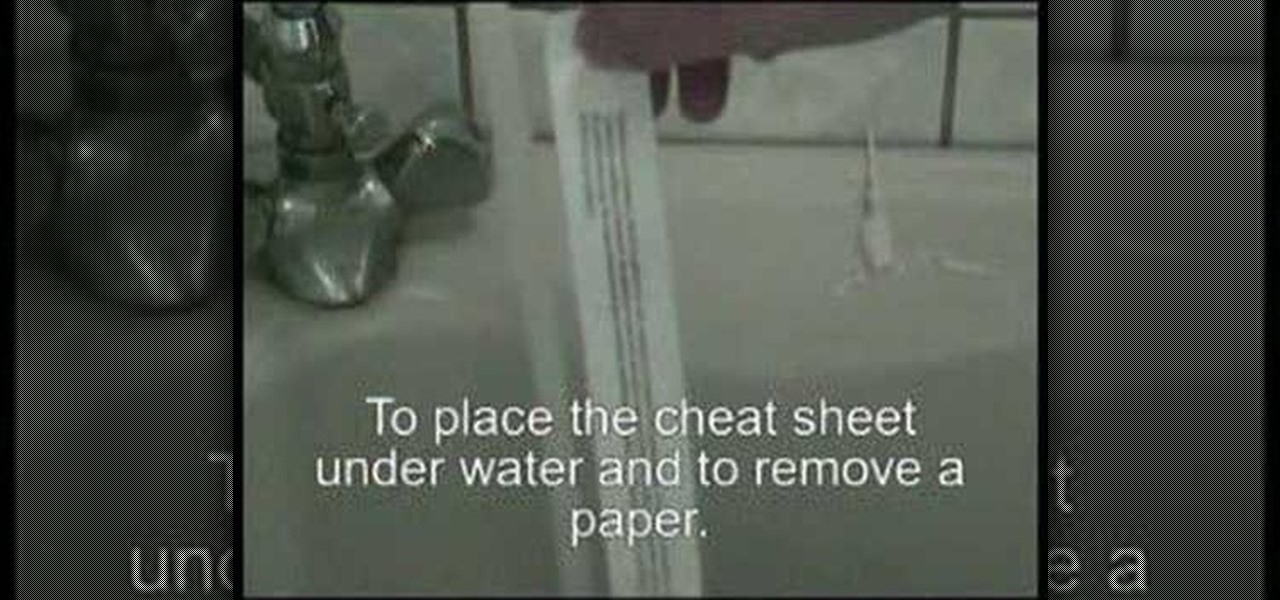Crackled glass has made its appearance in lots of cultural avenues, including nail polish (remember the crackled nail polish trend popular a few years back?), glass designs, and now, cards.
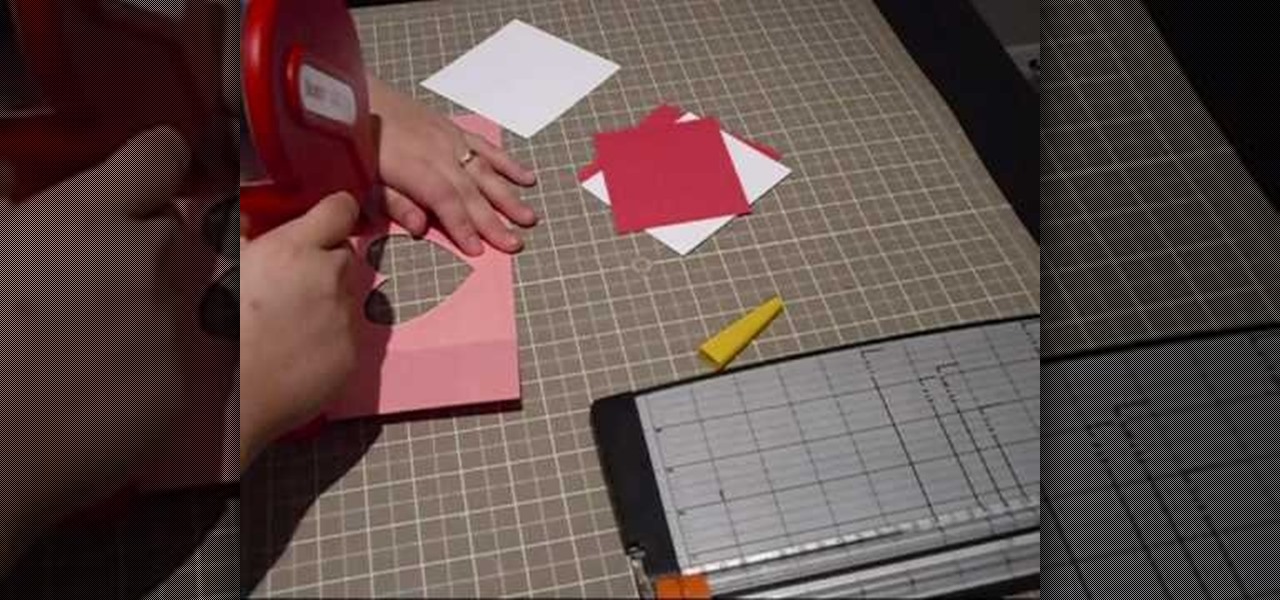
We know that you're probably still reeling from the winter holidays, but lo and behold Valentine's Day is just around the corner. While indulgent gifts like a massage or trip to see a musical are best, when it comes to Valentine's Day cards handmade cards are often the most appreciated.

Choosing a good pattern for your next crochet project is crucial to that project coming out beautiful. There are lots of factors to consider, and you will learn all about them in this video. Watch it now before you start your project and realize you got the wrong pattern!

In this clip, learn how to utilize an in-to-out picking pattern on the ukulele. If you want to get really good at playing the ukulele, it stands to reason that you'll need to practice. Happily, the Internet is awash in high-quality video lessons like this one from the folks at Ukulele Underground. For more information, including a step-by-step overview, watch this free video ukulele tutorial.

During the summer, lace shawls become uniform for many fashionable women who want to cover up slightly during those nippy summer nights or jaunts out by the chilly ocean but don't want to compromise their style. Lace shawls, which are composed of many delicate patterns with holes interspersed for breathability, fit the bill just right.

In this tutorial, we learn how to make a diagonal lace stitch pattern. Begin by knitting the first and second stitch. Then, make a yarn over and then slip slip knit, which will create a left slanting decrease. Now, you take your left needle and slip it through these two stitches and knit them together. Then, knit one and continue to repeat the yarn over and slip slip knit until you are at the end of the row. Continue doing this for 6 rows, and when you are done you will have a diagonal lace s...

Okay, so just to be clear, this is not a crochet tutorial for crocheting a stitch that resembles your new Blackberry Pearl (though, admittedly, that would be pretty damn awesome).

Learn how to create layered snow flake patterns in this tutorial by using scripts and nodes. Whether you're new to the Blender Foundation's popular open-source 3D computer graphics application or are a seasoned digital artist merely on the lookout for new tips and tricks, you're sure to be well served by this free video software tutorial from the folks at CG Cookie. For more information, including step-by-step instructions, take a look!

This advanced guitar lesson video demonstrates how to use legato patterns to increase the speed with which you play pentatonic scales. These techniques can be used for any pentatonic scale, and should really help you improve your playing of these important scales on electric guitar.

There's no getting around it: if you want to get good at playing the ukulele or any other instrument, you'll need to practice. Fortunately, the Internet is awash in free, high-quality uke lessons, like this one from YouTube's preeminent tropical tutor, Ukulele Mike. This particular tutorial provides a detailed, step-by-step overview of how to play a G7 shuffle strum pattern. For more information, and to get started playing this shuffle strum pattern on your own ukelele, watch this helpful how...

Paper or plastic is a thing of the past; both options are equally terrible for the environment. With this tutorial, learn how to turn your old bed sheets into funky grocery tote bags. You will be the envy of everyone at the store with these adorable, homemade bags.

This video walks you through the steps of solving patterns and equations. This excellent video shows you a clean blackboard, with the instructors voice showing exactly what to do. Don't fret, any question you may have, will be answered. Watching this video will make you feel like your back in the classroom but rather comfortably from your home.

Iknitwithcatfur teaches viewers how to knit perfect garter eyelets. Choose worsted, double-knit (DK) or sport weight yarn. A cotton or wool blend without fancy textures is the easiest to work with for this pattern. Use slightly larger needles to show off the pattern's open work. Size nine to 11, depending on the yarn weight you've chosen, is ideal. Cast on 25 stitches for a good-sized swatch. The garter eyelet pattern requires an odd number across and you work it over six rows. Knit the first...

Adina Klein from Tahki Stacy Charles joins Interweave Videos to demonstrate the reversible mobius pattern. The moebius (a rectangle that has been twisted to construct a continuous loop) is a easy design using a "faggot lace" technique. You can download a free moebius pattern at www.knittingdailytv.com.

A great way to start making your own homemade jewelry is to make cheap and easy DIY rings. Get started with your own DIY jewelry by watching this video tutorial on how to make a loop-style, oval-patterned ring. This oval pattern is really easy, so just follow along and you should be fine.

Thread Banger and their friends at Ruffeo Hearts Lil Snotty show us how to transform our old backpack into a now hip (yes, they're hip again) fanny pack in just under two hours. With a disposable backpack, pattern weights, marking chalk, a zipper, seam ripper, scissors, a buckle, some pins, a sewing machine, and a downloadable pattern courtesy of RHLS, you can make your own custom-made fanny pack in time to show off at school the next day! A definite must-try.

Learn all there is to learn about yarn from Naztazia... watch this video tutorial to learn how to crochet spiral scrubbies with a pattern.

Because of its portability, the acoustic guitar can be wonderful songwriting device. However, having a pocket symphony in your head–or pocket, as it were–does you little good if your hands aren't on board. Fortunately, YouTube user Sawlon is here to help you train your head and hands with his series of free video guitar lessons. In this installment, you'll learn how to a number of strum patterns devised for songs with three chords per measure. Remember, the more you practice and the more theo...

The bezier tool in Corel Draw allows you to create a certain type of curve. In this tutorial you will learn how to work with and control the bezier tool in Corel Draw as you create scroll saw patterns.

This Corel Draw vector graphics drawing software tutorial shows you how to type text along a curve. Specifically you will learn how to draw a curve, and get text to follow the curve as part of making scroll saw patterns. If you are a pattern maker or not, you can learn how easy it is to put text on a curve in Corel Draw X3 in this video.

In this Corel Draw tutorial you will learn how to move and position objects in Corel Draw X3 to help create scroll saw patterns. If you create scroll saw woodwork and are into making your own patterns, this Corel Draw X3 tutorial will help you move and position objects.

This wavy shell crochet pattern uses three colors to make the design look complex and random. Actually it's quite simple. There are only two rows in this wavy shell crochet pattern. One row alternates between a few standard stitches and half pinwheel shape. The second row is completely plain. Try out this crochet project to achieve satisfying results.

Changing patterns is easy once you get the simple basic stitch idea in your mind. With consistency, you can complete a large blanket without trouble. Watch this instructional crochet video for some advice on how to count out stitches with a complex crochet pattern.

In this how to video tutorial, learn how to transfer pattern markings. Get the basics on how to transfer sewing pattern markings. Different methods covered in the video include transfer paper, wheel and chalk, plus a couple of other sewing tricks.

In this bead-weaving video tutorial, there's a quick way to create a beaded rope with different size seed beads, and this video will show you the simple pattern needed to create this wonderful stitch. Learn how to do the spiral weave stitch for jewelry-making by watching this instructional video.

The leaf pattern is a variable shape in crocheting projects. Learn how to crochet a leaf pattern by watching this video handicraft tutorial.

Before attempting these tricks, master Mills Mess. Rubenstein's and Romeo's Revenge patterns are easily the most complicated 3 ball juggling patterns, but with a little work, anyone can perform them. Learn how to juggle the Rubenstein's and Romeo's Revenge patterns by watching and following along with the step by step instructions in this juggling how-to video.

An up close demonstration of how to knit a

Chris from the Caddis Fly shop in Eugene, Oregon shows you how to tie the yellow stimulator pattern lure.

The Pattern Stamp Tool in Photoshop is great for filling larger areas with a repeating pattern. This tutorial will show you how.

Here is the pattern you all have wanted to make in those Rubik's Cubes collecting dust in your closet -- the "C" pattern. Not only can you see how to do it here, but you can also feel like a gangster while you watch.

The snare drum comping exercises in this lesson are designed to improve your left-hand control within jazz drumming. All of the patterns are based around the basic jazz pattern, but include unique snare drum patterns designed to challenge your limb-independence.

See how to tie the Blood Dot Egg pattern. vThe pattern is used for salmon, steelhead, and trout. But you can use it for your neighbor's pond fish if you'd like.

Tying the McFly Foam Egg pattern will get you out and fishing in no time. The pattern is used for salmon, steelhead, and trout.

Dolin O'Shea and Make Magazine show us how to create an embroidery pattern from a photo.

In this video we learn how to make a clear cheat sheet for a test. If you're in a time crunch and need to ace a test, this is a great option to cheat. First, you will print out what you need to know on a piece of white paper. From here, take some clear packing tape and tape it over the information on the paper. After this, dip the paper into water and cut it out into sections. Next, you will peel the paper back from the tape and you will be able to see the print on the tape! Use this with a t...

In this photography tutorial, you learn how to create a contact sheet using Photoshop for your digital photography prints. In order to create this contact sheet, you can open Photoshop, go to File, find the subfolder called "Automate" and then choose to create a contact sheet. If your version of Photoshop does not appear to have this setting, your version of Photoshop should have come with a secondary disk which has this feature. You can also find the file from Adobe if you do not have the go...

In order to make paper cutting art for your home, you will need: paper, pencils, X-acto knife, card stock, scissors, self-healing cutting mat, poster board, adhesive, and a scanner.

This holiday cookies are a favorite for many dessert lovers… or more accurately… rum lovers. They're basically a butter cookie, but with a delicious and fluffy rum filling in the middle. These delicious desserts are called "rum-filled thumb prints" and will not disappoint. The key is to encrust the cookie dough in walnuts, then bake! And the nutmeg goes perfectly with the rum.

This video is about how to create colorful leopard print nails. So the first thing that you will have to do is to choose any colors of the nail polish that you want. After deciding for the first color of the nail polish, apply it to your nails and let it dry. The next step is to get a plastic plate and place a bit of a small amount of the second color that you chose. With the use of the nail art brush, carefully start forming small random spots on the nail. Apply these to the rest of your nai...