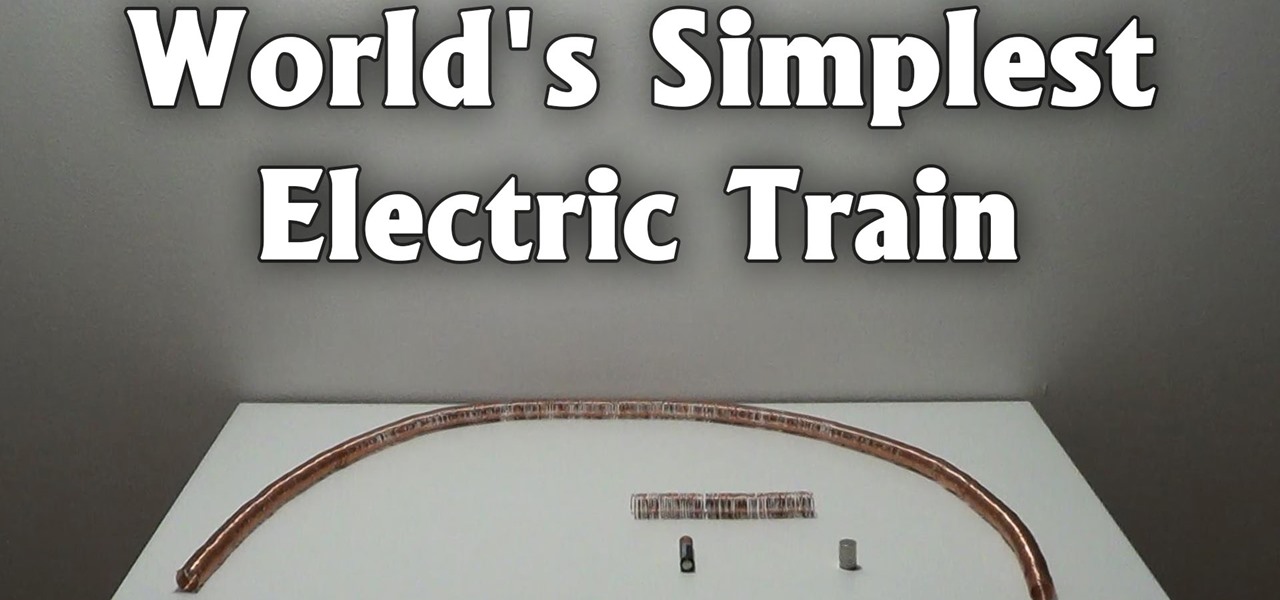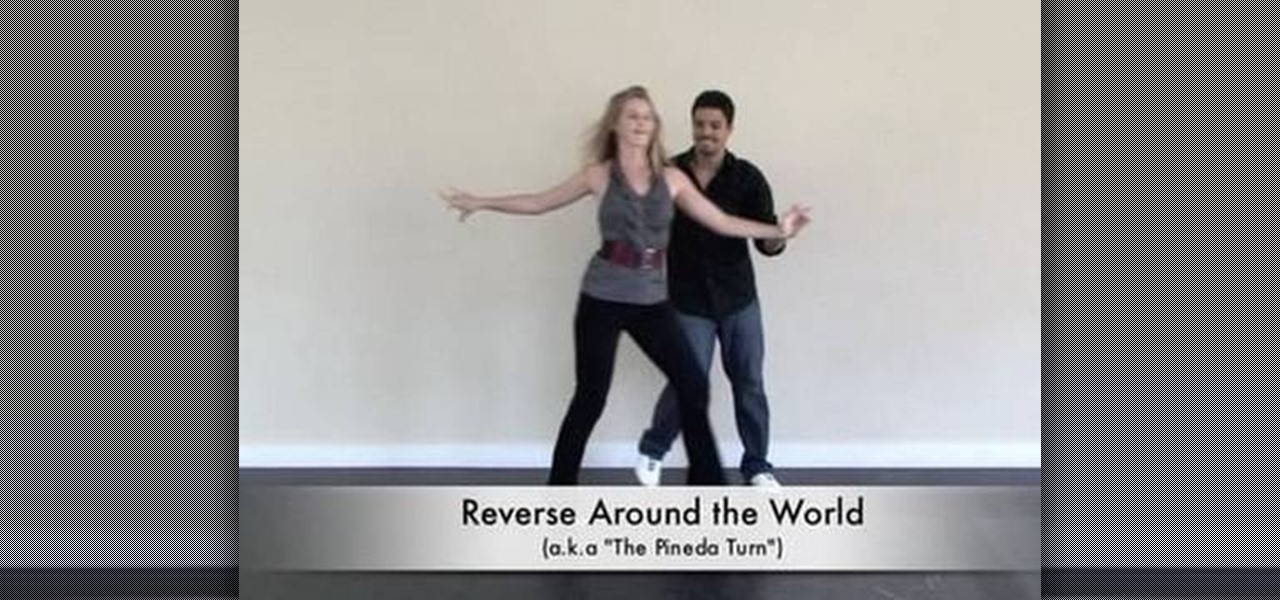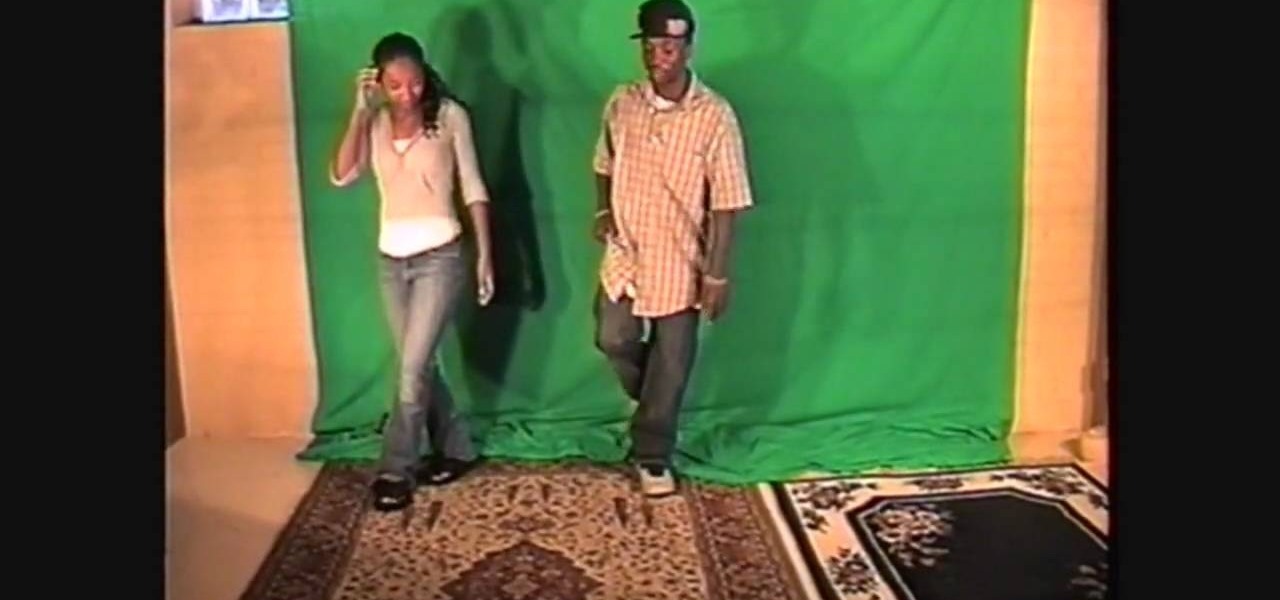You can learn how to do the moving card trick. First, you put all of the cards together, as in you put all four of the aces together. Then, you separate the cards into four decks and make them into one deck. While you are mixing the deck, make sure that you keep the cards in order.

Demonstration of a 1990s spin by Korean guy, uses slow motion to help viewer see details of his moves. Shows both one handed and two handed styles.

Fanning is not for the curious. It can be difficult to learn and will take diligence and practice. Follow along and learn a serious of moves which allow you to progress a little more in your knowledge of simple things. As a treat, Dan does a "simple move advanced combo" at the end to show what a little imagination can do. Watch and learn how to do the swivel cut flourish.

Whether you like Chris Brown or not, it's safe to say that the boy's got moves. Whether he's doing Michael Jackson's moonwalk onstage or pulling off an a very complex toe spin in a music video, he's very smooth on his feet.

Moving away from a webpage you were looking at accidentally is always frustrating. Get back to what you were doing as quickly as possible by using these keyboard shortcuts for Mac browsers to move back a page quickly and easily.

In this video, viewers learn how to perform the arm movements for the Bhangra dance style. Begin by moving forward. As you move forward, sway the arms in a smooth motion back and forth 4 times. The hands should be open. Then move backwards. As your move backwards, swing the arms back and forth 4 times. The hands should be closed this time. As you move forward or backward, you should sway your hips from side to side to add style. This video will benefit those viewers who are interested in danc...

In this video tutorial, viewers learn how to do Ray-J's dance. This dance is a casual two-step and is very easy to do. This dance is very simple, and not too flashy. It is a dance that anybody can do. Simple move the feet from right to left repeatedly. This dance can done in one position or moving around. Users can move in any direction and rotate the feet to enhance the dance. This video will benefit those viewers who are going to a dance club or party, and would like to learn a very simple ...

This video will show you how to move music from your iPod to iTunes with the Senuti application. Follow these steps to move your music from your iPod to your iTunes: Search for a program called Senuti and download the free trial. Drag Senuti into your applications folder and open it. Insert your iPod, but do not sync it with iTunes, but rather enable disk use. Transfer your songs.

This is a step by step guide to learning the dance move of the Pacman wave. Learning the dance move did not come easy but understanding the simple steps involved will make learning easy. You start with your left or right hand and as your hand moves away from the body your hand is making the snake move as it moves along. The other hand should be making the inward motion toward the body. The inward motion of the hand wiggles just the tail end of a snake. The dancer can improve the presentation ...

Zuzana shows you how to do the more advanced pole dancing chair spin. This move is a great workout for your abs and arms.

Belly dance is originally a form of traditional Arab dance. Most of the techniques of belly dance demonstrate circular motions in the core area of the body (the belly, the hips). Belly dancing is a fun, sensual dance that also builds & strengthens abdominal muscles. In this belly dancing lesson, learn the Two Train move. Follow along with this belly dance tutorial to master this move.

Zuzana shows you how to perform the more advanced Scorpio pole dancing position. The Scorpio pole dance move is not for beginners. Follow Zuzana as she demonstrates the proper position for the Scorpio move. Pole dancing is sexy and good exercise.

In this dance how to video, Larry Payne demonstrates the sissone a la seconde ferme (to the second position closed), then en avant (in front), finishing with a "changement." The step sissone is named for the person who invented it. ballet move. This is a basic move for the beginning ballet dancer. Follow along with this dance tutorial and you can do the sissone a la seconde ferme ballet move.

This video origami tutorial shows how to use the traditional Japanese art of paper folding to make shapes; in this case, moving cubes. Modular origami differs from traditional origami in that it requires multiple sheets of paper. Learn how to fold moving modular origami cubes by watching this instructional video.

This two part how to video teaches you sliding and gliding hip hop moves. Learn how to moonwalk, slide in a circle, and how to put c-walking and gliding together with this dance tutorial. Watch this video and you'll be sliding in the clubs in no time.

Check out this how-to video to perform three beat weave poi. This poi lesson is for beginners who already know how to spin the two beat weave. The three beat weave poi move is an essential component of your poi twirling move-base. It'll be used a lot, so you should learn how to do it well. Here is a very comprehensive tutorial on how to do so.

Learn how to talk about moving house in French

Need to move your my documents folder in windows xp because you have 2 drives for video editing and want to keep files on one drive and the operating system on the other, or maybe you just have an older computer to which you've added a new drive? Find out how to use Tweak UI to change some the hidden settings to move your my documents folder.

The trick in the video is that the magnets are made of a conducting material and they connect the battery terminals to the copper wire, so the battery, magnets and copper wire make a circuit that generates a magnet field just in the vicinity of the battery. The geometry means the two magnets are automatically at the ends of the generated magnetic field, where the field is divergent, so a force is exerted on the magnets.

While I consider myself to be a pretty organized guy, there are often times where I just can't find a file I put on my phone. Most of the time, when I download a file it goes automatically into my Download folder, but when I use a third-party to download other files, like torrents, they could end up in a number of places. Filtering abilities on file explorers often fall short, so it was time to find an app that would automatically sort files in real time.

Despite what some in the tech-world would like you to believe, iOS isn't totally locked down, free from user customization. Take your home screen, for example. Not only can you change your app icons and move them wherever you'd like, you can actually choose to hide them all. If you have a wallpaper that's just begging to be shown off, this trick is for you.

Many superstars have fallen to the devastating power and destruction of the finisher wrestling move known as the Spear. Among the wrestling superstars who have made this move incredibly popular are Edge, Rhino, Bill Goldberg, and the up and coming superstar Roman Reigns. In this professional wrestling video tutorial you will learn the basic concept and performance of the Spear.

This tutorial shows you how to make a professional looking video. Specifically: panning, tilting, zolly effect, dynamic dutch angle, and proper handheld technique.

Do you wish there were more of you? Well, at least two? At least in a video? This sweet video will show you how to do just that with Apple's iMovie. You'll also need a sturdy tripod that you DO NOT move. This is essential to creating the effect. If you move the tripod, this effect will NOT work, or come off as convincing. Also, of course, you will need a video camera. This technique is also possible by using other video editing software tools as long as they are capable of doing blue screenin...

One is the loneliest number there is. Well, unless you clone yourself! This sweet video will show you how to do just that with Apple's iMovie. You'll need iMovie 11, or iMovie 09. This technique is also possible by using other video editing software tools as long as they are capable of doing blue screening or green screening. In addition, you'll need a sturdy tripod that you DO NOT move. This is essential to creating the effect. If you move the tripod, this effect will NOT work, or come off a...

If you're interested in learning all about salsa dancing, this tutorial should help teach you one of the many dance routines. This video focuses on showing you how to perform the Reverse Around the World aka The Pineda Turn.

In this tutorial, we learn how to salsa dance "club style". To do this, start off on the first count and do an open break. Next, the male will switch positions and move around the female. After this, you will come into a rainbow move, and the female will be standing behind you. Now, you will pull the lady around, swapping your hands and putting them into reverse cuddle position. Make sure you do 7 counts, and have a dance partner who knows how to dance this as well. Remember to keep your post...

If you want to learn how to Jerk or Reject dance first you have to skip backwards with your feet! Your first move will be to start off by jumping forward with your right foot and then come back with your right foot in the air. Next jump forward with your left leg and bend up your right leg. Then put your right leg down and your left leg up. Now repeat this same step over but with your other side. This is the simple easy jerk! Another way is to put your right leg up bent to the side and bring ...

This is a presentation from WatchMojo detailing the operation of a manual/standard automobile. Explanation includes the placement of pedals listed from left to right as the clutch, the brake, and the gas. There is also an explanation on the gearshift which includes a diagram of where gears are located. Explanation for the beginning of driving includes instructions as follows; ensuring that the ground is flat, the application of the parking brake, the process of depressing the clutch, placing ...

This is an old time blues great by Mississippi Fred McDowell. So pick up your blues guitar and join along in recreating this classic. Watch this video to see how to play "You've Got to Move" by Fred McDowell.

This video describes how to get a Kate Moss look with your bangs brought to you by stylist James Brown. Start with dry hair so that you can understand exactly where the bangs will be after cut as they can move up when they dry otherwise. Using a comb to pull the bangs down slightly and figuring where to put them just at the eyebrows you cut and move the hair back and forth along the brow to make sure it is staying in line with where you want it to end up. Continue until the hair is uniform ac...

Sit back, relax, and watch… scratch that… get your freakin' soccer ball ready and follow along, because you're going to learn some freestyle footballing moves. Yep, that's right, the Swedish, master freestyle legend, Palle, takes you through all of the juggling skills available in FIFA 10, which means you don't necessarily have to grab your soccer ball, you really just need to grab your Xbox 360 controller. If you want to be a freestyler, then follow along with this FIFA 10 juggling skills tu...

This week: a rigged game of skill & a simple sucker bet! Check out this video if you want to learn how to beat anyone in a simple game that can be played anywhere with coins and a napkin. Some might call it magic, others call it skill.

Check out this informative video tutorial from Apple on how to animate objects between slides with Magic Move in Keynote '09.

Shane Benedict explains key techniques to an effective boof. Everybody wants to know how to boof. The boof is, without a doubt, the most essential weapon in your creeking arsenal. There are several key points to making this move effective; approach, stroke, and body placement are the three that we are going to focus on in this segment. We’ll allow Shane to explain…

Another video for true beginners of hip hop dancing.

Check out this video tutorial from professional skateboarder Danny Way on how to perform a pivot fakie trick on your board. Danny Way will show you how to do this move on the mini ramp, for your safety.

Check out this highly educational video for all you veterinarians, or farmers, to see how to do a rectal palpation of a horse (mare) to feel the tract and ovaries for finding the recurring period of sexual receptivity and fertility.

When a new roommate moves into a house, there's usually a transitional period before everyone feels comfortable with each other. This is always hardest for the new guy, and if you have someone new in your apartment, why not make the move-in experience more memorable by giving them a great impression of their new roommate? This video will give you some ideas for hilarious pranks to mess with your new roommate without resorting to the traditional breaking of their possessions or bones. It's all...

In this how-to video, you will learn how to add movement to still images using Final Cut Pro. Click on the view mode button in the canvas window. Set the mode to Image and Wire Frame. Move the canvas play head to the clip you would like to affect, and select the time line. To control the scale, grab the corner to shrink or enlarge. Reposition the clip by clicking on the image and dragging it around. To rotate the clip, move the mouse over the edge and click and drag it to spin it. Select the ...