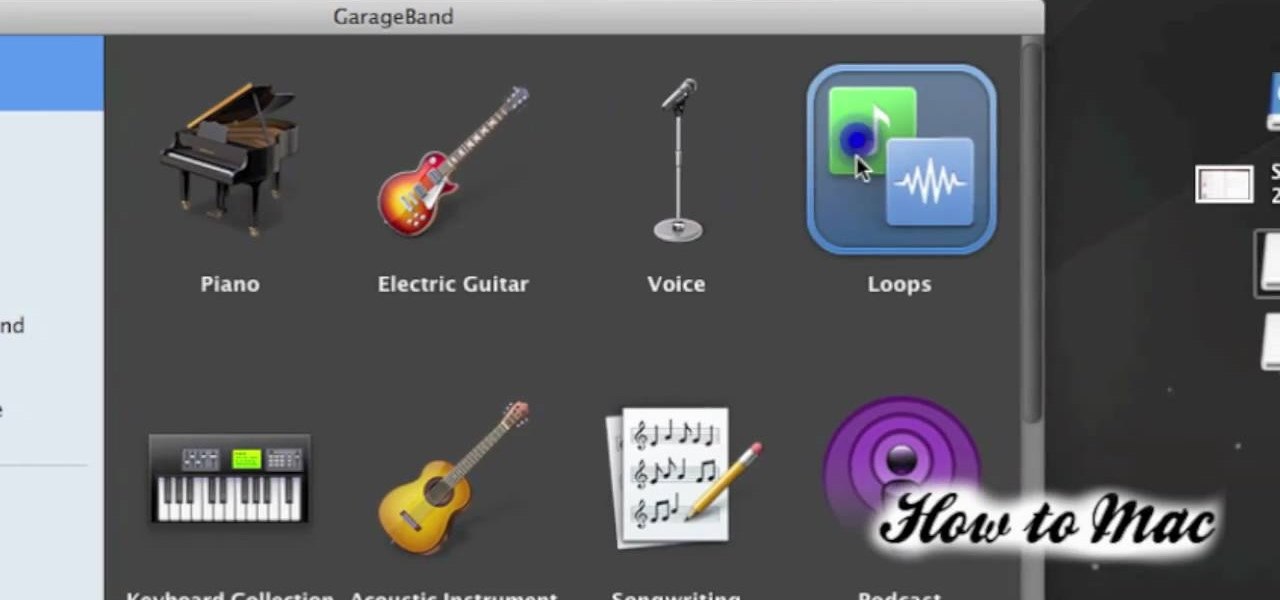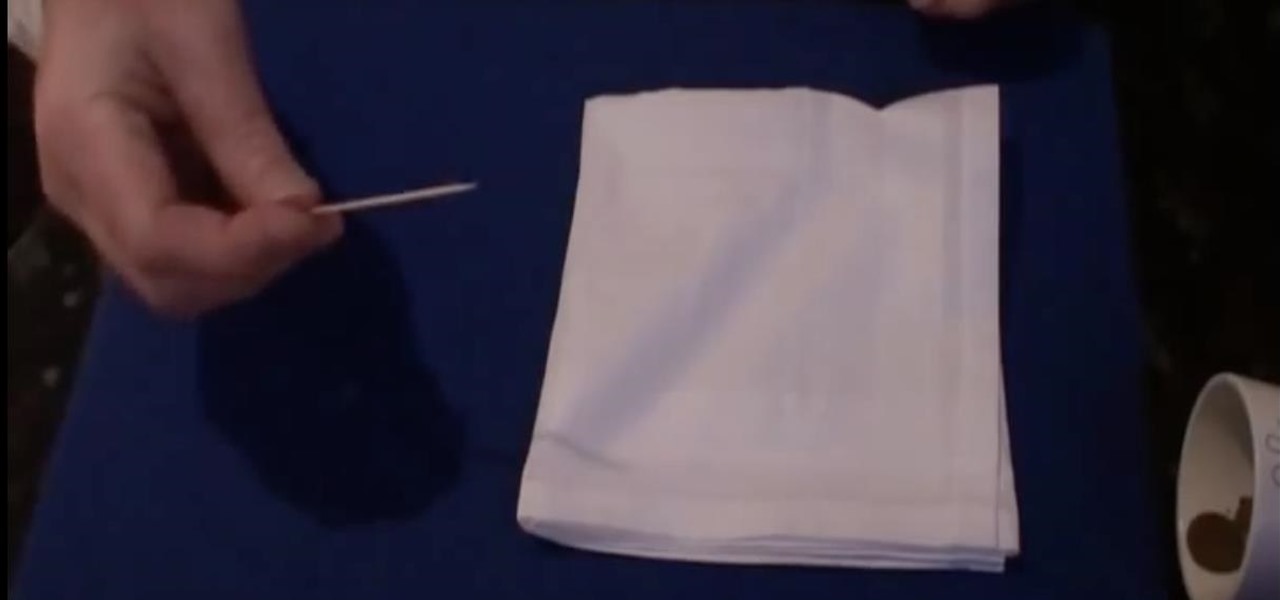This Windows 8 guide is for those who are new adopters of the Windows 8 operating system. Maybe you just bought a new PC with Windows 8 and you need to learn your way around, then this tutorial is for you.

Got your eye on that new Phllip Lim clutch on Net-A-Porter.com? Save up for an investment piece you'll use for the rest of your life by selling some of your old clothing to a consignment store or online.

In this video the instructor talks about compound and continuous interest formula calculations. You need to understand the concepts of simple and compound interest. Only then you can understand what the bank is doing to your money which are in your bank account. Simple interest is a method where when returning a borrowed sum to some one you pay additional price for using the money all this time. Compound interest is a similar concept where you pay interest on the original sum borrowed, and al...

Did you just find an iPhone 3G or 3GS on the floor but don't want to pay for the expensive AT&T plan?? This instructional video takes you step by step on how to easily jailbreak the phone with a couple of simple of steps that will allow you to use your phone in a matter of minutes without having to pay outrageous monthly phone bills. All you need to do is have iTunes installed on your computer and then just follow the simple steps stated in the video.

This Metro 2033 walkthrough teaches you the exact steps needed to earn the "Sherlock" and the "Fugitive" achievement on the Xbox 360. Watch all four videos to see how to unlock these achievements and earn some GS. Each video covers a different station in which you need to find all of the bullets, so watch all of them, or just watch one if you're stumped on just one of them.

One day, your car may break down and you won't be able to afford to hire a mechanic, so what do you do... you look on the web for some how-to vehicle repair videos and become your own car mechanic, that's what. You don't need any advanced training to perform repairs and simple maintenance on your automobile, but you may need a few tools. Invest in the basic tools and you'll be prepared for just about any car malfunction you can think of. These tutorials will help get you on your way, as long ...

There are literally thousands of awesome apps available in the Android market. Unfortunately, you don't have thousands of dollars. If you want to download Android apps for free, watch this video to learn how use 4shared.com to download paid apps for free.

If you've set up a way with the IRS to pay off your taxes, you may want to consider signing up for the new Online Payment Agreement. This simple method lets you pay from your home computer and you can even set up direct debit for even more convenience.

Tired of paying absurd prices for silly ringtones? The solution is simple - just stop paying for them. In this video, you'll learn how to create your own free ringtones from any song in your iTunes music library with GarageBand.

Split ends suck. And while paying a visit to your hairstylist every two months or so helps to get rid of most of them, regular styling and wear and tear will cause split ends on even girls with the strongest hair.

As you might guess, one of the domains in which Microsoft Excel really excels is finance math. Brush up on the stuff for your next or current job with this how-to. In this tutorial from everyone's favorite digital spreadsheet guru, YouTube's ExcelIsFun, the 39th installment in his "Excel Finance Class" series of free video lessons, you'll learn how to calculate the number of periods it will require to pay off a credit card balance in full.

Looking for an easy way to tell if someone's just not that into you romantically? In this clip, you'll learn how to tell whether someone dislikes you by paying attention to his or her body language. Get a grasp on basic body language with this free video tutorial from body-language expert Lillian Glass. For more information, including detailed, step-by-step instructions on what to look out for, take a look.

In this video, ExcellsFun takes you step by step on how to calculate your employee payroll using an excel spread sheet. ExcellsFun teaches you how to take the base pay of various employees' salaries and determines how much you are paying them over a week, month, and year. Excellsfun also shows you how to incorporate various pay periods including weekly, semi-weekly, bi-weekly, and monthly on the same form using the same calculation for the entire spread sheet. After watching this video, you w...

Curious to know what she's thinking? These tips will help you figure out if your girlfriend wants to get married.

Cell phone contracts might seem iron-clad, but loopholes may let you get out of your plan without paying a dime.

By dialing *5505 and hanging up you can make a pay phone start ringing. It will keep ringing until somebody picks up. Use this as inspiration for one of your April Fools Day pranks!

Apple has finally released iOS 12 for everyone to enjoy, and there are plenty of cool features to go around. Perhaps the coolest feature, at least, for those of us with an iPhone X, is the return of an oft-used gesture we loved on other model iPhones.

With Apple Pay Cash, sending and receiving money with fellow Apple users has never been easier. One big plus about Apple's new Apple Pay Cash card is that all of your transactions are available just a few taps away, so you can see all your person-to-person payments, balance additions, and bank transfers.

Now that Apple Pay Cash has rolled out to compatible devices in the US, you're likely to give Apple's new person-to-person payment system a try since it's right there in the iMessage app drawer in Messages. However, just like with Venmo, Square Cash, and other mobile payment processors, there are some hidden fees, limits, and other fine print you need to be aware of.

For Apple Pay users, the iPhone X, XS, XS Max, or XR will be an adjustment. Gone are the days where you could rest your finger on the Home button and hold your device within range of a contactless reader. Without Touch ID on the iPhone X, this isn't possible. But have no fear, Face ID is here.

Tinder, marketed as a free 'dating' app, is no stranger to paid features. The company has long allowed users to step up their game by spending money on their 'Tinder Plus' service. Tinder would like more of your money, it seems, as it rolls out a new paid service with a highly-desirable premium feature — the ability to see who has swiped right on your profile, without having to match.

In response to the success of Apple Pay and an attempt to stave off the appealing Samsung Pay service, Google is completely revamping Android's mobile payments system. Instead of just using Google Wallet as an app to make payments with your phone, a new service called Android Pay, with an extensive underlying framework and API, will soon make its debut—and maybe even sooner than you'd think.

If you're anything like me, you'd like the ability to fully exit your iPhone apps to help free up memory, improve battery life, stop background processes, and fix unresponsive apps. The thing is, you can, with the help of the app switcher. Force-closing apps also helps keep your app switch clean and organized.

As with most things on the Internet, browser cookies can be either helpful or harmful, depending on how they're used. On one hand, they make your experience more convenient by storing information about sites you use frequently. On the other, they can help companies track you across the web or cause your computer to be more vulnerable to attacks on public networks.

In this video, we learn how to change your Gamertag on an Xbox 360 (Xbox 101). On the console, go to the 'my Xbox' channel, and then highlight your gamer card. Then, press 'a' and edit profile. Go to gamer tag, then press continue and change your gamer tag. If it's already taken, you will have to change it to something else. You will have to pay 800 points to do this, so make sure you think about it before you do it so you don't end up paying more and more to change it. This will change your ...

Update: If you're running iOS 7 or higher, you'll want to check out the new way to fully close your background applications.

First of all keep the chicken under the running water and then pad it dry. Then you have to remove the neck, inner portions and the fat from the abdominal cavity. Now season the inside of the chicken with salt and pepper by standing it up inside the bowl. You can now add the desired spices. In this case you can use garlic cloves and lemon pieces. Now close the abdomen cavity and lay the chicken on the cutting board. Wedge the wing tips under the wings. Close the neck cavity by wrapping the sk...

If you want to perform an interrupted and a subcuticular suture you should first make a bite through the skin. In order to make a bite through the skin you should put the needle point perpendicular to the surface, turn your wrist and make sure it arrives at an even point from the entry point. Grasp the needle as it comes from the tissue. Make sure you always keep the needle in view. Then ti e the suture with an instrument tie and form the knot on the side of the wound so it does not effect th...

Every time you hit a tennis forehand you choose how you position your feet -- what stance you will use. You can hit a forehand with an open, neutral, or closed stance, but you should stay away from the closed stance if possible. This last stance makes it difficult to rotate your upper body through contact, making it difficult for you to use correct forehand mechanics.

In this how to video, you will learn how to create an animation with pictures using Photoshop. First, open an image in Photoshop. Double click the layer to unlock it. Next, open another picture in the program. Select and copy the first image, then paste it into the second image as a new layer. Close the original picture. Next, open another picture and copy it. Paste it into the other picture and close the latest picture. Open yet another image and copy and paste it into the previous picture. ...

The user demonstrates how to draw Disney's Eeyore in this video. The first step is to draw a circle about the size of a 50 cent piece for his head and add construction lines to it, including one across the lower part of the circle to use as a reference. The user also suggests creating a mark below the "head" to mark where the end of Eeyore's jaw will be. Then, starting at the bottom cross line, he begins drawing the rounded area of his snout. Next, he draws a straight line from the other side...

Learn how to do close grip push ups. Presented by Real Jock Gay Fitness Health & Life. Benefits

In this tutorial we learn how to perform the organic gancho in Tango. when you are starting out doing this dance you want to make sure that both of your bodies are in the right spots. After this, try doing the closed and open tango individually and then together. Make sure the woman is moving around the man and that both of the bodies stay close together. As you continue to do the dance, you will go with the flow of the music but also make sure you are counting your steps, have fun and enjoy ...

Want to play Burt Bacharach and Hal David's "Close to You" on your ukulele? Learn how with this free video ukulele lesson from Ukulele Mike. Whether you play the ukulele or bass kazoo, there is no better way to improve your chops than by learning to play your favorite songs. Not only is it more fun and much easier than running drills or memorizing a chord book by wrote, it's obviously also a wonderful way to build your repertory of songs. For more information, and to get started playing this ...

There's one in every group - the friend who closes her eyes as soon as the photo is snapped. If you're lucky, there is only one culprit in a group photo and through the magic of Photoshop, it is relatively easy to fix.

When you do a magic trick, people will automatically try and guess your secret. This makes it difficult to do complicated tricks that must be performed from a distance to look real.

Have you ever had to close an application with private info in order to let someone else use your PC? LockThis! is a windows application that lets you secure individual programs without the hassle of having to save your progress and closing the program. To use LockThis! just hold the control key and click on the application that needs to be locked and simply enter your password on the dialog that pops up and your done. Now anyone can use your pc without you having to look over their shoulder....

You're about to learn some incredible close-up magic tricks from Close Up Card Tricks that you can perform right away. You don't have to be a professional magician to do these card tricks, and you don't even have to practice them that much!

You're about to learn some incredible close-up magic tricks from Close Up Card Tricks that you can perform right away. You don't have to be a professional magician to do these card tricks, and you don't even have to practice them that much!

You're about to learn some incredible close-up magic tricks from Close Up Card Tricks that you can perform right away. You don't have to be a professional magician to do these card tricks, and you don't even have to practice them that much!