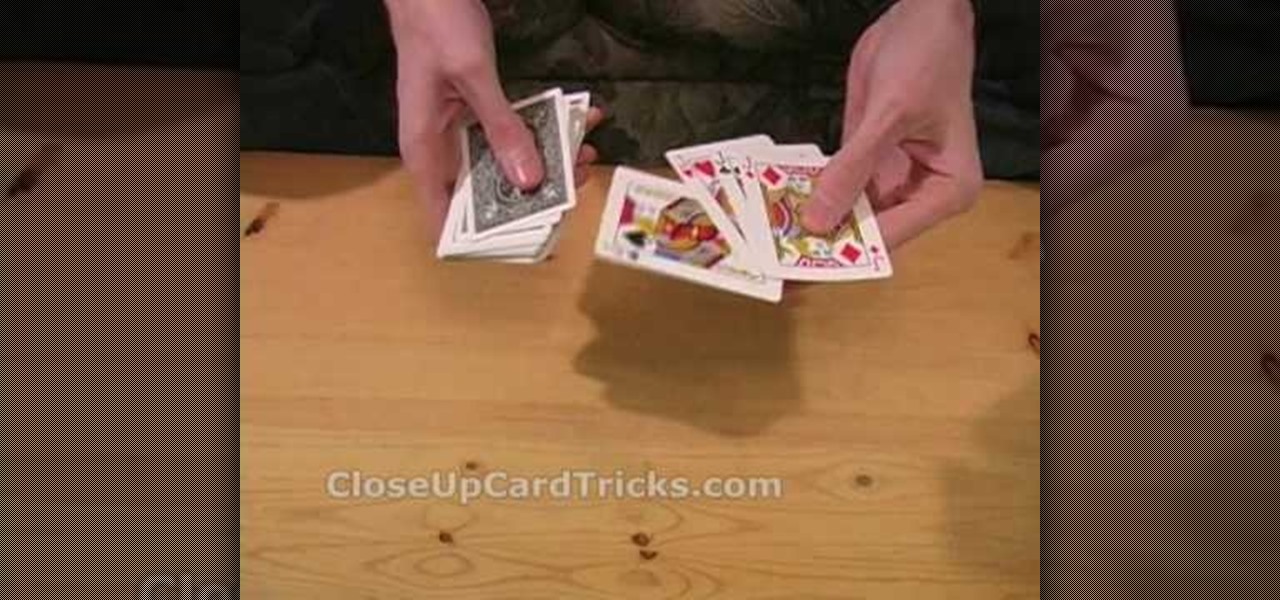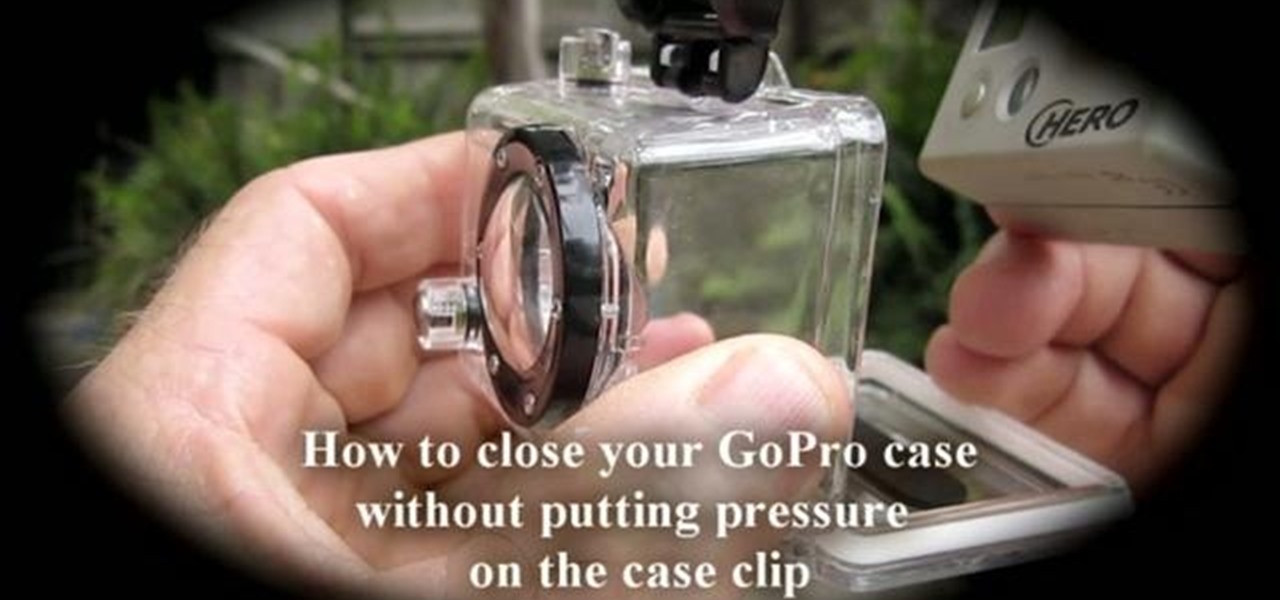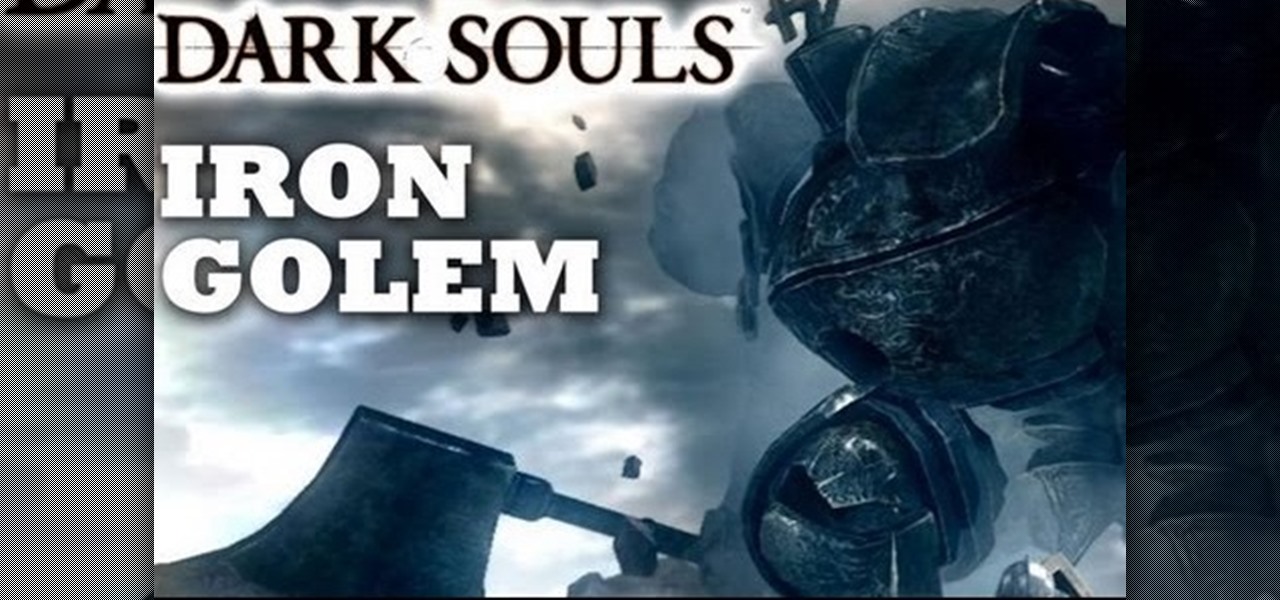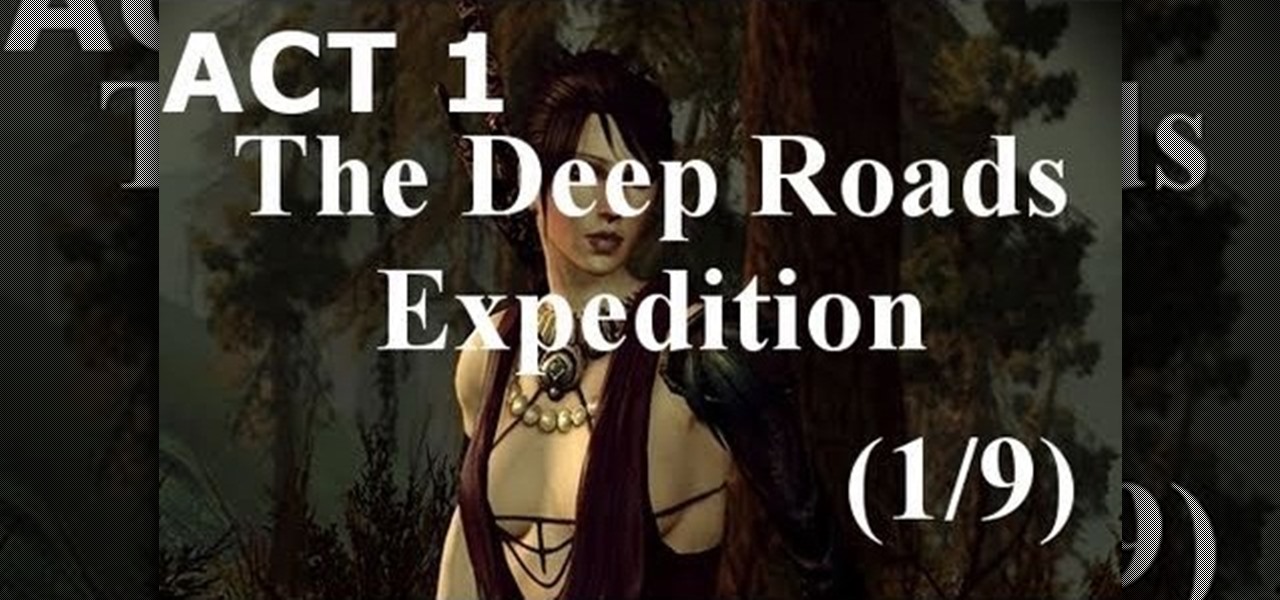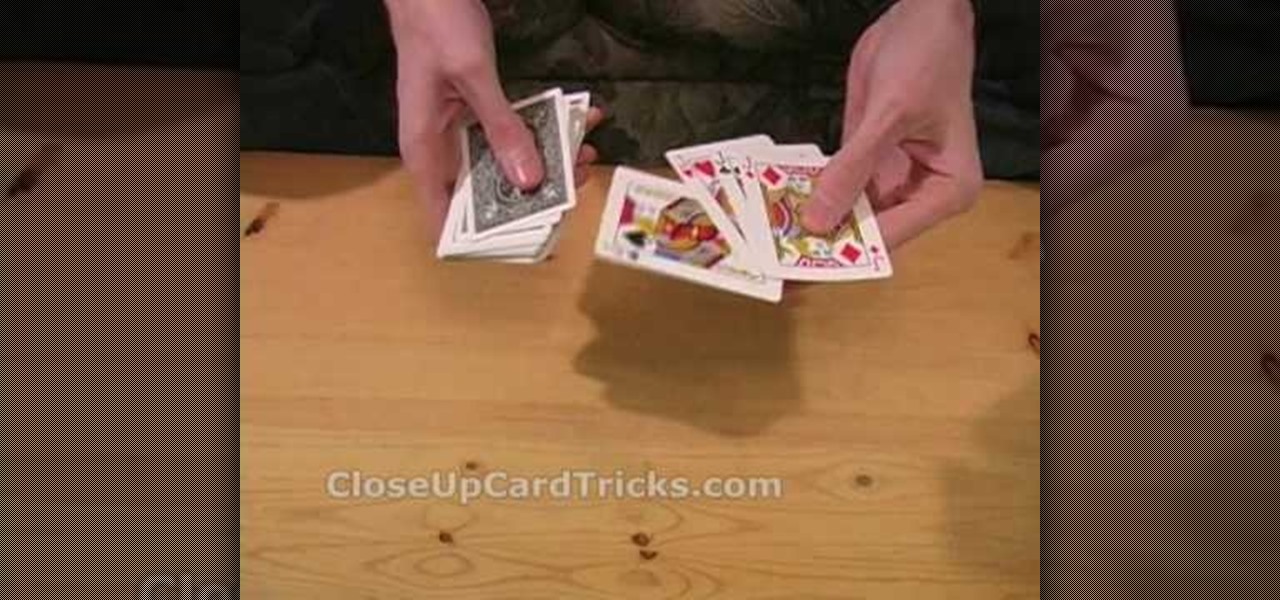
You're about to learn some incredible close-up magic tricks from Close Up Card Tricks that you can perform right away. You don't have to be a professional magician to do these card tricks, and you don't even have to practice them that much!

You're about to learn some incredible close-up magic tricks from Close Up Card Tricks that you can perform right away. You don't have to be a professional magician to do these card tricks, and you don't even have to practice them that much!

You're about to learn some incredible close-up magic tricks from Close Up Card Tricks that you can perform right away. You don't have to be a professional magician to do these card tricks, and you don't even have to practice them that much!

You're about to learn some incredible close-up magic tricks from Close Up Card Tricks that you can perform right away. You don't have to be a professional magician to do these card tricks, and you don't even have to practice them that much!

You're about to learn some incredible close-up magic tricks from Close Up Card Tricks that you can perform right away. You don't have to be a professional magician to do these card tricks, and you don't even have to practice them that much!

Learn how to make an origami "orchid" by slightly altering an origami iris / lily flower. This origami video shows how to make what I call an orchid flower... really it's something I made by mistake when first learning to make an origami lily / iris. You'll need to start from the frog base.

In this video, we learn how to transition from close to open embrace in tango. Use elastic energy to give you an option to open up and turn or send your partner into a line. For the followers, you should know how to be active with your embrace. The left hand should be on the leader's right arm, especially when they are sending you away. Doing this will help you transition from closed to open more easily. It will give you the correct positioning so you don't have any fumbles when you are tryin...

Housing clips can be deliate and fragile. When slipping your camera into it's case, make sure you don't apply too much pressure in the wrong place and break the clip. This video shows you the right way to close the case around your camera and avoid breakage.

This video shows how to wear a Pashmina, also called ladies muffler, in several different style of fashion. First, with a Pashmina, half fold it, then wear it around your neck accordingly, and pass it from the closed end as tie. Then, stretch to close around the neck. Now, for the second way, open it again, wear it from the center, in a way, that it hangs from the back of the neck, give it two folds and stretch it in opposite directions, so that it is tied around the neck, then make a knot fr...

If you've ever wanted to know how to write checks in Intuit QuickBooks program, this instructional is for you. To write a check in the QuickBooks program: Select banking from the menu bar, and then the write checks command. Select the checking account for which the checks will be drawn from the checking accounts drop down menu. Assign the check a number if you will be printing the check. If you are printing the check, make sure that the "to be printed" box is checked. Enter the correct date f...

The proper steps to close your swimming pool. The temperature in your region will be the key deciding factor on whether to close your pool or not.

Wow your friends with this coin trick called the "Pinch Drop". This coin vanish is an important addition to any magician's bag of tricks. Learn how to get this trick down perfect with help from this how-to video.

Not sure how to close an important letter? Convey a powerful meaning to readers by choosing the right sign-off. In this video, proper etiquette to close a letter is gone over.

Getting a pro to replace a broken thermostat can be costly, but if you pay close attention, you can learn how to replace it yourself.

From housebreaking to traveling, crate training a puppy or dog can have long-term rewards for both owners and pets. This Howcast guide demonstrates how to crate train a dog.

Many ways to help the environment are costly, but using less electricity is one measure that will save you money. Learn how to lower your electric bill with this how to video.

Want to learn how to play McFly on the guitar? With this tutorial you can learn how to play "Too Close for Comfort" by McFly on the acoustic guitar. This version is a simplified version of the song and is not exactly how McFly play it. This lesson is geared towards intermediate guitarists because it assumes prior knowledge of guitar playing. Watch this how to video and you will be able to sing and play along to "Too Close for Comfort" by McFly.

Don't let a bunch of programs run in the background and hog your Palm Treo's resources! Watch this electronics tutorial video to learn how to close them out. This how-to video makes maximizing your Palm Treo 750's power easy.

The advantage of the camcorder is that sometimes, it can see more than the human eye when put close up to something. This cinematography video should help you make interesting shots as well as get really good extreme close-ups.

Learn how to do jump triceps bench dips and sculpt your body without weights. Presented by Real Jock Gay Fitness Health & Life.

An alternative method for folding a closed sink. May be used if you can open the model to the other side

Learn how to make it through the Rapidly Closing Spike Room on God of War II (2).

When you press the Home button on your iPhone SE, you're not quitting your current app. Instead, it stays open in the background. If an app ever bugs out on you or you don't want it to run in the background, you'll need to force-close to quit it completely. Doing so is also helpful when your app switcher gets too cluttered, and you find it hard to switch between apps because of it.

Every 5G model of the Galaxy S20 comes with 12 GB of memory. This amount of RAM is overkill, but Samsung's been putting similar amounts in its flagships for years. Since you have it, why not put it to use? With One UI 2, you can.

Whether you're watching Netflix on your Android tablet, smart TV, or computer, the process for changing how subtitles and closed captioning appear is the same. Plus, when you customize the font, size, color, and the background, all devices connected to your Netflix profile will update — except for iOS and tvOS devices. A different process is necessary for an iPad, iPhone, iPod touch, or Apple TV.

I haven't bought into Apple Pay just yet, but I do love the idea of having quick access to passes like loyalty programs, boarding passes, and my Starbucks card. However, for some users, it's impossible to open these passes stored in Apple Wallet on the iPhone's lock screen. While it's not totally obvious, or even ideal, there is a way to get those Wallet passes back on your lock screen in iOS 9 or iOS 10.

Google has begun the testing phase for its new Hands Free app that lets you pay at participating locations without having to even take your phone out of your pocket.

Whether it's delivery drones or getting the U.S. Postal Service to ship packages on Sundays, Amazon continues to remain innovative and ahead of the game, as further evidenced with their mobile app, Amazon Underground.

To use Apple Pay in iOS 8, you had hold your iPhone to the card reader first, and then you could either switch to a different card or pay with your default one. Now, in iOS 9, you can access your Wallet (which replaces Passbook) on the lock screen before you get to the reader.

Normally, if you want to close all of the open apps on your Mac, you'd have to either quit them all one by one or restart, shut down, or log out while making sure to deselect “Reopen windows when logging back in." The latter option is great, but it doesn't always work in Mac OS X, and what if you don't want to restart, shut down, or log out?

With a new, somewhat buried feature in iOS 8, unintentionally closing a tab in Safari is no longer the burden it used to be. With iOS 7, you had to tap on the bookmarks icon from the main toolbar and go through your history to get that accidentally closed tab back. Now, Apple makes it easy to much easier to remedy the situation.

Quick video that will show you how to close applications that are running in the background on your Apple iPhone 5C. This will help to save your battery life.

The new Windows 8 Metro Apps (or Modern UI, or Windows 8 Tablet Style Apps, or whatever you want to call them) are sleek and quick, but unfortunately there's not an obvious way to completely close out of them.

Having a hard time defeating the Iron Golem boss in Dark Souls? This tutorial from IGN will help take you through the steps necessary to beat the boss. You'll need to fight the golem boss very close if you want to take him down.

'The Deep Roads Expedition' is the exciting conclusion of Act 1 of Dragon Age 2, and this excellent walkthrough of it runs to nine separate videos. Worry not, friends, it in very enjoyable and well-made viewing that will teach you everything you could ever possibly want to know about this quest. It is a strategy guide among strategy guides.

Mentalism and card magic work great together, as the trick that you will learn how to do in this video so eloquently demonstrates. It's called the Deck Divination Effect, and this video will show you the trick and then exactly how to do it for your next close-up magic show.

Athletics and video game playing haven't always enjoyed a close relationship, but they certainly do now, as evidenced NFL players competing as fiercely at Madden as they do on the field. This video will teach you how to make a soccer ball or or baseball Call of Duty Black Ops player card / emblem / icon.

One main highlight of living in southern California is the Mexican food. Being so close to the border it's only natural. And one staple dish of southern California Mexican food is tortilla soup. In this video chef Jason Hill takes you through the steps to making an authentic chicken tortilla soup that looks amazing!

Some of the Madden Moments in Madden NFL 11 are pretty easy. Not this one. Nevermore is one of the games hardest Madden Moments, and careful strategy is required to beat it. This video will show you how to win it as quickly and easily as possible, getting you one step close to finishing the Madden Moments.

When it comes to closing applications in Mac OS X, there are more options available than just clicking the little red circle in the left-hand corner of an application window. There are, in fact, 10 different ways in which a person can quit an app. And this handy home-computing how-to demonstrates each and every one of them.