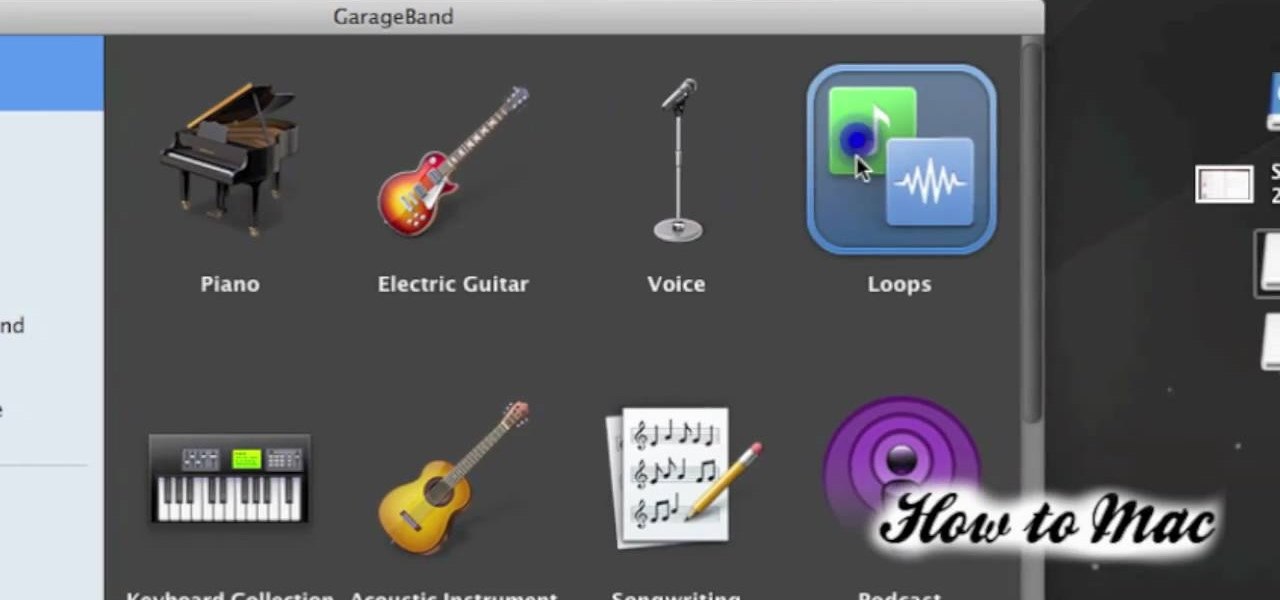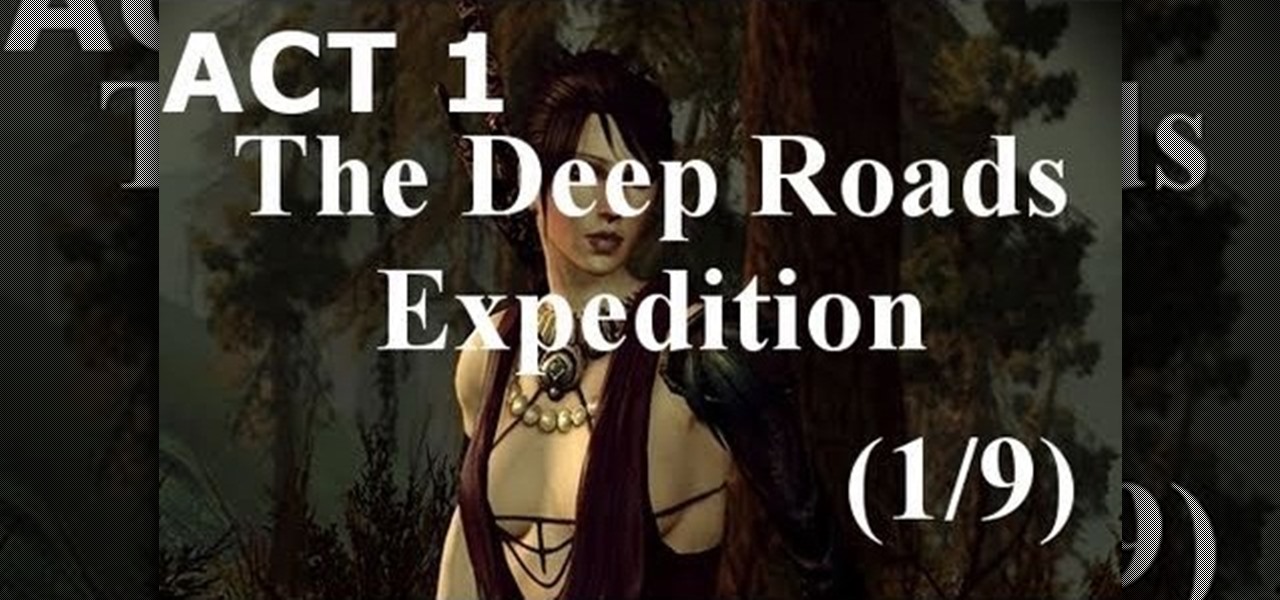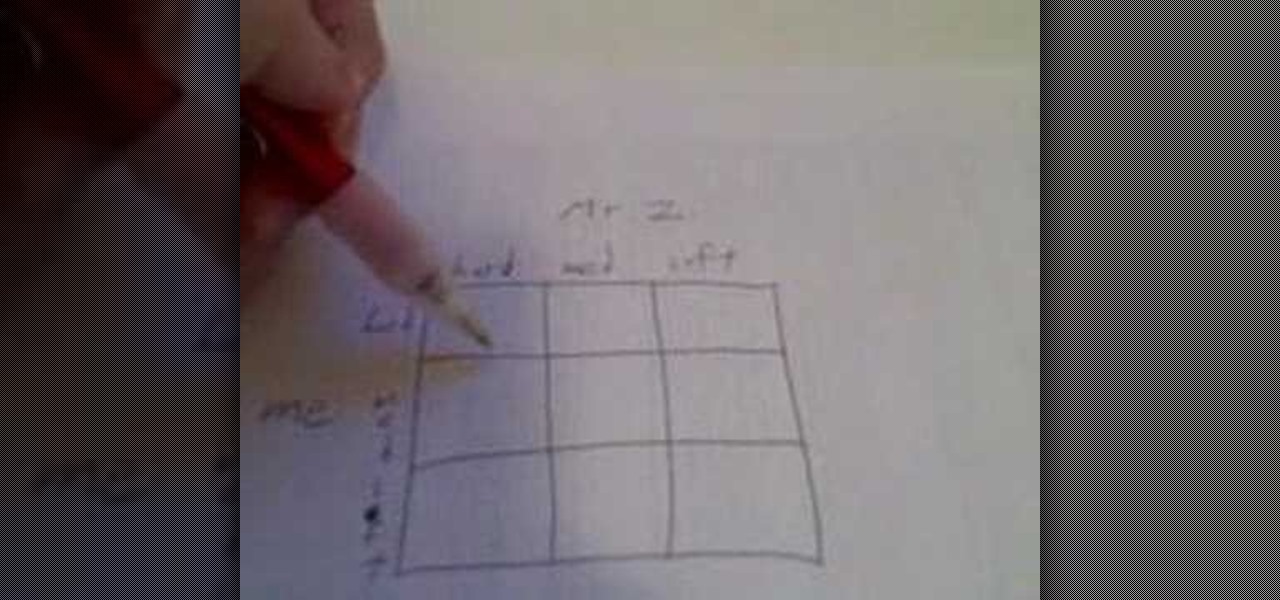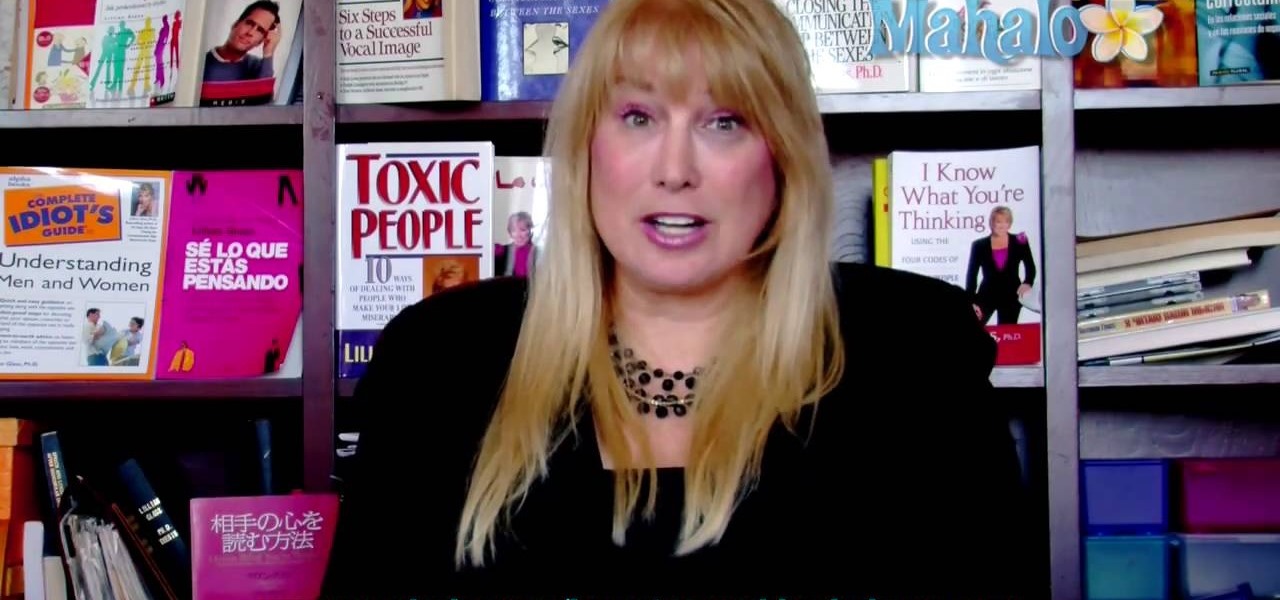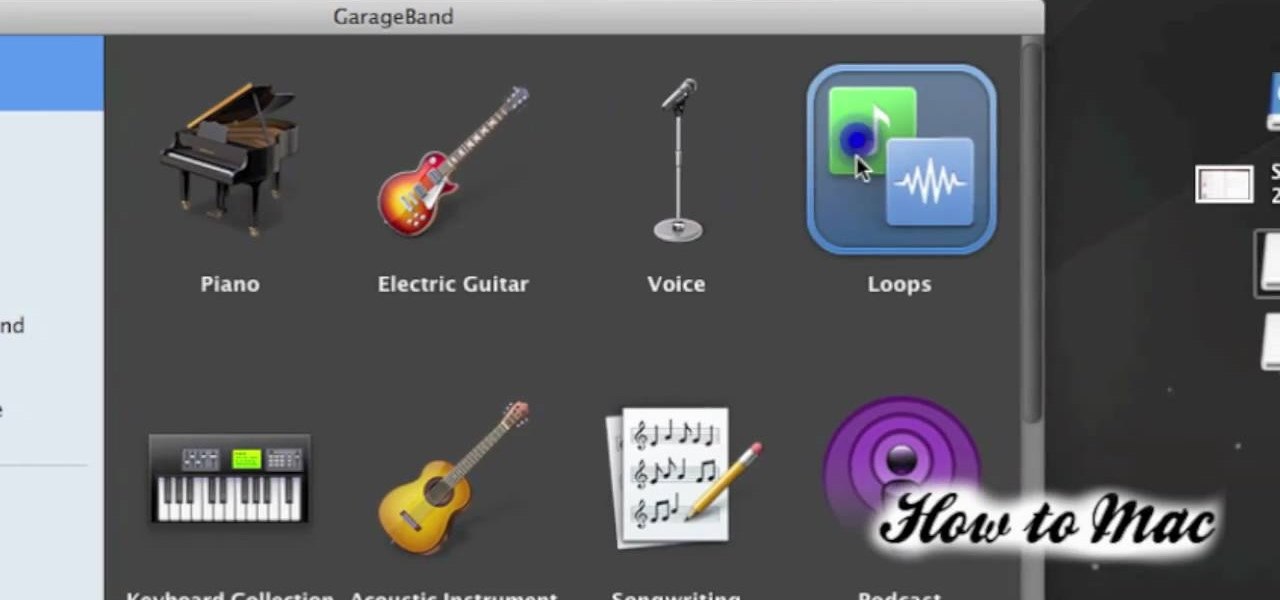
Tired of paying absurd prices for silly ringtones? The solution is simple - just stop paying for them. In this video, you'll learn how to create your own free ringtones from any song in your iTunes music library with GarageBand.

Split ends suck. And while paying a visit to your hairstylist every two months or so helps to get rid of most of them, regular styling and wear and tear will cause split ends on even girls with the strongest hair.

As you might guess, one of the domains in which Microsoft Excel really excels is finance math. Brush up on the stuff for your next or current job with this how-to. In this tutorial from everyone's favorite digital spreadsheet guru, YouTube's ExcelIsFun, the 39th installment in his "Excel Finance Class" series of free video lessons, you'll learn how to calculate the number of periods it will require to pay off a credit card balance in full.

Looking for an easy way to tell if someone's just not that into you romantically? In this clip, you'll learn how to tell whether someone dislikes you by paying attention to his or her body language. Get a grasp on basic body language with this free video tutorial from body-language expert Lillian Glass. For more information, including detailed, step-by-step instructions on what to look out for, take a look.

An executive summary is one of the most important parts of your business career, because it's the first thing investors will look at. Placed at the beginning of a business plan, the executive summary is the hook that lures investors into wanting to learn more about your business. See how to write one in the best way possible.

Speeding tickets are one of the worst things a driver fears on the highway, aside from wrecking, of course. But you can get home safe without getting a ticket. You just need to keep your vehicle off the radar by following these stealthy driving techniques.

In this video, ExcellsFun takes you step by step on how to calculate your employee payroll using an excel spread sheet. ExcellsFun teaches you how to take the base pay of various employees' salaries and determines how much you are paying them over a week, month, and year. Excellsfun also shows you how to incorporate various pay periods including weekly, semi-weekly, bi-weekly, and monthly on the same form using the same calculation for the entire spread sheet. After watching this video, you w...

CC, which stands for "carbon copy", is a familiar phrase in email, but can also be used in business letters and legal documents. This can be especially useful for letters you want to spend up a company or organizational chain, letting each recipient know exactly who else received the same document.

Curious to know what she's thinking? These tips will help you figure out if your girlfriend wants to get married.

Save money on prom transportation by turning your parents’ station wagon into a one-of-a-kind limousine.

Step away from the tequila shooters and stop the morning-after agony before it starts. You Will Need

Hak5 isn't your ordinary tech show. It's hacking in the old-school sense, covering everything from network security, open source and forensics, to DIY modding and the homebrew scene. Damn the warranties, it's time to Trust your Technolust. In this episode, see how to edit Super Mario World levels with Lunar Magic.

Cell phone contracts might seem iron-clad, but loopholes may let you get out of your plan without paying a dime.

By dialing *5505 and hanging up you can make a pay phone start ringing. It will keep ringing until somebody picks up. Use this as inspiration for one of your April Fools Day pranks!

Now that Apple Pay Cash has rolled out to compatible devices in the US, you're likely to give Apple's new person-to-person payment system a try since it's right there in the iMessage app drawer in Messages. However, just like with Venmo, Square Cash, and other mobile payment processors, there are some hidden fees, limits, and other fine print you need to be aware of.

For Apple Pay users, the iPhone X, XS, XS Max, or XR will be an adjustment. Gone are the days where you could rest your finger on the Home button and hold your device within range of a contactless reader. Without Touch ID on the iPhone X, this isn't possible. But have no fear, Face ID is here.

Tinder, marketed as a free 'dating' app, is no stranger to paid features. The company has long allowed users to step up their game by spending money on their 'Tinder Plus' service. Tinder would like more of your money, it seems, as it rolls out a new paid service with a highly-desirable premium feature — the ability to see who has swiped right on your profile, without having to match.

Welcome back, my rookie hackers!

To use Apple Pay in iOS 8, you had hold your iPhone to the card reader first, and then you could either switch to a different card or pay with your default one. Now, in iOS 9, you can access your Wallet (which replaces Passbook) on the lock screen before you get to the reader.

'The Deep Roads Expedition' is the exciting conclusion of Act 1 of Dragon Age 2, and this excellent walkthrough of it runs to nine separate videos. Worry not, friends, it in very enjoyable and well-made viewing that will teach you everything you could ever possibly want to know about this quest. It is a strategy guide among strategy guides.

In this video, we learn how to change your Gamertag on an Xbox 360 (Xbox 101). On the console, go to the 'my Xbox' channel, and then highlight your gamer card. Then, press 'a' and edit profile. Go to gamer tag, then press continue and change your gamer tag. If it's already taken, you will have to change it to something else. You will have to pay 800 points to do this, so make sure you think about it before you do it so you don't end up paying more and more to change it. This will change your ...

In the midst of fending off legal challenges from Magic Leap and Epic Games, startup Nreal isn't retreating. Instead, the company is digging in its heels and pushing forward with its launch plan for its Nreal Light smartglasses.

Making a purchase through PayPal is great because you have the option to pay using your account balance, a bank account, debit card, credit card, rewards balance, or even PayPal's own credit product. You need to pick one to be your preferred payment method for each in-stores and online but, unfortunately, changing these preferences can get a bit tricky on your iPhone or Android phone.

Months after Next Reality broke the story surrounding the financial troubles at Meta Company, there's a new update in the company's ongoing patent lawsuit.

While the long awaited HoloLens sequel is scheduled to arrive later this year, Apple may force Microsoft to share the AR wearables spotlight, if reports of the company's first entry into smartglasses territory end up coming to fruition.

General Motors (GM) seems to have gone to great lengths to avoid lawsuits as it launches its first hands-off driving system in its soon-to-be-launched Cadillac CT6.

As the world goes into a frenzy over the latest strain of WannaCry ransomware, it might be a good time to remember to update all your devices. Yes, those little reminders your phone and computer throw at you every now and then to update your junk can be really annoying, but not without merit.

Google has begun the testing phase for its new Hands Free app that lets you pay at participating locations without having to even take your phone out of your pocket.

Whether it's delivery drones or getting the U.S. Postal Service to ship packages on Sundays, Amazon continues to remain innovative and ahead of the game, as further evidenced with their mobile app, Amazon Underground.

NOTICE: Ciuffy will be answering questions related to my articles on my behalf as I am very busy. Hope You Have Fun !!!

Before your carrier got its grubby little hands on your Galaxy S5, there was less bloatware installed and more functionality offered by the Samsung flagship device. Case in point: the GS5 that Samsung designed was capable of recording phone calls, yet the one that you own probably isn't.

In this video, we learn how to negotiate a pay raise with game theory. You first need to take into account how much money you are getting an hour with how much you are worth. Make a chart with your boss on there and the other player is you. You will then see if you want to play soft, medium, or hardball with them to negotiate. Think about how your boss will respond to different types of negotiations. When you are finally confident in approaching your boss, you will get respect and get the pay...

Looking for an easy way to tell if someone's feeling anxious? In this clip, you'll learn how to tell whether someone is nervy by paying attention to his or body language. Get a grasp on basic body language with this free video tutorial from body-language expert Lillian Glass. For more information, including detailed, step-by-step instructions on what to look out for, take a look.

The check just arrived; now what? Whether you sipped tap water all night or ordered a rare bottle of wine, we have an answer. Learn how to avoid over paying. Follow proper bill splitting etiquette with this how to video.

This video will teach you the basics of payphone phreaking. Pay phone phraking involves doing various pranks and hacks to pay phones.

On Android, you can connect your PayPal account to Google Pay so that you can use that as a payment option when checking out with Google's digital wallet platform. It even works across Google services like the Play Store, Gmail, YouTube, and the Google Store. If you have an iPhone, you can also use PayPal via Google Pay, but what you can do is limited.

The increasingly important world of white hat or "ethical" hacking is getting competitive. Thanks to growing salaries and opportunities for talented and trained coding pros who can infiltrate servers and safeguard networks against digital threats, demand for intrepid cyber warriors is through the roof, and it shows no signs of slowing down any time soon.

The rumors have been circulating for months, but now there's a source attached to the notion that Magic Leap is looking to sell itself off after a rough couple of years following the launch of its Magic Leap 1 augmented reality device.

Estimates say that there are roughly 441 million Apple Pay users in the world, but with almost a billion active iPhones in the world, some of you have yet to jump on board the digital payment method. But once you're ready — or if you just need a refresher — adding your debit and credit cards to Apple Wallet is simple.

Every year, fans of Irish culture, as well as those looking to celebrate their own culture, come together on St. Patrick's Day, March 17.