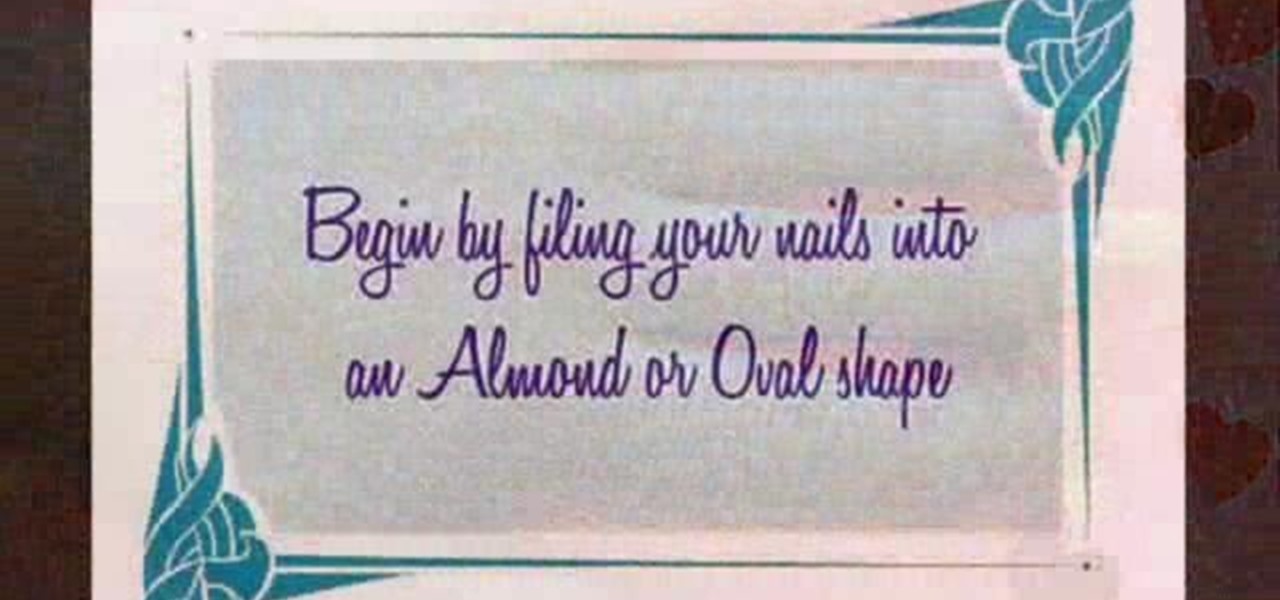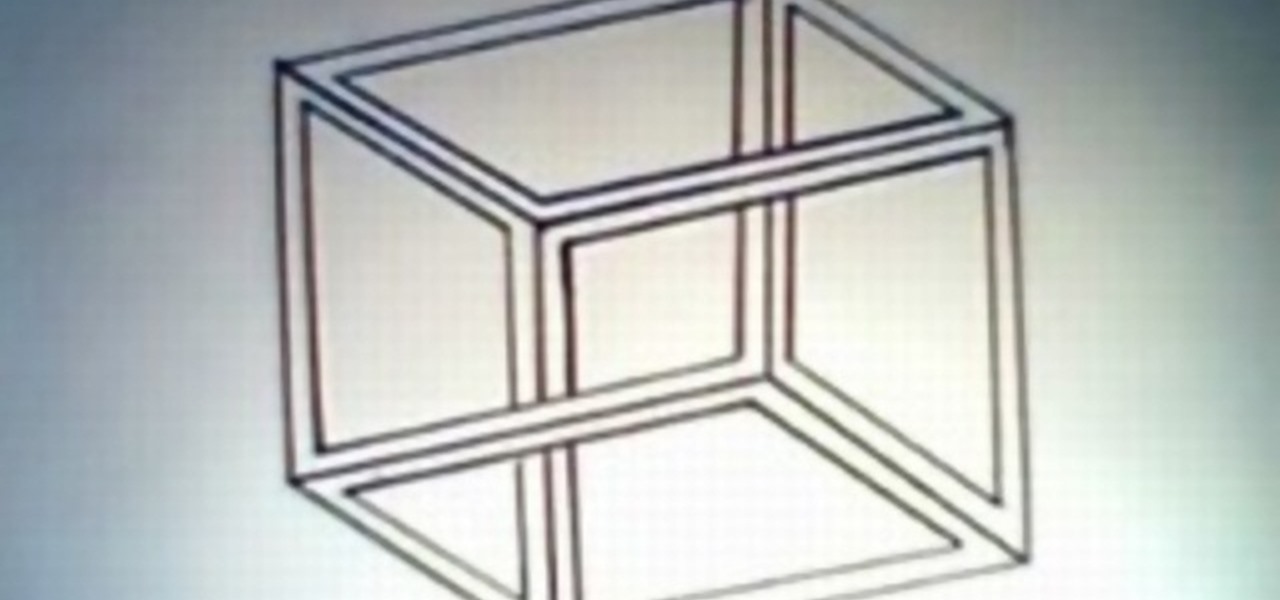See how to set up multiple inboxes within Gmail and use filters and labels to have mail sent to different addresses automatically sorted (and mail sorted using other criteria too, like subject, or containing certain words). It's easy! So easy, in fact, that this Gmail user's guide can present a complete overview of the process in just over four minutes time. For details, and to get started using Gmail's useful filtering feature yourself, take a look.

Want to lighten your eyebrows without bleaching them? With a little bit of makeup and the right technique, it's easy! So easy, in fact, that this home beauty guide can present a complete, step-by-step overview of the process in just over four minutes. For detailed instructions, and to get started lightening your own brows, take a look.

Need some help figuring out how to run your favorite DOS games under Windows? With DOXBox, it's easy! So easy, in fact, that this home computing how-to can present a complete overview of the process in just over four minutes. For detailed instructions, and to get started playing your favorite games of yesteryear on your own Windows PC, take a look.

In this tutorial, learn how to use Logic Pro to alter the sound of the World Cup games so that you filter out the vuvuzela. The vuvuzela is a South African horn that is blown for 90 straight minutes and to those of us that are not from South Africa, sounds more like an annoying swarm of bees. Follow along with this quick tutorial and learn how to lessen the bumble bee sound if you are streaming your games online.

Looking for a guide on how to transition or fade between two different tracks or audio regions within Apple GarageBand? This clip will show you precisely how it's done. Fortunately, it's quite easy. So easy, in fact, that this free video software tutorial can present a complete walkthrough in just over three minutes. For details, and to get strated creating your own smooth transitions in GarageBand, take a look.

Interested in merging two or more layers when working in Adobe Flash but aren't quite sure how to do about it? Don't fret. This free video tutorial will show you precisely how it's done (and it's easier than you might expect). It's so easy, in fact, that this home-computing how-to can present a complete overview of the process in just over a minute. Take a look.

Stuck on a mindblowingly boring date at a restaurant, or simply want to impress your potential mate with impromptu romance? Then whip out your napkin and fold her a chivalrous paper rose.

Dropped a stitch? Don't fret! It's easier to fix than you might think. It's so easy, in fact, that this knitter's guide can present a complete walkthrough of the process in under five minutes. For more information, including a step-by-step overview of the process, watch this helpful crafter's how-to.

Need help figuring out how to enable the Microsoft Windows 7 Ease-of-Access Magnifier tool? It's easy! So easy, in fact, that this Win 7 accessibility guide can present a complete walkthrough of the process in just over a minute and a half. For details, as well as to get started using the Windows 7 Magnifier yourself, watch this helpful how-to.

Have a hard time seeing your Mac OS X desktop icons? Make them bigger! It's really quite easy to do. So easy, in fact, that this Apple accessibility guide can present a complete walkthrough of the process in just a minute and a half. For details, as well as to get started resizing your own OS X desktop icons, watch this helpful how-to.

Need some help figuring out how to anonymize your Google searches? With the GoogleSharing Firefox addon, it's easy! So easy, in fact, that this home computing how-to from the folks at CNET TV can present a complete overview of the process in just over a minute and a half. For detailed instructions, and to get started protecting your own privacy online, watch this helpful guide.

The three minutes it takes to watch this video may save you hours upon hours of heartache if something goes awry with your Mac or Windows PC down the road. This home-computing how-to will show you how to create and use recovery discs to restore your computer to an earlier state. For detailed instructions, and to get started creating your own bootable recovery discs, watch this video guide.

You never know when disaster will happen. You could be going about your business one minute and the next - the power blows out. There are many reasons why a black out can be devastating and if you have small children or run a business that needs to stay lit, check out this video. In it, you will learn how to safely setup and operate a generator to keep your power going through thick and thin.

In this video, learn how to pair your Bluetooth enabled phone with your new 2009 Nissan head unit. This procedure should work with multiple Nissan models and is not as simple as other car makers, but is equally effective. This will take a few extra minutes but is worth it in terms of safety and simplicity once it is up and running.

Want to burn an ISO disc image to a CD, DVD or some other optical medium? It's easy. So easy, in fact, that this free video tutorial from the folks at CNET TV can present a complete overview of the process in just under a minute and a half. For specifics, and to get started burning ISO images yourself, watch this handy home-computing how-to.

In this video, Elizabeth Gleeson shows you how to take one of your husband/dad/brother's old ties and turn it into a stylish belt in less than ten minutes.

Hair, makeup and clothing weren't the only things different in the early part of the 20th century.. you can't forget your manicure! The lovely ladies of yesteryear wore stylish rounded fingernails that complimented their classic looks. Learn how to create this very pretty nail art in just a few quick minutes with this clip from Super Kawaii Mama.

The Puppet Warp transform tool is arguably the most fun of all of Adobe Photoshop CS5's new features. Learn how to use it with this 15-minute overview. Whether you're new to Adobe's popular image editing software or a seasoned graphic design professional just looking to better acquaint yourself with the unique features of Photoshop CS5, you're sure to find something of value in this free video tutorial.

In this video, Simon Leach steps away from his wheel for a few minutes to teach potters everywhere how to make a "hakeme" brush at home out of basic items. This brush can then be used to slip decorate your pottery and other ceramics.

Rachael Ray is one of the biggest stars in television cooking, and her 30 Minute Meals series focuses on easy meals that save both money and time. In this installment she demonstrates how to prepare a turkey, bean, and rice burrito burger, which turns a relatively small amount of turkey into massive, filling burger patties. Quick, easy, cheap, and delicious.

Want to blow out everything behind a foreground object but don't have $500 to drop on used DSLR camera? Then the filter trick outlined in this 17-minute Photoshop CS4 tutorial is for you. Using lens blur, one can create convincing depth of field reminiscent of a view camera or a wide-aperture lens. This technique is complex and requires some real observation and thought, but can produce beautiful results.

Brand new to Microsoft Office Access? This seven-minute free video lessson, which presents a general orientation to using the popular database program, will see that that you're well versed in all of the fundamentals. Learn how to create databases and forms, how to run queries and more. For the specifics, watch this free MS Access video tutorial.

In this great 10 minute video you'll learn everything you need to grow the best broccoli sprouts possible. The "sprout people" take you step by step on growing your very own broccoli grain sprouts. After this video you'll be sprouting all over the place.

Mmm..red peppers, delicious! Roasted peppers can be used in everything from stir fry to pasta sauce. In this two part tutorial, learn how to roast your own tasty peppers and can them for future use to save a few minutes next time.

Want to draw a wolf in the style of Inuyasha, the popular Japanese manga series? Look no further. This 6-minute free video lesson presents a step-by-step overview of the process and is sure to have you howling with delight.

This video will demonstrate exactly how to apply a healthy glow makeup look. This look is great during those times when the weather is getting the best of your skin. This look highlights all the areas you will need to achive a glowing, fresh, and healthy skin look and can be pulled off in less than 10 minutes. To achieve this look, you will need to have:

For anyone interested in creating a slideshow with stationary photos, follow the steps in this video tutorial. The video shows how to take multiple images to create an animated slideshow in Flash, with fluid transitions between each image change. Using this technique can add motion to pictures and added interest. By following these steps, you can learn how to take your photos to the next level with a professional touch in a matter of minutes.

Mike Kraft of Lowe's shows you how easy it is to install a ceiling fan. Not only will it keep your home cooler in the summer and warmer in the winter, but also it can dramatically lower your utility bills. Using common household tools, even an inexperienced electrician can install a ceiling fan within minutes. Working with electricity can be scary, but this video will show you step-by-step how to mount your ceiling fan safely and securely.

This is a video about making pictures with two different tones using Photoshop. After watching this video the viewer will learn how to bypass two different modes in Photoshop (usually a necessity in "duotoning"). Showing you how to skip those modes and changing the tones of a picture to the way you like. Instead of spending 20 minutes using two different modes spend five with the same outcome.

For all those who have always wanted to sketch a dragon, here is one video which will give you step by step instructions on how to draw one. Dragons are creatures who breathe fire through their noses. The video is a quick watch and learn tutorial and anybody with a desire to possess a dragon sketch can master it in minutes. Use the sketch in comic book illustrations, animate it, or use it as a design on your favorite t-shirt.

Carbonating fruit is simple and delicious. First, get a soda charger with two chargers ready. Next, put in berries such as blueberries or strawberries and fuse the gas. Allow it to sit for 30 minutes. Use as a garnish for desserts, salads, mixed drinks, or as a snack.

Looking for "to die for" hair? Learn how to curl your hair with this tutorial on how to achieve big, tight curls with the help of a curling iron, a round brush, a comb, and some hair spray. This process should only take about twenty minutes, and leaving you look primped and beautiful ready for your day!

In this video, Tim Carter, of Ask the Builder, will show you a quick tip for how to remove drywall so you can demo a wall without damaging the walls around it. All you need is a razor knife. If you just take a minute to trim the seam along the wall, you can save yourself from having to repair a whole of expensive damage later.

Chef, Rachel Allen shows us how to make a summery side dish: Baked Aubergine, also known as eggplant. For this recipe you will need: egg plant, olive oil, onion, garlic, tomatoes, dried chili flakes, salt & pepper, sugar, pine nuts, and mozzarella cheese. The stuffed eggplant will take about twenty to thirty minutes to cook. Bon appetite!

Fresh herb vinaigrette is a salad dressing that you can make all year round now, as most stores now stock a variety of fresh herbs. The fragrance alone is worth the two minutes it takes to whip together.

Making fresh pasta is an age old process that every home cook should know how do. It's simple, fast, and fun, and homemade noodles take just a minute to cook!

Here are a few easy tips and techniques for making green beans. Green beans are a healthy and fulfilling vegetable. Prepare fresh green beans by removing the stems with your fingers. You can boil the beans for 5-8 minutes. You want to keep the crunchy so that they still have texture.

A 7-minute guide to riding off-road in the outdoors. Especially good for motorcyclists/dirt bikers and ATV riders. This is designed to keep the riders safe and the forest trails preserved. Trail riding can damage natural beauty and disturb wildlife if not done with care.

Here is the simple way to make great paper mache in about 2 minutes. This recipe will work for most paper mache projects. This is a quick tutorial on making a paper mache mixture.

Draw it your self! with pen and paper, in the best style of M.C. Escher. Amazing three-dimensional impossible object. Takes only 2 minutes and produces this illusion object.