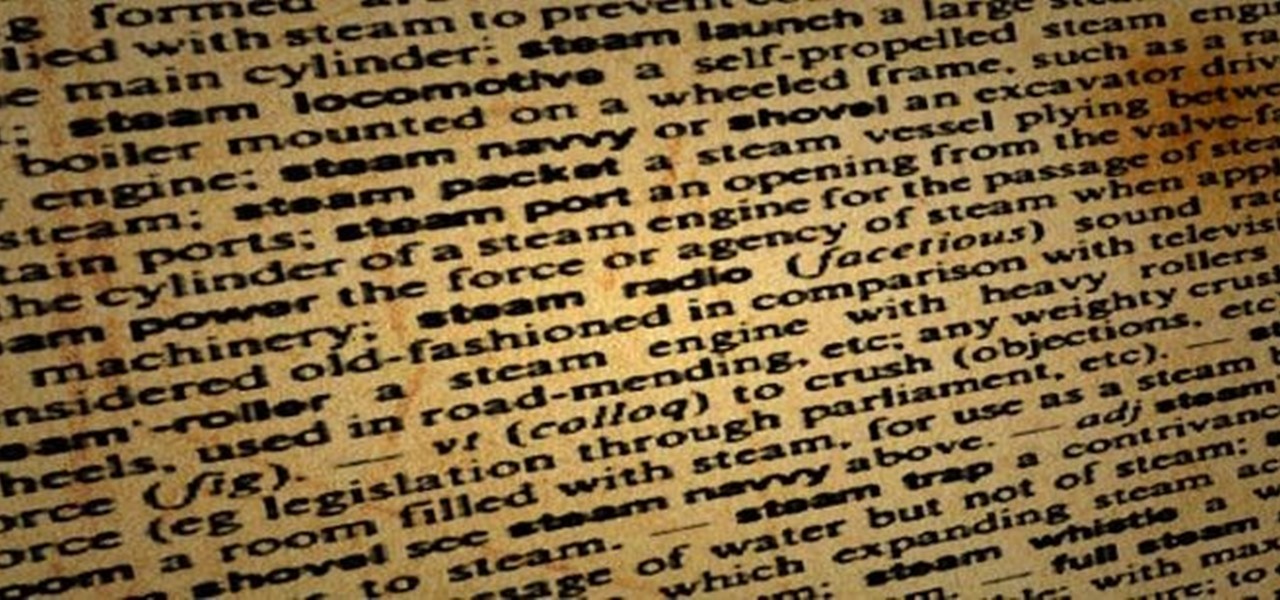The integration of technology into automobiles is becoming more and more widespread each year. Tesla's Model S features a 17" display in the middle of the dash with navigation, music control, and even an Internet browser. Mercedes is working on incorporating Google Glass into their cars. Even Honda's 2014 Accord LX (their lowest trim level), boasts Pandora music streaming, Bluetooth connectivity, and a rearview camera and display.

Unless you're a pretty avid home cook, you probably don't know a lot about sous vide. Sous vide is a low-temperature cooking method where food is cooked in vacuum-sealed plastic bags in a water bath for a prolonged period of time.

Welcome back, my greenhorn hackers. When Wi-Fi was first developed in the late 1990s, Wired Equivalent Privacy was created to give wireless communications confidentiality. WEP, as it became known, proved terribly flawed and easily cracked. You can read more about that in my beginner's guide to hacking Wi-Fi.

Are you a messy burger eater? Ants and fruit flies invading your home? Hate drinking warm drinks? Find out the quick and easy DIY solutions to these problems with these 10 amazing tips and tricks for the summer.

Glow sticks, a popular favor at parties and outdoor events, and a must-have on Halloween, can be traced back to the United States Navy in the mid-1960s. The military desired improved visibility during night operations, and glow sticks, with their small-size portability and lack of batteries, were a perfect tactical solution.

UPDATE (February 26, 2014) Yesterday, the U.S. House of Representatives passed H.R. 1123 with a 295-114 vote decision. The ruling repeals the 2012 Library of Congress (LOC) decision that limited the ability to legally "unlock" your smartphone (see below).

Caller ID is great to have, but there are certain situations where you don't want the person you're calling to have your number. People who sometimes use their personal phones for work may not want clients knowing where to reach them outside of work, and anytime you're dealing with Craigslist, it's better to be safe than sorry.

I've tried my hand in the past at defining Steampunk, but as anyone else who has made a similar attempt will tell you, there's a significant backlash from the community against working to create a real definition of what Steampunk is. That may sound ridiculous to some, but it's a very serious matter to others. With the recent announcement that TeslaCon 4 will be called the Congress of Steam, I think it's appropriate to talk about why all of this stuff is worth it. In this article, I'm going t...

Will the predicted apocalyptic date—December 21st, 2012—really be the end of the world? In this ongoing five-part series, we examine what would happen if zombies, nuclear weapons, cyber wars, earthquakes, or aliens actually destroyed our planet—and how you might survive.

What can't coconut oil do? This edible oil, extracted from the copra or meat of a coconut, has done what most other food, beauty, and health trends have not: demonstrated real lasting power. Indeed, the "superfood" continues to make headlines, with its many uses the subject of debate, study, and fervent support. From the obvious (cooking) to the less so (home improvement), there are likely many coconut oil uses you're not yet aware of.

An internet connection has become a basic necessity in our modern lives. Wireless hotspots (commonly known as Wi-Fi) can be found everywhere!

People are always looking for ways to save money, and for the most part, saving money and cheating the system are synonymous when it comes to things like free internet access. Practically every new gadget is capable of connecting to the web, which means more and more people are looking for ways around those hefty internet bills.

What I'm going to do in this tutorial is, as the title implies, teach you how to make nearly anything look like metal. This can especially come in handy in Steampunk, as most of us don't have the ability to machine brass. We do, however, have access to wood, PVC, and spray paint. Not to mention that, as a costumer, I can speak from personal experience when I say that things made of brass are really, really, really heavy!

Shorts, learning from your audience and the fundamental plausibility of being hustled in the desert Mike Clattenburg, creator of Trailer Park Boys and Afghan Luke, was kind enough to talk to us from Nova Scotia, where he was hard at work in preproduction, about Crackin’ Down Hard, his short that screens Monday and Tuesday as part of TIFF’s Short Cuts Canada Programme. We picked his brain about realism versus surrealism in comedy, the virtue of shorts, and the virtue of turning negative skinny...

There's definitely a lot of new things to get used to in iOS 6, with over 200 added features, but which ones stand out about the rest? Well, it all depends on what device you're using. Some features will only work on newer models, but most of the hidden features are accessible to all.

Before I really get into this article, it's important to note that you do not need a Steampunk persona (or "steamsona") in order to be a Steampunk, or wear Steampunk clothes. Some people like to pretend to be a different person when dressed up in Steampunk clothing, but that is entirely optional, and only to be done if it appeals to you. That said, even if you aren't actually acting as your character, it may still be helpful to have one in mind when putting together an outfit. Personally, I'v...

As the best-selling toy of all time, the odds of you once playing with a Rubik's Cube are pretty high. And if you're like me, or even the cube's inventor Erno Rubik, your first attempts likely ended in futility. Every twist, every turn, the cube just gets more and more mixed up. Is there really a solution?

It's no secret that Apple's Notes app supports attachments such as photos, videos, and web links, as well as other file types like PDFs, word documents, spreadsheets, locations on a map, and audio tracks. While images, videos, and document scans are simple to add on an iPhone or iPad, other file types aren't as easy — at least until you know how.

Whenever your iPhone's ringer is on, you'll hear Apple's iconic "Connect Power" chime every time you connect it to a wired or wireless power source, which lets you know that charging has started. There's no way to disable the sound without turning on Silent mode, but there is a way to make Siri automatically say whatever you want after a successful connection.

If you're ever curious about your iPhone's battery health, there are easy-to-access stats that let you know the last charge amount, which apps are eating away at most of your power, and even your battery's remaining capacity. Now, a new update makes it easier to know how well your battery is doing.

Using different sounds on your iPhone for different notifications can help you determine — just by listening — alerts you may want to look at immediately versus untimely alerts or even ones you typically ignore. But Apple has never given us complete control over notification sound customization on iOS, though the latest iOS update is a step in the right direction.

Cropping images and videos on your iPhone has always been kind of clunky in the Photos app, but Apple just made the process better with the iOS 17 update. And it also works for iPad on iPadOS 17.

If you're an avid YouTube viewer, you may find yourself overwhelmed on the home page by recommendations from your past viewing habits. But now, you can have a clean slate on your YouTube home screen, free of recommendations.

Thanks to rapid advancements in the field, generative AI can do some amazing things already, from generating text, images, and video with just a prompt to automating tasks and developing new products and services. Now, artificial intelligence can even help you craft emails directly in Gmail.

One aspect of Android's interface that remains clunky is its gesture- or button-based navigation bar, mainly because app developers aren't fully utilizing the tools available to them. But a new feature Google is working on may finally make your nav bar more uniform across your apps.

The most recent premium flagship smartphones from Google — the Pixel 7 Pro and Pixel 6 Pro — are equipped with displays cable of 1440 QHD+ resolution. But they also come with a tool to downgrade to 1080p FHD+, which you may want to do in certain situations.

If you shoot videos with your iPhone in low-light situations, you may not always get the results you want. And that applies when recording video in 720p, 1080p, and even 4K resolutions. But there's an easy way to maximize your video's quality when filming in dark environments.

For the avid multitasker, listening to audiobooks and podcasts is the ultimate way to passively absorb knowledge while performing other activities — but there are other options. You can turn any written text on your Android phone into speech that's read aloud to you, so there's virtually no limit on what you can soak up audibly from your headphones or speaker.

Have you ever heard a sound when you shut down, boot up, or restart your iPhone? Probably not, but it doesn't have to stay that way.

One of Android's headlining strengths has always been how it handles notifications, and things have only improved with each new update. More recently, Android has improved notification permissions, so you'll have a choice of whether to receive notifications as soon as you first open an app. It's easy to permit or deny these permissions, but it's just as easy to reverse your decision.

There's not much you can customize on your iPhone's status bar beyond showing or hiding the battery percentage icon. You can't choose different icons or pick a vibrant color, but there's a secret trick that lets you bold all the text.

When it comes to finding the exact moment you want to see in a video, the seeking function can be hit or miss depending on the streaming service you're using. On YouTube, though, it just got much better.

By default, everyone on WhatsApp can see when you're using the app. If someone recently messaged you and sees you're currently online, they may think you're avoiding them if you don't respond right away — especially if you don't share read receipts. However, you can block them from seeing your online or last seen status and apply it to everyone or just specific contacts.

Editing and unsending iMessages are definitely the stars of the Messages app's latest app update, but they aren't the only new features worth exploring. One tool you may not have discovered yet fixes an issue that's plagued the Messages app since the beginning.

When setting up your home office or giving it a makeover, the desk is the key to making the room a functional workspace. And if you're in there all day, it also has a significant impact on your health. Standing desks can help offset some of the adverse health risks associated with sitting all day, but it's hard to find a decent standing desk that won't break the bank. That's where Flexispot comes in.

The new iPhone 14, 14 Plus, 14 Pro, and 14 Pro Max all come with great, never-before-seen-on-iPhone features, including the A16 Bionic chip, Bluetooth 5.3, precision dual-frequency GPS, and dual ambient light sensors. But that's only a few new features exclusive to the 2022 lineup.

We've had access to real Safari extensions on iPhone and iPad for a year, and they've been available on Mac for a lot longer than that. To install the same one on all your devices, you always had to find the app in the App Store, install it, and enable the extension on each device. Now, Apple is streamlining the process, making it easier to install and manage extensions across devices.

If you get distracted or stressed out easily, your iPhone might be able to help you focus or calm you down. It can even help you fall asleep with white noise, and you don't have to install a third-party app or buy an audio track to turn your iPhone into a personal sound machine.

A little-known setting on your iPhone gives you the power to change the color of certain contact names and email addresses when drafting an email. Customizing the color works well for visually separating contacts at a glance, and it can even help you from sending an email to the wrong person.

If you're like me, you don't have time to sit down and leisurely read an entire article from start to finish — but you still want to be informed throughout the day. Instead of just browsing the daily headlines, there's a free service that will summarize any article you throw at it, giving you a better idea of what's going on without committing to reading an entire article.