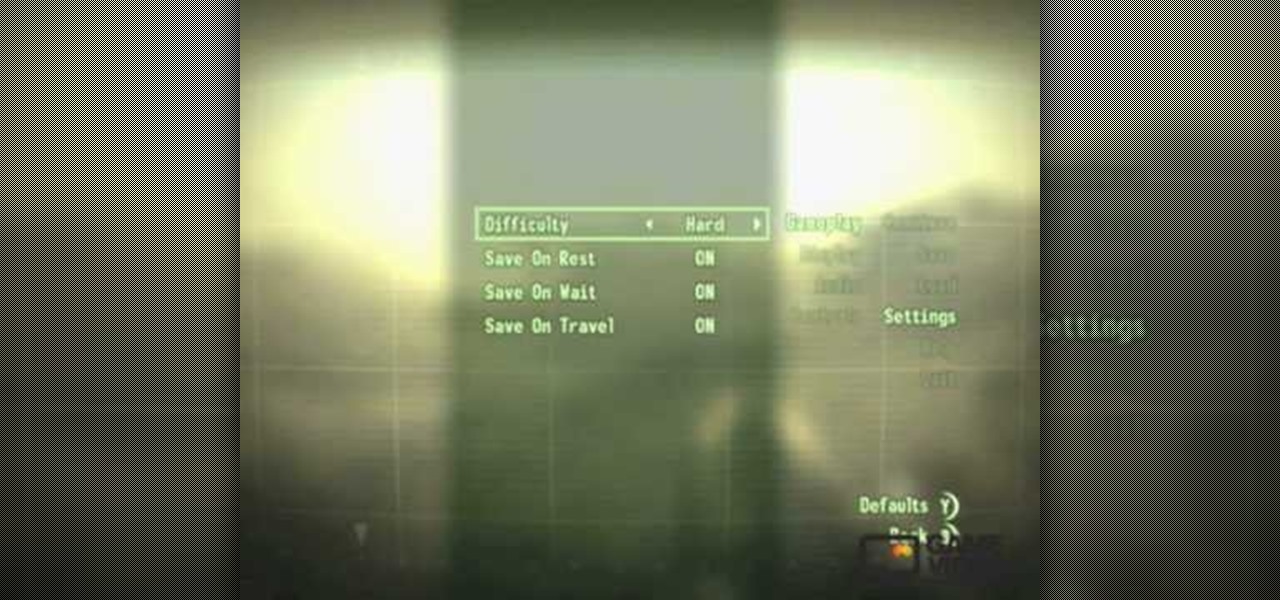
How To: Find the Fallout 3 XP Glitch cheat
From the Fallout 3 SuperGuide on MyCheats. MyCheats staff writer Mike Nelson talks about his favorite exploits and tricks in Fallout 3.

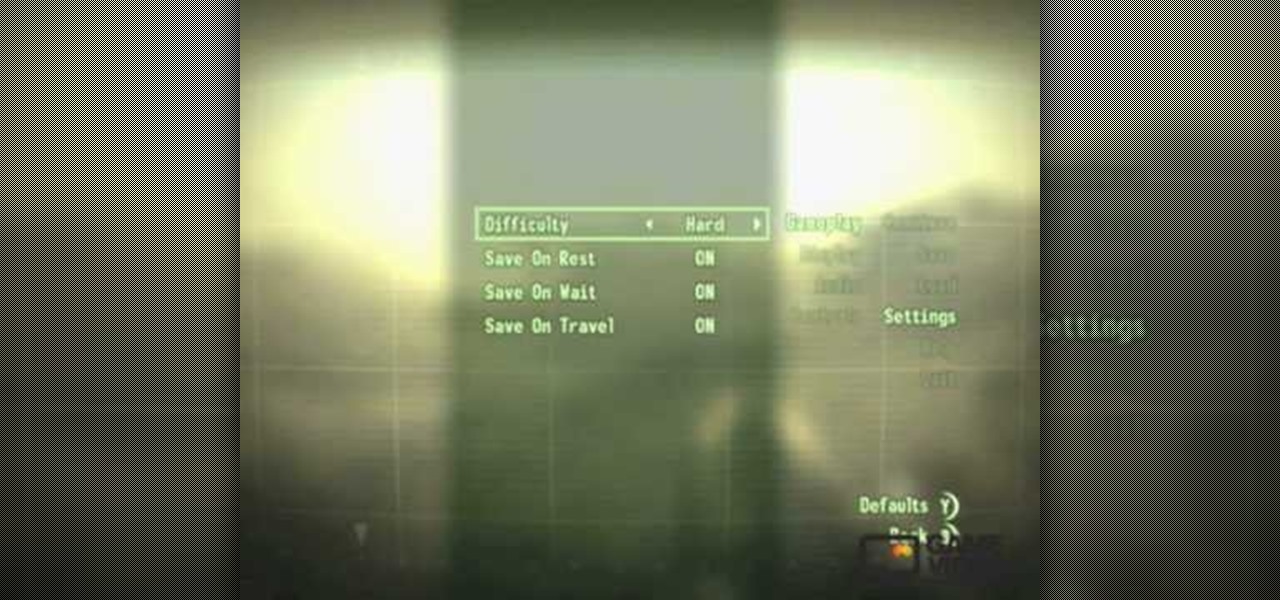
From the Fallout 3 SuperGuide on MyCheats. MyCheats staff writer Mike Nelson talks about his favorite exploits and tricks in Fallout 3.

Data thieves don't have to be programming wizards to get their hands on your personal information. They often find hard drives that contain financial and other sensitive data at flea markets, charity shops, the city dump—even on eBay. In this video tutorial, PC World explains how to completely erase sensitive data from old drives before recycling or discarding them. Wipe your old hard drives with this how-to.

In this episode of Hak5, Darren shows us a USB key, dubbed the USB Hacksaw, that instantly and silently installs on target Windows 2000 or higher computers with guest or higher privileges which will monitor USB ports for flash drives and automatically download their contents for silent archival and email. For detailed instructions on replicating this hack yourself, watch this video hacking tutorial.

This video shows you how to capture video from your console to your PC using a DAZZLE Video Creator Platinum. The total cost of this project was about $150 but I am sure you can do it for cheaper.

On your MobileMe Gallery Homepage, your visitors can see all of the albums that you posted for them to view, but if there are photo albums that you don't want everyone to see, you can simply hide the album from Apple's MobileMe Gallery Homepage. This video tutorial will show you how to do it, right from your Mac or PC, with Internet of course.

With Apple's MobileMe, you can easily allow your visitors to download beautiful, full quality photographs from your MobileMe Gallery. Check out this video tutorial for all of you newbies out there on sharing your pictures with friends and family, from the Internet. All this can be done, from the safety of your Mac or PC, with the world wide web.

Use a torrent to download your favorite TV shows to your PC or Mac computer. You can also set up RSS feeds to get the newest episodes.

Run any kind of Playstation game and play them on your PC. This involves an emulator and roms, not the actual Playstation games.

Prank a friend's Windows PC computer so that it plays embarrassing female orgasm noises every time the computer is turned on.

How to mount a motherboard into a PC case whether you're building your own computer or just replacing the motherboard.

This tutorial shows how to setup the character order in which you want to fight in Arcade mode in Mugen - the custom PC game engine.

How to create a character for Mugen - the custom PC game engine - using Fighter Factory.

Just got an iPhone, but you don't know how to activate it? This tutorial will take you though the steps to activate your new iphone using itunes on a mac or pc.

Part one of a two-oart walkthrough of Mission 9 of Lost Planet: Extreme Condition (on extreme difficulty) for the XBox 360 and PC. This tutorial includes a voice over to help guide you through the level.
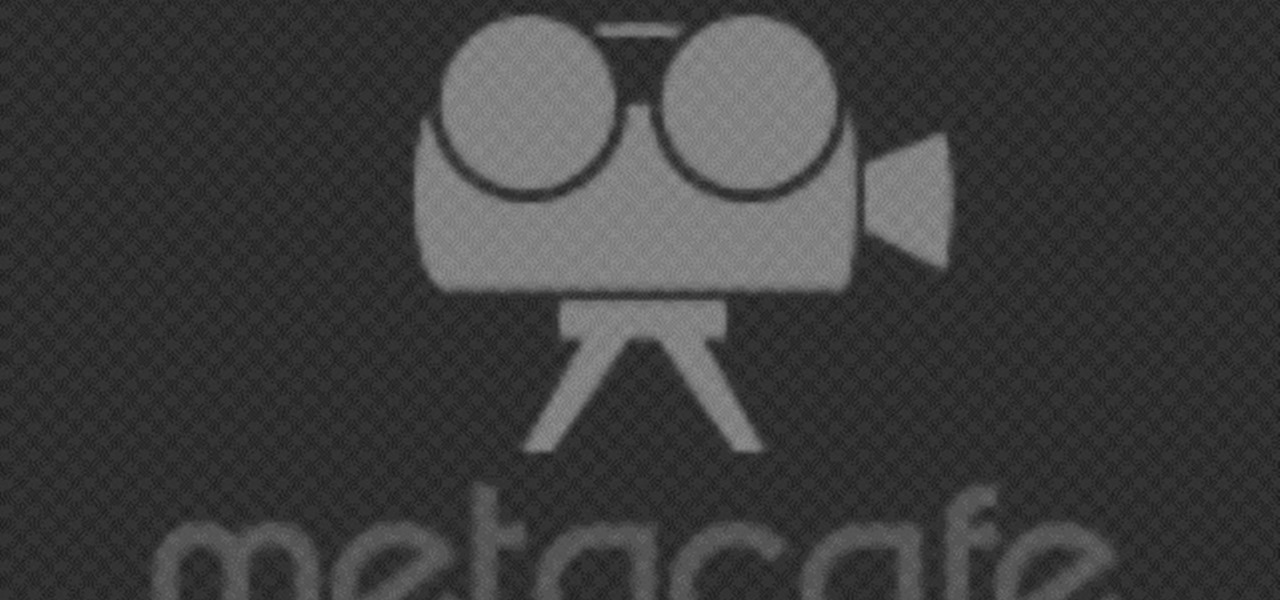
It's completely safe. Try this for your friends computer, or even better, for public school computers. Just imagine every computer in the class shutting down

Do you need additional hard drives in your computer for additional drive or storage space? Learn how to install a second IDE hard drive in a desktop PC all by yourself, in just a few simple steps.

In this tutorial, we learn how to connect to Xbox Live on a PC w/o a wireless adapter. First, go to the start menu, then go to the control panel. From here, go to the network and internet sharing center and then manage the network connections. After this, highlight your local area connection and right click. Then, click "bridge connection" from the drop down menu. Next, you will be able to connect your Xbox to your internet. If this doesn't work, then you will just need to check your internet...

If you need to use a file or two on your work computer from your home PC, Remote Desktop in Windows 7 makes it completely possible. You're no matter limited to laptops and flash drives. This video form Microsoft shows you the overall use of Remote Desktop.

In this tutorial, we learn how to protect a Windows PC from spyware & malicious software with Dave. You can get spyware from downloading random things, so a great way to make sure you don't download these things, is to use Firefox and search your items before you download them. If you do happen to get these, use SpyBot to find and destroy the viruses you have downloaded. It's free to download, you just have to search it on Google, then download and install it. This will help save your compute...

This video tutorial belongs to the Computers & Programming category which is going to show you how to capture screenshots on a Windows PC with GIMP. Open up 'My Room' and make sure the box is taking up the whole screen. To take away the bubbles, press ctrl + B + B. That is you press B twice. Then you go to GIMP, click on file > create > screen shot. Then on the WinSnap window, click 'grab' and drag the box on to the My Room box. Now the picture comes in the back. Select the crop tool and crop...

Windows Movie Maker is the PC's answer to iMovie. It is a user friendly, relatively easy way to create and edit movies.

Initially you computer performs at its maximum speed when you install a new operating system. But as time progresses and you install more and more applications the computer slows down due to the various changes in configuration and other settings. So you have to tune up your PC regularly to maintain its performance. Alternatively you can also increase the memory or use a better processor. But even then if you don't optimize your operating system you will face the problem once again. So go to ...

In this video tutorial, viewers learn how to fix an iPod with corrupted files on a Windows PC. To fix the corrupted files on an iPod, users will be resetting their iPod. Begin by holding the center and Menu button for about 10 seconds until the screen on the iPod turns black. Then immediately hold the center and Play/Pause button until a check mark appears on the screen. To prevent an iPod from getting corrupted files, do not disconnect an iPod when it is connected to the computer. This video...

In order to access your wireless router settings in a Windows PC you need to use a command called ipconfig. The purpose of this command is to find out what your IP is. Go into the command console and use ipconfig to find out what it is but instead of noting down the IP address, we actually have to note down the default gateway values for the task at hand. Now all you need to do is open your web browser and insert the default gateway values from before into the address bar. By doing so you wil...

This is how you would use your PC to be a DJ if you are disabled. First you'll need a second sound card option for the headphones. Cheaper headphones can be used also until you're able to get the proper ones. The software you will be using supports microphone input which is called Virtual DJ. It's a fantastic kit made especially someone with a disability with all the same things that you would find in other decks and a mixers. Then you would want to just experiment with the controls until you...

First make sure that you have a boot able disc and insert it to your optical drive. Shut down your PC And start it up again making sure to press the special key to enter the setup dialog. Go to the boot sequence and select the CD ROM as the first bot device as shown. Save the settings and exit the setup console. Wait for the PC to boot up and during the loading hit any key to boot from the CD.

In this video the tutor shows how to format a Windows XP PC by showing a live demonstration. First he shows how to hold down the delete button while computer starts so that you can get into the BIOS settings. Then in the BIOS he shows how to change the primary boot device from Hard disk drive to CD drive. Now he saves the settings and reboots the PC which now starts from the reboot able XP CD. Next he takes you through the steps to format your computer through the installation disk. This vide...

This style of chicken biryani is called the ‘Pakki-Biryani’, where the chicken and the rice are cooked separately and then combined in the final step. There are a lot of different ways of making biryani and here is one simple, easy and yet incredibly delicious recipe that is just ‘too good’ and we had to pass it on. Watch the how-to video to learn how to make Indian style chicken biryani.

With EA chief executive Andrew Wilson stating the official mobile version of Apex Legends won't arrive until the 2021 fiscal year, fans have to wait at least another year to enjoy their favorite battle royale game on the go. But for those who can't wait, there are ways to play the game on iPhone and Android right now.

This Windows 8 tutorial will show you how to create a local user account on your PC. When you create a local user PC account, you will only have access to your account from that individual computer. A local Windows 8 user account uses a user name and password to login.

If you've ever seen something called ThinkPoint Antivirus on your computer, you have gotten one ofhte most widespread and infectious fake antivirus malware programs out there. To get it off your PC, follow the instructions below, or watch this video for an alternate method if this one doesn't work.

The personal computer is a strange and powerful entity, capable of bringing great joy. Just as often, you probably want to chuck the damn thing at the wall because it doesn't work right. If you want to pull a prank on a friend that will really upset them, messing with their computer is one of the best ways to do it. This hilarious video will show you how to do three great PC pranks quickly and easily, including changing the contrast on the monitor and pretending to edit websites using Javascr...

The Minecraft 1.9 prerelease beta has begun. This guide will help walk you through the process of downloading, installing, and upgrading your version of Minecraft to the 1.9 pre-release so that you can try out the new biomes and snow golems for yourself.
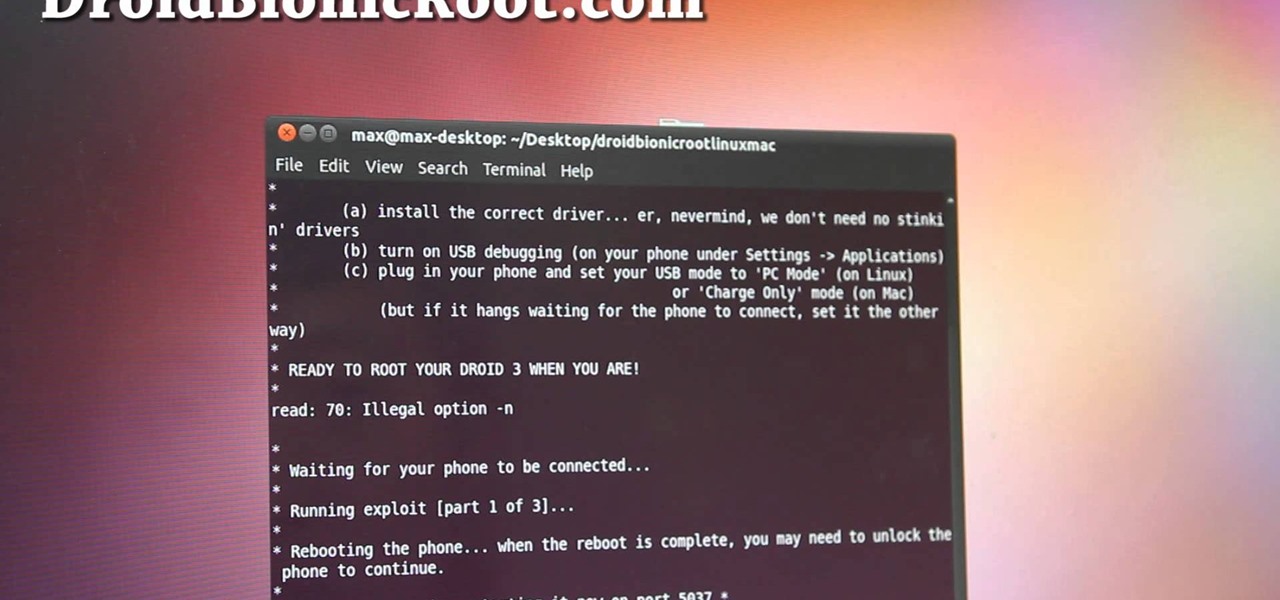
You have a brand new Droid Bionic smartphone, but you can only find guides on how to root it with a PC. Never fear, for this guide is here! This will walk you through the process of rooting your Motorola Android smartphone on a Mac or Linux computer.

The Zumocast app allows you to stream music, movies, or pictures directly from your work or home computer to your Droid Bionic smartphone. The Android device can also access documents or other files located on your PC using the program. This Motorola support video will walk you through the process.

What could make Portal better? Not much, but flying is definitely on the list. Watch this video to learn how to turn on No Clip so that you can fly around and visit the Cake Room in Portal for PC.

FL Studio is a power piece of music-generating software, but it can be kind of cranky about working with peripherals, including MIDI keyboards and controllers. Watch this video for a step-by-step guide to connecting a USB keyboard or controller to FL Studio.

You can use this trick on either a Mac or PC, and you don't need any of the DLC to do it. Get an expensive item, which makes the glitch work faster. Clicking on both mouse buttons lets you sell an item twice - then buy it back and resell!

In this video tutorial, we learn how to customize the appearance of the default Microsoft Windows command prompt. For all of the details, including step-by-step instructions, and to get started customizing your own Windows command prompt, watch this home-computing how-to.

In this tutorial, you'll learn how to set up and use remote disc (DVD or CD) drive sharing for an Apple MacBook Air netbook. This can be done between Macs or between your MacBook and a Microsoft Windows PC. In any case, it's an easy process and this video presents a complete guide. For more information, including a full demonstration and detailed, step-by-step instructions, watch this helpful home-computing how-to.