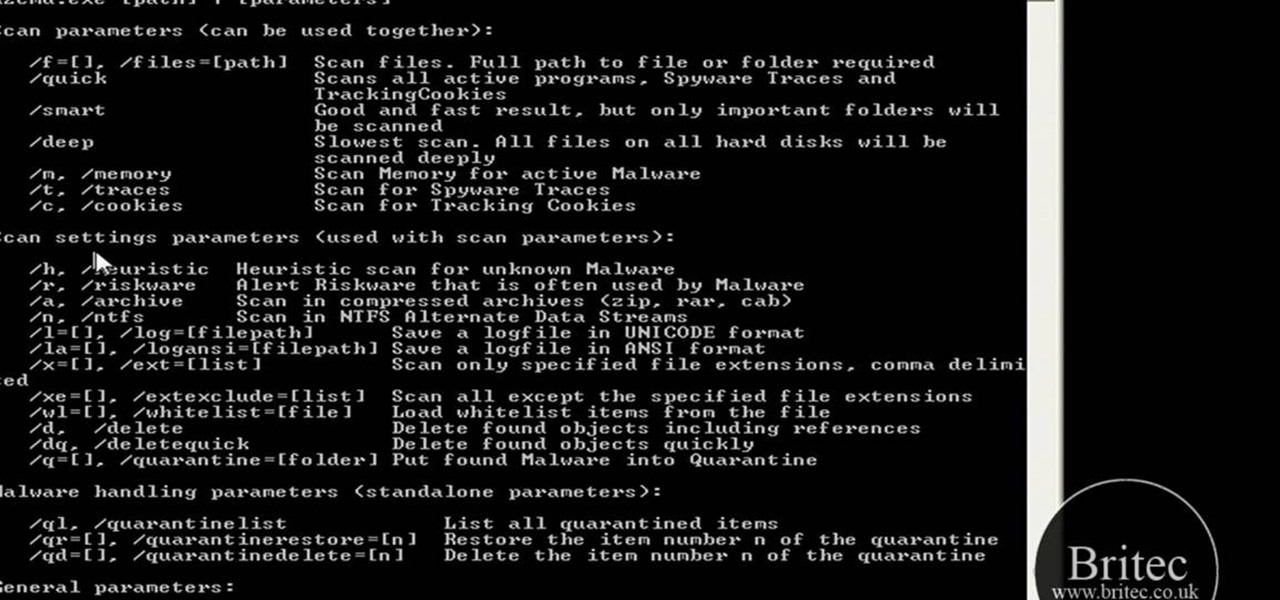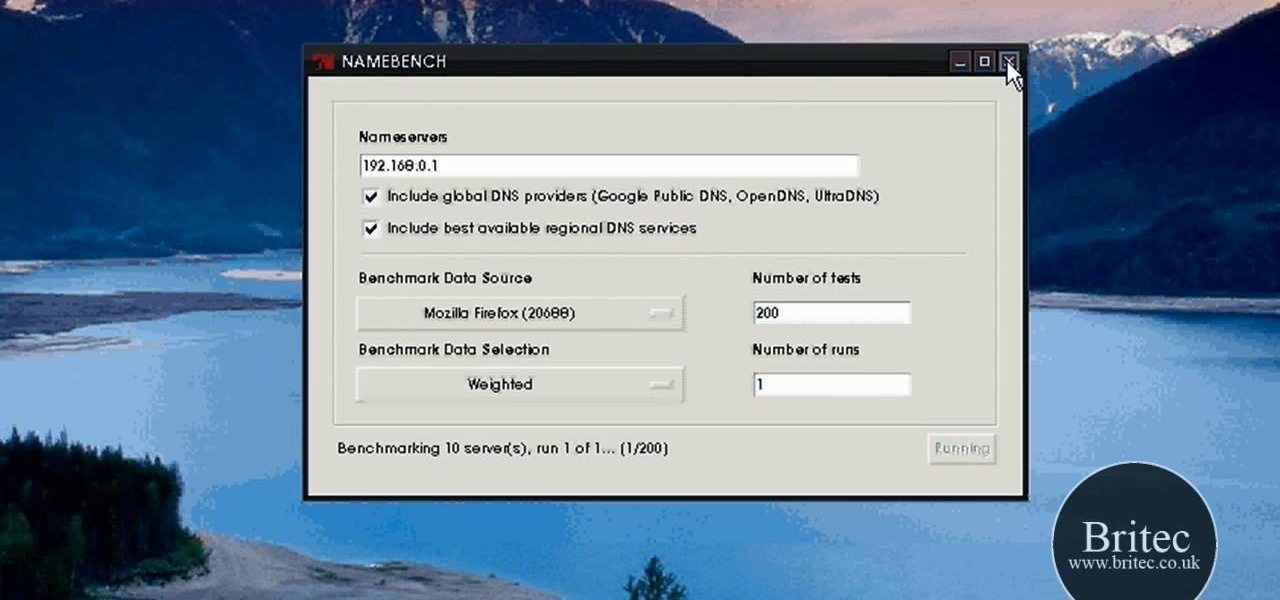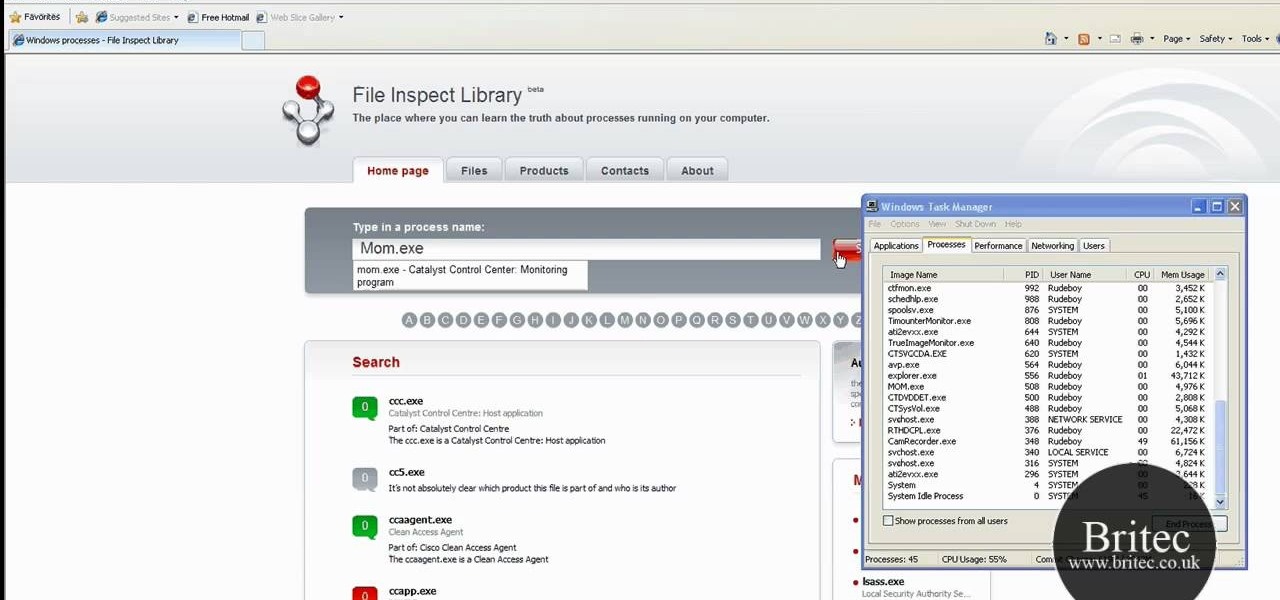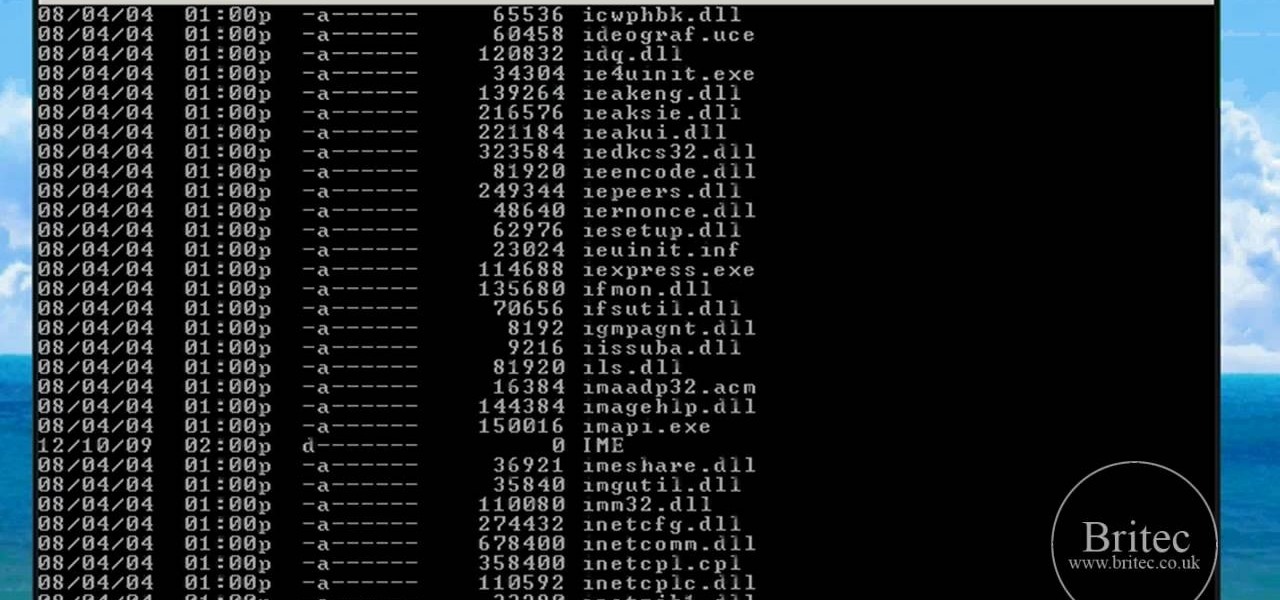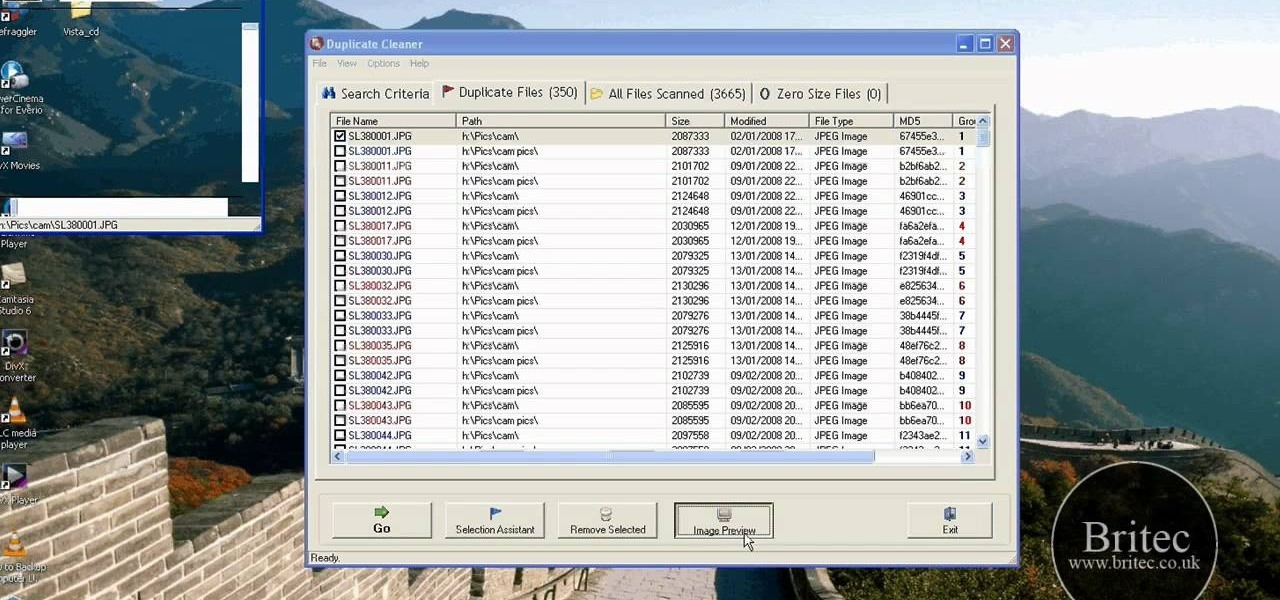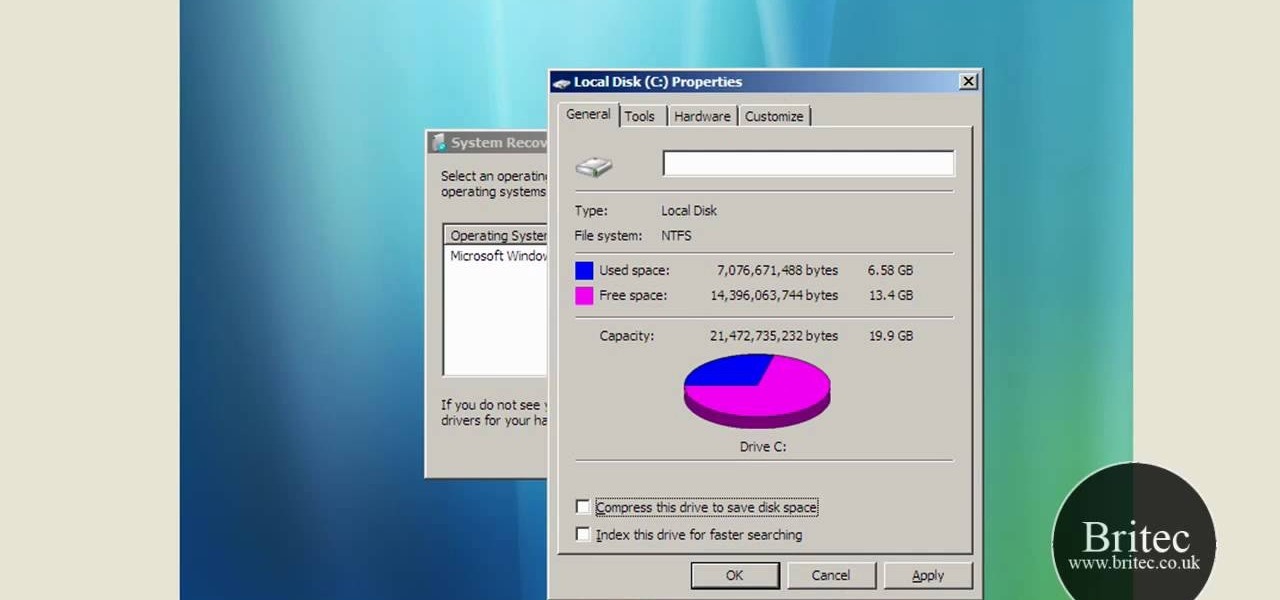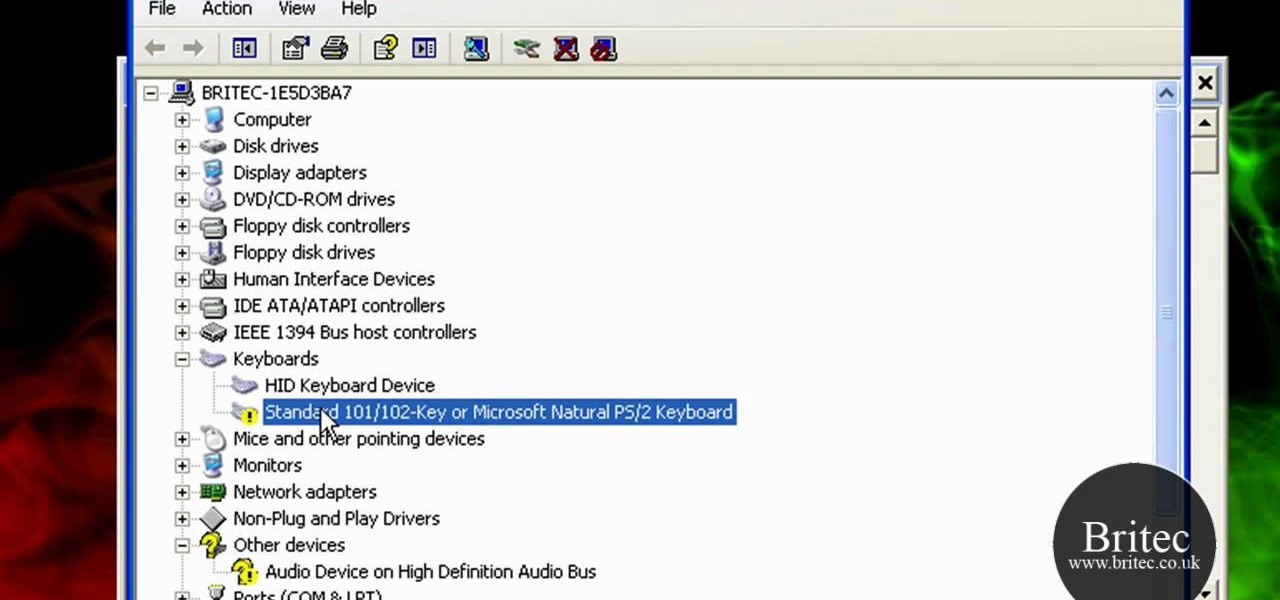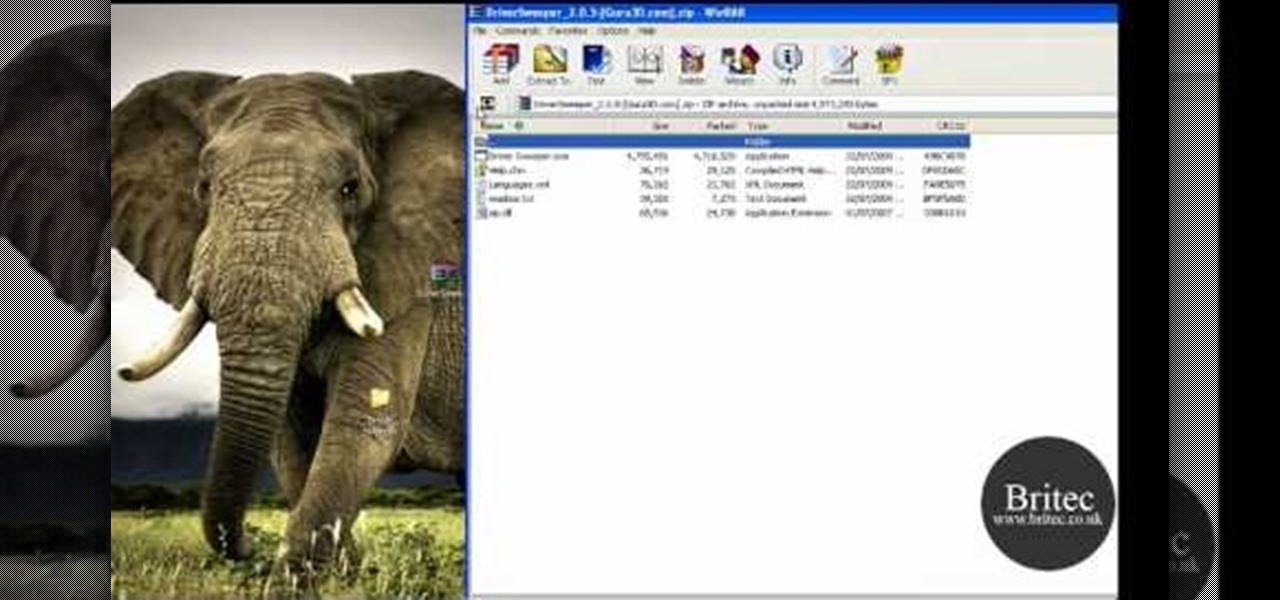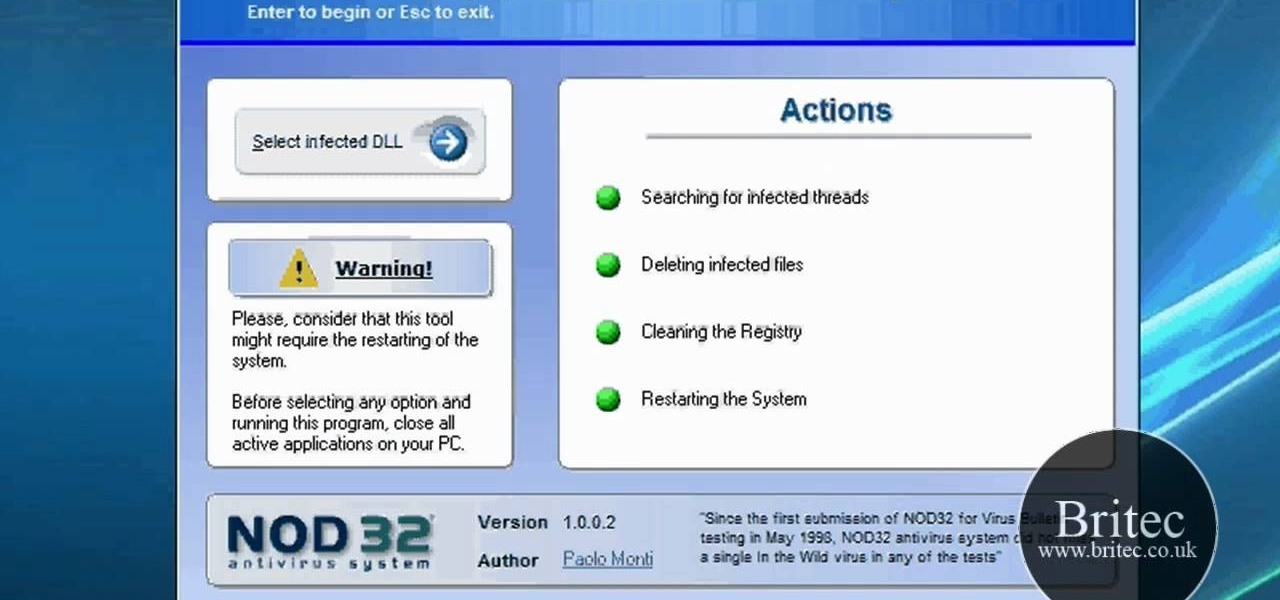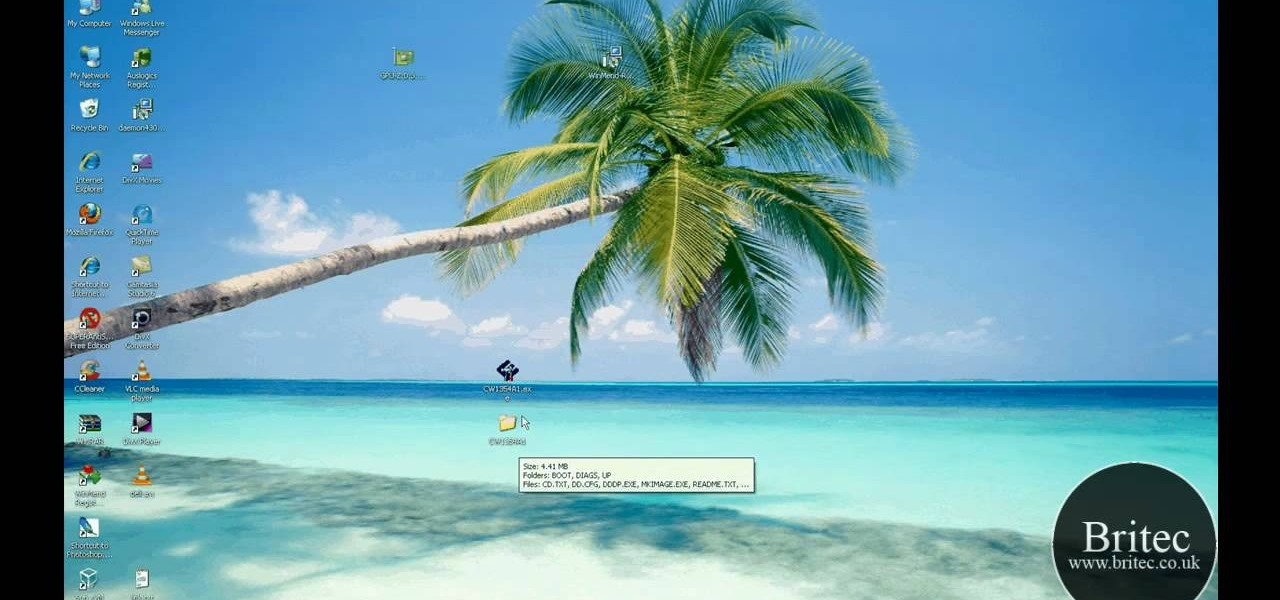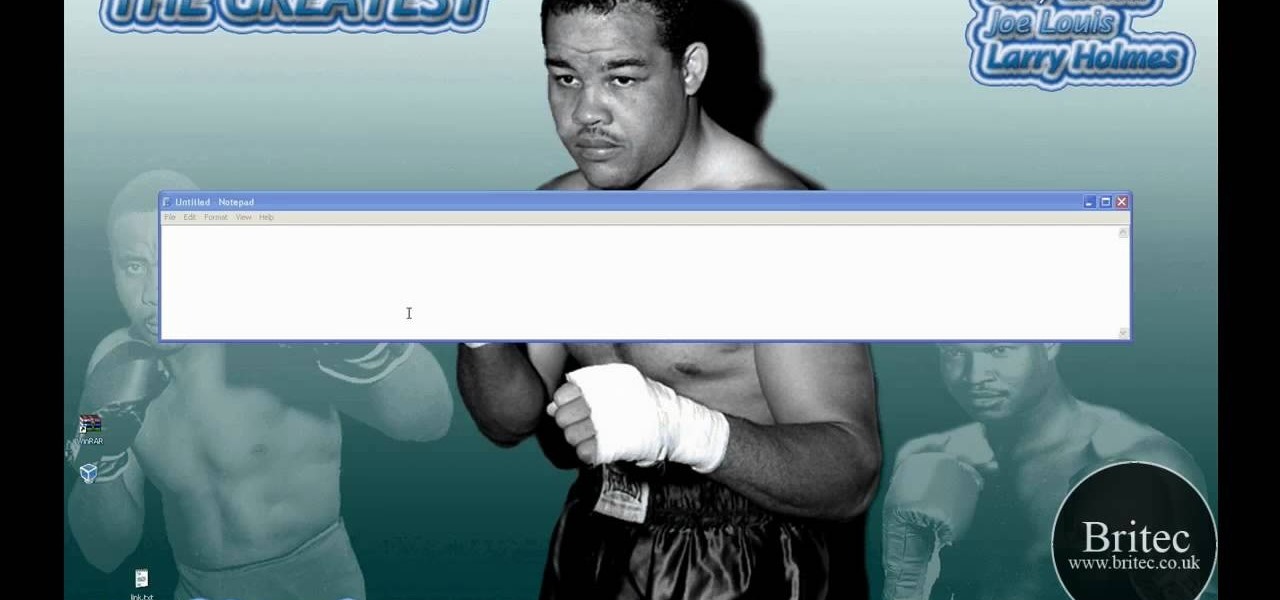In this clip, you'll learn how to selectively enable or disable a service on a desktop or laptop computer running the MS Windows Vista operating system. For more information, including a complete demonstration of the process and detailed, step-by-step instructions, watch this home-computing how-to.

In this clip, you'll learn how turn UAC on or off on a desktop or laptop computer running the MS Windows Vista operating system. For more information, including a complete demonstration of the process and detailed, step-by-step instructions, watch this home-computing how-to.

In this clip, you'll learn how to enable or disable the Windows Update tool on a desktop or laptop computer running the MS Windows Vista operating system. For more information, including a complete demonstration of the process and detailed, step-by-step instructions, watch this home-computing how-to.

In this clip, you'll learn how to turn on Quick Launch shortcuts on a desktop or laptop computer running the MS Windows Vista operating system. For more information, including a complete demonstration of the process and detailed, step-by-step instructions, watch this home-computing how-to.

In this clip, you'll learn how to explore a hard drive on a desktop of laptop computer running the MS Windows Vista operating system. For more information, including a complete demonstration of the process and detailed, step-by-step instructions, watch this home-computing how-to.

In this clip, you'll learn how to record a screencast with Windows Media Encoder on a desktop or laptop computer running the MS Windows Vista operating system. For more information, including a complete demonstration of the process and detailed, step-by-step instructions, watch this home-computing how-to.

In this clip, you'll learn how to manage application/OS compatability settings on a desktop or laptop computer running the MS Windows Vista operating system. For more information, including a complete demonstration of the process and detailed, step-by-step instructions, watch this home-computing how-to.

In this clip, you'll learn how to share folders over a home network on a desktop or laptop computer running the MS Windows Vista operating system. For more information, including a complete demonstration of the process and detailed, step-by-step instructions, watch this home-computing how-to.

In this clip, you'll learn how to use the Flip-3D window changer application on a desktop or laptop computer running the MS Windows Vista operating system. For more information, including a complete demonstration of the process and detailed, step-by-step instructions, watch this home-computing how-to.

In this clip, you'll learn how to add transitions when editing video in Microsoft Movie Maker on a desktop or laptop computer running the MS Windows Vista operating system. For more information, including a complete demonstration of the process and detailed, step-by-step instructions, watch this home-computing how-to.

In this clip, you'll learn how to convert text to speech on a desktop or laptop computer running the MS Windows Vista operating system. For more information, including a complete demonstration of the process and detailed, step-by-step instructions, watch this home-computing how-to.

In this clip, you'll learn how to utilize the system performance and reliability monitor on a desktop or laptop computer running the MS Windows Vista operating system. For more information, including a complete demonstration of the process and detailed, step-by-step instructions, watch this home-computing how-to.

In this clip, you'll learn how to enable and use the firewall on a desktop or laptop computer running the MS Windows Vista operating system. For more information, including a complete demonstration of the process and detailed, step-by-step instructions, watch this home-computing how-to.

In this clip, you'll learn how to use the Windows Photo Gallery app on a desktop or laptop computer running the MS Windows Vista operating system. For more information, including a complete demonstration of the process and detailed, step-by-step instructions, watch this home-computing how-to.

Sometimes we need to load our computers in safe mode to see if we can fix major computer failure and discover other major problems. But if you're stuck in safe mode and not sure how to load up in normal mode again check out this video. In it, you will learn how to get your computer to boot in normal mode again. Good for Windows XP, Vista or 7.

In this clip, you'll learn how to get started using Symantec's Endpoint Protection Small Business Edition on your Microsoft Windows PC. It's easy! So easy, in fact, that this helpful how-to can present a complete overview of the app in just over four minutes. For more information, including detailed, step-by-step instructions, take a look.

In this clip, you'll learn how to get started using Symantec's Endpoint Protection Small Business Edition on your Microsoft Windows PC. It's easy! So easy, in fact, that this helpful how-to can present a complete overview of the app in just over five minutes. For more information, including detailed, step-by-step instructions, take a look.

Protect your Windows desktop or laptop computer from malicious software with anti-virus applications. This handy how-to presents a complete overview of the process. It's easy! So easy, in fact, that this video guide can offer a complete overview of the entire process in just over four minutes. For more information, including step-by-step instructions, take a look.

Optimize your Microsoft Windows PC from the Windows Control Panel. This handy how-to presents a complete overview of the process. It's easy! So easy, in fact, that this video guide can offer a complete overview of the entire process in just over four minutes. For more information, including step-by-step instructions, take a look.

Want to know how to remove viruses, adware and other sorts of malware from the Windows command line? It's simple! So simple, in fact, that this home-computing how-to from the folks at Britec can present a complete overview of the process in just over four minutes. For more information, including step-by-step instructions, watch this video guide.

Looking for the easiest way to find the fastest DNS server for your PC? With NameBench, it's simple! So simple, in fact, that this home-computing how-to from the folks at Britec can present a complete overview of the process in just over three minutes. For more information, including step-by-step instructions, watch this video guide.

Looking for instructions on how to install the "Cherry" build of the Chrome operating system on your device? This clip provides some helpful advice. It's easy! So easy, in fact, that this home-computing how-to from the folks at Britec can present a complete overview of the process in just over three minutes. For complete details, including step-by-step instructions, watch this video guide.

Problem with your primary hard drive? This clip provides some helpful advice on how to resolve this common and frustrating problem. It's simple! So simple, in fact, that this home-computing how-to from the folks at Britec can present a complete overview of the process in just under two minutes. For complete details, including step-by-step instructions, watch this video guide.

Need help figuring out what a suspicious process is up to on your Microsoft Windows PC? With FileInspect, it's easy to figure out whether a given process is benign or malicious. So easy, in fact, that this home-computing how-to from the folks at Britec can present a complete overview of the process in just over two minutes. For complete details, including step-by-step instructions, watch this video guide.

Faced with a missing log-on screen startup problem? This clip offers some advice for resolving it. It's easy! So easy, in fact, that this home-computing how-to from the folks at Britec can present a complete overview of the process in just over five minutes. For more information, including detailed, step-by-step instructions, take a look.

Sound card or microphone on the fritz? With a little bit of savvy, you can troubleshoot and solve the problem yourself. It's easy! So easy, in fact, that this home-computing how-to from the folks at Britec can present a complete overview of the process in just over ten minutes. For more information, including detailed, step-by-step instructions, take a look.

Looking for a primer on how to use Ninite? This clip will teach you everything you'll need to know. It's easy! So easy, in fact, that this home-computing how-to from the folks at Britec can present a complete overview of the process in just over two minutes. For more information, including detailed, step-by-step instructions, take a look.

In this clip, you'll learn how to use WiPeer to create quick WiFi hotspots. It's easy! So easy, in fact, that this home-computing how-to from the folks at Britec can present a complete overview of the process in just over two minutes. For more information, including detailed, step-by-step instructions, take a look.

This clip will teach you everything you'll need to know. It's easy! So easy, in fact, that this home-computing how-to from the folks at Britec can present a complete overview of the process in just over two minutes. For more information, including detailed, step-by-step instructions, take a look.

Looking for a way to keep an eye on your Windows Registry file? This clip will teach you everything you'll need to know. With RegFromApp, it's easy! So easy, in fact, that this home-computing how-to from the folks at Britec can present a complete overview of the process in just over two minutes. For more information, including detailed, step-by-step instructions, take a look.

Interested in creating hidden partitions on your Windows desktop or laptop computer? This clip will teach you everything you'll need to know. With Secret Disk, it's easy! So easy, in fact, that this home-computing how-to from the folks at Britec can present a complete overview of the process in just over three minutes. For more information, including detailed, step-by-step instructions, take a look.

This clip will teach you everything you'll need to know. It's easy! So easy, in fact, that this home-computing how-to from the folks at Britec can present a complete overview of the process in just over two minutes. For more information, including detailed, step-by-step instructions, take a look.

This clip will teach you everything you'll need to know. It's easy! So easy, in fact, that this home-computing how-to from the folks at Britec can present a complete overview of the process in just over two minutes. For more information, including detailed, step-by-step instructions, take a look.

Delete your old device drivers once and for all. It's easy! So easy, in fact, that this home-computing how-to from the folks at Britec can present a complete overview of the process in just over three minutes. For more information, including detailed, step-by-step instructions, take a look.

In this clip, you'll learn how to delete unused sound and video drivers from your system. It's easy! So easy, in fact, that this home-computing how-to from the folks at Britec can present a complete overview of the process in just over two minutes. For more information, including detailed, step-by-step instructions, take a look.

Want to access and read your Windows BSoD files? With BlueScreenView, it's easy! So easy, in fact, that this home-computing how-to from the folks at Britec can present a complete overview of the process in just over two minutes. For more information, including detailed, step-by-step instructions, take a look.

In this clip, you'll learn how to use the ESET UnDLL tool to rid yourself of poisoined DLL files. It's easy! So easy, in fact, that this home-computing how-to from the folks at Britec can present a complete overview of the process in just over five minutes. For more information, including step-by-step instructions, take a look.

So-called "anti-virus" program doing more harm than good? In this clip, you'll learn how to uninstall fake anti-virus and anti-spyware software from your computer. It's easy! So easy, in fact, that this home-computing how-to from the folks at Britec can present a complete overview of the process in just over five minutes. For more information, including step-by-step instructions, take a look.

In this clip, you'll learn how to create a bootable system disc for a Dell computer. It's easy! So easy, in fact, that this home-computing how-to from the folks at Britec can present a complete overview of the process in just over five minutes. For more information, including step-by-step instructions, take a look.

In this clip, you'll learn how to use the AnyToISO disc image converter to convert BIN, CDI, NRG, IMG, DEB and DMG files to ISO files. It's easy! So easy, in fact, that this home-computing how-to from the folks at Britec can present a complete overview of the process in just over two minutes. For more information, including step-by-step instructions, take a look.