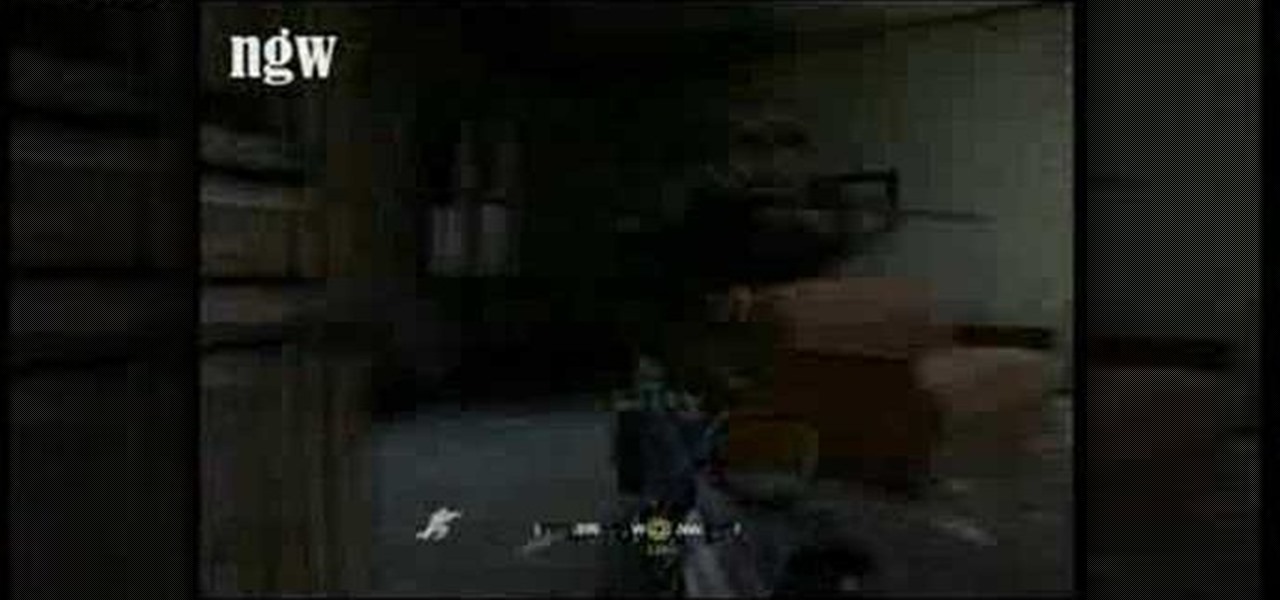Google Chrome is finally here, and everyone can benefit from a faster, streamlined web browser. This video will cover all the basic functions and features of the new Chrome we browser, so if you're thinking about switching, this is a must-see.

A bright and energy-efficient widescreen with up to 5 hours of battery-life. You'll flip when you see the screen! The HP 2710p Compaq business notebook PC.

How to record audio straight from you computer speakers on a Windows PC.

Is your computer's power supply on the fritz? Learn how to install a power supply in a desktop PC with these easy steps.Before we begin, you should know that many brand name PCs use specially designed power supplies. So, make sure you contact them directly before installing a new power supply. Also, an unplugged power supply still can give you a powerful electric shock by put something inside an open vent.

Duplicating, or "duping" items has been around for as long as PC RPG's, and allows you to use glitches to duplicate your items in the game. This video will teach you how to use the stunningly easy-to-use dup glitch in Dragon Age 2 to duplicate as many of any item you have 2 or more of your want, up to 999. This essentially gives you unlimited money and items.

You can capture almost any enemy in Dwarf Fortress, and there are all sorts of creative ways of dealing with them once you have them. This video will show you some cool ways of killing and otherwise killing your captives.

Late in the Dwarf Fortress game building machinery can allow you to pump water around the map and power mill stones to make more advanced food. This video will show you how to build and use machines safely, without destroying your fortress and the lives of your dwarves.

The siege is on! This video will show you how to defend your fortress against a human siege and also explain the most-used and best traps in Dwarf Fortress. The second part is not a how-to, but shows the defense against a human siege playing out so you can understand it better.

Did you know that your Nintendo DSi can play music from SD cards? Well it can, and since the flow of new games for it has slowed to a trickle that's a good thing. This video will show you how you can load AAC format music files onto an SD card, then load and play them on your DSi. Now if you want, you can download music to your dsi from your PC.

Imagine… Xbox LIVE via your Android phone. Amazing… if you can figure out how to do it. But don't worry, this video is here to save the day! Watch and learn how to tether your Android cell phone's internet to your Xbox LIVE using the help of Windows 7. After watching this, you'll have no problem connecting to Xbox LIVE via your Android phone's internet.

Systm is the Do-It-Yourself show designed for the common geek who wants to quickly and easily learn how to dive into the latest and hottest tech projects. They will help you avoid pitfalls and get your project up and running fast. In this DIY episode, see how to safely wire an amplifier or power plug in your car.

Check out this informative video tutorial from Apple on how to set up iChat to text, video or audio chat with friends. iChat is an application that's part of every new Mac. It lets you stay in touch with friends and family in fun innovative ways.

Right out of the box, iPhone is incredibly easy to use. If you want to get the most out of every feature, you’ve come to the right place. This video tutorial straight from Apple will teach you how to use the iPod and Genius on the Apple iPhone 3G. The iPhone redefines what a mobile phone can do.

Right out of the box, iPhone is incredibly easy to use. If you want to get the most out of every feature, you’ve come to the right place. This video tutorial straight from Apple will teach you how to browse the web with Safari on the Apple iPhone 3G. The iPhone redefines what a mobile phone can do.

Right out of the box, iPhone is incredibly easy to use. If you want to get the most out of every feature, you’ve come to the right place. This video tutorial straight from Apple will teach you how to shoot and share video on the Apple iPhone 3G. The iPhone redefines what a mobile phone can do.

Right out of the box, iPhone is incredibly easy to use. If you want to get the most out of every feature, you’ve come to the right place. This video tutorial straight from Apple will teach you how to take and share photos on the Apple iPhone 3G. The iPhone redefines what a mobile phone can do.

Right out of the box, iPhone is incredibly easy to use. If you want to get the most out of every feature, you’ve come to the right place. This video tutorial straight from Apple will teach you how to record voice memos on the Apple iPhone 3G. The iPhone redefines what a mobile phone can do.

Learn how to beat Act 3 of Call of Duty 4 for the XBox, 360, Playstation 3 (PS3), and PC on veteran difficulty with this video from NextGenWalkthroughs.com

After the first image leaked of the upcoming successor to the Razer Phone, many were taken aback by its design, specifically how familiar it was. Last year's Razer already stood out with its boxy design and large bezels, and many thought the successor would change this. It didn't. But what if the reason for the familiar form factor is a project they teased earlier in the year?

It always helps to be prepared for the worst. This applies to our phones now more than ever, as we depend on them to be our record keepers for text messages from friends, family, and coworkers. If you ever lose or severely damage your phone, having a backup of your precious texts gives you the peace of mind of knowing that you can always get them back.

It's easy to run Kali Linux from a live USB on nearly any available computer, but many publicly accessible laptops and desktops will be locked down to prevent such use. School, work, or library PCs can be secured with a BIOS password, which is often an easily recovered default password. Once you have access, though, you can use a USB flash drive to run Kali live on any PC you find.

The international, Exynos-powered Galaxy S7 and S7 edge have had a working root method ever since a few days after release. But the North American variants—those using Qualcomm's Snapdragon 820 processor—have locked bootloaders, and have proven to be almost unrootable up until now.

As one of the most powerful Android apps for connecting your phone or tablet to your other devices in various ways, Pushbullet had always been a fan—and Gadget Hacks—favorite.

Hi there, nullbytes :) I've recently seen many questions regarding VMs with Kali, and personally I prefer using a Live Boot USB to get Kali without removing my system (and for many reasons).

Update, November 12, 2014: Android 5.0 Lollipop is officially out now. If you haven't gotten the OTA yet, check out our new guide on installing the official Lollipop builds on any Nexus for download links and instructions, for Mac or Windows.

It's rare that a developer listens to the wishes of the masses, but that's exactly what CyanogenMod has done with their new CyanogenMod Installer, which automates the entire ROM installation process on your HTC One or other Android device. Previously, upgrading from the stock HTC One ROM to CyanogenMod required an unlocked bootloader, a custom recovery, the latest CM version, and Gapps. Let's be honest—unlocking the bootloader is a pain the ass, and probably the only reason stopping most peop...

Looking for a new place to get games? Have you heard of Steam? It's got thousands of games you can download, at a lot of reasonable price points. Check out this video to learn how to use Steam to get games on your PC.

There are two parts to the StormShield product: The server components (including the relational database and server) and the various agents that run on each endpoint. Among other things, the agent contains a host-based firewall and policy engine that can be customized to control applications and particular endpoint device features such as USB peripherals and registry entries. So watch this tutorial and learn how to protect your PC computer with SkyRecon's StormShield.

Learn how to hack into a Windows PC by using a program called Ophcrack.

How to install a video and/or audio card into your custom built DIY PC.

The beginning of the assemble of a PC including how to install a power supply, optical drive, and hard drives.

In this tutorial, learn how to jailbreak your new iOS 4 on your iPhone or iPod. This jailbreak will let you take advantage of cool new features including the huge app superstore: Cydia. Enjoy!

Save game editors have been around for ages, and are one of the most fun ways to extend the life of your PC games. Now you can edit saves on your XBox 360 too! This video will teach you how to do so in Fallout 3, giving yourself infinite of whatever items you want and all sorts of other fun options for messing with the game. You will need some free software available below and a USB flash drive, but that's it!

First log into your Facebook account and sign in. Then when you sign in click under your "profile". You will be redirected to another page. This will be your main page, with all of your information that you have put in and what not. Next click on 'Photos'. It will take you to another page. Once in your in there, you will click on 'create a photo album'. You need to name the new album and then create album. Next it will ask the location of the files. It will be located on your computer. Usuall...

This video shows how to change the NAT type on a PS3. Go to connection settings>network settings>internet connection settings>OK>custom>wired connection>auto detect>manual. Choose an IP address that is different from your router, any other consoles, etc. Click right>automatic>do not use>enable. Press x to save settings, and test your connection. In this example, NAT type is 2. Now go to your PC and open IE. In the address bar, input router IP address, username and password. Go to Firewall Rul...

Download .net framework and install it if you do not already have it. Download DevKitPro from here and install as instructed.

Systm is the Do It Yourself show designed for the common geek who wants to quickly and easily learn how to dive into the latest and hottest tech projects. We will help you avoid pitfalls and get your project up and running fast.

Systm is the Do It Yourself show designed for the common geek who wants to quickly and easily learn how to dive into the latest and hottest tech projects. We will help you avoid pitfalls and get your project up and running fast.

Systm is the Do It Yourself show designed for the common geek who wants to quickly and easily learn how to dive into the latest and hottest tech projects. We will help you avoid pitfalls and get your project up and running fast.

Systm is the Do It Yourself show designed for the common geek who wants to quickly and easily learn how to dive into the latest and hottest tech projects. We will help you avoid pitfalls and get your project up and running fast.