Pc Dengan Search Results
News: STANDP'S TOP LIST OF GREATEST SOFTWARES HE USES *NOW* & ALWAYS...
USE WINDOWS 7 ULTIMATE x64 w/ all the latest updates always OF COURSE AND... USE THE ASTON 2 SHELL REPLACEMENT, MENU, DESKTOP, W/ THEMES...

How To: Tether the iPhone iOS 4.2.1 and 4.3.2 on Ubuntu 10.04
This tutorial is for Ubuntu 10.04 users who want to tether their iPhone 4 (software version 4.2.1). No jailbreak needed! You have two options - you can tether through USB, or tether through Bluetooth.
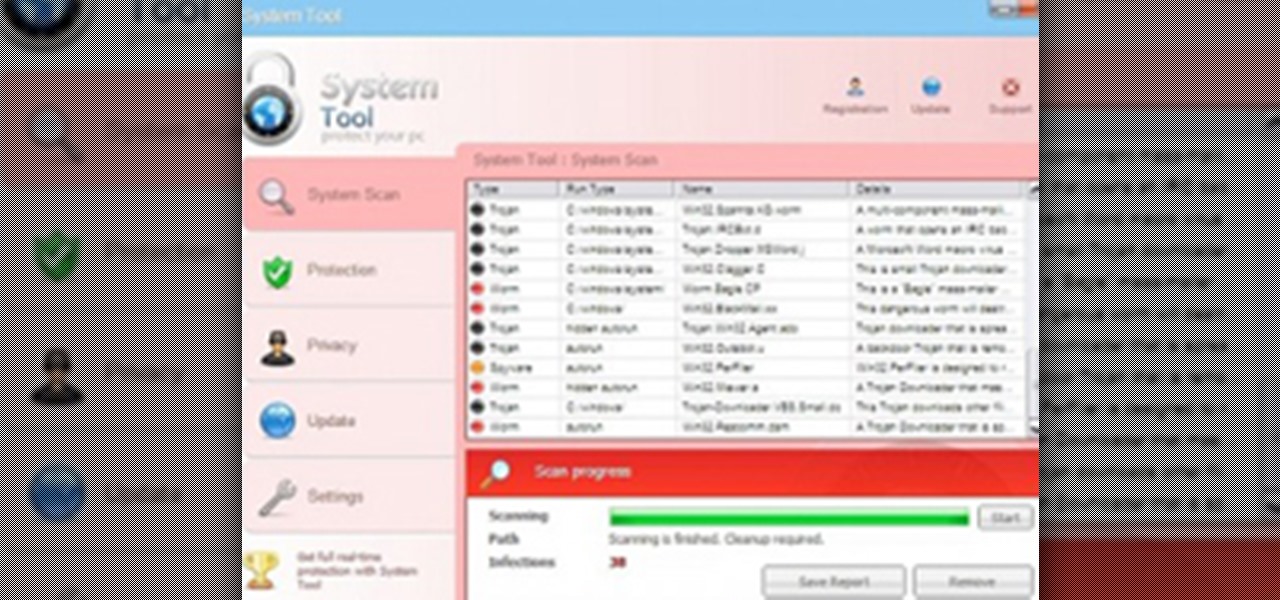
How To: Remove System Tool Malware (System Tool Antivirus) On Windows PCs
System Tool. It sounds like something your Windows computer might need, but it's the exact opposite.

How To: Connect a Windows Mobile Device to a Computer
Connecting your new smartphone gadget to your desktop isn't just connecting these products with a USB cord. It is important to sync them to allow the transfer of data from your smartphone to your computer and vice-versa. This is desired if you wish to transfer information including images, music in addition to daily schedules from the PC to your portable phone.

How To: Get auto-tune (T-Pain effect) in Audacity on a PC
In this video tutorial, learn how to get auto-tune into Audacity. This video shows you how to receive a ten day free trial. The success rate of this video is questionable, so if you have trouble: Go into edit/preferences/effects, and make sure all three VST settings are checked. Also make sure that "rescan" is checked. Restart Audacity, and it should work. This video is demonstrated on a PC, and should work for Vista users.

How To: Copy & Convert your Skyrim Game Save from the Xbox 360 to your PC
Gamers like myself who have switched back and forth between Skyrim on PC and Xbox lack the ability to share game saves. This really sucks. I love playing Skyrim on a console. It's a very comfortable, easy and relaxed gaming experience. You don't have to worry about your frame rate being optimized, or wrist pains from using a keyboard. However, gaming on the PC can allow you to use texture enhancing mods and get an overall smoother experience due to a lack in glitches and bugs that plague the ...

News: ... A Few Cool FreewarezZz ...
Thanks Anonymous User For This Article, Not Bad Ok SoftzZz...!.!.!.: Step 1 Antivirus
How To: AMD vs. Intel processors - How to pick your ideal PC.
AMD vs. Intel processors - How to pick your ideal PC. Okay figuring out what computer you want is one step, but figuring it out what it's used for could save you money and achieve you much better performance. Every dollar saved could be used for something else in that computer to make it last longer, stronger, faster and better in general.

News: MAC-Using Gamemakers Rejoice! UDK Now Compatible With MAC OS X
Epic Games announced today that the free version of Unreal Engine 3, Unreal Development Kit or UDK, is now compatible with Mac OS X. Apple users will now have access to arguably the most powerful piece of free game development software available in almost exactly the same way as their PC counterparts, minus some small tweaks.

How To: Send Fax From Computer
Advances in technology continue to make our lives easier and more convenient. If you want to send fax, for instance, you no longer need to own a fax machine. You can easily and quickly send fax directly from your computer in one of several methods, including via an Internet fax service provider or using Windows built-in Fax and Scan tools. Read on how to use an Internet fax service, one of the faster faxing methods, to send fax messages from your PC.
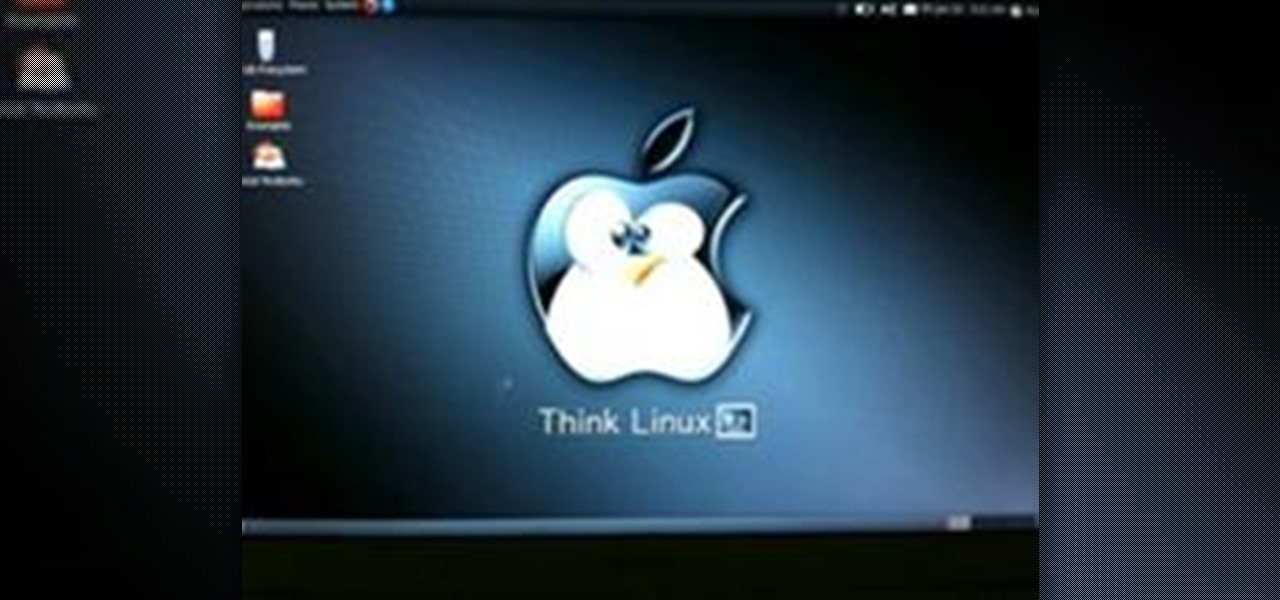
How To: Boot Ubuntu on a Macbook From USB
For Windows laptops and PCs it's easy to install Linux. However for Macs, it's a different story. There are people installing Ubuntu on Macbooks and so far I've noticed that they are using 9.10. I've remastered my own Ubuntu 10.04 complete with playing flash videos and other applications already pre-installed on a DVD. Plus, it can boot on laptops with Nvidia graphic cards. If you'd like to see my workaround for Nvidia check out my article on remastering Ubuntu.

Dong Dong Never Die: Fight for Laughs!
Dual nurses? Random transformer shirt guy? White collar fighter? Fatso macho man? Super Mario? Ah, you must be playing Dong Dong Never Die!

News: Insanely Epic Resident Evil Biohazard Case Mod
If you dig case mods and Resident Evil, it's fair to say you'll find Ron L. Christainson’s nothing short of epic. Inspired by the renown video game and movie, Ron—an artist and PC tech from Seattle—has already spent a year constructing the mod from scratch, and still has a couple months of work ahead of him.

How To: Have the Best Freeware on Your PC
This is my list of programs that I must have on my PC, but I think you can also use them, so here is the list:

News: MEDIA MANAGERS ( REVIEWED!... )
HOME AWARDS

News: SOFTWARE HINTS, TIPS & TRICKS-"DITTO & DITTO PORTABLE"
SOFTWARE HINTS, TIPS & TRICKS-"DITTO & DITTO PORTABLE" Tips

How To: Connect a Bluetooth Mouse and Keyboard to your iPad (or iPhone)!
After years of being a PC technician and Windows System administrator, I had the blind hatred for Apple that I thought I was suppose to have. I swore that I'd never even touch an iPod, let alone buy an Apple product. But I found a new career that drug me out of the Windows server/PC tech room dungeon, and into the bright modern office of a web development firm. Then it happened. After a couple weeks with all this Apple stuff around me, my love for gadgets and (closet) Apple curiosity got the ...

PC Magazine: Sorry Zynga, Farmville Needs Facebook
Farmville vs. Facebook There’s apparently some drama happening between Facebook and Zynga, maker of the wildly popular social games Farmville, Cafe World and Mafia Wars.
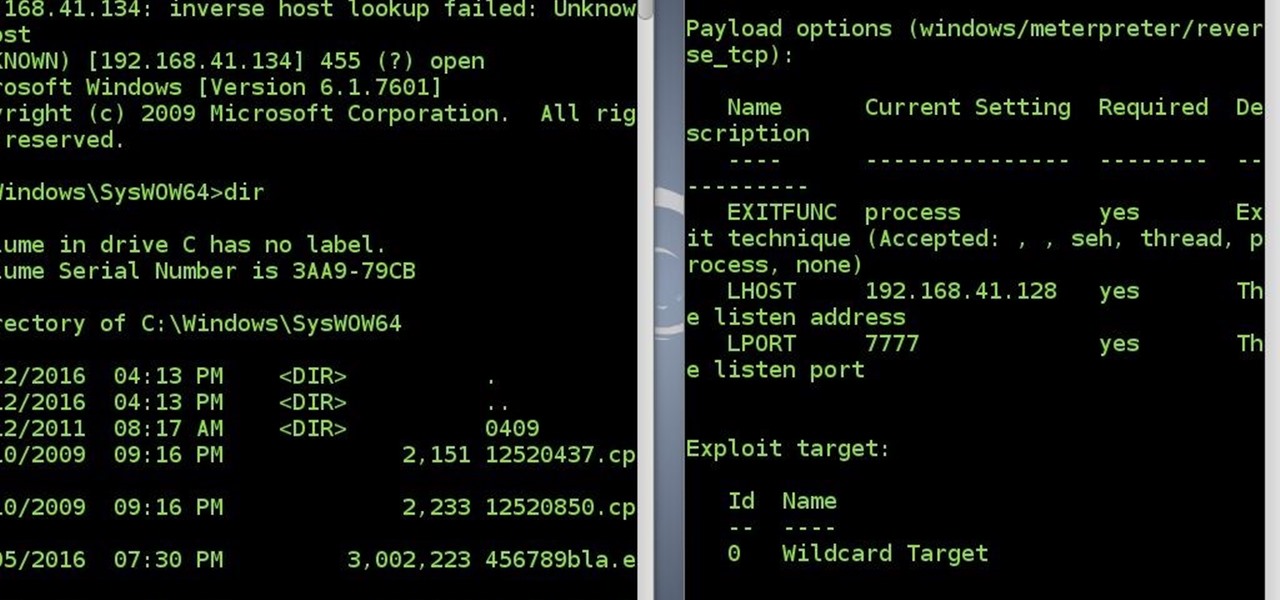
News: Reconnect to Victim's System Success
After a long time I succeed to reconnect to victim's system without a touch(the victim did not click the app again)

News: Stop Windows Update from Shutting Down Your Computer
Sometimes windows will shutdown for "updates", which is great and all except when you had an unsaved project in the works or a huge file conversion that you expected to be completed when you wake up, only to find your computer rebooted.

How To: Organize files and folders in Windows 7
Top-Windows-Tutorials is a great site dedicated to Windows tutorials for almost all things Windows. Whether you are a computer novice or an expert in Windows operating systems, you'll find useful information in these guides catering to your level of expertise. These user friendly and easy to follow free Windows tutorials will show you all that you can do with your Windows PC.

How To: Operate the Samsung i730 mobile phone
Check out this interactive video tutorial from Verizon Wireless on the Samsung i730 mobile phone. If you have just purchases this sleek cell phone, here's your chance to learn everything you can possibly know about it.

How To: Upgrade memory or RAM on a laptop
Check out this computer hardware tutorial from Dummies.com. This tutorial is made for PCs. Upgrading your laptop computer's memory is a simple, do-it-yourself process. This video shows how to open your notebook and install more RAM to give your laptop a performance boost. Upgrade memory or RAM on a laptop.

News: Hector Martin's Alternate DCPU-16 Proposal Would Allow for a Better C Compiler
The developer community has already made some incredibly quick progress on implementing assemblers, interpreters, and emulators for the proposed virtual computer in 0x10c, Notch's latest game. But the truth is that the majority of programmers out there couldn't be bothered with spending enormous amounts of time writing anything much more complicated than a "hello world" application in assembly. What's on the top of everybody's mind is creating a compiler for a more widely used language.

News: "Desktop, PC, Online Experience, ALL Enhanced Ten-Fold..."
WELCOME & THANKzZz For Your Contribution, Support And Time...! ...Hello, zZz~AKA~StanDP Here...;

How To: Password protect folders and make files invisible
Need some privacy on your home computer? Find out how to password protect folders and make files invisible on a Windows XP pc. Password protect folders and make files invisible.

How To: Use your wii remote as a lightsaber
If you are a big star wars fan you will love this. Using your PC, turn your Wii controller into a light saber through sound effects. Become a Jedi all over again with these cool sound effects using the program WiiSaber Use your wii remote as a lightsaber.

How To: Make XBOX 360 backups
Do you need to create back up XBOX 360 games? Learn to burn copies of your favorite games using your PC to ensure you always have a back up. Make backups and give them to your friends to allow the action to never stop. Make XBOX 360 backups.

How To: How iTunes Works in the Cloud—Beta Version
This week, Apple announced the beta version of its new wireless, cloud-based service, iCloud. I wrote a summary of it here. The iCloud service includes some new features in the latest version of the iTunes Store, which allows you to access all your iTunes songs, mobile apps, and eBooks purchased in their respective iTunes stores and download that media to up to 10 of your devices—your iTunes supported Macs and PCs and mobile devices. This downloading can all be done wirelessly without you hav...

How To: Use the Weltmeister level editor and Impact engine to make games in HTML5
HTML5 has great potential to eliminate browser compatibility issues and allow web games to be played cross-platform by mobile, PC, Mac, and Linux users. Impact is the first game development engine available for HTML5, as demonstrated in this video, and Weltmeister is the 2D level editor included in the release. This video will show you how to use Weltmeister to make 2D levels for your games. Use the Weltmeister level editor and Impact engine to make games in HTML5.

How To: Transfer Photos and Videos from iPod Touch 4th Generation With Dropbox
Installing the Software Download the PC/Mac client from Dropbox for your computer. When installing the software you will also be prompted to create an account. Please do so at this point. This account gives you free access to 2 gigabytes (gb) of cloud storage that can be accessed from any PC/Mac or Dropbox Enabled Device.

How To: Use IT admin features in Windows 7
InfoWorld has some expertise advice for the new Windows 7 operating system from Microsoft. Now that Microsoft has made the Windows 7 beta available for public download, many people are trying to figure out what's new and different. And many others not willing to risk their PCs by installing a beta OS are curious, too.

How To: Use Control Panels apps in Windows 7
InfoWorld has some expertise advice for the new Windows 7 operating system from Microsoft. Now that Microsoft has made the Windows 7 beta available for public download, many people are trying to figure out what's new and different. And many others not willing to risk their PCs by installing a beta OS are curious, too.

How To: Change network settings in Windows 7
InfoWorld has some expertise advice for the new Windows 7 operating system from Microsoft. Now that Microsoft has made the Windows 7 beta available for public download, many people are trying to figure out what's new and different. And many others not willing to risk their PCs by installing a beta OS are curious, too.

How To: Control display and device settings in Windows 7
InfoWorld has some expertise advice for the new Windows 7 operating system from Microsoft. Now that Microsoft has made the Windows 7 beta available for public download, many people are trying to figure out what's new and different. And many others not willing to risk their PCs by installing a beta OS are curious, too.

How To: Install Windows 7 correctly
InfoWorld has some expert advice for the new Windows 7 operating system from Microsoft. Now that Microsoft has made the Windows 7 beta available for public download, many people are trying to figure out what's new and different. And many others not willing to risk their PCs by installing a beta OS are curious, too.

How To: Utilize folder properties in Windows 7
Top-Windows-Tutorials is a great site dedicated to Windows tutorials for almost all things Windows. Whether you are a computer novice or an expert in Windows operating systems, you'll find useful information in these guides catering to your level of expertise. These user friendly and easy to follow free Windows tutorials will show you all that you can do with your Windows PC.

How To: Use screen savers in Windows 7
Top-Windows-Tutorials is a great site dedicated to Windows tutorials for almost all things Windows. Whether you are a computer novice or an expert in Windows operating systems, you'll find useful information in these guides catering to your level of expertise. These user friendly and easy to follow free Windows tutorials will show you all that you can do with your Windows PC. In this video, you will learn how to use the screen savers in Windows 7.

How To: Customize Windows Vista or Windows 7 sounds
Top-Windows-Tutorials is a great site dedicated to Windows tutorials for almost all things Windows. Whether you are a computer novice or an expert in Windows operating systems, you'll find useful information in these guides catering to your level of expertise. These user friendly and easy to follow free Windows tutorials will show you all that you can do with your Windows PC.

