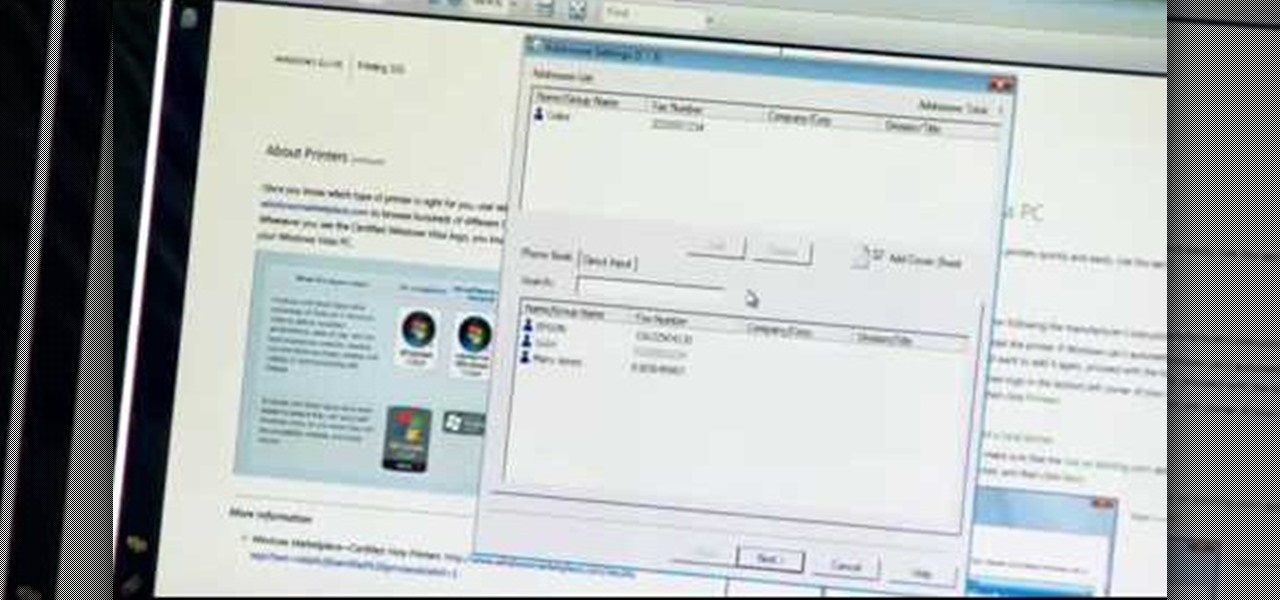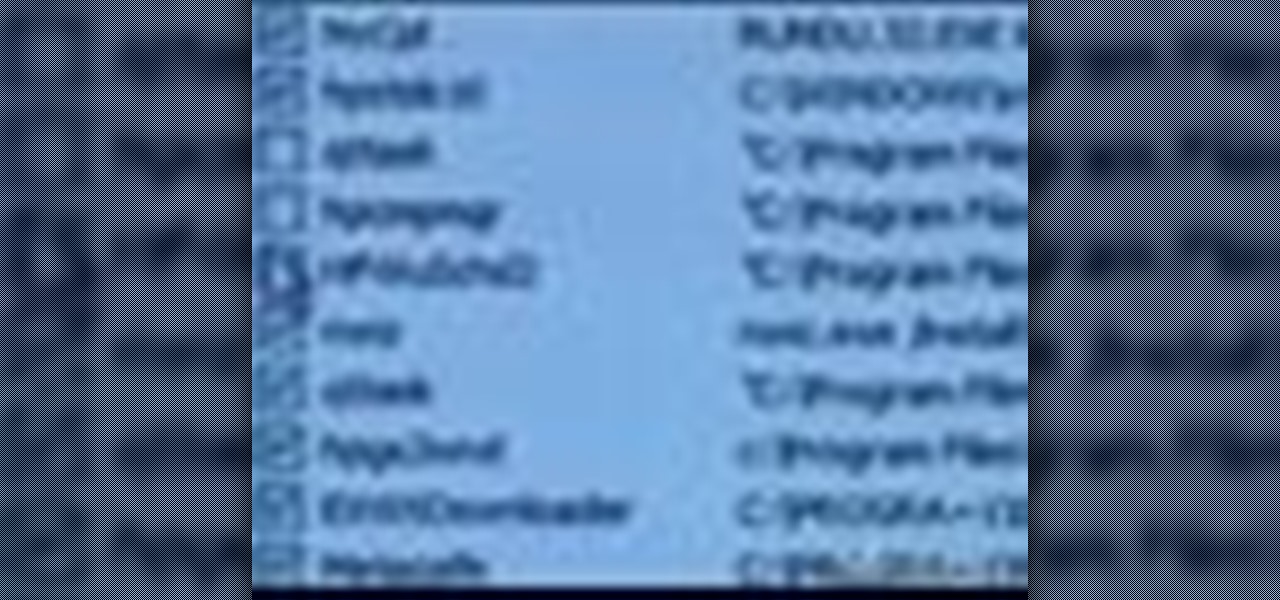This video will show you how to connect to XBox Live through a laptop or PC’s Wi-Fi. Connect your XBox Ethernet cable and the other end of the cable you connect it to the Ethernet port of your laptop. On Vista and XP, open control panel and go to Network Connections. Right click on any one of the ‘LAN or High-Speed Internet’ icons and select ‘Bridge Connections’. After a little while bridge connection will be enabled. Close the window and go to your Xbox. Ensure all connections are in place, ...
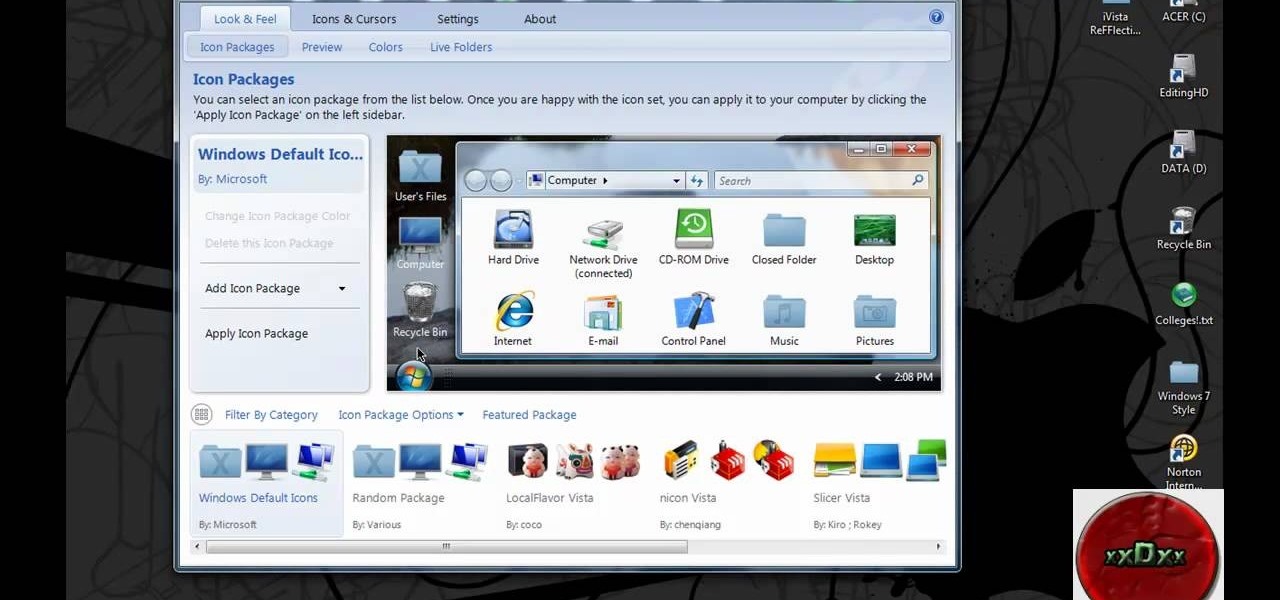
Want your PC to look more like a Mac without having to buy a Mac? In this video, learn how to make your folders look like blue Mac folders & how to get other Apple-looking icons. Also, learn how to run the RK Launcher Dock at startup. To complete this tutorial, you will need the following links & downloads:

This is a video games tutorial where you will learn how to connect your Nintendo Wii to the Internet wirelessly. Select ‘Wii’ and then ‘Wii settings’ menu and choose ‘internet’ and ‘connection settings’. You have three settings to choose from. Choose any one and then select ‘wireless connection’ -> ‘Nintendo Wi-Fi USB connection’. Install the Nintendo Wi-Fi USB connector software on your PC and then insert the Nintendo Wi-Fi USB connector into your PC. Choose ‘next’ to continue. Use the regis...

A video from PC Remedies that explains how to transfer your personal files from your Old-PC (Windows XP) to your New-PC (running Windows 7) using Windows Easy Transfer.

This video tutorial shows you how to improve the performance of your Windows XP PC by freeing up disk space. This is done by running xp's Disk Clean up utility

This video shows you how to easily copy data to and from your Motorola Droid. The first step is to connect your Motorola Droid to PC, using the data cable. Now, simply drag down the bar in the upper side of the screen and select USB Connected. Then, click on Mount in the popped up window. This will allow your PC to see the SD Card in your Motorola Droid and browse through it. Now, open My Computer, in your PC and open the Removable Disk that appeared. Easily click and drag or copy-paste the f...

This is the future, where you can fax not only from a piece of paper, but directly from your computer, too. Whether you have a PC or a Mac, Epson All-in-One printers allow you to send a fax right from your computer.

New user to Windows 7? Microsoft has put out a series of video tutorials explaining how to maximize your Windows 7 experience. Follow along with this computer lesson and learn how to:

This is flawless iPhone 3G ringtone creation for dummies. You can use iTunes or any music track to make the custom track your newest hip ringtone! This is a simple version of PC iPhone 3G ringtone creation. This will probably work with the old iPhone.

While many people back up their important files on a regular basis, few back up their entire computer. If your computer were to crash or be damaged, reinstalling the software for your system can mean hours or days of downtime. In this video tutorial, you'll learn how to use the PC Backup and Restore features in Microsoft Windows Vista. Take a look.

Have you recently switched to an Apple computer? This video how-to demonstrates three helpful techniques to make your transition from PC to Mac as smooth as possible. Specifically, this tutorial addresses workflow management and keyboard shortcuts. For more information, as well as to get started acclimating to your new operating system, take a look at this OS X tutorial.

In this video tutorial, you'll learn how to install VNC, or Virtual Network Computing, remotely onto a Windows machine for GUI access. This tutorial assumes you know how to start a session and get into active command line access in a remote Windows PC. For step-by-step instructions, press play.

If you've recently purchased a new, prefab computer, odds are it's loaded with things you don't need. With this helpful how-to, you'll learn how to optimize your Windows PC so as to get rid of said unwanted resource hogs. Get rid of bloatware with this video tutorial.

If you've never dabbled in water cooling, it's all about removing heat from the components in your PC using water instead of air–although instead of having a "cooling jacket" designed into the engine block, you attach a waterblock to the component you want to cool on your motherboard (or GPU, HD, memory, etc) in place of a heatsink, along with a set of tubes, a heat exchanger (i.e., radiator) along with a pump to move your coolant. In this video, you'll learn the fundamentals of watercooling ...

Interested in running Xbox media center, or XMBC, on your Windows PC? In this video tutorial, you'll learn how to install Xbox media center on an USB drive and boot to it from any computer with the capability to boot to USB devices. Take a look.

In this instructional video, learn how to transfer files from your Windows PC to your iPhone or iPod Touch using DataCase. Datacase basically converts your iPhone or iPod Touch into a wireless drive that you can access your information on the Mac, PC, or Linux.

Take a look at this instructional video and learn how to tie a PC knot for your tennis racket. This knot is used to finish off mains or crosses, so tension can't be pulled directly to it.

This instructional video will show you how to use an Xbox 360 HD-DVD drive on the Asus EEE PC. This tutorial will teach yo to play movies and CDs with the cheap Xbox 360 HD-DVD player.

This video demonstrates how to make your PC run faster. To do this, just right-click my computer and select properties, click the performance tab, hit settings, and click best performance.

Overcome hardware differences in just a few simple steps- share files between your mac and PC and make your network truly seamless.

How to download and install ePSXe, the Playstation PSX emulator for PC. http://www.epsxe.com/ Bios: http://dragonballarena.gamesurf.it/english/index.php

This video will show you how to upgrade your Eee PC with Windows XP/ MCE + 2GB Ram + 8GB of HCSD Storage.

In this wordless video, a pair of hands demonstrates how to replace the RAM of the Asus EEE Pc. WARNING! this probably violates the warranty.

How to make the transition from PC to Mac and transfer all of your old files from your PC to your new Mac.

In this episode, Brandon Jackson joins D.Lee Beard to present an in-depth review of the Slingbox A/V, explore where to find free downloadable audiobooks online, and to answer viewer questions on using an iMac as a display and how to share files over a local network between a Mac and a Windows PC . Be sure to check out our next video to learn how you can win the Techies' Slingbox and begin watching your home TV from all over the world via the internet.

Learn to create a script in Windows XP that will find the IP address of a network PC.

How to jailbreak an iPod Touch 1.1.2 on a PC. Jailbreaking allows you to download third-party applications.

This tutorial shows you how to install XBOX 360/PC controller for your Mugen. It's very simple and easy to understand just follow the steps and you will be ready to play with a controller in no time.

Video walkthrough guide for the Gripped! side mission in Grand Theft Auto 3 (GTA) for the computer (PC).

See how to beat the Paramedic side mission on Grand Theft Auto (FTA) San Andreas for the PC.

Learn how to beat the 8-track side mission on Grand Theft Auto (FTA) San Andreas for the PC.

See how to beat the Blood Ring side mission on the PC version of Grand Theft Auto (GTA) San Andreas.

Got movies and music on your PC? See how to stream through your Xbox 360 right onto your TV screen. You'll need to have your Xbox 360 connected to your home network first.

Kipkay teaches you how to start your PC up quicker and you have to go to start and then type msconfig. Then, the system configuration utility will open up and you should eliminate some of the programs.

Overheating can be the cause of a variety of problems in your compute. The Lab Rats, Andy Walker and Sean Carruthers, explain some simple ways to keep your PC cool and improve internal air flow.

You can connect your Nintendo Wii Wiimote to your PC using GlovePie input emulation software and a bluetooth connection. Learn how to program your PC to detect motion from the Wiimote using GlovePie.

You can connect your Nintendo Wii Wiimote to your PC using GlovePie input emulation software and a bluetooth connection. Learn how to create scripts in GlovePie to program your PC to respond to simultaneous button presses and button combinations from a Wiimote.

You can connect your Nintendo Wii Wiimote to your PC using GlovePie input emulation software and a bluetooth connection. Learn how to program your PC to recognize analog input or joystick/joypad input from a Wiimote using GlovePie and another piece of software called PPJOY

If you're trying to get your Nintendo Wii Wiimote to connect to your PC via a bluetooth connection, you'll need to sycronize it before you can start using it as an input device. Learn some basic scripting and programming in GlovePie, input emulation software, to get your Wiimote up and running.

Learn how to program basic script in GlovePie to allow your Nintendo Wii Wiimote to function as an input device on your PC. Using GlovePie input emulation software and a bluetooth connection you can connect your Wiimote to your PC.