
News: How to Combat Achey Hands During PC Gaming
I don't know about you, but one of the main reasons I don't play very many PC games is because it hurts my hands to move with the WASD key combo.


I don't know about you, but one of the main reasons I don't play very many PC games is because it hurts my hands to move with the WASD key combo.

This is the PC video game tutorial walkthrough of the greatest game ever: World of Goo. World of Goo is a physics based puzzle / construction game. The millions of Goo Balls who live in the beautiful World of Goo don't know that they are in a game, or that they are extremely delicious.

Own3D.tv is an online service that allows you to stream many different games and content from your computer game so that others can see you play. It is commonly used with PC games such as League of Legends and Starcraft 2. If you want to configure XSplit Broadcaster to stream to Own3D.tv, watch this guide on how to setup XSplit to stream to your channel.

The XBox 360 controller might be the single best controller in the history of console gaming. It is the perfect size, the buttons are laid out well, and the wireless works perfectly. Why must its usefulness be limited to your XBox? This video will teach you how to use your XBox 360 controller to control your PC, allowing you to play any PC game you can get your hot little hands on with this brilliant piece of controller engineering.

This shows how to use your RC car controller on PC games and RC simulator with RcJoyCon USB-3CH R1. This will let you control the PC using the RC car wheels instead of a mouse and keyboard. This is a very cool hack and the step by step instructions get you up and running and playing the Real Race G2 game in no time.

If you enjoy playing with the PS3 and want to transition to the PC, it can be tough. Since you wouldn't be using a single remote, but instead possibly two different things it can be a difficult task. Well, there's no need for that. In this video tutorial find out how to take your PS3 controller and use it on the PC to play games like Call of Duty: World at War. So sit back and enjoy!

The wired XBox 360 controller are almost unused since the wireless controllers came out, but they still have one useful feature: they can be connected to a PC without buying the XBox wireless receiver for Windows! This video will teach you how to connect your XBox 360 wired controller to your PC, allowing you to play ROMs and other PC games with the pinnacle of console controller design.
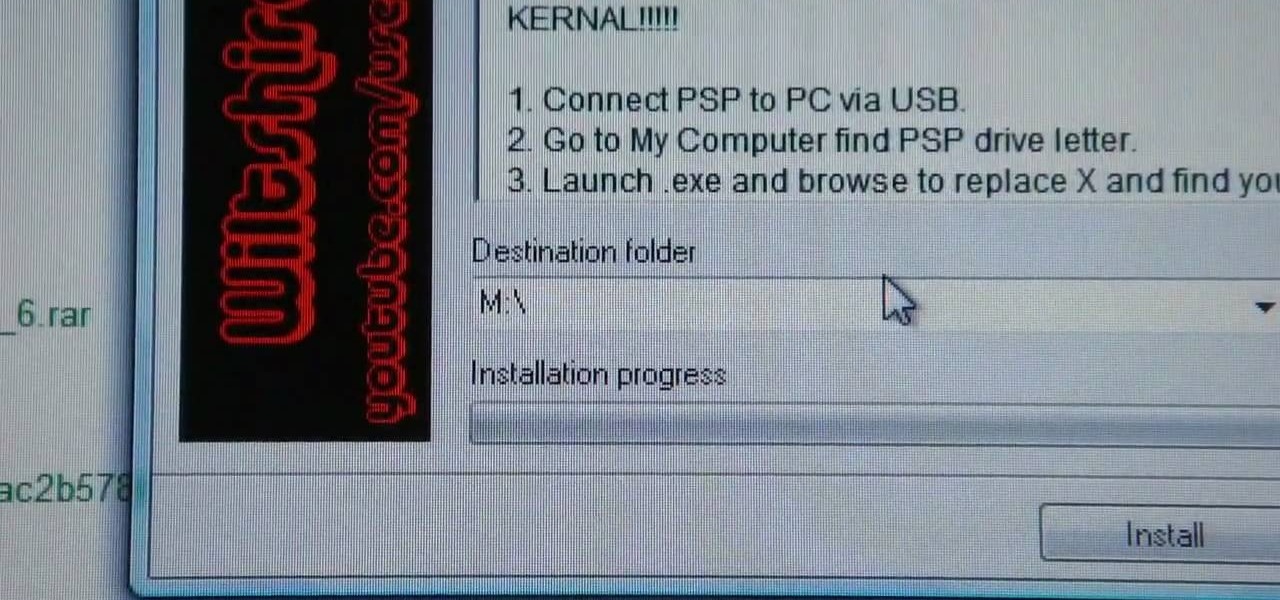
Sometimes, it's hard playing games on the PC. You have to position your hands a certain way to press specific buttons and such, but this tutorial will help you avoid that all together. In this tutorial, you'll be learning how to use a PSP as a PC gaming controller via the FuSa gamepad. It's easy to do, and takes a short while to complete. Enjoy!

There are many PC gamers out there who enjoy killing badies and rescuing princesses on their high powered laptops. So, just like most of the major titles, you need a disc in order to play many of the games out on the market. In this tutorial, though, you'll be finding out how to play PC games without the need of the CD. It's pretty easy to do and is really convenient for those looking to travel without so much extra weight. Good luck and enjoy!
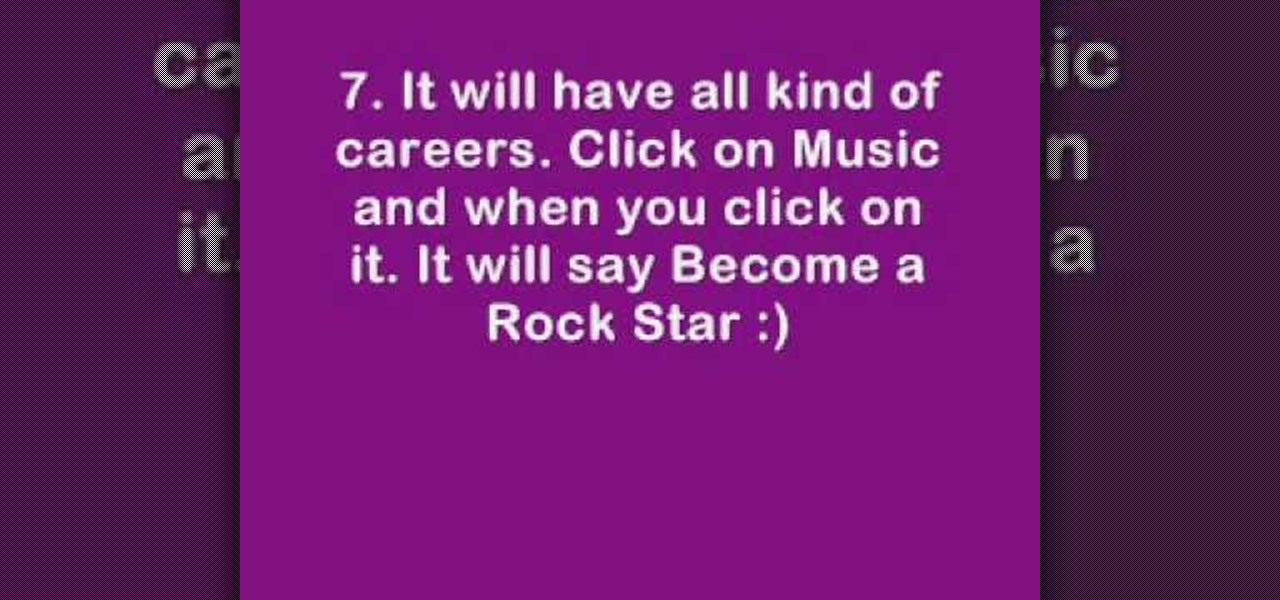
You can become a famous rock star in the Sims 3! Perform in front of huge audiences, spend your days signing autographs, cultivate groupies and live in a spacious mansion! This tutorial shows you everything you need to do to become a Sims 3 superstar!

In this video you will learn how to download a torrent PC game, mount and the burn it. For this you will need a torrent program (to download torrents), daemon tools (to mount the images) and powerISO (to burn it). To get a torrent go on site mentioned in the video or on other torrent sites. After you downloaded the file, right click on daemon tools icon select virtual drive and mount your image. Enter in image from my computer, take the CD key from crack and write it on a CD case. To burn it ...

This quick tutorial shows you how to mod your own scenarios for Civilization 3. You can bring up an editor screen to create your own scenarios and other extra content you can add to your own copy of the popular real time strategy game.

A lot of people with premade PC's and even some that built their PC dont know if they can play that newest game so here is a little help.

It is a great time to be a mobile gamer. Not only are there millions of mobile games on the Play Store and App Store, but thanks to some recent developments, we can also even play PC games. AMD recently released an app, which, among other things, lets you play your favorite PC games on your phone.

The global gaming market is expected to generate $160 billion in 2020. With emerging markets in the Middle East and Africa, the planet's 2.5 billion gamers are always looking for the next great adventure.

If hearing the names of classic PC games like Commander Keen, Fallout, Master of Orion, and Wolfenstein 3D send you into a fit of nostalgia, then DosBox Turbo is the perfect app for your Android device.

'Tis the season... for cheap (and free!) video games. THQ's Humble Bundle lets you get 7 games for any price you want, and now they're making it even better by offering fans a free Steam copy of Metro 2033 just for liking Metro on Facebook, which is gearing up for the latest Metro: Last Night release.

Less than four months after Snapchat introduced its Snappables platform, Facebook has met the challenge with its own AR gaming feature that surpasses the originator.

With its recent acquisition of 3D gaming engine PlayCanvas, Snapchat parent Snap, Inc. appears to be preparing a challenge to the existing players in the world of game development, particularly in terms of augmented and virtual reality gaming.

If you've ever wanted to scour the basement of a Hollywood hotel looking for evidence of a gruesome murder spree, this new AR experience might be the game for you.

As if its users weren't already having enough fun with dancing hot dogs and face effects, Snapchat is upping the ante with a new kind of shared augmented reality content.

I'm going to be honest with you. I hate pigeons. They're always in the way and I don't think they're afraid of anything because if they don't want to move, they're not moving no matter who comes their way. So a new game made with Apple's ARKit called "Pigeon Panic" sounds right up my alley.

Less than two months after launching its augmented reality platform for casual gaming and shared experiences, Snapchat is ready to make Snappables available to advertisers.

Alongside the usual collection of holiday-themed Lenses, Snapchatters received an extra-special treat from Snapchat over the weekend—a world-spanning Easter egg hunt.

If you've ever wanted to hone your paintball skills, without spending a ton of money and making a huge mess, Show Me Virtual and Apple's ARKit have an app for you.

In this tutorial, we learn how to use a "no CD" crack to play PC games without a disc. First, go to www.gameburnworld.com and search for your game using the search bar. Once you find the game you want, click on the version that you want. After this, the game will start to download onto your computer using the software you choose. Once it's finished, install it and open up the executable file. Now, move this file and make a copy of it on your desktop. Now you can delete your original copy and ...

No longer do you need special glasses to experience 3D. At least, that's what Nintendo claims when it comes to their upcoming Nintendo 3DS, which uses a process called autostereoscopy.

Digital distribution games are already firmly established on the PC, and they've infiltrated every present and next-gen console to some degree. Whether you like to play DOS, AAA, PC or indie games, there's a way to purchase most of them without leaving the comfort and warmth of your couch or desk.

Every year at the big video game trade shows around the world, like E3 and gamescon, the big three console makers each do a hot-ticket exclusive press conference to let the media know what's coming for their system. Computer games have no such press conference. Who would give it if they did?

PC Gamer represents all that was awesome about games journalism in the '90s, now sadly diminished. Brilliant, funny, full of integrity, and solid print sales were always present, and with the tragic exception of the latter, still are. Video game magazines were hit harder than nearly any other magazine vertical when the internet began its uncoordinated, but inevitable assault on print media. Magazines are now struggling to find their place in a world filled with more competitors than paying cu...

Many of the indie games featured at PAX Prime have been in development for years. That's how long it takes to make a great game. But the two-man development studio in eastern Europe called Stabyourself has existed for less than a year and has already created two games—three more are on the way. They may be spitting out games left and right, but they've got a few to be excited about.

Ahh, there's nothing like old school, classic PC video games. Not only were some of them the most original, they were simple and easy to play. None of this button mashing nowadays was needed. Nope, just a good ol couple of buttons and that's all you needed. So in this tutorial, find out how to play classic PC games on your PC. Enjoy!

In this video you'll see different methods for emulating some of the major console games on your PC, such as Atari, NES, PS2, Xbox, N64 and Wii. An extensive tutorial with everything you need to know to emulate your favorite games right from you PC. You don't have to lug those clunky things around anymore. Here you find an alternative on playing your games right from any PC, either yours or buddies. Fun right at your computer screen whenever you want, its also a good backup just in case anyth...

Here's a quick tutorial on how to set up a connection which will let your computer talk to a PS3 controller, so you can use it as an input device to play games on! All you need is to download the software and then update the driver!
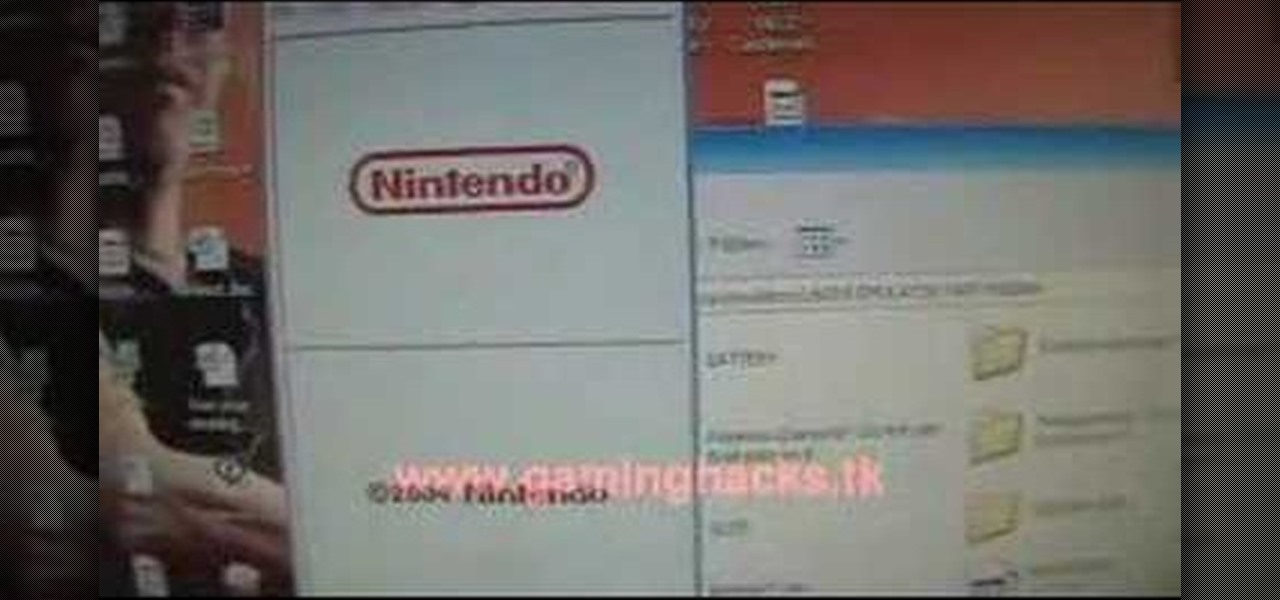
Here's how to install and run a Nintendo DS emulator to play DS games on your PC. Please note that downloading ROMs for games you do not own is illegal.

In this tutorial, we learn how to build a gaming PC at home. First, grab your processor and place it into the socket of the motherboard. Lock it into place, then apply compound on top, rubbing it in evenly. Next, install the heat sensor, which will keep the processor cool. after this, install the RAM into the correct slots. After this, insert the motherboard inside the case, matching it to the slots in the case. Use a screwdriver to screw it in, then install the cases. Install the hard drive,...

Learn how to run any kind of game and play it on your PC! This clip will show you how it's done. It's simple! So simple, in fact, that this home-computing how-to can present a complete, step-by-step overview of the process in just over three minutes. For more information, including complete, step-by-step instructions, take a look.

If you're an avid gamer save yourself from game compatibility issues and check out System Requirements Lab. While the minimum specs are compatible with more machines, Tekzilla explains that you should try to meet the recommended specs.

Here's how to install and run a Gameboy advance emulator to play GBA games on your PC. Please note that downloading ROMs for games you do not own is illegal.

The greatest pain in owning a high-powered gaming PC is the simple fact that you can't play it all the time. Sometimes you have work or school, and other times, you may just want to go mobile. When something like this impedes your ability to play PC games, you may end up settling for mobile games. What if, instead of doing that, you were able to play your PC games from your iPhone?