
How To: Play Android Games on PC & Mac
This video shows how to play android games in your big screen computers...


This video shows how to play android games in your big screen computers...

For those of you still using a BlackBerry smartphone, this article will show you the tips and tricks to installing emulators and playing some classic Game Boy Advanced games on your device. You can find a few tutorials and videos out there on getting Game Boy Color or NES games on an Android device, but the most elusive mobile emulator is for Game Boy Advanced (GBA) on a BlackBerry.

Looking for a new place to get games? Have you heard of Steam? It's got thousands of games you can download, at a lot of reasonable price points. Check out this video to learn how to use Steam to get games on your PC.

The last week has been a trying one for me. On Sunday, there were four computers in my office, three of which were broken. The fourth was not really a computer, but more of a collection of parts that were cobbled together for the purpose of constructing a PC that would sneer derisively at the mere mention of turning down any game's ambient occlusion settings.

Gamers like myself who have switched back and forth between Skyrim on PC and Xbox lack the ability to share game saves. This really sucks. I love playing Skyrim on a console. It's a very comfortable, easy and relaxed gaming experience. You don't have to worry about your frame rate being optimized, or wrist pains from using a keyboard. However, gaming on the PC can allow you to use texture enhancing mods and get an overall smoother experience due to a lack in glitches and bugs that plague the ...
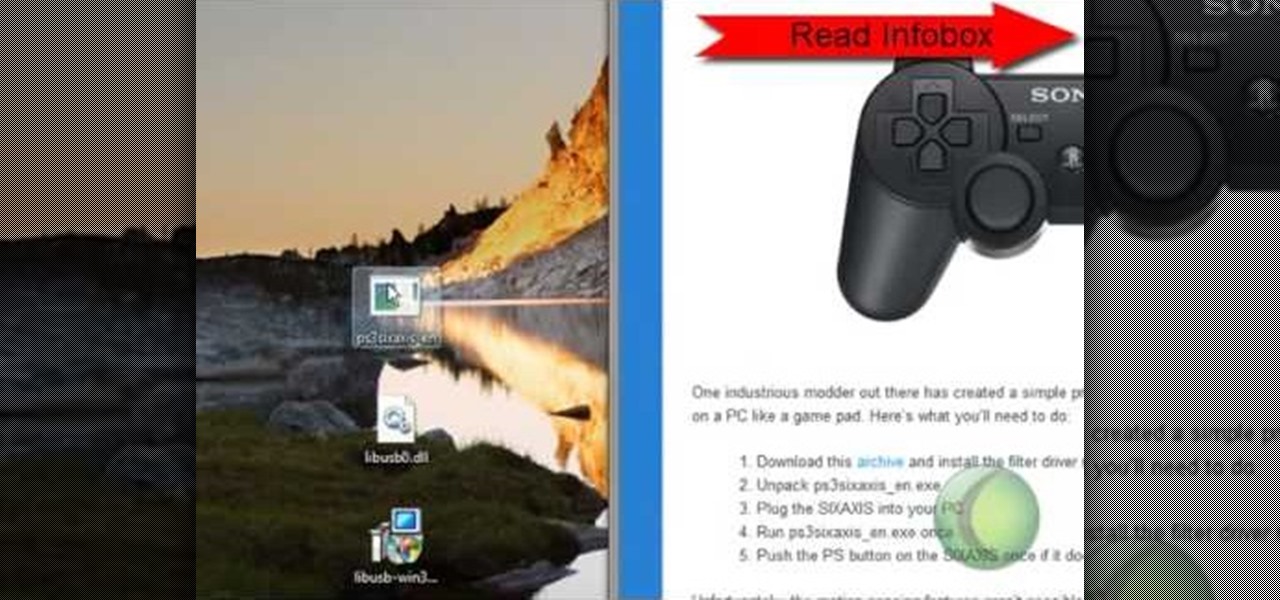
If you own a PS3 but are hoping to transition to the PC for some games that can only be played there, chances are you may have a difficult time doing so. Some gamers prefer using controllers rather than the keyboard and mouse when playing popular games like Call of Duty: World at War. This tutorial will show you how to take your PS3 controller and use it to play PC games easily. Enjoy!

If you're a Final Fantasy VII fan, this video will excite you. Learn how to install a custom graphic driver to play Final Fantasy 7 PC. This is an improvement for the game that makes it playing more enjoyable on your display. It fixes some bugs and glitches and allows you to change the resolution of the game. It also lets you play in windowed mode.

If you love playing games on the PC, but want to find another way to play them without using the keyboard and mouse, then this video was made for you. Find out how to make a PS3 controller your own personalized PC controller in just a matter of minutes. It will not only be easier for you to play some of your favorite games, but saves money too. So sit back and enjoy!

This video goes out to all you Final Fantasy VII fans. Watch and learn how to create an ISO file to install and play Final Fantasy 7 PC. If you want to continue your journey through this storyline, this is the way to go. In order to play, you need to make the ISO files and burn to a disc.

Face it, playing your favorite games on the PC can be sometimes difficult. The most annoying things about PC gaming is the fact that most of the time you're using two different tools to control your character in the game. Using a single controller like the PS3s would be much easier, right? Well if you said yes, this tutorial is exactly what you need. Find out how to use your PS3 controller on your PC. Enjoy!

Sometimes, when it comes to playing games on the PC, it can be a bit difficult due to the controls. Most of the time you're using the keyboard and mouse to move, point, and shoot. But in this tutorial, you'll find out how to use a PS3 remote controller when playing videos games on the PS3. In this case, when playing Call of Duty 4. Enjoy!
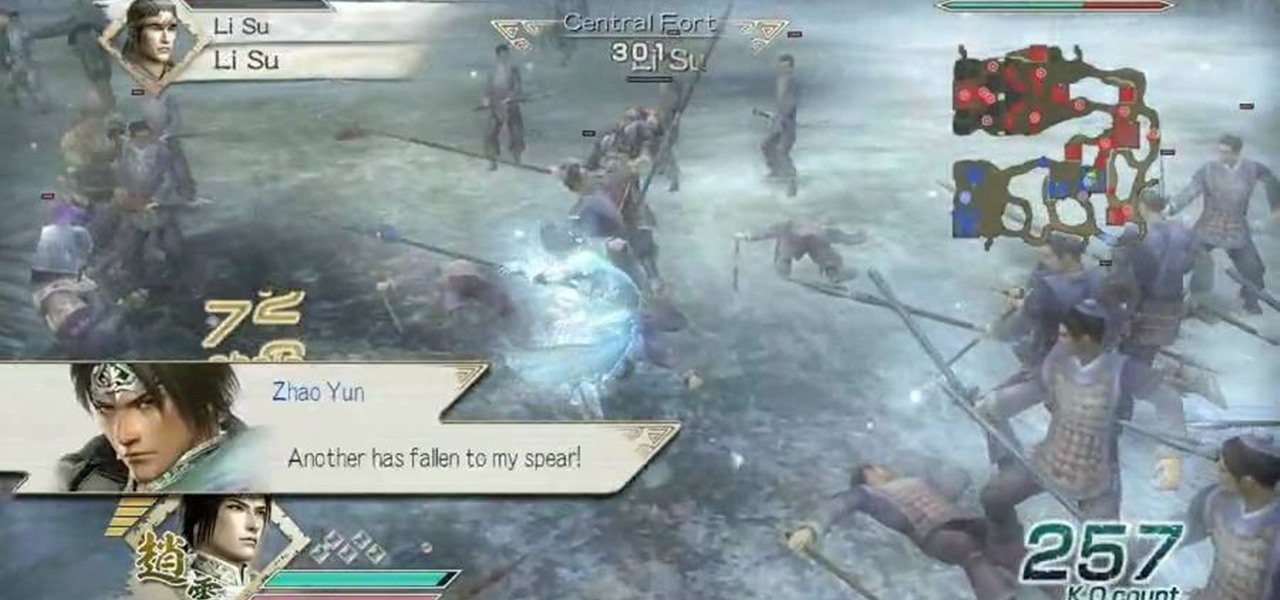
Become Zhao Yun with this video walkthrough on Dynasty Warriors 6. It's a PC game that anybody can enjoy, but perhaps not beat… that's why you should check out this video series, because you'll see the exact process of making it through the game (with commentary) as played by Zhao Yun. Watch all the videos for the full effect.

Riven is quite a fighter with her giant shattered sword. If you're trying to figure out how to build Riven's runes, masteries, or items, take a look at this Champion spotlight by Riot Games.

The Achievement Hunter walks their viewers through the steps needed to find an easter egg in The Witcher 2 on PC which pays homage to the Assassin's Creed video game series. Find out where to find a character crossover within the world of The Witcher.

Most Final Fantasy VII players don't even know about this mod. So watch and learn how to install the 9999 Limit Beaker mod for Final Fantasy 7 PC. With this mod, you can go above and beyond the 9999 HP, MP and Damage Limit, by a lot.

Playing video games can be a fun past-time filled with excitement and joy. But, for some, playing on the PC can be a bit of a drag. The reason: usually if you play console games, using a controller can be an easy task, but switching from that to a keyboard and mouse is tougher. So find out how to avoid that with this helpful tutorial. Find out how to use the PS3 controller on a PC. Enjoy!

Knights and Merchants. Never heard of it? It's epic. It's "the" game. So if you haven't played it on PC yet, give it a try and then follow along with this video walkthrough series on playing Knights and Merchants. It's a complete walkthrough, from start to finish, where you'll get tons of information and tons of tips and tricks for gameplay.

Are you a Combat Arms fanatic? Does CA keep you up at nights? Maybe, maybe not. But one things for sure... everyone could use a little help playing this popular computer video game.
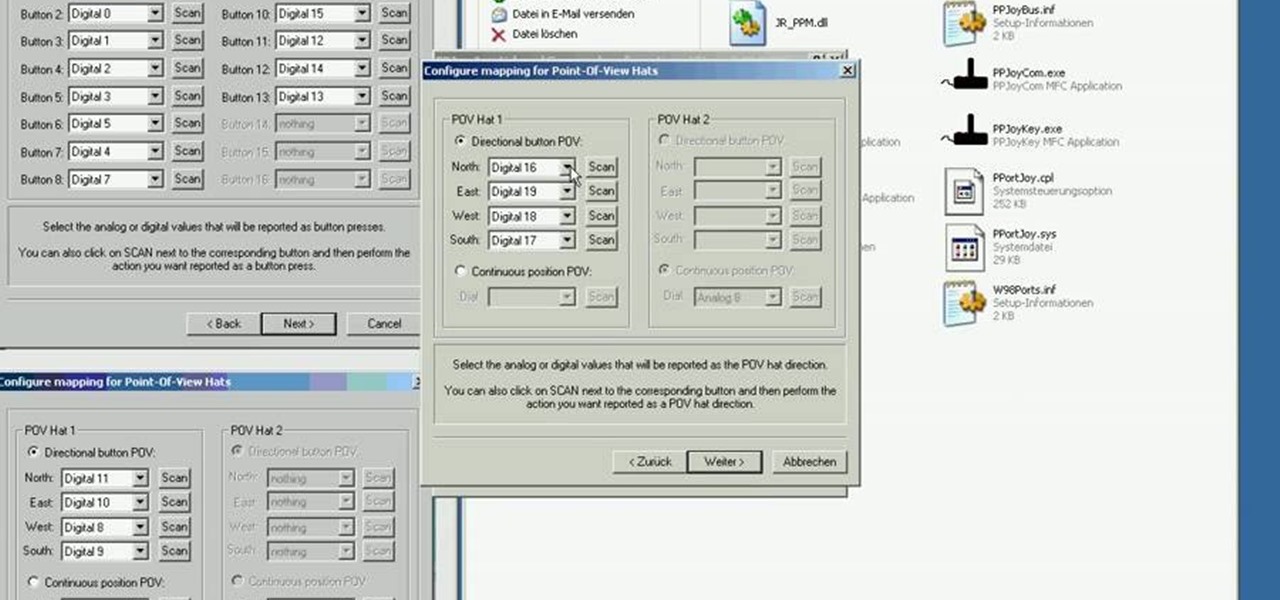
When it comes to playing video games, many people prefer using controllers like the Xbox 360 and PS3. Their sleek, easy to use, and look pretty cool as well. For some, when it comes to gaming on the PC, it can be a bit annoying having your hands away from each other and using both to control two different things. In this tutorial you'll find out how to avoid that, by using a PS3 controller on your PC. It's easy to do and will make your gaming experience more enjoyable.

Surfing around the Internet for a lesson on how to install Steam games? Steam is an online game platform with over 1,100 PC games including F.E.A.R., Call of Duty, and Dragon Age. In this tutorial, learn how to install these Steam games for your enjoyment.

Run any kind of Playstation game and play them on your PC. This involves an emulator and roms, not the actual Playstation games.

If you've ever wanted to make your own video games and not known where to start, try Unity3D. It's a game development engine for the PC that has a free basic version and allows you to create pretty good 3D games easily. This video series will teach you the basics of Unity, including object creation and scripting.

If you want to have any kind of impact in the discussion of video games online (and that is one big and jaded discussion) it will behoove you to be able to capture images of the games you're playing, be they console or PC. It's easy for the PC, but many people have no idea how to capture screenshots or videos of their console gameplay that they can share later on their computer. This video is here to clear up that confusion, showing you how to install a PCI TV card in your PC that will allow ...

Tired of missing out on the best games because you went for a Mac? Watch this video to learn how to use Parallels to install PC games, such as Steam downloads, on Mac OS X. Keep using your other programs while you game on your Mac.

Did you know you could play external music files in Final Fantasy VII with a simple mod? If that interests you, watch and learn how to install the FF7 Music Patch for Final Fantasy 7 PC. If you want an improvement in music, this is the patch you need.

Any hardcore Final Fantasy VII fan will appreciate this mod. Watch and learn how to install the APZ Cloud Battle Model mod for Final Fantasy 7 PC. This mod is a huge improvement on the original Cloud Battle Model, so make sure and try it out.
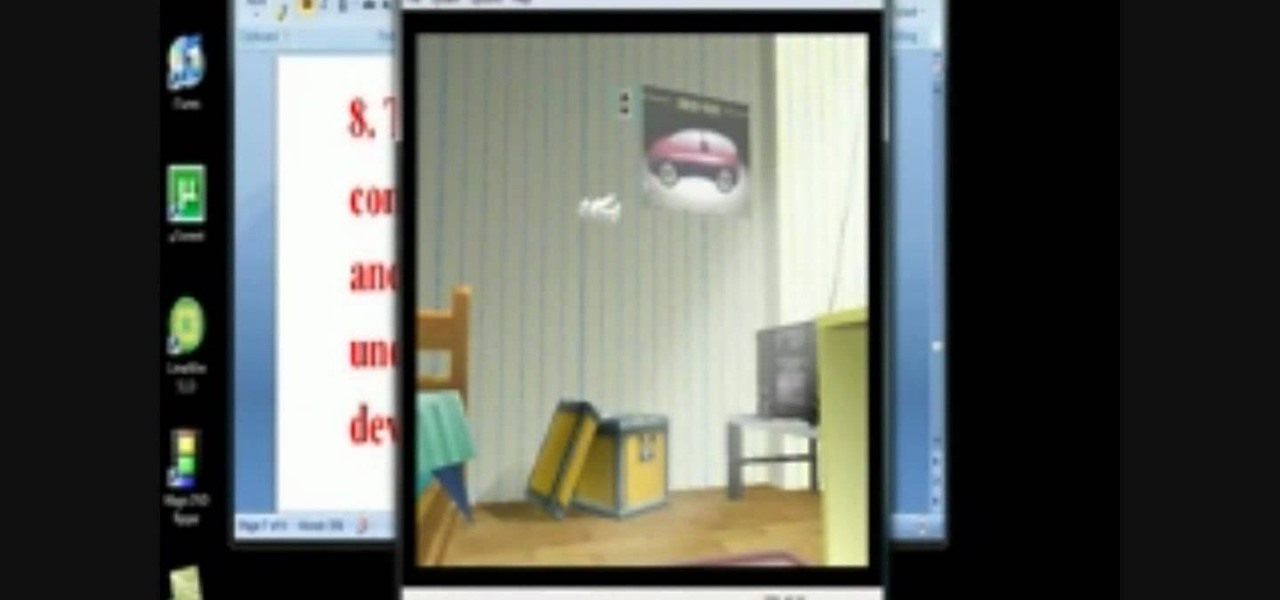
Are you tired of always having your hand in an akward position when playing your favorite games on the PC? Do you think it would be much easier on both your fingers and wrists to have them holding onto one thing? Well then, this tutorial is what you're looking for! Introducing, how to connect a PS3 controller to a PC computer tutorial! In this video you'll find out what it takes to use the sleek, sexy, black PS3 controller to play some of your favorite games. So check out the video above to f...

DarkOrbit is rapidly increasing in popularity, as a free browser based game that anyone with an Internet connection and a PC can play. This video shows a new player how to choose and join one of the many clans available in the game.

In this video you'll learn how to have your dwarves make crafts, how to encrust those crafts with gems, and then get them to the trade depot so you can sell them in Dwarf Fortress. It also discusses the game's many hot keys.
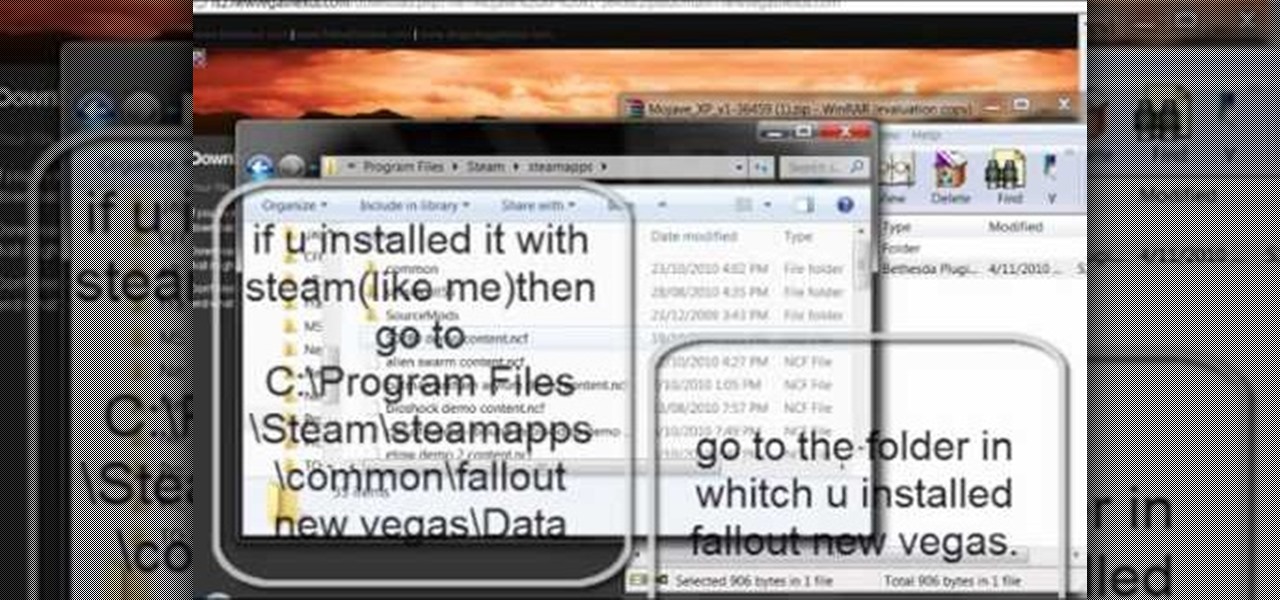
These mods will only work for people who play the game on PC (including Steam). Go to the Fallout: New Vegas Nexus and browse their files. Download the ones you like, and then use the Mod Manager to incorporate them into your game.

This will only work for PC versions of the game. If you have enabled your dev console, you can warp to a secret room, called the testing room, which gives you access to every item and weapon findable in the game.

This only works for the PC version of the game, since you will need to enable the dev console to be able to get it. Once you do, you can use a console command to get access to a room that gives you all the items in the game.

Want more cool hairstyles to give your character in the hit PC game, Dragon Age: Origins? Lots of fan created mods add extra content to the game, including new hair. Follow the directions in this tutorial to download the mod from the Nexus to give your characters cool new looks.

If you've recently purchased Belkin's Nostromo n40 GamePad, so you can play all of your favorite PC games, then before you actually get down to winning and defeating every video game you own, you first have to set up the GamePad. Setting up the GamePad is as simple as installing the driver that goes along with it. This video shows the exact steps to installing the Nostromo n40 driver, along with a quick demonstration on programming the buttons.

Take a look at this tutorial and learn how to perform a butterfly flip with your player in the PC game Gunz The Duel. First you jump with the space bar and dash by pressing the "W" twice. Then slash with the left click button on the mouse or the control button. Lastly, execute a block and you'll be able to perform this impressive looking trick on this 3rd person shooter game.

This how-to video shows how to get 200 gold every hour in WOW. This is a glitch in the game, and could prove to be very useful. World of Warcraft is a PC game and uses online play.

Here's a complete video walkthrough guide to Grand Theft Auto 3 (GTA) for computer (PC) from gtamissions.com. This covers the main story mode missions.

This video walkthrough will take you through all 100+ missions of Grand Theft Auto (GTA) San Andreas for the PC.

This walkthrough guides you through the 58 main missions of Grand Theft Auto (GTA) Vice City for the PC.

Windows 7 is the hot, new operating system replacing the past XP and Vista systems. Windows 7 is the most simplified, user-friendly version that Microsoft has developed - ever. Get acquainted with your new version of Windows straight from Microsoft.