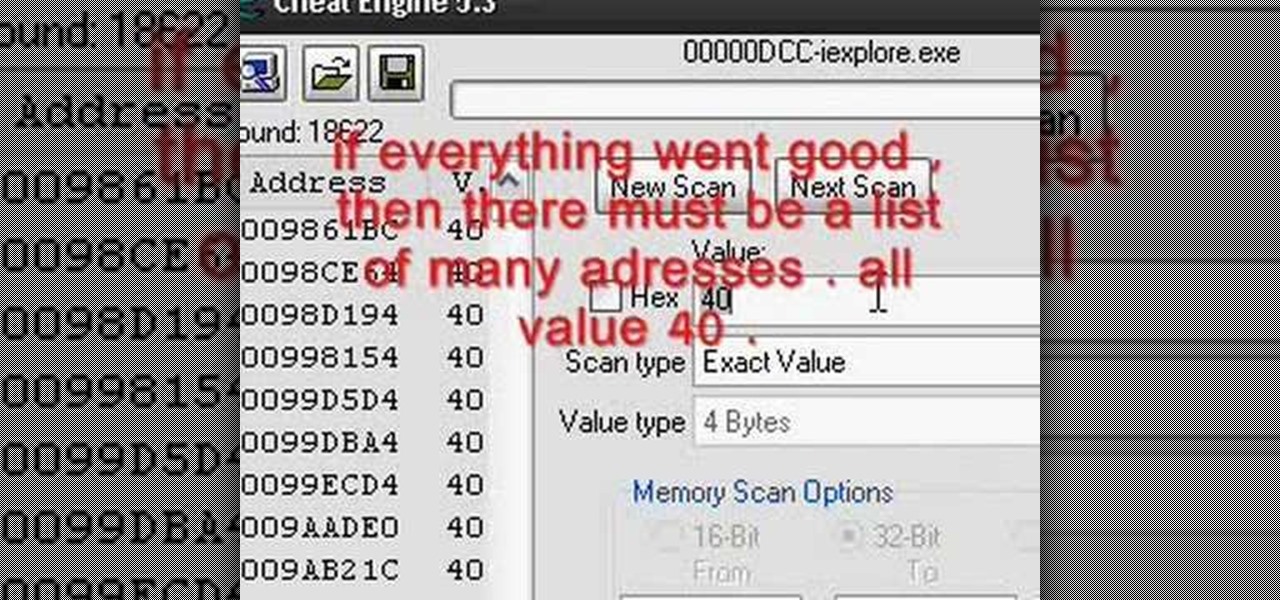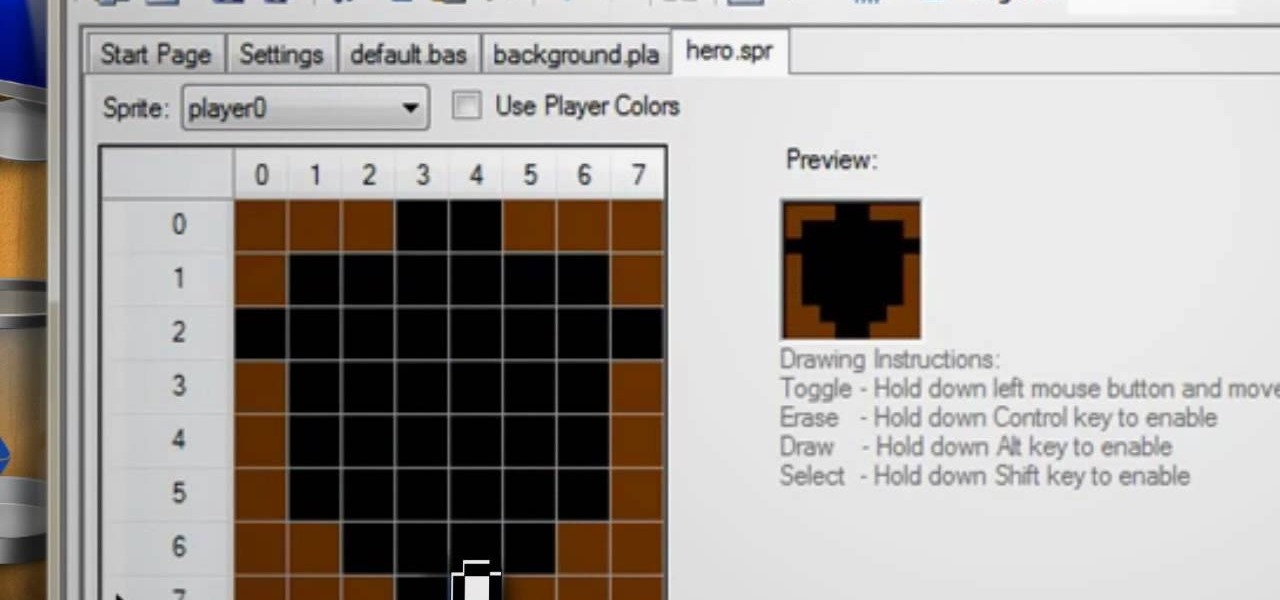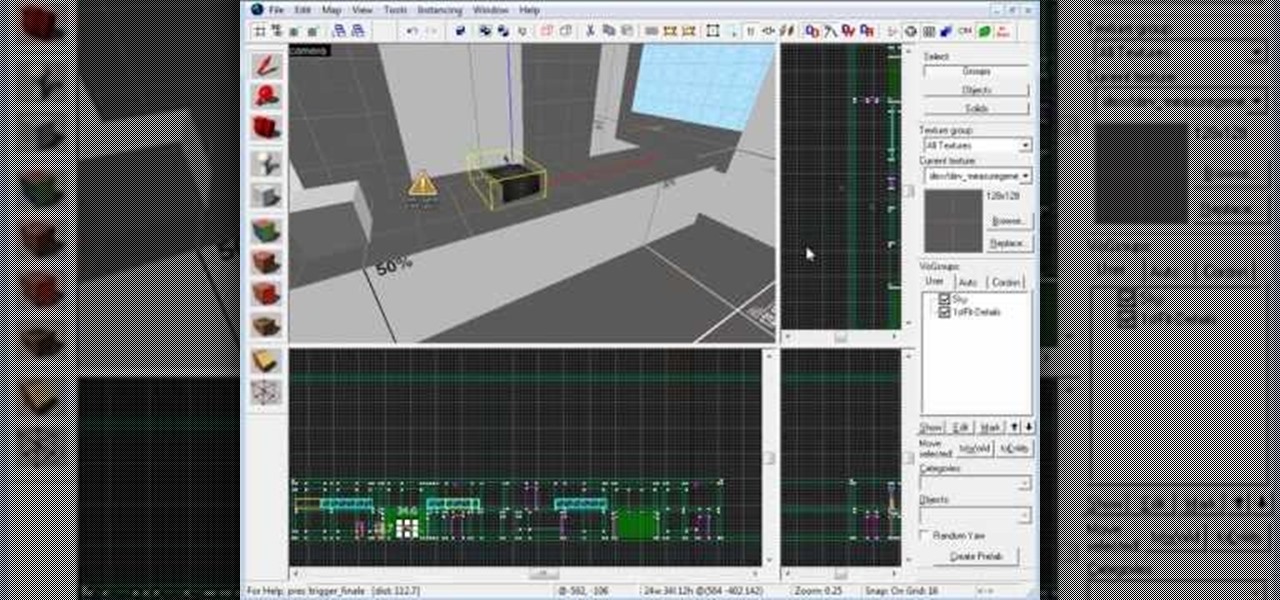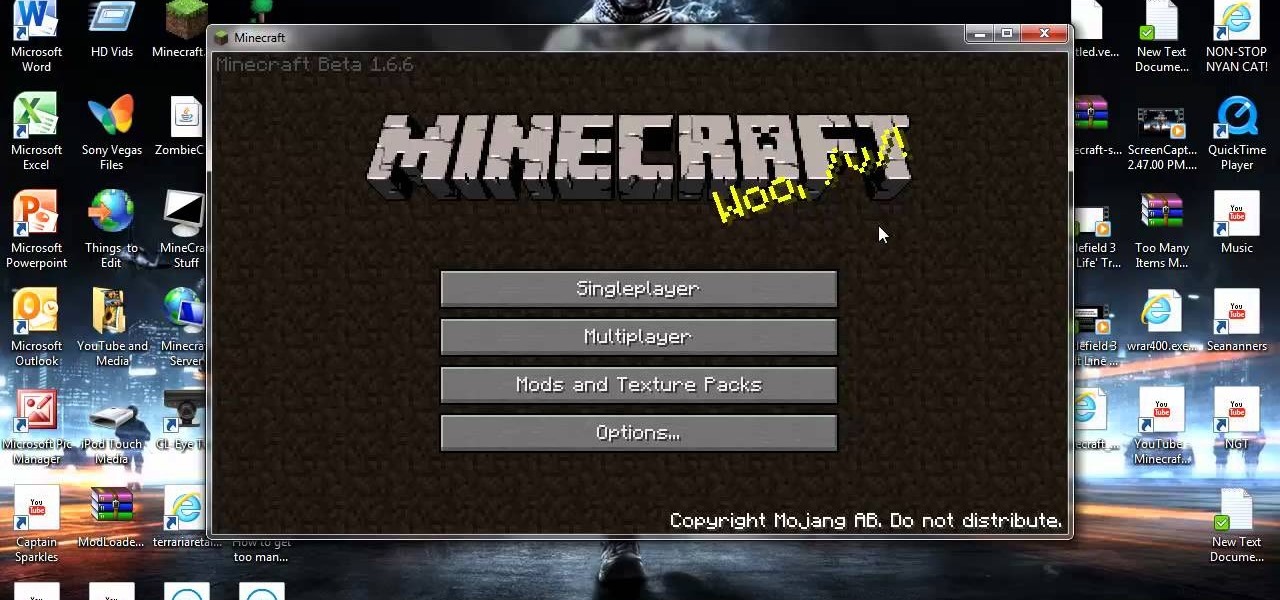This video demonstrates a project taken from "Make" magazine. Viewers will learn how to modify an ordinary computer mouse with a vibration unit for use with PC games, similar to the rumble controllers sold for video-game consoles, to make gaming more fun.

Serious about multi-player PC gaming? Then communicating with your fellow players via in-game voice-chat features is a must! This CNET video teaches you how to make it happen with a two-way headset!

The last proving ground in Bastion can be a little tricky. It requires you to use the calamity cannon weapon to stop invading enemies from destroying statues. One little trick to earning first prize in both the XBLA and PC versions of the game is grabbing the 'increased blast radius' upgrade for the cannon.

In this "super" video tutorial, you'll learn how to convert a Super Nintendo controller to PC controller. Now, dig deep into your garage and pull out those old SNES pads (or controllers) and get ready for some "super" modding!

In this Computers & Programming video tutorial you will learn how to optimize a PC for the best performance. Head over to Smart PC Utilities and click on downloads. Here you can download and install Vista Services Optimizer. This works perfectly well for Windows 7 as well. Open the program and select Automatic Tune Up, where it will ask you a few questions about how you use your machine so it gets an idea what services are unnecessary for you. You can also use Manual Tune Up or even Gaming Mo...

This video will show you how to connect to XBox Live through a laptop or PC’s Wi-Fi. Connect your XBox Ethernet cable and the other end of the cable you connect it to the Ethernet port of your laptop. On Vista and XP, open control panel and go to Network Connections. Right click on any one of the ‘LAN or High-Speed Internet’ icons and select ‘Bridge Connections’. After a little while bridge connection will be enabled. Close the window and go to your Xbox. Ensure all connections are in place, ...

This is a video games tutorial where you will learn how to connect your Nintendo Wii to the Internet wirelessly. Select ‘Wii’ and then ‘Wii settings’ menu and choose ‘internet’ and ‘connection settings’. You have three settings to choose from. Choose any one and then select ‘wireless connection’ -> ‘Nintendo Wi-Fi USB connection’. Install the Nintendo Wi-Fi USB connector software on your PC and then insert the Nintendo Wi-Fi USB connector into your PC. Choose ‘next’ to continue. Use the regis...

With EA chief executive Andrew Wilson stating the official mobile version of Apex Legends won't arrive until the 2021 fiscal year, fans have to wait at least another year to enjoy their favorite battle royale game on the go. But for those who can't wait, there are ways to play the game on iPhone and Android right now.

During E3, many major game developers announced plans to bring console and PC franchises to mobile. These titles are designed for more serious gamers with competition in mind. All of this points to a shift in mobile hardware priorities — soon, gamers will need gaming phones just like PC players need a gaming rig.

If you're looking for a tutorial to help get you through the last level of the XBLA and PC game From Dust, take a look at this tutorial. You'll need to make full use of the breath of lava, breath of earth, breath of water, and breath of plants abilities to beat the last level of the game.

Zen Bound 2 is a fun new game for the iDevice, just recently released for PC, that lets you tie up inanimate objects with rope. This tutorial shows you a few different strategies for tying the first objects in the game.

Looking to get an extra edge on your Robot Rage game? If you're playing on a Mac, you'll need the app IHaxGames; and if you're playing on a PC, you'll need to get Cheat Engine. Then, just watch the video to find out how to cheat!

Love watching all the the videos and commentary on video games? Want to make your own? This video shows you all the various hardware and software you'll need in order to make comment videos, for both PC and console gamers.

The XBox 360 Connectivity Kit is a powerful tool that you can buy for connecting your hard drive to a PC and sharing or manipulating saved game files. They can be a little tricky to figure out though. This two-part video will show you how to use CK3 (Connectivity Kit 3) to connect your XBox 360 hard drive to your computer and how to use software to resign other peoples saves to your profile or vice versa.

It's hard to believe that gaming consoles have been around for almost forty years. It seems like only yesterday that we all needed a tempermental joy stick to play Atari Space Invaders or were dying to get our hands on a Game Genie so we could beat Nintendo's Super Mario Bros. If you are nostalgic for the good old days and can't seem to get your old console to work, check out this tutorial.

In this Video Games video tutorial you will learn how to convert PSone games to PSP. For this you will need a 5.03 firmware update. It is capable of running ChickHEN enabler. After you upgrade, run the firmware. You will need a utility called magic ISO for ripping the discs. Put in your PSone game in to your PC and use the extract game function. Then a program called Simple Popstation GUI comes up. Browse to where you saved your ISO, pick the output destination and click GO. Then you drag the...

This video tutorial from radeon4350 shows how to connect dualshock PS3 console controller to PC. First, download driver software from here: http://www.motionjoy.com/download

Late in the Dwarf Fortress game building machinery can allow you to pump water around the map and power mill stones to make more advanced food. This video will show you how to build and use machines safely, without destroying your fortress and the lives of your dwarves.

L4D2, or Left 4 Dead 2 for those unfamiliar with the game, is a great PC shooter with a really robust level editor. This video will teach you how to create a survival mode map in the editor, allowing you to bring your creativity to bear on improving your L4D2 experience.

One of the coolest parts about modern PC shooters is that most of them include level editors, allowing you to create the map of your dreams. This video will teach you how to make a scavenge game mode map in Left 4 Dead 2, Valve's zombie shooting fest from last year.

A major software tool first promised during the reveal of the HoloLens 2 earlier this year is finally available.

It was definitely a shocker when Microsoft proposed cross-network play between the Xbox One and PlayStation 4 last month. After all, Microsoft and Sony have been competing for the same user base for more than a decade now, and this new feature might actually decrease console sales as a whole.

You've definitely heard about the Too Many Items mod for Minecraft, watch this video to learn how to get it on your PC. You'll want to download Win-Rar and the Too Many Items mod so that you can follow along.

Minecraft Beta 1.6 has been released, but that doesn't mean you have to stop playing 1.5. Check out this helpful video, and

Why should console players have all the fun? This tutorial shows you how to enter in cheat codes when you're playing Grand Theft Auto: San Andreas on the PC. Get everything you can as an XBox or Playstion player with these codes!

You will need to be playing Fallout: New Vegas on the PC, and make sure that you have enabled the console. This is not a mod, but you will need to enter a few console commands in order to get the enclave power armor.

This instructional video will show you how to use an Xbox 360 HD-DVD drive on the Asus EEE PC. This tutorial will teach yo to play movies and CDs with the cheap Xbox 360 HD-DVD player.

How to download and install ePSXe, the Playstation PSX emulator for PC. http://www.epsxe.com/ Bios: http://dragonballarena.gamesurf.it/english/index.php

Video walkthrough guide for the Gripped! side mission in Grand Theft Auto 3 (GTA) for the computer (PC).

See how to beat the Paramedic side mission on Grand Theft Auto (FTA) San Andreas for the PC.

Learn how to beat the 8-track side mission on Grand Theft Auto (FTA) San Andreas for the PC.

See how to beat the Blood Ring side mission on the PC version of Grand Theft Auto (GTA) San Andreas.

In order for this tutorial to work, you will need a jailbroken iPhone or iPod Touch. Once you have this, download the OpenSSH protocol from Cydia and then download WinSCP onto your PC. Once you've hooked everything up and logged in, navigate through your Applications directory until you find the TowerMadness app. Once you have opened the TowerMadness app, all you need to do now is find the right file and change it around to increase the amount of money you have!

If you're a MetroPCS user and would like to tether your phone to your PCS to use it as a modem, this video will show you how it's done. First of all, hit the subtitles button to make sure you're getting the instructions in english. Next, you'l want to go here to get the Samsun PC Studio link tool which will let the connection be made. Enjoy!

This video shows a simple method of how to get music off your desktop or laptop and onto your Nintendo DSi. This how-to is a easy and will have you listening to music on your hand-held gaming system in no time! Now if you want, you can download music to your dsi from your PC.

Combat is a fundamental part of many boffer larps, and you'll need to know how to fight well in order to have a successful PC for most games. This tutorial starts with the very basics of weapon grip, and shows you other important boffer combat techniques, like footwork and how to attack without leaving yourself open for a counterattack.

Mac OS X has convinced many traditional PC users to switch platforms. While Windows 7 may do something to stem that tide, a lot of you PC users reading this have probably thought about switching right? If you have, watch this video. It will give you a PC-user centric rundown of OS X and allow you to make a more informed decision about what operating system is best for you.

HTPC. It stands for Home Theater PC. Some refer to it as simply a Media Center. But no matter what you call it, you're going to learn how to build one today. Why would you want to do that? Because one of the main advantages of creating your own home theater system is that you are control, not only of the cost, but the features and functions, as well.

The moment when your Windows XP PC begins hibernating is one of the most frustrating in many PC users lives, causing hands to be thrown up in frustration and preparations for a hard reset to begin. Do you wish that you computer didn't even have the option of hibernating? This video will show you how to turn off hibernation in Windows XP, allowing you to use your computer's entire battery without risking a sudden faux-shutdown.

A lag switch allows you to cheat in online games or on XBOX LIVE by disabling the flow of data to your console or PC. We will show you how to build one.