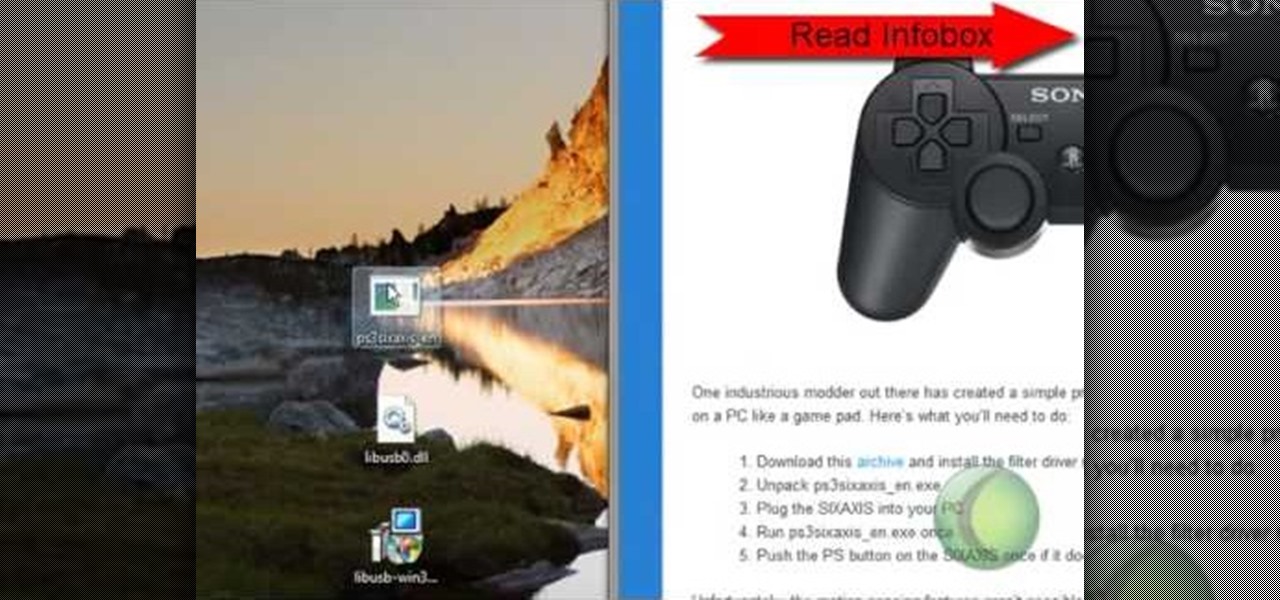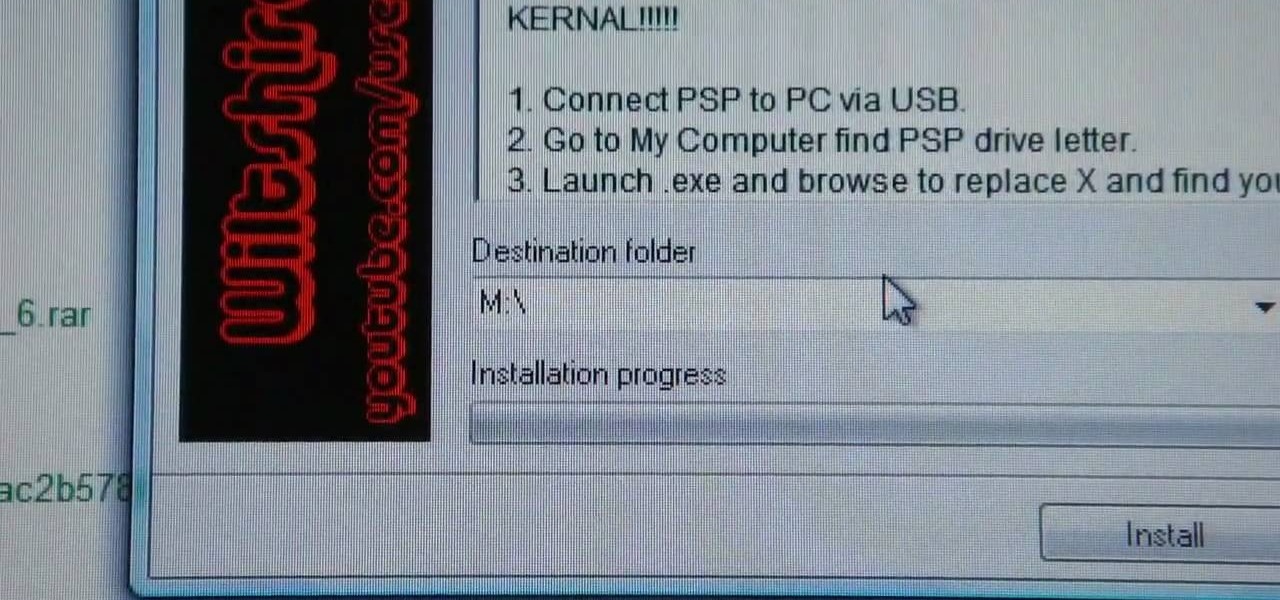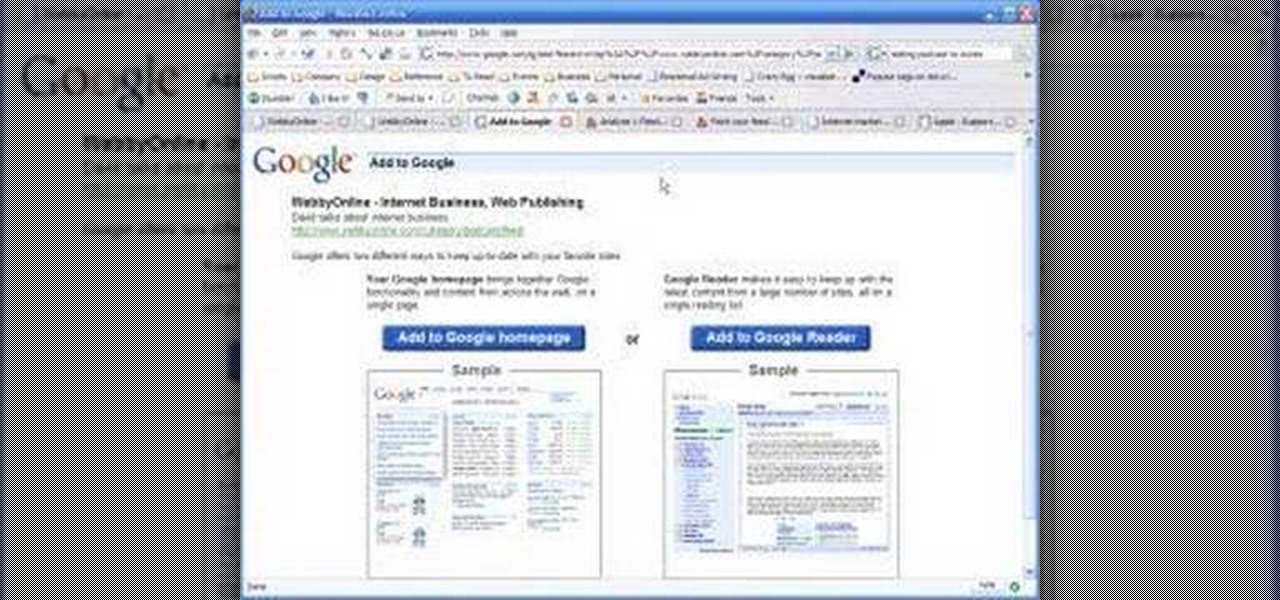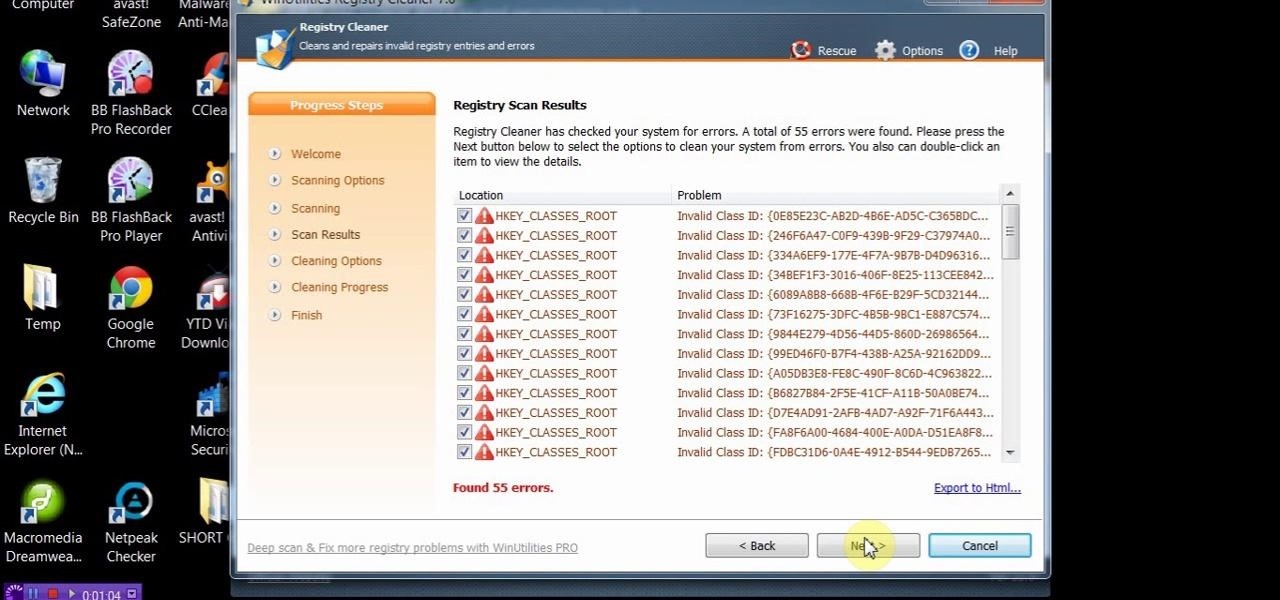Defrag your PC regularly to keep it running smoothly. You can use the free software download, MyDefrag, to keep your hard drive clean and happy. This tutorial walks you through downloading, installing and running the program on your Windows based PC (laptop or desktop computer).

Would you like to move music from your Iphone or iPod back to your Microsoft Windows PC's hard drive? With Copytrans, it's easy! So easy, in fact, that this home-computing how-to can present a complete, step-by-step overview of the process in about two and a half minutes! For details, including step-by-step instructions, watch this helpful video guide.

Want to watch Internet television on your television? It can be done! And this home theatre how-to from the folks at CNET TV will show you how to do just that, integrating by integrating a Windows PC into your home entertainment center. For more information, including detailed instructions, and to get started using the Internet on your own TV, watch this free video tutorial.

Need to restore your Microsoft Windows Vista PC to an earlier date? It's easy! So easy, in fact, that this free home computing how-to can present a complete (and somewhat talky) overview of the process in just under a minute's time. For specifics, and to get started restoring your own Windows Vista computer with the System Restore tool, watch this PC user's guide.

The Xbox controller really feels good in the hand. Most USC controllers for the PC do not. Bridge the gap yourself after watching this video, which demonstrates how to turn an old Xbox controller into a USC one that you can plug into you PC. Now you can play all of your ROMs with a controller much more like what they are supposed to be played with.
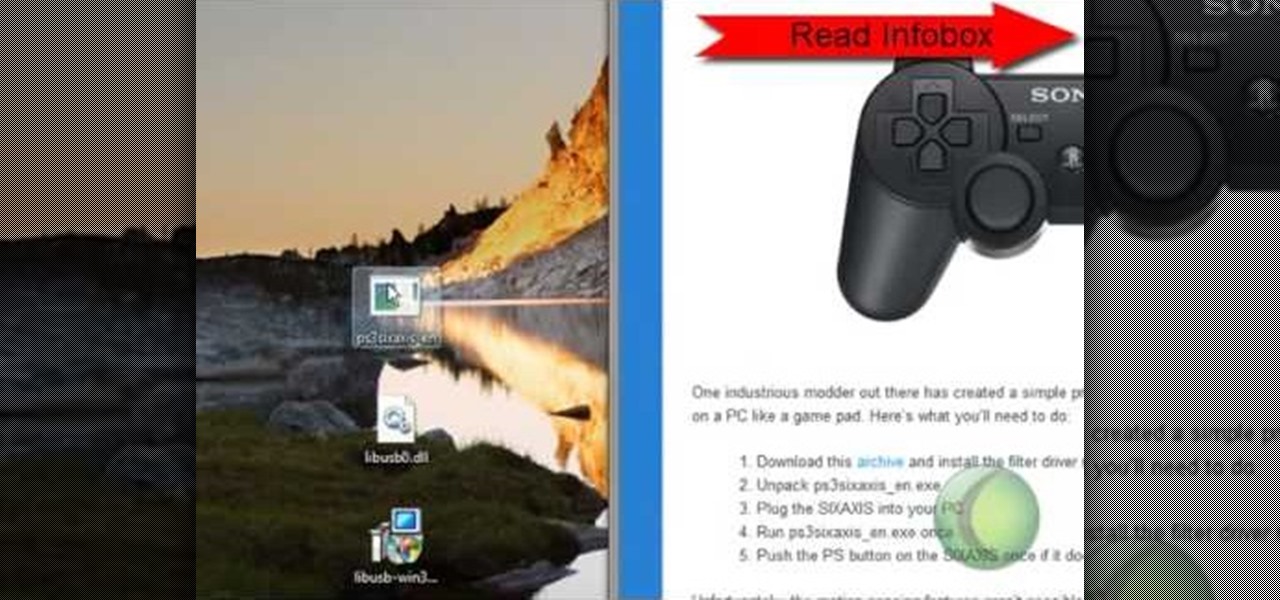
If you own a PS3 but are hoping to transition to the PC for some games that can only be played there, chances are you may have a difficult time doing so. Some gamers prefer using controllers rather than the keyboard and mouse when playing popular games like Call of Duty: World at War. This tutorial will show you how to take your PS3 controller and use it to play PC games easily. Enjoy!

If you love playing games on the PC, but want to find another way to play them without using the keyboard and mouse, then this video was made for you. Find out how to make a PS3 controller your own personalized PC controller in just a matter of minutes. It will not only be easier for you to play some of your favorite games, but saves money too. So sit back and enjoy!

Sometimes, it's hard playing games on the PC. You have to position your hands a certain way to press specific buttons and such, but this tutorial will help you avoid that all together. In this tutorial, you'll be learning how to use a PSP as a PC gaming controller via the FuSa gamepad. It's easy to do, and takes a short while to complete. Enjoy!

Navigating on your HP TouchSmart 3.0 PC is easy, fun and takes nothing more then your fingers. To click, simply create a single point of precise contact between your finger and the screen. The HP TouchSmart uses optics to determine clicks so avoid leaning on it with your hands, knuckles, large jewelry or the random fly. The screen is not pressure sensitive so pressing harder has no effect. To right click you simply press and hold. For tasks that require multi-touch input use more than one fin...

Trojans, viruses, and malware can be more than a simple nuisance to your computer--they can destroy data and ruin your system. This video tutorial shows how to get rid of malicious software on your computer. When combating a virus, it's best to use multiple applications to insure system extraction.

If your computer is working slow--or not at all, there could be some unsavory programs running amok in your system. Trojans, malware, viruses, and hacks are dangerous to the health of your operating system. This video tutorial demonstrates the measures to take in order to rid your PC of malicious programs. Stop being bullied by harmful applications and use such programs as AVG Antivirus and Malwarebytes to protect your computer. Once you've cleaned up your system, be sure to configure your se...

CCleaner is a executable freeware that will help clean up some space in your bogged down Windows machine. This tutorial will demonstrate exactly how to use CCleaner to drastically boost your machine's speed up to 40%.

Is your PC too slow? Want your PC performance to increase without paying any money? Well, in this video the viewers will be taught how to speed up their PC and internet speed without spending a dime. First of all, the video goes through some of the potential applications that are draining the computers' resources, such as multiple anti-virus. The video teaches how to delete and remove unneeded applications and free up additional RAM. One of the key ideas is to close and disable applications t...

Windows 7 is the hot, new operating system replacing the past XP and Vista systems. Windows 7 is the most simplified, user-friendly version that Microsoft has developed - ever. Get acquainted with your new version of Windows straight from Microsoft.

A lot of my friends have asked me how to improve their PC's performance in Farm Town... here are a few small things that you can do!

This shows how to use your RC car controller on PC games and RC simulator with RcJoyCon USB-3CH R1. This will let you control the PC using the RC car wheels instead of a mouse and keyboard. This is a very cool hack and the step by step instructions get you up and running and playing the Real Race G2 game in no time.

OnTime 2008 Customer Portal enables you to invite customers and 3rd parties into the development conversation. Through controlled access they can submit bugs, feature requests and request help by intitiating their own support tickets. This installment from Axosoft's own series of video tutorials on the OnTime Project Management Suite will show you the power of Customer Portal.

This software tutorial shows you how to use pyro Audio Creator to record audio on your PC. You can use pyro Audio Creator to create podcasts, business meetings, even your own music. All you need is pyro Audio Creator, a PC and this tutorial!

If I were to tell you you could login to your Lenovo PC using your fingertips, you probably wouldn't be very impressed. The Lenovo X60 Tablet PC, however, is equipped with a biometric fingerprint scanner, which is, in fact, quite impressive, and which you can use to login to your Windows machine in the place of a password. To learn how to use it, watch this handy how-to.

Check out this tutorial and see how to add a library to an existing Record Center site, apply policies to the library, and configure the Records Center site so that submitted documents are routed to the right library.

Remote Desktop is a feature of Microsoft Windows, that allows you to access your PC from anywhere in the world, and use it as if you were sat right in front of it.

Watch this video to learn how to put your own PC computer together. The video offers helpful tips on what you'll need to assemble your PC and how to mount it into the case.

Learn how to mount/install a twinplex CP4 chipset cooler into a PC.

Learn how to build a web-based form using HTML. This tutorial covers using Labels, Text Fields, Text Boxes, Radio Button Groups, Checkboxes, The Clear and Submit buttons, Drop down Menus, as well as many of the properties you can edit while building the form. The form will be ready to be linked with a PHP file for use when you are finished.

A short tutorial on how to use Wordpress and Podpress along with FeedBurner to submit your podcasts to iTunes.

Have you wanted a cool stabbing effect without doing the cheesy "hold-the-sword-in-your-arm" routine? Well, thanks to Langaman26, who submitted this awesome tutorial, you now have one!!! Build this awesome harness from things found around your house.

Using a series of submitted images as guides, this video tutorial looks at creating high contrast black & white images as a vehicle of communicating subject relationships. Technically, you will learn to create adjustment layers. Learn also how to use levels to adjust the tones of the image.

This tutorial video will show you how to install the PC tool Winutilities and clean your PC for faster computing. This will help you to speed up your PC. Watch the video and follow all the steps carefully. Employ the technique in your PC.

This video goes out to all you Final Fantasy VII fans. Watch and learn how to create an ISO file to install and play Final Fantasy 7 PC. If you want to continue your journey through this storyline, this is the way to go. In order to play, you need to make the ISO files and burn to a disc.

Face it, playing your favorite games on the PC can be sometimes difficult. The most annoying things about PC gaming is the fact that most of the time you're using two different tools to control your character in the game. Using a single controller like the PS3s would be much easier, right? Well if you said yes, this tutorial is exactly what you need. Find out how to use your PS3 controller on your PC. Enjoy!

DJing with your laptop computer requires a combination of specialized hardware and software. This video tutorial demonstrates how to DJ with your laptop computer, using both a Mac and PC system. From the audio output jack, connect your laptop to an amplifier, then to your mixer where you can apply effects to your music.

Have you ever wanted to access your home PC from your laptop, or vice-versa? The Remote Desktop in Windows XP allows you to vicariously use your PC from another PC. This video will demonstrate exactly how to use the Remote Desktop connection in Windows.

MsMobileMaster shows you how to transfer multi media files between your PC and Motorola Rival or between two Motorola Rivals. This is done by using the mini-SD memory card in the Motorola Rival and by using Bluetooth. First you need to connect your Motorola Rival to your PC via Blootooth as shown in the video, and access the phone's mini-SD memory card. Thereafter, files can be transferred between your PC and Motorola Rival. This same method can be used to transfer files between two Motorola ...

In the changes to the App Store Review Guidelines for iOS 11, Apple has announced that developers must use the App Store rating API. The API was introduced in the iOS 10.3 beta period as something that would eventually become mandatory. Now, Apple has followed through on that promise.

The first White Hat Award for Technical Excellence tutorial contest ended last night at midnight! We had many excellent articles submitted, once again re-affirming what an incredible community we have here at Null Byte! We had quite a flurry of great articles in the last few days. Thanks to all of you who submitted such high quality material to our community. Your efforts are appreciated and you have the undying gratitude of our community. We will not forget your efforts. I'll be reading and ...

This video will show you how to install and clean your PC with PC clean tool winutilities. This will help you scan your PC for deleting temporary files and make your computer faster.

This video will show you how to simulate Firefox OS for Smartphones in your PC. But you could feel the OS in Smartphone by simulating it in your PC. Watch the video and follow the steps carefully. Employ the technique in your PC.

This video will provide an idea how to disable startup program to speed up PC in windows 7. By disabling few programs will increase the speed of the PC. Watch the video and employ the technique in your PC.

A lot of people with premade PC's and even some that built their PC dont know if they can play that newest game so here is a little help.

Apple computers have long been maligned as the computer for Starbucks aficionados and graphic artists. "Dude, have you used Excel on a Mac? It's terrible," says everyone that owns a Dell. The whole PC versus Mac battle was encapsulated in what I think to be the greatest ad campaign of all time, "I'm a PC and I'm a Mac." And yes, I know that PC really stands for Personal Computer, which means that a Mac would be a PC, but for the sake of the article, it will mean all things non Mac.