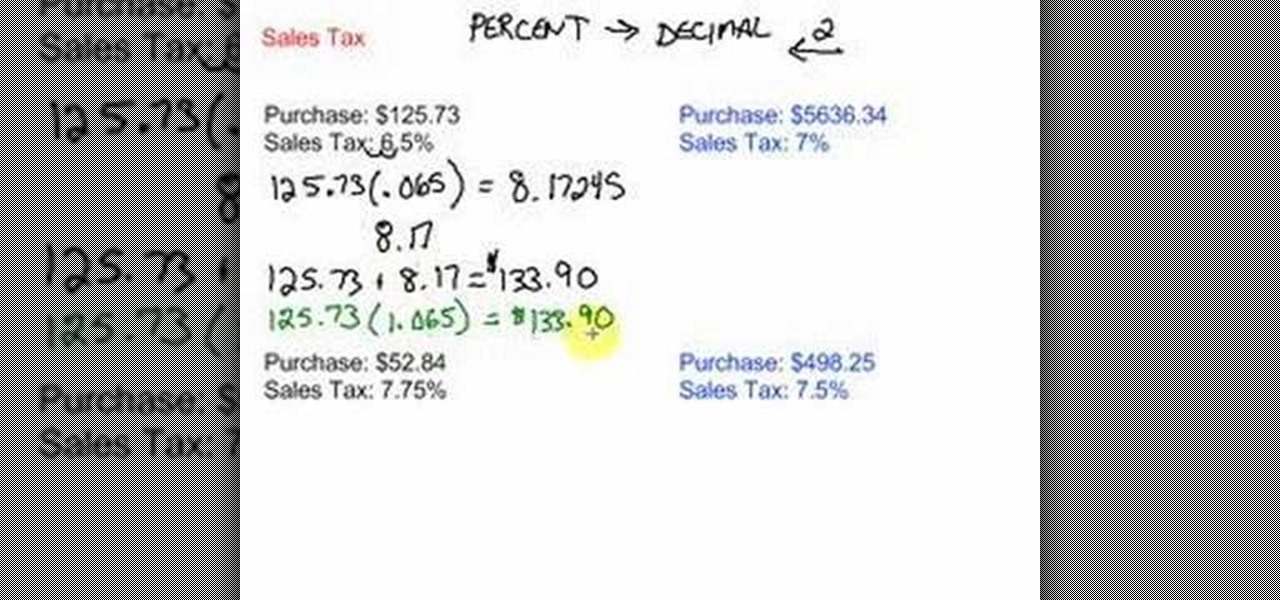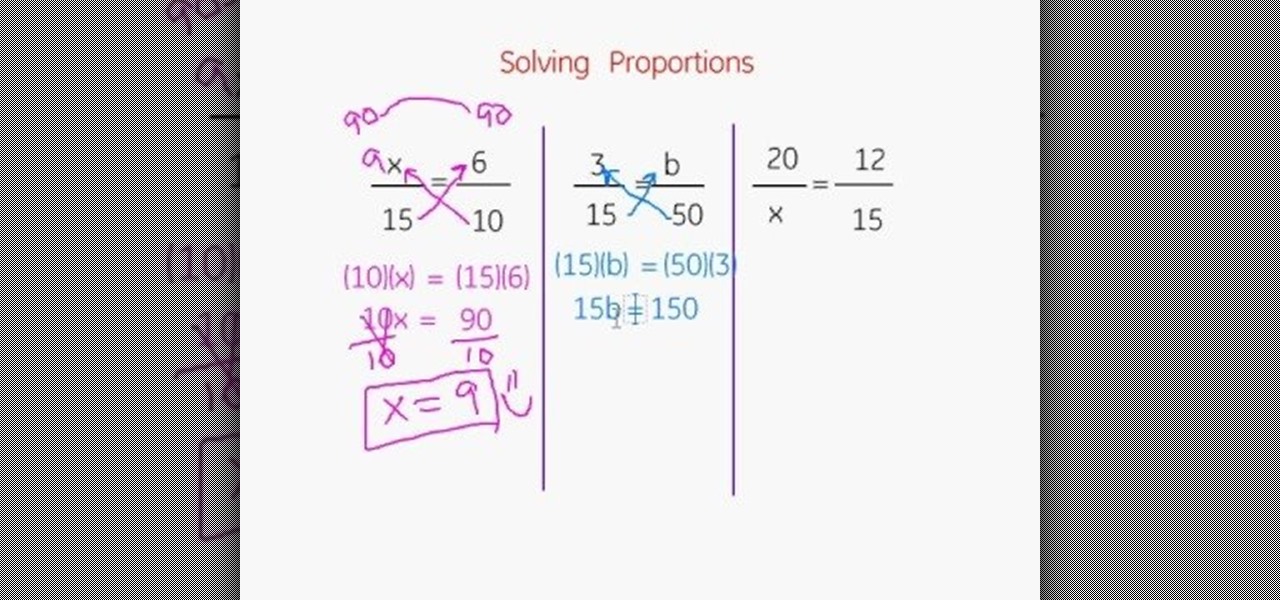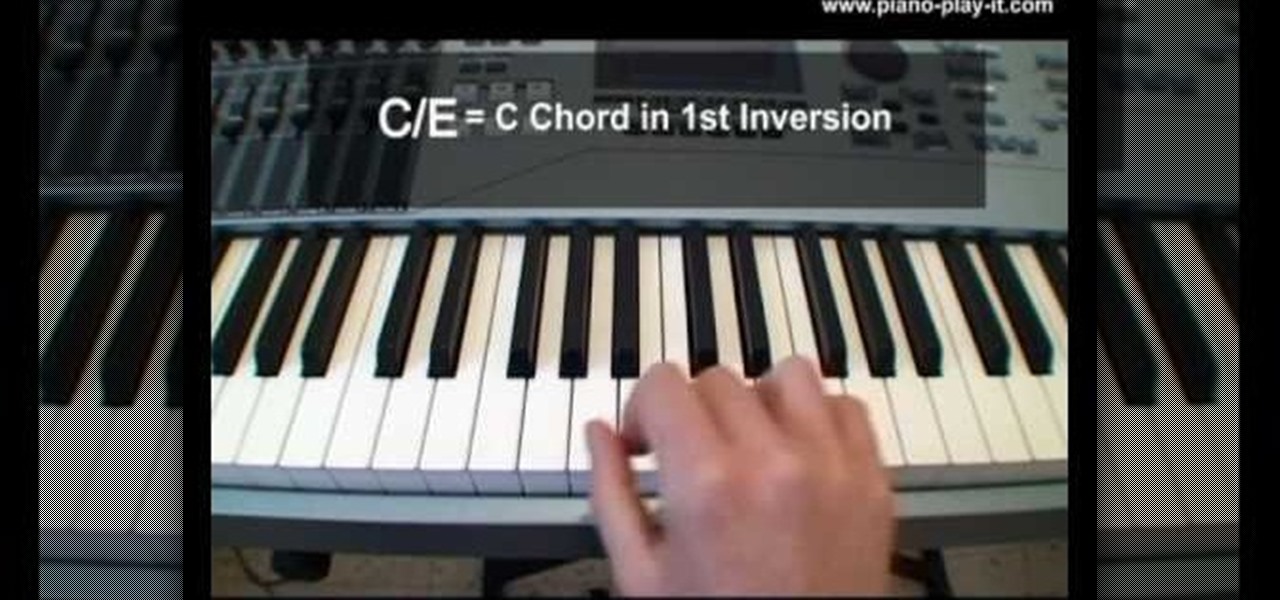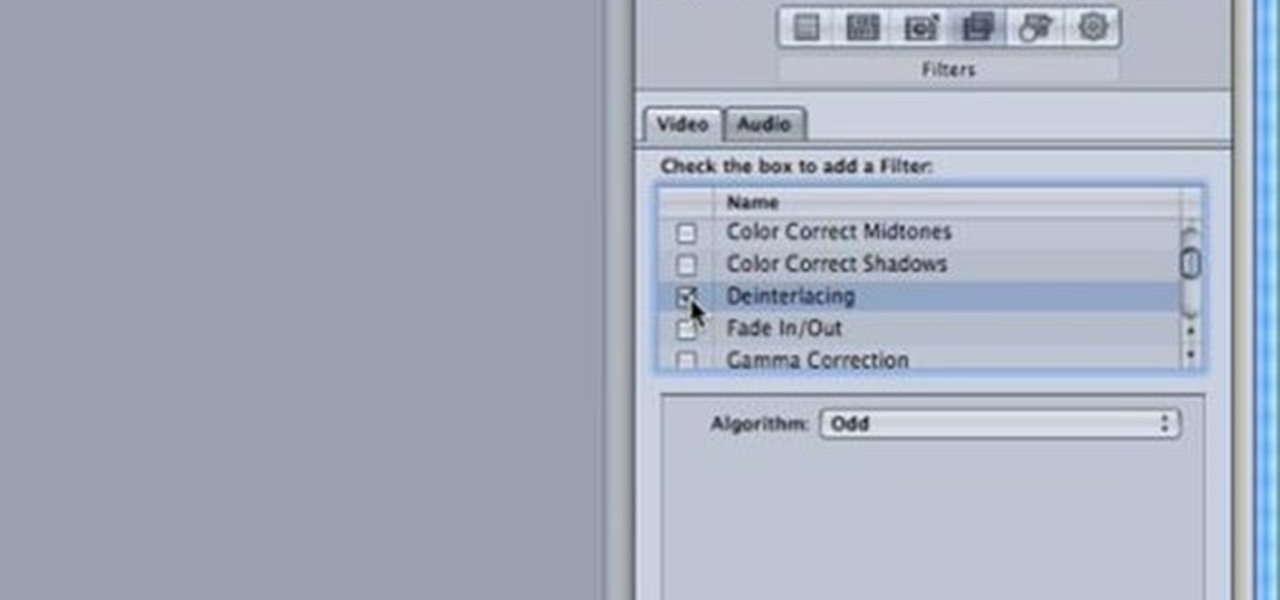The most popular game on Steam right now is the whimsical adventure, Magicka. This tutorial shows you a few strategies when you reach the final boss and must defeat him to win the game. Best tip: use the machine gune.

You're at the final encounter, so make sure your party doesn't get completely wiped! This video is a guide to defeating Nefarian, the final encounter in the Blackwing Descent instance on World of Warcraft. You'll need quite a lot of DPS characters, and don't forget the healers.

You've made it all the way to Tiki Tong Terror, and now it's time to defeat the final boss of the game! This video gives you a few good strategies, especially when it comes to keeping Diddy alive, and then shows you the ending cutscene.

The final boss battle in Kirby's Epic Yarn is Hot Wings, a bird with giant flaming wings. This video shows you how to gather up all the buttons, which you need in order to defeat Hot Wings and get past the Hot Land level for Kirby's Epic Yarn.

Even though Yin Yarn is the final boss, he's not necessarily the hardest to defeat. Getting past him is easy if you know the trick! Here's how you can defeat the final Dream Land boss for the new Wii game, Kirby's Epic Yarn.

Want to master "The Final Countdown" by Europe on the guitar? See how it's done with this free video guitar lesson, which presents a complete breakdown of the song and its chords. While this tutorial is geared toward those who already have some knowledge of the guitar, players of all skill level should be able to follow along given adequate time and effort. For more information, and to get started playing "The Final Countdown" on your own guitar, watch this video tab!

Here it is! The final chapter in Monkey Island 2! Dinky Island! A very anti-climactic name for a final chapter if I ever heard one. It's the final showdown with LeChuck, and we find out some great secrets about their relationship! If you're a little lost, or if you're wondering if you missed anything, you're in luck! This video is a complete walkthrough of chapter 3 "Dinky Island" and contains all the items available as well as the ending of the game.

You know those scenes in movies where we see time go by over a single shot? The same image goes from day to night and back again? In this tutorial, learn how to create this great film effect using Final Cut Pro. This video will show you all of the steps you need to know and you will see just how easy it is to do.

Video describing about how to calculate a sales tax price based on purchase price and sales tax percentage. There is one example which is described as below:

In this video, Dave (and his assistant, also Dave) present a quick and informative guide to editing your P2 MXF files with Final Cut Pro and Raylight for Mac. Once you've shot your footage using your P2 camera, import it to your laptop. Now you're ready to get started on your path to becoming the next Spielberg (or Uwe Boll.)

Check out this strategy video for Prince of Persia's The Ruined Citadel Boss: The Hunter. Machinima.com holds your hand through the 1st of 5 Prince of Persia Walkthrus.

Final Effects Complete 5 AVX brings Ball Action, Mr. Mercury, and 100+ other legendary visual effects to Avid editing and finishing systems as an AVX 2.0 plug-in set. Supporting both Windows and Macintosh (Universal Binary), the new FEC 5 AVX takes full advantage of AVX 2.0's power and performance. New features include support for 16 bit-color processing, AVX 2.0 real-time filters, native on-screen controls, multi-processor acceleration, a number of new wipe transition filters, and hundreds o...

Johnny Blaze has a really cool curse. Whenever he's in the presence of evil, he transforms into a leather clad demon with a burning skull for a face riding on top of a demonic motorcycle with fireballs for wheels. Now that the video game is out, you can take control of Ghost Rider and fight Mephisto's son Blackheart from taking over the unsuspecting human world. Take a look at this instructional video and how to obtain the final soul element before you take on the final dark lord himself in t...

All that stands in your way is Isenberg, the leader of NEVEC, and his tricked out Mech. Here's a tip from G4TV on how to beat the final boss in Lost Planet.

Leveling up in the original Final Fantasy Tactics for the Playstation is a long, grueling task. Take a look at this instructional video and learn how to level up your characters quickly in no time at all. With ten level ups in under ten minutes, you'll be able to access the high tier job classes of FFT in no time.

The mime materia is easily one of the best materias in Final Fantasy VII on the original Playstation. Take a look at this instructional video and learn how to use your mime materia to reuse your limit breakers without needing the limit gauge to fill up. With this trick you can easily take on Ruby and Emerald Weapons.

How to cheat on a final exam using several methods - the calculator method, "the sweet toot," the drink bottle method, and the iPod method.

The cake is not real! Learn how to beat the final boss (the smart mouthed A.I robot) of Portal for the Half Life 2: Orange Box.

Need to make two recorded audio parts sound identical? Use the Match EQ feature in Sountrack Pro. Whether you're new to Adobe's popular motion graphics and compositing software or a seasoned video professional just looking to better acquaint yourself with the program and its various features and filters, you're sure to be well served by this video tutorial. For more information, including detailed, step-by-step instructions, watch this free video guide.

This video describes about how to solve multiple proportions. The first step describes how to cross multiply and solve the equation. There are three proportions solved in this video and they are explained how to arrive the final answer. The first step is multiplying the denominator with the opposite numerator and an answer is arrived and again the same is multiplied to arrive a final answer. Two more proportions are solved in the same manner. The video camera is focused on the white board in ...

This video shows how to play the slash chords on the piano. The first step describes how to play the c chord with the right hand and how to play the Enote on the bass with the left hand. The person explains the C/E operations with both the hands is the second step. The third step explained is about Am/g notes. The person gives the final touch by words. The camera is focused on the piano chords and on the person as required. The person used both right hand and left hand to explain how to play ...

The Shiva sisters fight in Final Fantasy XIII is more to prove yourself to the sisters so you may summon them than to actually fight them. To win the battle, you must fill up the gestalt meter which appears over the sisters' heads. No one will die, one sister will actually heal you throughout the battle, but you do have a timer over your head which will give you a game over if it runs out. To begin, use Libra on the sisters to determine their weaknesses, which will make you realize that physi...

One of the best features of Apple's Final Cut Studio is the graphics interface feature Motion. With its ability to create and edit motion graphics, you can easily create title sequences for your indie film, or maybe even a professional movie, with 2D or 3D visual effects compositing.

One of the best features of Final Cut Studio is the sound design feature Soundtrack Pro. With it's royalty free professional instrument loops and sound effects, you can easily compose music and edit audio for your indie film, or maybe even a professional movie.

Saving the world an be costly and in Final Fantasy VII, a part of leveling up is to get the funds you need to buy weapons, potions, and materia in your quest to defeat the villain Sephiroth. In this now classic Final Fantasy game, selling mastered materia can be extremely lucrative, particularly All materia. Take a look at this instructional video and learn how to get quick gil by defeating rare Magic Pots in a specific area of the game.

Like the previous Final Fantasy games, the latest installment Final Fantasy XII on the Playstation 2 has hidden bosses to test the mettle of hardcore RPG gamers. The Gnoma Entite is a hidden boss you can find in the Midfault area of the Damasca Wasteland following a sandstorm. Take a look at this instructional video that shows you how to take on this boss even with characters with weak equipment and abilities.

After you've assembled your clips in order, you can fine tune your sequence by trimming the edit points between each clip. This video explains the many tools you can use to make trimming videos easy and precise, including the ripple and roll tools. These tools allow for seamless editing.

This video playthrough shows the final cutscene and the easiest way to beat the final mission against the mob in GTA: Vice City.

Need help figuring out how to use PHYX Color in FCP or Motion? This quick clip will sort you out. Whether you're new to Apple's popular motion graphics and compositing software or a seasoned video professional just looking to better acquaint yourself with the program and its various features and filters, you're sure to be well served by this video tutorial. For more information, including detailed, step-by-step instructions, watch this free video guide.

Special Case has this handy video tutorial on Motion… the motion graphics editor in Final Cut Studio. See how to use Motion's match-moving capabilities. The match-moving features are a great device to take advantage of, and is helpful for improving your Motion skills.

Special Case has this handy video tutorial on Motion… the motion graphics editor in Final Cut Studio. See how to create light-writing with Motion's tracking feature. The motion-tracking feature is a great device to take advantage of, and doesn't just apply to light writing.

This tutorial from Apple, shows you how to create titles and templates in Motion 3. One nice difference in 3 from earlier versions, is your templates show up directly in Final Cut Pro without doing anything! Watch this intro video for some great tips on using this part of Motion 3.

Compressor 3 is part of the Final Cut Studio package and sports a brand new interface. So if you're new to the software, or haven't played with the newest version, you're sure to learn some good hot keys and interface tips.

In this Final Cut Studio user's guide, you'll learn how to synchronize particle movement to the beat of an audio track within Apple Motion 4. Whether you're new to Apple's popular motion graphics and compositing software or a seasoned video professional just looking to better acquaint yourself with the program and its various features and filters, you're sure to be well served by this video tutorial. For more information, including detailed, step-by-step instructions, watch this free video gu...

In this clip, you'll learn how to make a luma track matte within FCP. Whether you're new to Adobe's popular motion graphics and compositing software or a seasoned video professional just looking to better acquaint yourself with the program and its various features and filters, you're sure to be well served by this video tutorial. For more information, including detailed, step-by-step instructions, watch this free video guide.

In Motion, as in Final Cut Pro, masks are an essential special effects tool. In this software guide, you'll learn how to create a film strip effect. Whether you're new to the Apple's popular motion graphics editor/compositing application or simply wish to get better acquainted with the program, you're sure to find value in this tutorial. For more information, including step-by-step instructions, take a look.

Pleasantville is a town where everything is preserved in a frothy '50s white bread film, forever stuck in time, orthodox, and unchanging. So when certain objects begin acquiring a technicolor sheen, the townspeople went bonkers.

Because most professionals prefer recording audio independent of their DSLR camera using the double-system method, this video demonstrates how best to sync the audio to your video track in Final Cut Pro.

This software tutorial is for setting up Compressor for use with vimeo compression settings. Learn how to export footage from Final Cut Pro and use this new preset in Compressor to export video to vimeo.

The track editor in DVD Studio Pro 4 is similar to the timeline in Final Cut Pro. In this video you'll learn the primary functions of the track editor and how to use it.