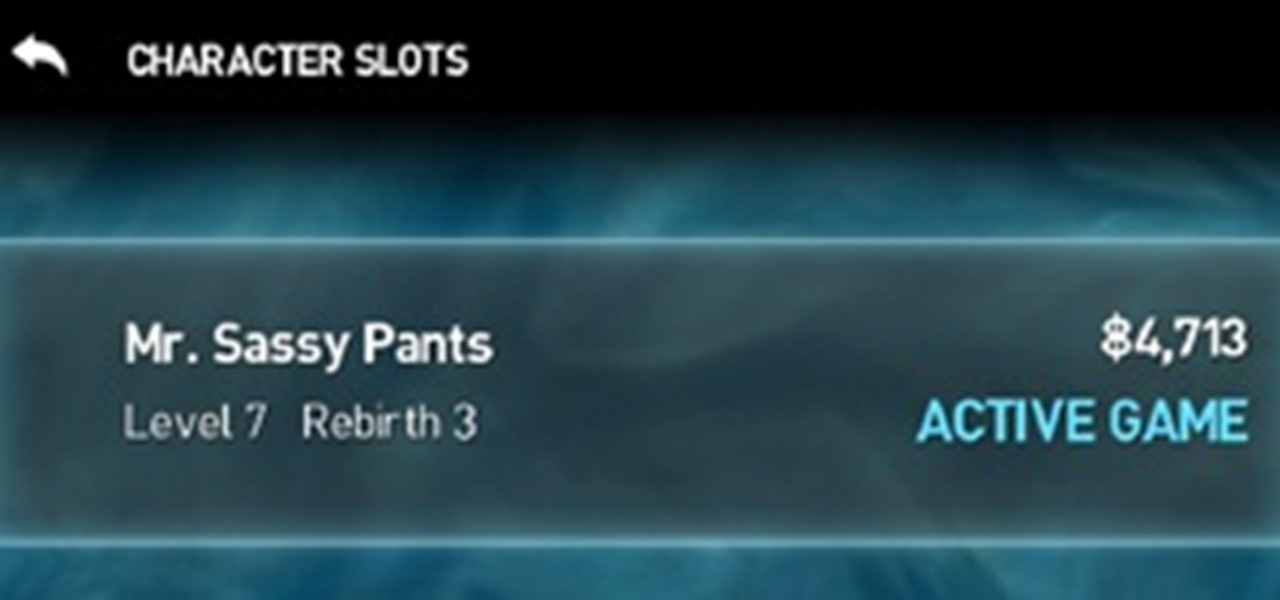From the people who brought you the Dummies instructional book series, brings you the same non-intimidating guides in video form. This is Mac for Dummies. Just watch this video tutorial to learn how to view, improve, and organize photos in iPhoto, For Dummies.

This Revit Architecture 2009 video tutorial covers how to import geometry from Rhino via Autocad. Really this technique will work for any program that can output a .sat. Even if the program cannot, Rhino imports many formats (such as .step or .iges) which you can then export as a .sat for Autocad. The basic logic in this tutorial is to create a tower which has geometry too complex to build in Revit. We then pass it through Autocad to export a closed solid .dwg. As of now Rhino only exports .d...

This Revit Architecture 2009 video tutorial covers how to create and control schedules. In this tutorial we schedule different wall types to manage the quantities of a buildings facade in Revit. If you are a beginning Revit user, check out the video and learn how to use schedules properly.

This Revit Architecture 2009 video tutorial covers how to use conditional statement when scheduling curtain panels. The techniques put forward in this intermediate Revit tutorial are done in an effort to avoid making different families for one curtain system. By using techniques like these, one can manage variable parts within one Revit Family while making it easier ti manage a schedule. This video is part of a series David Fano is working on, in which he hopes to show ways Revit can be used ...

You can't get away with working in Flash CS3 and not using ActionScript and code forever. If you are ready to make the jump and get started with basic coding, watch this tutorial. This tutorial starts with a visual analogy about how streaming Flash video works and moves on to explain the basic Action Script code behind delivering Flash video.

Take a tour of the new Dreamweaver CS4 interface. This Dreamweaver CS4 tutorial explores some of the new features, which include links to new instruction videos on AdobeTV, a split code view, a split vertical view, related files tab, the new insert panel, and the new code navigator, just to name a few. So if you are ready to start learning Dreamweaver CS4, you'll want to start with this tutorial. Navigate the Dreamweaver CS4 interface.

Geoff Blake goes through some of the new CSS features of Dreamweaver CS4. Whether you are a CSS (Cascading Style Sheets) rookie or veteran, you’re going to enjoy the new CSS tools and layout which make it easier to apply and remove formatting, creating external style sheets, and reviewing related files to your current document. You will also see how well the new properties inspector works. Familiarize yourself with the new CSS tools and layout in Dreamweaver CS4 in this Adobe tutorial. Use th...

A.J. Wood explores the new link panel in InDesign CS4. This is an important feature because this is where InDesign users go to check the status of the places objects in their documents. This includes using the panel to re-link, update, and sometimes even edit the original files. If you have a copy of InDesign CS4 check out this tutorial and learn how to work with the link panel. Use the InDesign CS4 link panel.

This After Effects CS4 tutorial shows you how to animate 3D effects. After opening and then saving a 3ds file in Photoshop Extended, bring it into After Effects CS4 for some 3D animation. The new CS4 version of After Effects includes some new controls for animation, as well as abilities to add a broad range of effects to the 3D object. This tutorial will show you how to animate in 3D with these new features of After Effects CS4. Experiment and enjoy the new CS4 capabilities. Animate 3D effect...

Just removed an important gem from your weapon? Totally screw yourself over by restarting a bloodline instead of the battle you just lost? It sure would be great if you could backup your character so you can always have a safe copy ready to go at a moment's notice. Well, those smart folks over at the Infinity Blade forums have devised a clever way to do this.

Flash memory can be a tad unpredictable at times. I have had 4 flash drives die out on me over the last few years, and they usually die without warning. When a flash memory based device dies, the data is likely impossible to recover. Adversely on an HDD, or Hard Drive Disk, even if the disk dies out, someone will probably be able to fix it and get it back to working order—at least long enough for you to back up your data. Hard drives are a bit more forgiving. As you can guess, due to the unpr...

With the plethora of programming that we promote at Null Byte, I figured a lot of you newbies that stop by IRC will need a big boost in the right direction to make your dive into programming a lot easier. A hot question that has been thrown around in IRC a lot when making the initial dive is, "How do I write code?". People who do not know much about computers can't understand how code is written. Code that we write here is usually scripted and written in Python, so we will use it as our examp...

As we all know, security is a big thing here in Null Byte. We've talked quite a bit about ways to encrypt traffic and become anonymous on the internet, some of which entail using proxies, VPNs, and SSH tunnels. We've also talked about preference using SSL pages in practice for safe logins. These are all great protocols and tools, but aren't without their flaws and inconveniences.

There is a near-infinite amount of ways a computer can be broken into. But that does not mean that there isn't a reason to secure our computers as best as we possibly can. It's like the principles of a secure house. Which are the most secure houses? The ones with locks and advanced alarms, obviously, but not for the reasons people normally think.

When you're out and about in the dangerous world of Wi-Fi, it's hard for the average computer user to stay protected, or even know what being protected entails. Little do most people know, Windows 7 has a built-in security that few people take advantage of: a VPN (Virtual Private Network) server and client.

If you‘re new to Mac, you may not realize that the Dock is not the only place you can access applications and folders. The menu bar of your desktop can also hold a dozen or more applications and plug-ins for easy access to lots of content on your computer.

If you already have your basic keyboard shortcuts under control—we're talking classics here, Control-C (copy for PC) or Command-C (copy for Mac)—it's time to load up your memory bank. There are endless shortcuts available (truly endless—since you can customize them yourself), but you don't need to memorize them all, only those you expect to use most. Below, two cheat sheets for upping your keyboard maneuvering status from "basic" to "intermediate" for both Mac and PC users.

While a lot of internet threats are rather over-hyped, there are some serious things to be cautious of when going online. Probably the biggest risk to the average internet user is malicious software. Commonly knows as "malware," this term refers to any program that exists solely to do harm. This may include damaging your computer or accessing your data without you knowing. Viruses, trojans, and spyware are all forms of malware. Now, malware can seriously mess up your system, and the idea of s...

Facebook Fan Pages have become extremely popular and are being used by everyone from large companies like Coca Cola and Ford Motors all the way down to people's pets.

Want to get professional looking results right at home? You can easily do it yourself. Your nails don't have to suffer anymore. A specialist at Sally Hansen gives you expert video advice on doing a salon perfect manicure right at home. Don't waste money at the salon, do it yourself!

Connecting your new smartphone gadget to your desktop isn't just connecting these products with a USB cord. It is important to sync them to allow the transfer of data from your smartphone to your computer and vice-versa. This is desired if you wish to transfer information including images, music in addition to daily schedules from the PC to your portable phone.

In this tutorial, we learn how to start a new project in MS Project 2007. First, open up MS Office Project 2007 and wait for it to launch. After this, click on file to start a new project that doesn't have anything on it yet. Enter in all of your information, then open up the project guide so you can see a list of resources in the software. Use the different tools to change the way your project looks, then use the format section to change the way it's laid out. Open up your information from a...

YOUTUBE At first, click start, Right click the "computer" option and choose "manage" which opens the "computer management" window. On the left explorer pane, click the storage option and then choose disk management which brings you a list of all available hard drives that you are using in your system. Before doing a format, make sure you have a backup of all your files since formatting will erase the entire contents of the specified drive. Right click the drive you wish to format and choose "...

In this video tutorial, learn how to get auto-tune into Audacity. This video shows you how to receive a ten day free trial. The success rate of this video is questionable, so if you have trouble: Go into edit/preferences/effects, and make sure all three VST settings are checked. Also make sure that "rescan" is checked. Restart Audacity, and it should work. This video is demonstrated on a PC, and should work for Vista users.

This video demonstrates how to add images to a Word 2007 document. From the people who brought you the Dummies instructional book series, brings you the same non-intimidating guides in video form. Watch this video tutorial to learn how to add images to a Word 2007 document, For Dummies.

Interested in creating your own dynamic, web-based applications using Microsoft Visual Basic 2005 Express Edition? In this installment from the Absolute Beginner's Series of VB/ASP.NET form control video tutorials, you'll learn how to use the Picture Box control which allows you to display image files from your local machine or from the network. For more information, as well as tips for being a smarter user of Microsoft Visual Basic, take a look! Use the Picture Box control in Visual Basic 2005.

Interested in creating your own dynamic, web-based applications using Visual C# 2005 Express Edition? In this installment from the Absolute Beginner's Series of Visual C#/ASP.NET form control video tutorials, you'll learn how to use the Windows Media Player ActiveX control to play wma and MP3 audio files in your application. For more information, as well as tips for being a smarter user of Microsoft Visual C#, take a look! Use the Windows Media ActiveX control in Visual C#.

Interested in creating your own dynamic, web-based applications using Visual Web Developer 2005 Express? This video shows how to use the Windows Media Player ActiveX control to play wma and MP3 audio files in your application.his lesson will be particularly helpful to programmers to those with experience using both Visual Basic and simple HTML syntax. For more information, as well as tips for being a smarter user of Microsoft Visual Web Developer, take a look! Play MP3s in ASP.NET web applica...

Interested in creating your own dynamic, web-based applications using Visual Web Developer 2005 Express? This video will show you how to use the SoundPlayer control to play .wav audio files in your web application. his lesson will be particularly helpful to programmers to those with experience using both Visual Basic and simple HTML syntax. For more information, as well as tips for being a smarter user of Microsoft Visual Web Developer, take a look! Use the ASP.NET SoundPlayer control to play...

Do you have a bunch of .FLVs (Flash Video Files) that you would like to play, but don’t have a Flash Video player? Worry not, Perian is a free download application that installs as a preference in Mac OSX so that you can play FLVs inside of the Quicktime Player. See how to use Perian to watch .flv videos on a Mac. Watch Flash videos in Quicktime with Perian for OSX.

Why won't my recorded disc play in other machines? Check out this video tutorial on how finalize DVDs on Panasonic DMR-ES15 (ES25) for other players. This Panasonic DMR-ES15 (ES25) DVD Recorder is easy to operate and great to record with.

Why won't my recorded disc play in other machines? Check out this video tutorial on how finalize DVDs on Panasonic DMR-ES45V (ES35V) for other players. This Panasonic DMR-ES45V (ES35V) DVD Recorder is easy to operate and great to record with.

Why won't my recorded disc play in other machines? Check out this video tutorial on how finalize DVDs on Panasonic DMR-EH55 for other players. This Panasonic DMR-EH55 DVD Recorder is easy to operate and great to record with.

Watch this video from This Old House to learn how to make an inside joint for crown molding. Steps:

In this video tutorial, Jerzy Drozda Jr demonstrates how to create a dynamic animation based on a 'chain rig'. You'll learn how to animate one layer using keyframes, expressions, or both, and make other layers follow the leading layer. The rest of this After Effects tutorial is about texturing and making the final look. Project files are included on the video link page. Build and animate a CG snake in After Effects.

Watch out Macs. Flashback is back. Variations of the trojan have reportedly infected 600,000 Mac computers around the globe, with about 57 percent in the U.S. and another 20 percent in Canada.

If you’ve never heard of the term search engine optimization or SEO, then your website probably isn’t optimized for search engines and it’s hindering your site’s ability to get all of the traffic that it should. Read on for an explanation of what this entails and how it can help your website.

Social engineering is described as the clever manipulation of the natural tendency of human trust. All of the passwords, locks, and encryption in the entire world are useless against a good social engineer who can charm or trick you into giving it up.
Monday 27 February, WikiLeaks began publishing The Global Intelligence Files – more than five million emails from the Texas-headquartered "global intelligence" company Stratfor. The emails date from between July 2004 and late December 2011. They reveal the inner workings of a company that fronts as an intelligence publisher, but provides confidential intelligence services to large corporations, such as Bhopal’s Dow Chemical Co., Lockheed Martin, Northrop Grumman, Raytheon and government agenc...

Last Friday's mission was to accomplish solving HackThisSite, Realistic 5, the fifth and last in my series of realistic hacking simulation missions. This time, telemarketers are invading people's privacy, and it was up to us to stop them! The job was to get root on the site and delete the contact database in order to return the right of privacy to its victims.