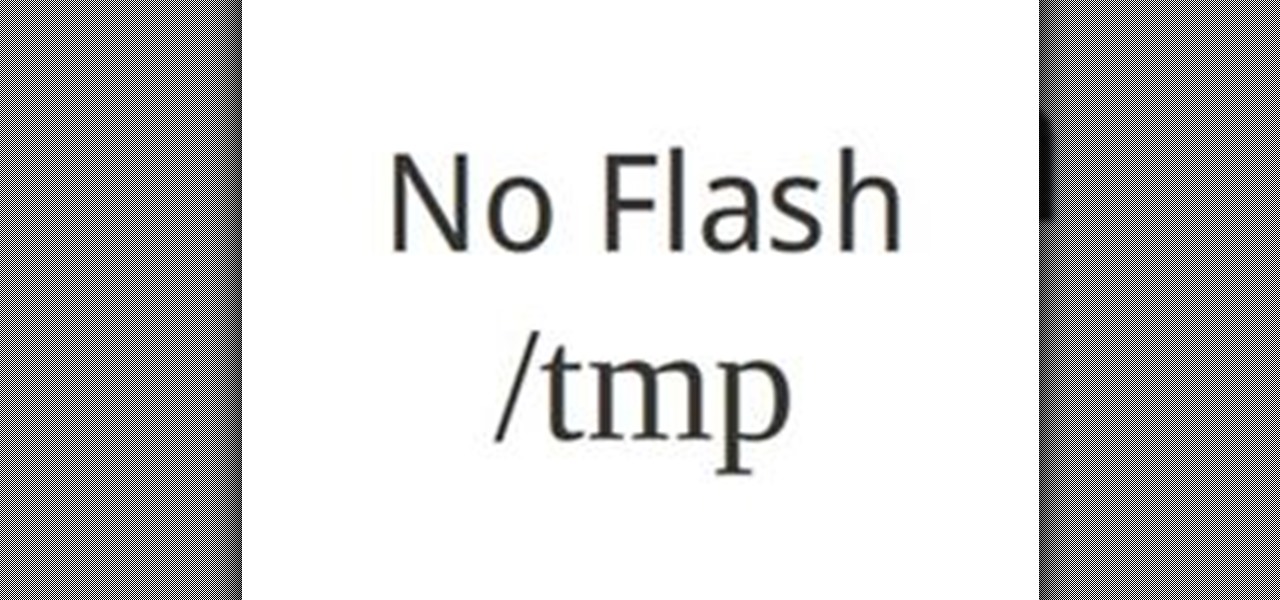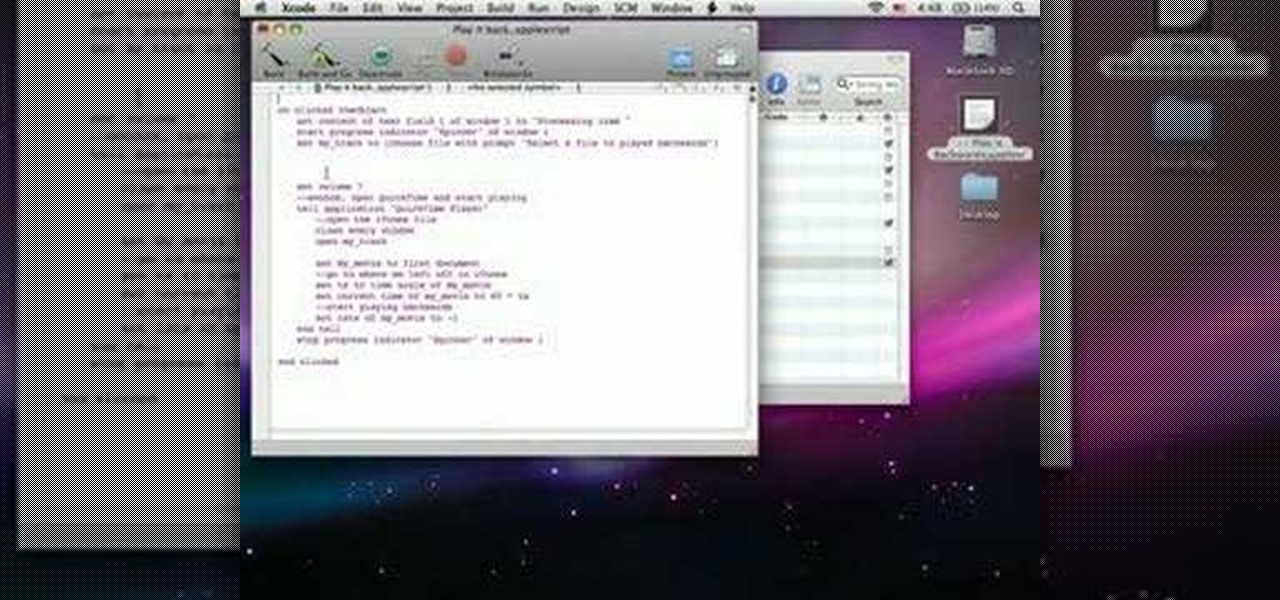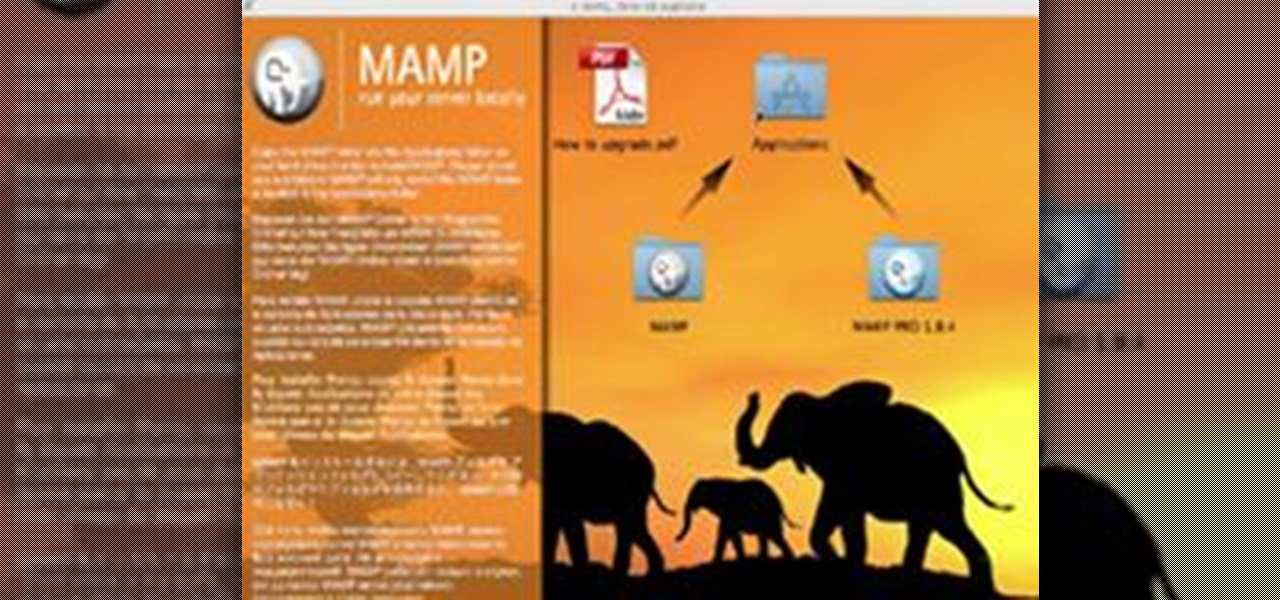At Google I/O this morning, Google finally announced the launch of its much awaited Google Music service. It's currently in invite-only beta mode, but they claim it will open up to the masses soon enough. To start syncing your music library with Google's Cloud now, you need make sure you're signed into your Google Account, then click here for a personal invite. It's currently free for a limited, undisclosed amount time.
Warnings i cant be held responsible for any illegal act done by anyone but myself and there are copyrights so notise that taken the trademarks or copyrights are strigtly prohibeted by law and will be punshied by law and i or my partners cant be held responsible for sudo cammands plz notise that sudo commands are harmful both pysics and fyskel

Thanks Anonymous User For This Article, Not Bad Ok SoftzZz...!.!.!.: Step 1 Antivirus

Ubuntu users can directly copy flash videos from the web with Firefox. There's no need to install software such as a YouTube downloader, which are available in abundance throughout the web. First, you need to know where to find the temporary flash file in Ubuntu (see my other post for that).

Luis shows you how to work with RAW files in Lightroom and do basic color and lighting adjustments. Work with RAW files in Lightroom.

How to use a freeware program called CCleaner to clean junk files and spyware into your system. Clean junk files from your PC with CCleaner.

How to make a batch (.bat) file that will crazy your computer. Crash a computer with a batch file.

In this Illustrator CS2 video tutorial you will learn to slice and export an Illustrator file for the web. You'll see it's the same procedure in Photoshop. Remember to select PNG or GIF file formats if you want to reserve transparency layers when exporting images. Make sure to hit "play tutorial" in the top left corner of the video to start the video. There is no sound, so you'll need to watch the pop-up directions. Slice and export an Illustrator file in Illustrator.

In this Dreamweaver 8 video tutorial you will learn how to utilize the file tab menu. Learn how to locate and open the files palette, work in local view, work with assets and with snippets. Make sure to hit "play tutorial" in the top left corner of the video to start the video. There is no sound, so you'll need to watch the pop-up directions. Utilize the file tab menu in Dreamweaver 8.

File associations associate a file extension to a file type. In this Dreamweaver 8 video tutorial you will learn how to set file associations, specify Dreamweaver preferences and boot the right program from Dreamweaver. Make sure to hit "play tutorial" in the top left corner of the video to start the video. There is no sound, so you'll need to watch the pop-up directions. Set file associations in Dreamweaver 8.

If you have an osCommerce shop, this video will show you how to upload files and change permissions for your store using cPanel X. Upload files &change permissions for a osCommerce shop.

How to search through files in RapidShare and MegaUpload. Search RapidShare and Megaupload files.

In part one of this two part Photoshop CS3 Extended video tutorial you will learn how to import Poser 3D models direct into Photoshop as .obj files. When you export from Poser, make sure you have one folder with a .obj file, a .mtl file, and the textures. Make sure to hit "play tutorial" in the top left corner of the video to start the video. There is no sound, so you'll need to watch the pop-up directions. Import & texture Poser characters in Photoshop.

In this particleIllusion video tutorial you will learn how to render AVI and sequential PNG files. Learn to export the files with enabled Alpha Channel. This allows output of PNG files with transparency Export footage as AVI/PNG sequence in particleIllusion.

No, this isn't a real episode of X-Files, but it certainly could be.

This tutorial will help you to download FLV (Flash videos) from YouTube, Google Video, MSN Video, and other video sites. Download Flash FLV files.

Fireworks provides all the tools you need to create animated GIFs. In this Fireworks 8 video tutorial you will learn how to use animated GIF files, including how to view individual frames, and adjust frame timing. Make sure to hit "play tutorial" in the top left corner of the video to start the video. There is no sound, so you'll need to watch the pop-up directions. Use animated gif files in Fireworks 8.

Eager to share your favorite pieces of literature, but can't find any electronic version of the book? Don't worry! You can create your own e-book library. All you need is a digital camera and some free software.

In need of an eye-catching banner? In this Flash 8 video tutorial you will learn how to create an animated Flash banner. Learn how to export your work as a flash file and an animated gif file. Make sure to hit "play tutorial" in the top left corner of the video to start the video. There is no sound, so you'll need to watch the pop-up directions. Create an animated banner in Flash 8.

This Is How to Make A Password In Batch File. Create a Windows password system in a batch file.

See a basic netbios hack, showing what happenes to ppl who leave files and folders shared over the Internet. Hack computers with open shares.

Embird embroidery design software tutorial by Rosanne. In this video she demonstrates Saving split PES files for the Magic box, Amazing box, or Ultimate box. Apply rotation to designs with Embird.

In this tutorial, Creative Cow Leader Aharon Rabinowitz shows you how dragging and dropping can speed up importing footage, rendering video, and exporting files in After Effects. Improve workflow in After Effects with drag & drop.

In this cPanel X video tutorial you will learn how to change folder permissions using the file manager. Make sure to hit "play tutorial" in the top left corner of the video to start the video. There is no sound, so you'll need to watch the pop-up directions. Change folder permissions in cPanel X.

ParticleIllusion (pIllusion for short) is a stand-alone computer graphics application which allows users to create animated graphic bases on the particle system technique. In this particleIllusion video tutorial you will learn to import a background. The background could be still images and AVI files. Import a background into particleIllusion.

Do you already have an image file that you want to include in your Flash project?. In this Flash 8 video tutorial you will learn how to add and import it into Flash. Yes, it's much easier than you think! Make sure to hit "play tutorial" in the top left corner of the video to start the video. There is no sound, so you'll need to watch the pop-up directions. Add and import images in Flash 8.

You don't have to build everything from scratch in Flash! In this Flash 8 video tutorial you will learn how to import .fla files and organize Flash libraries. Make sure to hit "play tutorial" in the top left corner of the video to start the video. There is no sound, so you'll need to watch the pop-up directions. Import libraries in Flash 8.

In this video tutorial, Jerzy Drozda Jr (aka Maltaannon), will show you basic techniques for removing unwanted objects from your footage. The footage comes from the movie "Wywiad" so there is no project file.

For video post-production, Photoshop CS3 Extended now includes video-format and layer support to edit video files frame by frame. The resulting video can then be exported to a variety of formats including Flash. In this Photoshop CS3 video tutorial you will learn how to create a simple animation in Photoshop CS3 Extended. Make sure to hit "play tutorial" in the top left corner of the video to start the video. There is no sound, so you'll need to watch the pop-up directions. Create basic anima...

Need to fend off your boss from making you file papers? Find out how to make an office gun. Launcher: 4x Mauly 51, 3x Mauly 32, rubber band. Watch this video tutorial and learn how to make a weapon out of office supplies. It might just stave off a little bit of that boredom until Friday. Make an office gun.

Today, in this video, you're going to learn how to make a simple program that can allow you to play stuff backwards, like a song, with Xcode and AppleScript on your Mac OS X computer. This application will be well worth showing off to your friends.

Is your file too large or too small to fit the screen? In this Bryce 5 video tutorial you will learn how to resize your document by setting the rendering size. Make sure to hit "play tutorial" in the top left corner of the video to start the video. There is no sound, so you'll need to watch the pop-up directions. Size documents in Bryce 5.

In this 3ds Max video tutorial you will learn how to use Illustrator to make shapes for 3d Max. The video shows you how to prepare and export files in Illustrator. You'll also learn how to import to 3D Max, and extrude the shapes. Make sure to hit "play tutorial" in the top left corner of the video to start the video. There is no sound, so you'll need to watch the pop-up directions. Use Illustrator to make shapes for 3ds Max.

“Zero-zero is a big score.” Ron Atkinson "Part 0? Are we in computer science class or what? We aren't talking about arrays here, are we?"

Socket programming in Unix allows multiple computer programs to "talk" to each other in the form of open "pipes". This is used in many popular programs for the Linux system (see any distribution). This how-to is created to understand the simple creation of a socket and what the various parts of the call mean.

The Ubuntu CD does not contain much in terms of software applications. So how can we incorporate other programs that would be made available after booting from a live CD?