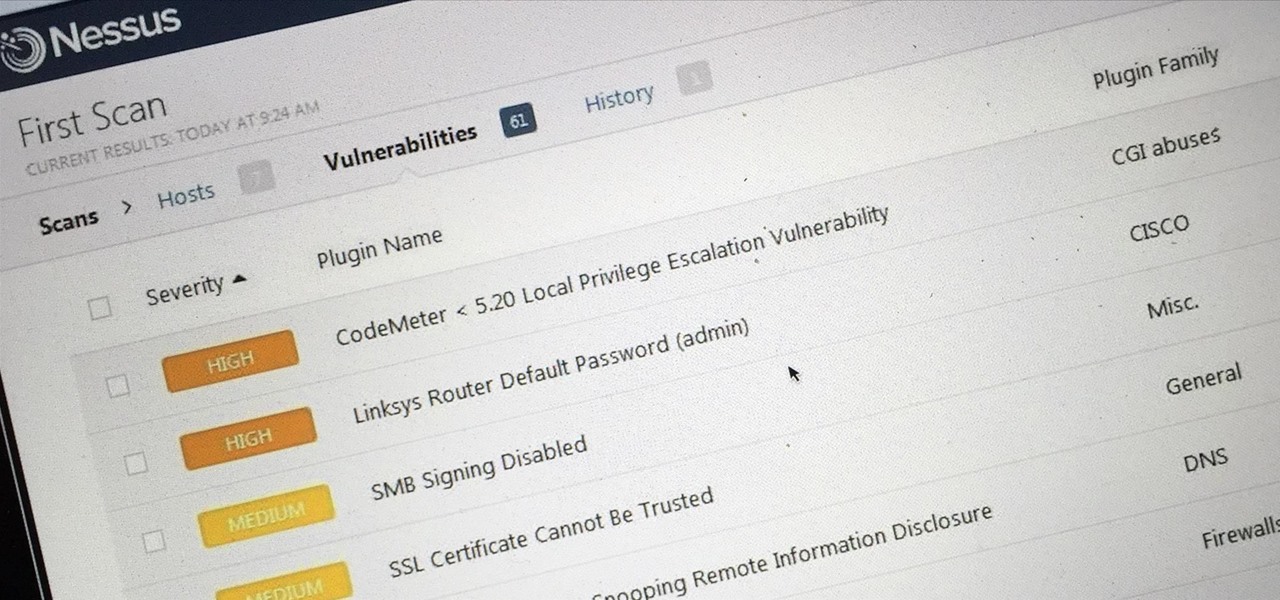In most macOS hacks, a non-root terminal is used to create a backdoor into the device. A lot of damage can be done as a low-privileged user, but it has its limitations. Think twice before granting a file permission to execute — an attacker might be able to convert your harmless scripts into persistent root backdoors.

The Galaxy S9 was announced February 25, and it's jam-packed with features like AR Emojis and and a Dual Aperture camera. You really love the cut of its jib, but maybe you don't have the means to get your hands on one. Well now, you can get the Galaxy S9's notification sounds and ringtones, to help you feel like you own one.

Apple's codec for photos and videos in iOS 11, HEVC (High-Efficiency Video Coding), as well as the container, HEIF (High-Efficiency Image File Format), result in a reduction in size for pictures and movies without sacrificing quality. Seems like a win-win situation, but Windows-users can't open the .heic extension that these files use. In order to open HEIC files on a Microsoft Windows PC, you'll have to turn to third-party apps and tools. One of these tools, CopyTrans HEIC for Windows, essen...

File inclusion can allow an attacker to view files on a remote host they shouldn't be able to see, and it can even allow the attacker to run code on a target.

Any internet user will need to download files eventually, and most simply have faith that what they are downloading is trustworthy. This doesn't give much clarity into the contents of the file, but if the file's author published the original checksum, comparing it to the SHA-256 hash of the downloaded file can ensure nothing was tampered with.

Since the release of the T-Mobile G1, the Play Store has been flooded with apps that claim to improve performance by clearing cache and storage. These apps are typically useless, rarely providing more than a temporary fix which Android undoes immediately. As Android has continued to improve cache and storage management, such apps have become more trivial. However, there are few decent ones out there.

Scanning important paperwork on smartphones is a tedious process, often relying on either external scanners or third-party apps that had to be either purchased or were loaded with annoying ads just to get the job done. Thankfully, iOS 11 now lets you easily scan documents using your iPhone, and finally does away with the need for third-party apps or machines.

The LG V20 was released in the fourth quarter of 2016 as a flagship phone with audio capabilities far superior to that of anything else on the market—but only if you have your headphones connected. The single bottom-firing speaker, on the other hand, is just unpleasant to listen to. At first, it was believed there was a software issue with the speaker. However, it turned out to be an issue with the speaker grille impeding sound.

As the first phones to be made by Google, the new Pixel and Pixel XL have several slick customizations that you won't find on any other Android device. There's tons of functional stuff like the new Google Assistant and a much-improved camera app, but also a few aesthetic tweaks to help class up the joint.

Android Nougat came with a lot of new features, including a futuristic and sleek circle animation. When this article was originally published, it was rumored that the circular design would be used as the new boot animation in Android 7.0—but as it turns out, you'll only see this screen while you're installing a firmware upgrade or working with ADB.

When it comes to sharing files between a smartphone and a computer, there are several solutions available for a Windows and Android pairing. But for those of us with Apple devices, the selection of apps in this category isn't quite as great. You can use AirDrop to quickly share files, but searching for files is not so easy.

Welcome back, my tenderfoot hackers! Generally, you will want to perform a vulnerability scan before doing a penetration test. Vulnerability scanners contain a database of all known vulnerabilities and will scan your machine or network to see whether those vulnerabilities appear to exist. If they do, it is your job to test whether they are real and can be exploited.

When you delete a file, Android doesn't actually remove it from your storage drive—instead, it simply marks that space as empty and pretends the file doesn't exist anymore. But deep down inside, the file that you originally wrote to that location is still physically there, at least until you randomly happen to save another file on top of that same spot.

Android's flexible operating system allows for lots of customization, and one of the most common ways to add personal flair to your smartphone is to set your own ringtones and notification sounds.

Starting in Android 4.3, Google added some code to AOSP that tagged your internet traffic when you were running a mobile hotspot, which made it incredibly easy for carriers to block tethering if you didn't have it included in your plan. But as of Android 6.0, this "tether_dun_required" tag has been removed, which means you no longer have to edit a database file to get tethering up and running.

Welcome back, my aspiring hackers! In this series, we continue to examine digital forensics, both to develop your skills as a forensic investigator and to avoid the pitfalls of being tracked by a forensic investigator.

While Windows 10's new File Explorer is just as, if not more, useful as it was in previous iterations of Windows, it could definitely still be better. Two features that would greatly improve File Explorer are tabbed results and a customizable user interface, similar to how they are in Google Chrome.

Hi , Today i will show you how to do HID Keyboard Attacks With Android BUT without using Kali NetHunter BUT You will need to install custom kernel to your Android device, that will add keyboard+mouse functions to it's USB port,So Lets Get Started

Welcome back, my hacker apprentices! A you know, Mr. Robot is my favorite TV show this year, and not just for the realistic hacking. Rami Malek, the actor who plays Elliot, is incomparable in his depiction of a young man with social anxiety who is alienated from a superficial, materialistic society and wants to make a better world. I believe we will see a lot more of this actor in coming years.

In modern versions of Windows, Microsoft made quite a few changes to Windows Explorer, the first of which is a new name—File Explorer. Another huge change that most will notice is that File Explorer now has a new look sporting the Ribbon interface.

If you have a ton of photos and videos on your iPhone, backing up to iCloud is probably a no-go since it only provides 5 GB of free storage. Yes, you can buy more storage, but who wants to do that? And what happens if you run out of storage, stop backing up, and your phone gets lost, stolen, or damaged.

Uninstalling an app on your Mac isn't as straightforward as you would think. When you drag and drop an app into the Trash, then empty it, the main app itself may be gone, but many associated files and folders are left behind. So how do you get rid of them? There are a couple of ways.

SoundHound's new virtual assistant application, Hound, is gaining a lot of buzz in the tech world—especially after a demo video showed just how awesome it works (it has amassed over 1.6 million views in under a week).

Since the days of Android Jelly Bean, Samsung has implemented an energy preservation feature known as dynamic voltage and frequency scaling, or DVFS for short. What this essentially does is limit or adjust the frequency of the microprocessor to conserve power and prevent excessive heat from being generated.

NOTICE: Ciuffy will be answering questions related to my articles on my behalf as I am very busy. Hope You Have Fun !!!

As technology continues to advance, we as consumers are privileged enough to be able to take higher quality photos and videos and listen to clearer and better-sounding music on our mobile devices. But sometimes we forget that there's a price to pay for that awesome content—enormous file sizes.

After the Galaxy Note 3 firmware updated to NF4, Samsung decided to remove the option to hide apps in the app drawer, replacing it with an uninstall/disable feature instead. Before, with the hide feature, you could simply hide third-party apps that were barely used or that you didn't want others to see. Now, you can only completely get rid of them.

Located at the bottom of the Samsung Galaxy Note 3 lies the speaker from which music, notifications, and most other audio comes from, which provides warm and clear sound when needed.

One of the main reasons to buy a Nexus device is the fact that they're always the first to get new Android updates. Another great selling point for the Nexus series is that the devices are amongst the easiest to root and mod. Unfortunately, though, these two features are somewhat mutually exclusive.

The stock AccuWeather widget on the Samsung Galaxy Note 3 is great if you want a super quick way to see the current time, date, and weather forecast for your area, but personally, its design just doesn't do it for me. It's big and bulky and I find that the background weather imagery is distracting. Developer ElMartinoAT feels pretty much the same, and brings us nine alternatives to choose from when it comes to the stock AccuWeather widget on Galaxy Note 3 devices running Android KitKat.

Android is all about customization: "Be together. Not the same," as Google's latest ads for the platform put it. Changing your device's boot animation, for instance, is one of the many great ways you can add a touch of personal flair.

Using a combination of my phone, laptop, and an arsenal of apps and plugins, I can send pretty much anything to my Chromecast. However, nothing is ever perfect, and the file type that was still giving me headaches were torrent and magnet files.

Welcome back, my aspiring hackers! Those of you who use Windows in a LAN environment understand that Windows machines can share directories, files, printers, etc. using "shares." This protocol dates back to the 1980s when the then dominant computer firm, IBM, developed a way for computers to communicate over the LAN by just using computer names rather than MAC or IP addresses.

We've previously shown you how to get your Samsung Galaxy S4 looking more like its successor by installing the revamped S Voice app and the new Quick Settings. Now, we're taking it a step further by giving you the Galaxy S5's stock Settings app. After this mod, it'll be pretty hard for others to distinguish your GS4 from a GS5.

With all of the top-notch specs that the Galaxy S5 sports, the only minor quibble users have had with its hardware is the speaker situation. A front-facing earpiece is used for phone calls, but all other media is restricted to a single rear-firing speaker.

While I consider myself to be a pretty organized guy, there are often times where I just can't find a file I put on my phone. Most of the time, when I download a file it goes automatically into my Download folder, but when I use a third-party to download other files, like torrents, they could end up in a number of places. Filtering abilities on file explorers often fall short, so it was time to find an app that would automatically sort files in real time.

Many Android games use large, storage-heavy OBB files to store supplemental data. Generally, games with high-end graphics download these extra files when you install them from the Google Play Store.

Most Android devices allow you to simply replace a ZIP file in your /system/media folder if you want to change your boot animation. Unfortunately, though, this isn't the case for the Galaxy S5, as it's been buried deep in Samsung's TouchWiz skin.

Sharing files has always been one of Android's greatest strengths. A system of "share intents" allow apps to freely exchange data with each other, making it possible to take a picture with your favorite camera app, then send it over to your choice of photo-sharing apps, for instance.

We live in a time where privacy is rare and our files can be easily accessed by just about anyone. Having your phone protected by a passcode is great, but if someone figures it out, they can easily access anything on your phone.