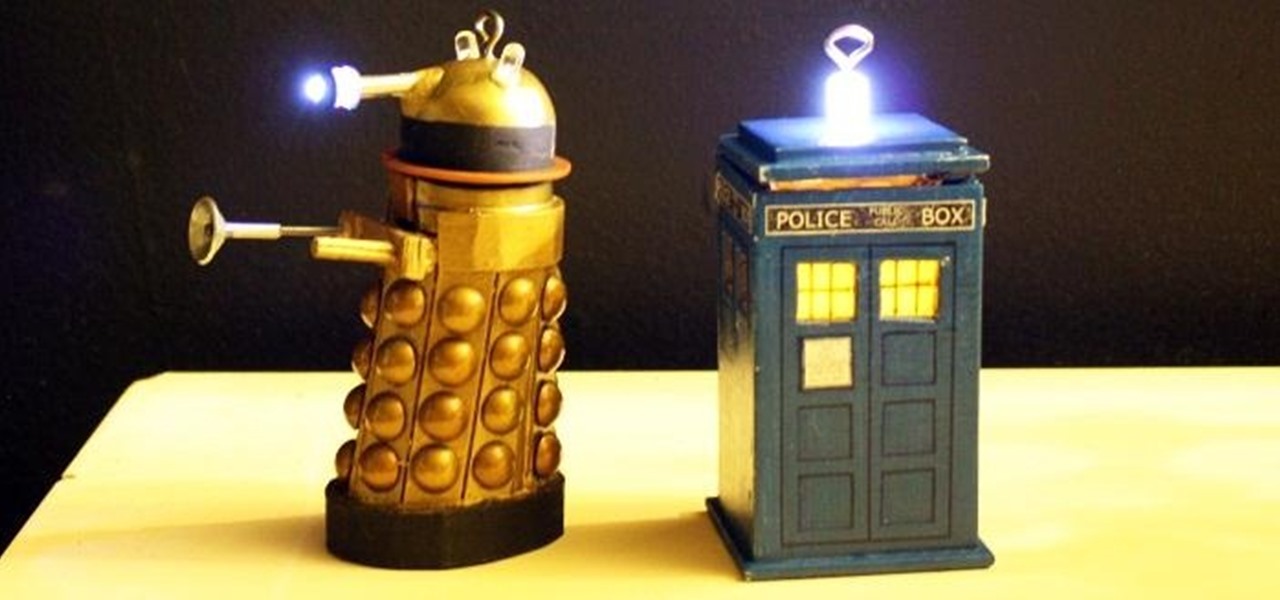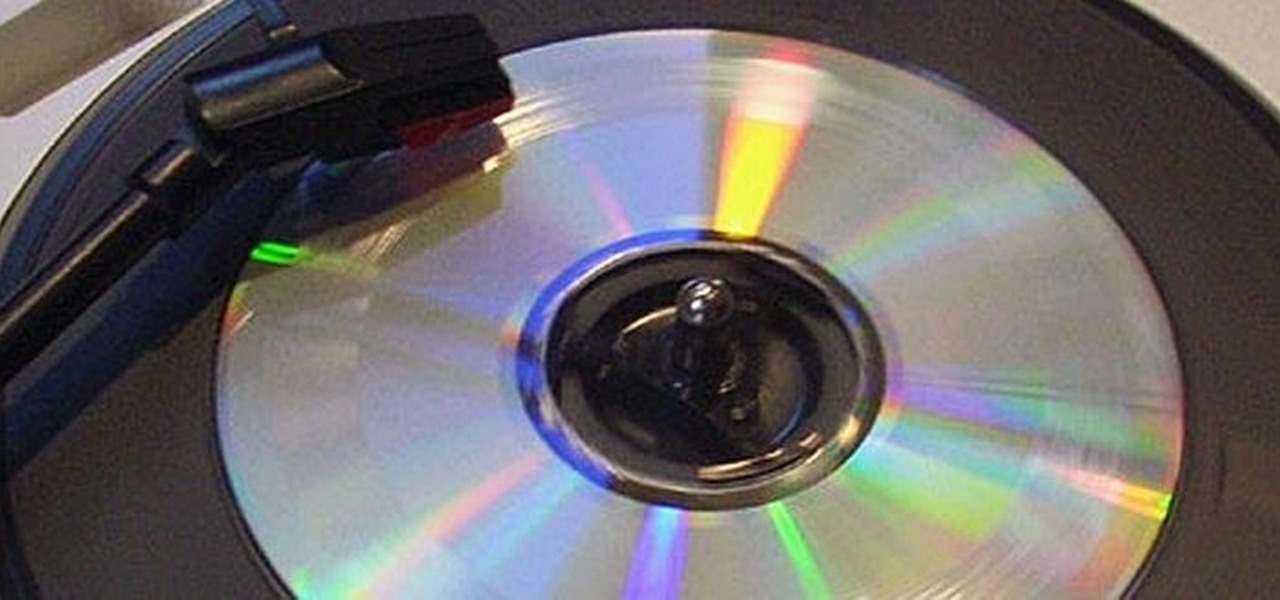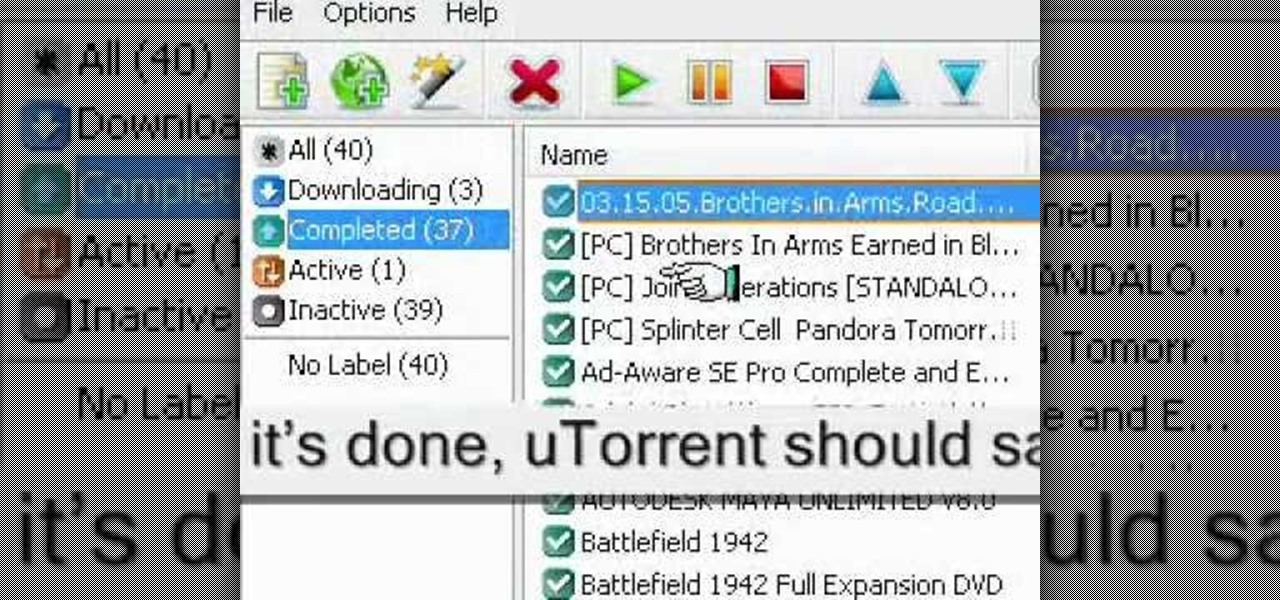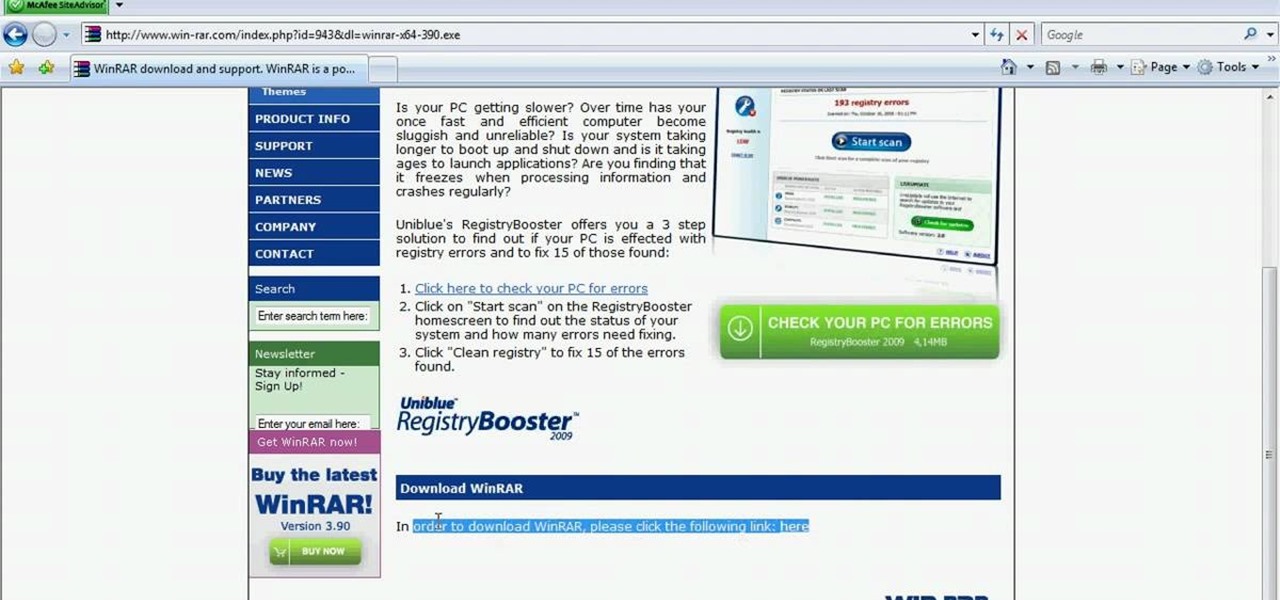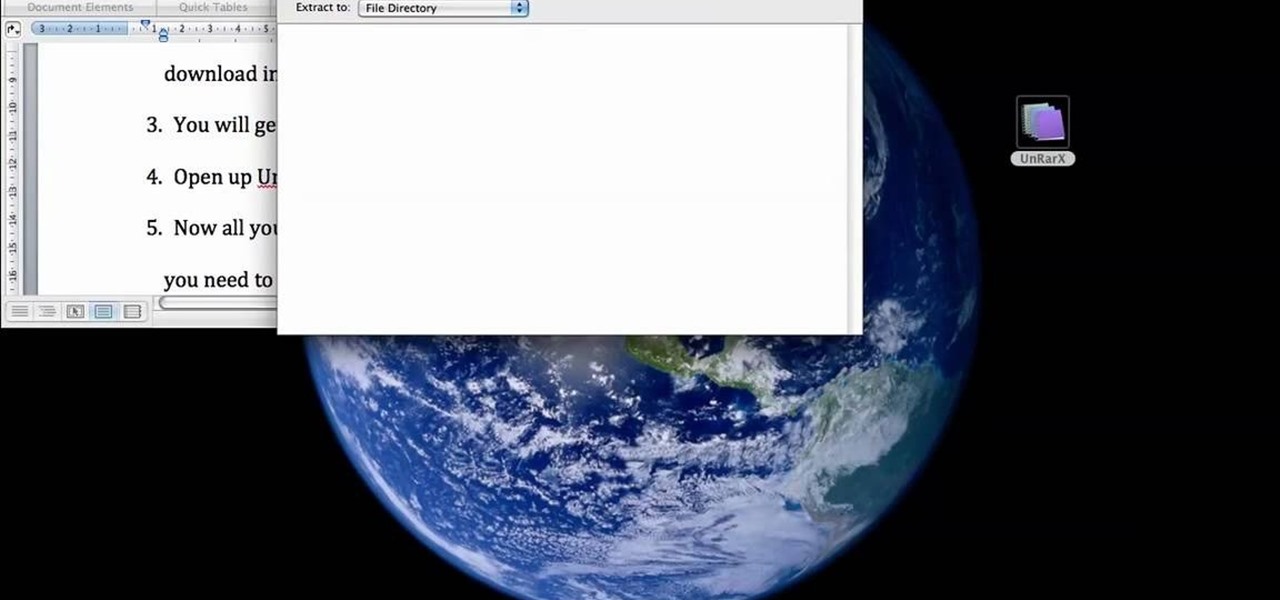Learn how to setup up a basic structure for a HTML web design document, define the HTML version, open and close HTML tags and learn how to apply the proper file extensions when saving document in notepad. This web design tutorial is by no means a complete structure for HTML coding and is only a brief introduction to HTML web design. This video will only go over a brief introduction to the structure of an HTML document and in a future tutorial we will go over additional components that are nee...

Who wouldn't want to know if someone was trying to log onto their personal computer without their permission? Be it your annoying co-worker or your girlfriend, there are many cases where people may try to gain access to your desktop or laptop.

There is no such thing as too much space when it comes to our smartphones. Space is the great equalizer of all things. No matter how many awesome features a device has, the amount of storage space available will always be a determining factor. Be it music, apps or photos, it's easy to fill up your phone's memory fast.

While the increasing superiority of smartphone cameras is great, they can be a double-edged sword. Sure, we get great images that are crystal clear, but at what price? Storage space on your devices ends up paying the price for this luxury, filling up quickly due to the high-quality images and their grotesquely large size. Not only that, but most photo editing applications only make it worse. Adding a few filters, changing the hue/saturation, or adding some text across the picture can all incr...

Captioning your YouTube videos not only makes them more acessable for the hearing impaired, but they also make the contents of your video more accessible to YouTube. Once YouTube knows exactly what is being said it your video you will be more likely to rank when people search for related words or phrases.

If you have a Mac running Mountain Lion, I'm sorry to tell you that all it takes to crash almost any app on it is eight little characters. This strange bug seems to only affect Mountain Lion and doesn't cause your computer any harm. Apparently, it even crashes the error reporter. On its own, the bug doesn't really pose a threat—just don't type it.

Since the release of the Samsung Galaxy Note 2, many of its features have been replicated by Android developers for other devices. The most popular feature, aside from Smart Rotation, on the Note 2 has been the multitasking multi-screen/multi-window feature, which allows you to run several apps at the same time.

As someone who writes an extreme amount, it's a necessity for me to have an organized and multifunctional text editor. The stock iPhone Notes application is useful to an extent, but it sorely lacks in features and design. Writing and text editing applications are nothing new to the iPhone, but many of them are overloaded on features, making it even harder to keep organized. Here are just a few alternatives that I find helpful in my day-to-day writing.

There are plenty of useful shortcuts in Mac OS X, but not all of them are necessarily simple. You can use one of built-in shortcuts to take many different kinds of screenshots, but the shortcuts can be rather annoying to use because they require at least three different keys, which can be a little awkward to perform.

With the use of Terminal, anyone can run multiple instances of the same application on a Mac. When you have multiple windows open in a web browser, the windows are all running under the same Process ID (PID). But, with multiple instances, each has its own unique PID. So why would you want to run multiple instances of the same app? There are several reasons a person may run clones of the same application, but the most popular would be so that the user could multitask. Some applications, like t...

One of the more enjoyable parts of Christmas (other than opening gifts of course) is going out to find the perfect tree, struggle bringing it into the house, and decorating it. As the years went by, I realized that our tree looked exactly like every other tree in the neighborhood: the same lights, the same angel at the top, and the same red, green and white ornaments.

Having the ability to decipher any song that plays over the radio or during a commercial is a must for any music-loving fiend. That's what made Shazam so popular.

Is rooting your Android device right for you? Well, in order to answer that question, we need to get a better understanding of what rooting is and why exactly so many modders choose to root their smartphones and tablets.

The Jetsons may not have gotten everything right about the future, but even though we may not have flying cars or live in the sky (yet), one thing they imagined correctly was our electronics eventually being able to understand us.

Samsung's Galaxy Note and Note II phablets have been hailed for their large displays and responsive systems, making them ideal for gaming and movie watching. But if you've recently upgraded to Jelly Bean (Android 4.1) from Ice Cream Sandwich (4.0), you'll be sad to know that some Android devices running Jelly Bean no longer support Adobe Flash Player.

Before my time, people used to listen to music recorded on these things... I didn't really know what this thing was until my parents clarified and told me that they were called cassette tapes. These "cassette tapes" were utilized to store sound recordings on either side of the tape, which could usually hold between 30 to 45 minutes. I laughed at that information as I took out my iPhone 5 (roughly the same size), which can store roughly 40,000 minutes worth of music.

Even though iOS 6 has only been out for a day, the folks over at iPhone Dev-Team have already released a Redsn0w jailbreak that works on the iPhone 4, iPhone 3GS, and iPod touch (fourth generation). As of right now, there's only a tethered jailbreak available, which means that you'll have to connect your device to your computer every time you power it up, but an untethered version that works on more devices is more than likely on the way. Until then, tethered is better than nothing, so here's...

Want to take advantage of your neighbor's super fast Wi-Fi connection? If they're smart, they probably have it password protected (otherwise you wouldn't be reading this, would you?). But if you have an Android phone, you can get back at them for always parking in your spot and slamming the door when they get home at 2 a.m.—by stealing...er, borrowing, their connection.

Yesterday, the entire Internet was talking about how the new Kindle Fire HD was supposed to be incredibly difficult to hack. Turns out, the folks over at XDA Developers are smarter than they thought—one day later, the mystery has already been solved. The exploit is the same one found by sparkym3 in Ice Cream Sandwich, but Amazon must have forgotten to patch it. As with any root, you can cause some serious damage, or brick your device completely if it's not done properly, so proceed at your ow...

Have a PC but hate Windows? Maybe you've just heard a ton about the new Mountain Lion OS X and want to see if it lives up to expectations. Either way, you can install Mountain Lion on your Intel-based PC in a few easy steps. All you need is a copy of the OS X and an 8 GB USB flash drive. The first step is getting Mountain Lion onto the flash drive. You'll need to format the drive with one partition as Mac OS Extended, Journaled and select Master Boot Record under options so that it's able to ...

Even in the MP3 world, vinyl is still king among music lovers. Unfortunately, making your own record is nowhere near as simple as burning a compact disc or throwing some files onto an MP3 player. One clever inventor isn't letting that stop him though, putting together his own homemade vinyl cutter out of old parts. The end result—CD records!

Some of us use our smartphones for almost everything. Manufacturers know this, so they try to make their devices as convenient as possible to use, but sometimes that convenience comes with a cost to security. The very same technology that allows you to easily share music with friends and make purchases can also put you at risk. Photo by sam_churchill

You probably already know that your digital pictures have quite a bit of information embedded in them. What you might not know is just how much personal information is included in that metadata, including your camera information, and in some cases, even the precise GPS coordinates of where you took the picture.

If you want to send someone secret messages you have come to the right place. This is a way in which you can send secret messages to anyone without even making them get a clue that you have sent a secret message.

In this how to video, you will learn how to style documents with the Google Docs CSS editor. First, create a new document in Google Docs. First, click on the drop down menu for style. Type in a title in the document. Select heading 2 in the menu and type in the section title. Next, take off the style and type in the body for the content. Select some of the body text and click the hyperlink button. Type in the address and click okay. Now you can click this text to go to a website. Go to file a...

This tutorial describes the procedure to remove autorun.inf and boot.com virus. This virus is commonly called as resycled/boot.com virus, which could damage the system files and may steal important information from the system.This can be removed by any malware / spyware remover like Malewarebytes.

How to find out information / details about your computer? To find out the information about your computer, you need to download software from the website PC World. The following are the steps to download the software:

This video is a step by step guide for creating exposed teeth makeup . This is loosely based on the Harvey Dent character from Batman: the Dark Knight.

In this video tutorial, viewers learn how to seed a torrent in the u-Torrent client. Begin by downloading and saving your torrent file. Make sure that you uncheck Start Torrent when it opens. In u-Torrent, right-click on the file, go to Advanced and select Set Download Location. Now locate the torrent file and click OK. Then right-click the torrent again and select Force Re-Check. When it's done, u-Torrent should say that the torrent is 100% finished. Right-click the torrent and click on Star...

In this video tutorial, viewers learn how to unzip .rar files using Winrar program. Begin by opening your internet browser and download the program from the link in the video description. Wait for the time to pass and click Download. Select 32 bit or 64 bit, depending on your computer. Open the file and install the program by following the instructions. Once it's installed, select the file that you want to unzip. Right-click on the file and select Extract All Files. This video will benefit th...

This is a tutorial that will learn you how to extract or unzip files on a Mac using UnRarX. First go on the site mentioned in the video scroll down and click on download. Go where you selected to download the file and open the program. Drag all the files you need to extract or unzip there then select the folder or destination where you want to get the files and the program will do all the work. The file you have selected to be unzipped or extracted will be in the place you selected and ready ...

The Dropbox utility can automatically sync your computer files with other devices each time you save them. In this tutorial, learn all of the steps you need to sync files with Dropbox.

gotbletu teaches you how to mount an ISO image file in Ubuntu using AcetoneISO2. You can see what's inside a regular ISO image in Ubuntu, but not when it's 'mdf'. The program you need for this is AcetoneISO2. Start the program and at the bottom of the main window you'll see a button called mount. Click on that and choose your 'mdf' file. The program also opens and mounts 'ISO', 'nrg' 'bin' 'img' files. After you've mounted your file you go at the top of the main Ubuntu screen to Places and yo...

In this video tutorial, viewers learn how to recover and restore deleted files using Recover. Recover is a freeware data recovery program. Recover recovers files deleted from your Windows computer, Recycle Bin, digital camera card, or MP3 player. Start by selecting the type of file. Continue by inputting the information. It will then take an hour to scan the drive for the deleted files. Once finished, it will display all the deleted files. The green files are recoverable and the red files are...

Importing entire folders of music files into FL Studio is a much more convenient way of importing files than one by one. This method imports an entire folder of samples or sounds for instant and easy access opposed to one sample at a time (wav, mp3, or whatever you may use). Watch and see how to import folders of music files easily in Fruity Loops (FL Studio).

There are loads of reasons for somebody to want to recover a Windows password, and there are lots of different ways of doing it. My favorite of all of these ways is to use a piece of software called Ophcrack because:

There's an epidemic on the Internet, and the disease—Facebook. It's an addiction comparable to a hot cup of coffee in the morning or a soothing cigarette throughout the day—in worse case scenarios, a hit from the crack pipe. If you're on Facebook, you know what I'm talking about. You're addicted to finding out what's going on with your friends and addicted to telling those friends everything you're doing. You can't stop, even when you're at work.

Whether you are protecting your children or hiding personal information, there are ways to block unwanted websites from your computer. Follow this tutorial and learn how to accomplish this on a Windows PC easily.

Advancements to Android's open source OS come in the form of ROMs and mods, available all over the web for anyone to find. Installing any of these modifications tends to wipe your phone clean, causing you to lose all of the precious data on your device.

As much as I love my Samsung Galaxy S3, I'm always on the lookout for cool features I can borrow from other smartphones. One of the most recent "borrowed" features I've added to my S3 is the Galaxy Note 2's smart rotation feature, which uses the front camera to detect my face-to-screen angle, which then rotates my screen accordingly. But the S3 already comes packed with some awesome features, as well as some less-than-stellar ones. One of these less-than-stellar features is the task manager, ...