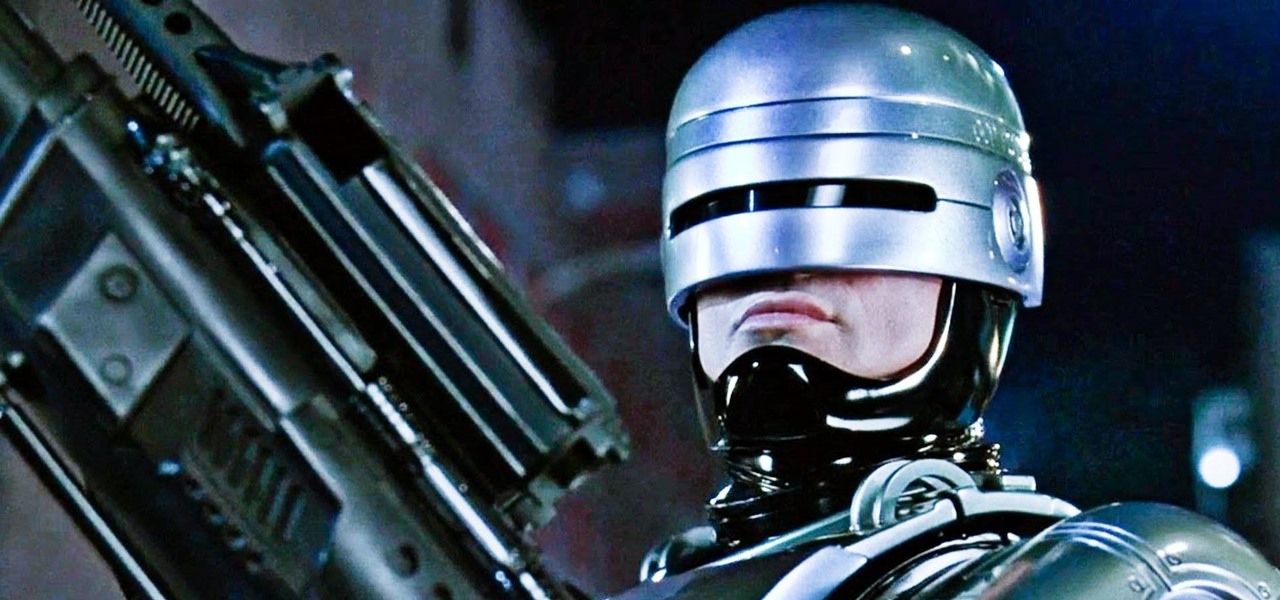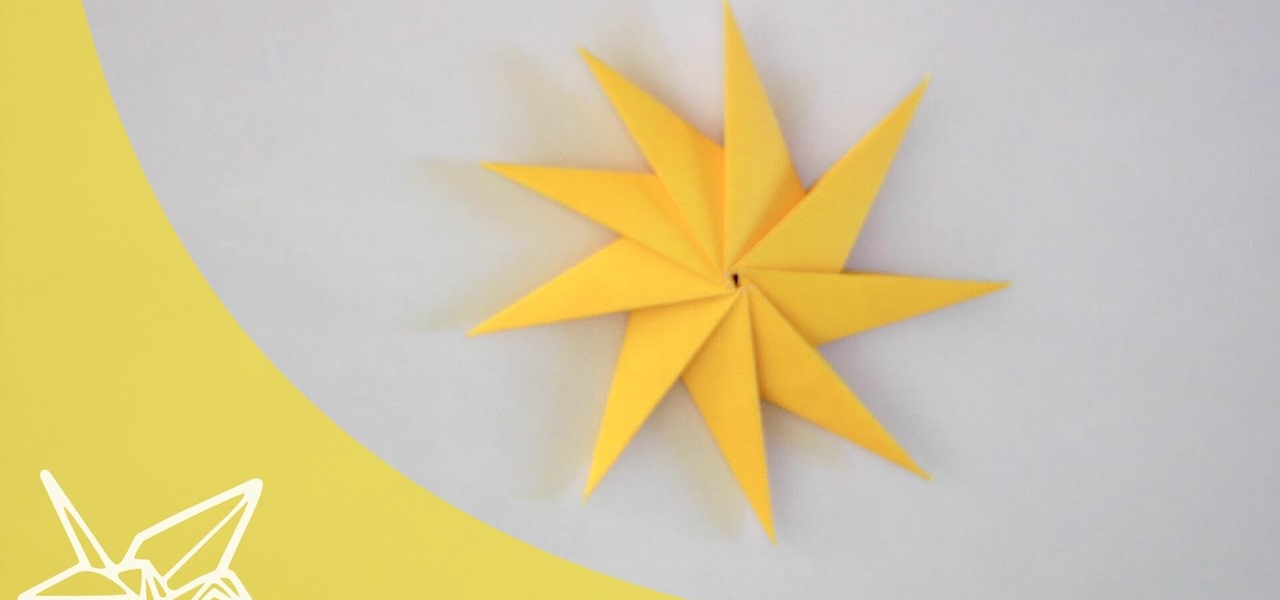Cameras can be pretty pricey, but this one only costs a buck, though it's pretty limited in its functionality. That's because it's no ordinary camera, but an origami one made using nothing but a dollar bill.

In this tutorial, we learn how to file a player complaint with Microsoft (Xbox 101). There is no tolerance for file complaints, cheating, rude remarks, and anything of that nature. The file complaint feature should only be used if someone really violated the code of conduct. When you feel someone has crossed the line, you will tap the guide button, then select friends. From here, choose the person from the group and identify the complaint. View the profile of that person, then you will be fin...

In these great, in depth videos, you'll learn how to process and finalize your RAW files in Nikon's picture capture program: Capture NX2. Over 40 minutes worth of material ranging from how to set up the process all the way down to the actually finalization. Definitely worth a watch for any camera nut!

If you're a graphic designer, you've probably dealt with clients who sent you the wrong files, like JPG and BMP "source" files. You need to the EPS vector files, but they don't know what that is, and they don't care. They want that image or logo they sent you blown up to poster size for a billboard or something.

Instructions: http://www.4shared.com/file/83381263/7178ff05/instructions.html Cheat Engine: http://rapidshare.com/files/185190575/CheatEngine54_By_DeX.rar

Document scanning is possible via the Google Drive app, but my brain doesn't think of opening a cloud storage app to scan a document. I usually just open the camera app and take a picture instead — and apparently, I'm not the only one.

KeePassX, 1Password, and LastPass are effective against keyloggers, phishing, and database breaches, but passwords managers rely on the operating system's clipboard to securely move credentials from the password vault to the web browser. It's within these few seconds that an attacker can dump the clipboard contents and exfiltrate passwords.

When you think of all the fun and games smartphones have to offer, it's easy to forget that they also make a great tool for getting things done. With utilities like document scanners, calendars, to-do lists, office apps, and password managers, that little computer you carry around in your pocket has the potential to increase your productivity levels in all aspects of life.

NOTICE: Ciuffy will be answering questions related to my articles on my behalf as I am very busy. Hope You Have Fun !!!

Star-Lord may not have been a household name prior to the release of Guardians of the Galaxy, but you can sure count on a flood of kids and adults alike wanting to dress up as Chris Pratt's character this year for Halloween.

"Dead or alive, you're coming with me!" That iconic quote from the 1987 movie RoboCop was repeated by kids like me for years. The 2014 reboot introduced the baddest robot-cop on the planet to new audiences worldwide. While it didn't live up to the amazingly high expectations set by its predecessors, RoboCop 2014 did show off some newly upgraded gear. The modern look is cool and all, but rolling to a party rocking the 1987 helmet with the retro visor cannot be beat. With Halloween coming up, i...

Welcome back, my hackers apprentices! To own a network and retrieve the key data, we only need to find ONE weak link in the network. It makes little sense to beat our heads against heavily fortified systems like the file and database server when we can take advantage of the biggest weak link of all—humans.

In this tutorial you'll learn how to fold a nice star from paper without the need for glue or scissors

Although it's been several years since Angry Birds first came out, it's still going strong in the App Store, currently third place on the Top Free Apps chart. The new Angry Birds Star Wars is sixth place on the Top Paid Apps chart. What does this show us? Those pesky birds can't be shooed away.

Unfortunately, there are plenty of situations where having a can of pepper spray could come in handy. Even worse, in most of those situations your state of mind isn't really conducive to remembering important details like the facial features of the person who's trying to mug you, which means the police will have a harder time catching the culprit.

Earlier this month, Adam Cudworth, 19, launched a camera attached to a weather balloon into the edge of space. Battling tough winds, freezing temperatures, atmospheric pressure and tumbling speeds, the teenager from Worcestershire, England was able to capture these amazing pictures of the Earth's upper stratosphere. How to Send a Camera into Space

If you ride your bike at night frequently, you've probably had at least one close call with a car, pedestrian, or some other moving obstacle because of reduced visibility. Not only is it dangerous to ride at night without lights, it's illegal in a lot of places. Make sure no one can miss you with these DIY handlebar lights from Becky Stern at Adafruit. What You'll Need

Small containers are useful for many things. They're good for storing snacks if you have children, as well as holding coins or odds and ends. But those regular store-bought containers are lame—who wants to keep their stuff in a Tupperware dish or old butter container?

This video will show you exactly how to use PSP ISO compressor to convert CSO image files to ISO image files so that they will play better on a PSP. This will allow you to download either ISO or CSO files and still run the ISO files on your PSP.

In this tutorial, we learn how to extract .RAR files. First, right click on the file, then click on "extract files". Once you are in a new window, you will be able to choose where you are opening the file from. Once you do this, the file will show up on your desktop in different icons. This is handy if you want to extract a file but don't have time to waste waiting forever. You can also open up the file by right clicking on it and opening it up in notes, where you will see the file waiting to...

Dropbox is a program (free at the basic level) which will allow you to access important files from multiple files. Just drop your chosen files into the Dropbox folder, and you'll be able to use and access these files from synced computers. You can even add music to iTunes remotely!

Looking for an easy way to hide a file or folder? Try embedding it within an image file. It's easy and this clip presents a complete, step-by-step overview of the process. For more information, including detailed instructions, and to get started embedding files within JPEG files yourself, take a look.

It's like magic. Creating a .LOG file has never been easier. And all you need is Notepad on your Windows PC. After creating this LOG file, Notepad automatically inserts the current date and time after the last line. Check it out. If you've ever wondered about LOG file types, this Notepad trick is must.

This tutorial will show you how to hide files on your computer using an image file. The first step is to get an image file and edit it with Microsoft Paint or Adobe Photoshop. The next step is to save the image file as a jpeg file. Now create a WinRaR archive file and copy the files that you want to hide in the archive. The next step is to open Command Prompt: Click the Start button and click Run. Now enter "cmd" and hit enter. Now just enter the same commands from the video and hit Enter. Fo...

Software needed: Voodoo motion tracker, virtual dub and blender

In this tutorial, we learn how to use uTorrent and torrent file. First, to download uTorrent, go to the website and download the software. After you install this, change any settings you want to change, then choose where you want your downloads to go. When you click on the search button, you will be able to search for different movies, music, games, and more. After you download, the file will start to download. When finished, the file will start to seed, which basically means you are sharing ...

In this video, we learn how to compress multiple files with WinRaR. First, select the files that you want to compress, then right click on them and click add to archive. After this, write the name for your files and press OK. Now, WinRaR will automatically start. When it's finished loading, you will see your new file that has all your files compress into it. When you open this file up, your other files will be inside. You can do this for several files or just do one, depending on how many you...

In this video tutorial, viewers learn how to compress and archive file with 7-zip. Begin by downloading and installing the 7-zip program. Once downloaded and installed, right-click on the desired file, go to 7-zip and select Add to archive. In the archive window, name the file and select the archive format, compression level, compression method and other options. When finished, click on OK and wait for the file to finish compressing. This video will benefit those viewers who have large files,...

In this video tutorial, viewers learn how to extract zip archives files with the WinRaR program. Begin by double-clicking on the zipped file to open it. Users are able to explore the content in the archive, similar to navigating through a windows folder. To extract it, click on Extract To. Now select the save destination and click OK to start the extraction. When the file is finished extracting, find the extraction destination to access the content of the zipped file. This video will benefit ...

In this tutorial, we learn how to sharpen your chainsaw with a hand file. First, take the cover off of the chainsaw and jam something into place so the chain stays in place. Put gloves on before you touch the chain, and use a hand file to file down on the chain. Look for the shortest tooth and put the file in, holding it well and giving it two or three strokes. When filing, be consistent on each different tooth you are sharpening. You will be able to feel the blade being taken off. You might ...

Want to convert an MP3 to a WAV? With Audacity, it's easy! And this clip will show you just how it's done. Whether you're new to computer recording, new to the Audacity DAW (digital audio workstation) or just looking to pick up a few new tricks, you're sure to benefit from this video software tutorial. For more information, including detailed, step-by-step instructions, watch this free video Audacity lesson.

Need to send large files across the Internet? An FTP site is a great resolution to emails that bounce back due to attachment overload. By uploading your file to an FTP site, it will allow your recepient to download the file from the site with ease. In this tutorial, learn how to upload and download files using the FileZilla FTP client.

NeaceDesign explains an easy method of setting up a website online without having to use FTP programs. He begins with correcting an error made previously in which the main web page was name 'Home'. This should be renamed to 'Index' and the file re-exported. NeaceDesign suggests going with well-known web-page hosting services such as 'hostmonster'. The first step is to go to File Manager and upload the image files to a new folder. This is done by sending all the files to a zip folder and then ...

If your computer or web browser is running slowly, a good place to start clearing space is in your Temporary Internet Files. Temporary Internet files, as well as cookies, are collected every time you visit a site online. These files make it easier for your PC to remember your browsing history, and your log in information for various websites. However, sometimes all of these little files can add up into one big clog on your machine. If your computer isn't running up to par, follow along with t...

Learn how to extract .rar or .zip file formats on a Windows computer. These file formats are often used to package larger files into files that take up less memory space. First, a new folder is created to house the extracted file, and the file is dragged inside. Next, the user must right-click on the .rar file to be extracted and select the "Extract Here" option from the dropdown menu. In addition, this video will also show helpful sites from which to download the WinRar or WinZip programs, w...

In this how to video, you will learn how to convert a flash video to an AVI file. First, download the Pazera Converter program. Open the program. At the left hand corner, click add files and find your flv file. Next, select and open it. Once it is imported, go to output directory and choose which folder you want the new file to be placed. Go to output file format and click AVI. You can also choose MPG instead if you want. Now click the convert button at the top. You will see a progress bar. O...

This video shows us the method to make simple GIF animations in Photoshop Elements 6. First we have to make a file with different layers. Click on the icon below the 'Layer' option to make a new layer in the file. After finishing the file, go to 'File' and the 'Save for Web' option in it. On the right side of the window, select 'GIF' as the file type. Check the 'Animation' option. Check 'Loop' to play the file again and again. Click 'OK' and the window to ask you the name of the file will be ...

This is a video tutorial that is teaching its audience how to install a game that has been downloaded from a torrent file. The first thing that you do is open the file containing a folder. Right click on the file to do this. The next thing that you do is to make a new folder and rename it whatever you would like, then open up WinRar. Next you should extract the ISO file to the folder that you made. Next mount the ISO file by using Deamon tools. Finally you should burn the ISO file to a CD or ...

Latest video files come in different formats. Some of the programs and devices are compatible with only a few formats and this requires you to convert files between different formats frequently. Lot of streaming files on the internet are in FLV or MPEG format and to use them on your portable devices you may need to convert them into MP3. To do this you will be needing a application called VLC media player. VLC is the most powerful open source medial player which almost supports all of the vid...

Go to the site www.downlaod.com and type in winrar in the search tab. Download the first search result and install successfully. Winrar helps you compress a large file into a smaller one, single or in parts. Right click on the file to be compressed and click on ‘Add to archive…’, a window pops up. In this window, in the left-bottom corner you get an option to compress the folder into a single file or into several files with the file size of your choice. Now it is easier to send the part...