
How To: Embed a Backdoor in an Exe File
Welcome back Hackers! We have embed a Backdoor in to a PDF file,Android package File.


Welcome back Hackers! We have embed a Backdoor in to a PDF file,Android package File.

In this Adobe CS4 tutorial Richard Harrington will show you how to use the Adobe Output Module in Bridge CS4 to make PDF slideshows and web galleries of your images. Learn how the Output Module interface and tools work, how to use the new version of View Mode in Bridge CS4 and more in this Adobe CS4 tutorial. Use the Adobe output module in Bridge CS4.

Google's much anticipated eBook Store has finally opened. As of today, the digital bookselling enterprise is awaiting your needs, with over 3 million eBooks to read directly on the web or on other platforms, like Android, iPhone, iPad, Sony and Nook devices.

Learn how to rearrange and organize your bookmarks, as well as how to force the bookmarks panel open when someone opens the PDF.

Check it out! This could help you out with your stress and management stress. Work Cited

Looks beautiful! I'd love to have this on top of my tree. Via NOTCOT.
As You Sow, an organization fighting for a just workplace in garment factories just published a report on the top brands (Wal-Mart, JC Penney, Target) and scored them on their labor practices. Check out the report for yourself.

Build your own Death Star Ornament - Click Here.

Everyone wants to be a writer, but selling a screenplay is a tough job in Hollywood, especially if you know nothing of the industry standard screenplay format. Believe it or not, making your script stand out is actually counterintuitive— anything other than the traditional format will brand you as amateurish. Even those doing script coverage will neglect your script. To ensure your script gets a fair read, follow these formatting guidelines from Story Sense.

Looking for a good source of information on how to pick a lock?
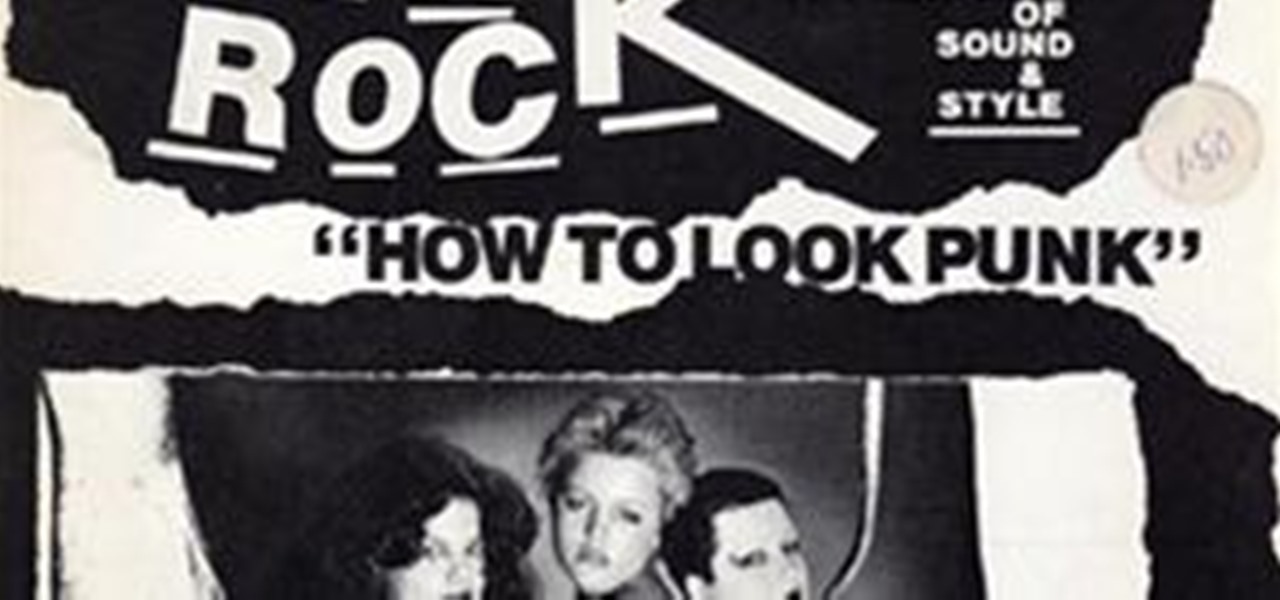
Fashion tips on looking punk rock in 1977. Don't forget all the safety pins!

Follow this link to find PDF downloads on the following: "The Zinester's Guide to US Mail", "How To Pick What Zine Library to Donate To", "Zines 101: A Quick Guide to Zine Making", "Bringing Zines to the Community", & more.

It's mid-January and some of you happy tax-paying citizens have already started receiving your W-4s and 1099s in the mail. But before you start filling out your 2010 Federal Tax Return, make sure you're hip to all the tax tricks in 2011. You could end up saving some money!

Crazy! Real working v8 32 valve engine, made completely from LEGOs. Not made from a set, and apparently took about 300 hours to construct. Click through to YouTube description for link to parts list (PDF). 4500 Brick LEGO Pop-Up.

Origami Rabbit Choose your paper. Recommended Paper

Adobe InDesign CS3 software is used to create compelling print layouts, immersive content for playback in the Adobe Flash Player runtime, and interactive PDF documents. It is built for graphic designers, prepress and production professionals, and print service providers who work for magazines, design firms, advertising agencies, newspapers, book publishers, and retail/catalog companies, as well as in corporate design, commercial printing, and other leading-edge publishing environments. Simply...

Adobe InDesign CS4 software is used to create compelling print layouts, immersive content for playback in the Adobe Flash® Player runtime, and interactive PDF documents. It is built for graphic designers, prepress and production professionals, and print service providers who work for magazines, design firms, advertising agencies, newspapers, book publishers, and retail/catalog companies, as well as in corporate design, commercial printing, and other leading-edge publishing environments. Simpl...

Adobe InDesign CS4 software is used to create compelling print layouts, immersive content for playback in the Adobe Flash® Player runtime, and interactive PDF documents. It is built for graphic designers, prepress and production professionals, and print service providers who work for magazines, design firms, advertising agencies, newspapers, book publishers, and retail/catalog companies, as well as in corporate design, commercial printing, and other leading-edge publishing environments. Simpl...

Adobe InDesign CS4 software is used to create compelling print layouts, immersive content for playback in the Adobe Flash® Player runtime, and interactive PDF documents. It is built for graphic designers, prepress and production professionals, and print service providers who work for magazines, design firms, advertising agencies, newspapers, book publishers, and retail/catalog companies, as well as in corporate design, commercial printing, and other leading-edge publishing environments. Simpl...

Adobe InDesign CS4 software is used to create compelling print layouts, immersive content for playback in the Adobe Flash® Player runtime, and interactive PDF documents. It is built for graphic designers, prepress and production professionals, and print service providers who work for magazines, design firms, advertising agencies, newspapers, book publishers, and retail/catalog companies, as well as in corporate design, commercial printing, and other leading-edge publishing environments. Simpl...

Type: All photography styles and themes Theme: Open to traditional, contemporary, alternative process, digital, mix processes, manipulated and experimental works

Adobe InDesign CS3 software is used to create compelling print layouts, immersive content for playback in the Adobe Flash Player runtime, and interactive PDF documents. It is built for graphic designers, prepress and production professionals, and print service providers who work for magazines, design firms, advertising agencies, newspapers, book publishers, and retail/catalog companies, as well as in corporate design, commercial printing, and other leading-edge publishing environments. Simply...

Adobe InDesign CS4 software is used to create compelling print layouts, immersive content for playback in the Adobe Flash® Player runtime, and interactive PDF documents. It is built for graphic designers, prepress and production professionals, and print service providers who work for magazines, design firms, advertising agencies, newspapers, book publishers, and retail/catalog companies, as well as in corporate design, commercial printing, and other leading-edge publishing environments. Simpl...

Adobe InDesign CS4 software is used to create compelling print layouts, immersive content for playback in the Adobe Flash® Player runtime, and interactive PDF documents. It is built for graphic designers, prepress and production professionals, and print service providers who work for magazines, design firms, advertising agencies, newspapers, book publishers, and retail/catalog companies, as well as in corporate design, commercial printing, and other leading-edge publishing environments. Simpl...

Adobe InDesign CS4 software is used to create compelling print layouts, immersive content for playback in the Adobe Flash® Player runtime, and interactive PDF documents. It is built for graphic designers, prepress and production professionals, and print service providers who work for magazines, design firms, advertising agencies, newspapers, book publishers, and retail/catalog companies, as well as in corporate design, commercial printing, and other leading-edge publishing environments. Simpl...

Adobe InDesign CS4 software is used to create compelling print layouts, immersive content for playback in the Adobe Flash® Player runtime, and interactive PDF documents. It is built for graphic designers, prepress and production professionals, and print service providers who work for magazines, design firms, advertising agencies, newspapers, book publishers, and retail/catalog companies, as well as in corporate design, commercial printing, and other leading-edge publishing environments. Simpl...

Adobe InDesign CS4 software is used to create compelling print layouts, immersive content for playback in the Adobe Flash® Player runtime, and interactive PDF documents. It is built for graphic designers, prepress and production professionals, and print service providers who work for magazines, design firms, advertising agencies, newspapers, book publishers, and retail/catalog companies, as well as in corporate design, commercial printing, and other leading-edge publishing environments. Simpl...

This is a 3ds Max tutorial that David Fano has tuned into a video from a PDF written by Theo Calvin and Omer Barr. Using wire parameters and expression controllers in 3D Studio Max we will make a panel that opens and closes based on the distance of a point. Learn how to model in 3ds Max with wire parameters and expression controllers. It will help if you are already familiar with the 3ds Max interface for this tutorial. Create an expression driven panel in 3ds Max.

It may not be your number one spot for finding cool apps for your Android device, but the Amazon Appstore for Android is running a new promotion this week called "Geek Week," where eight of the most popular productivity and utility apps are now on sale for 48 percent off or more.

Move over NASA— SpaceX is taking over. Well, not really. But today, the privately funded spacecraft company broke all expectations when their Dragon capsule fell to a soft landing in the Pacific Ocean, completing an undoubtedly successful demo flight of nearly two full trips around Earth. It was the first re-entry of a commercial spacecraft ever, bringing commercial space transportation closer to reality.
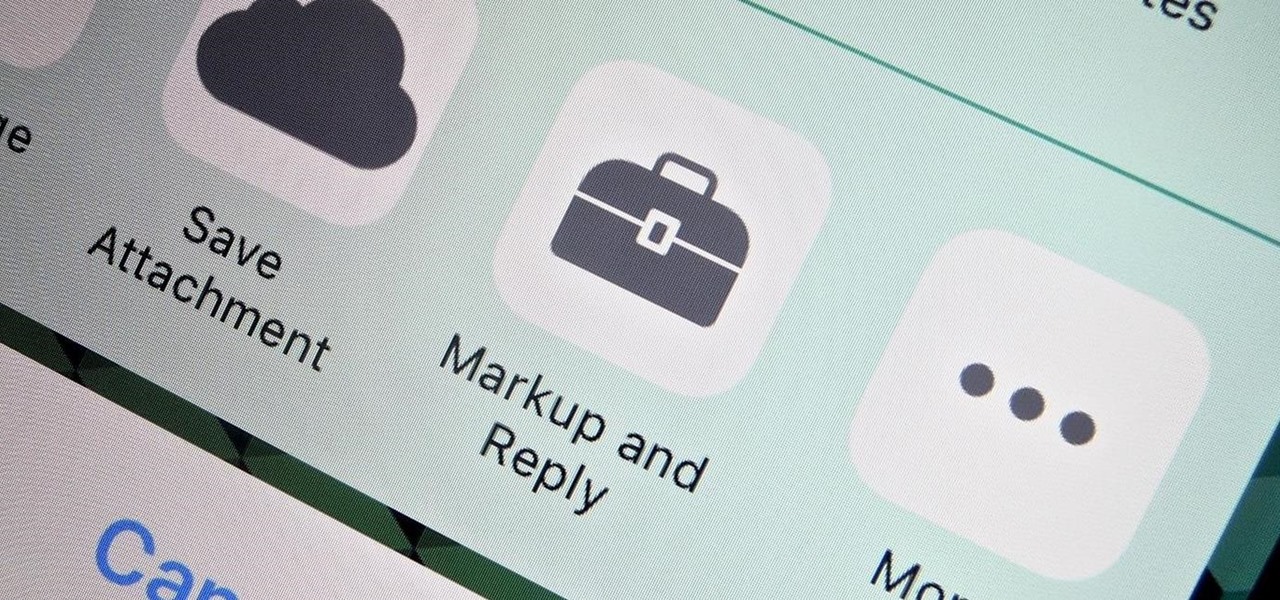
In the past, marking up an email attachment, like a PDF or photo, required either using a third-party app or leaving it to edit later on a computer. Now, thanks to a feature in iOS 9, email attachments can quickly be annotated on the go from within the actual email on your iPad or iPhone.

Need a video presentation in your product catalog? In this Adobe Acrobat video tutorial you will learn how to add AVI movies to PDF files. Make sure to hit "play tutorial" in the top left corner of the video to start the video. There is no sound, so you'll need to watch the pop-up directions. Add AVI movies to a PDF using Adobe Acrobat.

Do you want to include more pages after your file is published into PDF? Or you have accidentally included pages that are not meant to be in the PDF? In this Adobe Acrobat video tutorial you will learn how to insert and delete pages in a PDF document. Make sure to hit "play tutorial" in the top left corner of the video to start the video. There is no sound, so you'll need to watch the pop-up directions. Insert and delete pages in Acrobat 5.

Noah Scalin—proprietor of the web famous Skull-A-Day project—has teamed up with LEGO engineer/artist Clay Morrow to provide instructions for Scalin's LEGO skull first posted back in '08. Rendered with LDView, Morrow dissected the original piece and put together full instructions (including a parts list) now available as a free downloadable PDF.

UK-based artist Matthew Nicholson is a man of many talents: designer, photographer, professional free runner and papercraft engineer—and in the latter of which, he generously posts free downloadable DIY kits for your folding pleasure.

No two snowflakes are alike. The same goes for people. But a snowflake can easily compliment one's own individual charm, although finding your perfect soulmate snowflake is quite a challenge. Or... it was.

Below, two different sets of schematics for mixing cocktails: the first is the "Engineer's Guide to Drinks" designed some time in the '80s; the second is a set of sleek infographics for mixing the perfect drink, from Brazilian illustrator Fabio Rex.

Via WonderHowTo World, Zine Fiends: "Looking for a good source of information on how to pick a lock?

Via the Zine Library, a downloadable zine in PDF format called Barefoot in the Kitchen with tons of delicious vegan recipes including tofu nuggets, broccoli rice au gratin, vegan chocolate chip cookies, vegan cinnamon buns (yum!), fettucine alfredo and tons more!

Before you go running off to the Apple store, you may want to educate yourself. DVICE is kind enough to compile the 20 biggest complaints about the iPad from a whole slew of reviewers.