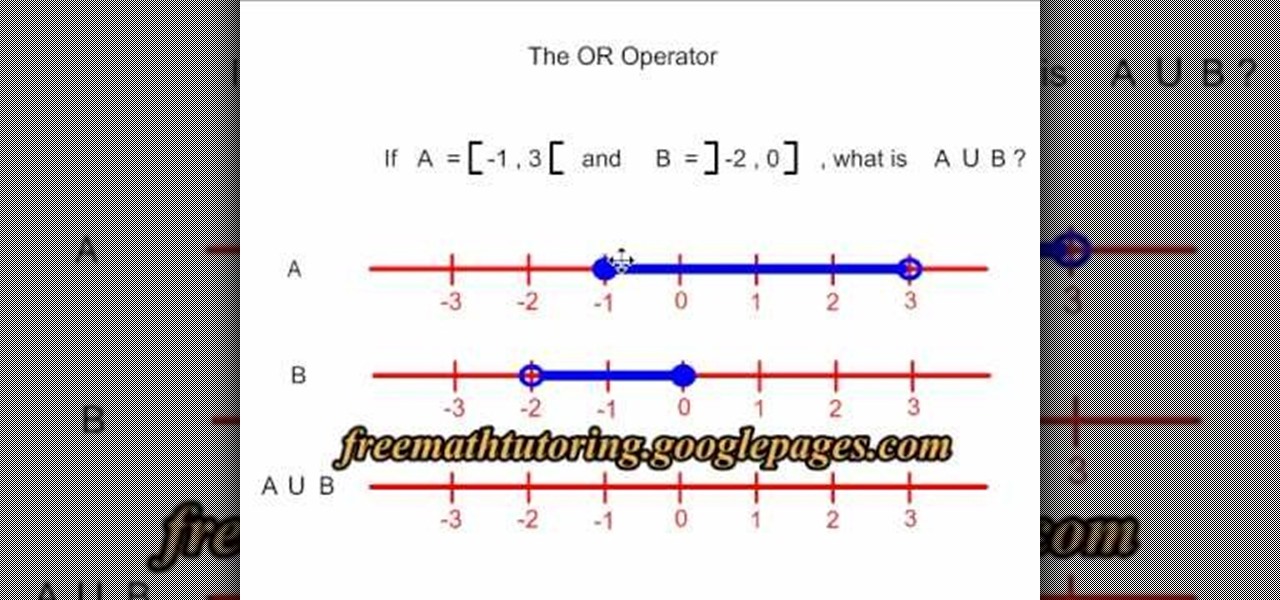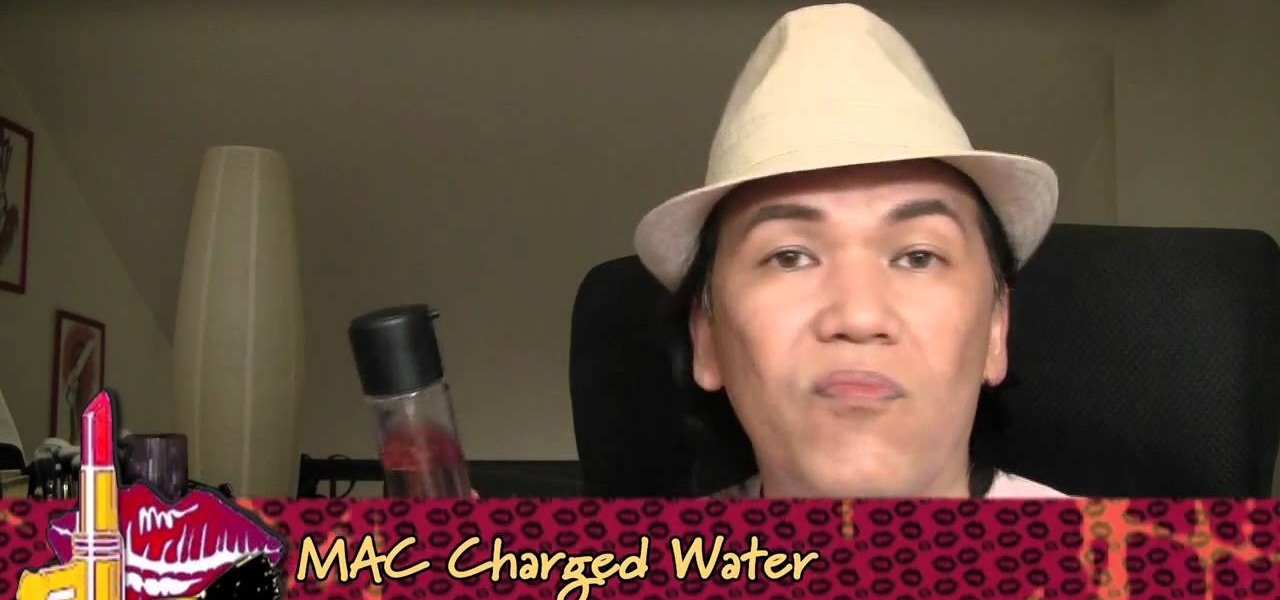The Niknon D7000 is a hot new camera, and figuring out how to use it fast after you get it is key to getting the most out of it. This two-part series will show you how all of the buttons, menus, and other functions come together and how to set up the camera for ideal shooting.

This video shows you how to set up a mini wireless spy cam. Where you put it is up to you. Who you spy on is up to you. If you're wanting to keep an extra set of eyes on someone, watch and learn. So whether you're looking to put a camera in your bathroom or garage, go for it.

In this tutorial, we learn how to save power with your Xbox 360 (Xbox 101). This can save you money on your energy bill as well! First, turn on your console and then go to the guide button. Scroll to settings and then choose 'system settings'. From here, choose 'console settings' and then scroll down and select 'shutdown'. Make sure 'auto off' is enabled and then your console will automatically power down after six hours of inactivity. With this setting, you will never have to worry about tur...

Gmail is the incredibly popular, powerful, and free email program that Google offers, and stock, it works really well. It has all kinds of setting that you can change to make it work better though. This video features veteran Google video maker Matt Cutts walking you through his Gmail settings, explaining ways in which he has optimized it to work for him in order to give you ideas for improving your own Gmail experience.

Suturing wounds is one of the most important parts of any doctor's job, and learning how to do so should be among the first priorities of any medical student. This three-part video covers all of the basics of suturing a wound in a hospital setting. It features information on infiltrating anesthetic, choosing how many sutures to use, and other techniques.

This video is actually about how to perform a math addition card trick. Firstly take two sets of four cards in which one of the sets consists of 2 of hearts whereas the other set consists of 3 of spades. Then take the set of 3's and place it under the 2's then once it is turned over you get four cards of 3's on the top which is placed aside and the remaining cards are of 2's. Now if you just give a shake then one of the cards of 2's turn into 3 of spades and when the shake is repeated another...

This video tutorial details how to set up Canon 5D MK II footage on Final Cut Pro. After watching this, you'll be able to create an easy setup for your project. It covers using the Audio/Video Settings option and using the Sequence Preset Editor to maximize your project workflow. See how to create the Easy Setup!

This video tutorial was created by SCEA for Sony PlayStation fans and readers on how to use their PS3. Learn how to set up remote play on your PS3 and PSP. Once you learn the ease of setting up remote play for your PSP on your PlayStation 3, you won't be able to stop. You could play anywhere!

The Solar Schoolhouse presents this video tutorial on how to use the Solar Cell Classroom Set. The purpose of this set is to give students hands on experience making electricity using sunlight. See what's inside the set, and then see how to wire three different types of electrical circuits: a simple circuit, a series circuit, and finally a parallel circuit.

Mark Wallace explains how to use basic lighting principles and lighting equipment to set up a three light set up.

Every single photo you take carries with it a considerable amount of seemingly "invisible" yet important information known as metadata. Although metadata is usually helpful to sort your photographs by location and date, that same information could potentially be used against you, especially if the pictures are taken during a precarious situation.

Over the years, we've seen security breach after security breach, as well as high-profile data scandals where collected personal information was misused by companies. Apple makes customer privacy a priority, so there have been few issues to worry about when it comes to its services on your iPhone. However, there are still plenty of privacy settings to explore and change, especially within Safari.

If you're looking for an efficient way to communicate with your online customers or fan base, one way to accomplish this is by setting up a PHP database of people who have signed up with your site, so you can send them email blasts or news updates.

This video shows Nikon Autofocus setting for action. Getting started on setting up the AF for action.

Wondering how to do a union of two sets using OR operator?

When setting the shutter speed and aperture of a camera, use a light meter to take a reading, then set the aperture or shutter speed, depending on which is more important for the photograph. Set the shutter speed and aperture of a camera with the tips in this free instructional video on photography tips from a professional photographer. For novice photographers, setting the shutter speed and aperture is an important first step in mastering the art of photography.

One important part of jewelery making involves properly setting stones. This jewelry how-to video demonstrates the proper way to snap set a six prong pendant. Begin with your stone flat face down on a surface, with your casting in hand gently press the setting down over the gem stone. You will feel it snap into place. To tighten and secure that your setting is in place use needle nose pliers.

One important part of jewelery making involves properly setting beads and gemstones. This jewelry how-to video demonstrates the proper way to set a gemstone in a basket setting. Begin by placing your stone face up inside the casting. Next, holding on to the casting, press the prongs down over the stone. Secure the fit with the round setting pliers.

Cubase digital audio workstation supports lots of equipment and gear. Learn what you need to record MIDI music in Cubase in this free digital music recording video series.

Pottery is the art of forming various objects out of clay. Learn how to make a pottery tea set with tips from a pottery expert in this free video series.

Making your own earrings is a great solution for when you can't find the perfect pair for that awesome dress. Why not make your own by watching these free videos and learning how from an expert jewelry maker.

A matching set of ceramic bowls makes a great gift. Learn how to make a ceramic bowl set with this free ceramics video series.

Learn how to set the table for Christmas dinner in this free series of holiday etiquette videos from our catering expert.

Clay pottery is a fun and creative art form that can be done with slabs of clay and not only on a spinning wheel. This free video clip series will show you several tips on how to construct matching clay plates and open a world of design ideas for you.

This sequence of videos provides a tutorial on how to set up basic studio lighting in many settings. With these photography techniques, you will be able to create a variety of wonderful portraits with various lighting techniques.

This series of lampworking videos shows how to make a spun glass chess set. Part 1 of 6 - How to Make a glass chess set.

Learn how to set up the lighting rig of your mobile DJ set up - including proper light placement. Part 1 of 2 - How to Set up the lighting in your mobile DJ set up.

A look at how to set up your pa, mixer, turntables and amp in your mobile DJ setup. Part 1 of 2 - How to Set up the audio and PA in your mobile DJ set up.

So you want to control the flashes on your camera using a remote, and you know that you need to get to Master mode on your Canon 580EX II to be able to do that. But Canon made Master mode for this particular model of camera very difficult to locate and enable. However, this video shows you every single step you need to take with your camera in order to be able to set up this particular functionality for your next shoot!

This video shows you how to set up and hide mini wireless spy camera. Where you put it is up to you. Who you spy on is up to you. If you're wanting to keep an extra set of eyes on someone, watch and learn. Whether it's your bathroom or kitchen, put your eyes on the prize.

This set up will show you how to use just one light to create a setting that's ideal for cosmetic, fashion and beauty shots. Great for a photographer who only has so much money to spend on studio equipment and accessories.

It took all the way until firmware version 4.2 for Apple to add a function to the iPhone that's been present on other phones for years: the ability to set custom ringtones / sounds for text messages from different contacts. This video will show you how quick and easy it is to set this up on the new firmware.

If you've already gotten your hands on Sony's Internet TV Blu-ray Disc Player, powered by Google TV, then you know how powerful this thing is. But if you're thinking of getting one soon, this video series will help you learn what you'll be getting yourself into.

As a guitar player one thing that you may find yourself running into is your guitar, over time, will start to lose its intonation, especially if you never set it up after you purchased it. You could take it to a tech to have him set it up and fix it for you, but that's expensive, and who wants to spend money when you can do it for free right!? In this video you will learn how to adjust the bridge of your guitar among other things to help get your guitar back into tune!

Research papers, love them, hate them, either way, the standard for writing them are a pain in the butt if you haven't done it a lot, or at all, before. The standard is MLA style, and if you have no idea what this is or how to set up the settings in Microsoft Word, this video has everything you're looking for. You will learn how to set up the page for MLA style, add in works cited properly, page titles, and more.

In Ableton, you can set follow actions to tell clips to do something on a timed basis. The time can be immediate or random, but it is automated. This is more efficient than doing the follow actions manually. Go to clip view, type "L". This launches the settings which gives the space of time in which the follow action happens. You can set more than one follow action. You can determine when and how often the action will take place. You can determine when the clips occur automatically. The clips...

If your makeup routine consists only of basic foundation, curling your eyelashes, and swiping on lipstick, then you're not pushing your cosmetics to their most gorgeous potential.

Check out how to save your user settings in Microsoft Visual Studio using C# programming, that way when you restart the program, it can remember some of your important information. This will specifically show you how to save your user settings using the .NET Framework instead of working with custom INI files.

New to Microsoft Excel? Looking for a tip? How about a tip so mind-blowingly useful as to qualify as a magic trick? You're in luck. In this MS Excel tutorial from ExcelIsFun, the 664th installment in their series of digital spreadsheet magic tricks, you'll learn how about how the new Excel 2010 AGGREGATE function that can calculate these 19 different functions depending on what number you put into the 1st argument of the AGGREGATE function. This is an improvement over the SUBTOTAL function wh...

Not happy with your current notification settings? Whether you're the proud owner of an Apple iPhone 4 or perhaps just considering picking one up, you're sure to benefit from this free video tutorial, which presents a complete overview of how to adjust the phone's various notification settings. For more information, including complete, step-by-step instructions, take a look.