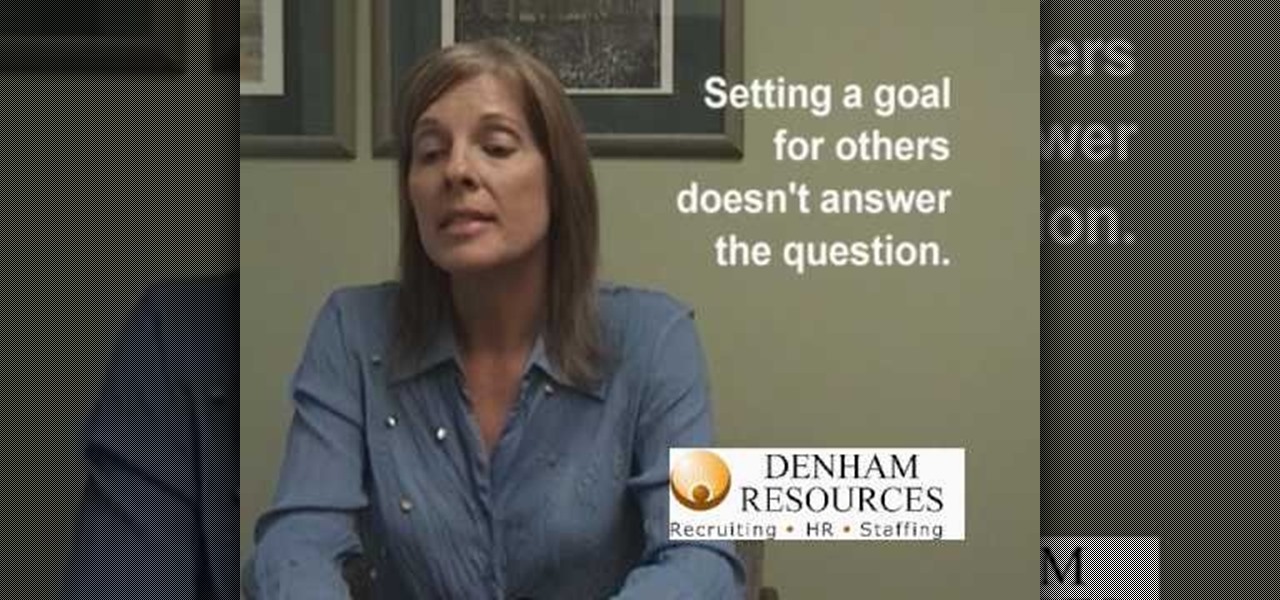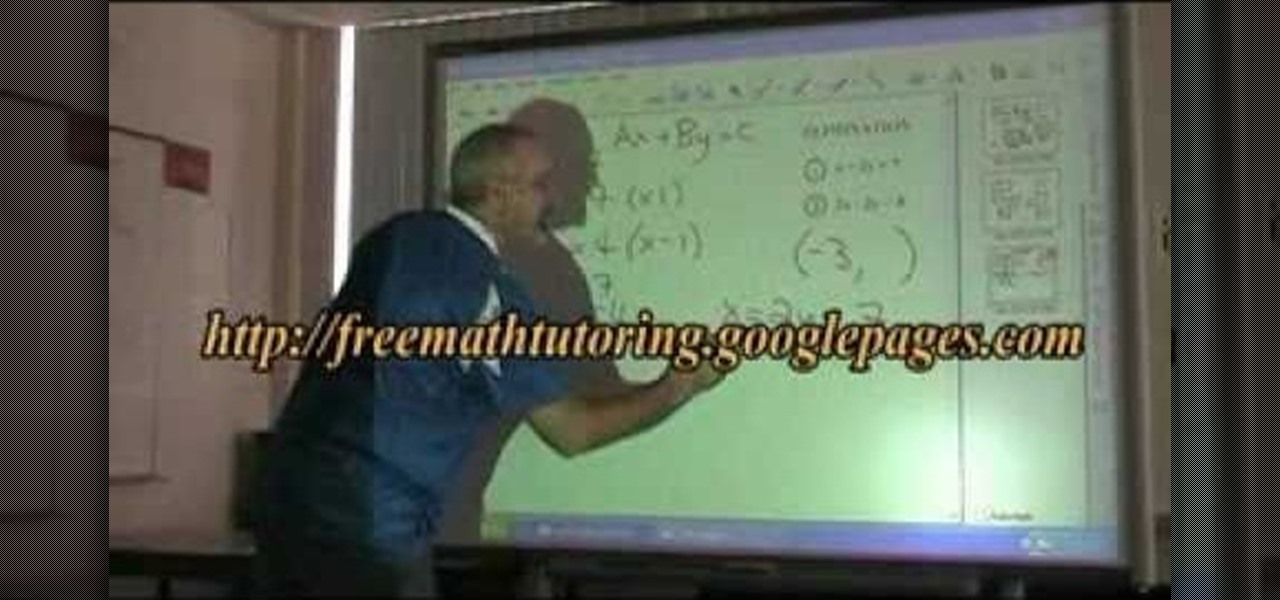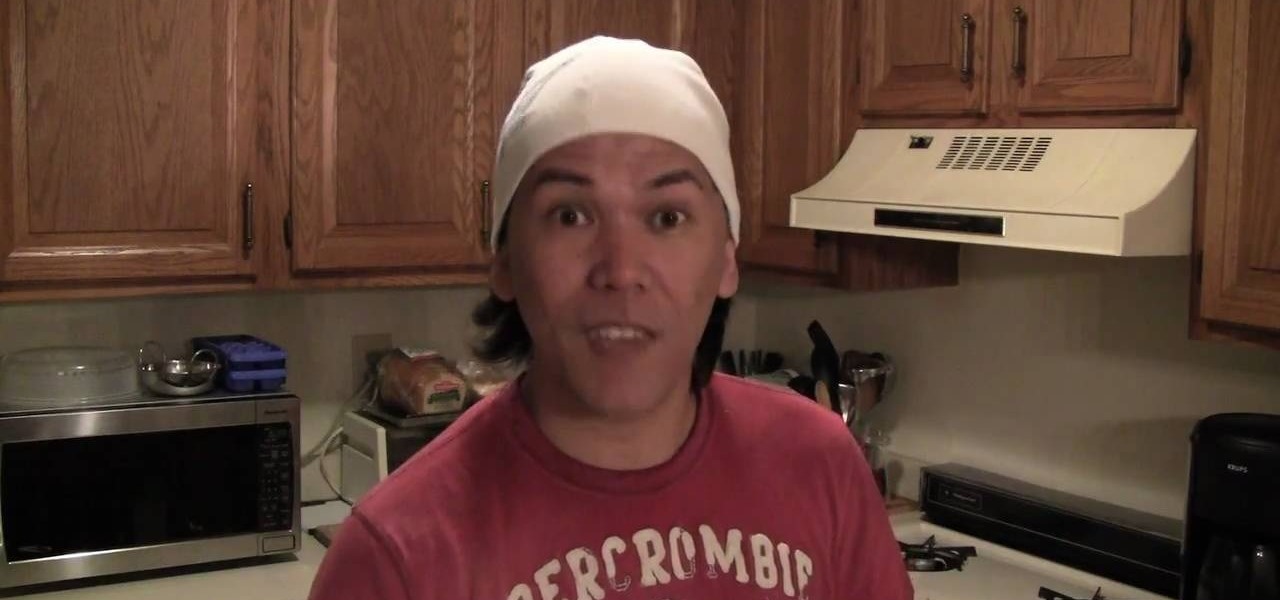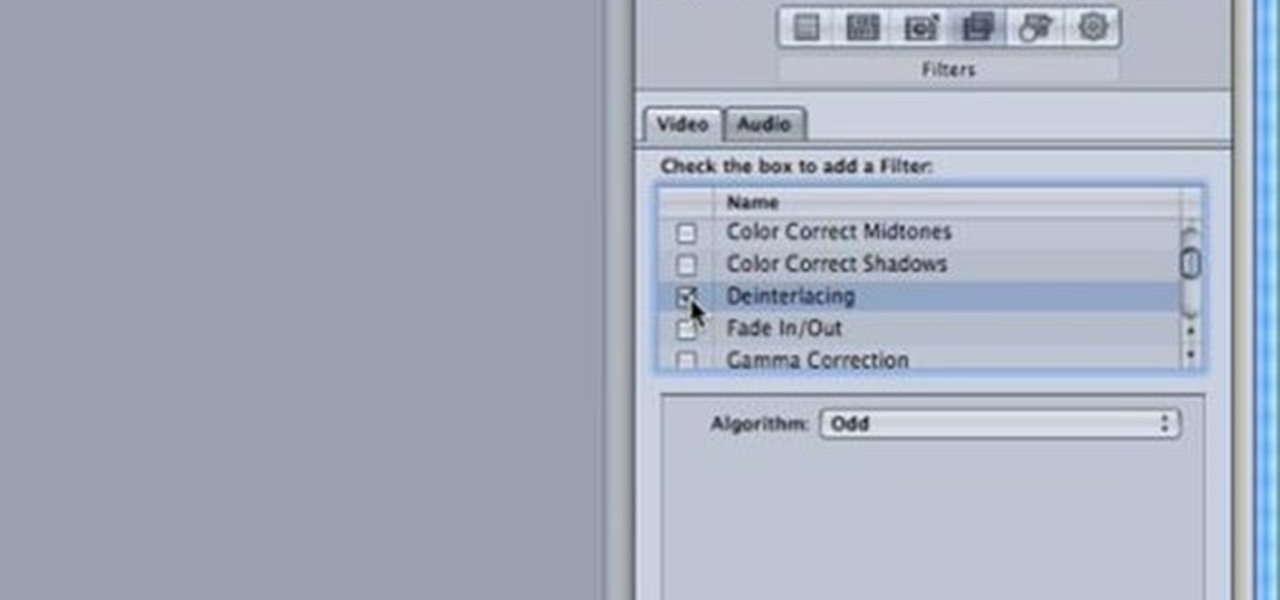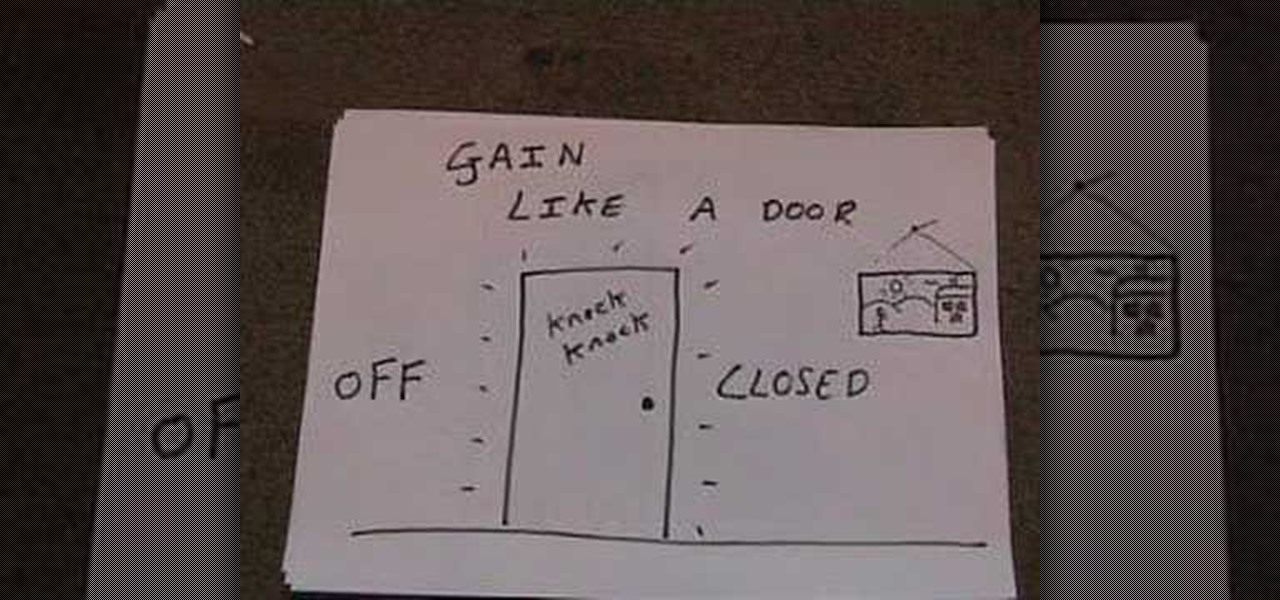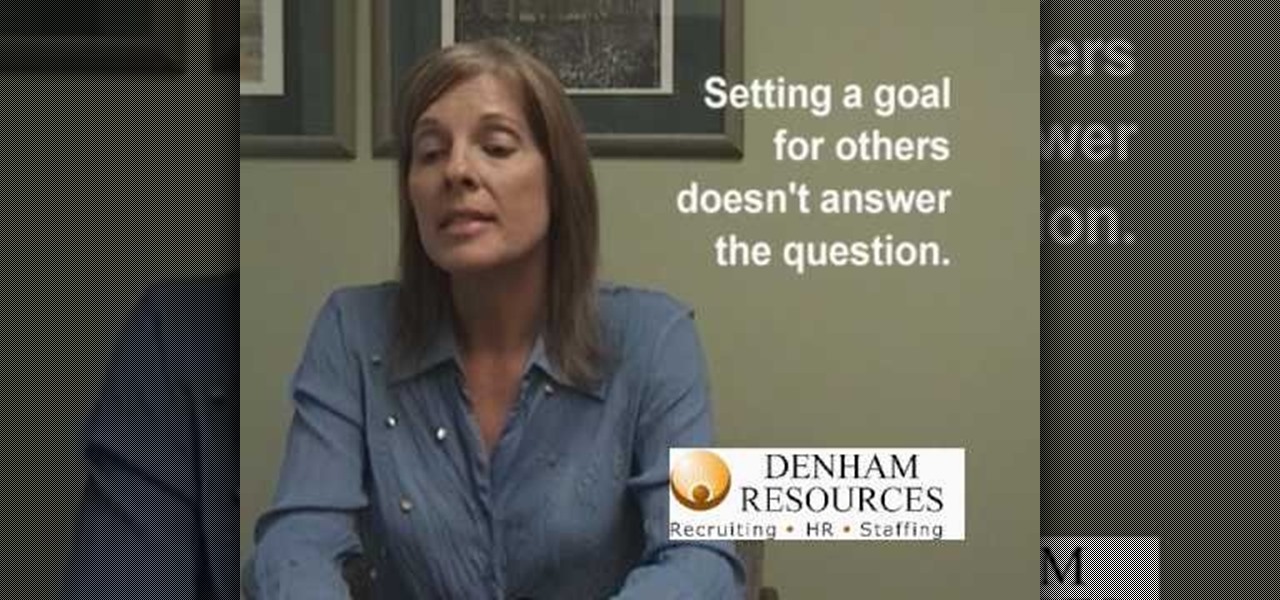
This video explains how to not answer an interview question from a potential employer. The question is "Share a goal you set for yourself." The interviewee answered the question incorrectly. She avoided answering the question by describing goals that she set for her employees when she was a manager. She also added that the company set a goal and the prize was a trip to Hawaii. Sharing a goal you set for others does not answer the question, and neither does a company goal.
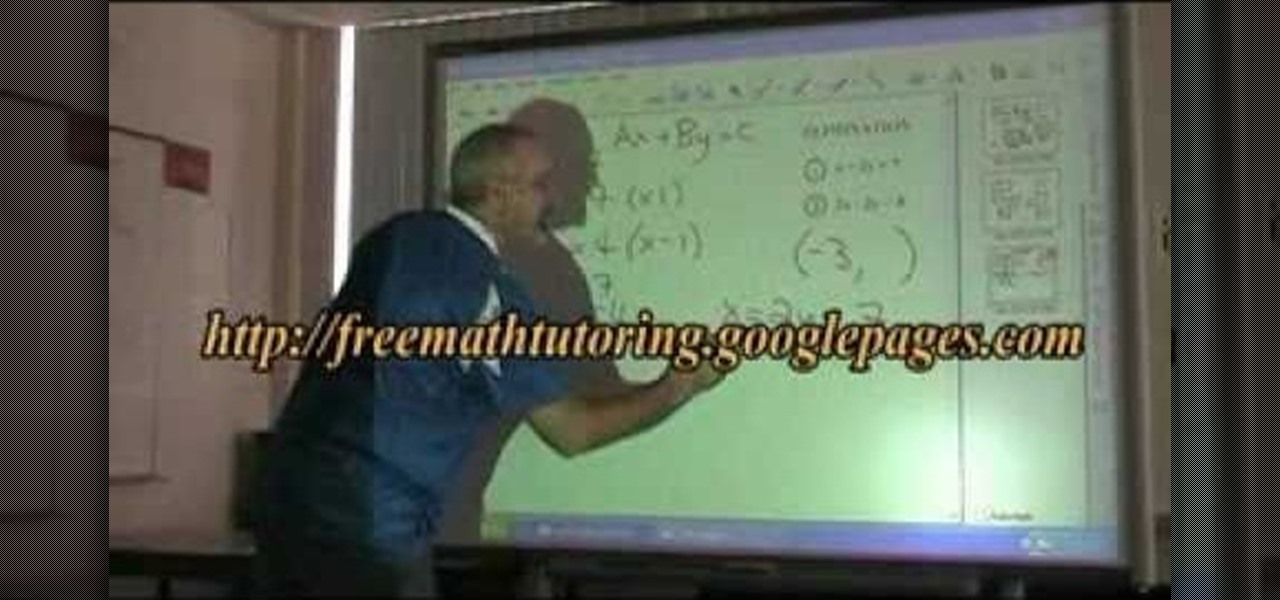
Elimination in mathematics is used to find the solution set of a system of equalities. This video tutorial shows how to use elimination to find the solution set of a given equation and offers several examples to illustrate the process. Before applying this method, the equation must be in the form “Ax +By=C.” When graphing a set of mathematical equations that intersect, the answer to the elimination is the point on the graph where the two lines cross.

Want to access files from multiple computers at work or home? An expert from PC Remedies explains how to set up a Home Group network on Windows 7 systems. Includes a how-to of setting up your location, and managing the set-up wizard. Finally maximize your current resources by networking your work and entertainment files, as well as hardware such as printers. The excellent video gives you an exact snapshot of what you can expect to see on your own Windows 7 system. Includes advice on setting u...

This video shows you how to easily set up Bluetooth on your Motorola Droid phone and use it with a Bluetooth headset. The first thing you have to do is go to Settings and then go to Wireless and Networks. In the pop up menu, you have to go to Bluetooth settings and check the first box. That will turn Bluetooth on. Next, you have to turn on your Bluetooth headset device and press the Scan for Devices button on your phone in the Bluetooth settings window. Insert the password and hit OK. That's ...

This video tutorial from TutVid shows how to create a simple movie poster text effect in Adobe Photoshop CS4.

New user to Windows 7? Microsoft has put out a series of video tutorials explaining how to maximize your Windows 7 experience. Follow along with this computer lesson and learn how to:

Lost you playing caerds? Have no fear. If you're reading this chances are you have Internet access, which is all you need to play Spider solataire online. See how quickly you can make your cards disappear. Follow these steps for a fun, yet challenging, solitaire computer game.

In this two-part tutorial, learn how to make a homemade, preservative-free refresher spray to set your makeup after application. Hosted by Koren of EnKoreMakeup, part one shows us what goes into making the mixture: Distilled water, glycerine, a tea bag, cucumber, rose water, and essential oils: tea tree, rose, rosemary, sage, lavender, & lemon oil. (Oils can be found at Coastal Scents.) In part two, Koren shows us how to combine these ingredients to make the refreshing, makeup setting spray.

Paste this code: shutdown -s -t 10 -c "Your Message Here" One of our viewers brought up that -s would simply shut down your PC, and not keep restarting it. To do so, substitute -s for -r and you should be set!

Renting is only half the battle – setting up an artist’s studio demands patience and preparation. Learn how to set up an artist's studio with this how to video.

Check out this film and theater video tutorial on how to set up a wireless microphone for sound recording.

See how to shoot a time-lapse video using a DSLR and intervalometer. This video tutorial covers everything from settings you should use to making the time-lapse video in QuickTime.

In this video tutorial, you'll learn exactly what you need to do to set up your new Okidata C 8800n color laser printer. This guide includes all steps necessary to set your new printer up, from taking the printer out of the box to installing the toner cartridges. For more information, and to get started setting up your own Oki 8800n laser printer, watch this video tutorial.

In this video tutorial, you'll learn exactly what you need to do to set up your new Okidata C 3600n MFP printer. This guide includes all steps necessary to set your new printer up, from taking the printer out of the box to installing the toner cartridges. For more information, and to get started setting up your own Oki 3600 color printer, watch this video tutorial.

In this video tutorial, you'll learn exactly what you need to do to set up your new Okidata C 6150n MFP printer. This guide includes all steps necessary to set your new printer up, from taking the printer out of the box to installing the toner cartridges. For more information, and to get started setting up your own Oki 6150 color printer, watch this video tutorial.

In this video tutorial, you'll learn exactly what you need to do to set up your new Okidata C 3530n MFP printer. This guide includes all steps necessary to set your new printer up, from taking the printer out of the box to installing the toner cartridges. For more information, and to get started setting up your own Oki printer, watch this video tutorial.

This software tutorial is for setting up Compressor for use with vimeo compression settings. Learn how to export footage from Final Cut Pro and use this new preset in Compressor to export video to vimeo.

This video tutorial shows how to set up an intravenous line, or intravenous drip. Most are familiar with IVs, as a way of providing people undergoing medical treatment that are otherwise unable to ingest food with vital nutrients. Watch this educational medical science video and learn how to set up and insert an intravenous line.

When building a reborn doll, you have an array of options for how to put the baby together. This how-to video demonstrates the process of putting eyes into a reborn baby doll. You will need the reborn baby doll head, a setting tool, and the eyes that are being installed. Watch this video doll-making tutorial and learn how to set eyes into a reborn baby.

If you are a professional photographer or artist, as great as Photoshop CS3 is, it doesn't do you much good if your print quality and coloring isn't correct. This software tutorial shows you how to set up your Photoshop workspace to be sRGB in the Color Settings dialog for the purpose of lab printing.

Check out this instructional recording video that demonstrates a few basic steps you need to know to record a drum set. You will learn microphone placement and the 3 to 1 rule. Record better sound quality and learn how to properly record a drum set by following the tips outlined in this tutorial video.

Want to mix and scratch like a professional DJ? To be a good DJ you need to understand the concepts of mixing tracks, adding cool effects, and of course you need a good sense of rhythm to line up the beats. This how to video explains how you can set the levels on the EFX-1000. Remember to watch the input and output as these FX units if used incorrectly can damage speakers and amplifiers. Before you use your EFX-1000 you need to set the levels properly. Watch this DJ tutorial and you can learn...

Interested in jockeying discs? Compact discs? If so, you'll want a CDJ, which will permit you to do with your CDs what your turntable permits you to do with your records. In this tutorial, you'll learn how to set cue points using the Pioneer CDJ1000. For more, and to get started setting cue points on your own Pioneer CDJ1000, take a look!

Check out this instructional DJ video that shows you how to set your power amplifier. In this video, the instructor gives you an idea on what is going on inside a power amp using diagrams and colorful explanations. This tutorial has nothing to do with speakers, and deals exclusively with setting the power amplifier. Practice your DJ skills and have fun!

Want to mix and scratch like a professional DJ? To be a good DJ you need to understand the concepts of mixing tracks, adding cool effects, and of course you need a good sense of rhythm to line up the beats. This how to video explains how you can set the tone arm on your vinyl turntable. Remember all cartridges have different weight settings so look at the box or go on the web to make sure the weight of your tone arm. Watch this DJ tutorial and you can learn how to set the tone arm on a vinyl ...

Check out this model train tutorial video that demonstrates how to build the trestle bents of an HO model railroad. This is just an instructional video about how trestle bents were made for a particular model railroad. Make your own model train set with this video.

So you've got that perfect shape, chart or table in Pages, complete with custom colors and styles. Have you ever wished you could save those settings and use them later in your project? In this video tutorial, you'll learn how. For step-by-step instructions on saving custom style settings in the Apple iWork program, Pages, watch this OS X video tutorial.

Hand-knitting can be so time consumptive. Knitting machines are great for simple projects that don't require a lot of detail. Watch this video knitting tutorial and learn how to set up and use a Singer LK 100 knitting machine.

This software tutorial shows you how to set up your FTP server using Dreamweaver. FTP servers are a great way to share and transfer data, especially when it is too large for email. So if you have a website, make it easy on yourself and set up an FTP server with Dreamweaver and this tutorial.

An important part of jewelry making involves properly setting gemstones. This how-to video tutorial demonstrates the proper way to set a stone in a cinch mount. Begin by placing the gemstone face side up in the casting. Use a pair of needle nose pliers to grasp the casting at the base of the bail. Gently squeeze the pliers to close the gap and tighten the casting around the stone. Test to ensure that the stone is properly set.

Add to your jewelry making techniques by snap setting gemstones. This jewelry how to video tutorial demonstrates the proper way to snap set a ring. Begin by placing your stone face down on a flat surface. With your casting in hand gently push the ring setting over the gem stone. It should securely snap into place.

Do you do a lot of printing on your Apple computer? In this tutorial, Molly Stanberry from MacMost.com demonstrates the extended print settings in Mac OSX. Learn to set up custom print options with this how-to.

This video includes instructions on how to get your PlayStation Portable (PSP) onto the BGSU wireless network.

The Cuttlebug combo sets are very simple to use. The same machine can be used to cut out a desired stamped image from a piece of paper, and then that same image can be embossed for further effect. These are so helpful when creating unique cards and scrapbooking layouts. Watch this video crafting tutorial and learn how to use the Cuttlebug combo cut and emboss sets.

Basic stroke techniques will aid in anyone's billiard game. Learn about basic billiard strokes with this free pool video series.

Positioning in all important in billiards. Get expert tips and advice on pool cues and billiards tables in this free video.

Some shot in billiards can be more difficult. Get expert tips and advice on pool cues and billiards tables in this free video.

Do you have a Sciphone? With its internet capabilities, you can check your email or surf the web. Take a look at this instructional video and learn how to set up your internet on the Sciphone 168. In order to set it up you need to contact your service provider for information such as an IP address, etc.

Remodeling your living room or kitchen can be expensive, but you can save some money by doing it yourself. If you are re-doing a fireplace you can learn to set the tile and do the grout yourself. This Home & Garden how-to video covers setting marble and grouting a fireplace.

There’s an art and a science to setting up camp, and this how-to video is going to teach you both. Setting up a camp sit is difficult for most, so these simple instructions can teach you a lot about how-to set up your campsite.