
How To: Stop or stun action on a cue ball in pool
Watch to learn how to do stop shots and stun shots in pool by making the cue ball stop and stun at the right time.


Watch to learn how to do stop shots and stun shots in pool by making the cue ball stop and stun at the right time.

In this video tutorial, we learn how to create custom actions to automate repetetive tasks within Adobe Photoshop CS5. Whether you're new to Adobe's popular raster graphics editor or a seasoned designer looking to better acquaint yourself with the new features and functions of the latest iteration of the application, you're sure to benefit from this free software tutorial. For more information, watch this video guide.

Using Action Script, you can turn an image into a link to a website within your animation or movie clip. This tutorial demonstrates how you make invisible buttons and attach them to your chosen images in order to turn them into links.

The action's in Level 2 of Lara Croft and the Guardian of Light this time, and the goal is to find all of the hidden red skulls and to destroy all of the trucks. If you get all of the red skulls, you can earn the "Seeing Red" achievement. Jack and Geoff from Achievement Hunters walk you through the process.

First off, if you're new to electric guitars, here are some handy dandy definitions for you before you watch this video:

In modern action movies, the night vision goggles effect has become as much of a staple as exploding heads. This video will teach you, the budding action film editor, to create the night vision effect using Adobe Premiere Pro.

Before you can work in Word 2010, you'll need to learn how to work with it. See how to undo and redo actions the Microsoft Word 2010 user interface with this free video software tutorial. Whether you're new to Microsoft's popular word processor or just wish to get to know Word 2010 a little better, you're sure to find much of value in this video lesson. For more and better information, and to get started undoing and redoing actions with ease in Word 2010 UI, take a look.

Want to create an Action list in OmniFocus? See how it's done with this free video guide. Whether you're new to the Omni Group's popular task management application or simply wish to get better acquainted with the program, you're sure to find value in this free tutorial. For more information, including step-by-step instructions, take a look.

Remember: a varial kickflip is basically a pop shove-it with a little more ankle action, so set up like you would for a pop shove-it. Hit the tail as you would for a pop shove-it, and as the board starts to snap up, flick your front foot just like a kickflip. That action will cause the board to flip while the shove-it action from your back foot will make the board turn 180 degrees below you. Don't flick the flip too hard or it will flip away from you like a crazy 4th of July firework. Let the...

Do you have a lot of pictures, but you don't want to go through the trouble watermarking them one by one? This is a video that explains how to batch process your images for watermarking. It goes through creating a watermark, writing an action and batch processing it in Photoshop.

Go beyond the traditional 3D workflow to an immersive creative experience with the software Modo, created by Luxology. Modo is the next evolution of 3D modeling, painting and rendering for Mac and PC. Modo includes 3D sculpting tools, animation and network rendering, and advanced features such as n-gons and edge weighting.

Actions allow you to control your movie timeline and buttons in various ways. This tutorial starts with a basic image and shows you how to utilize the different actions available to you when creating an animation in Adobe Flash CS3.

In this clip, you'll learn how to add play and stop actions to your Flash project through use of Flash CS5 Code Snippets. Whether you're new to Adobe Flash or merely unfamiliar with Flash Professional CS5, you're sure to benefit from this free video software tutorial from Lynda. For more information, including detailed, step-by-step instructions, take a look.

Tired of your PC pestering you to check this or fix that? Are you sick of all those pop-up balloons? Well, Windows 7 now has a feature called Action Center, and it lets you decide which alerts you see and which ones you don’t. See it in action!

Interested in learning how to use Florabella Luxe actions withion Photoshop CS4? This clip will teach you what you need to know. Whether you're new to Adobe's popular raster graphics editing software or a seasoned professional just looking to better acquaint yourself with the program and its various features and filters, you're sure to be well served by this video tutorial. For more information, including detailed, step-by-step instructions, watch this free video guide.

Need a primer on how to use Projects, Actions and Contexts when organizing your thoughts and objectives in OmniFocus? Learn how with this free video guide. Whether you're new to the Omni Group's popular task management application or simply wish to get better acquainted with the program, you're sure to find value in this tutorial. For more information, including step-by-step instructions, take a look.

In this flash tutorial the instructor shows how to create a custom cursor. This is created using shapes and simple Action Scripts. First open the flash tool and create a simple shape. Then convert the shape in to a movie clip and add simple animation to it where it switches colors. Now create a new layer and add Action Script code as shown in the video. This Action Script code is a command to make the shape follow the cursor. Now the shape follows the cursor as the cursor moves and appears as...
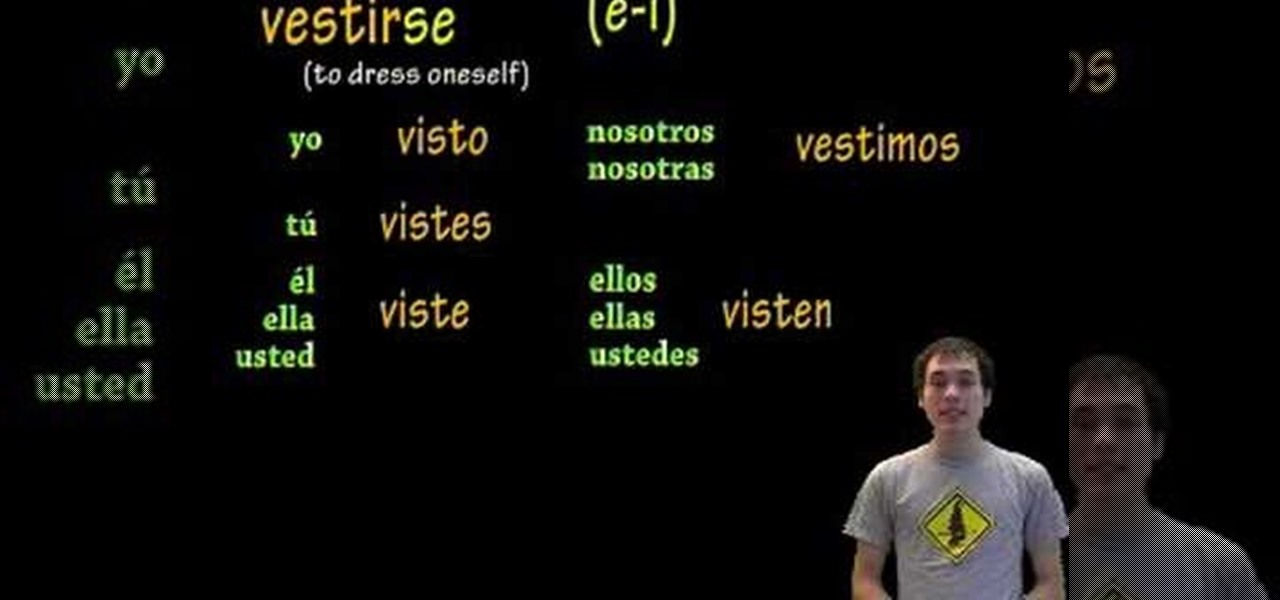
In this video, learn about los verbos relexivos. Some examples of daily use actions: Yo me cepillo los dientes. This means I brush my teeth. For most beginning students of Spanish, one of the hardest things to understand is verbs. That’s because verbs in Spanish act differently than verbs in English. There are many Spanish verbs (like ser and estar) that convey distinctions in meanings that don’t exist in English. You’ll discover tenses (like the subjunctive) that you never knew existed. Stra...

Also known as the Line of Action, the 180 Degree Rule is an important fundamental to communicating the action through careful camera positioning. Jennifer O'Rourke walks us through it.

When Apple acquired the popular Workflow app in 2017, many were worried that it would either get replaced with something much worse, or just disappear entirely. Thankfully, Apple put these concerns to rest with the launch of Shortcuts. In iOS 13, Shortcuts is becoming more powerful than ever, providing functionality on the iPhone that the original Workflow team could only dream of.

We last saw China-based augmented and virtual reality headset maker Shadow Technologies at last year's Augmented World Expo, where they had the Action One, one of the wildest augmented reality headsets we've seen, on display.

One of the most useful features of the Pixel Launcher is access to the Google Discover page. Initially, this feature was exclusive to Google's launchers, forcing users to give up the customization of apps like Action Launcher if they wanted the quick access to relevant news and updates it provided. Fortunately, this is no longer the case.

Over the course of the past year, a lot of Android apps have added pull-to-refresh functionality. It's a very useful and intuitive gesture, because all you have to do to refresh the page you're viewing is scroll to the top of the screen, then slide your finger down one more time.

Jotting down notes is something we all do, and with the convenience of Google Keep, it is easier than ever to have them synced across all your devices.

This video is about how to make a CD cover. First, open up the image that you have. Then, you need an action script. Click on the action's palette and pick which CD cover you want to do. Then you click step one which will run a template for you to set everything up and place your graphic in. The next thing to do is to slide the graphic image on to the template through the select tool. Then, click free transform found on the edit toolbar and just double click the image. The next step is to edi...
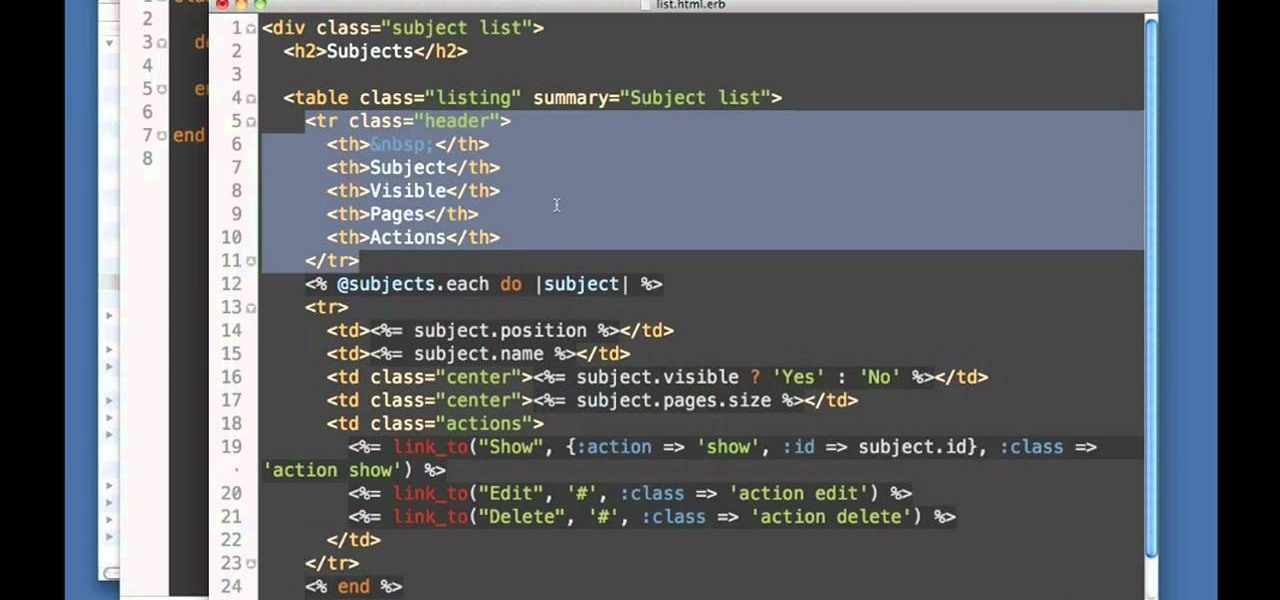
In this free video programming lesson, we learn how to implement the read action when implementing a CRUD controller in Ruby on Rails 3. Whether you're entirely new to Ruby on Rails 3 or are a seasoned developer merely looking to brush up on a few of the basics, you're sure to find much to take away. For more information, take a look!

In this clip, we learn how to format ActionScript code using the Adobe Flash Professional Actions panel. Whether you're new to the Adobe's popular Flash authoring application or are a seasoned Flash developer merely looking to better acquaint yourself with Flash Professional CS5, you're sure to be well served by this video guide.

In this video tutorial, we learn how to create custom action sets in Adobe Photoshop CS5. Whether you're new to Adobe's popular raster graphics editor or a seasoned designer looking to better acquaint yourself with the new features and functions of the latest iteration of the application, you're sure to benefit from this free software tutorial. For more information, watch this video guide.

A video that demonstrates the use of Adobe Flash for creating sprites for use in animation in games.

Send text messages, conduct Google searches, play music, get directions and even send emails (complete with emoticons!) using the voice actions function available on your Android phone. This tutorial demonstrates this awesome new voice input functionality for your Google Phone.

In order to build Google Chrome extensions, you will need to familiar with scripting and codes. These are small programs that add additional functions for programmers. It is a compressed directory. These files must have a particular name: i.e. "manifest" (manifest.json). An extension will have at least one of the following: browser actions, page actions, content scripts, and utility web files.

In this tutorial, we learn how to develop action plans for your business goals with Erica Olsen. First, you want to establish what your goal is and when you can achieve this by. After you do this, you need to develop an action plan for how you can make this happen. Think about all the steps you need to do, then plan out the steps in which you can and will do it. Also, make sure you assign these responsibilities to those who work for you, and give them a deadline so you can have a date you nee...
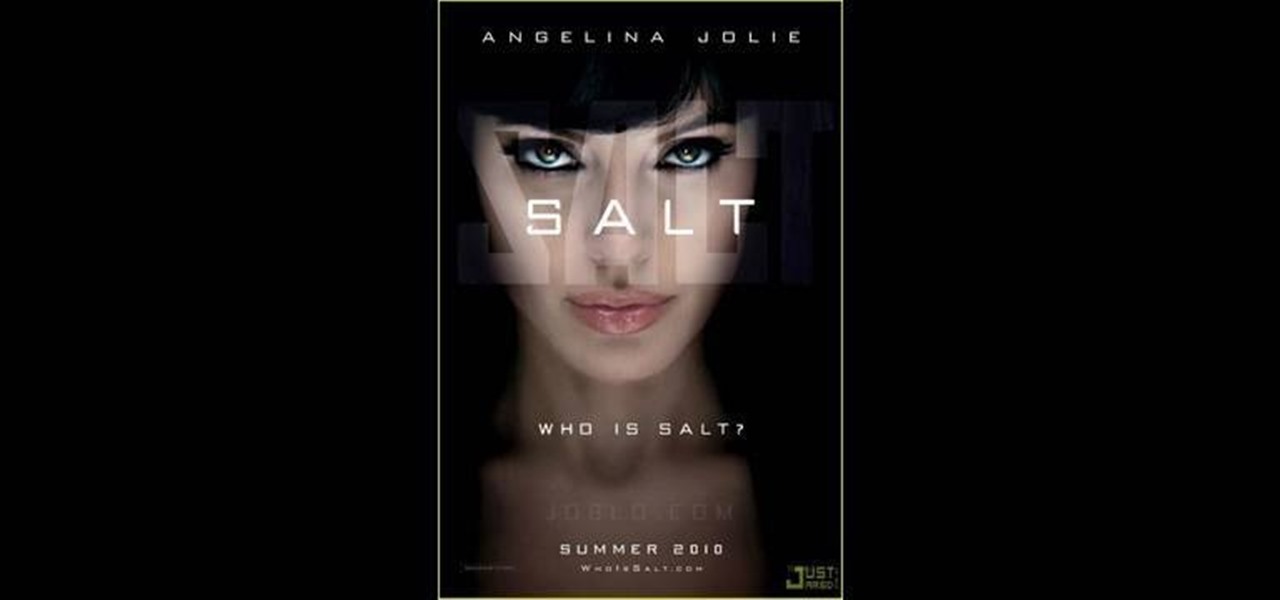
Angelina Jolie's action flick "SALT" has been steamrolled at the box office by Christopher Nolan's dream world thriller "Inception," but the picture has many merits that make it deserving of your hard-earned money the next time you hit the movie theater.

Shotguns are great for obliterating things that are close to you. Single barrel pump-action shotguns are the one most readily available to most folks, and if you want to depict one in one of your films without buying one or risking injury to your actors, this video will help you. It will show you how to make a prop shotgun out of cardboard and some other tools that looks pretty realistic and will let you shoot with guns without risking shooting anyone.

This clip offers a lesson in how to create a handy watermark action in Adobe Photoshop CS5. Whether you're new to Adobe's popular raster graphics editing software or a seasoned professional just looking to better acquaint yourself with the program and its various features and filters, you're sure to be well served by this video tutorial. For more information, including detailed, step-by-step instructions, watch this free video guide.

QuicKeys includes a feature shortcut for what's called Web Actions that work in Safari and provide the ability to control websites using simple triggers. Whether you're new to Startly Software's popular macro and automation application or are merely looking to pick up a few new tips and tricks, you're certain to be well served by this free video software tutorial. For more information, including detailed, step-by-step instructions, watch this video guide.Note: if you're a QuicKeys 4.0 user, y...

In this how to video, you will learn how to make videos that mix live action with video. First, set up the camera in the back of the room. Zoom the camera in where the white area is. Once the camera is running, go in front of the screen and perform actions. Next, play the video so that it projects on to the screen. You can hide and interact with the surroundings so it looks like the person on screen is doing the actions in real life. You can also interact with your shadow by careful editing. ...

Arceus is a legendary God Pokemon released on Pokemon Diamond/Pearl. Arceus can be caught without Action replay codes but this video will show you exactly how to access and catch Arceus in Pokemon Diamond using codes from Action Replay.

Don from Lighting-Essentials.com explains the steps of cross processing in Photoshop. Using this he shows you that you can take great photographs of models without a lot of equipment. He starts by touching up his photograph before-hand; then he goes on to using an action called Cross Process. Cross Process is an action available from a link on his website. Acidify is the exact action he uses to make a unique effect on photographs.
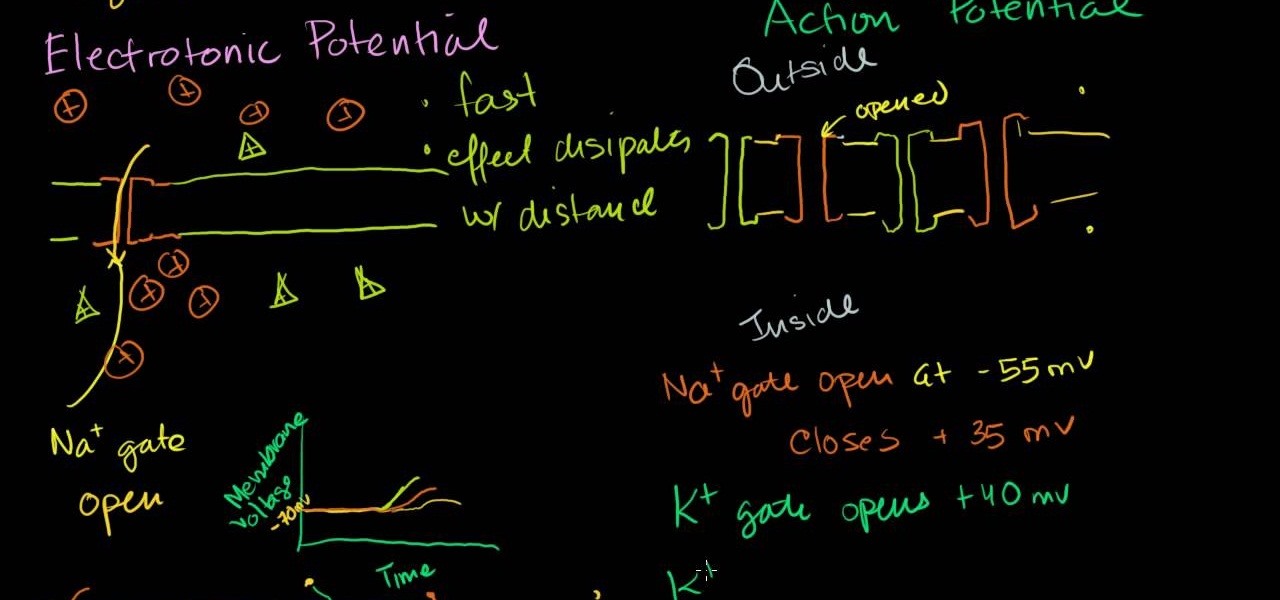
Maybe you learn best by seeing things worked out in front of you and what you just saw in class today about Electronic action potential of neurons didn't quite sink in. Not to mention the test that you have coming up this week is going to be an in-depth analysis of your knowledge on this material. Let Khanacademy be your guide! For less than half the time it takes to sit through the Professors class, he explains the function of Neurons, how action potential works and sends you on your way to ...