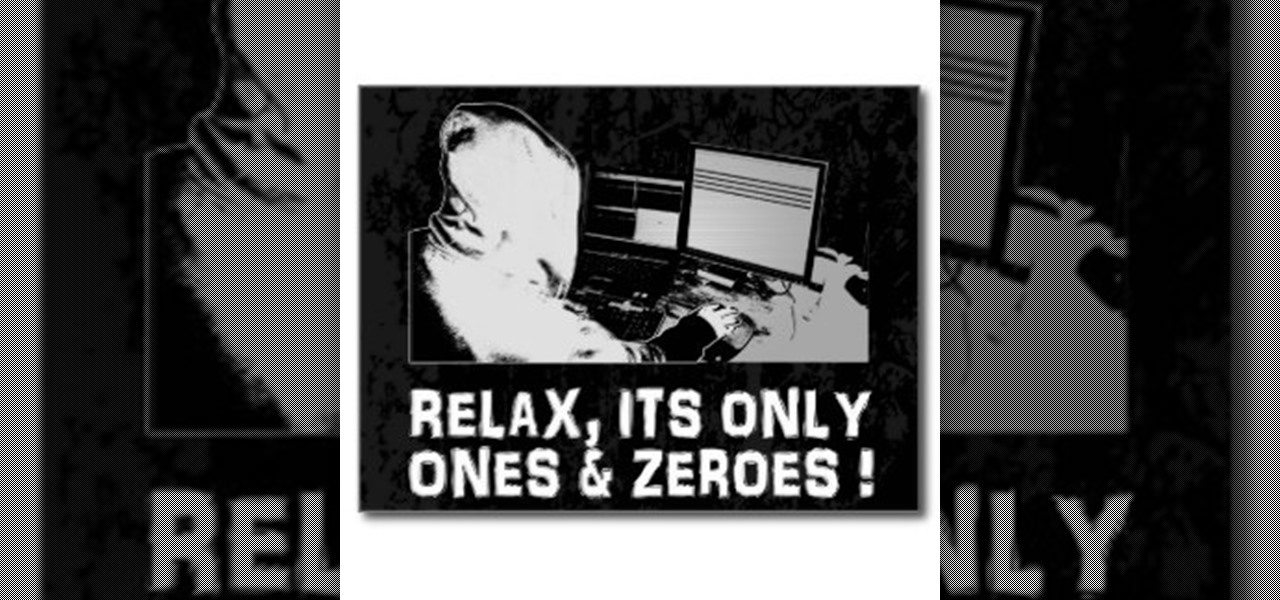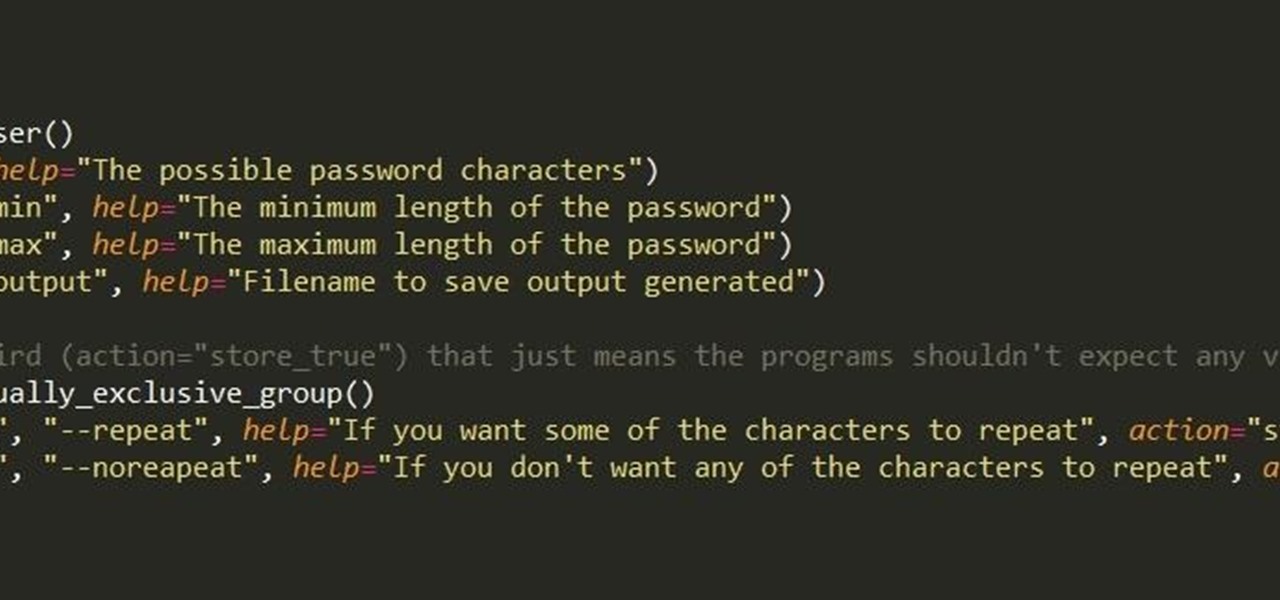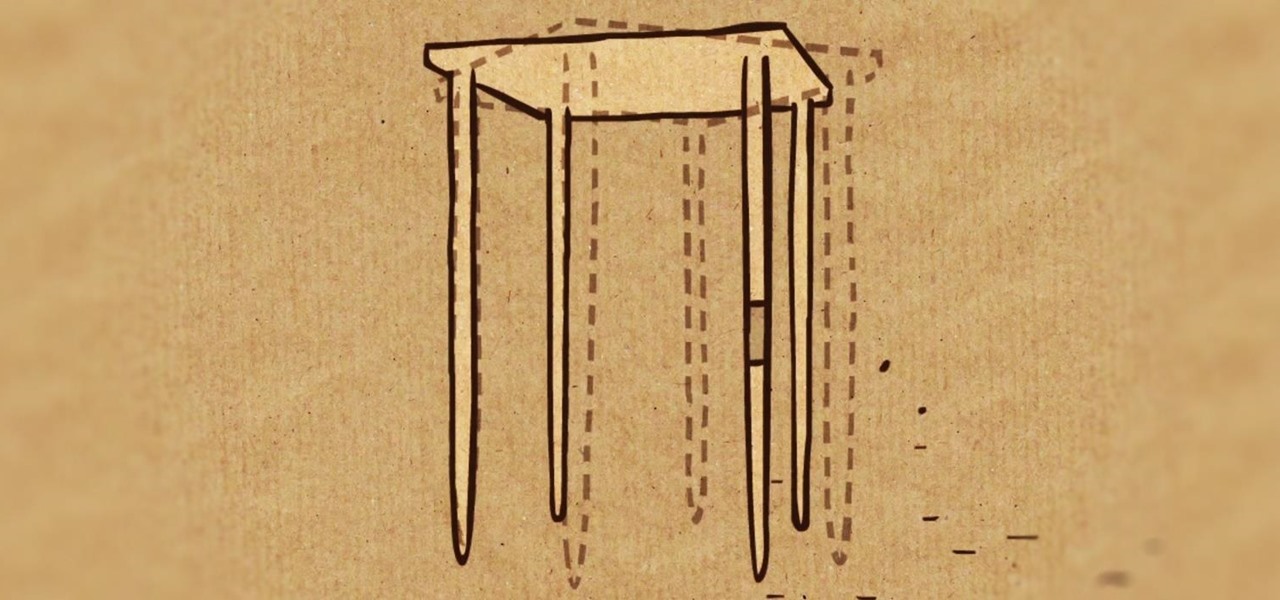Nothing signals the end of fall and the start of winter like hot, seasonal drinks. And while pumpkin spice lattes may be the flavor of the day, and eggnog the Christmas favorite, one seasonal drink stands apart in my eyes: mulled cider.
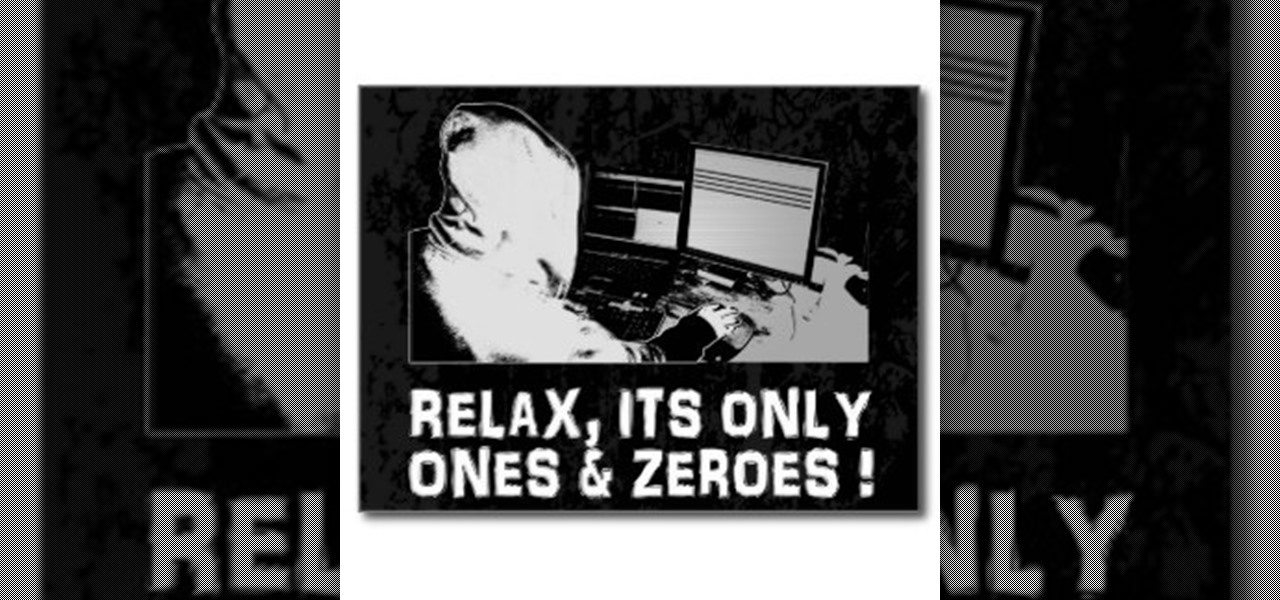
I was bored when I found this piece of literature: ==Phrack Inc.==

In this article, we will build a parallel password cracker using the techniques explained in the previous part. As SHA-512 is the digest function that Kali (and most modern Linux distributions) use to store our passwords, we will make a SHA-512 password cracker.

If you ever need to make calls and/or send texts to the U.S. or Canada from abroad, or even just receive them from those locations, there's an easy way to do so without breaking the bank. In fact, it's free, and all you need is a smartphone, computer, and some free tools.

This is my first how-to for this site so feel free to let me know if I can somehow improve! Inspired by the great Jailbroken iDevice and Rooted Android PenTesting tutorials I decided to share how I use my Toshiba Chromebook 2 with Kali Sana.

CEO's of IT companies doesn't know this because they are not a hacker. Only a true hacker can become a successful Security head officer.

So, you want to become anonymous? well let me give you everything I know (or at least most of it) to you.

Greetings all. Before I get into the tutorial, I would like to mention that I am fairly new to Null Byte (been lurking for some time though), and what really appeals to me about this place is its tight, family-like community where everyone is always willing to help each other and the constant search for knowledge that inhabits this subdomain is a driving motivator for me to join in. I'm glad I arrived at the right time. Anyway, wipes tears (not really)...

In python, or any scripting language for that matter, there are certain things that you will carry with you throughout your entire scripting career. Some of the most basic things that you will keep with you are output, variables, and their value types. We'll start by going over output, then cover variables and their types. So, let's get started!

Dumplings have been around for centuries in various forms; spätzle, as well as chicken and dumplings, are dough-y dumplings with no filling, whereas Russian pierogis and Chinese jiaozi are dumplings that contain meat, vegetables, or both.

One of my favorite things about American Chinese food is how easy it is to eat: the pieces are bite-sized, the flavors are addictive, and the meat is always tender and easy to chew. But if you've ever tried to replicate any of your favorite takeout in the kitchen, you've likely noticed that the high heat required for most recipes thoroughly dries out the meat that you're trying to cook.

Windows 10 has proved to be immensely popular (free upgrades certainly don't hurt), and with back to school time, there's a good chance you have a new computer running Microsoft's latest OS. You maybe you decided to go with a clean installation rather than an upgrade, or just haven't used your computer for much more than surfing the web and watching Netflix.

Practically every smartphone comes with a built-in camera app, but these apps are generally created by the device's manufacturer. And let's face it, manufacturers are hardware companies first and foremost, so they don't always produce the best software.

Dropping upwards of $60 on a new game can really break the bank, and being a struggling college student leaves me having to decide whether to pick up the latest title or, you know, eat. But often my more primitive urges win out, meaning the only way to enjoy the latest and greatest games are vicariously, using increasingly-popular live streams.

Smartphones have otherworldly specs these days, so it's relatively uncommon that you hear someone complaining about display resolution, build quality, or general speed and performance. At best, these are secondary concerns, with the number 1 issue almost unilaterally being battery life.

Samsung created quite a buzz when it debuted a built-in heart rate sensor on the Galaxy S5 back in 2014, but amazingly, not many other manufacturers decided to follow suit. It's really a shame, too, since data from a heart rate sensor would go perfectly hand in hand with the increasing fitness- and activity-tracking features that most smartphones sport these days.

Without a doubt, sushi is one of my favorite foods—dainty and delectable, while also fun to make. So let's get started with maki rolls, aka makizushi, probably the most iconic form of sushi. You know, the one filled with rice and your standard sushi ingredients, rolled up in a sheet of dried seaweed.

Have you ever been using your computer when a friend randomly decides it's time to start up a text message conversation? You usually have to stop what you're doing on the desktop, then go pick up your smartphone and respond to the text. Then, if your buddy replies with another message, you have to juggle back and forth between your mouse and keyboard and your handheld device.

Depending on your child's age, their first smartphone may be a little too open for them, or you, to handle. With essentially a world of information—both good and bad—available at their fingertips, it can seem like a huge hurdle to instill parental controls on their device.

First of all, I hope the title makes sense. :D Well, this is basically creating a program that can help with dictionary attacks. Generate possible passwords. It pretty much lies in you knowing the person you want to hack.

Update (February 2019): The methods below will help on older Android versions, but we've recently revisited this topic. So if you have a newer Android phone and you want to get rid of Google, head here.

After you have registered to this site,sign in then to start missions. Basic Missions

Due to the way Android works, you normally need to be rooted to uninstall the pre-loaded system apps, aka bloatware, that came with your device. This is because the underlying files for these apps are stored on your system partition, which can only be modified with root-level access.

We are visual animals. So when it comes to food, presentation is everything. In deciding what to eat, certain colors and textures instantly turn us off or on. Think of runny sautéed spinach versus a salad of fresh vibrant spinach. Which one would you reach for first?

Coconut oil must be sent from the gods themselves, because this stuff is made of miracles. If you ever wondered why your mother always has it around, it's because she's smart enough to know the countless uses for it.

Among the many gifts that Italy has bestowed upon the world, culinary and otherwise, pesto stands alone. The exact birthplace of pesto, that herby sauce made of pine nuts and olive oil, is an area of Italy called Liguria, whose microclimate is particularly kind to basil, one of pesto's key ingredients.

If you struggle with deciding which wine you should buy for an intimate dinner, or the type of beer with the highest alcohol content that doesn't taste like tree bark, then check out some of these great alcohol-friendly apps to make better booze decisions.

It's that time of year again, folks. Each fall, Google debuts a new device alongside the latest iteration of its mobile operating system—but this year marked the release of three new Nexus gadgets.

Mirror, mirror on the wall, who is the fairest of them all? Besides being one of the most notorious misquotes of all time (the line is "Magic Mirror on the wall, who is the fairest of them all"), it's a question that men and women probably have asked themselves more than once.

I'm an impulsive baker, which means that the instructions to "bring ingredients to room temperature" make me want to kick myself for not thinking ahead. Sure, some ingredients like milk or water you can heat up, but that means messing up an extra pot or pan.

From my experiences, there are only two types of U2 people: those that love them and those that hate them. I'm the latter, so it's pretty damn annoying that Apple just added U2's new album, "Songs of Innocence," to my iCloud. If you find it creepy that U2 is appearing on your iPhone or in iTunes, don't worry—I've found a few ways to deal with it. UPDATE: How to Delete U2 Forever & Ever

The Galaxy S5's fingerprint scanner feels like something straight out of a sci-fi movie. Giving you the ability to lock your device without having to fuss with a PIN or password every time you go to use it, the feature is definitely one of the device's main selling points, especially now that you can use it to unlock individual apps.

When a Houston mom got tired of her kids seemingly refusing to return her calls, she decided that she'd take action. Sharon Standifird's vision was to create an app that would somehow force children to get into contact with their parents. Having no experience with app development, Standifird quickly taught herself the ropes and hired an experienced developer to help with coding.

Android's permissions system is simple, transparent, and straightforward. When installing an app, you get a chance to review all of the permissions that the app has requested. These can range from accessing your location data to holding a "wakelock" in order to prevent your phone from entering sleep mode. But your only choice in this matter is to accept all requested permissions, or not install the app.

As sure as death and taxes, sitting at a wobbly table at one time or another is inescapable. With your weight on it, the table shifts from one end to the other, lifting one leg in the air and then the other; a parade of seesaws, especially if you have someone sitting on the other end.

If you're anything like me, every time you travel you end up in a desperate panic for a decent W-Fi connection. Whether you want to post your photos, research the best beaches, or kill time during an overnight layover, a hotel's Wi-Fi quality is of paramount significance in making a reservation.

Welcome back, my rookie hackers! I recently began a series on using Metasploit, and my goal with it is to teach you the very basics the incredibly powerful hacking tool has to offer while progressively moving on to the more advanced features.

Transition animations are an essential element of any mobile operating system. They give the user a sense of what's happening on the screen, where the apps are coming from, and where they're going.

I love my cast-iron skillet, but I never seasoned it properly. Instead, I took that sucker out of its packaging, wiped it down with a damp cloth to remove any factory dust, and started cooking with it ASAP. And you know what? It works just fine.