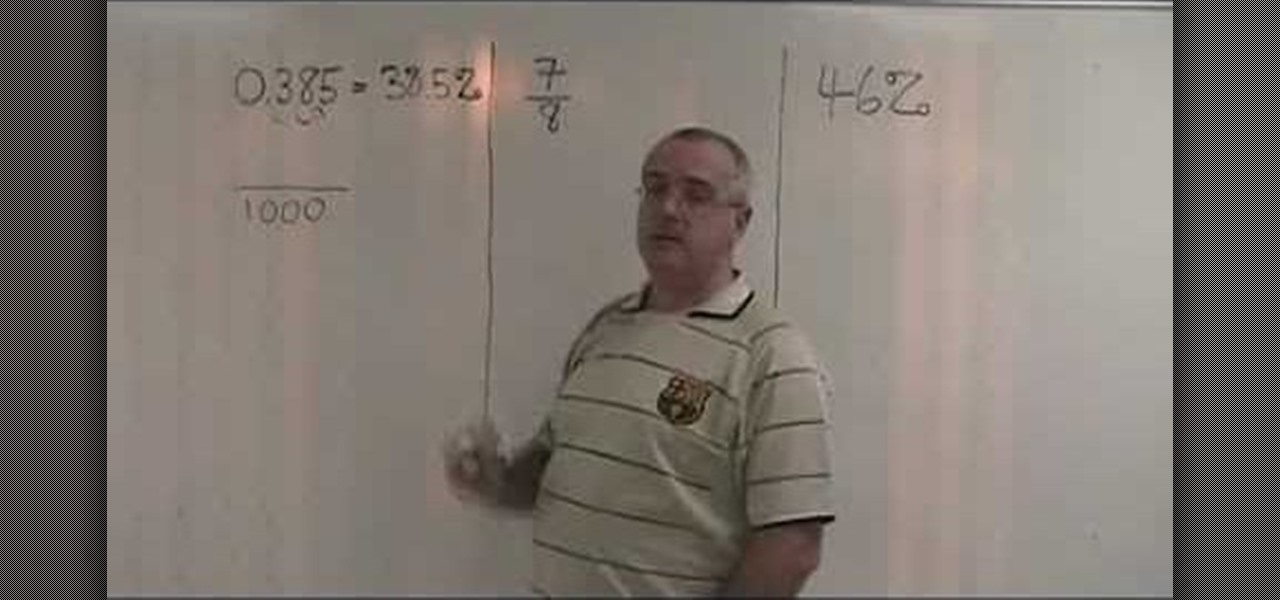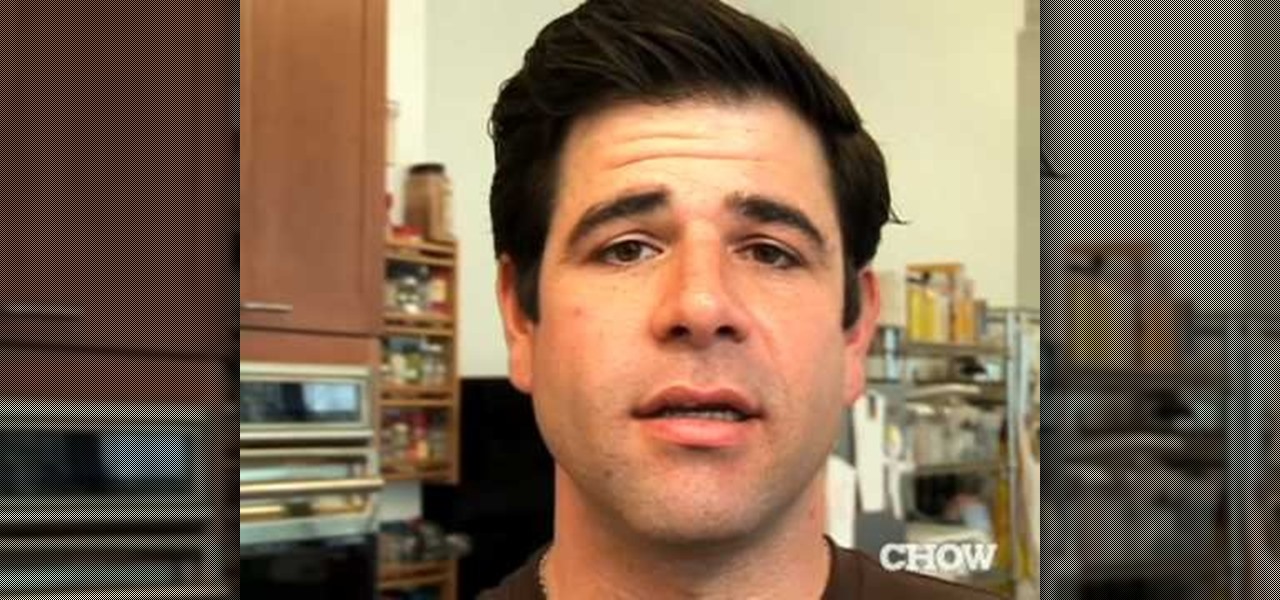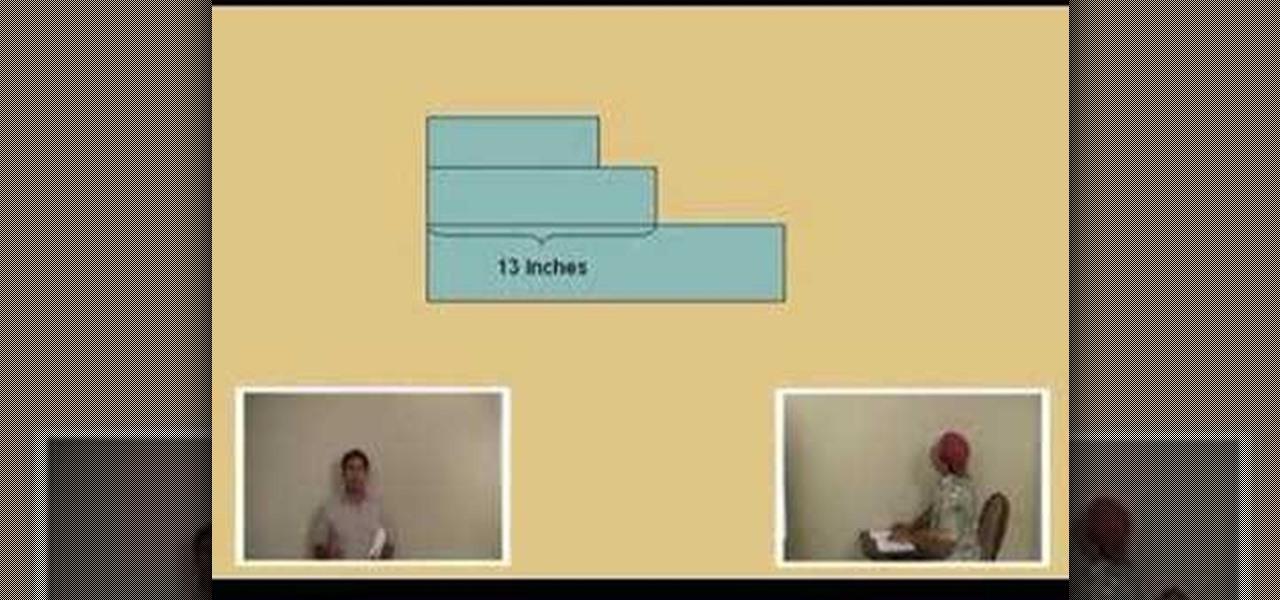While big parts of copyright protection are applied automatically to creative works like songs and beats (hence the need for orginizations like the Creative Commons), registering your work with Copyright Office is useful to the extent that it can allow you to seek greater damages in the event of an infringement. For more information, including how to register your own songs with the US Copyright Office, watch this free video tutorial.

If your furniture has seen better days but is nevertheless structurally sound, restoring it might be as simple as applying a fresh layer of paint or wood stain. This free video tutorial demonstrates a method for refinishing furniture with a power sander. For more information, and to get started rejuvenating your own antique furniture, watch this video tutorial.

Steal a makeup look from right off the runway with help from Fashion Face TV makup tutorials. Rule your school, party, event with this impeccable blue smokey eye and dark gothic magenta lip. The following makeup products were used in this video:

To care for:Venus Flytrap: It is a great project for children, however, there are a few things to remember to look after this plant. Firstly it is best to use cover to protect the plant, as they have a tendency to dry out quickly. Also be careful not to overfeed the plant insects.Gloxinia: Many people buy this beautiful plant in bloom, however, after bloom they throw away the plant as they think they have killed it by over watering. All you do is stop watering it so it lies dormant, and then ...

Illustrator Michael Weisner takes us through the steps on how to draw realistic people. Needed:PaperDrawing Utensils

Facebook is a social networking website where you can stay in touch with your friends and even make new friends. Using Facebook you can suggest your friend to some one else on Facebook. To do this first open the profile of the person you want to suggest. Scroll down and to the left you will find a link which says suggest friends to others. Click on it and this brings up a list of people who are in your friends list. Now select all the people you want to suggest this person. You can select mul...

"You're lucky, he's lucky, I'm lucky, we're all lucky!" If you're quick to spot who said this great line in the ultimate 1975 cult classic, "Rocky Horror Picture Show" then you will enjoy this tutorial. In this makeup lesson, learn how to steal the look of the character Magenta (played by the amazing Patricia Quinn) with the help of makeup and hair created by a Fashion Face expert.

This video will show you exactly how to re create Lady Gaga's "Telephone" look. This is a fierce, sexy, look everyone will being going gaga over. Learn how to stand out in the crowd just like Lady Gaga herself. After watching this, all you'll need is some coke can rollers.

In this video Eric Joneckis gives you a few tips on acting like a true skateboarder. If you want other people to take you seriously as a skateboarder, you need to look the part. Here are a few tips: Always wear a shoelace belt, skateboarding shoes that shouldn't be untied to take them off, long hair and a cap to keep it all in place. Next to style, attitude is the most important thing you can have. Learn how to fool the people around you into thinking you are a good skateboarder. If you can't...

This video demonstrates the split tone effect in Photoshop. A split tone effect makes a picture look more rustic by changing the tones. First, add an adjustment layer to the picture by opening the channel mixer window. Select Monochrome and adjust the RGB values to create a black and white image to your own personal preference. Next, add another layer by opening the color balance window. Here you can change the colors of the light areas by selecting Highlights and changing the color sliders, ...

This video tutorial by photoshopuniverse, is to tele-transport people in photos using Photoshop. For this you will need two photos, one with a person and another of a suitable scene. Select the image with the person and extract the person using the extract tool by marking the edges. Make sure to change the brush size so that you can mark the edges with a bit of the border to be included and a bit of the outside to be excluded. Fill in the retaining area and extract the image. Using the move t...

In this video tutorial by photoshopuniverse, from Free Photoshop Video Tutorials, shows you how to automate the process of resizing images using Photoshop, primarily for sending over the internet. The guide takes you through the step by step process of creating a new action to record the process of resizing an image. Using this recorded action, you will learn how to go about applying that action to an entire folder, which will resize all the images contained in that folder.

This video is very informative in explaining the different ways to convert. The man in the video makes key points about the rules to make these conversions. He is also helpful in explaining how to convert from every type of number. A viewer watching this video will be able to understand the basics of converting and how to apply the rules.

Make-up artist/costume extraordinaire, Kandee Johnson amazingly recreates the look of the evil witch from 101 Dalmations, Cruella De Vil! In his tutorial, Kandee teaches an important skill in a lot of costume make-up application: how to erase your eyebrows.

In this step-by-step tutorial, watch as the talented make-up & hair extraordinaire, Kandee Johnson recreates the make-up and famous eye of Egyptian princess Cleopatra!

Make-up artist, Kandee Johnson transforms herself into the King of Pop, Michael Jackson! With just some shading and contouring, watch as Kandee remarkably alters the shape of her face with the illusion of makeup!

Watch this video fashion design lesson to see who took second place in the Generation-t tee recon contest with how-to make a wrap shirt. All you need is two t-shirts and the steps, so follow along and get sewing.

Watch this fashion design lesson to see who took third place in the Generation-t tee recon contest with a how-to for making a no-sew fringe halter top!

This week Meg takes us back in time and shows us how to make an amazing Starburst mirror. Follow along with the home interior how-to video, and learn how to add a little vintage flair to your own home decor.

Fine tune your photography skills with this video lesson on how to take a picture of an exploding water balloon. You'll see what equipment you'll need, like cameras, lights, flashes, etc. Pixel Catcher shows you how. It's a matter of perfection, so check out this video to see how to take that photo of exploding water balloons. You could apply this principal to any photograph!

Applies to Senior, U19 and 7's players. This new rugby law was issued in 2007. It is the 2007 Scrum Law and it covers the crouch, touch, pause, engage steps off the classic rugby scrum. Scrums start off every rugby match.

Here is a Harper Point Photography video on gobos for fashion photography. Nathan gives a simple but effective photo tip for creating dynamic light with a cardboard 'go-bo.' The gobo is a lighting element that texturizes lighting by blocking in strategically. Apply these directly to a light to shine texture or to light with words as a projector would.

Apply the zipper eye makeup Halloween costume look by gluing real zippers below your eye. This gives a really creepy, skin opening look. Make it more gruesome with fake blood and darker eye makeup. It's originally a MAC makeup look, but many use it for scary costuming or an industrial zombie look.

Fatty, soggy, and burnt are words you never want to hear applied to your bacon. Scott Vermeire of Prather Ranch Meat Co. offers a quick and easy primer on bacon perfection. He also addresses the very important question of flipping: when to do it, and how often. Follow along with this cooking how-to video to learn how to cook bacon to perfection every time.

This music production software tutorial gives tips and demonstration for effective use of Equalizers, Shelving and Parametric in Reason. These concepts apply well to any software package that utilizes EQ. EQ like a master after learning these techniques.

Here is a Final Cut Studio software suite tutorial on how to use the green screen function in Final Cut Pro. Footage that has been shot on a green screen can be brought in and isolated with Chroma Key settings. Once you have your subject removed from the green screen background, you are ready to apply hundreds of effects and transitions in Final Cut Pro.

Glen Levy teaches you some pressure points in this martial arts video tutorial. The human body just takes a little pressure to bring somebody down to their knees. By learning how to properly apply these pressure points, you'll be the person nobody wants to fight.

When it comes to looking for love with a Virgo, slobs and slackers need not apply. To trap a Virgo you will need a dignified demeanor, an interest in the arts and sensible spending habits. Learn how to use astrology advice in dating, by watching this how-to video. Pick up astrology tips on making a relationship with a Virgo work by watching this video dating tutorial.

This brief instructional video will help you learn to jump your mountain bike as well as add more skill and control to your mountain biking. Always wear a helmet and appropriate safety gear any time you ride a bike and especially when you are learning a new and/or applying a new skill.

Using Aperture, you can easily convert images to black and white and add color tints to enhance your photos.

So far, you've only used straight cuts to move from one clip to another. Another option is to apply a transition to your clips. This gives your movie a smoother and more professional feel.

One of the best ways to spice up your movie is to apply a visual effect to it, such as speeding up your clip, reversing the direction, or adjusting the color.

to improve the sound quality of the audio from your camcorder or any voiceover tracks you've added, you can apply audio effects.

iTunes gives you two easy ways to sync music to your iPod: automatically or manually. This tutorial applies to iPod Nano and iPod Classic.

Video filters let you adjust and enhance your clips for greater visual effects. Access Final Cut Express' filters in the effects browser. Simply position the timeline playhead over the clip, apply a filter, and the resulting changes are displayed in the canvas. Filters can be animated using keyframes, which work the same way with filters that they do with motion.

LiveType ships with many sophisticated design elements so that you can add movement to your static text. You can access them in the media browser. Choosing, editing, applying, and previewing an effect is easy using the media browser and canvas. Live fonts are as easily manipulated as effects. Explore textures as well to make your titles professional and sophisticated.

Check out this step by step video to learn how to face paint tear drop flowers. Great activity for kids.

Lawrence Perez, from Saddleback College, and his assistant Charlie, give this pre-algebra lesson on finding the volume using rectangular prisms. You'll learn the formula for volume, and how to apply it. Get out your best pirate suit, and learn some math.

"An older gentleman told me the other day "no one makes any records anymore!" Well, I thought to myself; "millions of people make records every week, just not on vinyl or tape like in the old days..."

Start with a regular plastic toy gun, like a squirt gun or NERF gun. Then, spray paint it a matte black. Once it dries, take several different colors of rub'n'buff and apply with your fingers. Now, you have your own steampunk style ray gun! Or, High Velocity Electrochemical Propellant Device!