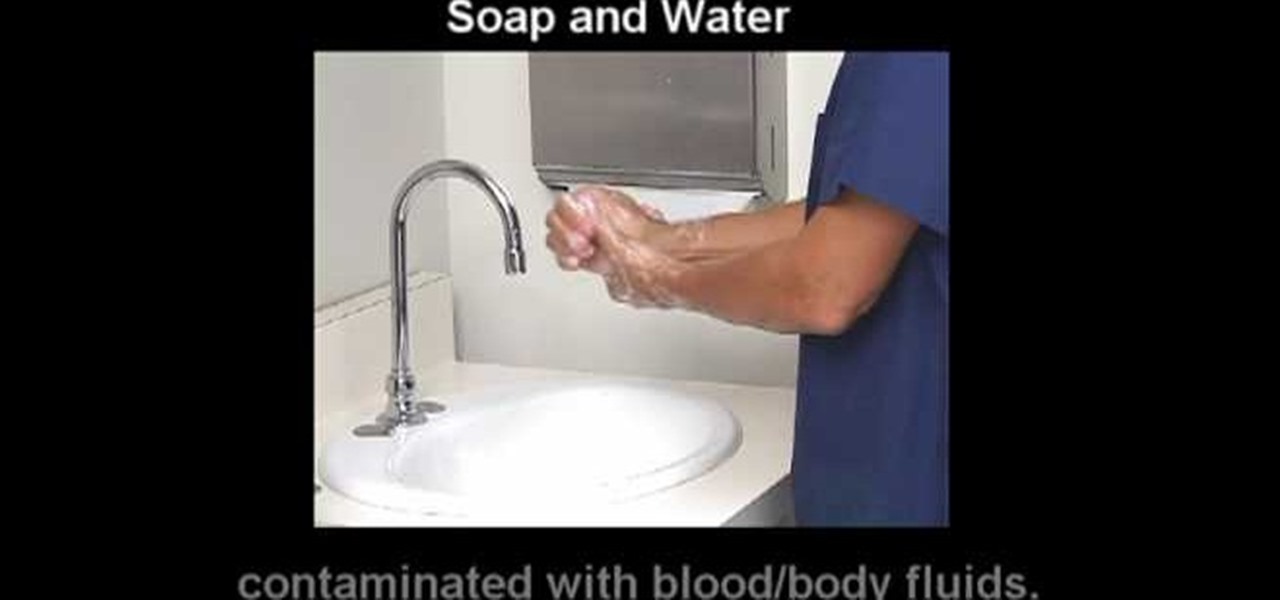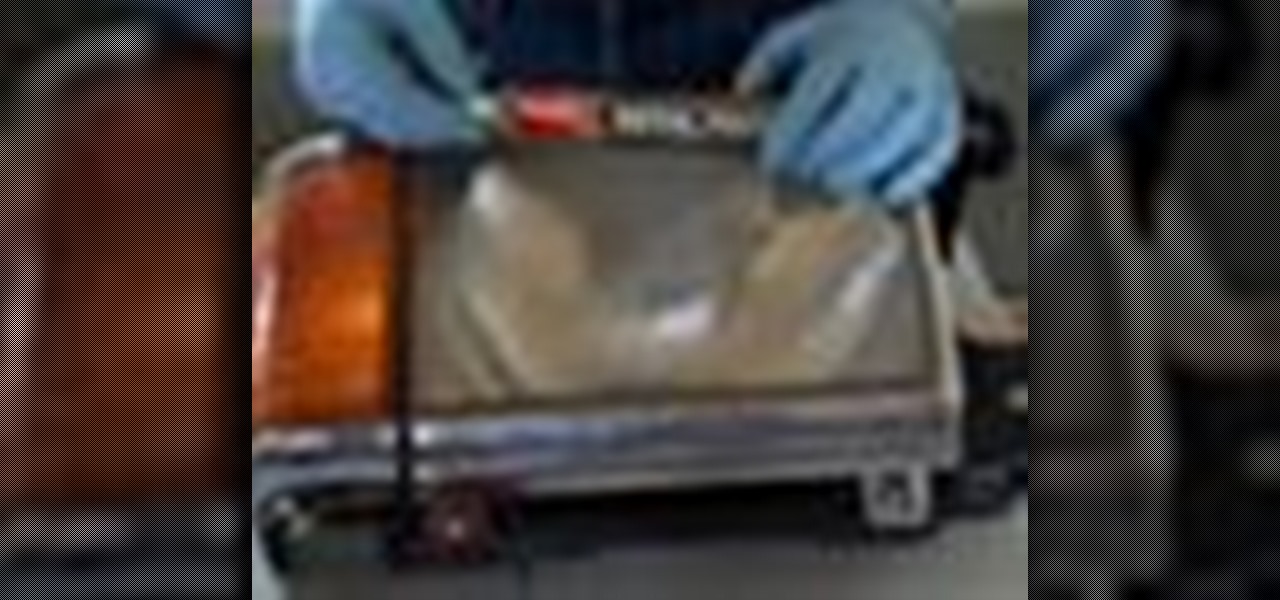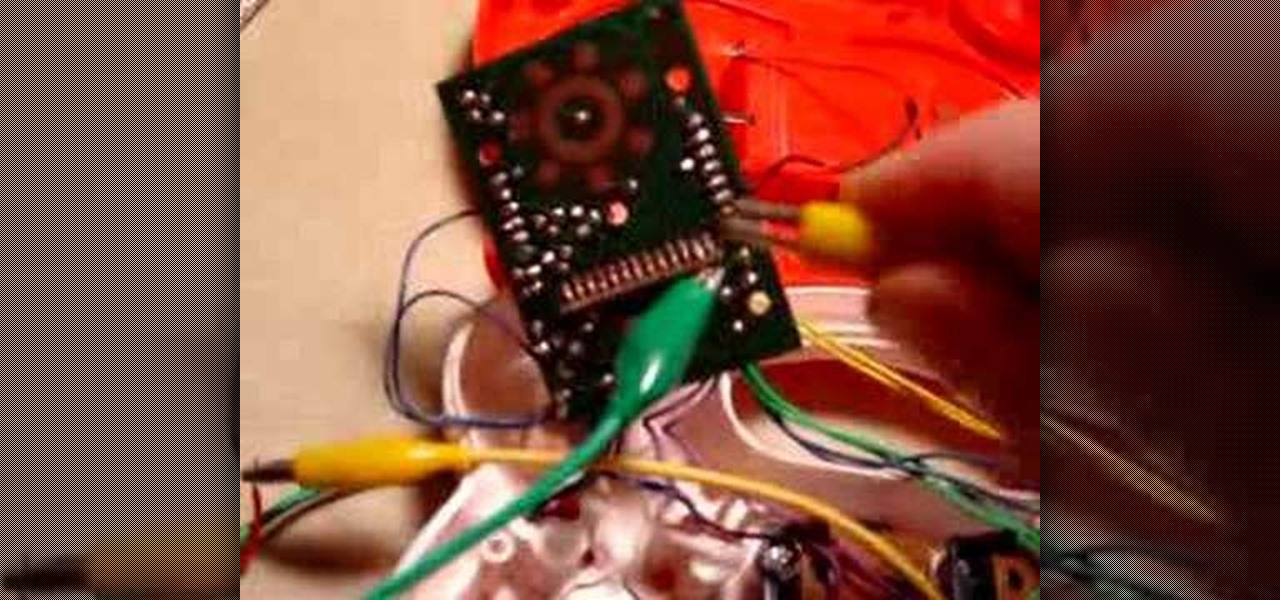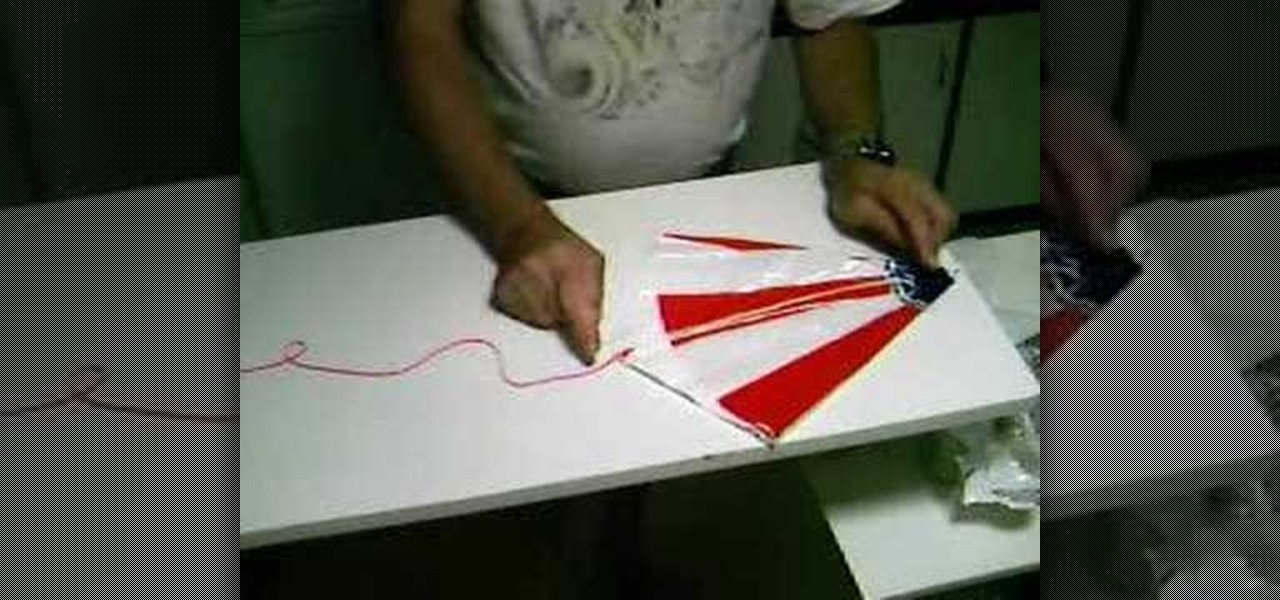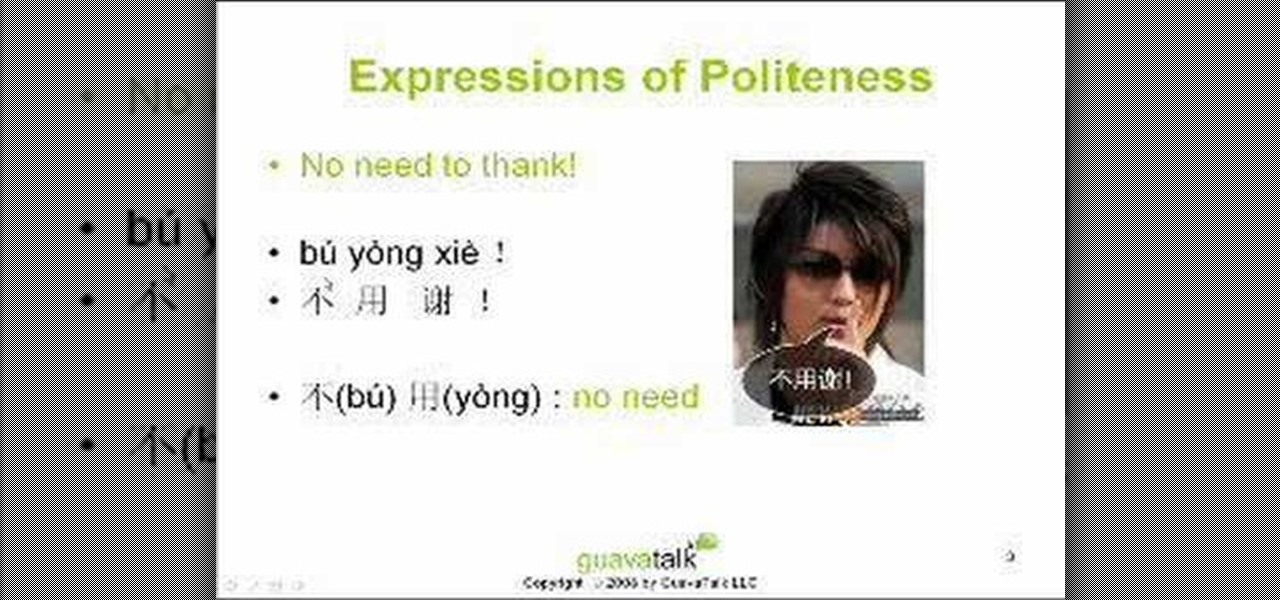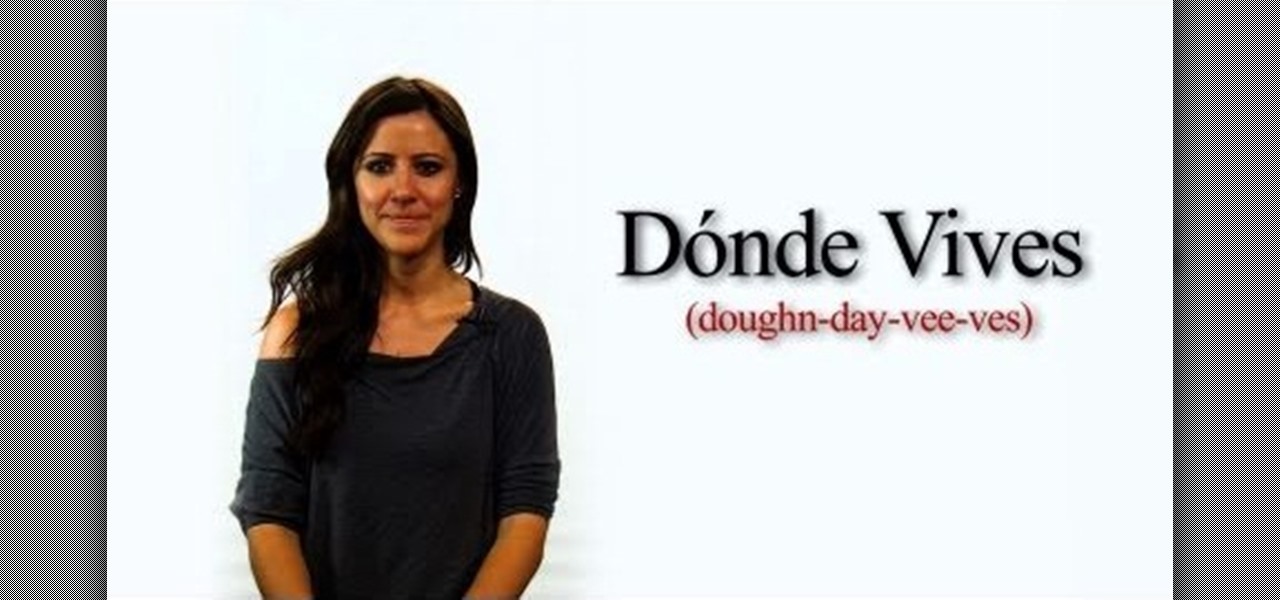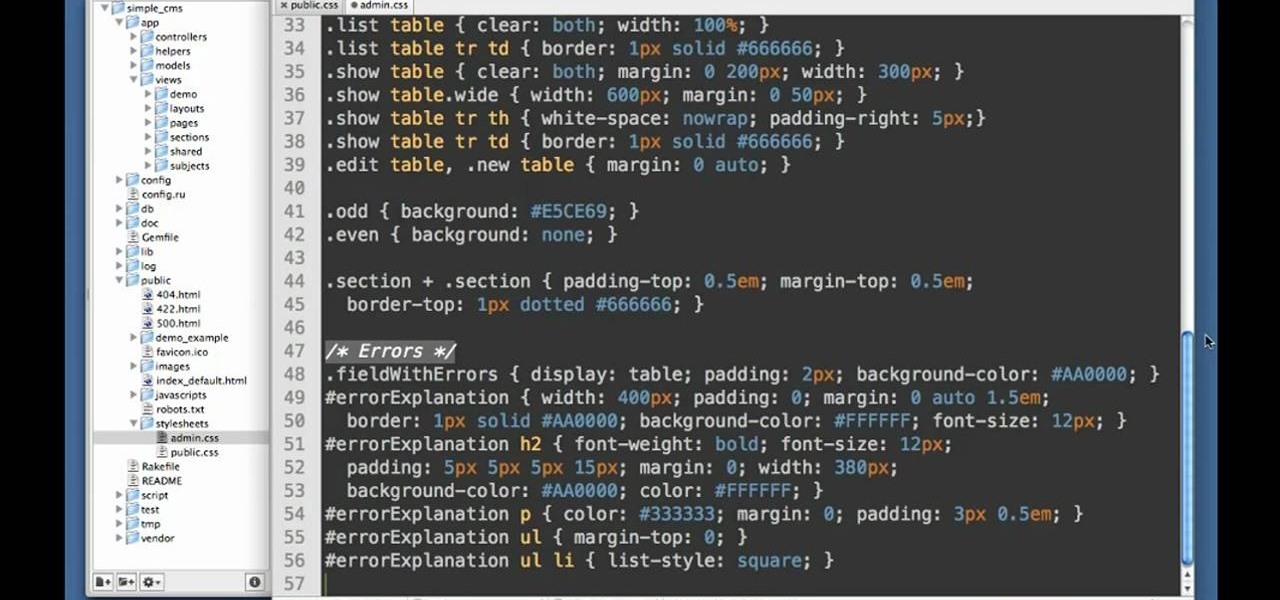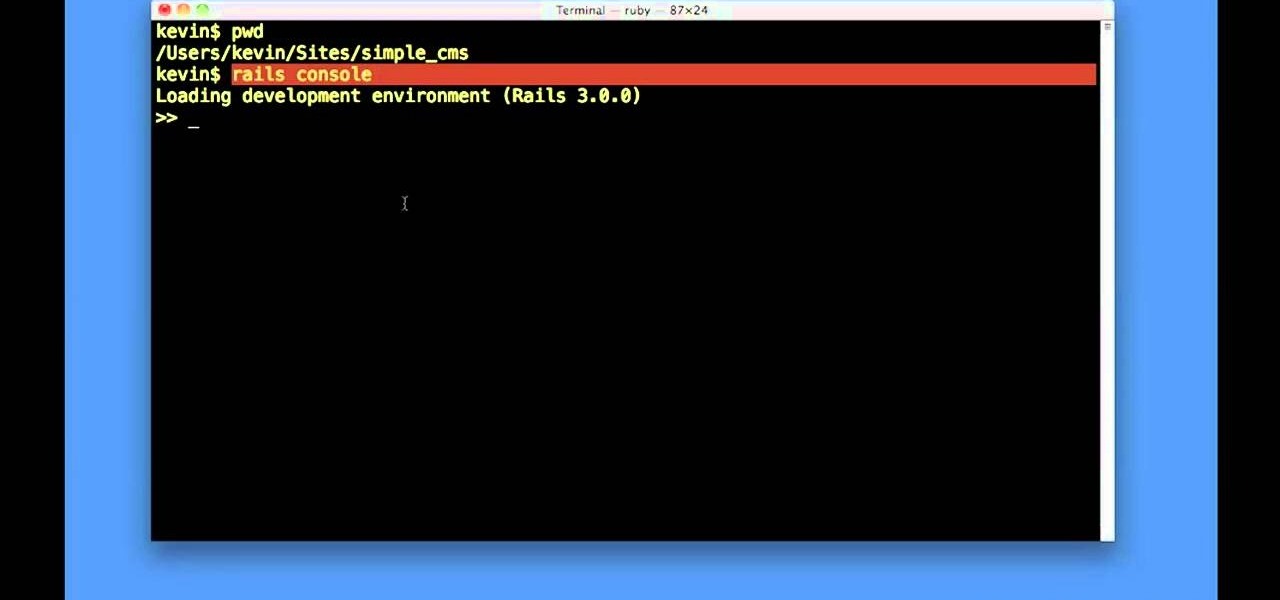Learn how to force the Windows 7 taskbar to display a preview for each and every one of your Mozilla Firefox tabs upon mouse-over. This home-computing how-to from the people at Tekzilla will show you a quick and easy about:config Firefox hack that will permit you to do just that. For more information, and to get started using this hack yourself, give this clip a look.

Ever wish there were a way to upload a video to YouTube without making it available to anyone with an Internet connection? While you might know about the option to make your uploaded clips private, limiting their viewing to 25 users of your choosing, you might not know about the newly introduced "Unlisted" status, which allows your videos to be viewed by only those people who know the video's direct URL. For more information, watch this free video guide from Tekzilla.

Soccer is the most popular sport in the world, and especially popular among young people in the United States. This video features a university soccer coach explaining several important drills for developing young soccer players, including two-touch passing and doing over-unders with the ball. Have you kid dominating the pitch in no time with these drills!

The nose, the prow of the face, is the part of the human body that the most people seem to dislike about themselves. Especially if their noses are big. This video tutorial teaches you how to touch up a nose in Adobe Photoshop CS4, specifically by using the liquefy tool to make a model's nose smaller. If you can't afford plastic surgery, now you can look like you got it in your pictures.

Adobe apparently did not plan for it's AIR protocol to lead to people turning their websites into programs, but it turns out that it is fairly easy to do. This video tutorial explains in great detail how to create an AIR application using Flash CS4. Topics include how to create a digital signature and .swf files that you will need to create the program.

To start making your tea and toast, roll about a section of white fondant about four inches by six about 1/8th inch thick. Now take a one inch circle cutter and cut out one circle. Now taking a half inch circle cutter, make an impression in the center of the first circle being careful not to go all the way through. Now you have your saucer for your toast. Next, take a one inch square cutter and cut that out of the fondant as well. Cut it in half diagonally and poke tiny little holes with a to...

This video demonstrates how to make a basic Jeopardy game in Microsoft PowerPoint. First, choose a background color by clicking Format on the top bar menu. Select Background and choose the color you wish to have. Click Apply To All to apply it to your entire PowerPoint presentation. Then, click Insert on the top bar menu and select Table. Fill in the number of columns or rows you wish to have for your table and then click OK. In this example, create a 2x2 table. Make a title for your game by ...

In this video, Anne Marie teaches us how to make soap cupcakes with whipped frosting! This recipe will make 16 soap cupcakes, which is perfect for parties. For the cupcake base you will need: 40 oz white melt & pour soap, 1 1/2 oz vanilla select fragrance, 1 1/2 oz vanilla color stabilizer, 6 ml canary LabColor (diluted), SoapyLove scalloped round mold and spray bottle with rubbing alcohol. For the soap frosting you will need: 16 oz white melt & pour soap, 8 tbsp natural castile liquid soap, ...

Hand washing is something you learn from a young age, but how do you know you are doing it correctly? Keeping your hands clean is one of the best things you can do to keep others and yourself healthy. In this tutorial, Memorial Health will teach you the best way to wash your hands and prevent the spread of germs. There are two ways to clean germs from your hands: soap and water and alcohol-based handrubs. Watch this video to find out how to use both effectively. The video will show you how a ...

Michelle Phan demonstrates how to create an egg mask facial. Egg white and yolk mask. Perfect for oily skin. It helps brighten and tighten the skin. The reason why the egg yolks are so good and rich for your skin is because they are loaded with Vitamin A! Protein and nutrients!

Check out this informative video tutorial from Apple on how to apply photo effects in iPhoto '09.

Learn how to change a flat tire. Many people belong to a roadside-assistance service, but if you're stuck in a remote area, you'll want to know what to do. You will need:

Watch this video tutorial from the Polish Guy to see how to clean and polish a headlight using Autosol Polish. In this polishing tip we clean a headlight from a Ford F150 using Autosol metal polish. The video includes polishing instructions for cleaning a car or truck headlight by hand as well as using a drill with a buffing wheel.

Take your old electronics and make them scream with glitchy goodness. This an extremely easy project and makes a great project for first-time solderers. Circuit bending involves taking electronic devices that make multiple sounds and wiring in switches to set off glitches or loops. Using an out-of-tune toy, the first part of this video series demonstrates how to apply a basic pitch bend using a potentiometer. In the second part, you'll learn how to bend the same toy by applying body contact. ...

This how-to video proves tai chi isn't just for old people in the park. You can learn how to subdue your enemy in four seconds from a tai chi master. There is a pressure point on the neck that you can press that will render your enemy unconscious. Watch this instructional martial arts video and learn how to subdue an enemy with tai chi skills.

Lots of newbies ask about this. Don't know why, but okay, here's how to do it -- folding a parachute for a model rocket.

A lot of people already know "xiexie", the Chinese phrase for thank you, but in this lesson, we take "xiexie" a step further. We teach you how to respond and say thank you when you are very thankful.

its time to learn the UND-Standardized IFR Holding Pattern. Even though most people fly airplanes to go fast, there are times that we are required to fly those airplanes fast, but in a racetrack pattern over and over again.

Instantly improve your American English pronunciation by following these invaluable tips on how to speak more slowly. You'll be amazed at the difference in your speech!

There are many different effects and filters in Sony Vegas Pro 10, and one of the plug-ins you can use is the "Sony Color Correction" option. Using it, you can edit your video to apply color correction effects to your movie or film.

Minecraft Beta 1.6 has been released, but that doesn't mean you have to stop playing 1.5. Check out this helpful video, and

Without water, there is no life. That's the rule, and it applies everywhere- even on Minecraft servers. Check out this video to learn how to build a bucket and create an infinite water source in Minecraft. This will really come in handy.

If you're tired of the same old hairstyles, give yourself a fun makeover with some extensions and a new updo. This video will explain how to apply hair extensions and style your new hair into a chic high ponytail that will turn plenty of heads.

Would you like to make your own t-shirts? Learn how to make great t-shirt designs on your computer using Adobe Illustrator. You can apply the lessons from this video to any design you like and wear the shirts you want to wear.

This tutorial shows you how to stealth by the anti-piracy measures on Xbox games. This tutorial applies to very new games, like Fable 3, Assassin's Creed 2: Brotherhood or Need for Speed: Hot Pursuit. Watch carefully, and make sure you don't omit any steps!

Upload your footage to Adobe After Effects (make sure it has been set to 3-D), and then apply the effects you want, such as fog. Then, you can use the Depth Cue setting to change the depth of your picture to really make it look 3-D.

This tutorial uses a flower being painted on a piece of white fabric to show you how to use the dry brush technique to paint your fabric. Dress it up with beads, sequins or embroidery when you're done painting your design!

Fix the automatic zooming feature in iMovie with the techniques presented in this tutorial. When pictures and photographs are imported into iMovie for Mac, there is an automatic zoom applied to all the images. This tutorial from TheHowToMac shows how to stop this feature, as well as fine-tuning the Cropping, Ken Burns & Rotation settings.

Out of time and out of choices for Christmas cards at your store? Fear not. Simply take a gander at this crafting video to learn how to craft a beautiful glittered snowflake decoration you can apply to cardstock to make a Christmas greeting card.

Multiband processing allows you to apply an effect to only those parts of a track that fall within a certain frequency range. This official video guide from James Bernard of Propellerhead will teach you everything you'll need to know to use multiband processing (like multiband compression) in your own Reason & Record sessions. Whether you're new to Propellerhead's virtual music studio application, Reason, or their newer DAW app, Record, you're sure to find much to take away from this brief vi...

Learn how to apply parallel or New York-style compression to a track or finished mix within Propellerhead's Reason 5 or Record 1.5. This official video guide from James Bernard of Propellerhead will teach you everything you'll need to know. Whether you're new to Propellerhead's virtual music studio application, Reason, or their newer DAW app, Record, you're sure to find much to take away from this brief video software tutorial.

People respond so much better to requests when you add the word "please" in front of them. So if you're stuck in a foreign, Spanish-speaking country, it's vital that you add "please" when necessary to establish good manners, so that people will help you out.

Fancify your digital video clips by applying effects and filters in Premiere Elements 9. Whether you're new to the light version of Adobe's popular non-linear editor or a seasoned digital video professional looking to better acquaint yourself with the new features and functions of the latest iteration of the application, you're sure to benefit from this free software tutorial. For more information, watch this video guide.

Electroluminescent substances have become more and more popular lately in all kinds of projects, from toy glasses to EQ t-shirts. They allow you to create incredibly thin circuits that can be silkscreened onto a clear flat substance. Watch this video to learn how to layer circuits and EL wire and ink to make thin, flexible light-up displays like the one inthe video.

In this free video programming lesson, we learn how to use stylesheets within Ruby on Rails 3. Whether you're entirely new to Ruby on Rails 3 or are a seasoned developer merely looking to brush up on a few of the basics, you're sure to find much to take away. For all of the details, watch this quality video guide from the folks at Lynda.

In this free video programming lesson, we learn about layouts within Ruby on Rails 3. Whether you're entirely new to Ruby on Rails 3 or are a seasoned developer merely looking to brush up on a few of the basics, you're sure to find much to take away. For all of the details, watch this quality video guide from the folks at Lynda.

In this clip, we learn how to use conditions when using query methods in Ruby on Rails 3. Whether you're entirely new to Ruby on Rails 3 or are a seasoned developer merely looking to brush up on a few of the basics, you're sure to find much to take away. For all of the details, watch this quality video guide from the folks at Lynda.

Want to know how to use slide transition effects within PowerPoint for Mac 2011? This video will show you how it's done. Whether you're new to Microsoft's popular word digital slideshow application, new to MS PowerPoint 2011 or even an expert merely looking to brush up on the fundamentals, you're sure to be well served by this quality video tutorial from the folks at Lynda. For detailed, step-by-step instructions, watch the video.

In this video, we learn how to cheat on a school test ten different ways. The first way you can do this is to write on a water bottle. Or, you can write on the bottom of your shoe. You can also write on your arm and wear a long sleeve shirt. You can also stretch and turn and look at other people's tests while you're doing this. Writing on an eraser is also another great way to cheat. Use your notes by placing the paper underneath your test or put them on the floor and look at the answers. Pas...

You can keep water in a liquid state, even if it's below freezing temperature. This tutorial shows you how to take some distilled or purified water, and apply some basic science to make the water freeze on command - or a couple other neat tricks!