
How To: Draw portraits of people
Learn how to draw portraits in this series of videos which explain sketching, value, contrast, graphite and erasing.


Learn how to draw portraits in this series of videos which explain sketching, value, contrast, graphite and erasing.

Improving your experience online is getting easier every year. Browsing can be safe, easy, and boundary-less with the right VPN, and gaming online is working better than ever to connect and compete with other players.

Like other popular social media apps, TikTok features a tagging system — dubbed TikCode — to follow people in your immediate vicinity. Instead of searching for their username, you can scan their TikCode, and TikTok will launch their page immediately. Of course, you have a TikCode of your own, so you can share yours with others in the same way.

The knee-jerk reactions to Magic Leap's long-awaited augmented reality device, the Magic Leap One: Creator Edition, range from pent-up joy to side-eyed skepticism. That's what happens when you launch the hype train several years before even delivering even a tiny peek at the product.

Apple has finally given us a decent file manager in iOS 11. The new "Files" app replaces the not-very-old iCloud Drive app that appeared in iOS 9, but you can still access your iCloud Drive files in the new Files app, as well as files from third-party cloud services. A nice improvement, right?

With the massive popularity of online clothing brands like Missguided and Fashion Nova, it seems that shopping in-store is a thing of the past. I admit that I love browsing from the comfort of my own bed, but there's something to be said for actually going to a store, speaking to people with similar tastes and penchants for shopping. Fortunately, with Frenzy — Shopify's new app for iOS — you get all of the convenience of online shopping, plus the opportunity to interact with other users in pe...

If you're one of the many that likes to upload collages to Instagram, the Facebook company has a new tool for you. Instagram released a brand new app in March called Layout to help facilitate the process of creating photo layouts to post onto social media or just share with friends.

Who said you need a smartphone to use Snapchat? A new application in the Mac App Store, appropriately dubbed Snappy, allows you to send and receive Snapchats directly on your computer. Check out the guide below to learn how to go through all of your Snapchat stories, take and send photos with filters, and text just like you would on your mobile device.

Unlike the suave 007 that Daniel Craig portrayed, I am not a spy, nor am I that charming, but I do occasionally enjoy taking a stealthy video. Maybe I'm a jerk, but I often catch people doing ridiculous things and just think, "Aren't you embarrassed?"

This excellent tutorial shows you how easy it is to make a crowd out of a few people. Using the Trapcode plug-in particular, Mike Goedecke from the design firm Belief, teaches us how to do it. Turn a small group into a mass of people.

Maybe you're tired of receiving annoying messages from apps or people on Facebook? Why not block them so you don't have to deal with them ever again? Take a look at this guide for information on how to block online games and apps on Facebook from sending you notifications, requests, or other information. You can even stop people on Facebook from sending you event notifications or posting on your page by blocking them too.

In this how-to video, you will learn how to use the website Wefollow for twitter. This will allow you find more people to follow you on twitter. You can list yourself under a category so people can find and add you. If you are an antique dealer, you can label yourself as one. This allows you to be searched for and added. You will get higher on the search list as you get more influence and more people following you. If you are looking for people to follow in your niche, you can type in the nic...

In this video, we learn how to improve your social skills. First, you should have a positive attitude and try to change how people think. You want to never tell people that they are wrong, just help guide people through life. Communicate with people and really listen to what they have to say to you. Make sure that you offer you opinion but give it with a positive attitude. People will listen to what you have to say and when you are passionate it will make then believe you more. Good social sk...

In this video, we learn how to upload pictures and set a profile picture onto Facebook. First, you will need to locate the pictures you want to use on your computer. After this, log into your Facebook account and click on your profile, then the tab that says photos. Now you will be on a new screen where you can browse your computer to find the photos you want to upload. After you click on all these, click the "upload" link and then wait for the photos to load. After this, you will be able to ...

There a ways to personalize your Gmail experience, and one of those is picking personalized Gmail themes which make emailing funner. But if you're not sure what kind of theme you want to use from all the available Gmail theme choices, there's an option called "Random" which provides you a random theme based on your geographical location, and will change when in a different location.

Gmail is constantly being updated with new features every time you take a look, and one of the most convenient updated feature is the ability to drag and drop files directly into the e-mail that you're composing to attach them. No more having to browse through endless menus trying to find the folder containing the file that you want. If you already have the file in front of you, all you have to do is just grab it and drop it right onto the e-mail you're composing and you're in business!

If there's a more fun song to play than "Flying Purple People Eater," then we havne't met it. Produced God knows how many years ago and now a classic Halloween party tune, "Flying Purple People Eater" combines kitsche with humor in a most delightful way.

If you're like us, then after a long day working at the computer, coming home to browse the web on the computer, and then checking our Blackberries and updating our Twitters, you're feeling exhausted but can't seem to wind down enough to fall asleep.

You can play and record a virtual instrument using studio one. You can also add new part to any song you want.

In this video, we learn how to make video clips into animated gifts. First, open Windows Movie maker and import a video file. Now, shorten the video to four seconds or less and save it. Now, go to the website gif ninja. Once on this site, you will see a section that says "tools", then click the button to convert your image to GIF. Once on this, you can browse and upload the file that you just created. Next, click "make my gif!" and a status bar will load on the bottom. When this is done loadi...

If you're curious about how powerful your PC is, the Windows Experience Index can give you a snapshot of its capabilities and help you decide if it's good enough for you. This video will help you understand the basics of what the Windows Experience Index can do in Windows 7.

In this video tutorial, viewers learn how to put any YouTube video on an iPod. Begin by going on the YouTube website and browse for a desired video. Once you have found the video, copy the video's URL. Now go to the website: KeepVid and paste the URL into the text box. Then click on Download and wait for the link to process. Once processed, click on the link to begin downloading the video. Once finished downloading, drag the video file into iTunes and sync it to the iPod. This video will bene...

In order to jailbreak and unlock an IPhone 3 G with redsnow v 0.8, you will need to use Windows Vista. When it asks if you are sure you want to run this software, then you should click "run".

This video tutorial from shrederjoe shows how to easily extract .rar file's content using WinRar application.

To insert a picture on your wiki page you first need to find the picure you want. Hit the edit button and click the image of the tree. Browse your computer to find the picture you want, click open, and then scroll down and click "upload" If your file does not upload, it may be becuase it is to large, or becuase it has strange character in the name. Try renaming the file or re-sizing it. Hit insert and resize image if neccisary. You can right click and go to image properties to change many thi...

In this video tutorial, viewers learn how to convert .docx file format to a .doc file. Begin by downloading and saving the file to your desktop. Then open your internet browser and go to this link: Zamzar/]. In Step 1, click on Browse and locate the file that you want to convert. In Step 2, select .doc as the format that you want to convert the file to. In Step 3, type in your email address. In Step 4, click on Convert and wait for it to upload. Now open your email to find the sent converted ...

This video is about how to install new fonts in Windows XP. The first step that you will need to do is open your web browser then search for fonts. If you have found the site, just simply click on it. Then the next step is have a browse and look for the font you like. Once you have found the font that suits you best, just simply click the button "download" then save the file in your computer. Once you have saved the file in your computer, simply right-click the file and click on the "extract ...

This video tutorial from dproxisback presents how to download and install Handbrake DVD ripping tool.To avoid installation problems, carefully choose application version for each type of computer and operating system.Open your internet browser and visit http://handbrake.fr/?article=download web page.Choose correct version for your type of operating system (MacOS, Linux, Windows).Download and install the application. Run Handbrake once it's installed.Click File-Select Source. Browse for your f...
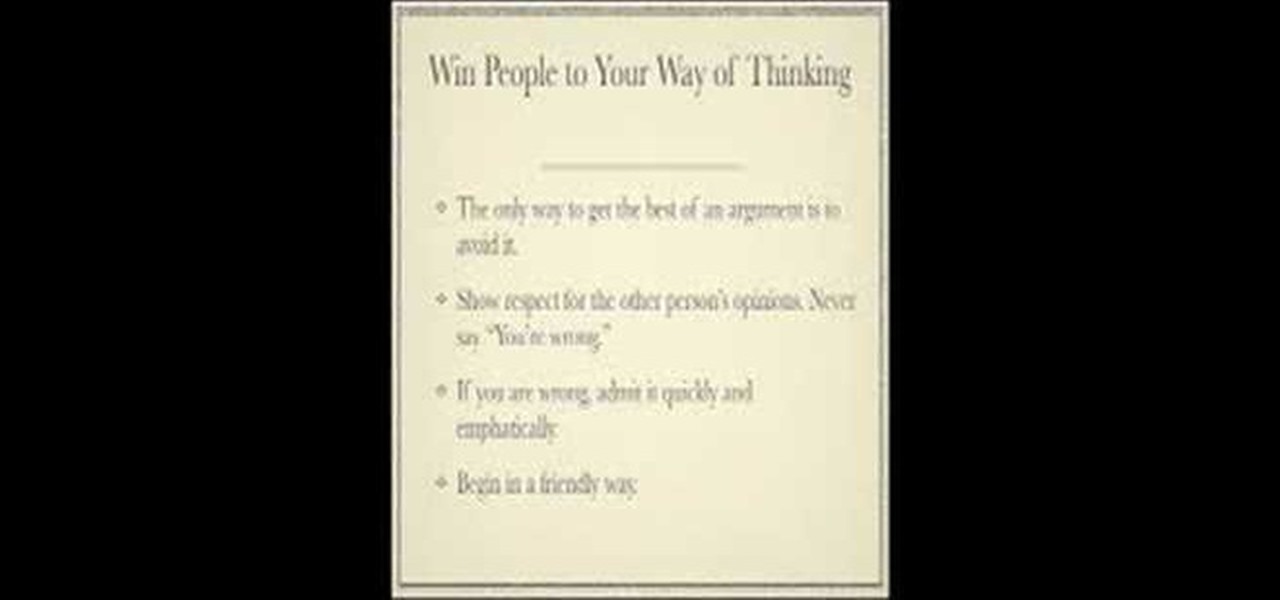
Gaining friendships and influencing people to live is what life is about. In this summary of Dale Carnegie's work, you will learn exactly how to win people over and share your influence onto anyone. You can get the free ebook PDF of his revolutionary and successful book "How to Win Friends and Influence People" here. It's a great read, and you'll learn how to be successful with the right attitude.

In this video tutorial, viewers learn how to play MKV videos on the PS3 using the MKV2VOB software. Begin by downloading the MKV2VOB programs from the link in the video description. Once downloaded, install it on your computer. Now open the program. Go the Configuration tab and change the setting to the same as the video. Then click on the Add File tab and select Browse under Source File. Find your MKV file and select Open. Then under Destination Directory, select where you want your file to ...

In this video the instructor shows how to hide any kind of file in a .Jpeg image file. To do this take the image in a new folder. Go to start button and then to run. Type cmd in the run and hit enter to open the command prompt. Now browse to the directory that contains the picture and also the file that you want to store using the CD command. Type the command to create our required file as shown in the video. Now a new file will be created that contains your image as well as the file that you...

Dan and Jennifer discuss the best age for your first committed relationship. People in their mid-teens are too young to be in a long distance relationship, a committed relationship or any kind of serious relationship. People aren't ready for serious, committed relationships until they're in their late twenties. At that age, people's bodies are finished growing, their brains are finished developing and they're more emotionally mature. People in their late twenties know what they want and who t...

This video shows you how to easily access blocked website like MySpace or YouTube at school. The first thing you have to do is open the web browser and surf to Unfilter Me . Then, type your desired web site URL in the "Enter Address" field. Hit the "Start Browsing" button and wait for the site to load. Note that the URL in the address bar is different. This is the easiest way to access blocked websites at school. That's it! Good Luck!

This video shows you how to change your Windows 7 login background. *Start the computer

Low battery – two words you never want to hear. Banish them with these tips. You Will Need

In this three-part keyboard tutorial, you'll learn how to play John Legend's "Ordinary People" on the piano. While this tutorial is best suited for intermediate or advanced piano players, players of all skill levels can play along. Watch this lesson to get started playing "Ordinary People" on your own piano or keyboard!

The Music app for iPhone underwent a significant update back in iOS 8.4 when the Apple Music subscription service was incorporated into the user interface. It then had another transformation in iOS 10 that improved the UI for everyone. But things can still feel a little cluttered in Music, even in iOS 14, especially if you don't or never will subscribe to Apple Music.

Now that more and more people are working on their personal computers and smartphones as opposed to their work computers as a result of the coronavirus outbreak, hackers are having a field day. Unencrypted home networks and public WiFi connections make it incredibly easy for cybercriminals and even government agencies to access everything from your browsing history to your banking information, and a Virtual Private Network (VPN) is the only way to stop them.

Although it's always been important to safeguard your data and private information in the digital age, privacy has recently taken on an entirely new meaning.

For the average consumer, augmented reality is a fun way of dressing up photos and videos for social media. However, AR is also gaining momentum as a medium for storytelling, particularly in sharing powerful messages.