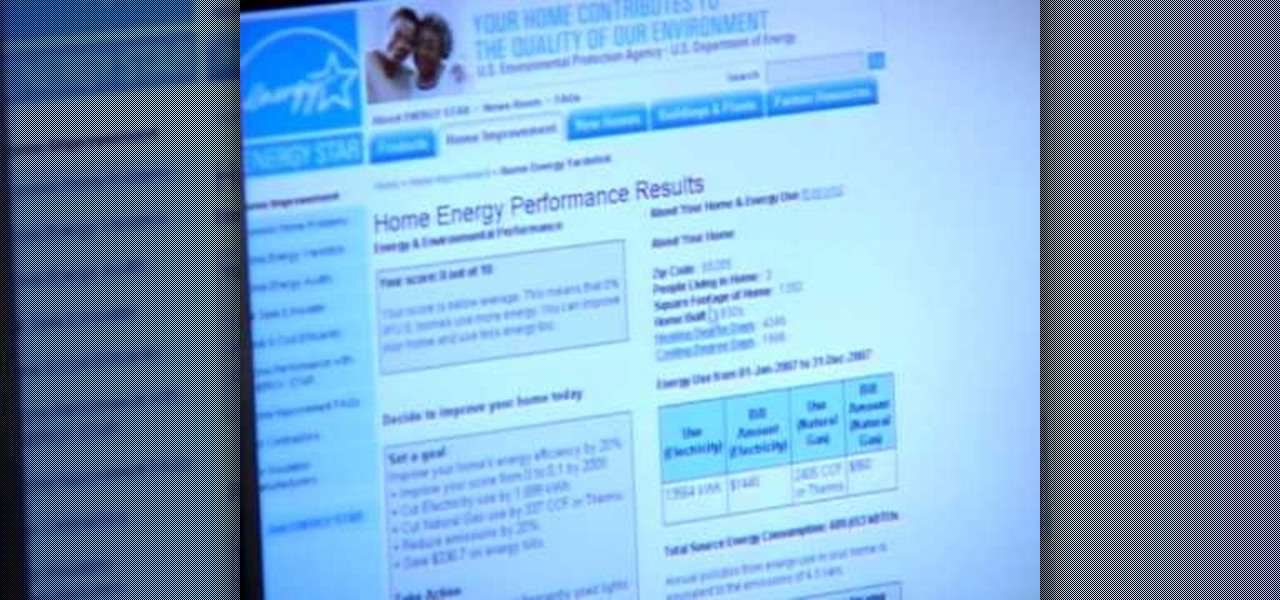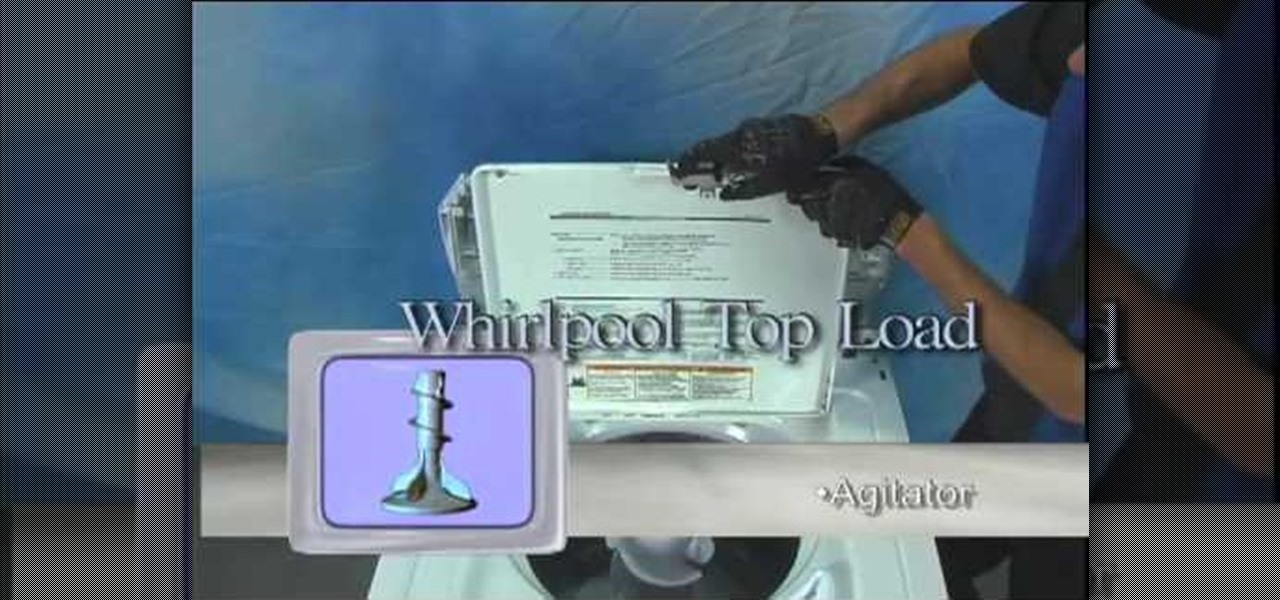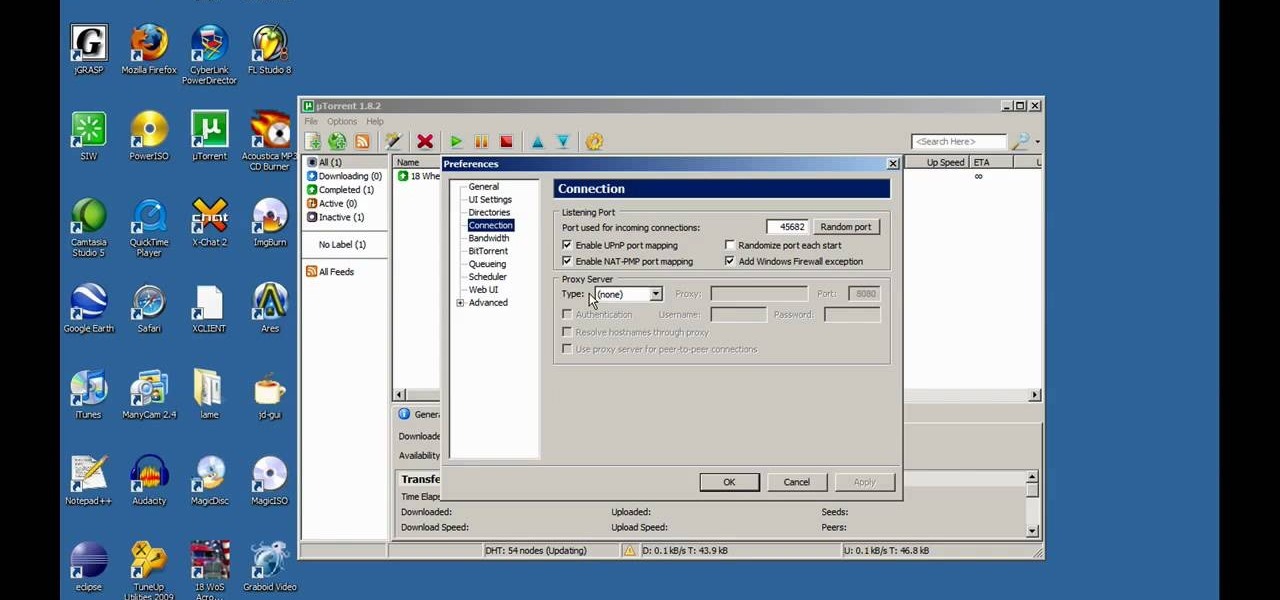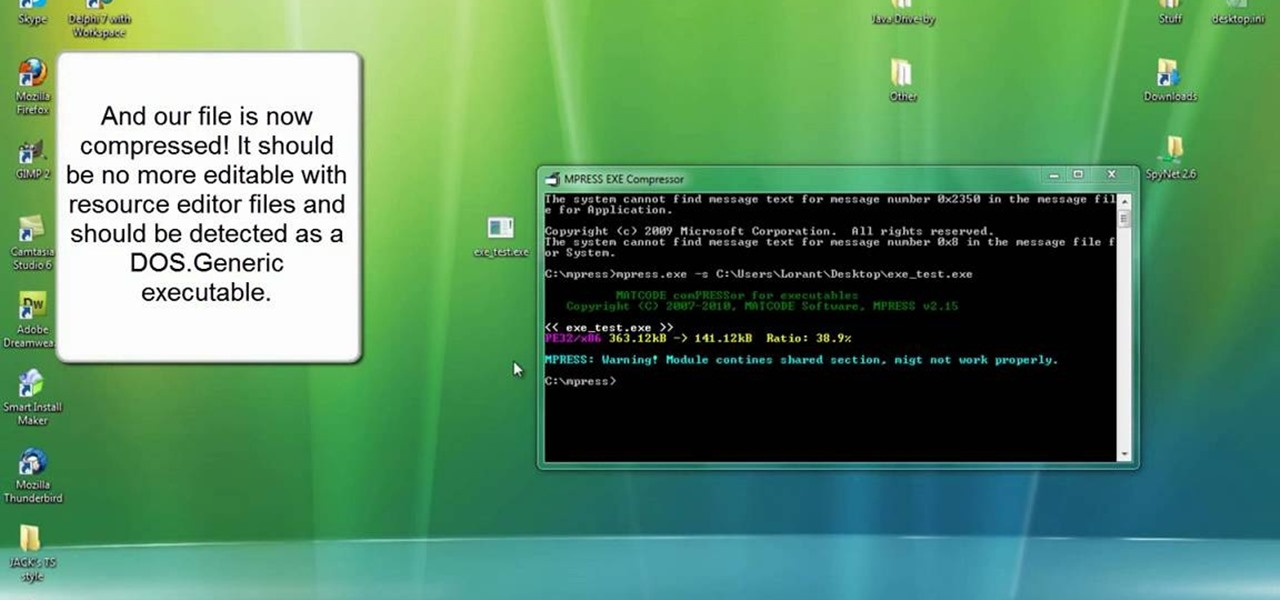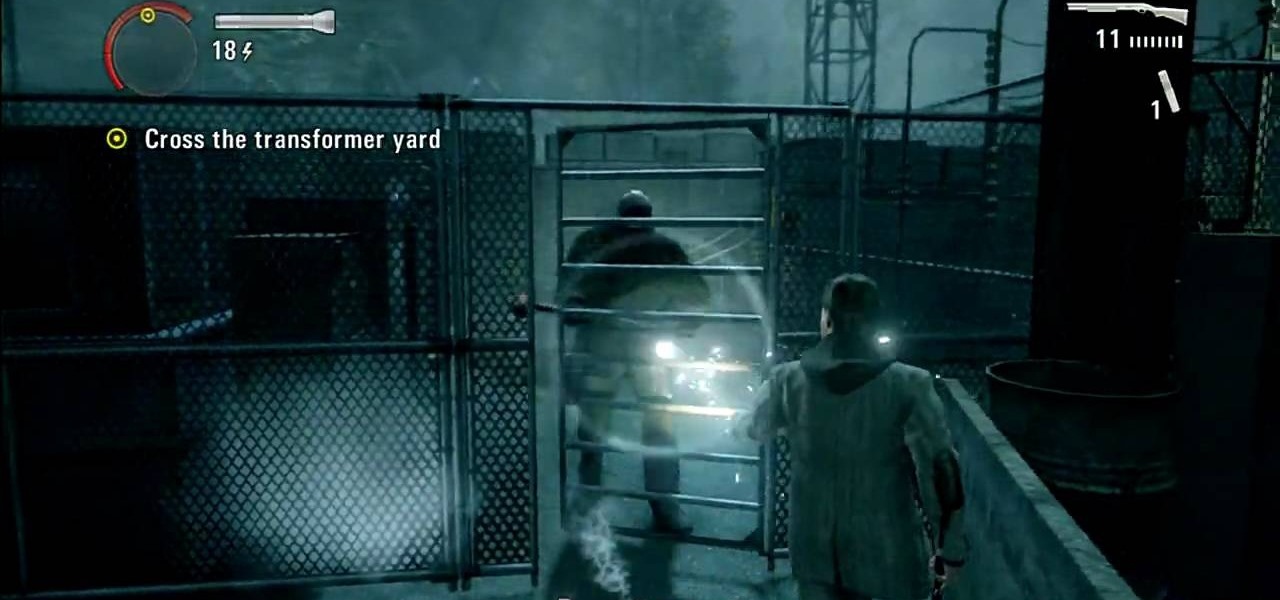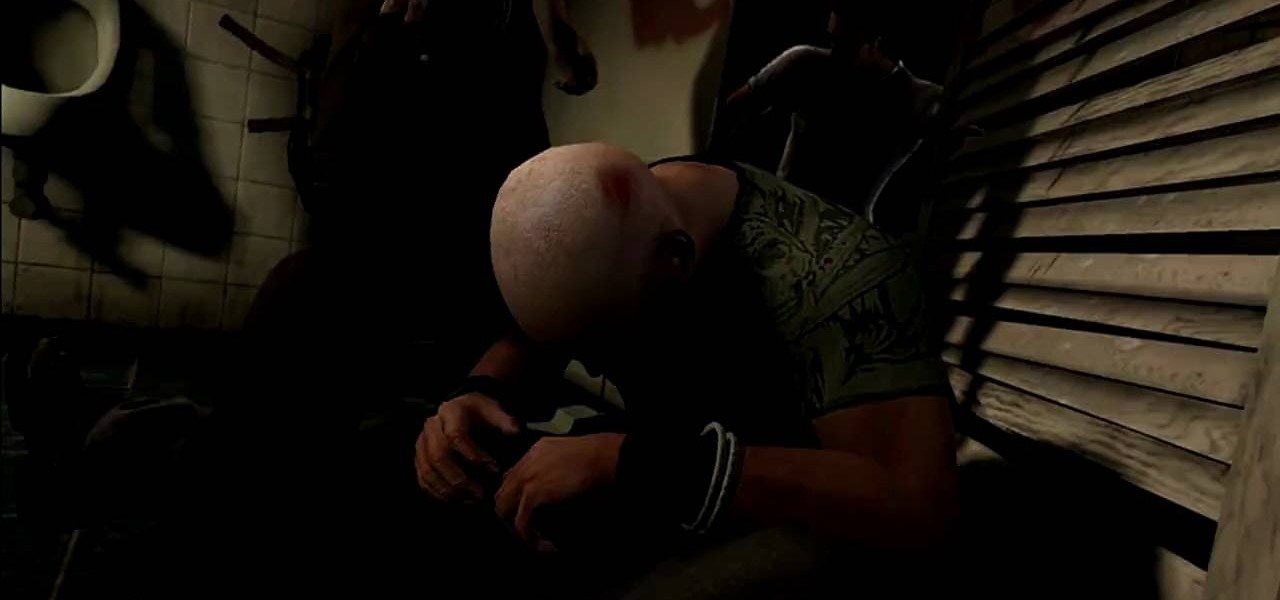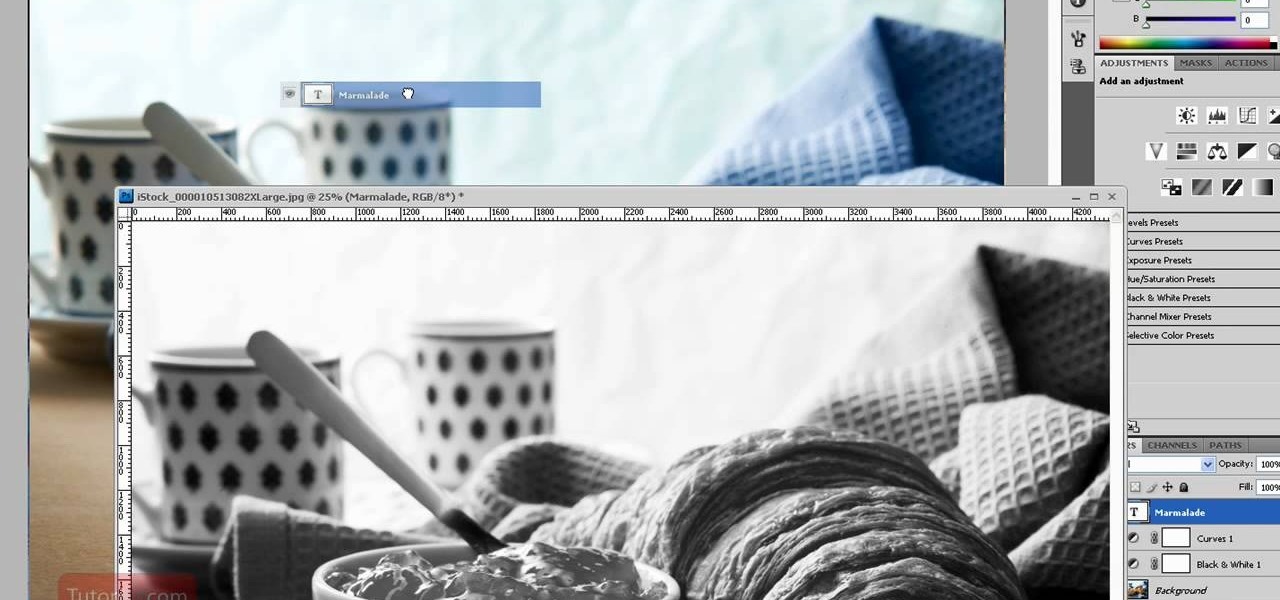In this tutorial, we learn how to use uTorrent and torrent file. First, to download uTorrent, go to the website and download the software. After you install this, change any settings you want to change, then choose where you want your downloads to go. When you click on the search button, you will be able to search for different movies, music, games, and more. After you download, the file will start to download. When finished, the file will start to seed, which basically means you are sharing ...

Whenever a new project comes their way, many people tend to go out to the store in order to buy all the parts they need instead of checking what they already have. This can be costly and can easily be avoided if they do find certain items lying around the house.

In the plant world, not all things are green. This also is especially true for ferns. These plants can grow in a variety of different colors and differ from many other types as well.

If you're interested in getting sponsorship for something that you do well, like build RCs, then this tutorial will help. Getting sponsors not only can help put food on the table, but it can help with your publicity and getting your name out into the world. But, too many people are unable to get sponsors for many reasons.

Pruning is a commong practice that involves removing certain parts of a plant to help improve or maintain its health. It also helps reduce the chances that any branches fall on people and keeping it safe from possible disease. For some trees, instead of letting them grow to giant proportions, you can actually prune them to a certain point so they instead grow to be the size of bushes.

If you need to add some decoration to your keys, a key fob is the way to go. Key fobs are decorative items that many people carry with their keys. There are many different ways to go when creating a key fob, but one of the best ways is to make your own using fabric from the store.

Having bugs in your yard can either be a good thing or bad. There are some bugs that can promote healthy growth, while others destroy your beautiful plants and can be a burden on you and your yard. So it's important to know which is which and how to take care of them properly.

You may think that you only need to seed your lawn once, but you're mistaken. Even when your grass is lush and green, you can still apply seeds all over your yard to promote healthy growth and new grass to grow. It's a task that many people use on their yard and the results are always positive.

There are some people out there who care so much about their yard, they'll do whatever it takes to take care of it. If you're interested in keeping your lawn nice and healthy, this next tutorial covers a method that has worked for many. It's called topdressing. It's something that is easy to do and can result in grass that is great to look at and will stay healthy for a long time.

If you're wondering if your home is energy efficient, there is an easy way to check. For some cities in the U.S., you can actually call people to come over to your house and test the efficiency of your home. It's a great way to tell if you're saving energy and what you need to work on.

Fishing may seem like an easy hobby, but things can go wrong really quickly if people don't know what they're doing. One things that can happen is the set up of the spinning reel. This needs to be taken care of correctly and not doing so can result in damage to the rod and can ruin your day. So in this tutorial, you'll find out how to line behind the bail on a spinning outfit. It's an easy fix and will make your fishing experience much better. Sit back and enjoy!

When fishing, many people use more than just a rod and fishing line. There are many different kind of tools and equipment that fishermen use to help catch a nice big fish. One thing that is used is a popping cork rig. Fishermen usually use this to help catch fresh and saltwater fish. It's easy to add to your rod and easy to adjust. So in this tutorial you'll find out how to do just that. So good luck and enjoy!

If you're having a problem with the agitator on your washing machine, this video should be able to help. Many people may not realize it, but the agitator on a washing machine, is supposed to go back and forth and not just one way. This can easily be fixed by removing the agitator and replacing a couple of pieces. Check out the tutorial above to see what you need to do in order to repair the agitator on a washing machine. Enjoy!

You may not realize it, but is more than one air filter attached to your car. Not only do you have the filter near your engine, but there is also one located within the vehicle itself. This is used to collect any dust or other particles that are in the vehicle. Many people don't realize it, but these need to be replaced every year or two. So in this tutorial, you'll find out how to locate and replace the cabin airfilter on a 2004 Honda Civic. good luck and enjoy!

In this next tutorial, its something that not many people would think is that important, until they're late. Yes, it's the time on a car. Each car has a cool way of showing the time and it can take a few buttons in order to get it to the right time. In this video, you'll be finding out how to change the time on a 2010 Nissan Sentra Spec-V. It's pretty easy to do and will just take a matter fo minutes. So good luck and enjoy!

Each year, new gadgets and features are being put into cars to help the overall experience when driving. Massagers, seat warmers, and mp3 player jacks are just a few of the new things. One thing that remains true, but has gone through a bit of a change, is the car radio. People can still tune in and listen in to their favorite stations with just a push of a button. But setting the radio stations is easier than ever. Instead of always switching back and forth from AM to FM, there are ways that...

If you were to compare cars nowadays to cars in the past, you can see how much technology has affected and grown. Window defrosters, navigation systems, and even chair warmers. Yes, cars are built to help make driving more comfortable for people. One of the newest features in some cars, is a massager. This is great for helping the driver relax and can be great for those with bad backs. So check out this tutorial on how to use the massager on a 2010 Ford Taurus. Good luck and enjoy!

Changing oil to any vehicle may seem like a tough task, but in fact it doesn't have to be. Instead of placing yourself underneath the vehicle where you can easily get injured, some people are changing the oil topside. They use a pump that connects to a can and sip out any of the old oil and places it in the large can. So check out the tutorial on how to perform this easy task. Enjoy!

You may have all the tools and people needed for putting up a fence, but something that should not be skipped is coding. Checking the coding and property lines to your place is important for making sure you don't cross into a place that you aren't supposed to be. This can result in bad blood forming and the removal of your hard work. So check out what you'll need to do in order to prevent that, in this tutorial. Enjoy!

For some people, Spring and Summer, are two of the most busiest times for a cutting grass. The best tool to use of course, the lawn mower. These useful machines make cutting so much easier and keep your yard free of any mulch. But one of the importat aspect of owning a lawn mower, is keeping it maintained. So in this tutorial, you'll find out how to change the lawn mower oil easily. This should be done about once a year. So good luck and enjoy!

Traveling can be a fun and eventful experience for you and family members. But something that can be a bit of a pain is the idea of packing and unpacking. Many people tend to throw things in there because it's easy to do. But this can result in wrinkled clothing as well as a suitcase that isn't being used properly. In this tutorial, you'll find out how to maximize your suitcase space when packing. This will not only result in more space, but nicer looking clothes. So good luck and enjoy!

Love is never easy. It can be a messy thing that can cause two people to feel a whole lot of pain or joy. But who's talking about love? In this tutorial, you'll be finding out how to flirt with a guy over text messages. It may seem like something that isn't as good as flirting with them in person, but it still works. So good luck, enjoy, and maybe this advice will work so far that you could even use the L word later in the future.

Nothing is more exciting and nervous than a first kiss. Whether it's with a boy or girl, many people want to make sure they're able to give off the perfect kiss that will not only relax and excite the partner, but keep em coming back for more. So in the tutorial above, you'll find out how to kiss your boyfriend/girlfriend for the very first time. Oh, and please don't try practicing with a mirror or doll. That's just gross! Enjoy!

During this rough economic period, more and more people are looking for better ways to save on money, but still look good in the process. One of the best ways of doing that is by making your own jewelry. Much of the materials can be bought at stores like Target and Wal-Mart and are easy to put together. So in this tutorial, you'll find out how to make beautiful looking pearl cluster earrings. Good luck and enjoy!

There are many people out there who spend most of their time downloading torrents or trying to find a way to download them faster. In this tutorial, you'll find a possible solution to donwloading torrents much faster than before. The video shows you how to make uTorrent 1.8.2 download faster on your computer. In order to do this, make sure you have a decent amount of seeders. So good luck and enjoy!

For the newer generation, using a computer is now a common thing that a lot of people must know how to do. Regular things like opening programs, writing papers, and using the internet are all easy to get, but there are other things that can be a bit harder for those less experienced. So if you're starting off or just looking to learn something new, this video can help. In this tutorial, you'll find out how to compress and encrypt an .EXE file for free using MPRESS. Good luck, pay attention, a...

Sometimes, there are certain sites that people may not be so proud of. So what's the best option? Deleting the history of course! In this helpful computer tutorial, you will find out how to delete the browsing history in Internet Explorer 7. Each web browser have different rules, so this tutorial will not work for other programs like Firefox. So sit back, pay attention, and enjoy!

If you enjoy unlocking achievements or trophies and wish you could share it with everyone, here's how! In this video tutorial, you'll find out how you can take the action from your tv and put it on YouTube or any other video player, to share with friends or people who may not even know. It offers great advice and insight into which equipment is the right one to use. So check it out, pay attention, and good luck!

With the release of Alan Wake, gamers were introduced to something they may have never seen before. This game is considered a full blown thriller that is sure to keep anyone on the edge of their seat. In this helpful tutorial from the awesome people at IGN, you'll find out how to fight the baddies in the game using some helpful tips. These tips and tricks will help boost your flashlight, flare placement, and dodging techniques. So check it out if you value your fictional life. Enjoy!

Sam Fisher is back and boy is he mad! The man, as well as the iconic goggles, are back in Splinter Cell: Conviction for the PS3 and Xbox 360. Aside from the original story mode, the game also offers a bunch of great P.E.C. challenges that are sure to keep gamers busy. Some of these challenges are easy to complete, while others are extremely difficult and require great skill to complete. So in this helpful tutorial from the people at IGN, you'll find out how to rule the challenges using some h...

Since the introduction of Google, people have been in love with the search engine website that has grown into a beast of site. With Google, you're able to not only search for whatever you desire, but you can create an email address, keep up with your contacts, keep in touch with the daily news, and even check out some of your stored photos. So if you love Google, this tutorial may help you out. In this video, find out how to download and install the "Google Desktop" on your computer. Enjoy!

If you're worried about having your private information taken away from you by hackers and other malicious people, this tutorial may help you. This tutorial will help show you how to easily use and understand the phishing filter in Internet Explorer 8. It only takes a couple of clicks to activate and can be the difference between making sure your private information is secure or out in the open for others to use. Good luck and enjoy!

Social media is the name of the game in this day and age. Facebook, Twitter, LinkedIn are just a few areas of interest that people spend most of their time on. This tutorial focuses entirely on Facebook. In it, you will learn how to tag your friends on Facebook videos. It's easy to do and will keep your videos nice and organized in case you forget who is who. Enjoy!

Cholesterol is an important aspect of health that people need to be aware of and watch. Not doing so can result in major damages to your health and can seriously end your life. One of the main ways to lower cholesterol is by taking medication. But there are other ways as well. In this tutorial, find out those other ways to lower your cholesterol without the need of medication. Enjoy!

Photoshop is one of the most powerful and widely used program out there on the market. Not only can people use it to make their own photos look better, but they are able to take other pictures and images and enhance them to whichever way they want. That can be seen as both bad and good. Somtimes, to do so it involved using the layers and moving a picture to a new image. In this tutorial, you'll find out how to move a layer to a new image using Photoshop. Enjoy! It's quick, easy, and will be a...

You can create such beautiful, creative pieces of work using Photoshop the only way to do so is by using your imagination. With it, you can use various tips and tricks to create pieces that would make most people go, "wow." This is one of those tutorials. In this video, you'll find out how to create a cool color twirl effect using this excellent piece of software. It's easy to do and once mastered can be used to make all sorts of designs. Enjoy!

Since the introduction of Photoshop, people have embraced the many different elements that it has to offer. Not only can you take away blemishes and body fat in a matter of seconds, but you can also add other things that you could only achieve by using simple camera tricks. In this tutorial, you'll find out how to make a mirror box effect using the software. It's easy to do and really cool to look at. Enjoy!

Since the introduction of the Nintendo DS, people have fallen in love with is sleek style, the dual screens, and the touch screen feature. It is one of Nintendo's most technologically advanced handheld devices out there. But problems are sure to arise, especially when it comes to the touch screen. If you have a problem with it and need to repair it at all, this tutorial will help. Find out how to repair a Nintendo DS Lite touchscreen. Enjoy!

With all technology, there are times when things happen that are within control, and without, and things break. Video games are especially those who tend to break at times as well. One of the most common problems with the PS3 is an issue revolving around the PS3's disk drive. For some reason, it would not work and many people did not know. In this tutorial, you'll find out how to troubleshoot the PS3 drives that don't do anything at all. Good luck and enjoy!

With technology nowaday, it has become so much easier to scan documents. In the past, people would always take their work to places like Kinkos and pay others to do something that would be simple and easy to do at home. But since the release of multi-functional printers that not only print, they scan, fax, and can even download pictures directly to your computer. This tutorial will show you how to scan a document and send it to your Word program. Enjoy!