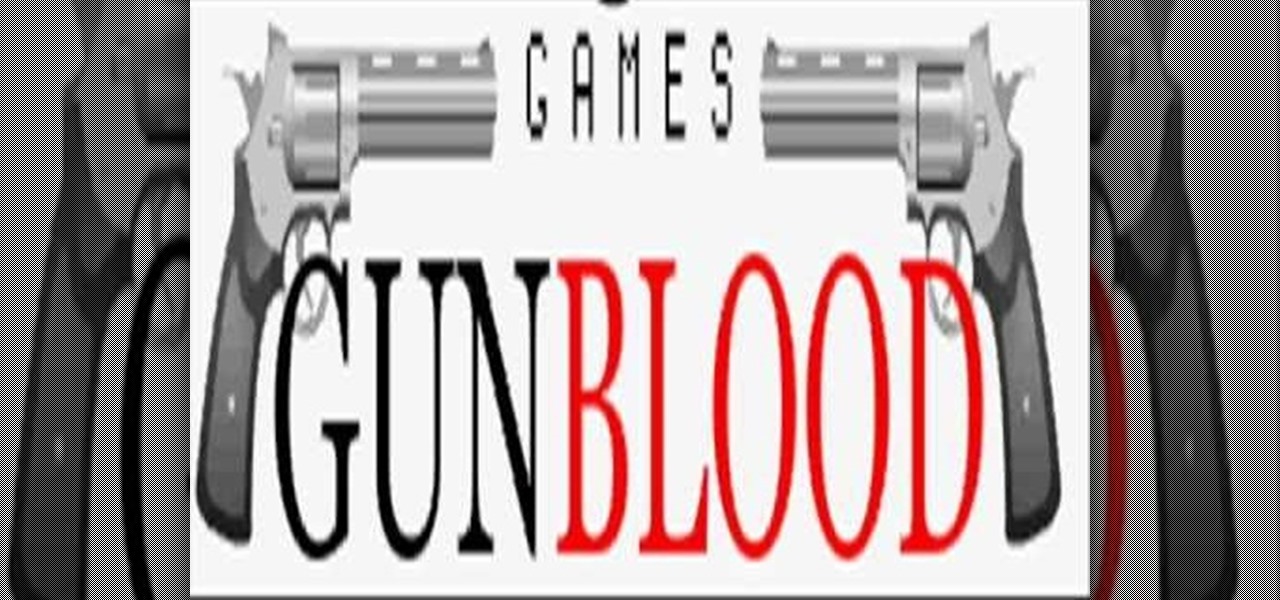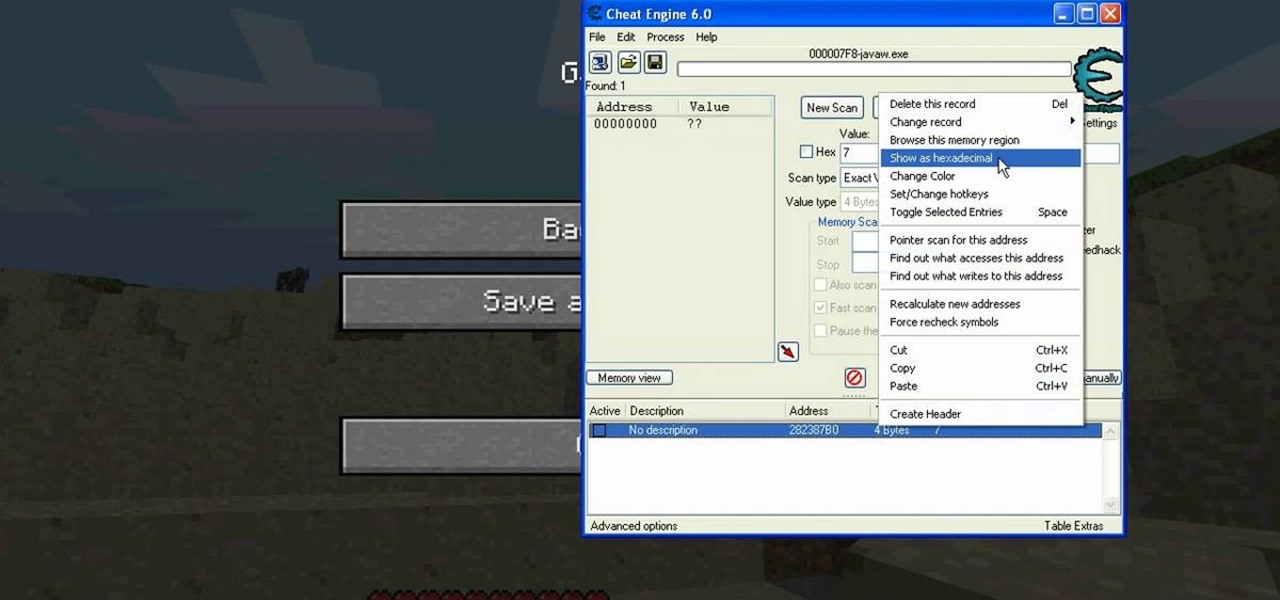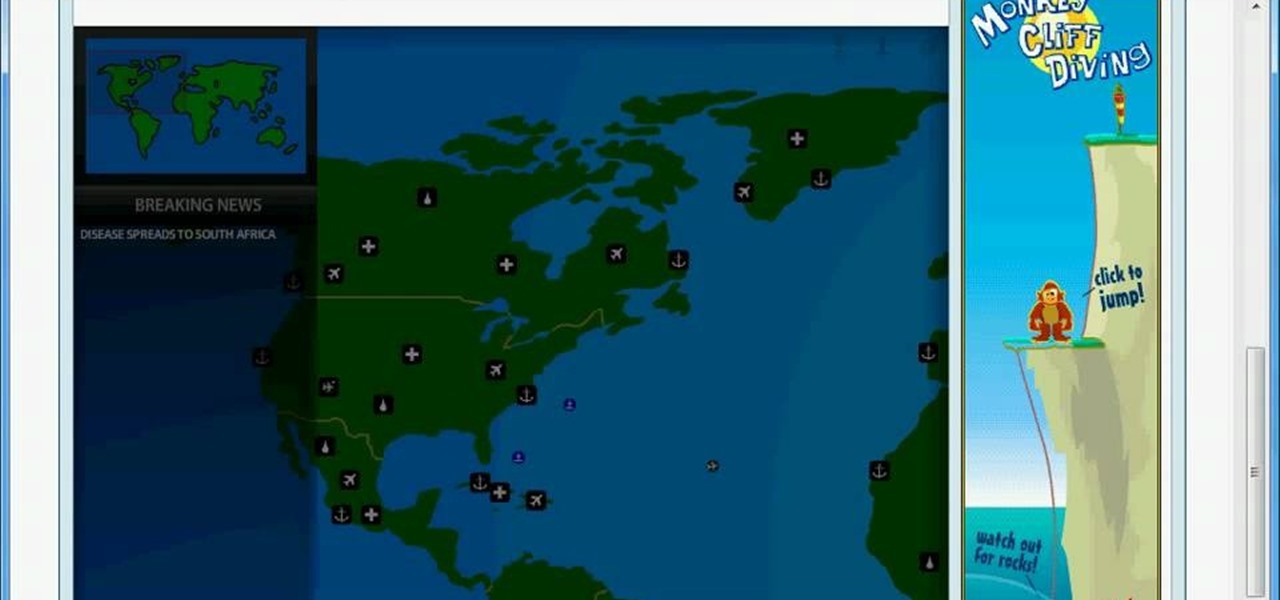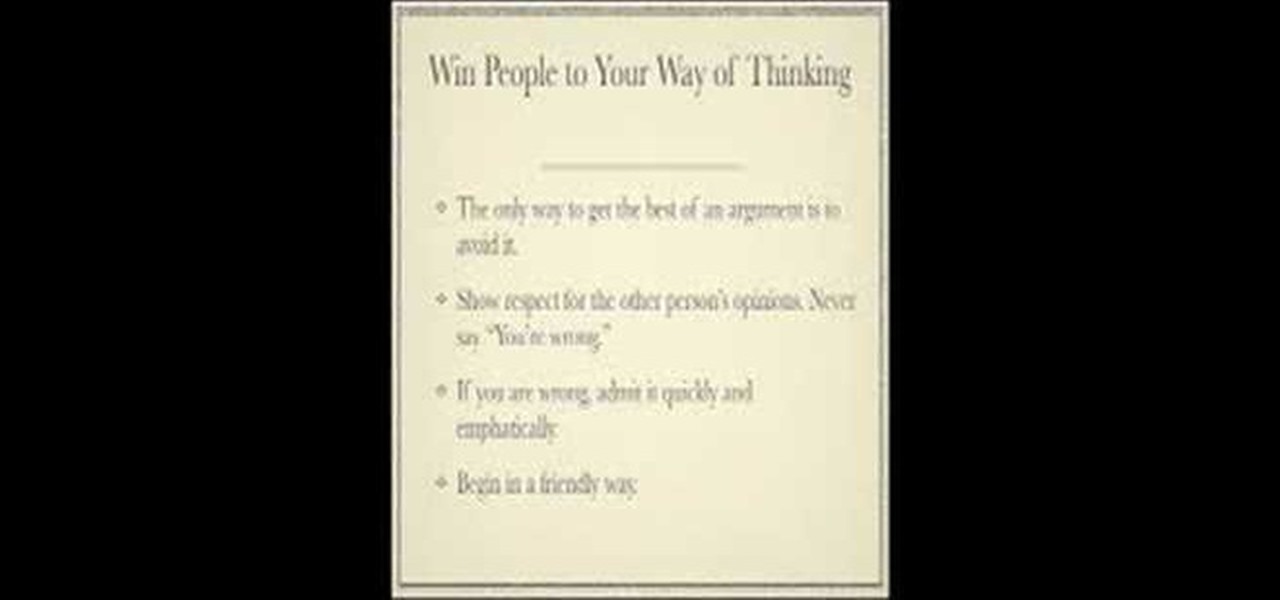Why should console players have all the fun? This tutorial shows you how to enter in cheat codes when you're playing Grand Theft Auto: San Andreas on the PC. Get everything you can as an XBox or Playstion player with these codes!

Make sure you watch the very bottom of the video, that is where the cheat codes will appear. Poptropica has the ability to use codes to get some extra goodies, and this video demonstrates a few of the better ones for you.
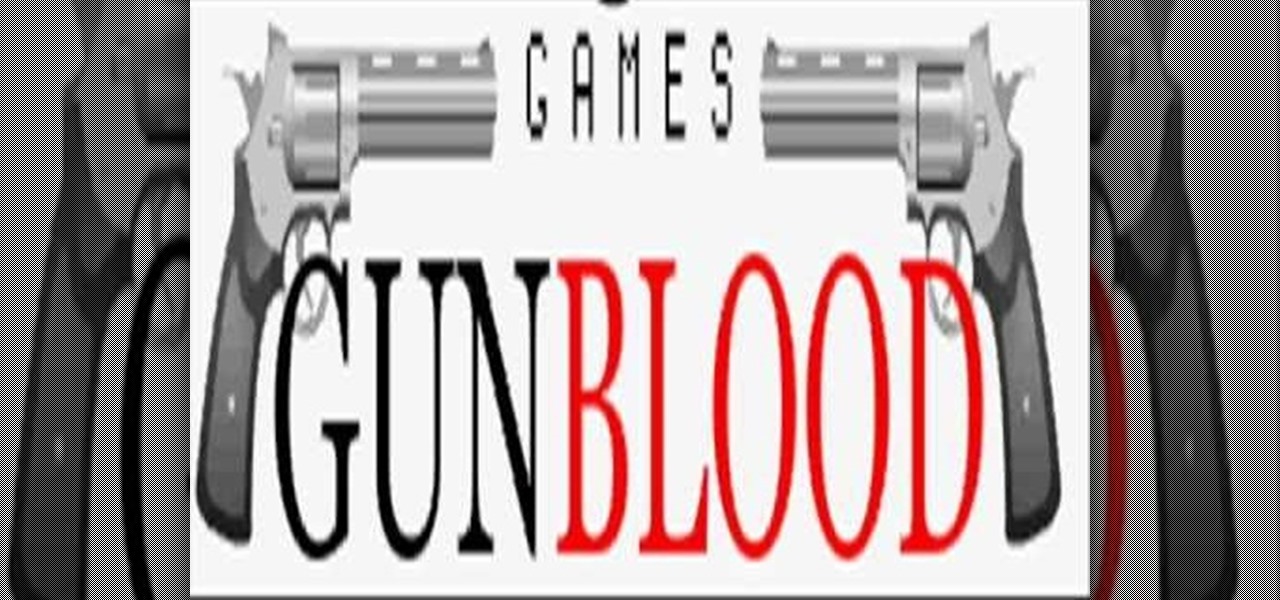
Become the most feared gunslinger in the West! This Flash game is quite easy - just exchange six-shooter shots with your enemy. The video shows you several cheat codes you can enter for extra ammo, life or other goodies in Gun Blood.
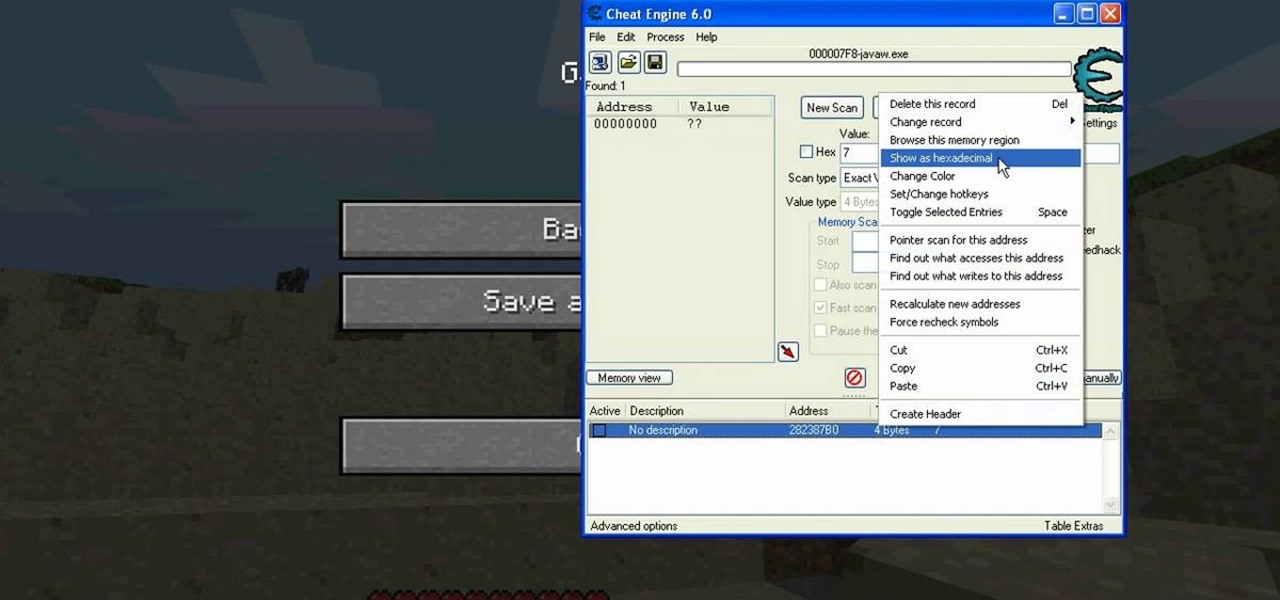
This tutorial shows you several different hex codes you can enter so you can hack your game of Minecraft using the game hacking program Cheat Engine. This uses the most current version of Cheat Engine, so make sure you have 6.0 or better.

AT&T Online Account Management portal for small business customers is a great place to manage a sea of information, BUT, it won't do you any good unless you know how to log in. This clear how-to shows you how to enter your AT&T username and password so you can manage your account online.
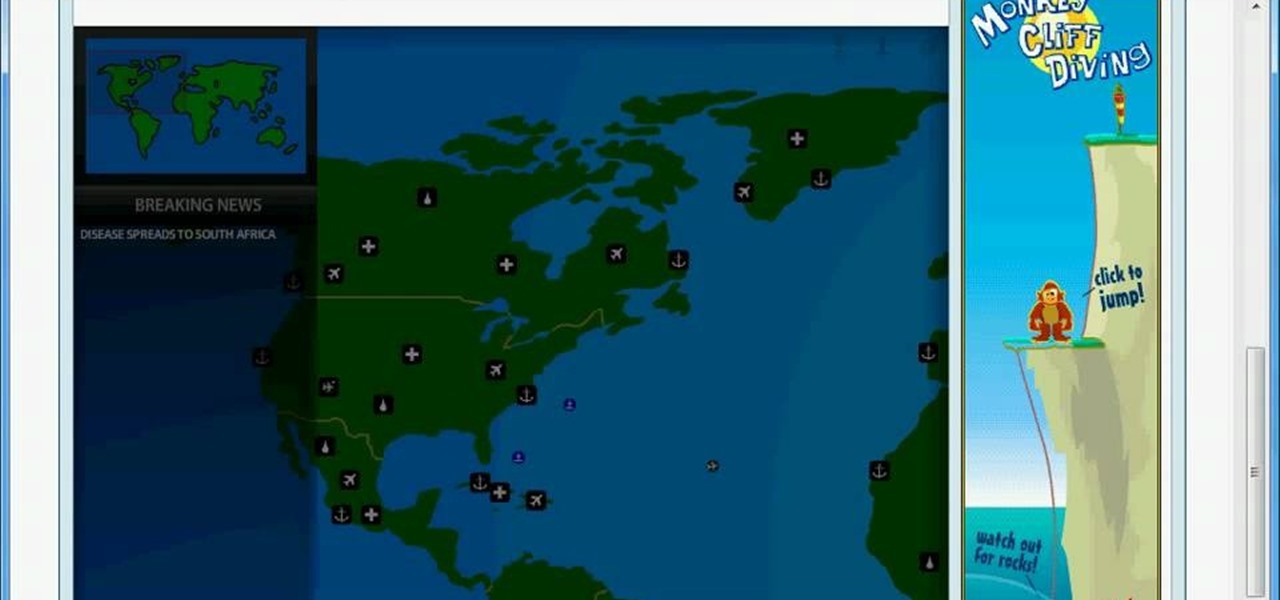
Get as many points as you want when playing the game Pandemic 2. You will need Cheat Engine, the game and possibly a calculator so you can figure out the right values to enter in the fields to help you hack.

You will need to be playing Fallout: New Vegas on the PC, and make sure that you have enabled the console. This is not a mod, but you will need to enter a few console commands in order to get the enclave power armor.

Re-entering contact information every time you upgrade to a newer mobile device is pain, but the Android software on the Samsung Galaxy Tab allows you to copy over your existing contact information from a SIM card. This video will show you the steps to importing that data. Go to APPLICATIONS < CONTACTS < MENU < IMPORT/EXPORT < IMPORT FROM SIM CARD < MENU < COPY TO PHONE. Choose SELECT ALL to copy all of you contacts and then DONE.

Some players might encounter a few bugs when playing the Oh My Papa Melissa mission in Fallout: New Vegas. If you are playing on a PC, you can open up the dev console and manually enter a few commands to fix this bug.

When you enable the dev console for CoD 4, you can get into the developer's menu and give yourself all sorts of cool tricks, extra equipment and more! This video shows you a few commands you can enter when the console has been enabled.

In this video, we learn how to improve your social skills. First, you should have a positive attitude and try to change how people think. You want to never tell people that they are wrong, just help guide people through life. Communicate with people and really listen to what they have to say to you. Make sure that you offer you opinion but give it with a positive attitude. People will listen to what you have to say and when you are passionate it will make then believe you more. Good social sk...

This cheat will work for any copy of Dragon Age: Origins running on the PC. Use this trick to enable the developer's console, which gives you exactly the same kind of access a game developer has when making the game. Then enter any number of codes to give yourself extra cool stuff!

Give yourself all the sovereigns or XP you could possibly want, or have everyone wearing the Juggernaut armor. This tutorial shows you how to enable the console for Dragon Age, and then enter a variety of cheat codes to get all sorts of great stuff! (works with the Steam version, too!)

If you've already enabled the developer console, you know you can access the cheat menu in the game and enter codes to give you crazy cool stuff. But what to get? Here's a list of codes that you can use to give yourself immortality, kill every enemy in your immediate area, give yourself unlimited money and, of course, play in God Mode!

You can easily attach garages to your foundation homes when you're building a house in Sims 3! You'll need to open up the cheat editor first, but you only need to enter a few commands to make the garage work with the rest of the house.

Tree sap is hard to get off of things, and Christmas Trees are a great chance for sap to enter your home and stain your possessions and family. Watch this video to learn how to get sap stains out of carpet, clothes, hair, and your car.

If you're involved in biomedical research, identifying gene sequences might form a large part of your job. The NCBI's website contains a powerful search tool called BLAST that allows you to search for matches to any gene sequence you enter, and this video will show you how to use it.

Halloween is one of the best holidays for making them ed deserts, especially ones that can be enjoyed on the go. Enter the ghost lollipop, a perfect synthesis of portability, sweetness, and scariness you can learn how to make by watching this video.

If you enter in your password incorrectly too many times, your iPod will lock. If it locks too many times, you may need to unlock it. This tutorial shows you how to reset your iPod to undo the lock so you can keep using your iPod. This will let you unlock someones password on an ipod or iphone touch.

When setting up your decorations for Halloween, you want to make sure that you create a good spooky atmosphere. A simple effect is putting up signs warning away trick or treaters and "all ye who enter". In this video you will learn how to make an awesome yard sign for Halloween that'll help create the mood for any great decoration set up outside!

Peppers are delicious, but they are usually accent dishes and have a tendency to go bad before you use all of them. Enter the canned pepper. This video will show you how to can any pepper from bell to jalapeno, preserving them for a year.

If there's a more fun song to play than "Flying Purple People Eater," then we havne't met it. Produced God knows how many years ago and now a classic Halloween party tune, "Flying Purple People Eater" combines kitsche with humor in a most delightful way.

There are two ways to use iPod to make international calls that you should think about, when you are using your iPod Touch. One method is a free method. The other method is an inexpensive one. You will need to down load the "fring" app. If you haven't already done so, you will need to download the SIP service.

Do you want an iTunes account, but either lack a credit card or the desire to give Apple your credit card information? Well, there's a way you can get around the part of the iTunes account creation process where you enter your credit card.

Enter your kitchen and bring your laptop, cause you're going to learn how to cook some delicious halibut fish! Watch and learn how to prepare your halibut, including an odd (but yummy) nut crust (in this case, almonds). Then, move out to the patio and heat up the grill to cook the halibut to the perfect temperature atop that cedar wood plank.

A whole new generation, the Millenials as they are somewhat awkwardly called, is entering the workplace and has as a group a different attitude then the previous generation. Many older managers have problems dealing with the younger generation, as they always have. This video offers tips for managers for dealing with Generation Y employees who may seem arrogant and entitled.

There are many benefits to growing your own vegetables and fruits. One of the most obvious is the fact you'll be saving money and preventing any harmful chemicals from entering the body. In this tutorial, you'll find out how to grow one of the most commonly eaten foods out there: potatoes. This time, it's not in a box or planter, but instead in a bag. Check it out and enjoy!

You can create forms on your iPad by using Numbers. You can use the forms to fill in the rows of a spreadsheet instead of entering data into the spreadsheet grid. This can come in handy if you are looking for a quick way to get your job done.

In this how to video, you will learn how to style documents with the Google Docs CSS editor. First, create a new document in Google Docs. First, click on the drop down menu for style. Type in a title in the document. Select heading 2 in the menu and type in the section title. Next, take off the style and type in the body for the content. Select some of the body text and click the hyperlink button. Type in the address and click okay. Now you can click this text to go to a website. Go to file a...

New to Microsoft Excel? Looking for a tip? How about a tip so mind-blowingly useful as to qualify as a magic trick? You're in luck. In this MS Excel tutorial from ExcelIsFun, the 384th installment in their series of digital spreadsheet magic tricks, you'll learn how to use an easy go-to/enter keyboard shortcut trip that will allow you to highlight 1000 (100x100) cells.

New to Microsoft Excel? Looking for a tip? How about a tip so mind-blowingly useful as to qualify as a magic trick? You're in luck. In this MS Excel tutorial from ExcelIsFun, the 4th installment in their series of digital spreadsheet magic tricks, you'll learn how to add data or a formula to a range of cells by using the Excel's ever-useful ctrl+enter keyboard shortcut.

So, you're entering into the world of podcasts with little to no knowledge on the subject...? This video might just come in handy. In this short video tutorial, learn how to add an RSS feed to Firefox's bookmark toolbar to help make it easier to track and manage.

In order to create a custom caption box in WordPress you'll need to go to your dashboard. Here click on appearances, then on editor. Now over on the right select the sidebar option. Here you'll see some code, what you need to do is find the word that you want to replace on the main page, you can use ctrl+F to find the word. When you've found it within the code just replace it with whatever you want and then press the 'apply' button. You'll see that the main page will now be displaying the wor...

Gaining friendships and influencing people to live is what life is about. In this summary of Dale Carnegie's work, you will learn exactly how to win people over and share your influence onto anyone. You can get the free ebook PDF of his revolutionary and successful book "How to Win Friends and Influence People" here. It's a great read, and you'll learn how to be successful with the right attitude.

This video will show you how to use the program Skype for online video calls. Skype is a free program that can be used through your computer to make phone and video calls. Go to Skype and download either Mac or windows depending on your platform. It will ask you to fill out some user information, including a user name. Be sure to pick a good user name as you cannot change it later on. Some features include free Skype to Skype calls, instant messaging, free video calls, calling phones and mobi...

Dan and Jennifer discuss the best age for your first committed relationship. People in their mid-teens are too young to be in a long distance relationship, a committed relationship or any kind of serious relationship. People aren't ready for serious, committed relationships until they're in their late twenties. At that age, people's bodies are finished growing, their brains are finished developing and they're more emotionally mature. People in their late twenties know what they want and who t...

Next time you don't want to make your bed, dry the dishes or clean the house there's no need to feel guilty. You may be doing yourself a favor. There are legitimate scientific reasons why some chores aren't always the best health choice.

This video shows you how to calculate weighted average cost from a transactional data set using SUMPRODUCT function. It explains things very clearly. If you're working with a very large database transactions the SUMPRODUCT function makes it. It works as text if you do the formatting first and then type the number. We put the number in first and then format as text, then press F2 and ENTER.

We've all seen them. Those guys or girls. Walking down the street with that little flashing blue piece in their ear. Do you love the convenience of your wireless earpiece, but you hate the way it makes you look like "one of them"? Here's how to avoid coming across like a total jackass.

Thanks to modern "smart phones" and the internet, media by the people, for the people is finally a reality. Here's how to use your phone to be a mobile journalist.