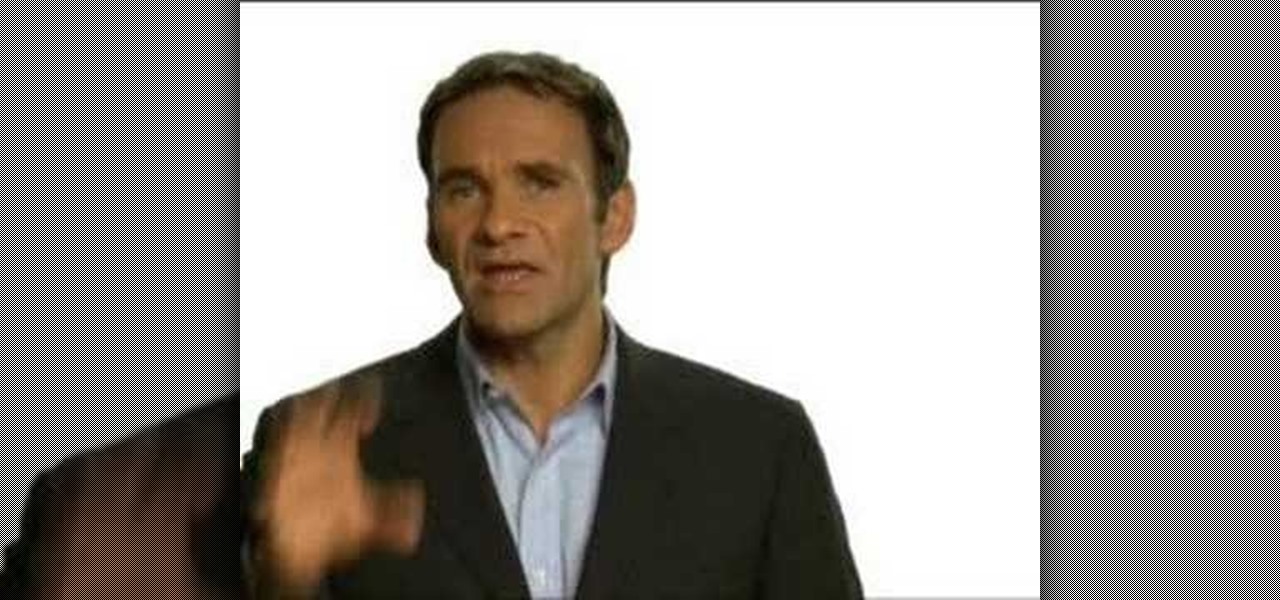Are you in college? Too lazy to make a proper meal? Too cheap or poor to go out to dinner? But, still have that sophisticated pallet, this video will show you exactly how to eat like your in beautiful Mexico and make tasty fish tacos in the microwave, to enjoy any night of week. Don't be afraid to enter the kitchen, after watching this video you'll be eager to have dinner guest.

When you register for a new Facebook account you enter your profile details. How ever these profile details can later be changed by editing them. To do this go to your Facebook home page. Open the link that says view my profile which is located beside your picture. You can also click on your name or your picture. This takes up your profile page. At the top you can see boxes which are links to various pages like info, photos etc. Open the info box and there you can see your profile information...

In this how-to video, you will learn how to send an update to the fans on your Facebook fan page. First, go to your fan page. Go to the top and press edit page. Now, click send an update to fans. Now, click edit to change who will receive this update. This includes sending it according to gender or location. Enter the subject and message of the fan page. Click send to complete the process. This update will be shown in the sub category in the messages page called updates. Click it to read the ...

Link shortening is the process of cleaning up the URL link which is long and converting it into a short URL. You can use bit.ly to do link shortening. Using bit.ly you can not only shorten the link but also track the users who are using those links. To use this service go to the http://www.bit.ly website. There in the home page you are provided with a text box. Enter your long link in the text box and submit it. Now the website converts the long URL and provides you with a short link which ca...

In this video, you'll see how and why wax can be a deadly. This is how it works,When the test tube is submerged in cold water, the glass forms tiny cracks. The Water enters gets into the tube and vaporizes causing a micro explosion. The hot wax is then ejected from the tube quickly as oxygen is displaced from the tube itself. Be careful, and make sure to be as safe as possible when trying this experiment at home.

This video shows you how to do a mathematical representation on computing the nCr function using a TI-89 calculator. You can write the nCr notation in different forms. It can be simplified from nCr to C(n,r). The symbol can either be read "n choose r" or "n taken r at a time" which are from it's probability applications. On the example to find "26 choose 17", go to the Home screen of the TI-89 calculator and then go 2nd 5 which is Math. Go choose probability and then to nCr to type in (26,17)...

Installing a peephole in your home's front door can give you and your family a sense of security knowing who comes to your door before they enter. In this video Barbara K will show us exactly how to install a peephole on your door.

When it comes to working with people, the photographer can face quite a challenge. Everyone has a mind of their own, and with these few tips you will know how to advise your subject so they look fantastic in a picture. Join Erin Manning, professional photographer, as she shows us 5 handy tips for working with people.

Learn how to create shiny, reflective and vector text in Adobe Ilustrator. Open a new file in Illustrator. Select pixel dimensions and orientation. Select the text tool and enter desired text. Ungroup the text. Select a portion of the text. Use the gradient editor to select a swatch and change the angle. Adjust the drop shadow. Create a reflection of the text using the horizontal reflect command.

Paper plane designed by Joost Langeveld. This one is not very difficult to fold and flies like a rocket. Just a little glue needed.

All coloured patterns are drawn by hand for making these origami flowers. The flower looks like a daffodill but it's slightly different. Design: Joost Langeveld

Origami plane designed by Joost Langeveld. This bomberjet is pretty easy to fold. This is an origami tutorial brought to you by Joost Langeveld origami, a dutch origami artist. Joost offers some of the prettiest, most creative models. Joost has been doing origami for seven years and about a year and a half a go, started designing models.

Funny origami toucan designed by Joost Langeveld. This is an origami tutorial brought to you by Joost Langeveld origami, a dutch origami artist. Joost offers some of the prettiest, most creative models. Joost has been doing origami for seven years and about a year and a half a go, started designing models.

Origami amaryllis folded and designed by Joost Langeveld. The stem for this flower is made of two large papers. The flowers themselves are not very difficult to fold.

Folding this tiger lily is almost the same as folding a normal origami lily, but for this tiger lily a hexagon shaped paper is used.

All you science and astronomy nuts out there, pay attention, this detailed video tutorial series will tell you everything you need to know about using the Meade EXT Backpack Telescope to ogle the universe.

If you just got a new Android mobile phone, then chances are, the first thing you're going to want to set up is your email account, so you have instant access to your emails all the time, everywhere and anywhere. Setting up your specific email account or accounts is actually not hard. Best Buy has answers. The Best Buy Mobile team explains how simple it is to set up an email account on an Android cell phone.

Teach Excel describes how to create a dynamically updating named range that goes from left to right using Excel. First, you define the named range by highlighting the cells containing numbers in a certain row. In the name box to the left of the formula bar, type the name of the data. In this example, the numbers correspond to sales, so type "sales." To check if the named range works, click on an empty cell and enter =sum(sales). That should return the sum of the highlighted cells. However, as...

Advance Photoshop shows viewers how to make the Photoshop CS3 icon in Photoshop. First in Photoshop go to File and then click New. Make a new blank at 500 x 500 pixels. Go to your layer button and create a new layer. Next, go to your rectangular marquee tool, hold down shift, and make the rectangle slightly smaller than the canvas itself. Set it from foreground to background and change the background color to a dark blue, enter 15396F for the color. Click on foreground color and enter 3070CA ...

This video explains how to add a bulleted or numbered list in Microsoft Word 2007. The shortcut to create a bullet-list is simple holding Shift and pressing the "A" key. After you hit the space bar or type a character the bullet will appear, and when you hit the Enter key it will continue the bulleted list. For numbering you just need to type the number you want and a dot after it and it should begin a numbered list. The list will continue if you press enter just like a bullet-list will. If y...

Want to forget about always pulling out your credit card to purchase something on your BlackBerry? There's a little application that can do it all for you? But how? Best Buy has answers. The Best Buy Mobile team explains how to use the BlackBerry Wallet application. This application can store personal information such as credit card information and shipping addresses on a secure website for easy access when shopping online.

This is a great playthrough of The Saboteur for the Xbox 360. In the fourth mission in Act 2: Jailbreak, you will need to do the obvious… jailbreak. Once you acquire the papers to enter Area 2, you'll be able to start this mission by visiting the resistance in the Western District. They will charge you with freeing a man named Bryman from a Nazi prison. Grab a car and follow the GPS to the destination. Here you'll find a heavily occupied Nazi area. Bryman's cell is within the courtyard surrou...

Check out this L4D2 walkthrough for some tips on Campaign 5: The Parish - Park. Stock up on items and exit via the door right next to the one you entered. Clear out any zombies and work your way up the large staircase into the park. Be prepared to deal with a likely Crescendo event in the plaza here. Pick a one of the staircases to climb up and enter the park. The restrooms near the entrance of the park usually contain a throwable item or two. For more info, watch the whole gameplay.

Farkle hacks, cheats, glitches. How to hack Farkle. Watch this video tutorial to learn how to hack Farkle with Cheat Engine (09/12/09).

Learn how to follow proper netiquette rules. You may be a model of decorum in person, but a bonehead online. Check out how much you know about Internet manners.

A lot of people think pasta is just pasta - water and wheat - but there are so many more sides to this Italian delicacy that most people don't know about. In this video, The Pasta Channel shows you how to choose the best pasta in the supermarket and cook it properly to get the most delicious Italian dinner experience. Learn about the differences between pasta styles, how to choose the right one to get the most out of your sauce, and how to cook it all together. Follow these steps for an enjoy...

Memory Loss is an app on your iPhone that you can use to help you remember things, like grocery lists or people's names. This tutorial shows you how to set up the app so you will become less forgetful as you play!

Gus shows us how to do all of the executions in Godfather II in this video. First, run around and try to kill as many people as you can. Use different execution styles so you aren't doing them all the same way. Use choking, hitting, punching, kicking, and anything else to help you execute the people around you. After you kill them, you will learn how to do all of the different executions in the game. Use these while you are playing all the different levels so you can kill people different way...

When it comes to weights and lifting them, often people slack off or just forget about form because it's easy to do so. Additionally, it gets a little hard to think about sitting up straighter and rolling your shoulders down when you have a 100 pound weight above your head.

Chucks are a classic shoe beloved by people from all walks of life because of their minimal frills, comfortableness, and urban cool. But if you're walking around school feeling like a sheeple (sheep + people), make your Converse sneakers stand out from the rest by adding some bling.

Keith Ferrazzi teaches you how to be outgoing. Although it is difficult to talk to people you don`t know, you might miss out on opportunities if you don`t. Only by reaching out to people, you will meet them and they may get to know you enough to perhaps be of help to you in your carreer. You have to learn how to speak up. One way is to pick a role model in your social circle who is outgoing and watch how they behave and listen to what they say. Joining a Toastmasters group is also recommended...

Do you have good Facebook manners? Timmy and Alice don't. Watch their bad behavior to learn the dos and don'ts of Facebook breakups. Check out this video guide to relationships from Your Tango, presented by Big Fuel on how to break up or avoid breaking up on Facebook.

The foundation of most fine arts educations begins with the drawing of the human figure. These human figure drawing tutorials are brought to you by Cy Porter of solomation.com. Search WonderHowTo for more figure drawing tutorials by Cy.

If you're a regular gym-goer, you see a lot of strange things and people. Perhaps you've even seen someone pulling one of these pranks and wondered, "Why is this guy giving me a spot yelling about the Bible?" There's a good chance you were being messed with. Now is your chance to try out messing with people at the gym yourself. This video will teach you a bunch of great ways to prank exercisers without additional equipment or setup. Brilliant!

This is how to make a DIY aquarium or fish tank background. Some people's methods may differ from these, but this is the easiest, most inexpensive way. You may want to listen to the Incubus song "The Warmth" while you are doing it. (Wait--is that Brandon Boyd?)

This video is for people who are interested in yoga but have trouble doing the most basic positions. Often these people just give up, when in fact they need asana practice more than anyone else!

Jeff Schell walks you through simple yet effective methods to show two people having a phone conversation on screen at the same time. Jeff starts by showing you how to quickly make a picture-in-picture effect in Premiere Pro CS3, and then adds on a cross-dissolve transition to fade the video in and out. Jeff then demonstrates how to use the Position property to slide a clip to one side, so the people on the phone are side by side.

Have you ever gotten the error message, "BOOTMGR is missing" on your PC? Well, if you have check out this video. In this tutorial, learn how to remedy and fix this problem in no time.

This video tutorial from izbyfl shows how install Google Chrome and enable its plugins in Ubuntu. First download application from here: http://www.google.com/chrome/intl/en/eula_dev.html?dl=unstable_i386_deb.

This video is a tutorial on how to create drop-down menus in Excel 2007. Select a cell on your spreadsheet and click on the “Data” tab. Go to the “Data Tools” section and select “Data Validation”. In the window that opens select "Allow" and choose "List". You will create a list of the values you want to allow. Type in the values, separated by commas, and click OK. Now you will see your selected cell has an icon to right that indicates there is a drop-down menu containing the value...