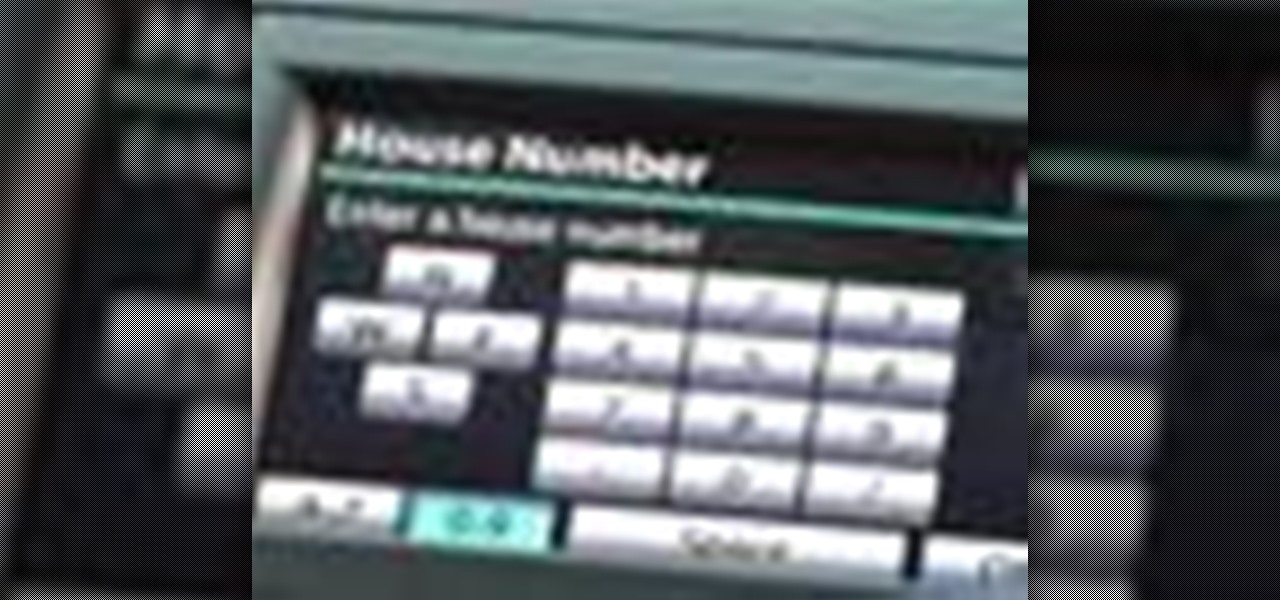Today is the day before Thanksgiving. It's also the BIGGEST travel day in North America. Everyone is taking flights home to their family and friends for a nice Thanksgiving dinner. But this holiday will be one to remember thanks to the TSA.

The TB-303 is nothing short of legendary on the electronic music scene. It is possible there would be no such thing as house music without it. They are rare and extremely complicated, so if you're lucky enough to have one you should pursue whatever help you can get on playing it properly. Enter this video, which will teach you how to quickly and easily program your 303 and get on your way to making phat old-skool tracks.

You can set up a dynamically driven Google Map widget that can display any sort of information - such as displaying a user's location based on what they have entered into their profile. This is a useful and interactive feature for any PHP/MySQL based website.

A great tool for any system administrators, the iPhone (or other Apple wifi device) app Ping a Majig allows you to enter in the IP addresses of websites. Then you can keep checking on them to make sure they are running smoothly and operating correctly. You can click on the website for more data regarding pings and site health.

This is an introductory video for those looking to enter the exciting and profitable world of 3D graphics. It walks you through the first few steps of creating 3D animations using Apple's 3D modeling software Cheetah3D. You will learn how to animate and model simple images, and afterwards be well on your way to creating more advanced and salable 3D images.

In this clip, learn how to enter the World Warrior tournament in Street Fighter IV and beat your opponents. With these tips you will become a master and even if you've been playing since the arcade days, you may still need to review the fundamentals to have success in the home version. So, check out this video from IGN and get the basic rundown of this new version and find out exactly how to beat it.

The 2010 head units for new Toyotas are very versatile. Not only can you use them as a radio and speaker phone, but you can also use them as a GPS. In this tutorial, get up and running with your new touchscreen and make sure you never get lost, no matter where you wind up.

New to Microsoft Excel? Looking for a tip? How about a tip so mind-blowingly useful as to qualify as a magic trick? You're in luck. In this MS Excel tutorial from ExcelIsFun, the 612th installment in their series of digital spreadsheet magic tricks, you'll learn how to create a Year Category for a PivotTable from dates entered as text using the RIGHT function and the ampersand (&) join symbol.

So, you've entered the world of cake decorating and fondant icing! What is one to do with their projects once finished? In this video, learn from the best ways to store your fondant icing projects. Take some final precautions and store your cake the best way possible. After all, your time, effort and creativity have made it very special!

Love Microsoft Excel? This clip contains a tip that just might induce you to. With this free video tutorial from ExcelIsFun, the 82nd installment of his "YouTubers Love Excel" or YTLE series of free video MS Excel lessons, you'll learn how to use the UPPER & EXACT functions to create a TRUE/FALSE formula to determine whether or not uppercase text has been entered into a cell.

This video will show you how to send a text message with the Samsung Galaxy I7500. Just follow these simple steps to start sending text messages from your Samsung Galaxy I7500: From the home page, tap the messaging icon. Select "New Message" Tap the "To" field and enter either the name or the number of the person you wish to send a text to. Type in your message, and when you are done, tap the "Send" key.

First, part the curtain to enter the voting machine. Then, start the voting process on the ELECTronic 1242 voting machine in Delaware. All that's left is to press the big green VOTE button on the voting machine and you're done. So get down to your county and VOTE in this coming election. The pol's need you.

Watch this video to learn how to create a beautiful and practical water wall (or water bottle wall) for energy savings at home. it helps to cut down the amount of sunlight that enters your home. You can make a frame that will fit into your window.

Once each day, or according to your doctor's instructions, you will need to clean the urethral meatus - the opening where the catheter enters the body. The procedure to do this is explained in this video.

Spam calls are one of the most annoying things to happen in the world of smartphones for more than one reason. Not only are they bothersome, but they can also be dangerous to people who don't know any better. Google has come up with a crafty solution known as "Call Screen" to let the Google Assistant handle the call for you while you listen in on the caller like a stealth ninja.

As one of the household brands in creative software, Adobe is now ready to lay its claim to the artistic side of augmented reality.

The iTunes App Store makes it easy to buy an app or game on someone else's behalf, and it's a great way to send an iPhone user a thoughtful gift. The Google Play Store doesn't have such functionality, but there are still a few workarounds to accomplish the same goal: gifting an app to an Android user.

If you ever want to root your OnePlus 6, install TWRP, get Magisk and Xposed, or flash a custom ROM, the first thing you'll need to do is unlock your bootloader.

Since starting as a simple messenger with self-destructing pictures, Snapchat has grown into a full-fledged social media platform. As features were added, new permissions were requested, and we're all probably guilty of just tapping "OK" to try out the latest and greatest. But at some point, it's a good idea to review your settings to see what personal data you're putting out there for all to see.

If you work with multiple email addresses, you need an app that can organize and declutter your day-to-day messages. Outlook is a great choice, but if you only have one account attached, it somewhat defeats the purpose. Lucky for you, adding additional email accounts is both quick and simple.

While Animal Crossing's emphasis has always been on making friends with the animals that populate your world, each subsequent game following its initial release has stressed relationships with human players more and more. In Animal Crossing: Pocket Camp, making human friends is a crucial part of the process with the inclusion of market boxes, Shovelstrike Quarry, and giving "kudos."

Listeria monocytogenes bacteria don't play fair. Healthy people can usually handle the food-borne infection, but the bacterial infection hits pregnant women, fetuses and cancer patients very hard. Interestingly, a new study found that other bacteria may help prevent Listeria infections in those people.

People love sex. They don't love talking about the possible repercussions of sex. And with dating apps such as Tinder, Grindr, and Bumble paving new ways for strangers to talk and have casual hookups, people need to be able to more comfortably have a conversation about sexual health and protection. Luckily, now there's an app for that.

If you somehow forgot the pattern, PIN, or password that locks your Android device, you might think you're out of luck and are destined to be locked out forever. These security methods are hard to crack by design, but in many cases, it's not entirely impossible to break into a locked device.

Hello all! In this tutorial, I'd like to show you one way of getting root on OS X. Check out this GitHub page for a recent privilege escalation exploit that was recently discovered. I've tested it and it works on both OS X 10.9 Mavericks and OS X 10.10 Yosemite, but appears to have been patched with OS X 10.11 El Capitan. If you check out the file main.m you can see where most of the magic is happening. This source code can very easily be changed to make it do more than just the system("/bin/...

No, your Apple Watch isn't totally hacker-proof, despite what some have claimed.

Bringing lunch to work or school is a win-win situation. You save money, you eat better, and you create less waste. But while the virtues of brown-bagging it are undeniable, it also gets kind of boring after a while. How many times can you shove a container of salad or noodles into an insulated sack before you say screw it and buy a $12 burrito for lunch instead?

While you may not have loads of secret files hiding on your computer, there might be one or two items that need a little extra security, like a file of website logins or a folder of risqué photos.

You hand your iPhone to a friend to show them a picture. What happens? They swipe. Left, right, it doesn't matter. You don't remember what lies in either direction of the photo in question, and you don't want anything compromising exposed to the unassuming viewer. Luckily, Apple includes a safety net in iOS to prevent this scenario from ever happening, so long as you set it up ahead of time.

If mainstream media has taught us anything, it's that being beautiful can get you ahead in life. The notion isn't necessarily correct, but it's what the general consensus accepts and it seems to hold quite a bit of weight (no pun intended) in the western world.

Hello Everyone Today in this post I will teach you how to get a banner for your terminal.(Video Available at the End of the Post) To get a banner first we need "figlet" and then we have to configure it. Its Easy ..

In this how-to video, you will learn how to use the website Wefollow for twitter. This will allow you find more people to follow you on twitter. You can list yourself under a category so people can find and add you. If you are an antique dealer, you can label yourself as one. This allows you to be searched for and added. You will get higher on the search list as you get more influence and more people following you. If you are looking for people to follow in your niche, you can type in the nic...

If you're one of the lucky members of the Nintendo Ambassador Program on the Nintendo 3DS, take a look at this walkthrough of the perks available through the eShop on your 3DS. You'll be able access and download an Ambassador Certificate, Metroid, and more. Just enter the eShop and head to the 'Your Downloads' menu to start loading them up on your handheld.

If you're on the first mission of Deus Ex: Human Revolution, you can unlock the 'Ghost' achievement by entering the building from a special direction. Take a look at this guide to find out where you need to head in the manufacturing plant to get this achievement on the Xbox 360.

Wondering how you can allocate more RAM to Minecraft? Watch this video to learn how to dedicate more of your computer's RAM to Minecraft. This video contains the code to enter into your computer to change the allocation of RAM for Minecraft.

Check out this video to learn how to search more effectively in the Google Chrome browser. This video will explain how to manually enter keyword searches in Google Chrome and Chromium, which will allow you to search using any engine from the address bar.

A fireplace is a beautiful, elegant way to light up a room that lets anyone who enters your home know you've got class. That's just as true in Minecraft as it is in real life. If you can't make it to the nether and get netherrock, stick to the instructions in this video.

No one likes a cheater! Well, you don't have to cheat in order to quickly make your farm and profits grow on Farmville. You can easily increase how much money you have on your FarmVille farm without having to use hacks or cheat codes. Follow these four tips - enter the daily raffle, share your friends bonuses, help out on their farms and see what happens!

There's a cache of weapons hidden in Portland, in the game Grand Theft Auto 3. You don't need to enter any cheats or cheat codes - just follow this video, and it'll show you exactly where to find all of them.