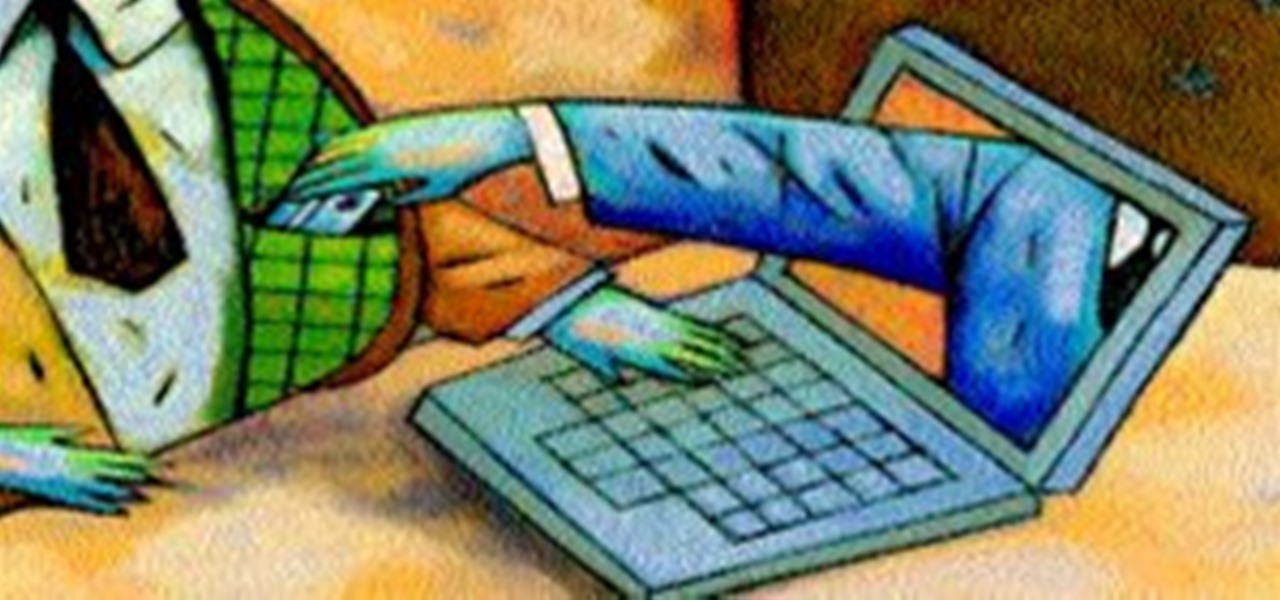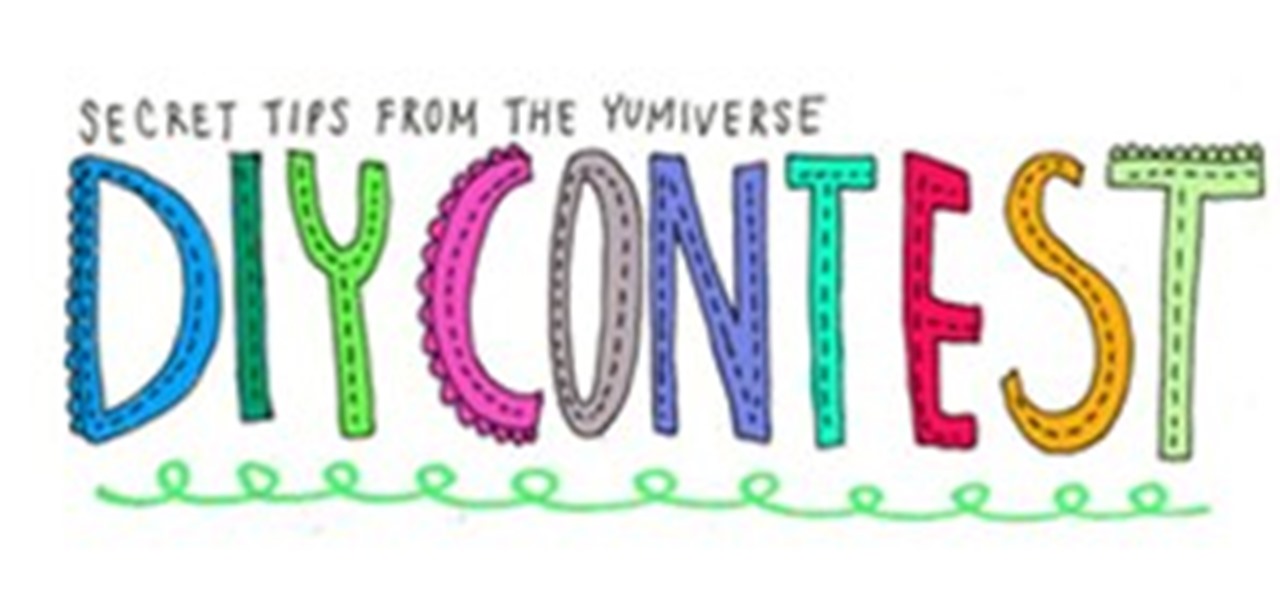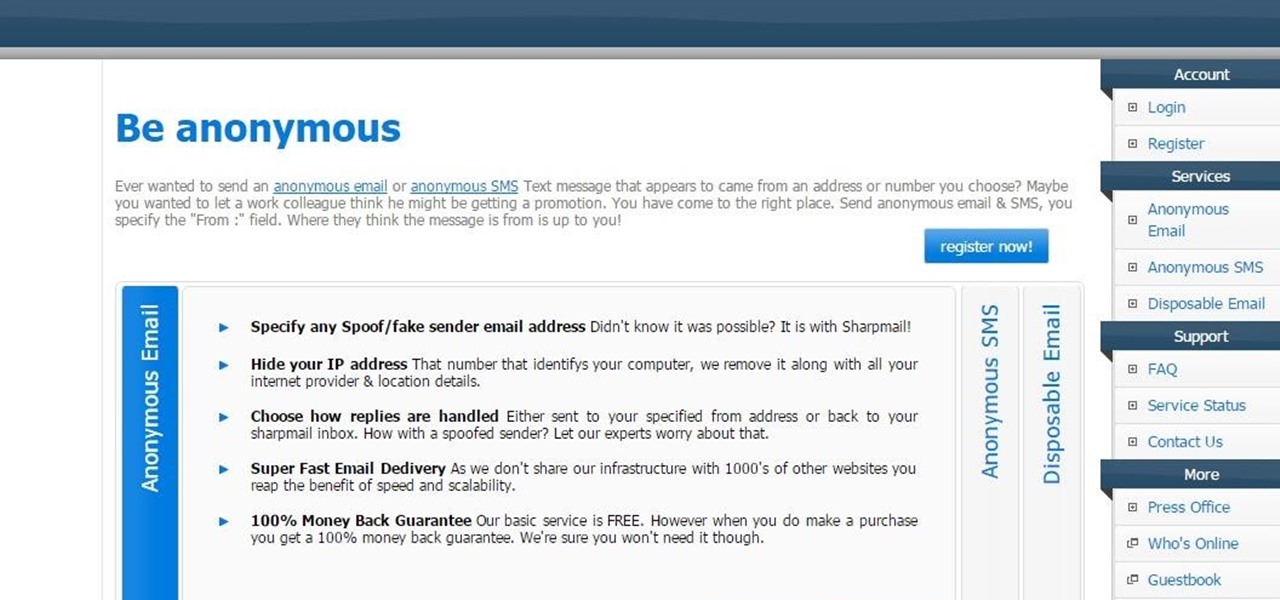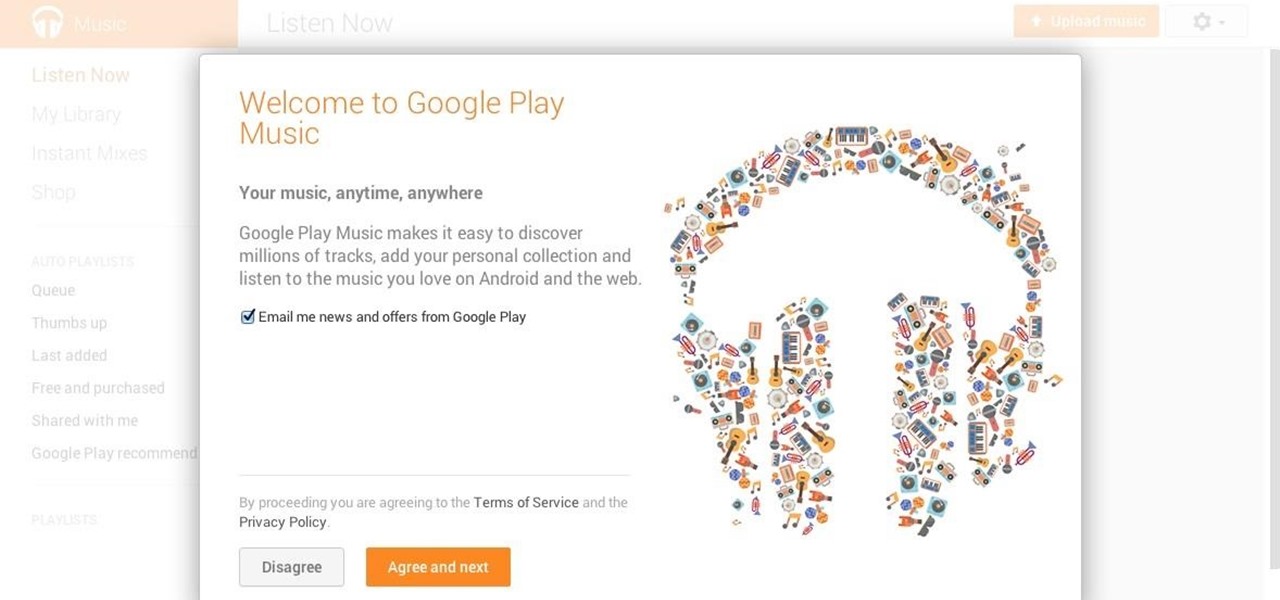Thank you to everyone who entered Phone Snap! and MacPhun's contest for the International iPhoneography Exhibition. There were a lot of impressive entries, and I'm very excited to announce the three photos that will be shown at the exhibition December 18th through the 22nd at the Soho Gallery for Digital Art in New York City.

By now, most of you have updated to the new Xbox look. Just as expected, it's got some great new features. The dashboard looks great and Bing integration is awesome, but I'm very unhappy about the new Netflix interface. It's awkward, slow, and half of the items don't even load correctly. I can't even play some movies. And the instant play feature is kind of annoying. When I first chose a video, I was hoping when it instantly started playing that it was a trailer, à la Zune. Alas, no.

MacPhun, the company who brought FX Photo Studio to the iPhoneography community, and MobiTog, have teamed up to create the upcoming International iPhoneography Show. The first exhibition will kick off in New York on December 16-22 at The Soho Gallery for Digital Art. It will feature approximately 200 pictures captured with iPhones by over 150 different artists from around the world, making it the biggest exhibition of iPhone photography of the year. There will also be more international exhib...

As many of you may have noticed, nearly every Google product (i.e. Gmail, Google search, etc.) has gone through a bit of a makeover since the release of Google+. Big blocky buttons and enormous font sizes are apparently the thing of the future, and with a cool JavaScript hack, you can have a goofy YouTube, too! Now, I'm actually just being a bit facetious, the new YouTube is really the only thing that I like out of all of Google's recent redesigns. It looks pretty sleek.

I can't say it's absolutely true, but when it comes to mobile word gaming, there's Scrabble people and then there's Words with Friends people. It feels segregational. Rarely does one play both. At least, that's what I see when it comes to my family and friends.

Friday's Community Byte was weird. The intent was to do a HackThisSite mission, but upon time to begin, everyone in there was programming without my assistance, with the help of Sol Gates. This is great! It's really awesome that everyone enjoys programming that much and will make the effort to learn even when I am not present. So, a tip of my hat to Mr. Sol Gates and the rest of you fine people.
hello, straight 8 invite anyone (that means you) to make a short film on one cartridge of super 8 — without editing.

It's a question I've been pondering a lot lately. Technically, children under the age of 13 are not allowed to join Facebook. But according to a Consumer Reports in May, 7.5 million children 12 and younger are already on the site. Currently, federal law prohibits websites from collecting personal data from children without parental permission. The Children's Online Privacy Protection Act, or COPPA, as it is more commonly known, has been in effect since 1998, but has not been updated since.

Basic Tips on Creating a Last Will and Testament To say that people do not like talking about composing their last will and testament documents is a reasonable assessment. But for preparing what lies ahead in the future, it is necessary to know what it contains and what it does once the owner of the will passes away.

One of the primary goals of a social network is for you to share what you find interesting with your followers and friends, but on Google+, sharing has so many layers that it can be confusing for most people to really take advantage of it properly. Some of the tools in place that enable you do deal with spam and manage your privacy aren't very clear, so this week's round up is all about how you can share what you want with who you want on Google+.

Welcome to the second Null Byte in a series educating you on Social Engineering awareness and techniques. Today, I'm going to show you how a saavy Social Engineer would trick a friend into unknowingly surrendering their Facebook password. My intent is to warn and demonstrate how easy it is to succumb to phishing via Social Engineering, and therefore expose yourself.

This Null Byte is the first part in a mini-series on the art of Social Engineering. I will be teaching you how to effectively defend yourself against it.

One of the most exciting new features announced by Google+ was the ability to broadcast hangouts live via YouTube, which was recently demonstrated with the very first Google+ Hangout On Air with +will.i.am of the Black Eyes Peas.

If you're interested in bypassing Windows and Linux passwords, there is a great tool from the good people at Kryptoslogic. Have you ever forgotten your administrator password? Have you ever bought a used computer with a password on it? Well, Kryptoslogic have created a boot-disc call 'Kon-Boot', which allows you to bypass any Windows 32 or 64 bit OS, as well as Linux passwords. There is both a paid and freeware version available.

Is that House? Built in Minecraft? Well, time to cross out one more item off my bucket list! As inspiration for this week's Minecraft-themed Tuesday Giveaway (enter here to win an awesome Minecraft Pickaxe!), I present a roundup of amazing things found in Minecraft.

Giveaway Tuesdays has officially ended! But don't sweat it, WonderHowTo has another World that's taken its place. Every Tuesday, Phone Snap! invites you to show off your cell phone photography skills.

Ever had your car broken into? Or worse, your apartment? Ever been pickpocketed? Handheld electronics—iPods, iPhones, iPads, GPS devices, digital cameras—are easy to snatch, light to carry, and useful to most. And when they're gone, they're gone.

ENTER: Write the Yumi-awesome-est How-To. WIN: Yumi's original artwork!

If you missed our profile on photographer Sharon Beals' new book, Nests: Fifty Nests and the Birds that Built Them, now's the time to check it out. You have until 11:59 pm tonight to enter for a chance to win a signed copy of Beals' book, a beautiful series of photographs demonstrating the astounding self-sustainability of the avian race. To enter, you must:

Type: Digital, theme Theme: Why is Earth Day important to our planet?

Why T-Shirts T-shirts are a great way for people to express themselves, and like other art forms, unique t-shirt designs are becoming more and more popular. Websites that specialize in just t-shirts are popping up all over the internet with tons of opportunities for designers, and artists from all over the world are now considering t-shirt design as a way to expand their portfolios and make some cash.

This is the last week of an eight-week contest that I just happened upon. One winner is awarded from each week so it's not too late to enter if you have pictures of this theme. The voting starts next week and is open for a week. Submission and the rules are easy for a chance at $250.

FRIDAY SEPTEMBER 24 Tonight one of the worlds most intense directors has a premiere of his new film.

Today Farmville updated some of the user interfaces for crafting and farmers market! Changes

The new gestures in iOS seem, at first, to replace the old way of doing things. Rearranging and deleting apps from your home screen is totally different now, right? Well, not really. You can still do it the old way, if you know how.

Applications are finally beginning to make use of Android 6.0's fingerprint authentication, letting users access sensitive information without having to enter (or unsafely store) complicated passwords on their phones.

Welcome, The Geeks!! This is my first article on email spoofing and hope everyone likes it.
Welcome back, my neophytes! Many of you might have a personal diary and might think Why do I spend so much time to write in the damn diary? or Why waste money on the diary, even though you would be wanting it? It's time you found out a solution!
Hello, Hackers/Viewers, Today's topic is going to be based on how to disable autorun for Removable Disks and Drives. Doing that is very easy, i you read the below!

Hi all, in this tutorial, I'm going to show you how to block and delete unwanted adds (even those in apps, videos or music stream) without having to install an application or jailbreaking your iOS device.

In this how-to I will show you how to get Google Music in Canada (or any other country) without a VPN or Proxy. And it will only take 5 minutes

My girlfriend was going away for a few weeks, but where she was going, there was no easily accessible Internet. She works mostly on the web, so it was imperative that she have a decent Internet connection during her travels. So, tethering her phone was the only real possibility.

In this tutorial, we learn how to start a new project in MS Project 2007. First, open up MS Office Project 2007 and wait for it to launch. After this, click on file to start a new project that doesn't have anything on it yet. Enter in all of your information, then open up the project guide so you can see a list of resources in the software. Use the different tools to change the way your project looks, then use the format section to change the way it's laid out. Open up your information from a...

In this video tutorial, viewers learn how to find their computer's MAC (or physical) address in a Windows computer. This task is very easy, simple and fast to do. Begin by clicking on the Start menu and open the Run program. Then type "cmd" in the Run box and press OK. When the black command prompt opens, type in "ipconfig /all" and press Enter. The computer's MAC address will be listed as Physical Address under Wireless Network Connection. This video will benefit those viewers who use a Wind...

This tutorial shows us how to change the default password on a d-link router. First, go to your web browser and type in "http://192.168.0.1". A pop up box will now appear, in the user name section write "admin" and in the password section, leave it blank. On the new page, click on the "tools" section, then type in a new login name under the administrator section. After this, enter a new password and confirm it. Now delete all the information under the "user" section. Save these settings, clic...

In this video tutorial, viewers learn how to set and encrypt your Wi-Fi password using WPA on a Linskys router. Begin by opening your web browser and type in the address: Click Enter. Now type in your user name and password, and click OK. Then click on the Wireless tab and select Wireless Security. In the Security Mode drop-down menu, select WPA Pre-Shared Key and then type in a password under WPA Shared Key. Finish by clicking on Save Changes. This video will benefit th...

In this video tutorial, viewers learn how to disable their Wi-Fi SSID broadcast on a Linksys's router. Begin by opening your web browser and type in this address: Press Enter to access the page. Then type in your user name and password. Click OK. Now click on the Wireless tab and check Disable under "Wireless SSID Broadcast". Finish by clicking on Save Changes. This video will benefit hose viewers who use a Linksys's router, and would like to learn how disable their broa...

In this video tutorial, viewers learn how to change the default password on Apple Airport Base stations. Begin by selecting the Apple Airport Express item. Then double-click the Apple Airport Express item or press the Configure button on the bottom right of the screen. Now enter your password and click OK. Then click on the Airport tab and click on Change Password beside your Airport name. Now type in the new password, confirm it by re-typing it and click on Change. Finish by clicking on Upda...

In this tutorial, we learn how to set and encrypt a Wi-Fi password using WPA in Netgear. First, type "www.routerlogin.net" into your internet browser. Next, a pop-up window will appear, type your user name and password into this dialog box. A new window will pop up, click on the tab on the left hand side of the screen that says "wireless settings". Type in your user name and password once more, then find where it says "security settings", and click on the "WPA-PSK" radio button. Now, make a p...

Keeping the soccer ball on your person may make you feel like a hotshot, but sometimes a marker will have you trailed so tightly you have to pass it to someone else.