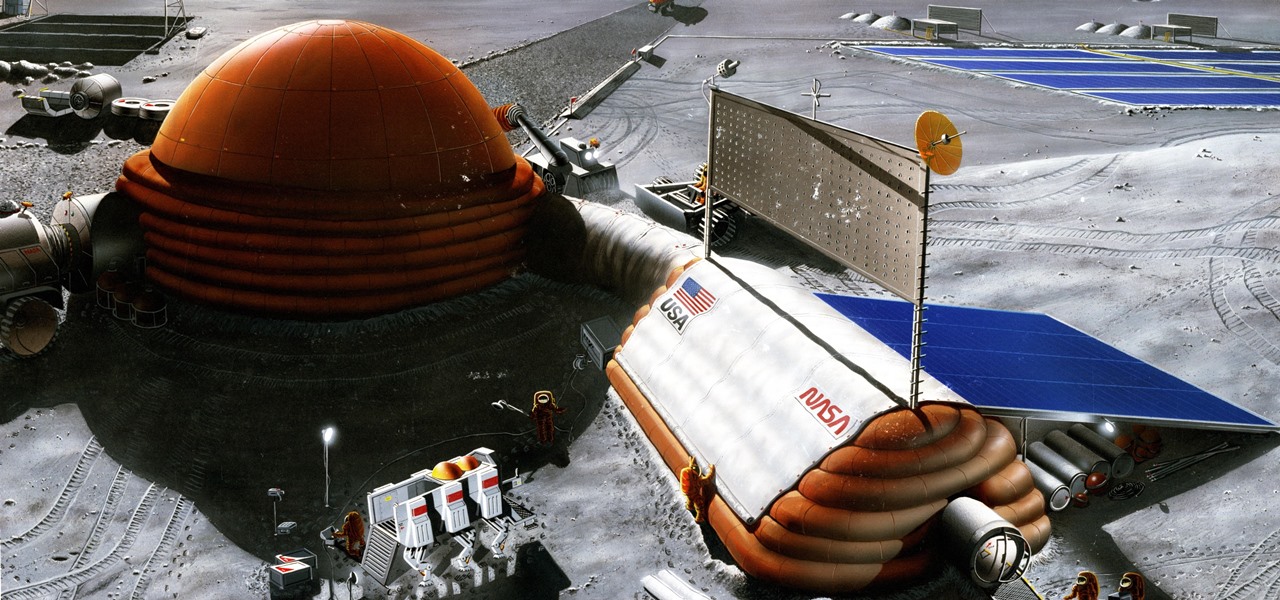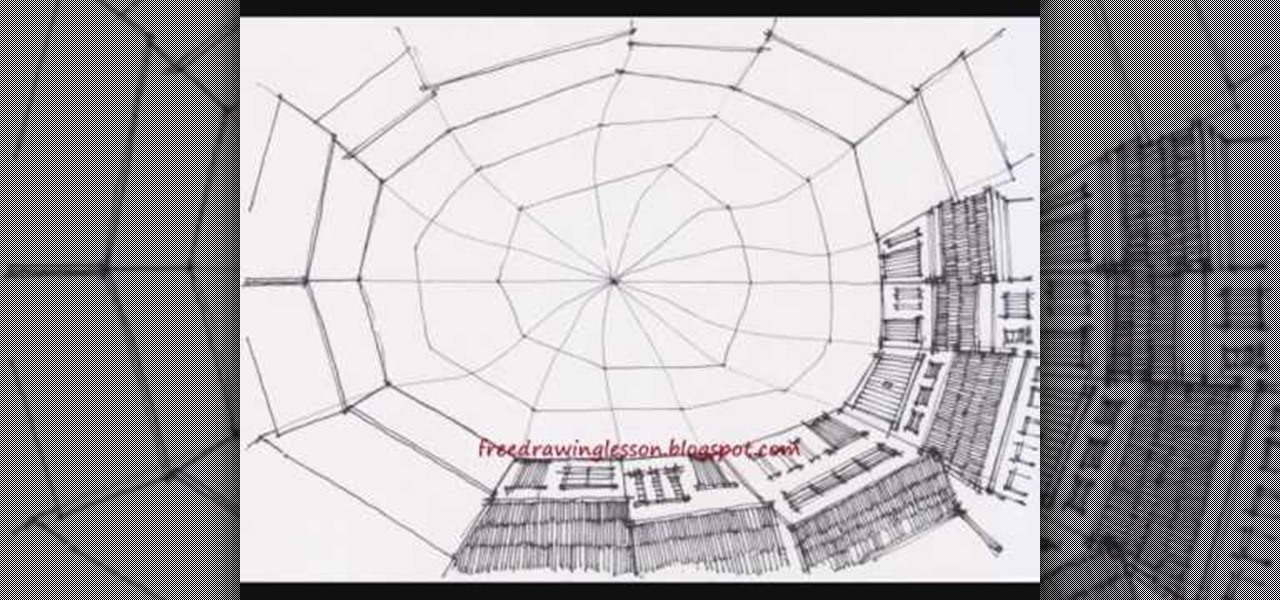Find lyrics to an unknown song by logging on to the Internet and typing in a few words from that song into a search engine. Locate lyrics to an unknown song with tips from a professional musician in this free video on music.

Microsoft Office Excel 2007 spreadsheet manager is a powerful tool that enables information workers to format spreadsheets, as well as analyze and share information to make more informed decisions. In this MS Excel video tutorial, you'll learn about using VLOOKUP in one worksheet to look up values located in a second worksheet. For more on using VLOOKUP across Excel worksheets, watch this MS Office how-to.

Microsoft Office Excel 2007 spreadsheet manager is a powerful tool that enables information workers to format spreadsheets, as well as analyze and share information to make more informed decisions. In this MS Excel video tutorial, you'll learn about using VLOOKUP to look up values located in a table. To learn more about VLOOKUP, watch this MS Office Excel how-to.

Heidi Hewett demos utoCAD 2009 and shows you how to use the QuickView layouts button. The QuickView layout button is located on the status bar. It provides a faster and more visual alternative to using the model and layout tabs to switch between layouts and views in AutoCAD 2009. Learn how to improve your AutoCAD 2009 workflow with the QuickView layout icons.

Heidi Hewett demos AutoCAD 2009 and shows you how to use the QuickProperties functionality. QuickProperties is new to AutoCAD 2009, so if you are used to AutoCAD 2008, or new to AutoCAD alltogether, this tutorial will help you learn to use Quick Properties functionality located on the status bar.

Marking a queen bee will allow the beekeeper to locate her easily by the now distinguishing spot on her back. Specialty markers can be purchased from a beekeeping supplier, but similar ink can be found more easily at a local arts and crafts store. Just make sure to let the ink dry before releasing her, otherwise her colony will clean it right off. Watch this video beekeeping tutorial and learn how to mark the queen honey bee.

Take a look at this instructional video and learn how to turn your laptop hard drive into an external USB drive. This hack is fairly easy to perform, all it requires for you to know is where to locate the laptop's hard drive for extraction. You'll also have to purchase a USB housing which ranges around fifteen dollars.

This video contains the locations of pigeons 1 through 50 in Grand Theft Auto 4 (GTA IV) as detailed on the map above.

Learn what to do when you find yourself lost at sea, including how to gauge your rate of drift and make a sextant (a reflecting navigation instrument) in order to locate yourself and--hopefully!--find your way back.

This massage technique of the brachioradialis muscle helps with the biceps and brachialis as well. Here is a short guide on one of the most problamatic aspects of the body - the brachioradialis muscle.

Watch this great video giving you an in-depth guide to the bicep muscle. This helps you to find the trigger points of the bicep muscle through this easy and informative instructional video.

Here is a short video on the trigger points of the adductor pollicis muscle, and the area surrounding the thumb. This video gives you a great guide to working with the adductor pollicis muscle for massage.

Watch this guide to the adductor muscles. This video provides professional advice on massaging techniques for the abdominal muscles. After some physical exercise, there's nothing better then a relaxing massage.

In Wisconsin, is there any burger topping more appropriate than a liberal dollop of butter? Travel with Hamburger America to Glendale institution Solly's Grille, located just next to the Milwaukee Heart Hospital. The Grille' calls its hamburgers the "butter burger".

Kim, a staff mechanic of Driverside, demonstrates how to check the fuses in a car. In majority of the cars the main fuse box could be located on the left side of the kick panel situated near the driver seat. Inside the car, he opened a cover stating fuse box (near the driver seat), by turning a small lever, he dispatched the fuse cover with ease. A pilot map can be found behind the back of the cover panel. The Map elucidates all kinds of fuses distributed in the car and their amperages. Then ...

There are 3 steps involved in patching a bike tube: 1. Locate hole in the tube.

Businesses leave paper trails for nearly every activity they do, making it easy for a hacker or researcher to dig up everything from business licenses to a CEO's signature if they know where to look. To do this, we'll dig into the databases of government organizations and private companies to learn everything we can about businesses and the people behind them.

A set of cool new Android-related Google Search functions made their debut this week, which will allow you to locate your phone, send directions to your mobile device, set alarms and reminders, and send notes from any web browser.
Converting Movies To Psp Format. Hey again, this is a real quick guide for anyone interested to get a movie onto there PSP without all the fluff i have seen elsewhere. I just watched Africa the Serengeti on my PSP and heres is the lowdown.

This video tutorial demonstrates tips for how to organize your home office when you are visually impaired. Here a rehabilitation specialist is helping a visually impaired person. The person who is visually impaired should know what is visually important to him/her. Mostly these people obviously need to know where every thing is because they don’t have their eyes to depend anymore. Here visually impaired person is 66 year old Deanne Jackson. She has wet macular degeneration. In order to set up...

This video describes what is known as the dashboard, which is located in the dock on the Mac desktop. The dashboard is a set of small programs known as widgets that let you see information at a glance. Some examples of useful widgets are a clock widget, a calendar, a calculator, a dictionary/thesaurus, and a Google search widget. You can bring them up at any time by simply clicking on the dashboard icon. If you want to add a new widget, click on the plus sign at the bottom of the window and y...

After you launch Outlook 2010 in your computer, you will see the Ribbon strip immediately in the main window. The button for writing a new e-mail is separated from a button for creating new items in the calendar, contact list or task manager. An independent Quick Steps section offers functions allowing you to move a message into different folders, to save it into a calendar as a meeting reminder, to quickly forward it to a chosen person or to more people and to forward it with a FYI note. If ...

When researching a person using open source intelligence, the goal is to find clues that tie information about a target into a bigger picture. Screen names are perfect for this because they are unique and link data together, as people often reuse them in accounts across the internet. With Sherlock, we can instantly hunt down social media accounts created with a unique screen name on many online platforms simultaneously.

Uber is one of the best ways to get around, but nobody said it was cheap. What's even more infuriating is when you have a bad experience with a ride. Sure, you can get a refund, but then you need to figure out where to enter in the promo code for the coupon that Uber sends your way.

Wherever there are people, the party is sure to follow. Well, a party of microbes, at least. That is what scientists at NASA's Jet Propulsion Laboratory have found after a 30-day microbial observation of the inflatable lunar/Mars analog habitat (IMAH).

This tutorial is for people who want to try different types of hacks in an environment that is the same for everyone so it will help people to ask questions and learn. This series assumes you know how to run a VM and network them together. This series also assumes that the services running on the Metasploitable machine are needed to be running.

SET is great when you have a short space of time at hand, however sometimes you want to know whats actually going on under the hood or have found a site you can't clone with SET.

The holiday season brings together three of my favorite things—presents, time off, and drinking. And in order to enjoy all of these things in peace, you have to make sure to put your work behind you.

Have you ever wondered how to prepare a USB drive to flash an Xbox 360? Here is the how-to -video on how to create an USB drive for flashing your Xbox 360 benq drive. To make a bootable flash drive and to prepare it to flash XBox benq drive you have to download the “Xbox benq flashing files for USB” folder from the below mentioned link.http://www.MegaShare.com/1721713

Open After Effects. Create a new composition by selecting "Composition" and "New" from main menu. Use default NTSC DV preset. Keep 30-sec default duration unless you need more time for the video scene to edit. Import several video clips by selecting "File," then "Import" from menu. Navigate to video files you want. Import at least 3 different video files using Import File dialog box. Double click on 1st video file you want to add to your timeline. The file will now open in a video monitor win...

Has it been awhile since you've notice a new voice mail appear in your iPhone inbox? You may need to reset your network settings to ensure that your voicemail appears properly. Follow these steps to fix your missing voicemails on your iPhone.

This video demonstrates how to draw a a somewhat oddly shaped seaside town with a dock located at the bottom of a pit surrounded by buildings. The picture is very pretty and original, although what sort of land could support this particular town is left to the imagination.

Tres Semillas Mountain Inn is a family owned organic farm and rainforest retreat located in El Brujo de Rio Nuevo, Costa Rica, on the southern border of the Los Santos National Park. Learn the simple procedure for how to milk cows and care for them on an organic farm by watching this video tutorial.

With their hard shells, lobsters aren't the easiest crustaceans to eat. Here, a chef shows you how to open a lobster and locate its sweet, succulent meat.

A quick intro to the ancient art of dowsing. This technique allows us to seek guidance, answer questions, and also to locate lost, buried or desired objects or resources.

If you are going to be towing a trailer, or using auxiliary lights with your Dodge Ram 1500 full size van, you are going to need to install a T-One wiring harness. This installation could not get any easier, if you know how to use a plug and some zip ties, you can do it. This video shows where to locate the needed plug and how to test the wiring to make sure it works properly.

This video gives some basic steps and reasoning behind energywork healing and also teaches you how to locate and energize chakras.

You can learn how to boost your car remote's range and you need a small screwdriver. Locate the antenna, sand the top surface of the antenna, and do not forget when you are done to close the remote up. This is another great video by Kipkay.

Tim Carter demonstrates one technique for finding squeaks in floor and an easy way to eliminate floor squeaks. Tim uses screws and nails to locate thie floor joist in this highly informative video.

Hanging closet hooks is one of the simplest ways to expand your storage space. You will need hooks, drill and bits, a steady hand, a stud finder (optional), a hammer (optional), & wall anchors (optional).