
How To: Follow proper netiquette rules
Learn how to follow proper netiquette rules. You may be a model of decorum in person, but a bonehead online. Check out how much you know about Internet manners.


Learn how to follow proper netiquette rules. You may be a model of decorum in person, but a bonehead online. Check out how much you know about Internet manners.
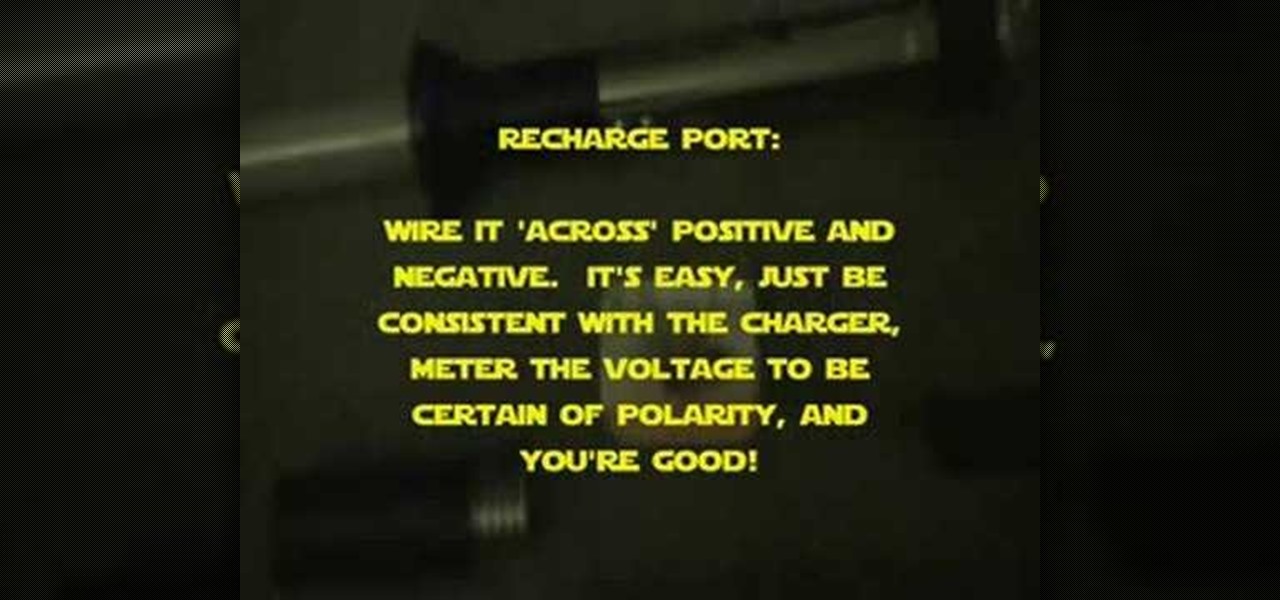
Have you become a Jedi in your Star Wars delusional mind? If so, break out of the the asylum with a Jedi lightsaber. Oh, but you don't have a lightsaber yet, okay. Well, this video tutorial will show you how to make a very inexpensive LED light saber with the most basic parts you could find. Novastar will shares his Jedi wisdom on LED light sabers, so pay attention, or you could never get out of that loony bin.

So you want to make a film, and in that film you want to have a sword, but you can't buy one, not to mention real ones are pretty dangerous. Your insurance costs will go through the roof! Well, here's you solution. Check out this helpful two-part video tutorial on how to make your own prop swords, which means less dangerous swords. Actually, they're made out of metal, so you still might just somebody with them yet.

Memory Loss is an app on your iPhone that you can use to help you remember things, like grocery lists or people's names. This tutorial shows you how to set up the app so you will become less forgetful as you play!

Gus shows us how to do all of the executions in Godfather II in this video. First, run around and try to kill as many people as you can. Use different execution styles so you aren't doing them all the same way. Use choking, hitting, punching, kicking, and anything else to help you execute the people around you. After you kill them, you will learn how to do all of the different executions in the game. Use these while you are playing all the different levels so you can kill people different way...

When it comes to weights and lifting them, often people slack off or just forget about form because it's easy to do so. Additionally, it gets a little hard to think about sitting up straighter and rolling your shoulders down when you have a 100 pound weight above your head.

In this video, we learn how to make a blog website on Blogger. First, go to Blogger and set up your account. Make sure to enter in all the correct information, then at the end you will be sent a confirmation e-mail. Once you verify your e-mail and information, you can get started with your blog. You can set up a layout and change the font and colors as you prefer. You can start to type in all your daily blogs and have other people start to bookmark yours. You can also watch other people's blo...

In this Electronics video tutorial you will learn how to use Bluetooth connectivity to share cell phone files. You are not hacking in to other people's phones as you need their permission to access their phones. You can change ringtones and pictures or share them with your friends. For this both people have to have Bluetooth on. Go to options > Bluetooth > visibility > shown to all. Now go back to Bluetooth and make sure it's ON. Now select 'paired devices'. The same steps have also to be fol...

Chucks are a classic shoe beloved by people from all walks of life because of their minimal frills, comfortableness, and urban cool. But if you're walking around school feeling like a sheeple (sheep + people), make your Converse sneakers stand out from the rest by adding some bling.
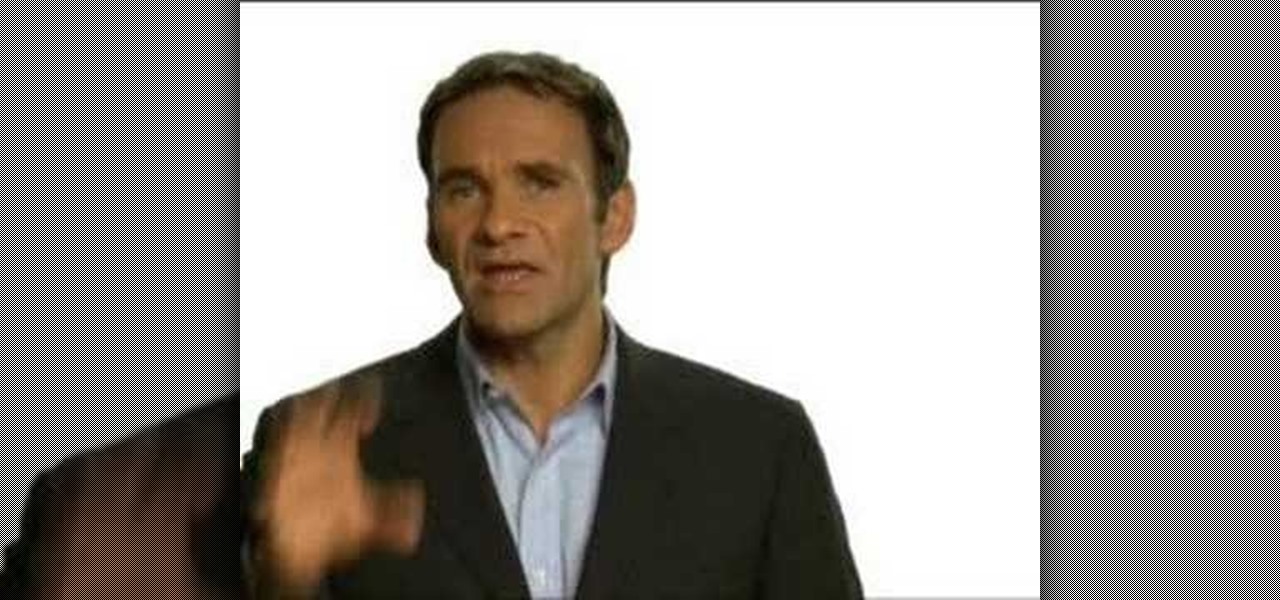
Keith Ferrazzi teaches you how to be outgoing. Although it is difficult to talk to people you don`t know, you might miss out on opportunities if you don`t. Only by reaching out to people, you will meet them and they may get to know you enough to perhaps be of help to you in your carreer. You have to learn how to speak up. One way is to pick a role model in your social circle who is outgoing and watch how they behave and listen to what they say. Joining a Toastmasters group is also recommended...

Do you have good Facebook manners? Timmy and Alice don't. Watch their bad behavior to learn the dos and don'ts of Facebook breakups. Check out this video guide to relationships from Your Tango, presented by Big Fuel on how to break up or avoid breaking up on Facebook.

The foundation of most fine arts educations begins with the drawing of the human figure. These human figure drawing tutorials are brought to you by Cy Porter of solomation.com. Search WonderHowTo for more figure drawing tutorials by Cy.

If you're a regular gym-goer, you see a lot of strange things and people. Perhaps you've even seen someone pulling one of these pranks and wondered, "Why is this guy giving me a spot yelling about the Bible?" There's a good chance you were being messed with. Now is your chance to try out messing with people at the gym yourself. This video will teach you a bunch of great ways to prank exercisers without additional equipment or setup. Brilliant!

This is how to make a DIY aquarium or fish tank background. Some people's methods may differ from these, but this is the easiest, most inexpensive way. You may want to listen to the Incubus song "The Warmth" while you are doing it. (Wait--is that Brandon Boyd?)

This video is for people who are interested in yoga but have trouble doing the most basic positions. Often these people just give up, when in fact they need asana practice more than anyone else!

Jeff Schell walks you through simple yet effective methods to show two people having a phone conversation on screen at the same time. Jeff starts by showing you how to quickly make a picture-in-picture effect in Premiere Pro CS3, and then adds on a cross-dissolve transition to fade the video in and out. Jeff then demonstrates how to use the Position property to slide a clip to one side, so the people on the phone are side by side.

Do you have hard to curl hair that barely stays curled even before you've hit that fancy holiday soiree? Join the club. Lots of girls - especially those with pin-straight hair - face this problem, which is a big one now considering that it's the holiday season and parties are aplenty.
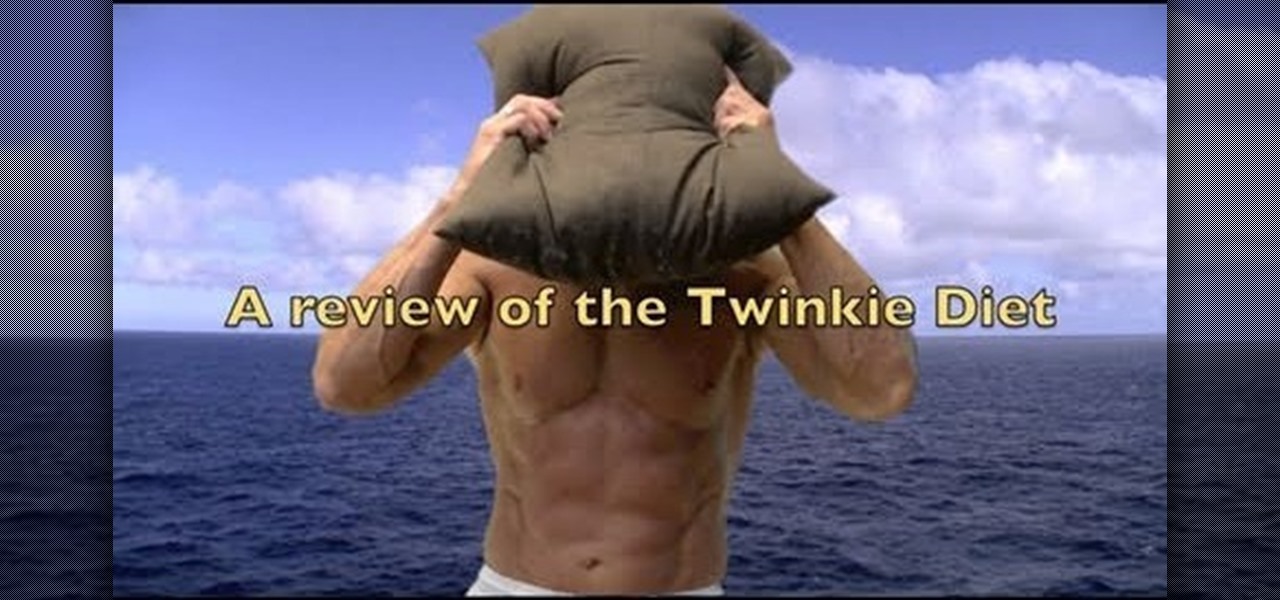
The Twinkie diet is about as ridiculous as the cookie diet. While proponents of the diet say that as long as you eat fewer calories than you burn off, you'll lose weight, they forget to mention that you're losing muscle as well as fat.
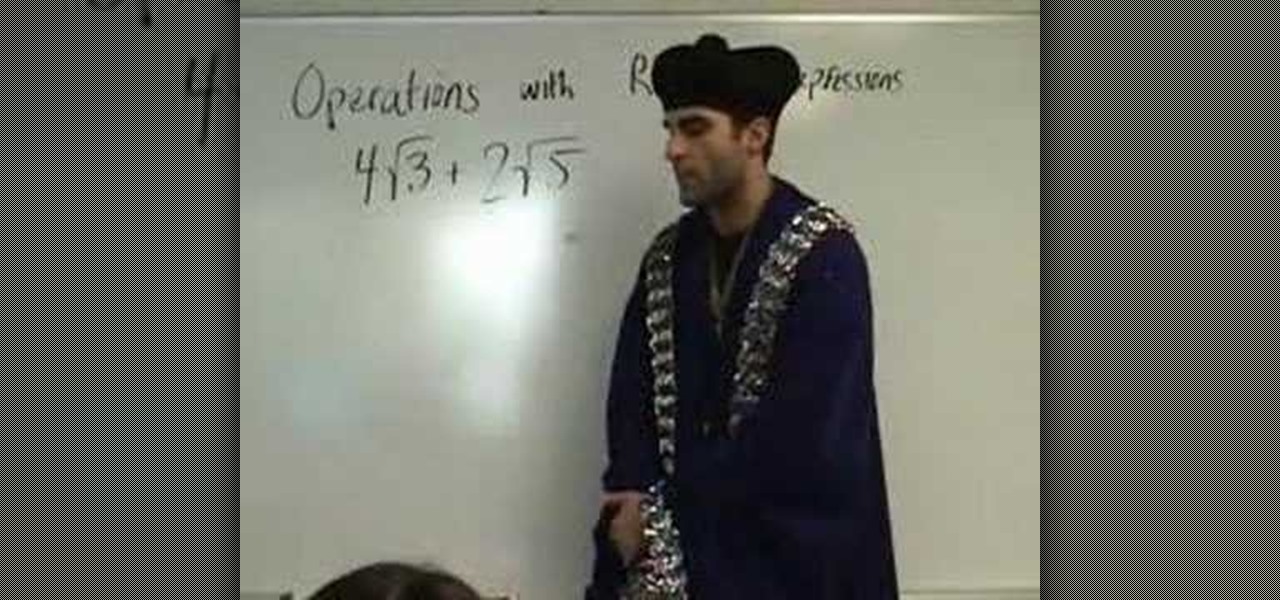
Radical expressions are those in which the radical symbol (under root sign denoting the square root or the nth root) is present (either multiplied or added). Solving these is a bit tricky, but involves similar algebraic maneuvers in a different way.

The Pythagorean theorem is a simple theorem that states that - for a right angled triangle the square of the length of the hypotenuse is equal to the sum of the squares of the length of the remaining two sides.

Putting a rational expression in its lowest terms (also called "reduction") is a bit tricky, but it becomes very easy once you know a few tricks.

This is a video tutorial in the Business & Money category where you are going to learn how to how to negotiate your salary without losing the job. You want more salary but, the company wants to pay less. How do you come to an agreement where both sides are happy? George Black, CEO of RSA Corp, gives tips on how to facilitate salary negotiations. The most important tip is he who mentions money first loses. So what you need to do is say "I am very interested in this position and I would serious...

This video tutorial is in the Sports category which will show you how to reset a Mavic Wintech. After you have installed the battery and you notice you have a blank screen, use the reset button inside the computer to reset it. This is not mentioned in the Mavic Wintech operating manual. For this, remove the battery and you will see a little compartment with a little silver button. It looks like a starter, but that is the reset button. Press the button with a sharp object and place the battery...

You'll be the queen of the jungle once you don this sexy and cute lioness makeup look for Halloween. This makeup look is a costume in itself, with a cute pink black nose and incredibly large eyes with mega thick lashes and sharp feline tearducts.
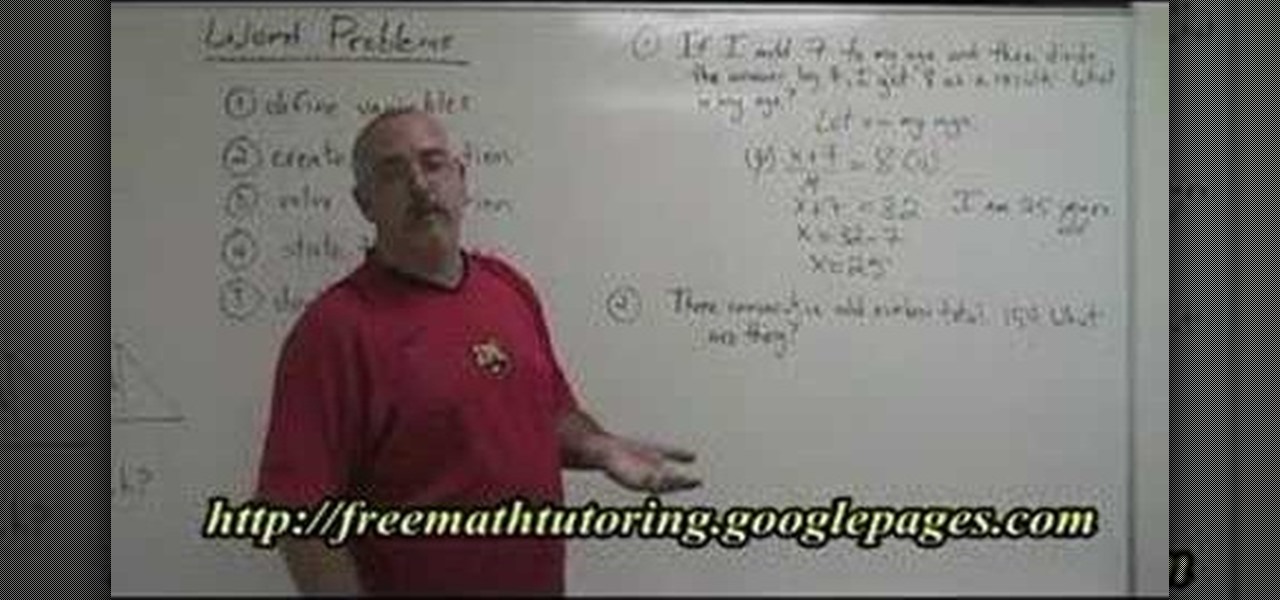
Having trouble with word problems in algebra? Watch this video to clear a few concepts as well as to learn how to systematically tackle word problems in exams.
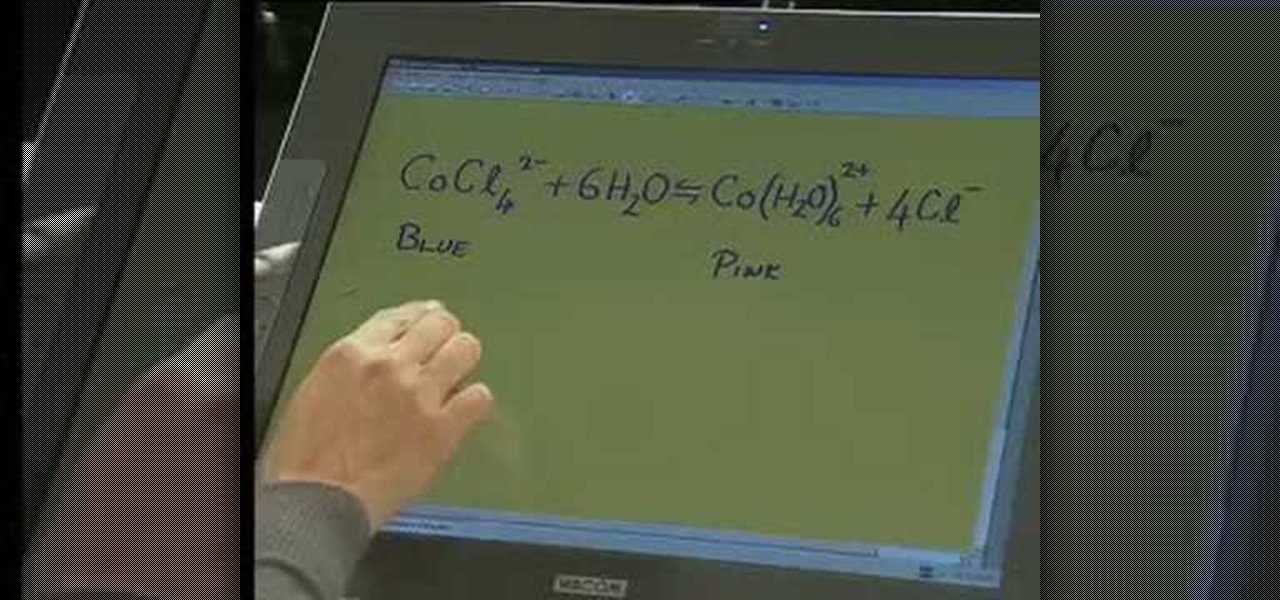
A video which shows a reaction in which cobalt chloride reacts with water to form a hydrated form of cobalt and chloride ions.

In this clip, you'll learn how to turn off dock reflections on an Apple computer running the Leopard operating system. With a little know-how, it's easy. So easy, in fact, that this video guide can offer a complete overview of the process in a matter of a few minutes. For more information, including a complete demonstration and detailed, step-by-step instructions, take a look.

Want to create netted necklaces, earrings, purse decorations or any other netted designs. This video demonstrates and explains how to create a netted bead. However, the basic procedures which are
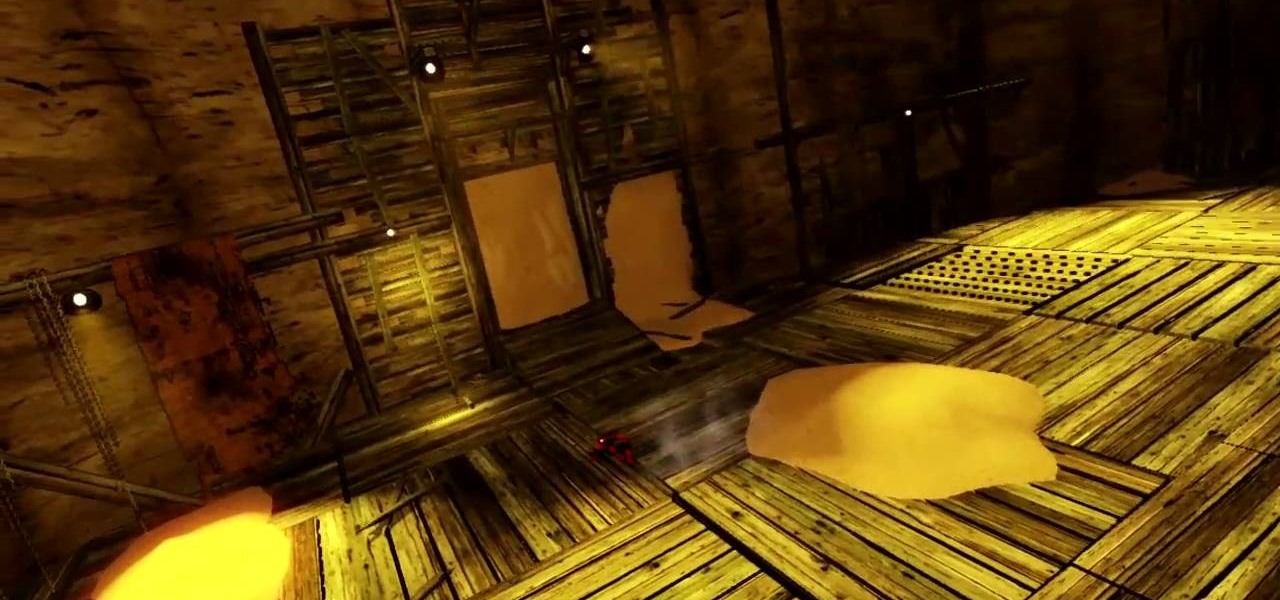
The Amazing Spider-Man is off to find the next fragment. His trail has lead him to an old mining town filled with sand, sounds like the result is going to be obvious, right? Spidey finds the fragment, but Sandman has already gotten control of it and old Flint is looking to make Spideys life miserable, not to mention his suit is gonna be filled with sand by the end of this one. In this video you will get a complete walkthrough of chapter 5 along with the final boss fight.

We usually categorize exercise into two categories: cardio and strength training. You'll hear fitness experts espousing that you have to combine both to effectively burn fat and build muscle. But there are several other abilities you should adapt if you want to be lean all over.

A cicada is a fancy term for a flying cockroach, and though it may seem strange - not to mention disgusting - to want to make a cockroach replica out of paper, we promise that the paper version is much cuter and won't pee on you like the real ones would.

Instead of picking up a Digiorno pizza from Albertson's tonight, try doing something a little different for a change. As many a good cook knows, fresh always tastes better, enhancing the overall flavor of your dish (not to mention offering heftier amounts of nutrients).

Contrary to popular belief, you don't need a bunch of black and brown liners and shadows to create a sexy smokey eye. Brown and black are the colors everyone thinks of when we mention "smokey eye," but other colors work just as well.

In this video tutorial, viewers learn about patrol boxes. There are two patrol boxes that are mentioned in this video. The materials that are contained in the first box are: a twin burner stove, propane lantern , adapter hose, propane converter, fat wood, fire starter, matches or lighter, trash bags, aluminum foil, rope and a large paper mat. The materials contained in the second box are: several sized pots, pot lids, frying pan, griddle, colander, backpacking gear, plates, cutting board, tow...

Rebecca from OffWhiteLiving shows a quick, easy way to cook collard greens. First remove the ribs from the leaves and chop them into bite-size pieces. Heat some butter and olive oil in the skillet. The greens need to be cooked in some type of fat since they have a lot of fat-soluble vitamins, including vitamin K, which is an important anti-clotting vitamin. Not to mention it makes them tastier. Put the greens into the pan and coat them with the butter and oil. Keep the heat low. A little know...

There are various ways to remove the timestamp on your photos using Photoshop. You can use the crop too and crop out the photo, but then you'll lose parts of the photo as well. You can use the patch tool, and draw a border around the date, then drag the date to another area, let go and press ctrl+D. The time will disappear and the area will be patched up with surrounding colors. Another method is to use the spot helium brush tool, and simply just brush over the text, and the spot helium brush...

In this video, our author, Jimmy Jacobs, shows us how to build a quarter pipe. He shows use many ways to grip the shovel to form our quarter pipe such as “the granny” or the “railroad”. Please make sure your shovel has a sharp tip, otherwise this will be difficult. From here, just repeatedly hit your pile of snow with the sharp tip of your shovel to smooth out the surface. It is important to note that you it helpful to build your pile first, instead of trying to smooth the snow before...

There's a chance that some of those Windows programs that you've been wanting to run on your Mac can actually be made to do so. There are two ways to go about it. Either you go with emulation, using VM ware or Virtual box. VM ware will cost you while Virtual box is free. The other way to go about doing this is to use Crossover for the Mac, this program is somewhat like the emulation softwares mentioned before but not quite. When installed, the crossover button will appear on your Mac's bar am...

In this how-to video, you will learn how to do a quick drawing of Yoshi from Mario Brothers. First, start off with the outline of the eyes. Fill in the eyelids and then go to the mouth. Fill in the pupils and nostrils. Next, move onto the arms and body of the figure. Do the saddle before you move on to the tail. Draw the boots once the other parts mentioned above are finished. Add in the smaller details. You can also add a background, such as an egg or the landscape in the background. By view...

This tutorial will show you how to hide your MySpace comments using the custom MySpace profiles website. All you have to do is visit the website mentioned in the video, and copy a simple code in the codes section. The code that you will be looking for in the list is the 'Hide MySpace comments' code. The code is then pasted in to your MySpace profile under the 'About Me' section. If you follow the directions entirely in this tutorial, your MySpace profile comments will be disabled until you re...