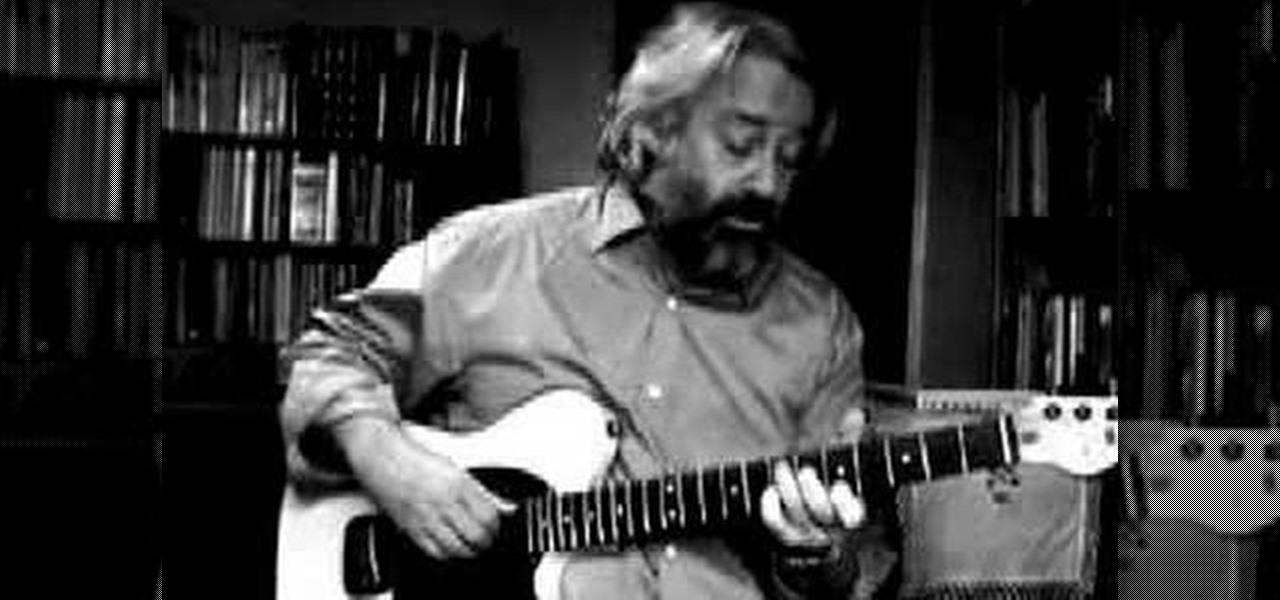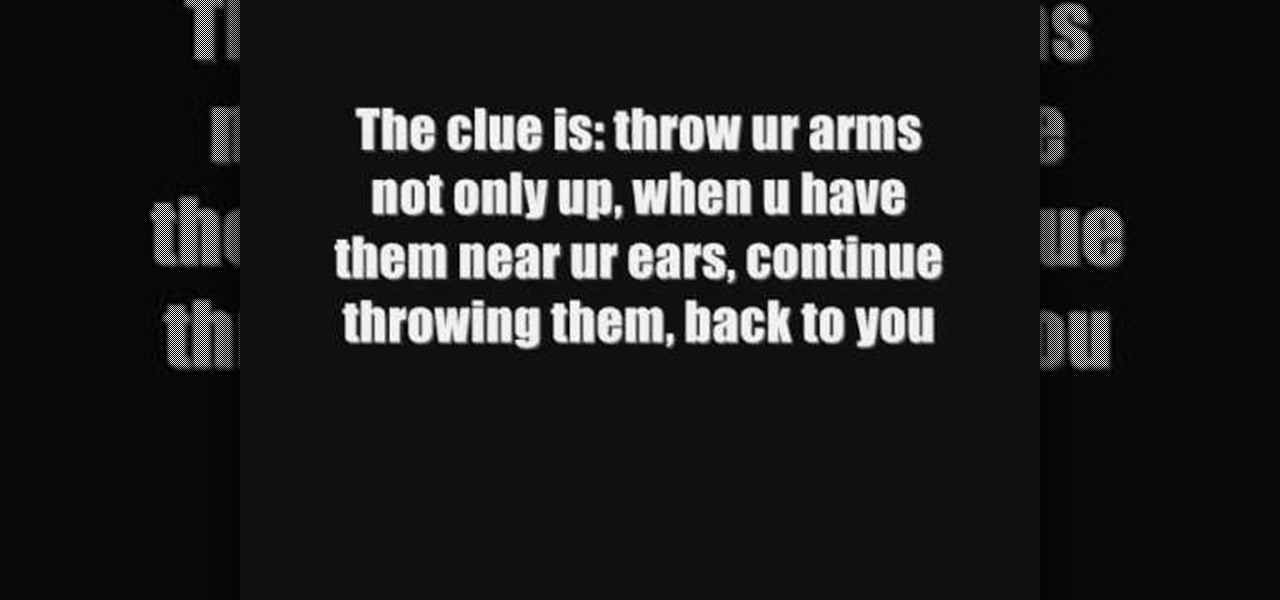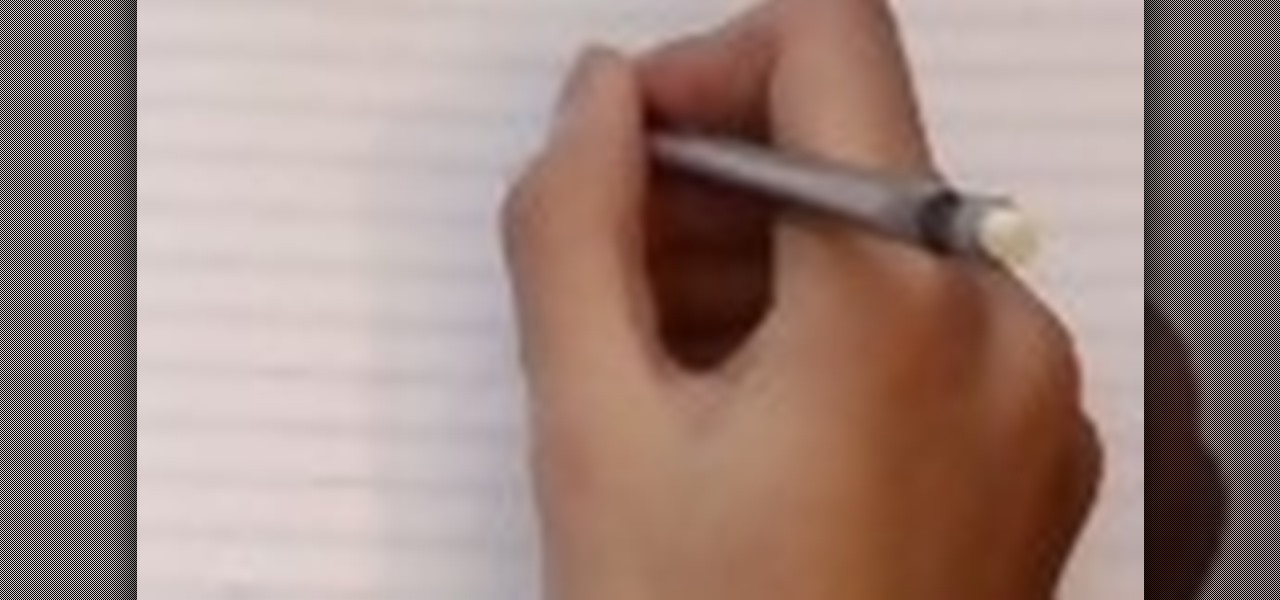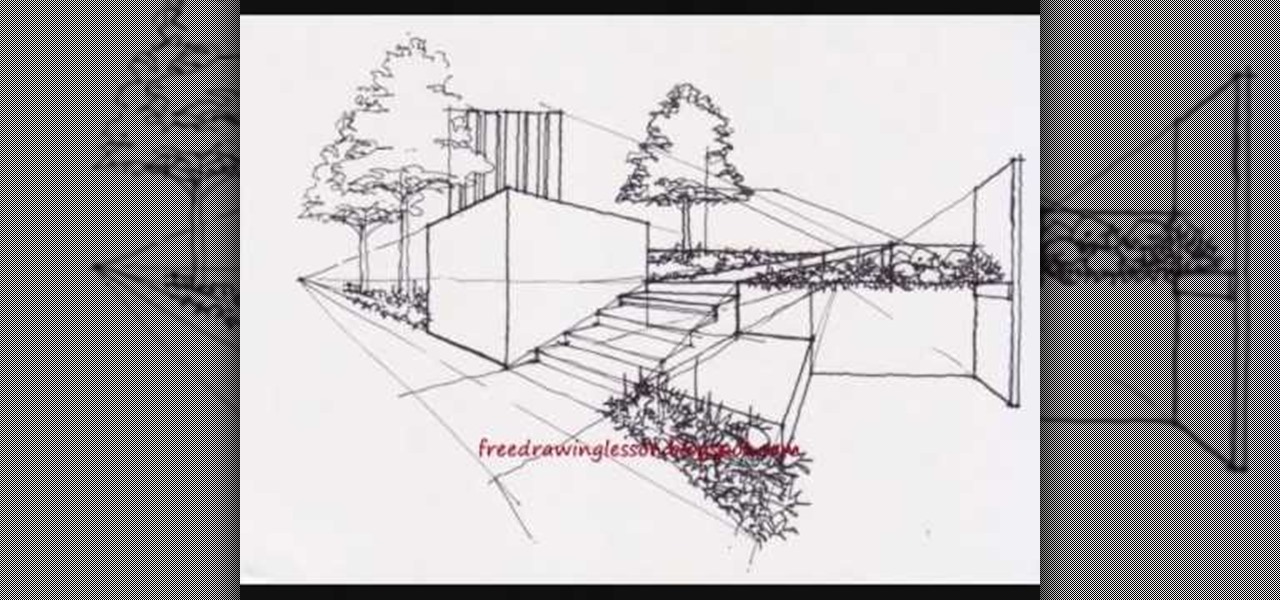Horseback riding can be a peaceful outdoor recreation that puts you on the back of a powerful, yet simple creature. Instead of using gas or pushing pedals, you're able to give direction to something while you enjoy the open air. When it comes to horseback riding, there are many things that people need to know. One is how to leave a horse unattended.So, this video demonstrates how to tie your horse to a rail using the safe, easy, quick-release knot known as the "Bank Robber Knot." Enjoy!

Instead of making regular old cup cakes try something new and show the people in your life just how much you care with a fun heart-shaped cup cake. The best part is you don't need a heart mold. All you need is your regular cupcake tin and a marble to create the shape.

In this video tutorial, viewers learn how to use a nursing cover to breastfeed a baby. This process is very easy, fast and simple to do. It allows the mother to have more privacy when feeding her baby, without having to wear any special nursing clothes or go to somewhere private. The nursing cover simply goes over the mother's head like a apron. People everywhere will not be able to see the mothers nursing, but she can still see everything as she looks down. This video will benefit those view...

To hide scars from self-injury, one thing that you can do is wear 3/4 length shirts. You can also wear arm warmers. They are sold at places like Hot Topic. You can also wear chunky bracelets and watches. This will cover most of your arm and it works if you are not going to be directly interacting with people, for example, going to the mall. Another tip is to stock up on long sleeves in the fall. Another thing you can do is get some tank tops and layer them with button up long sleeved shirts. ...

A very unfortunate event is to realize that you deleted some PC files that you need. This happens to a lot of people, but the files can be restored! To do this you will have to download a freeware program called Restoration! After you have downloaded and installed it, start the program, and select the driver for the program to search. The program will search that driver, showing you all of the deleted files in the past. The list will be long, but with a bit of patience, you should find the mi...

This arts and crafts video teaches us how to make a mermaid tail in minutes. Our instructor tells us how she got requests for this after people saw her video, in which she swims in a mermaid tale. To make the mermaid tale, find some stretchy pants. Any pants that are light and are able to stretch will work. Do not use jeans. To make the tale, you put one leg in one hole of the pants, and then you put your other leg in the same hole. Next, take the other leg of your pants, wrap it around your ...

Using the Ed Hardy styling iron, this video demonstrates ways to make a flip, wave, or how to simply straighten your hair with this flat iron. This flat iron is perfect for making a flip style by taking your hair and curling it around the styling iron as you go. This flat iron is perfect not only for straightening hair, but also for making delicate curls and flips in your hair as well to create many different styles. This video is perfect for people who would like to have various different ha...

Want to make maximum use of your iphone/ipod-touch screen? Shrink is a software that does this by reducing the size of the application icons down to 75%, 66%, 50%, 33% or the ultra small 25% of it's original size. This video highlights the user friendliness of this app and the ease of switching from one icon size to another. There's also a mod to increase the size of the icons to increase the accessability for people with vision impediments. The iphone on the video is displayed using DemoGod ...

Taking a screen shot of a window in Mac OS X can be a fun thing to do. Many people do not know how to complete this task. Following a couple simple steps can have you on your way in no time. The first thing that you will want to do is get your computer up and running. Once you are on the desktop, you can take a screen shot of it by pressing command-shift-4 and then holding the space bar. You should remember to hold the space bar and not just press it to ensure that the screen shot is captured...

Rogaine is a popularly used produce for hair loss and regrowing hair. Rogaine is a topical form of minoxidil and its use on the scalp to help thicken the hair. Minoxidil was initially use for blood pressure medication and has discovered the patients that took minoxidil had hair growth on their bodies. Learn more about Rogaine and hair loss in this how-to video on beautification treatments.

Although mainly demonstrational, this video shows you how to play "Tennessee Blues" on guitar. This video is intended for advanced players who learn easily by watching or listening. Read the useful tips posted below to aid your guitar learning:

This how-to video is a Tricking 540 kicking tutorial for Parkour. Many people keep confusing the TKD 540 and the Tricking 540 with each other. Get tips from this how-to for distinguishing the two. So if you want to learn the 540 Kick and you're watching this tutorial, know this:

The line dance is a dance with repeated sequence of steps in which a group of people dance in one or more lines, all facing the same direction, and executing the steps at the same time. Line dancing's popularity grew out of the 1970's, when the country-western dance continued to explore and develop this form of dancing.

The line dance is a dance with repeated sequence of steps in which a group of people dance in one or more lines, all facing the same direction, and executing the steps at the same time. Line dancing's popularity grew out of the 1970's, when the country-western dance continued to explore and develop this form of dancing.

Watch this how to video to learn how to make a delicious okra stew. For this recipe you will need:

This is the vegan cookie for people who can't decide on anything, like your host, for example: peanut butter oatmeal raisin chocolate chip. If we put anything else in, we'd legally have to change the name to trail mix.

Illustrator and Character designer Joe Bluhm goes over his thoughts and process while digitally painting an exaggerated animal sketch in Illustrator. You can apply these principles to any digital or traditional drawing mediums. Good video for people who learn visually with little verbal direction.

Many people have seen backflip tutorials, but some might be unsure of how to move their arms while flipping. This video will teach you how to move your arms properly while doing a backflip.

Do you suffer from a lack of little origami people in your life? This origami demonstrational video will show you how you can fold your own sumo wrestler.

Dr. Parris Kidd explains how the dietary supplement GPC (GlyceroPhosphoCholine) can benefit the brain health of people of all ages, from children to adults. It can also help those recovering from brain damage.

Learn how to use a site: http://www.copyscape.com to check if people are stealing content from your website.

This Premiere tutorial shows you how to make cool voices for people in your videos - Star Wars voices and more.

Need a hair lift in IMVU? No problem, get some bad hair day advice with this vid. You just need a little Photoshop skills to get your IMVU avatar looking good.

People always want to know the difference between cherry pitters and olive pitters. This how to video should help a bit. Yes, a cherry pitter will pit olives--if you're careful. But if you want to do a bunch of olives fast, the olive pitter is much easier to use. An olive pitter will not, however, pit cherries--they usually smoosh them.

There are always certain situations that unnerve people. One of the biggest unnerving situations you may encounter is a job interview. The nervousness breaks out and you look like a total fool, but it's just the nerves. It happens. And why can't you control it? It's hard for some to keep their cool, but Chantilliscious offers up some advice on what she does to prepare for an anxiety-causing situation.

Choosing paint colors for the living room or wallpaper for the bedroom can be tough. How do you know you won't get sick of it? Well, this video will help you choose the colors that will fit you best. Learn how to choose colors that you won't get tired of in your home. If you're looking for a magical color palette, forget about it. Everyone gets tired of the colors of their clothes, and some people weary of their hair color. That's only natural. So the bottom line is: decorating with color isn...

In this video the instructor shows how to repair the volume on your iPhone. This video advices caution and is not responsible for any damage caused to your property. While using iPhone people often face different kinds of problems with volume like low volume or no volume at all. If the warranty expires then throwing away the iPhone and getting a new one because of this is not a good idea. To get around this follow the given procedure given in the video. Now open your iPhone and use a safety p...

Dogs are one of the simplest animal to draw. In the first step draw a small stick i.e. simple line with two arms below and a small round on the top. In the second step draw a round circle outside this one. In the third step draw semi-circle on top of the circle adjacent to the outer circle. In the fourth step draw two small circle for the eyes inside the semi-circle and make a small dot inside the small circle. In the final step draw the ears on both sides equally in the way such that it shou...

If you want to see what it really looks like to make rice crispy treats with regular people and people in the kitchen just like you probably have then this video will do just that. RKTs are easy to make but can be a little tricky if you don’t know where you keep the pans.

This tutorial teaches you how to create an animated cursor for Windows. The cursor is created with RealWorld Cursor Editor 2007.1 with 3D module installed.

This video, which is part of series of videos that teach drawing, shows how to draw a complex drawing of beautifully landscaped buildings. This video shows line by line drawing of an architectural landscape and would be easy to follow along. After drawing buildings, stairs with railings, trees, planting boxes, walkways, courtyards, decorative garden items and people, the artist then adds color. By using a few colors, texture and detail is added to this complex drawing. This video makes drawin...

This video demonstrates how to navigate the Mac desktop. From the people who brought you the Dummies instructional book series, brings you the same non-intimidating guides in video form. Watch this video tutorial to learn how to navigate the Mac desktop in OSX, For Dummies.

From the people who brought you the Dummies instructional book series, brings you the same non-intimidating guides in video form. This is Mac for Dummies. Just watch this video tutorial to learn how to delete files and folders on a Mac, For Dummies.

This video demonstrates how to delete files and folders on a Mac. From the people who brought you the Dummies instructional book series, brings you the same non-intimidating guides in video form. Watch this video tutorial to learn how to delete files and folders on a Mac, For Dummies.

When in the jungle, everything can look the same. Myke demonstrates how to navigate through the jungle. Using tress, Myke shows you how to find streams, rivers and tree lines to help you keep a steady path. He also illustrates how to create big fires to make black smoke signals. Navigate through the jungle.

In this video tutorial you will learn about the basics of navigating in Maya. Learn to move around in the viewport of Maya. Check out the function keys to translate move, rotate and dolly zoom. Navigate in Maya.

Lost and don't want to stop and ask for directions? Your Blackberry Curve comes equipped with a global positioning system, GPS, navigator. Watch this video cell phone tutorial and learn how to use the GPS on a Blackberry Curve. Use the GPS navigating system on a Blackberry Curve.

In this beginner Mask Pro tutorial you will learn your way around the user interface. Mask Pro is a plug-in for Photoshop. This tutorial covers how to use the control panes, preview area and menu bar navigation of Mask Pro in Photoshop. Navigate the interface of Mask Pro Photoshop plugin.

From the people who brought you the Dummies instructional book series, brings you the same non-intimidating guides in video form. This is Mac for Dummies. Just watch this video tutorial to learn how to open and use a Mac Dashboard, For Dummies.

This iPhoto tutorial shows you how to navigate your way around the user interface of the Blur It tool in the Essentials plug-in. This tutorial covers the control panes, preview area and menu bar navigation of Blur It! This Essentials iPhoto plug-in tool makes it easy to visualize and adjust the focal point and areas of a photo you want blurred. Navigate the interface of the Blur It plugin in iPhoto.