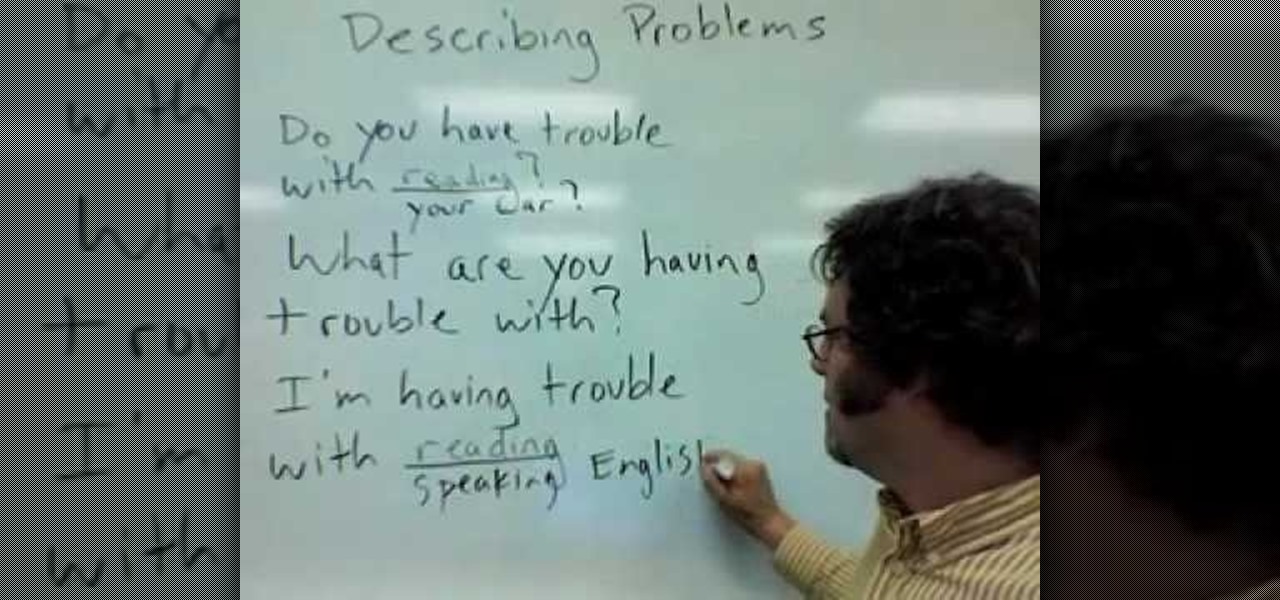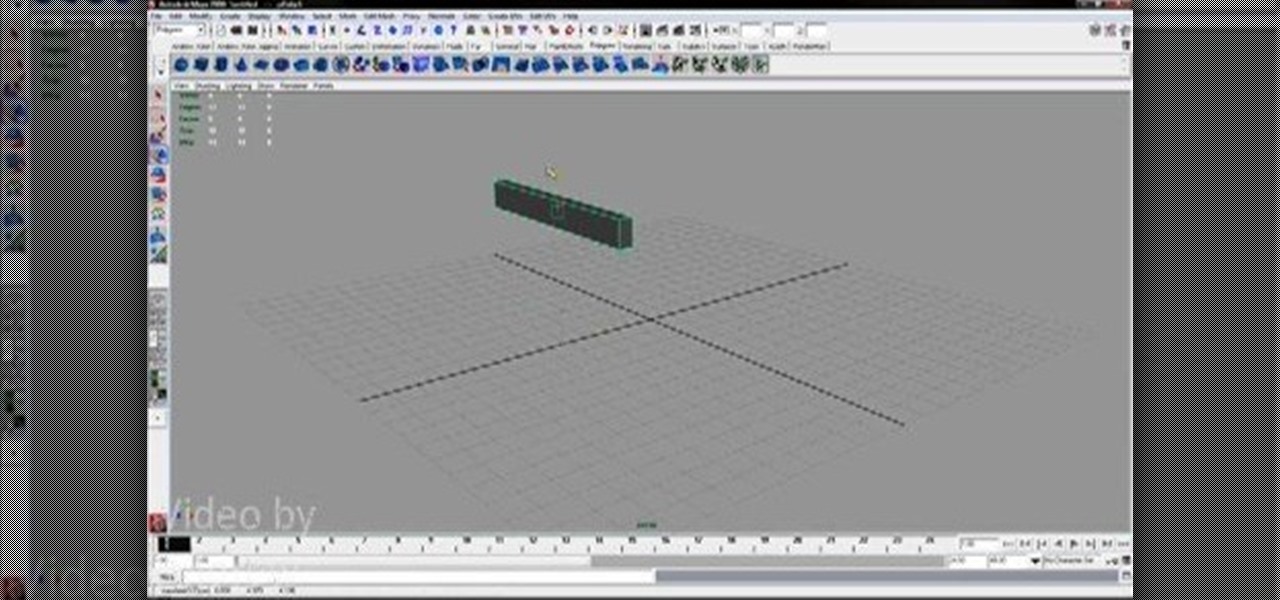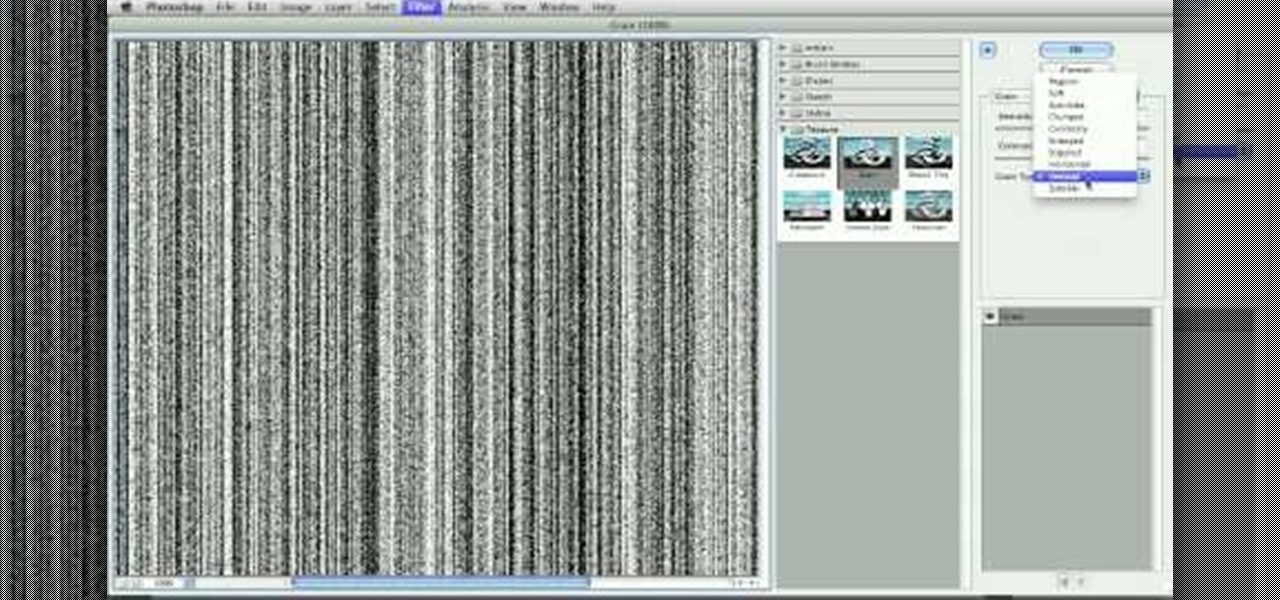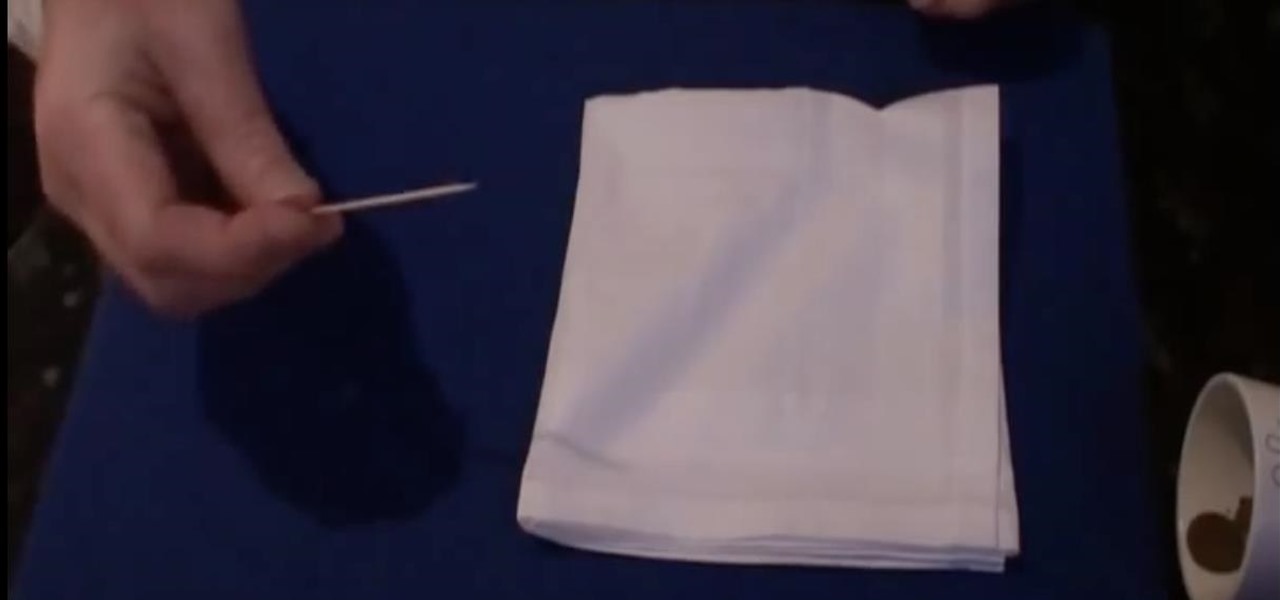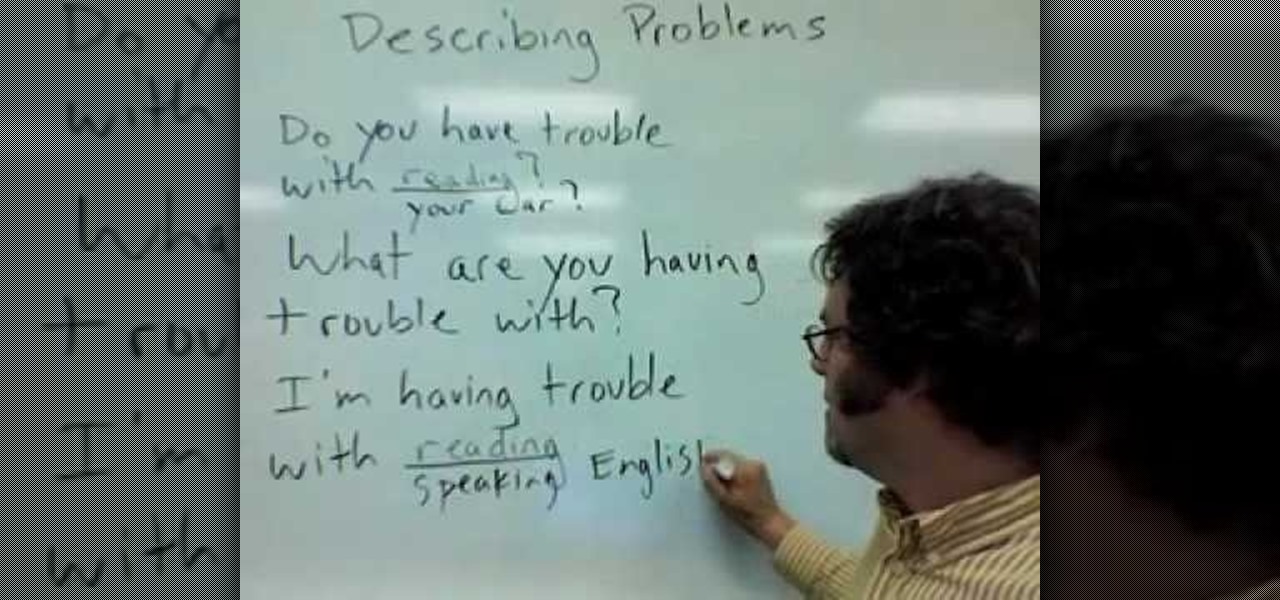
This video tutorial is in the Language category which will show you how to describe problems in English. When describing problems in English, many people use the word trouble. When you frame a question, you can frame it in the present or the present continuous tense. For example; what do you have trouble with or what are you having trouble with? Similarly, when you answer the question you can use the present or the present continuous tense. Examples of this are; I have trouble with my car or ...

In this tutorial, we learn how to use salty hashes to keep passwords secure. A hash is stored in a database that is hashed with an algorithm, so not everyone can see exactly what your password is. When you type your password into a website, it doesn't actually register as words, it registers as a hash. This keeps your passwords secure so not everyone can see them. Salting is when you use random pits and attaching them to your regular hashes so not every password is the same. The salt is what ...

In this Film & Theater video tutorial you will learn how to make a documentary film step-by-step. The various steps involved in making a documentary are defining the documentary, stylizing the genre, shooting and finally editing. A documentary is a movie that documents reality. It is based on real life situations or people. The three most sub genres are the observational documentary, the expository documentary and the participatory documentary. The different styles can be sit-down interviews ...

If you're having a difficult time trying to get some of the green stars in the hit Nintendo Wii game, Super Mario Galaxy, don't worry, help is on the way!

The XBox 360 Connectivity Kit is a powerful tool that you can buy for connecting your hard drive to a PC and sharing or manipulating saved game files. They can be a little tricky to figure out though. This two-part video will show you how to use CK3 (Connectivity Kit 3) to connect your XBox 360 hard drive to your computer and how to use software to resign other peoples saves to your profile or vice versa.

The Liquify filter lets you paint in distortions so you can perform digital nips and tucks. You can slim people down, edit their posture, and make them look exactly how you want them to. See how in this video. Whether you're new to Adobe's popular raster graphics editing software or a seasoned professional just looking to better acquaint yourself with the program and its various features and filters, you're sure to be well served by this video tutorial. For more information, including detaile...

Most people don't commit to an exercise program because it seems too strenuous to do either before work (which means in the wee hours of the morning) or after work (when you've had a dull pain gnawing at the back of your head the entire day and had a shitty day at work and commute home).

There seems to be a growing number of people who decide to try out blender but when you download Blender and start it the first time, it doesn't look very inviting, does it? Well, here's a little tutorial for those who are annoyed by Blender's default setup. Whether you're new to the Blender Foundation's popular open-source 3D computer graphics application or are a seasoned digital artist merely on the lookout for new tips and tricks, you're sure to be well served by this free video software ...

Shine effects are one of the cooler and more popular effects that you can add to a title in After Effects. Many people use Trapcode's Shine plugin to accomplish this quickly and easily. But that costs extra money! This two-part video will show you how to create shine effects in After Effects without having to download any additional plugins. If you already shelled out the dough for After Effects, we know you don't want to spend any more, so watch this video!

The scrolling, synopsis-giving titles of the sci-fi epic Star Wars might be the most famous set of titles in the history of cinema. All most people need to see is deep space and yellow letters to immediately think of Star Wars. This video will teach you how to make similar titles for your own films using Adobe Premiere Pro. This is MUCH easier than what the Star Wars staff did to make the original titles, so fire up your computer and make your own!

There are a zillion ways to make stuffing for your Thanksgiving bird, but only one way to make it Martha Stewart-style. If you're cooking for a big party this year of 20 people or more, Martha offers a delicious, buttery recipe for stuffing that'll satiate all the mouths you'll have to feed while still having leftover for casserole.

Maya is the most powerful 3D modeling tool that most people are likely to have access to. This video will teach you some basic techniques for creating 3D models in the program by teaching you how to make a chair from scratch. It's not a very exciting chair, sure, but you have to start somewhere, and making a chair is a lot easier than making an orc, so get to practicing!

In this tip video, you'll see how to set the aspect ratio of a plane object to match that of the image mapped to it. This is important to prevent distortion in the mapped image. This knowledge will be helpful when using image planes for cutout trees and people, instanced image planes for particle effects, and any situation where you need non-distorted images on plane objects. Whether you're new to the Blender Foundation's popular open-source 3D computer graphics application or are a seasoned ...

Alright, so you have some fake blood, and you want to use it in your movie. Unless you are showing a wound after it has happened, and if you want to do anything depicting people getting shot, you are going to have to find a way to make the blood "shoot" out of the wound when it happens. This video features instructions for making a homemade blood burst machine that you can use to make your actors spurt blood when they get shot, sliced, or whatever else you plan on making happen to them.

The Comedian is one of the most intriguing of the whole staff of intriguing heroes featured in the classic graphic novel The Watchmen. This video is for the many people who like both The Watchmen and Legos. It will teach you how to make a minifigure of The Comedian out of simple hobby tools. Stay tuned for further Watchmen Lego videos, make the whole set!

Math is fun! That is a statement that not many people find to be true. But it can be if you understand it and know a few tricks to solving certain problems. In this tutorial, you'll find out how to connect interval notations and compound inequalities. Don't know what those words mean? Check out the tutorial, it may help you with any problems you have. Good luck and enjoy!

Way back when CS3 was introduced, Adobe added video editing capabilities to their flagship image editor. To say the least, people were skeptical. However, now that technology has evolved and folks have had time to see just how far you can push video inside of Photoshop, the possibilities are becoming very exciting. In this installment from his series of free Adobe Photoshop tutorials, Justin Seeley shows you how to create a vintage film effect. For detailed, step-by-step instructions, and to ...

After a divorce, it may seem easy to keep your female hunting on the down low and avoid awkwardness by simply registering on sites like eHarmony.com and "dating" people online. But the experience of a first date is one hell we must all go through in our lives.

Many, many Americans cannot do a single pull-up. That is just the state of our society. And it means that these people, if faced with a survival situation where they are dangling for a ledge or need to scale a building, are less likely to survive than they could be. This video will teach you how to develop your pull-up motion and techniques to improve your strength and survival ability.

If you would like to use your Facebook chat but are hiding from a particular friend, check out this tutorial. Sometimes you just aren't in the mood to talk to certain people and you don't want them to see that you are online. In this video, you will learn how to create block lists so that only certain groups will be able to contact you and see your online status. Follow along with this step by step and decide who you talk to and when.

Most people can probably make one star with a rubber band.. at the most they can twist two. But in this video, you will learn how to make THREE stars all at once using a single elastic band.

When you do a magic trick, people will automatically try and guess your secret. This makes it difficult to do complicated tricks that must be performed from a distance to look real.

This has got to be one of the most interesting braids you will ever see. This 'zig zag' braid is actually very quick and easy to do and looks like it took hours. People will be amazed at the design and wonder how you did it.

Since the Nintendo Wii was first released, it has become one of the most popular gaming consoles in the video game industry. In terms of sales, the Wii has destroyed its competitors, the PS3 and Xbox 360. So there's no denying that the Wii is a pretty popular console. So in this tutorial, the great people at cnet, will show you how to replace your Wii sensor bar. It's really easy to do and will have you back in the game in no time. Enjoy!

For all your Sony Playstation 3 owners out there, if you're looking for a way to trash talk your oppenents to death, this tutorial is for you. In this video, from the people at cnet, you'll find out how to use any bluetooth device as a headset on your PS3. This can not only be a great way to save money, but is easy to do. In no time you'll be calling some poor little 12-year old a noob. So sit back, take notes, and enjoy!

In this Food video tutorial you will learn how to make simple potato wedges. Get potatoes depending on how many people are going to eat. Wash them and brush them so that they are clean. Then dry them up. Pre-heat the oven to 375 degrees. Now cut the potatoes in to wedges. Take a cookie tray, spread aluminum foil over it and spread olive oil on the foil. Spread out the wedges on the foil and sprinkle salt and pepper. Put the tray in the oven and after about 45 minutes the potato wedges are rea...

Guitar Player shows the easiest way to get your pick if it falls inside your guitar. Since this has happened to everyone, he shows his technique for getting it out. Don't shake your guitar trying to get it out. Do shake until you can see the pick. Shake until the pick is on the label of the guitar. Some people like to put a piece of gum on the pencil. Flip the guitar over and pull the pencil up all at once. The pick will then be on the strings. Once this happens just reach in and pull out you...

Fishtail or herring bone braiding is a very cool new style. Essentially, a fishtail braid is almost like a backwards version of your typical braid. Fishtails require only two pieces of hair instead of three and are actually quite easy to do.

The fastest and easiest way to improve your handwriting is to learn to hold your pencil properly. A lot of people bypass this seemingly small step and then wonder why their writing looks like chicken scratch. This video will show you exactly how to hold your pen or pencil for the best writing results. This is especially helpful for teachers or parents wishing to help their child develop good writing habits for life. So, grab a pencil and follow along - you will be writing up a storm in no time!

This video explains how to identify problems with the peach tree borer. The video begins with a peach tree shown with bore issues below the dirt line on the trunk. The instructor then explains that most of the pesticides used for this problem are no longer available and that most people have turned to more organic pesticides to solve the problem. The video then explains that you must first clean all the bore and dirt away before trying to apply pesticides to the tree. After the bore holes hav...

Curtis Smith, an extension horticulturist talks about using cages for your tomato plants. He says that some people like to stake tomatoes, some like to cage them and some even just let their tomato plants sprawl. He talks to a local gardener who has built his own tomato cages out of concrete wire. The gardener shows his cages, which he built 10 years ago and they still look sturdy today. Curtis gives a few tips like wrapping the cages with a special fabric that lets air and light through, but...

How to identify insects in your gardenCarol Sutherland explains us in this video of how to identify insects in your garden. She is an extension entomologist and she explains her view on the insects here. To be known is that some insects are damaging, some others we want to be aware of and some are necessary in your garden. Here during the garden season you get to see insects on trees as they form a familiar habitat. Mostly on the split ends and the broken ends the insects gets invaded. She sh...

Home repairs might seem foreign to some people, but it's not as hard as dealing with contractors. If you have to patch up some holes in your drywall but don't know how, let this video series be your guide. In these videos, lean how to fix a drywall hole using a lath strip piece of wood.

Most people have scrap wood hanging around in their garage collecting dust - so why not make a cool gift out of it? This picture frame box can be made in a couple of days and with a little elbow grease. It is a lovely gift for any occasion, and basically free to make.

Home repairs might seem foreign to some people, but it's not as hard as dealing with contractors. If you have to patch up some holes in your drywall but don't know how, let this video series be your guide. In these videos, lean how to fix a damaged corner bead on drywall.

Home repairs might seem foreign to some people, but it's not as hard as dealing with contractors. If you have to patch up some holes in your drywall but don't know how, let this video series be your guide. In these videos, lean how to patch around an electrical box on drywall.

This is a video that explains to a person how to write their name in Japanese. The woman shows two ways as to how to translate your name in Japanese. The first is how the name is pronounced, and the second way is to translate your name based on the meaning. Usually the name is translated based on pronunciation in the native language. The name is pronounced similarly but not exactly the same. For example Rachel is pronounced "Reicheru". She also shows a website where more information can be fo...

Jewelry making tips from Addie Kidd. This video gives a step by step detailed guide on how to pierce a piece of metal for jewelry making, using a saw and lubricant. This video shows Addie putting a piece of metal that she has a design drawn on, onto a saw blade and cutting it out, using a synthetic lubricant to keep the saw flowing (you can use bee's wax instead). In this video Addie threads the metal onto a saw blade and uses this to cut out a design she has designed and sawing around to mak...

Nick from Primeloops shows how to most effectively use the effect sends in Ableton Live. He explains how most people use the effect send, and why that may not be the best way to go. He covers the basics of dry audio and wet audio and how to manage them for optimum effect. If you watch this short video, you can learn the basics of sends and returns and find out how to apply effect settings to multiple tracks which is of great benefit if you want to save time and cpu power.

In this video we learn how to use iChat in Mac OS X. He explains to us that iChat allows us to chat with any person on our buddy list. He explains clearly about icons next to a person's name such as a camera which shows you can have a video chat with that person. Next he explains how to change your status, such as, whether you are available to chat or not. He then goes on to explain how to create your own buddy icon which is what people will see when they are chatting with you. You can create...