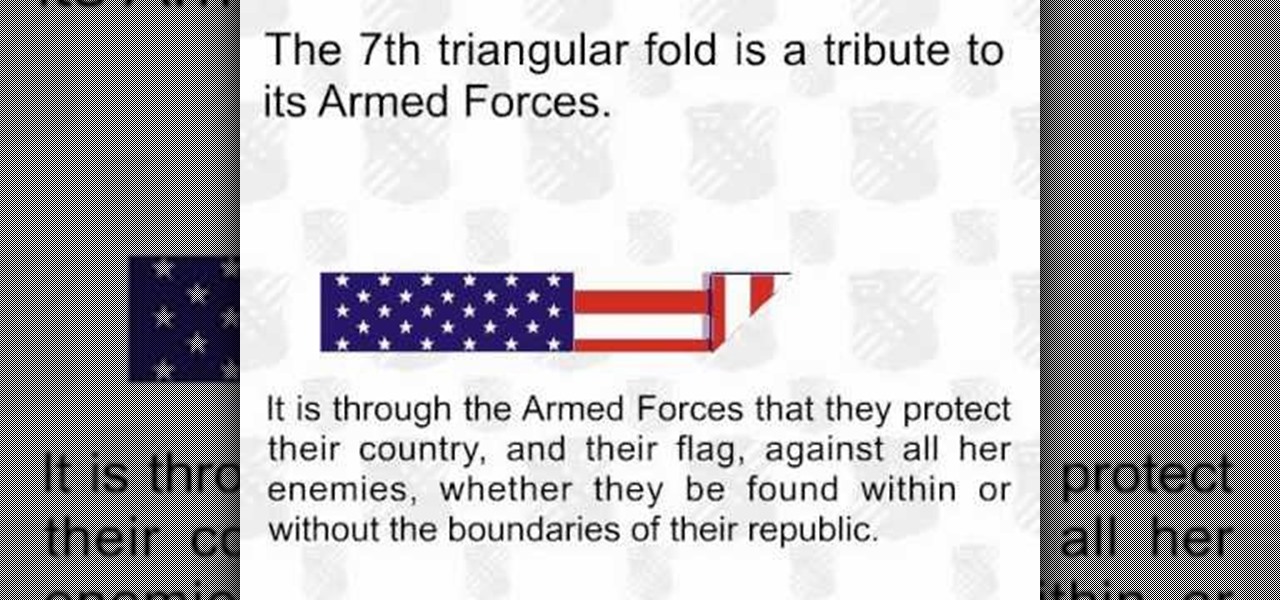
How To: Fold an American flag in the traditional fashion
Some people believe that it is disrespectful to fold your American flag the wrong way. In this tutorial, avoid any confusion and learn how to properly fold your flag for storage or display.

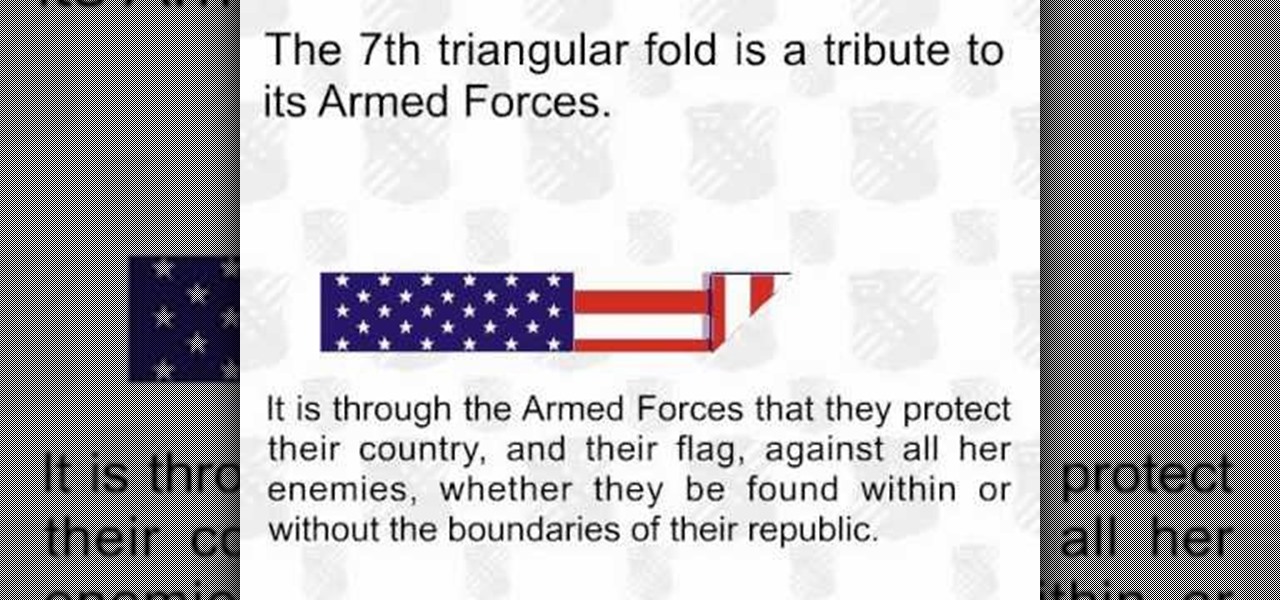
Some people believe that it is disrespectful to fold your American flag the wrong way. In this tutorial, avoid any confusion and learn how to properly fold your flag for storage or display.

This video explains how to change VoiceOver’s caption setting in Mac OS X. The visuals pane of the VoiceOver utility includes options that are helpful for sighted users who work with people with visual impairments. This video demonstrates how to use the caption panel option. When you turn VoiceOver on, the caption panel appears at the bottom of the screen. The caption panel can be moved anywhere on the screen that you want by dragging it with your mouse. The caption panel gives you the opti...

In this how-to video, you will learn how to hide a file inside an image file. You will need a program like WinZIP or WinRAR to do this. First, create a new zip folder. Drag the file you want to hide into the zip folder. Open the command prompt. From here, type in the location of your file. Now, type in COPY /B followed by the name of the image, a plus, and the name of the zip folder. Press enter to do this. Now, you can delete the zip folder. The image will now actually be a zip folder. This ...

When it comes to confidence you must first understand where you are confident and where you are not confident. The video talks about people asking how to get confidence. If you are asking that question then you must be aware of an area of your life you are not confident. Also there must be areas of your life that you are confident even if it is by yourself making a cup of tea. If you are just being you and not measuring yourself against something or someone else then chances are that you will...

In this Outdoor Recreation video tutorial you will learn how to abseil (decend) in rock climbing. You will need some friction device for this purpose. Earlier people used to wrap the rope around their body and used the body as the friction device. That is a painful process. In the modern method, a figure 8 friction plate is used. There should be no jewelry or other hanging material around the body that can get entangled with the figure 8 plate. Also check the harness is OK. Then carefully go ...

My Blackberry TV demonstrates how to protect your Blackberry device with a password. Protecting your Blackberry with a password will help to stop people from accessing your personal information on your device. From the home screen, press the Blackberry menu key. Then, select the options choice. Next, scroll down to the password choice on the options menu. Select password and then select the set password button on the password screen. Enter your desired password and then press the enter key. V...

Marie was asked by a viewer how to go about being more orally engaging with other people, as most attention he gets is attributed to the fact that he is very quiet, which doesn't sit well with him. Just like anyone else, he would like to get attention for the things he says, not for being quiet! He is under the impression that "cramming," or being knowledgeable on current events and other trivia will give him more to talk about and thus help him to be more talkative. Marie suggests, though, t...

This video demonstrates us the method to throw a boomerang. Firstly, hold the boomerang properly. It should be done by holding it in your hand from one of its arms. Hold it vertically at an angle to the ground. The hand, while releasing it, must be slight above your head. See the wind by dropping the grass. It can also be felt on one side of the face. Throw the boomerang at forty five degree angle into the wind. Safety of the people around must be taken care of as they might get hurt with the...

Ever had router trouble? Got router trouble? Well don,t worry the people over from quickcert.com have made this video to help! More specifically a linksys 802.11g router. All new routers come with a standard Ethernet cable, which must be plugged into one of the four ports on the router and connected to your computer as well. This is necessary to change settings, using Microsoft IE (internet explorer) when the routers IP is typed into the address bar. It is strong recommended to change the def...

The only people who should read your emails are you and your intended recipients. Protect your privacy with this simple crytography guide, which shows how to obtain a free certificate for signing and encrypting email messages, how to download and install the certificate on Mac OS X 10.5, and how to use the newly installed certificate in Apple Mail.

In this how-to video, you will learn how to reduce freckles in Photoshop. This is useful for editing people who have a lot of freckles. First, open the file in Photoshop and copy the background layer. Apply a Gaussian blur to the layer. Adjust it so that the freckles are no longer visible. Click okay and then open up the history palette. Click on the duplicate layer in the history window. Set the source for the history brush. Set the mode to light. Next, paint over the freckles. Now the freck...
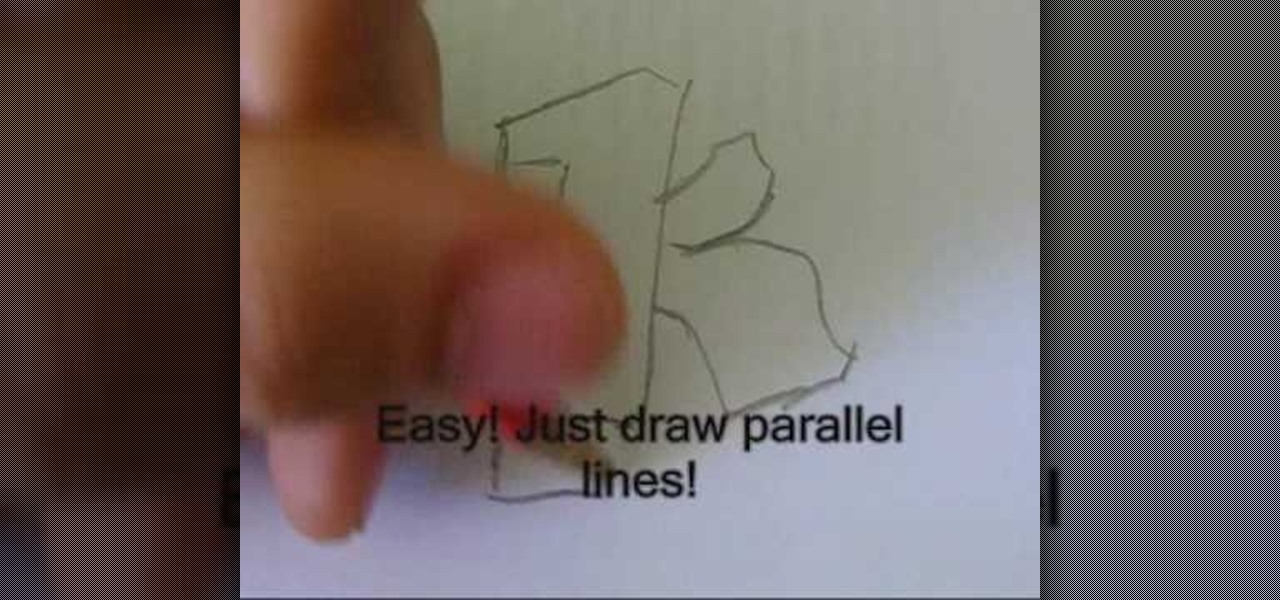
Wherever you sit on the debate of graffiti, one thing is certain: it takes someone with a great sense of skill. There are so many different variations when it comes to graffiti or tagging there isn't right or wrong way. But people can tell when it comes off as sloppy and lazy so making sure it looks nice and clean is pretty important. This tutorial shows you how to get better at writing graffiti letters. Enjoy!

Mac OSX offers an easy solution to increasing the contrast of your display, and switching the screen from black on white to white on black. In the Universal Access section of System Preferences, under the large "Display" label, you will find a set of controls. Switching from black on white to white on black will invert the colors on the screen, making it easier to read for some people. There is a toggle to the right of that control which switches your display from color to grayscale. Below th...

Most of the home wireless networks are not set up by professionals and hence they might lack in security features. People just set up the wireless networks by connecting the devices and powering them up and never care to apply security settings to the network. This may result in your wireless network being compromised by unwanted external entities. How ever you can do a web based configuration settings and secure your wireless network by password protecting it. This settings differ from the m...

In this Hobbies & Toys video tutorial you will learn how to properly cut and smoke a cigar. Remove the cigar from the wrapper and get a nice whiff of the aroma. Different people use different methods to cut the cigar, like sniffing it or using a guillotine cutter or various other types of cutters. Be careful while doing this so that you don’t cut the whole cap off otherwise it may unravel. Also never take the band off the cigar, especially if you are smoking outside and it is very cold. If ...
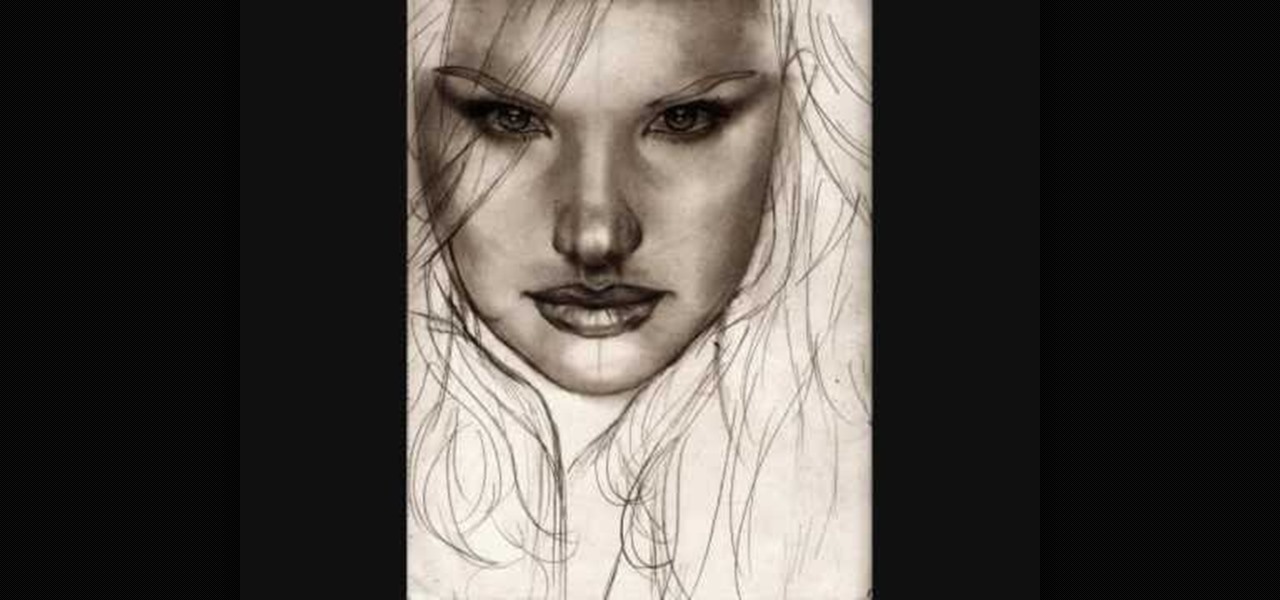
Women have beautiful faces, don't they? They are so much more delicate and intriguing than a man's face. In this tutorial, learn how to do those pretty mugs justice with tips from Isaiah. You will learn the basics of drawing female faces and understand how they differ from that of a man or child. So, if you are ready to start drawing realistic looking people, make sure you check out this video and get some worthwhile advice. After that, all you have left to do is grab a pencil and start sketc...

This video shows you the method to find if someone else is using your Internet connection. There are two methods for this. The first method involves opening the start menu and click on 'Run'. Type cmd in the text box which opens as a result of clicking on 'Run'. Type NET VIEW at the command prompt. This will show all people using your network. The second method involves going to Start menu. Go to Connect to and Show all connections. Click on My network places. Click on 'View workgroup compute...

Meggan and Ettore Ravazzolo from kissthecook.com shows us how to dice an onion using the proper technique.

Jerry Lavender demonstrate how to build confidence in your children. Use secure attachments to provide a stable base for your child. Your child will fee safe to explore the world. Provide structure and predictable environment for your child. This will enable your child to relax. Use a stable routine so that your child knows what to expect during the day. Encourage your child to play with people in their environment. Sports and physical activity raise endorphins and increase happiness. Remembe...

A thesis statement can be one of the most difficult parts when it comes to writing a paper. Not only can it be confusing, but it can drive a person mad! Okay well not mad, but it can certainly casue some people to get a tad bit irritated. So to avoid that negative feeling, watch this tutorial on how to write one. You'll thank us by writing your own paper about how we are so cool!

Sick of people looking in your windows at stop lights? Check out this tutorial and learn how to install your own window tint and give your car a cool new look. It's really not that hard to do, but you need to do it right in order to avoid rookie mistakes like bubbles and peeling.

A long flowing ponytail is a classy, feminine look. If you don't have the locks to pull off this look, maybe you should get some temporary hair extensions. A lot of people don't think you can wear a ponytail with extensions, but this tutorial will show you how to do it right. Once you master this you won't see any tracks or clips; all you will see is a long beautiful new do.

This video by Slokkro shows how to sharpen a knife using multiple wet sharpening stones. The video has no spoken words, choosing instead to have English subtitles, pointing out the various items and techniques for sharpening a blade. Following the directions should enable the viewer to put a nice edge on dull blades, with the technique of using a coarse stone first, then a fine-grained one. The motions are repeated several times in the video, giving the viewer an opportunity to study it witho...

This video teaches you how to focus on your abs with breathing exercises. If you can do this exercise in small increments throughout the day you will lose inches and see dramatic results. She first tells you to places your hands on your stomach. Then breath in through you nose, pushing your chest up and out. Exhale through your mouth, pulling your belly button in toward your spine. Your shoulders should come forward and your hips should come forward a little bit, like the closing of a clam-sh...

This how to video is for people looking to learn how to tie a scarf attractively. Get a long scarf for your head and place the middle of it on the top of your head. Gather each end in the hand closest to it in the middle. Turn it around by pulling it behind your head and tie the ends over each other. Next step tuck the scarf behind your ears if you like it that way. Then twist the left end around your head. Create a bun with your hair and the scarf in the back using the final side to tie it up.

This is how to upload pictures to Facebook from an SD card. On Facebook, navigate to the 'picture upload area'; if you can not find this, you can find it by going to: http://www.facebook.com/photos/?ref=sbCreate an album by choosing a name for it, and you can also add a description of the album, and change the privacy settings of the album. After the album is created, click on 'add photos', and go to 'simple uploader'. Click on 'browse'; and navigate to your SD card location, and select the p...

How we dress can matter a lot when it comes to our professional advancement? Christina Vonges gives useful tips on how to dress professionally yet fashionably in this how to video. Adding a bold scarf will add a punch to any basic outfit. When looking for a job Invest on a suit in classic and solid colors. Paring black with a pop color like blue and red signals for a after office party evening. Keep your dressing style clean and simple. This will give a conservative and traditional look. Peop...

A cake for people with a gluten allergy, and for anyone who just likes chocolate. The only ingredients for this cake are semi-sweet chocolate, eggs, sugar, butter, vanilla, and an optional shot of espresso. To make the cake you first need to preheat the oven and grease the pan. After that you melt the chocolate with the butter and let in cool while you separate the eggs. After the eggs are separated, mix the yolks with half the sugar, and beat until fluffy. Add the cooled chocolate mixture to...

In this video tutorial, viewers learn how to block certain users from seeing their Facebook account. Begin by logging into your account and go to your home page. Click on the Setting tab and select Privacy Settings. At the bottom of the page, under Block List, there will be a space for users to type in a persons name to block and click Block. Select the person from the list of people and click Block. This video will benefit those viewers who use Facebook, and would like to learn how to block ...

In this video, we learn how to remove our browsing history on Internet Explorer. First, click on "tools", then click on "delete browsing history". If you want to delete all of your browsing history, then click on that option. Most people are content with only deleting temporary internet files as well as browsing history. Getting rid of these will speed up your internet a bit. Another way is to go into "internet options", click under the "general" tab and choose which files you'd like to delet...

This video is about repairing 3 Red Lights of Death Rrod X-Clamp Fix of XBox 360.The video begins with a warning saying that people need to careful while handling electronics and to use a proper size screw driver for the purpose and take it apart. Remove the old thermal paste and make use of come use of common goo removal stuff to clean the CPU and GPU. Finish the cleaning with alcohol to get shine on them. Make use of #8 washers from home depot and you can use smaller washers too. Put one wa...

The video demonstrates how to sketch the cartoon character of Luigi on a snow board. First the character is drawn with a soft pencil using faint lines. The action of the character on the snow board are detailed ,even the minute details like the hand ,legs, eyes and its expression are slowly etched out. Once the faint sketch is complete the features are highlighted with a dark pencil or sketch pen. A depth to the sketch is given by shading the parts and giving it third dimensional feeling. A d...

CompHelp uses his Mac to show us a new feature that the website has recently introduced. This feature allows people to use a simple code to crop, change, stretch, and even increase the quality of YouTube videos before they are uploaded. He starts out by showing viewers the memo where this information was released, then goes step by step to show interested parties how to use the special codes.He uses one of his own videos as an example, demonstrating what was wrong with it, then using the new ...

Elijah from 360 Degree Social gives a tutorial on how to block specific people from seeing your Facebook posts. When someone you don't have in your inner circle, sometimes you don't want them to see everything that you do on Facebook. You go into the upper right hand corner and click on Account, then click on Profile Information. It used to say Status updates, but now says Posts by Me. After choosing the Custom options, you can type in a "friend's" name and they won't see any of those status ...

This video shows you how to play Happy Birthday on acoustic guitar.For starters, you need to get familiar with 3/4 rhythm, or 3 strums per chord. You should practice it with basic chords.To play Happy Birthday, you need to use an easy succession of 3 basic chords: G, C and D. The song goes like this (remember to strum each chord 3 times, if it appears to times you have to strum it twice):G D D G G C D GWhen you play this song some people might have a difficulty getting in tune with it, so you...

In this video, jenny Jones shows us how to store potatoes and onions correctly. Most people want to keep their vegetables fresh and for the longest time possible. Unfortunately, both of these vegetables give off gases that aren't good for each other so they cannot be stored together. The onions will get soggy and the potatoes will start to grow things. If you want your onions and potatoes to stay fresh , make sure you store them separately. Keep them stored in a cool area and you will have fr...

This video shows you how to bypass expensive texting charges and use this free and easy way to text people without the need to download apps, go to websites, or jailbreak your device. Works on basically any cell phone. No need to ever pay $20.00 for unlimited texting with AT&T, watching this you'll be able to text for free whenever, and whoever.
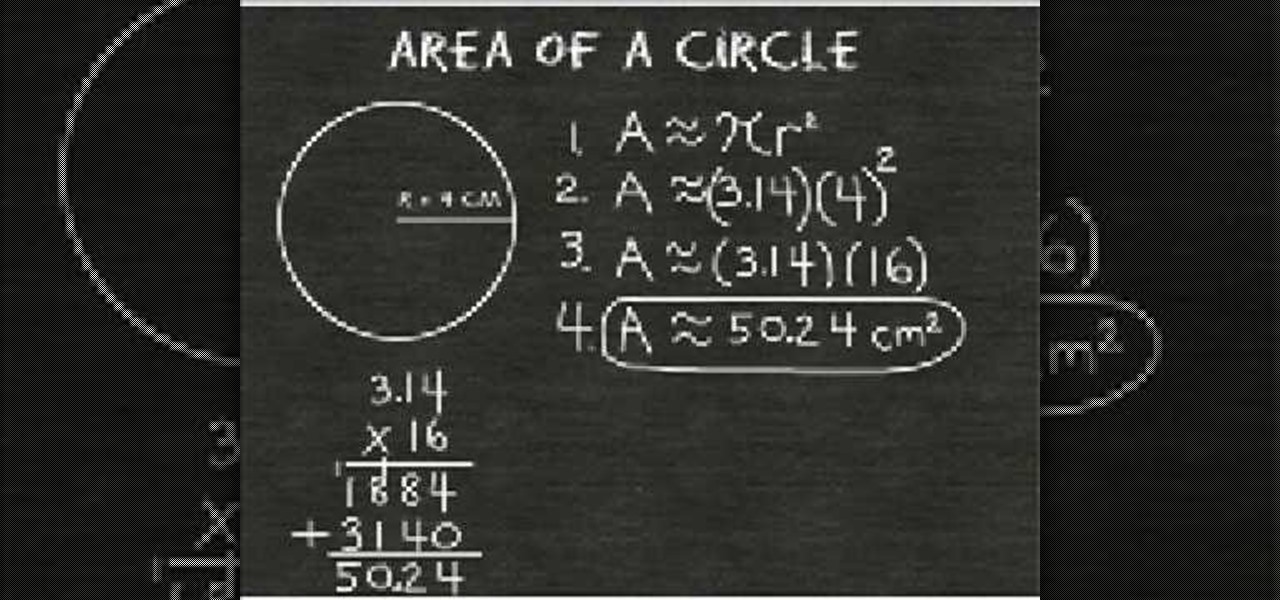
This video describes how to find the area of a circle given a radius of 4cm. The video begins by describing the formulas needed to find the area of the circle. The narrator cautions the viewer on a few common mistakes that people frequently make while using these formulas, such as not properly squaring the radius of the circle. The solution to the formula for a 4cm radius is 50.24 cm^2. The video then demonstrates that this value makes sense by overlaying a grid onto the circle and visually s...

This Home and Garden video tutorial shows how to deal with fire ants in the garden. This video is from Danny Lipford. These fire ants have been travelling fast and are spreading rapidly throughout the USA. When a mound of the ants is stepped upon, the entire ant colony will bite and each ant will bite repeatedly. Some people have severe allergic reactions to the ant bites. There are some new products in the market like Over’n Out. You spread it on the entire garden. It takes about six weeks t...

In this video tutorial, viewers learn how to prevent a pull shot in golf, using the right elbow. A common problem for a pull shot is the back swing. When raising their arm for a swing, some people tend to disconnect their right arm away from their body and getting their hands too high. Then as they down swing, their arm takes too long to reconnect to the body and are outside the target line. The right elbow should stay in front of and pointing to the right hip. It should only hinge on the bac...