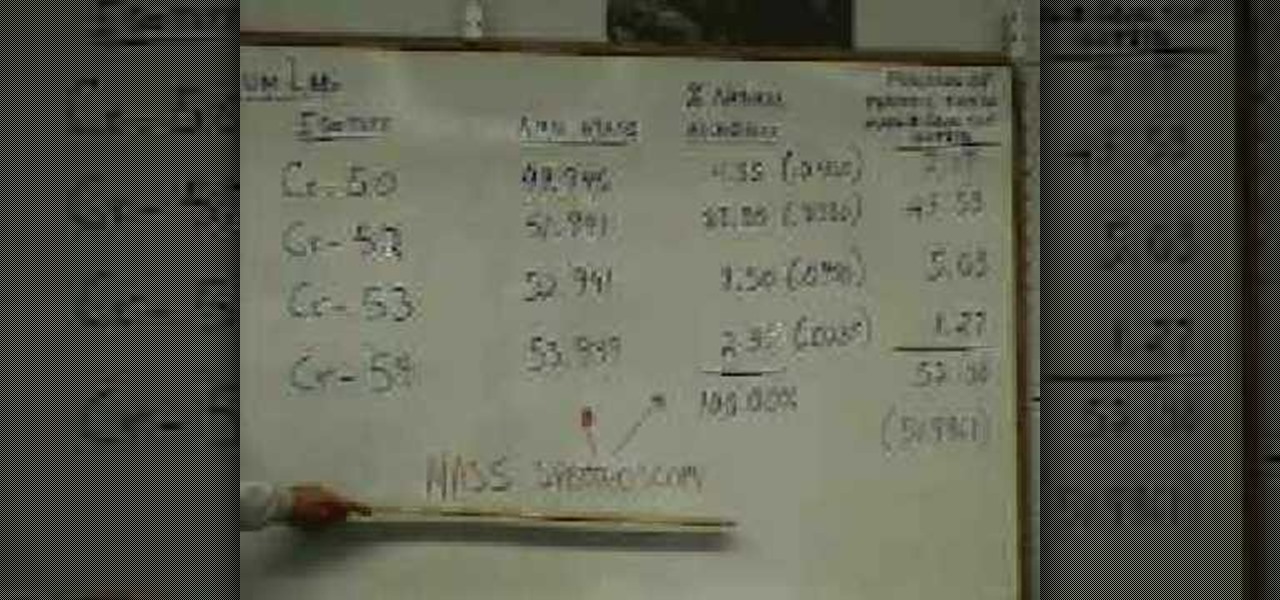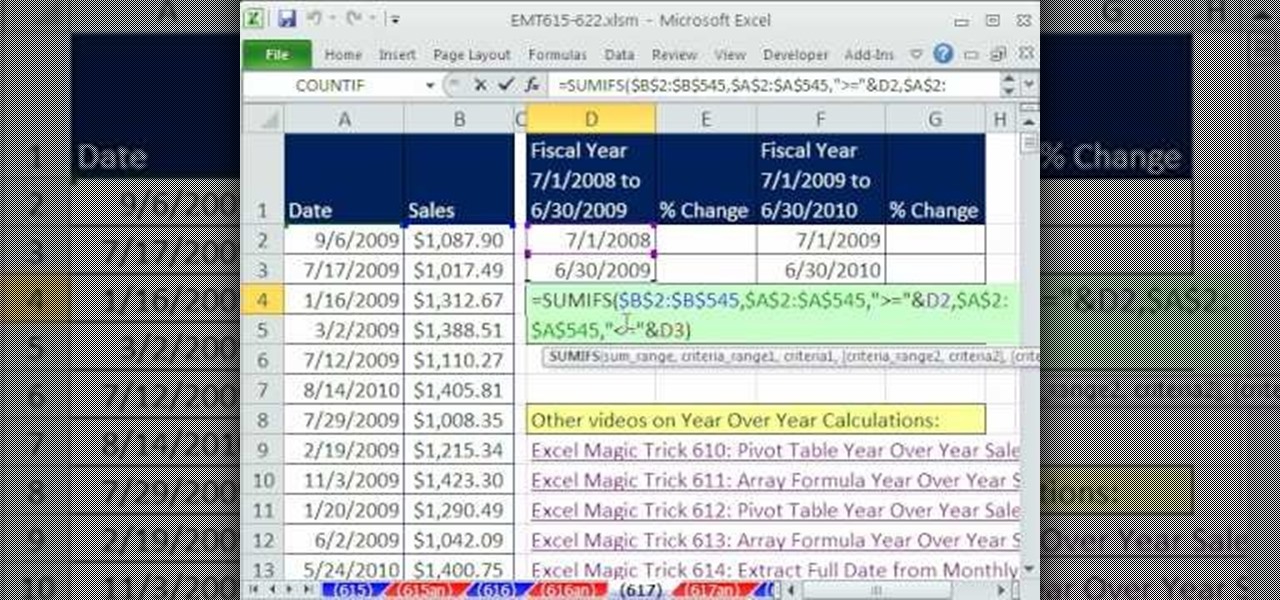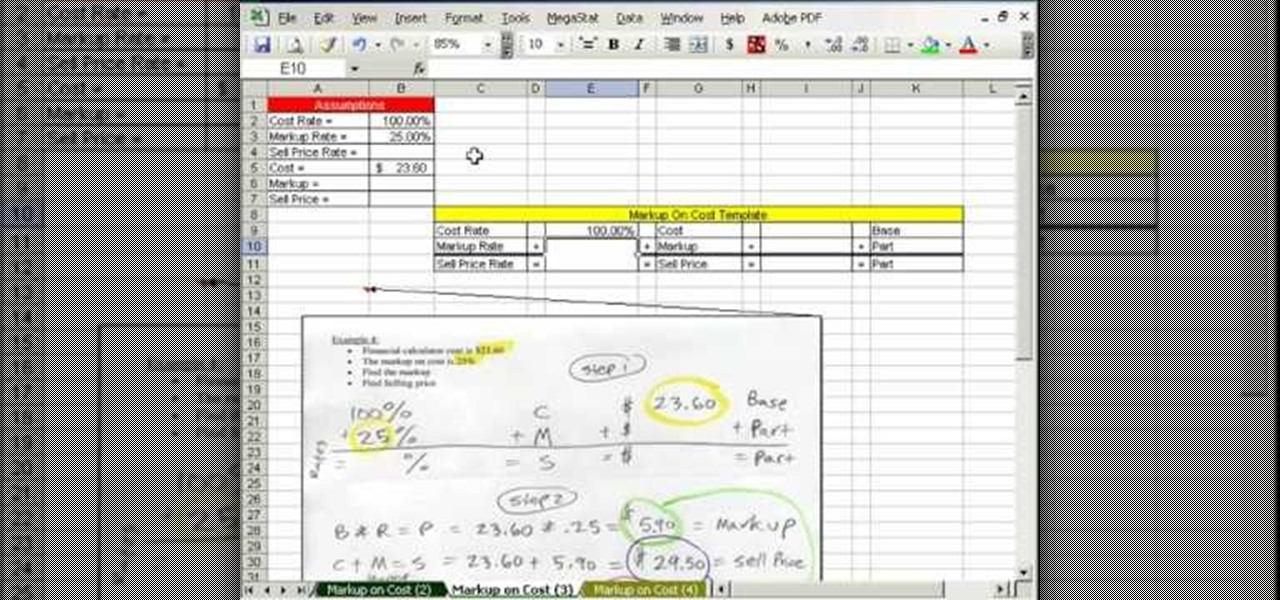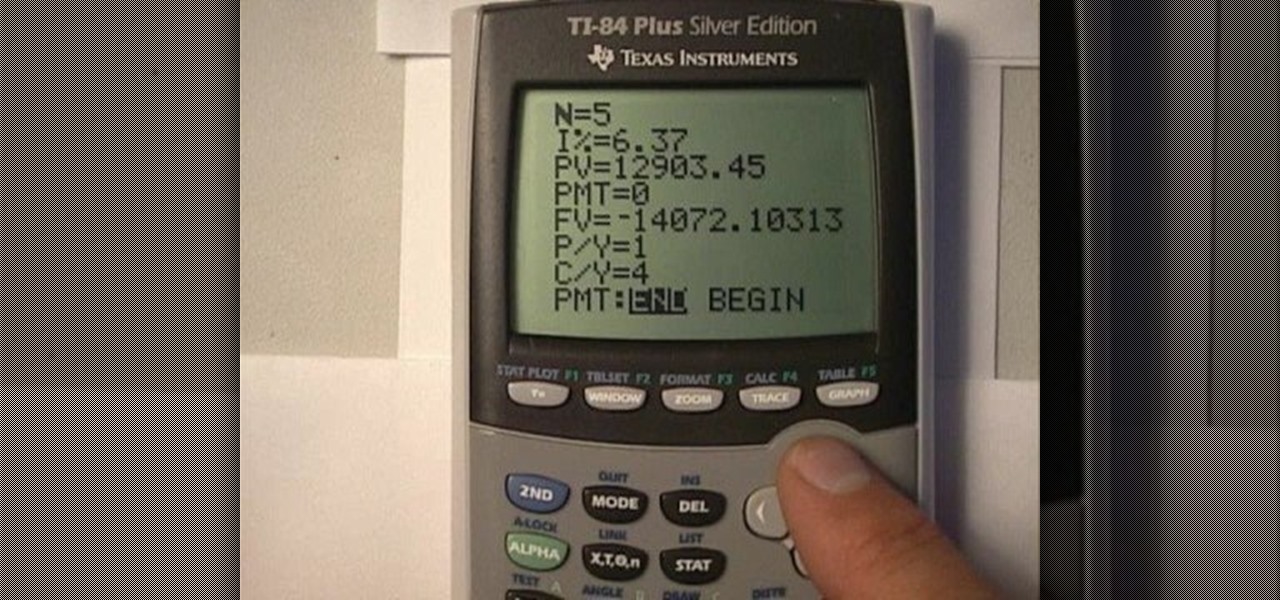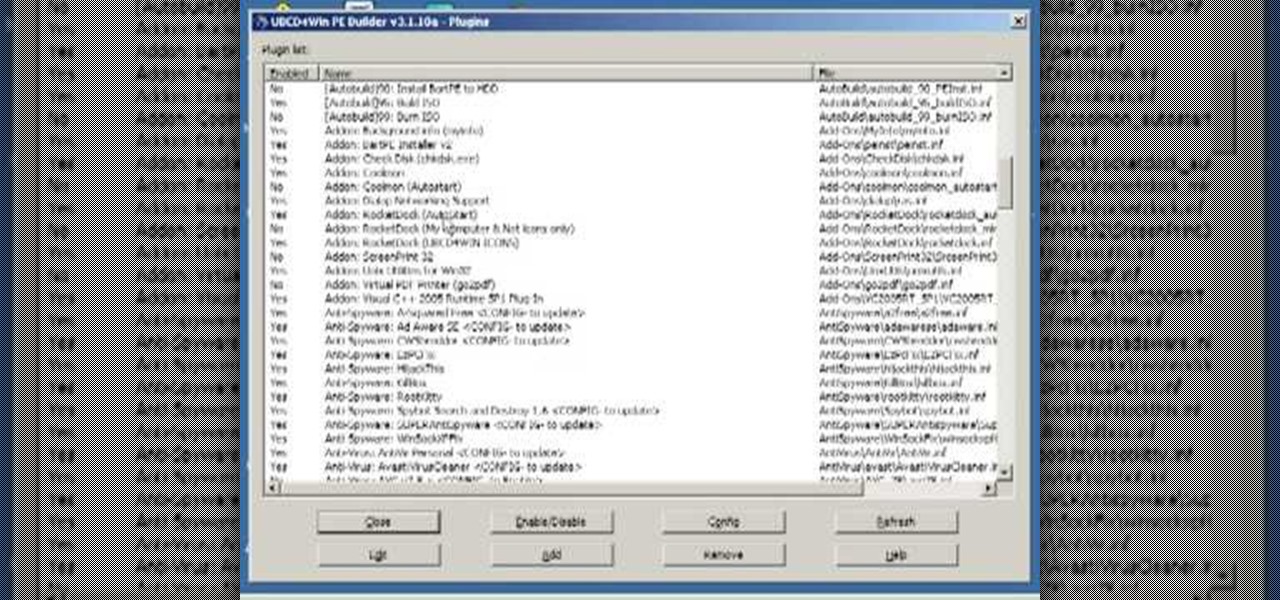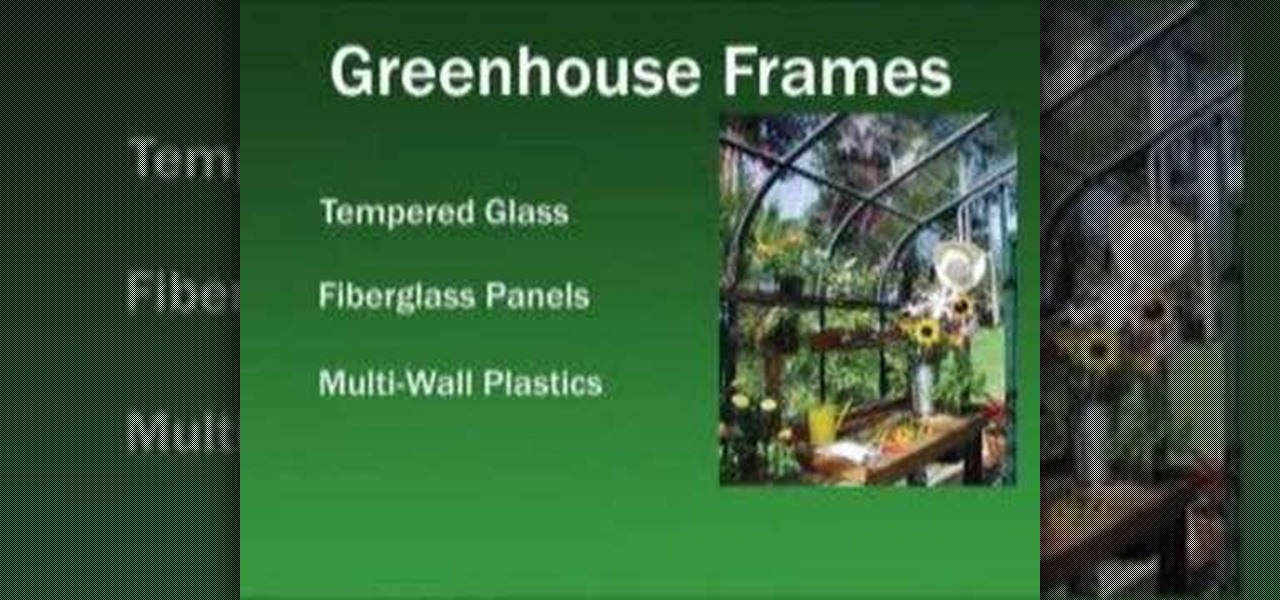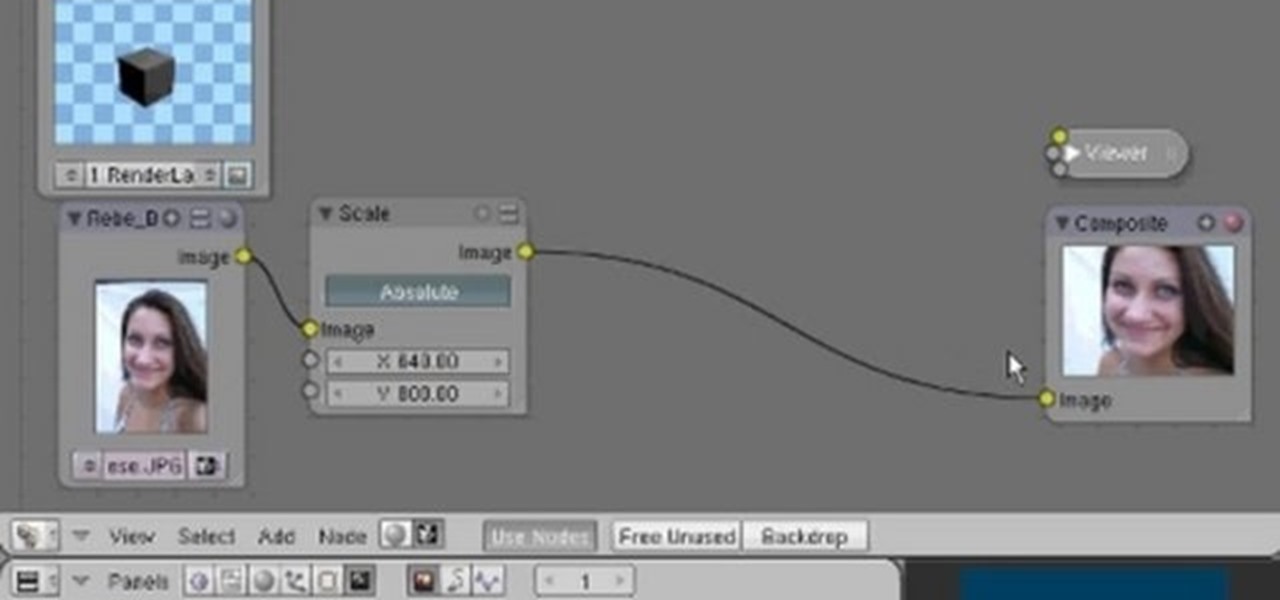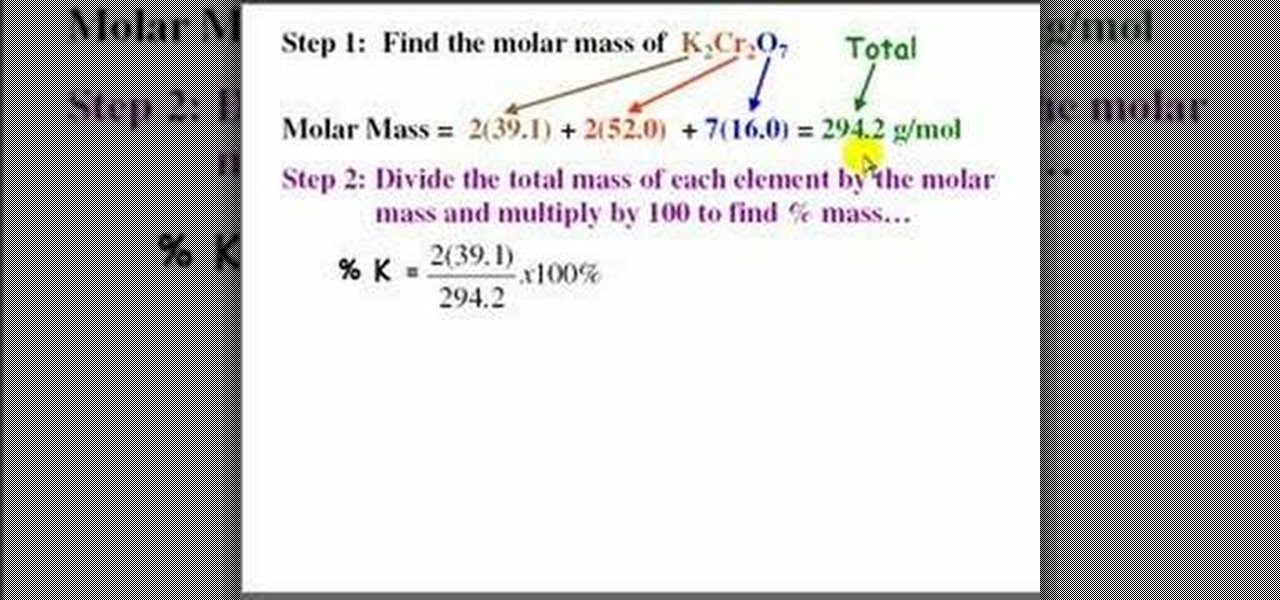In this video, we learn how to back out the tax from a receipt. If you have a receipt where you see how much you paid and know the tax rate, except you want to figure out the cost of the item before the tax. First, take the cost of the item including tax and what the tax rate is. To figure out the original price, let x equal the cost of the item. Add the tax to the cost of the item which will equal the cost you paid. Perform the equation 1x+(tax rate)= (total price). After you figure this equ...
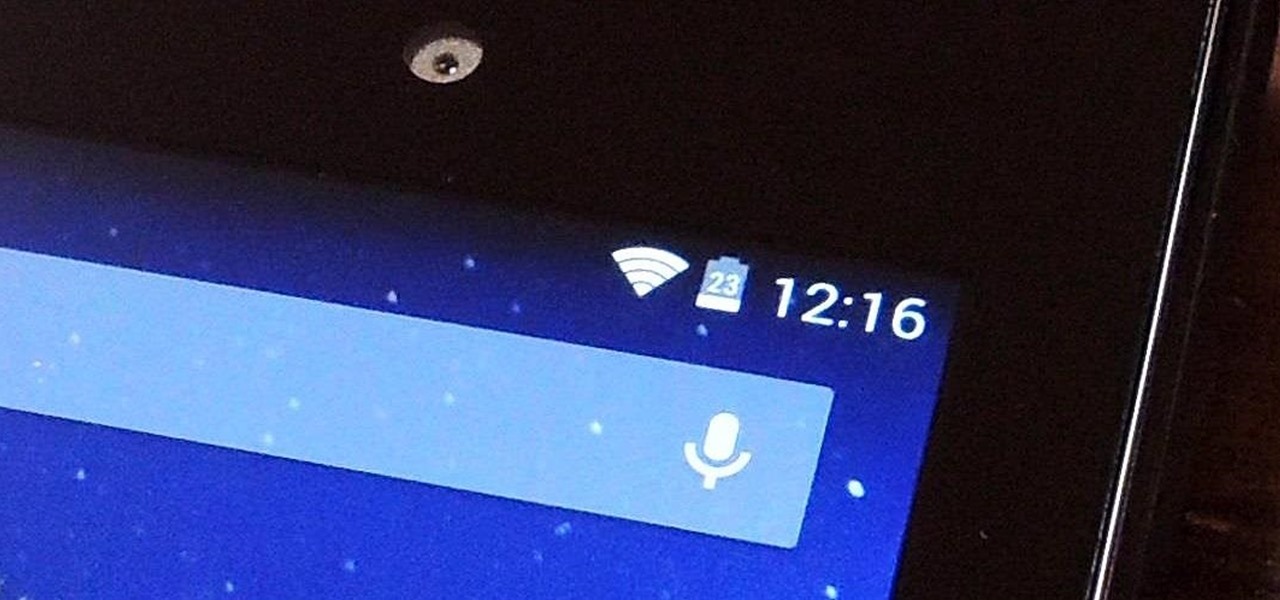
Much like the built-in screen recording tool on Android 4.4 KitKat, hidden features like the new battery Status bar icon must be manually unlocked on your Nexus 7 tablet. This is both exciting and annoying.

If you're looking for a low cost solution for a portable hamstick antenna pole for your ham radio, then check out this video.

In this video I will give a quick tutorial on how to: CAPTURE A PHOTO OF YOUR IPHONE SCREEN

As you might guess, one of the domains in which Microsoft Excel really excels is business math. Brush up on the stuff for your next or current job with this how-to. In this tutorial from everyone's favorite digital spreadsheet guru, YouTube's ExcelIsFun, the 48th installment in his "Excel Business Math" series of free video lessons, you'll learn about the basics of markup on cost and markup on selling price. Markup on cost uses the base cost. Markup on selling price uses the base selling price.

The Samsung Galaxy S5 display can be replaced by most do-it-yourselfers with some basic mechanical skills and a few inexpensive tools. The good news is that once you replace your display assembly your screen will be good as new with no bubbles or dust on the inside. The replacement part is a bit pricey but that is a good percentage of the cost involved with manufacturing this device. Below is a video showing the entire process from start to finish. It's best to turn on your volume for the nar...

This video is about Level 2 atomic concepts, specifically the Pennium Lab. This helps you understand how atomic masses are derived for the periodic table. This teacher demonstrates how to do the calculation. He first reviews the Isotopes as they are different masses of the same type of atoms. He uses chromium as his example. It has a different number of neutrons in the nucleus. Using the equation, it could have either 26, 28, 29 or 30, with its 24 protons. So he subtracts the atomic number fr...

Want to win the prize? Knowing a little math is the key to winning this popular contest. In this video, learn how to estimate correctly.

The holiday season is now in full swing, which means you should be prepared for serving large crowds and dressing your house to the nines for the occasion. While you may think this would cost you a lot of money, it actually doesn't take much to throw a fun party.

In this free video language lesson, you'll learn how to ask how much something costs in perfect Spanish. Interested in learning Spanish but haven't got the time to take a weekly class? No problemo! The Internet is awash in free, high-quality video lessons like this one. For more information, and to get started using this phrase yourself, watch this helpful video guide for Spanish students.

New to Microsoft Excel? Looking for a tip? How about a tip so mind-blowingly useful as to qualify as a magic trick? You're in luck. In this MS Excel tutorial from ExcelIsFun, the 617th installment in their series of digital spreadsheet magic tricks, you'll learn how see a SUMIFS and SUMPRODUCT functions formula to sum the fiscal year's sales when the year does not end on December 31st. Also see a formula for year-over-year percentage change.

Love Microsoft Excel? This clip contains a tip that just might induce you to. With this free video tutorial from ExcelIsFun, the 47th installment of his "YouTubers Love Excel" or YTLE series of free video MS Excel lessons, you'll learn how to calculate total plate cost for a print shop using the VLOOKUP function. Learn to love digital spreadsheets more perfectly with the tricks outlined in this free Microsoft Office how-to.

Is your digital SLR camera creating an unintentional "Jello effect"? Well, this is caused by a rolling shutter, which can be fixed in Adobe After Effects. This tutorial serves to help you eliminate your problems on your D-SLR caused by the CMOS's "rolling shutter".

The iPhone has a feature that lets you see how much juice is left in your Bluetooth headphones, but most Android phones are lacking this ability. Thankfully, there's a simple app that'll close this gap in functionality.

When ringtones and vibration alerts miss the mark and fail to grab your attention, causing you to miss an important call or text, LED flash alerts are a great backup plan. While we already showed how to activate this on Samsung devices, the apps shown below make this feature easier to toggle on and off. Plus, they work on devices that don't have flash alerts included in the system settings.

There were some pretty amazing things included in the Android 4.4 KitKat update, but unfortunately, most of them were left inactive on our Nexus 7 tablets. Some, like full-screen immersive mode and the hidden battery percentage status bar icon, could be enabled on rooted devices, but not everyone wants to root.

Having instant access to monitoring your battery level is critical, especially when you're traveling or forget your charger at home. You need to know how much juice you have so you can adapt accordingly.

New to Microsoft Excel? Looking for a tip? How about a tip so mind-blowingly useful as to qualify as a magic trick? You're in luck. In this MS Excel tutorial from ExcelIsFun, the 611th installment in their series of digital spreadsheet magic tricks, you'll learn how to create an array formula to summarize year over year sales using the SUMPRODUCT and YEAR functions. Also see how to calculate a formula for percentage change.

Whether you're interested in learning Microsoft Excel from the bottom up or just looking to pick up a few tips and tricks, you've come to the right place. In this tutorial from everyone's favorite digital spreadsheet guru, ExcelIsFun, the 28th installment in his "Highline Excel Class" series of free video Excel lessons, you'll learn how to use Excel's rounding functions, how to paste special values – and quite a lot more besides. Specifically, this video addresses each of the following topics:

Whether you're interested in learning Microsoft Excel from the bottom up or just looking to pick up a few tips and tricks, you're in the right place. In this tutorial from everyone's favorite digital spreadsheet guru, ExcelIsFun, the 26th installment in his "Highline Excel Class" series of free video Excel lessons, you'll learn how to use spreadsheet construction guidelines to fix common problems:

As you might guess, one of the domains in which Microsoft Excel really excels is business math. Brush up on the stuff for your next or current job with this how-to. In this tutorial from everyone's favorite digital spreadsheet guru, YouTube's ExcelIsFun, the 49th installment in his "Excel Business Math" series of free video lessons, you'll learn how to make calculations for markup on cost in MS Excel.

Decimal numbers, fractions and percents are pretty much three versions of the exact same value. In this tutorial, learn how to work with all three and convert them within each other.

New to Microsoft Excel? Looking for a tip? How about a tip so mind-blowingly useful as to qualify as a magic trick? You're in luck. In this MS Excel tutorial from ExcelIsFun, the 325th installment in their series of digital spreadsheet magic tricks, you'll learn how to create a formula that takes a fixed daily cost and calculates the monthly total for months with different number of days.

MIT's mascot, though called a brass rat, is actually a beaver. With the huge cost of the class rings, every MIT student (and those who didn't make it in) can make their own for just the cost of a square piece of paper. Watch this video origami tutorial and learn how to fold MIT's mascot the brass rat beaver out of a piece of paper.

This video demonstrates how to calculate shipping costs with UPS. UPS provides an easy-to-use online calculator to help customers accurately estimate shipping costs. By following a few simple steps, this tool can help customers control their shipping costs and avoid confusion during the billing process.

Weddings are super expensive these days and can cost as much as a new car - seriously. The average wedding costs about $27,000, so you want to save money where you can, right?

On average, a wedding will cost you $27,000. If you want a designer gown, that'll probably rack up to about $30,000. So it's advisable to cut costs wherever you can.

In this video, we learn how to install Windows 7 on your computer. First, place the disk inside your computer and start the installation process. Setup will start, then it will start to copy files, expand files, install features, install updates, and then complete. As it runs through each of these, it will show you a percentage of how far through the process it is. Once it has finished installing, you will be able to set up your user account. After this, you will need to enter in the product ...

In this tutorial, we learn how to insulate your attic with Eric Johnston. To figure out if you have enough insulation, you need to measure the depth of the insulation that you have. Generally, you should have around 22" of insulation in attics. The highest percentage of energy loss is through the attic, even if it's a new home. You can use a blown in insulation system that is easy to install and will not cause a huge mess. With this, you will be able to have your home be much warmed and you w...

This video tutorial is in the Computers & Programming category which will show you how to defragment your computer step-by-step. This will make your computer run efficiently and faster. Do a Google search for auslogics disk defrag and download and save the program. This program allows you to continue using your computer while the defrag is in progress. Then run the set up, accept the license agreement and launch the program. Here you can select the drive that you want to defrag and click on n...

This is a video tutorial in the Electronics category where you are going to learn how to calculate compound interest using a TI-84 and solver. Press the apps button on the calculator and press enter to load the TVM Solver which is the 1st choice. Here the meaning of various notations are N is time, I% is the percentage, PV is present value, PMT is payment, FV is future value and C/Y is compounding period. The problem is find the compound amount and the interest earned on $12,903.45 compounded...

In this video, we learn how to push in pool. The push shot was designed to reduce the impact of the element of chance while playing pool. It's about creating a higher percentage shot or safety. The object is to turn a certain loss into a coin toss. Observe your opponent and be honest about yourself while you are playing. Practice playing a game by yourself with balls on the edge of the different sides of the pool table. As you shoot into the different pockets, avoid hitting the other balls th...

In this video, we learn how to create the ultimate boot CD for Windows. First, go onto your computer and find the coding for all the files that are on your computer. When you have done this, insert a blank disc into your computer. Next, start to copy all of these files onto your new disk and then wait for the computer to finish loading. This will take several minutes, so just relax while it finishes. Once the files are done, you will be able to see a percentage meter come up with the ISO file...

In order to win at playing slot machines, you need to keep a few things in mind. Slot machines are not random. They are programmed to pay out at certain times, in certain amounts, and at certain intervals.

In this tutorial, we learn how to build a greenhouse to grow flowers or vegetables. A greenhouse means the growing season doesn't have to end. You should plan the greenhouse out on paper before you begin, and allow space for walkways, location, and more. Make sure you can afford one and know that it will cost more for you to keep the climate in this preferable to grow plants. You can put a number of different glasses on the greenhouse, so pick which one you can afford and prefer the most. Pla...

In this tutorial, you'll see how to use the Scale Node in the Blender Compositor to manipulate an image. You'll see how to stretch it, spin/rotate, and have all sorts of fun with uniform linear distortion. The clip discusses the difference between resolution handling between the renderer and the node system. Hence we have the scale node to scale an input image at one resolution to match the render resolution. I discuss using Absolute scaling, and relative/percentage scaling, relative aspect r...

New to Microsoft Excel? Looking for a tip? How about a tip so mind-blowingly useful as to qualify as a magic trick? You're in luck. In this MS Excel tutorial from ExcelIsFun, the 623rd installment in their series of digital spreadsheet magic tricks, you'll learn how to see the pain that pay day loans inflict on people using Excel. Learn how to calculate APR (Annual Percentage Rate), EAR (Effective Annual Rate), an Amortization Table and the EAR for a loan that takes a fee out up front. Learn ...

If you use Microsoft Excel on a regular basis, odds are you work with numbers. Put those numbers to work. Statistical analysis allows you to find patterns, trends and probabilities within your data. In this MS Excel tutorial from everyone's favorite Excel guru, YouTube's ExcelsFun, the 14th installment in his "Excel Statistics" series of free video lessons, you'll learn how to create relative & percent & frequency distributions with formulas for categorical data. See, too, how to create a per...

New to Microsoft Excel? Looking for a tip? How about a tip so mind-blowingly useful as to qualify as a magic trick? You're in luck. In this MS Excel tutorial from ExcelIsFun, the 284th installment in their series of digital spreadsheet magic tricks, you'll learn how to create a line chart from years and percentage change. See how Excel makes the chart wrong, but then see how to fix it.

In chemistry you come across problems which ask you to find the percent by mass and percent composition of each element in a chemical compound. To do this the first step is to compute the molar mass. Use the periodic table to look up the mass of individual atoms and multiply it by the number of atoms to find the mass of that element. Now add up all the masses to arrive at the molar mass of the compound. Now to find the percent composition of an element divide the total mass of each element by...