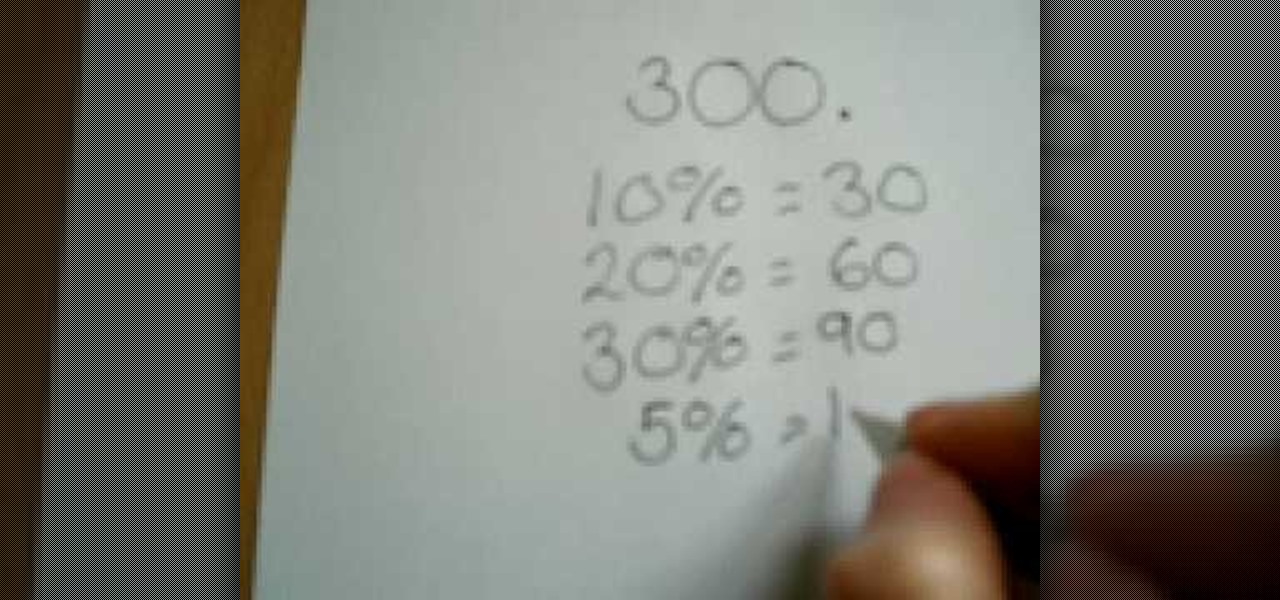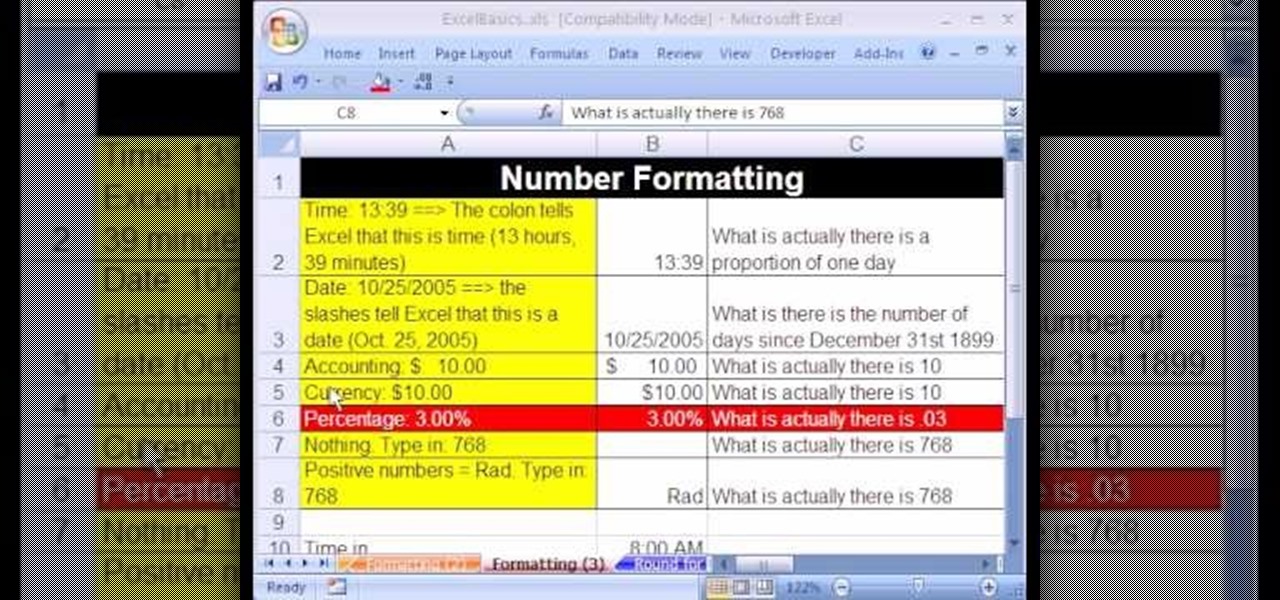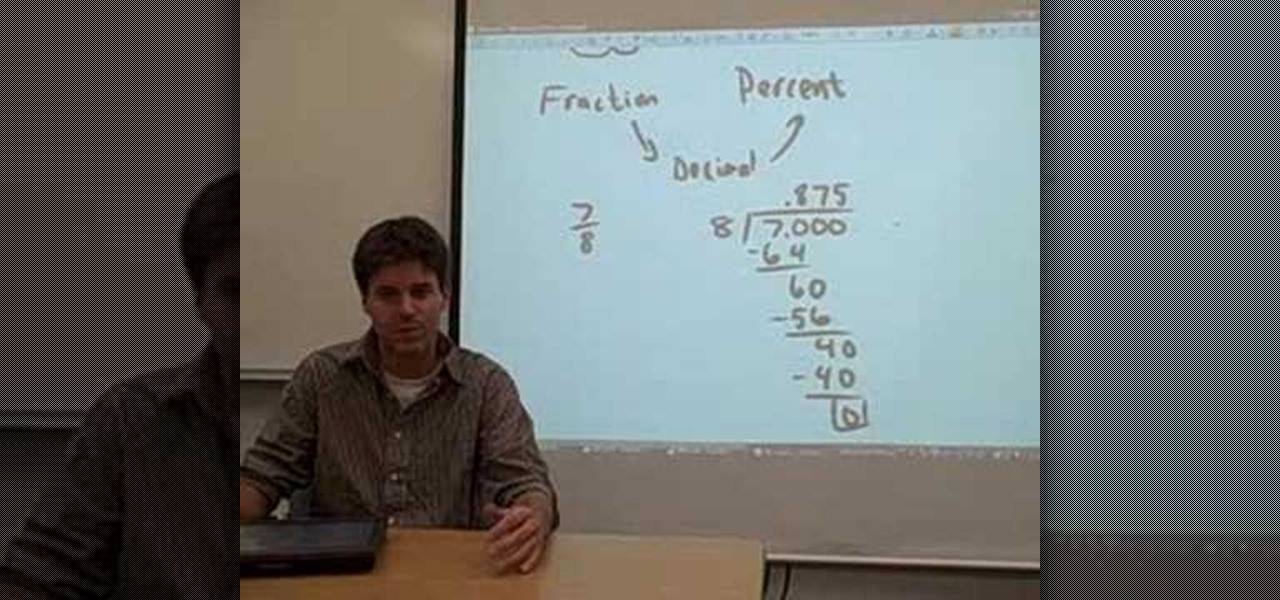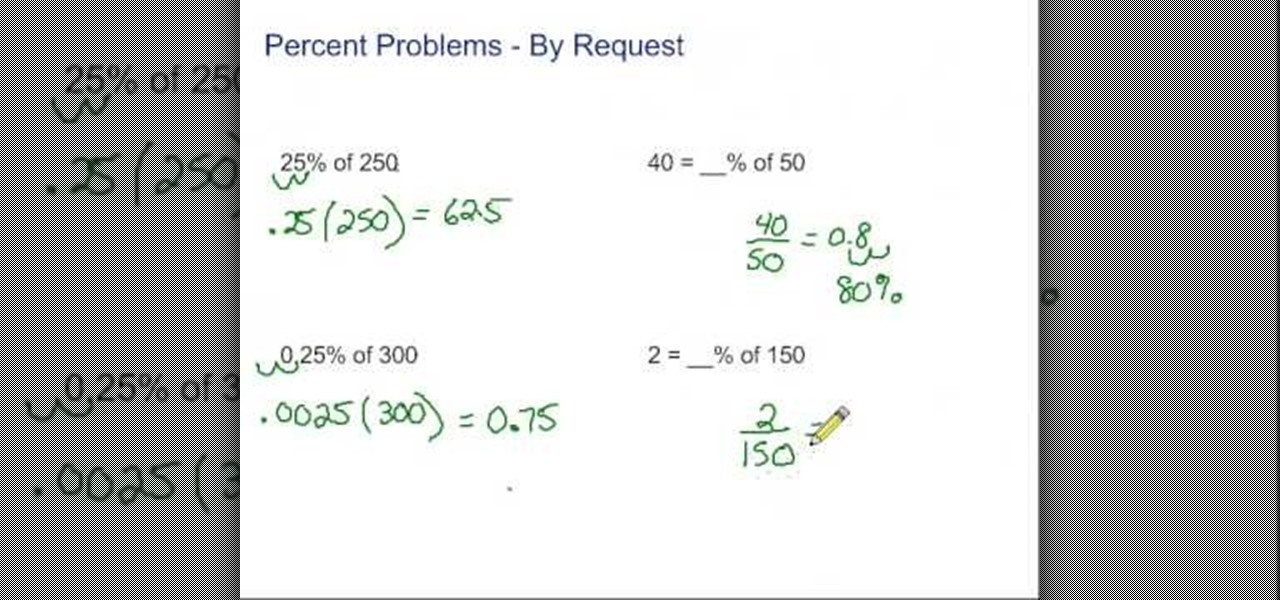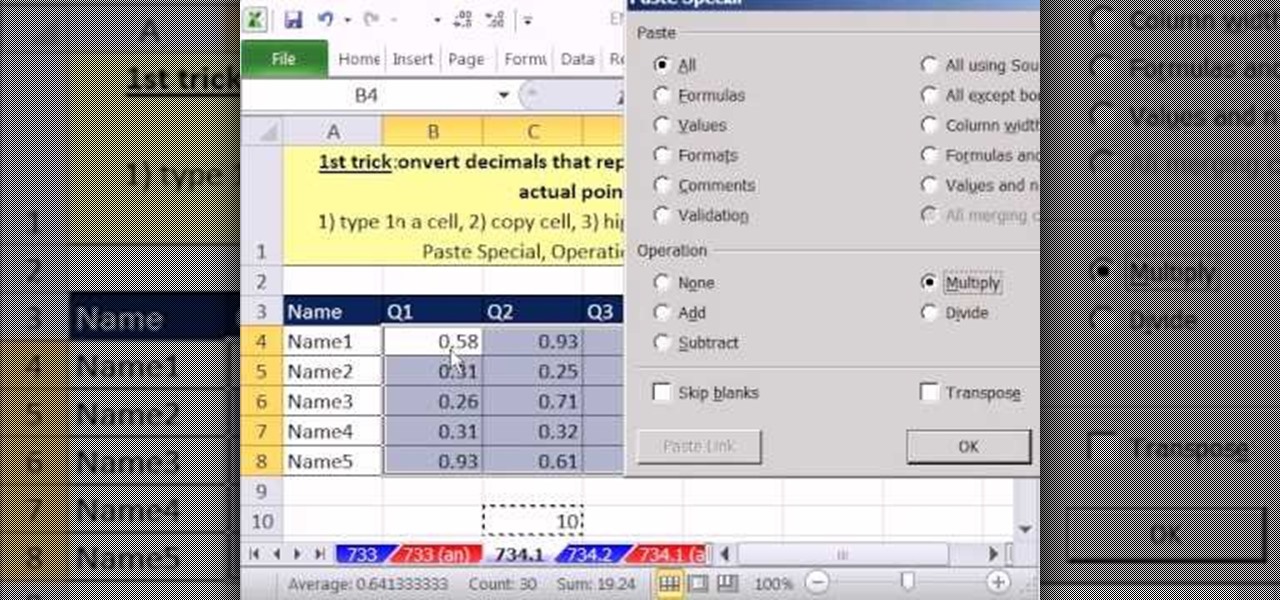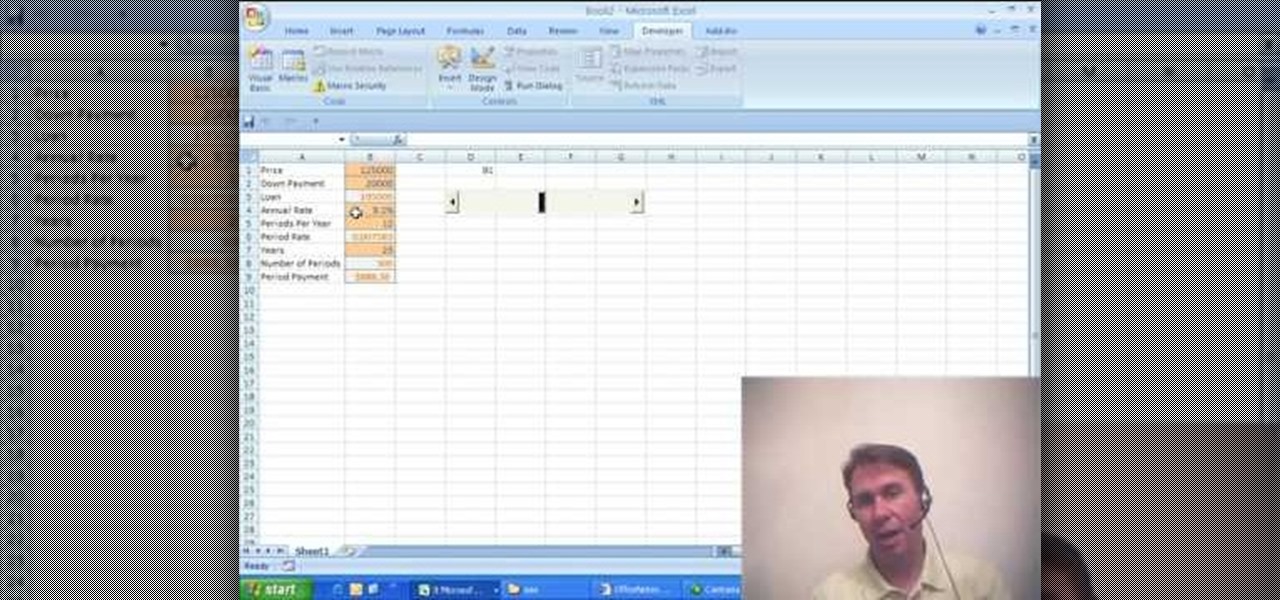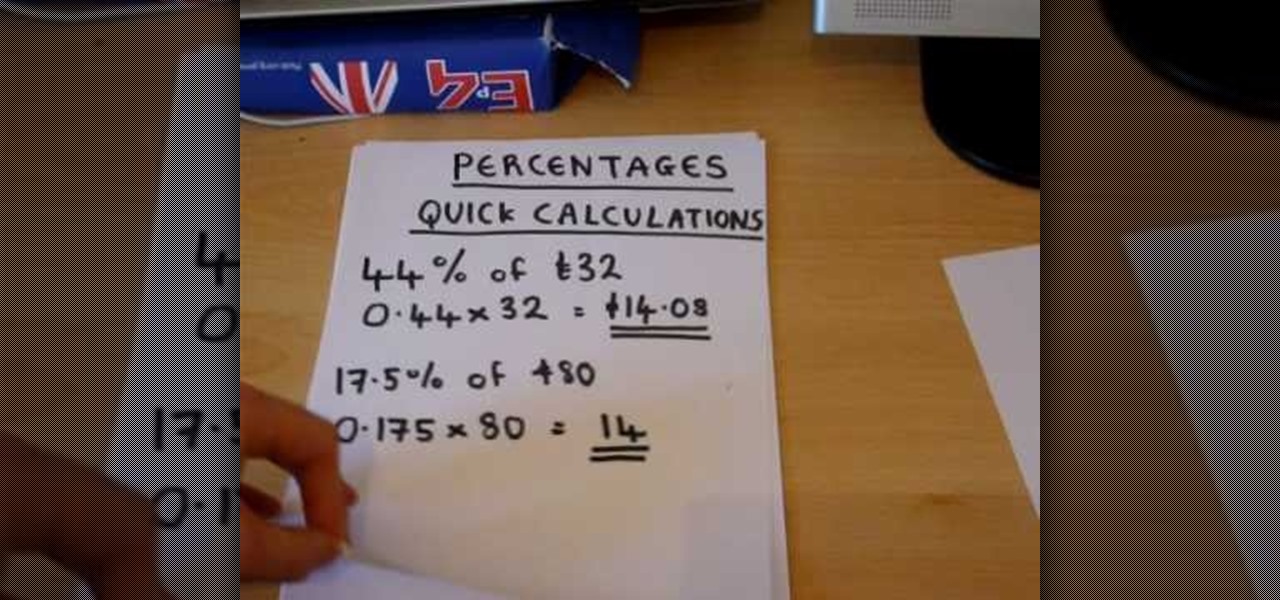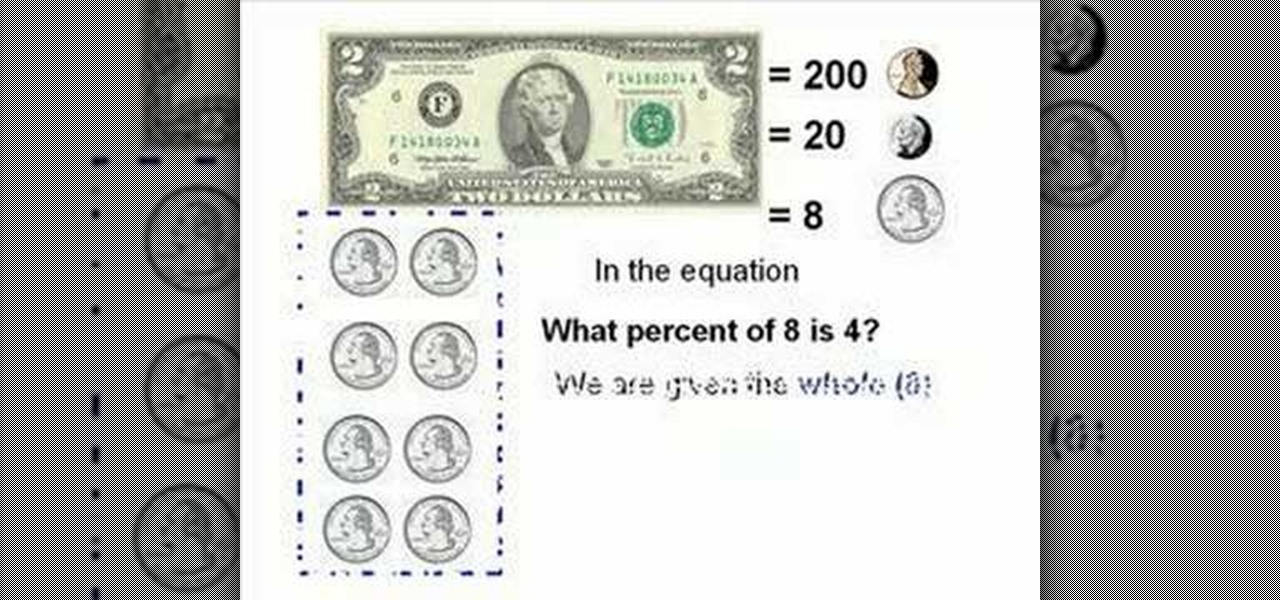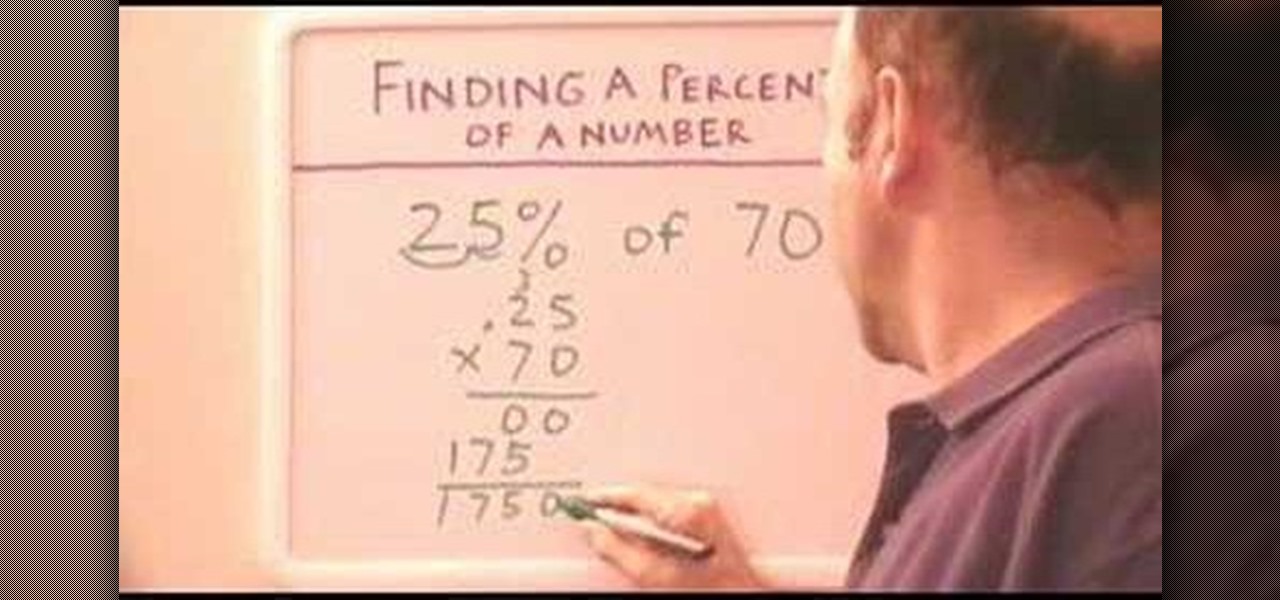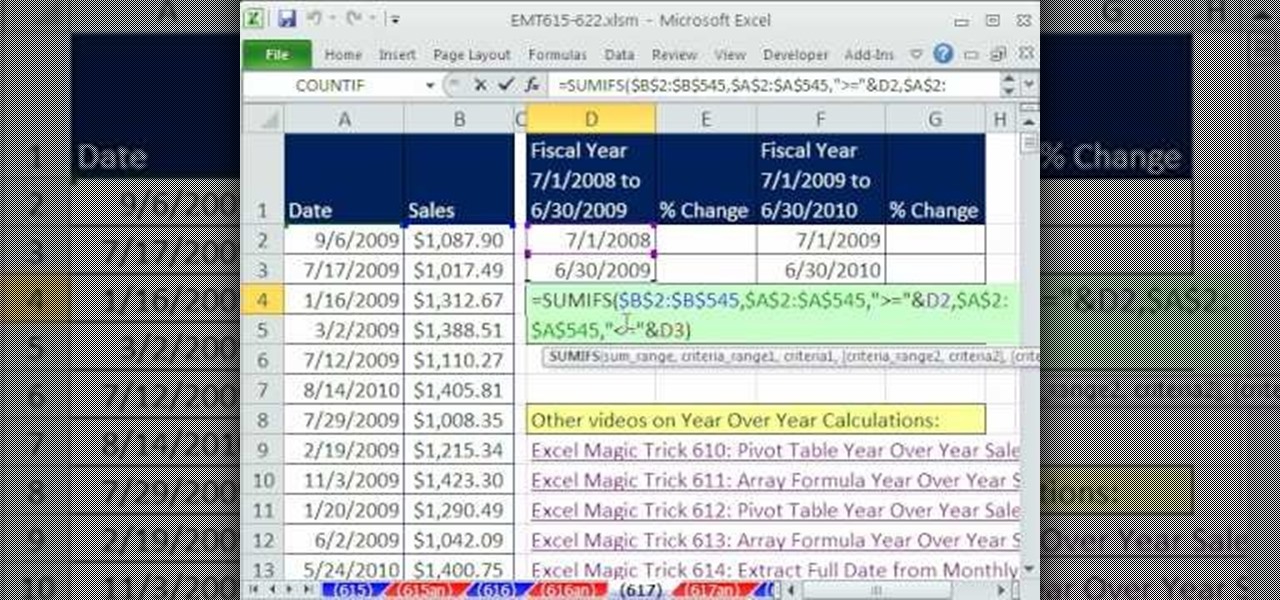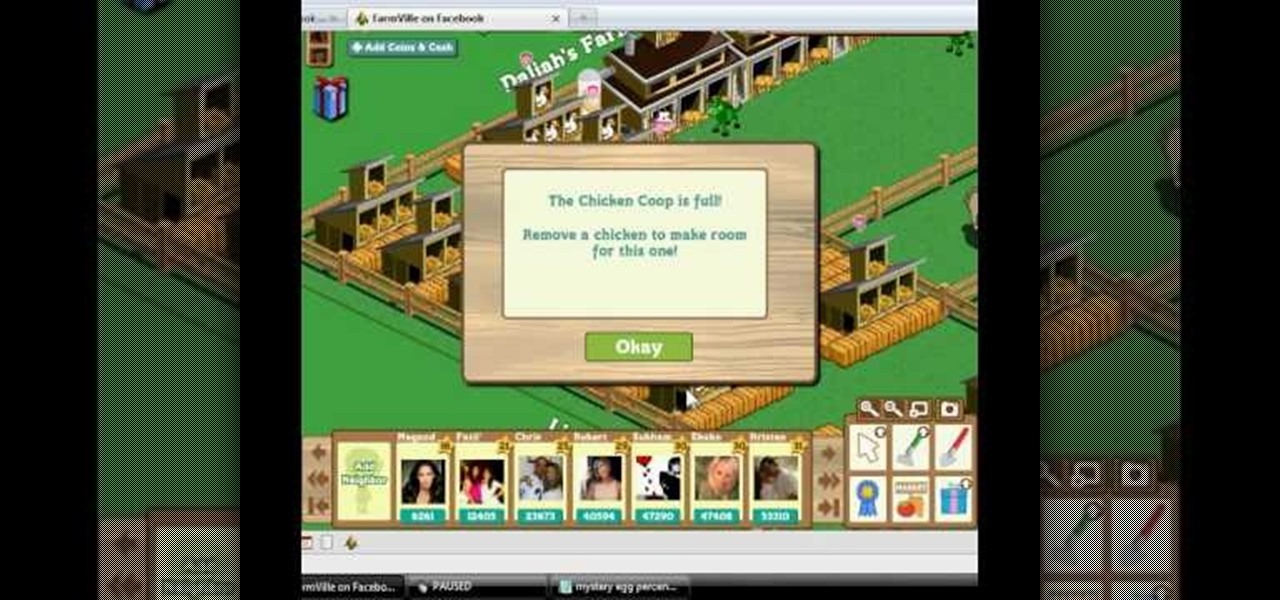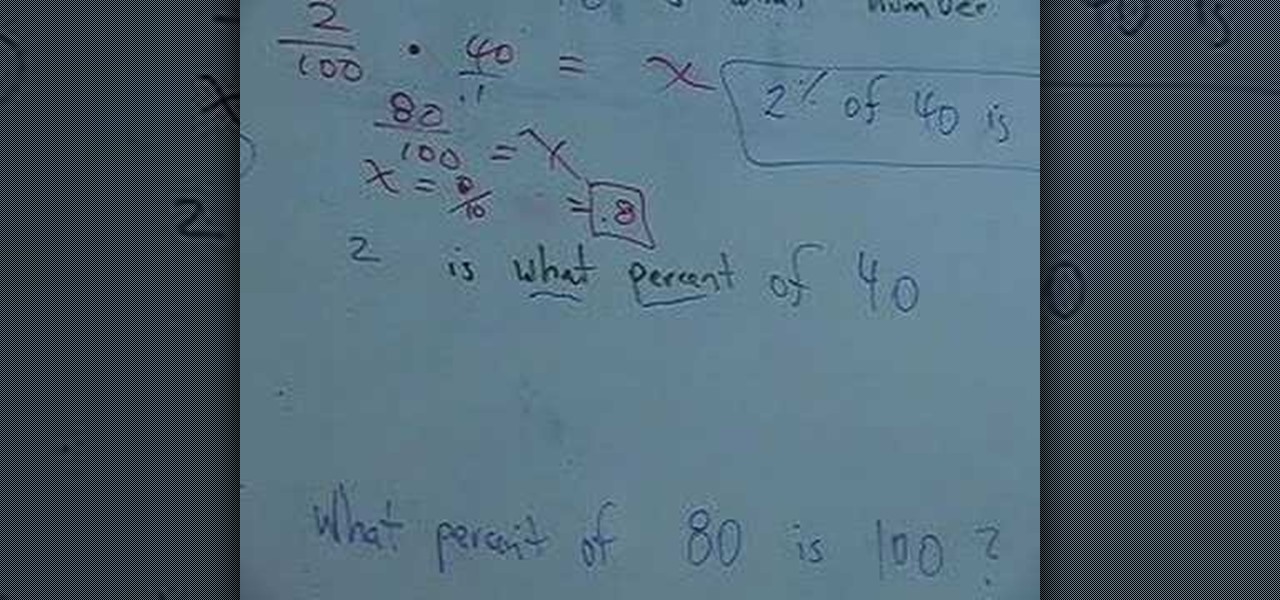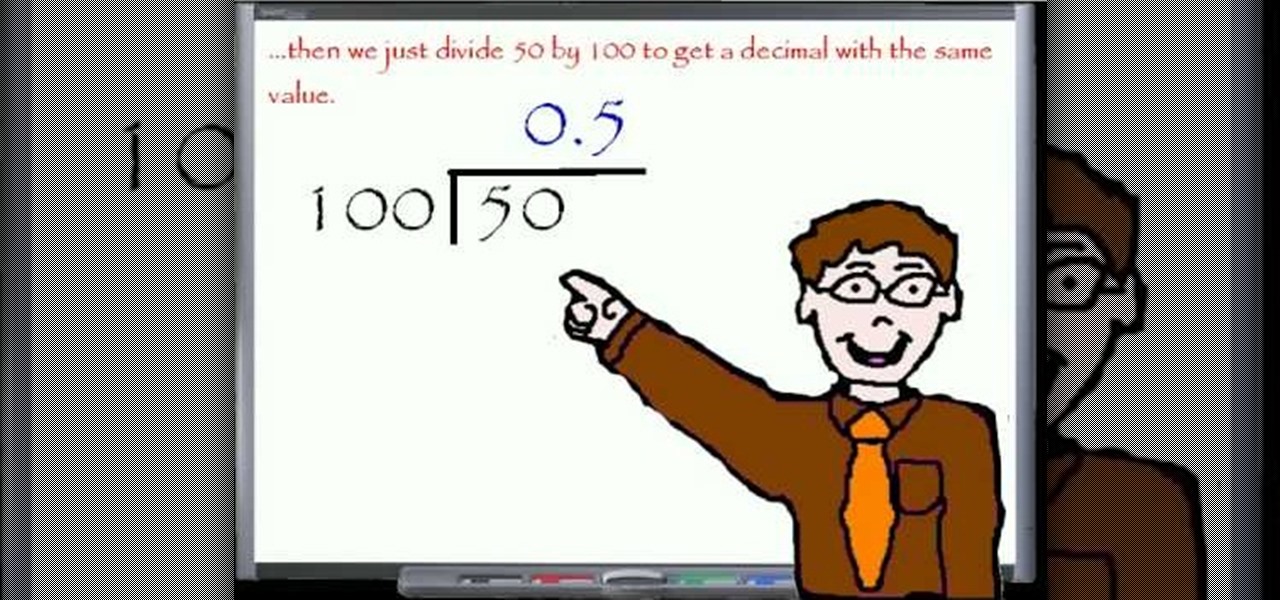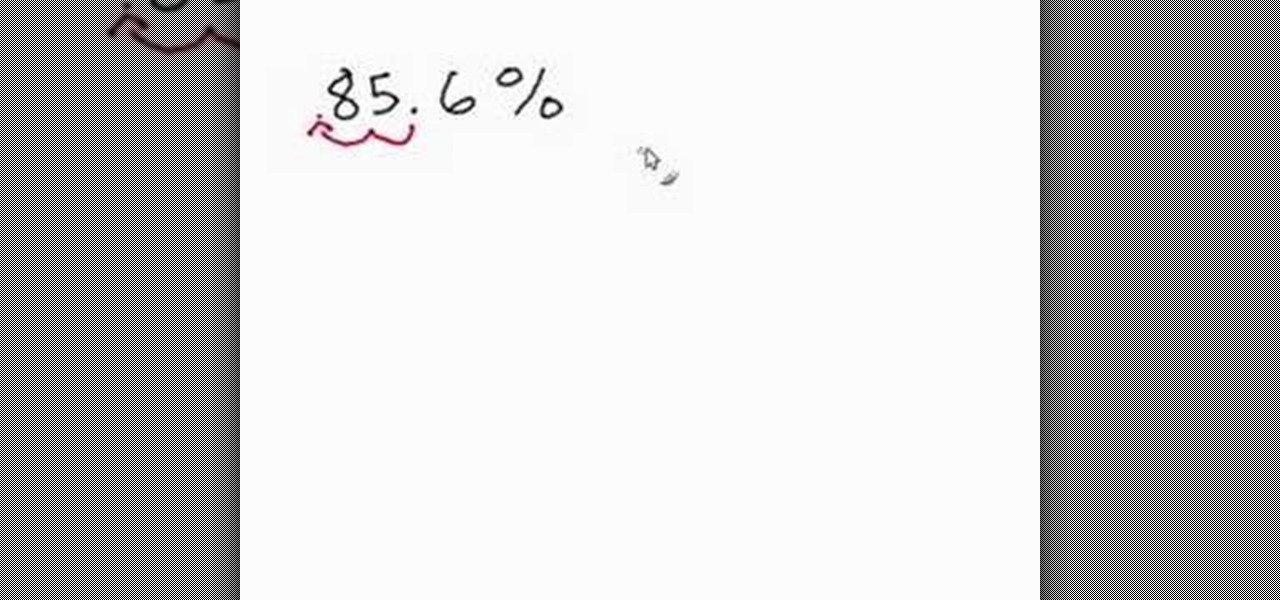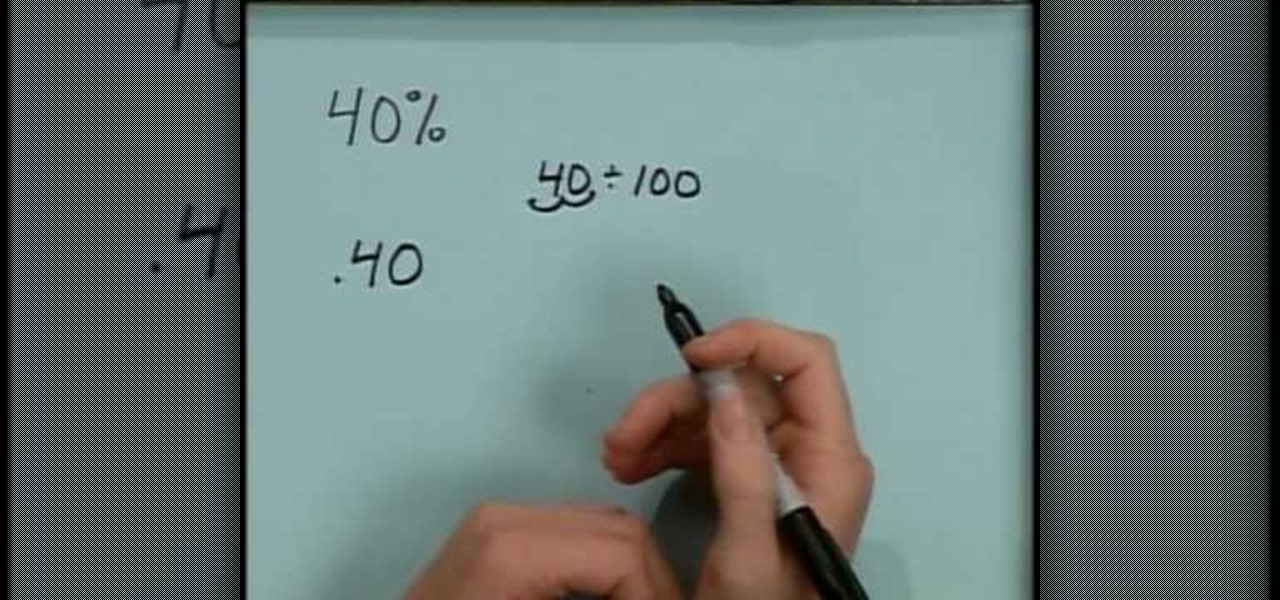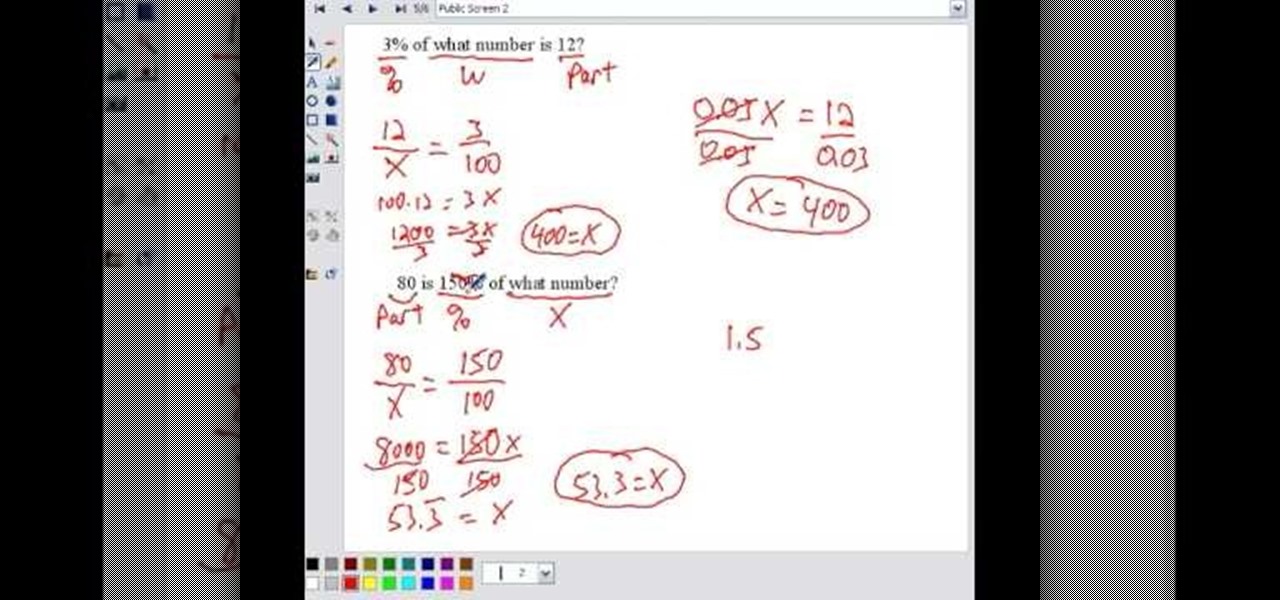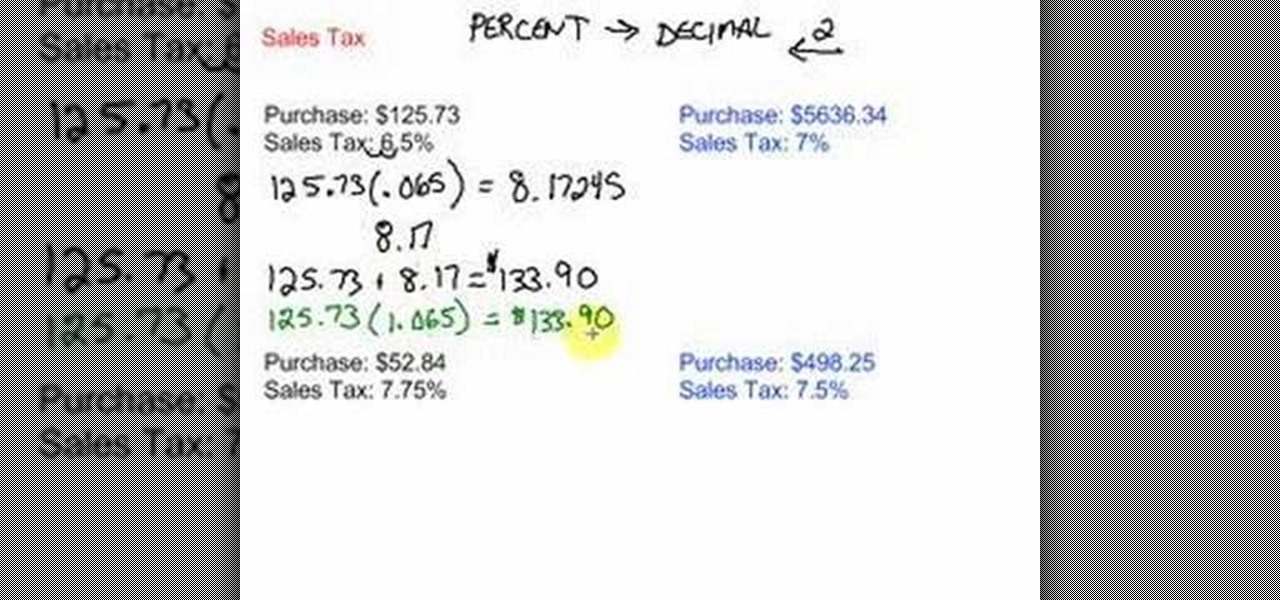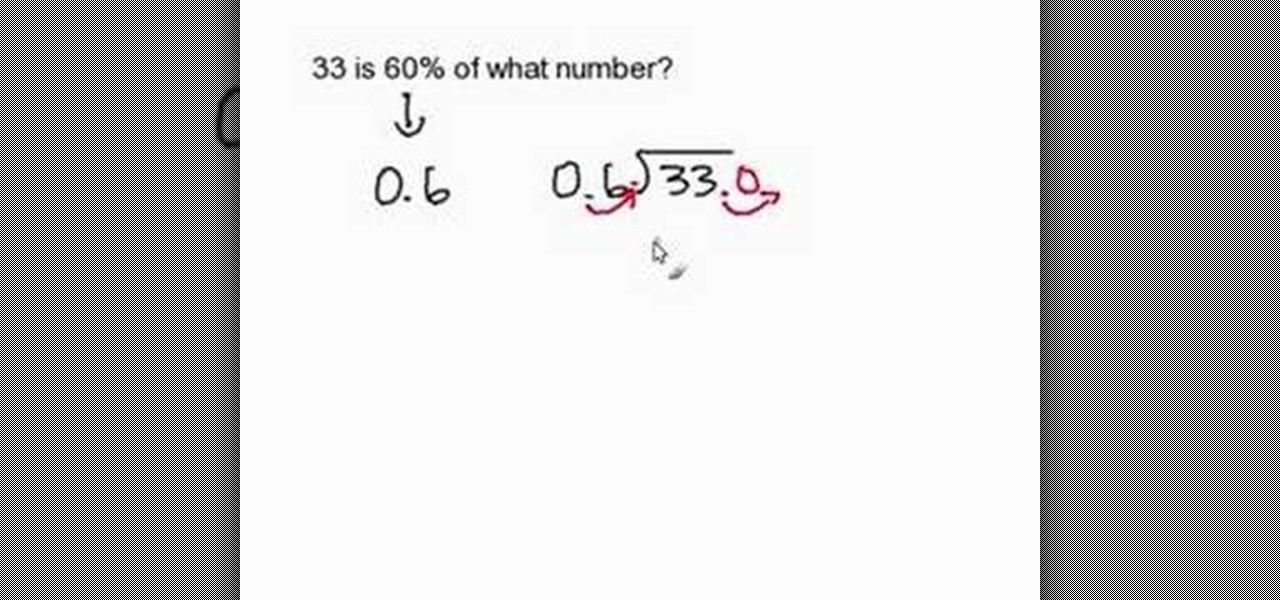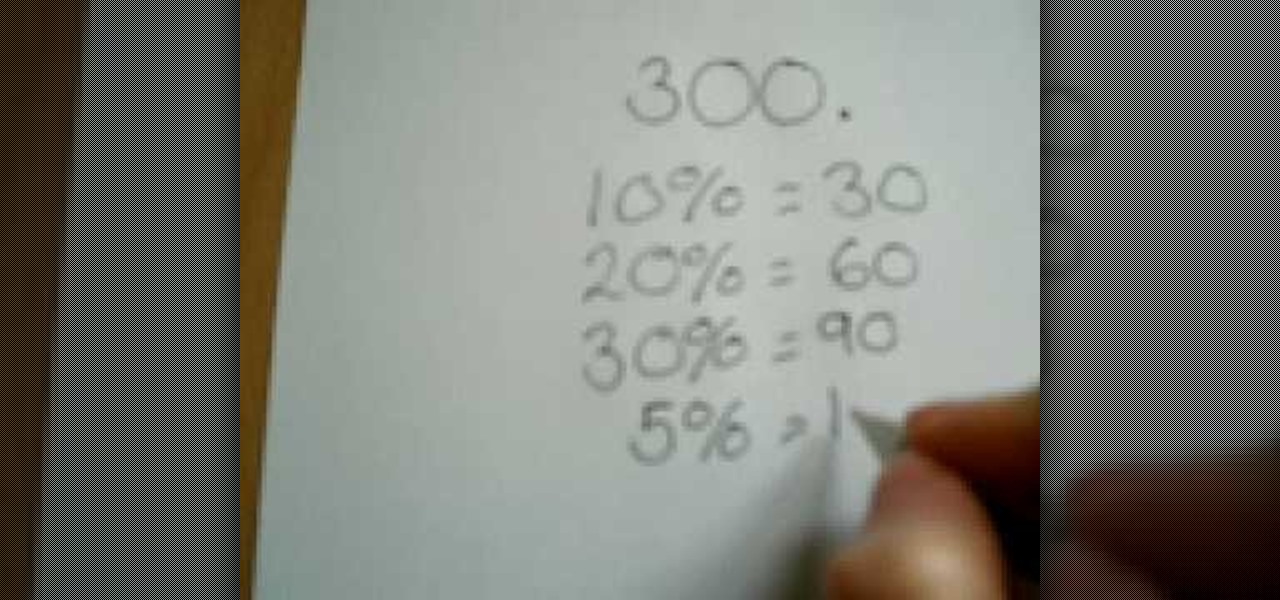
In this video tutorial, viewers learn how to work out basic percentages. The key is to always find 10% of the number first. To find 10%, divide the number by 10. It's very simple because you simply move one decimal to the left. Once you have found the 10%, you can simply find the next 10% by doubling the number. The other thing you can do is find 5% of the number by dividing the 10% number in half. This video will benefit those viewers who have trouble with find percentage or forgot how to an...
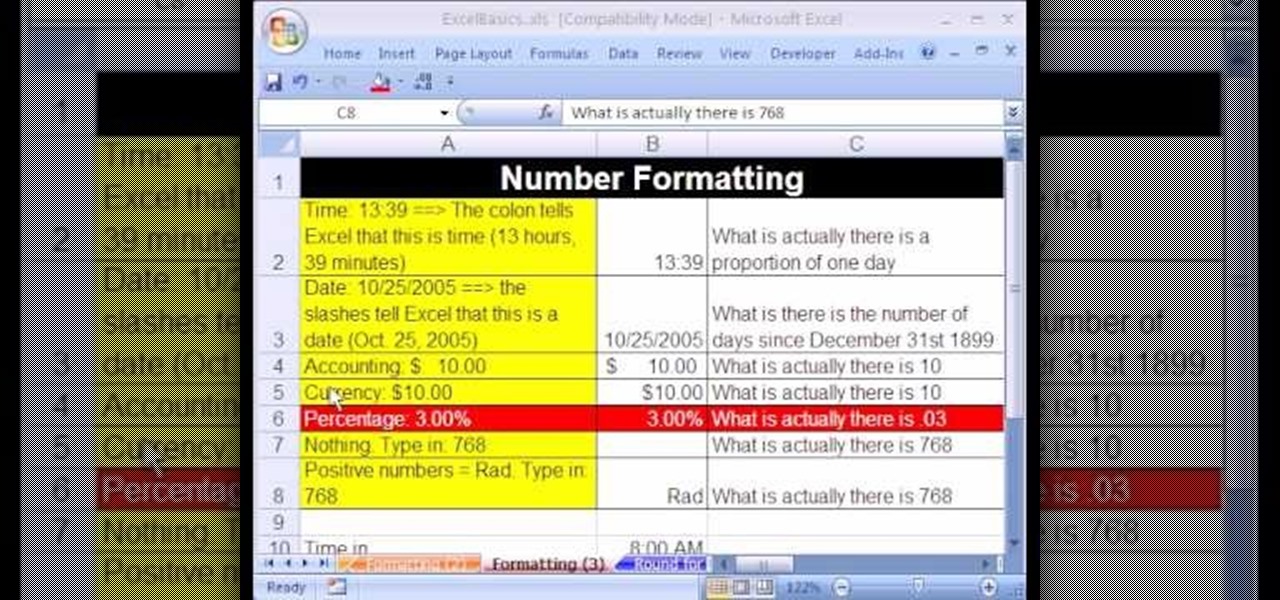
This video tutorial will teach you how to format percentage numbers in MS Excel. Excel is a spreadsheet application that allows you to use calculations, graphs, pivot tables and much more to create the spreadsheet you want. You can learn how to avoid common mistakes that occur with formatting percentages and how to set the program to automatically format numbers as you type. This video will guide you through formatting percentages as you learn how to use MS Excel to make spreadsheets.
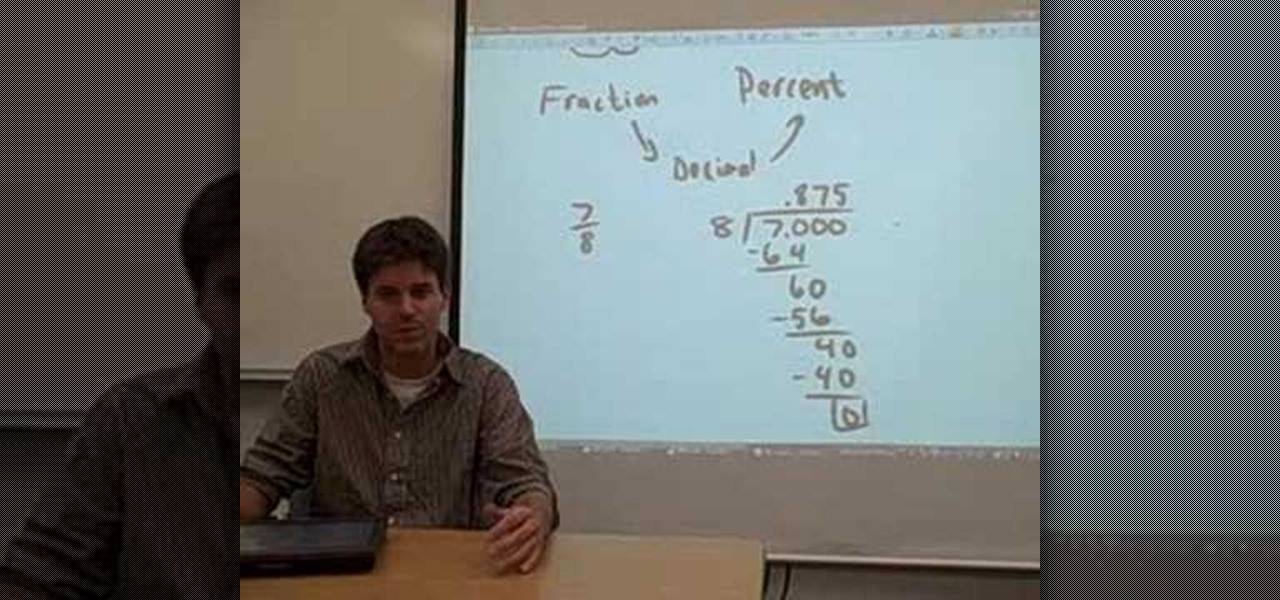
This video begins with teaching of percentage lesson. He is also teaching conversion of percentage to decimal and vise verse. This teaching is using advanced technology note pad when he goes on writing on pad that will display on screen. He is telling that percent 35% in decimal it is .35 and if decimal 2 it is 20% in percent. And he was teaching how to convert fraction to percent by taking one example 7/8 , to convert this first we have to divide 7 by 8 then we get answer .875 then to conver...
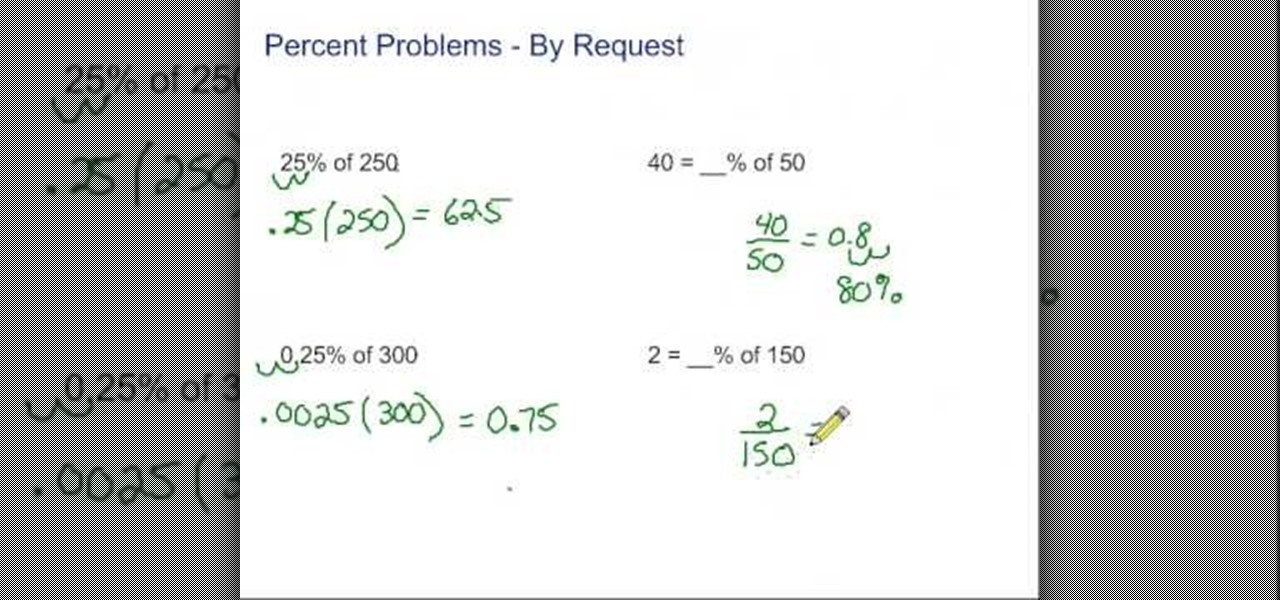
In this tutorial the author explains of how to find percentages using examples. He explains that x percent of some number y is x multiplied by y and divided by 100. He goes on and explains this concept with numerous examples. He suggests a short cut to movie the decimal point of a number two digits to the left to divide that number by 100. The author demonstrates many more similar tricks and short cuts using which one can easily solve percentage problems. So if you are looking for a good tuto...
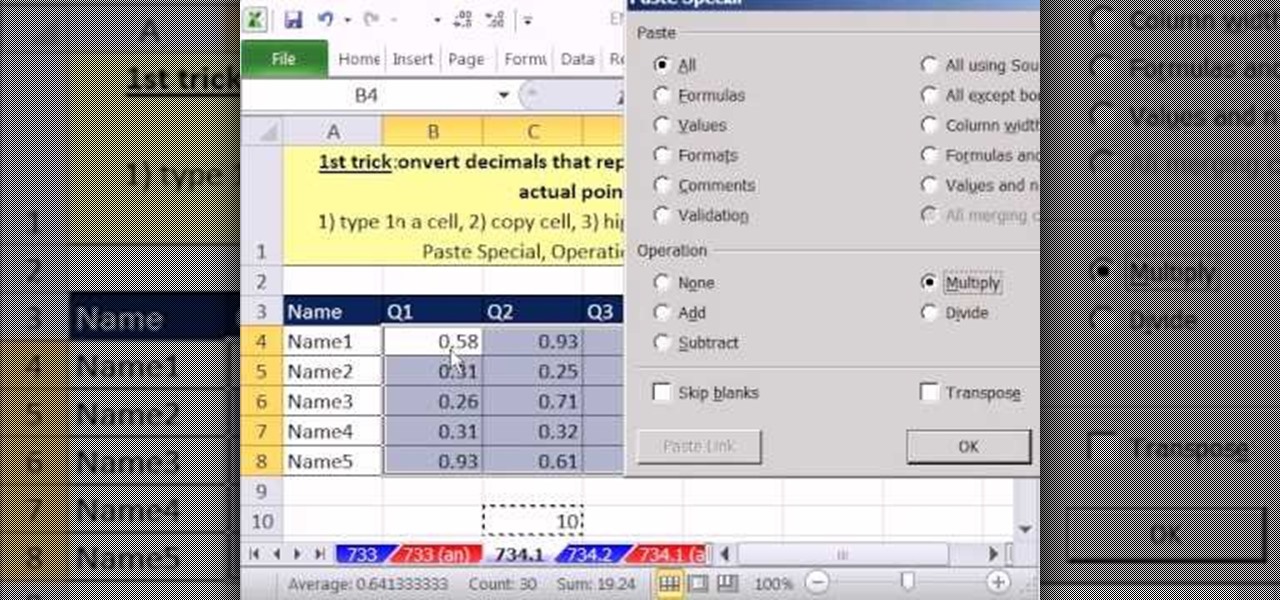
New to Microsoft Excel? Looking for a tip? How about a tip so mind-blowingly useful as to qualify as a magic trick? You're in luck. In this MS Excel tutorial from ExcelIsFun and Mr. Excel, the 734th installment in their joint series of digital spreadsheet magic tricks, you'll learn how to convert decimal grades to integer grades in Excel.
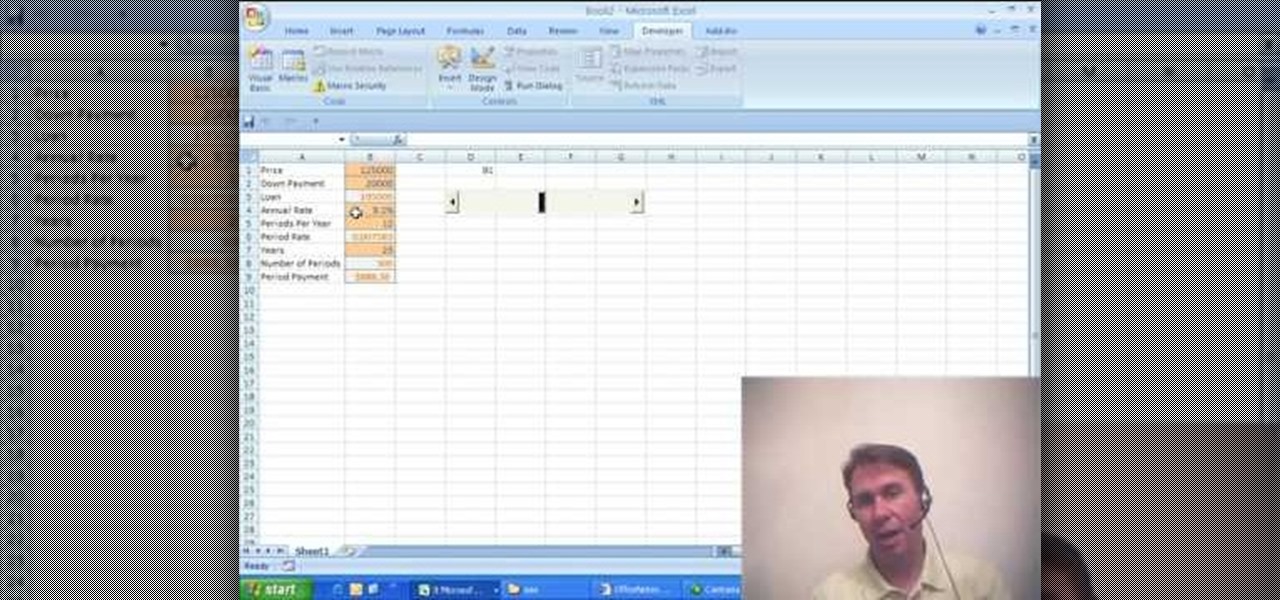
New to Microsoft Excel? Looking for a tip? How about a tip so mind-blowingly useful as to qualify as a magic trick? You're in luck. In this MS Excel tutorial from ExcelIsFun and Mr. Excel, the 46th installment in their joint series of digital spreadsheet magic tricks, you'll learn how to create scroll bars that will control a percentage in a cell.

In this tutorial, we learn how to calculate and add running percentages in Excel. First, write out your value and percentage into the different columns. Next, write the formula in the cell where you want the answer to appear. To have the answer appear, highlight the box and drag it down, then the answers will start to appear in each of the different columns for the different equations. This is an extremely simple way to calculate these percentages without having to do any math! As long as you...

Want to find a percentage of one number relative to another? With a calculator, it's easy. And this free video math lesson will show you how to go about it. From Ramanujan to calculus co-creator Gottfried Leibniz, many of the world's best and brightest mathematical minds have belonged to autodidacts. And, thanks to the Internet, it's easier than ever to follow in their footsteps (or just finish your homework or study for that next big test).

Do you need to brush up on your fraction and percentage skills or get ahead of the class in math? This video shows several different examples of how to calculate percentages by using fractions. Money is used as a frequent example because quarters and change are easier to figure out and can help you translate when solving a math problem. You can also solve equations by writing them down and diving the part by the whole. Sound complicated? Watch the video and see how easy you can master calcula...

This video presented by Cris Ippolite makes a comparison between flat files and relational databases made with FileMaker Pro 10. It starts by showing flat files, which programs like Microsoft Excel use. Flat files have a big disadvantage: they cannot communicate with other files, even those with related data. If you wish to make your job easier, you should use relational databases. With databases, the tables communicate between one another. Once you store an entry in a table, you can use it i...

Learn how to calculate percentages with this easy video tutorial! One of the easiest way to calculate percentages is as follows:

Body fat is important to understand when you are dieting. It is good to track your body fat, so that you are not as reliant on the scale. The numbers on your scale are not always accurate. Muscle weighs more than fat and if you are exercising more than usual your physique will get better but your weight may rise. Knowing the difference between fat and muscle will keep you from getting discouraged and hindering your workout. This tutorial will show you how to measure fat for success. Measure a...

A percent problem is one in which you are given a quantity and asked to compute the value of a percent of it. You may also be given the whole quantity and a part of it and asked to compute the percentage of the part in the whole. To do these kind of problems you need to use the rule which states that the ratio of the part to the base it equal to the ratio of the percent to hundred. That is part/base = percent/100. This comes from the definition of percentage which states that percentage is eq...

Get rid of man boobs by lowering body fat percentage and avoiding the flat bend press exercise.

It’s called Urophagia—the art of consuming urine. There could be any number of reasons for having the desire to drink your own urine (or somebody else’s). There’s the so-called term “urine therapy,” which uses human urine as an alternative medicine. In urine therapy, or uropathy, it’s used therapeutically for various health, healing, and cosmetic purposes. There’s also those people who drink urine as sexual stimulation, where they want to share every part of each other. And then there’s the o...

Finding all of the rare trade objects in Assassin's Creed: Brotherhood can be infuriating, what with random item drops and quests to juggle. Watch this video for a guide to farming trade objects by killing bandits along a particular route.

Let TutVid teach you how to make metallic text is Adobe Illustrator CS3. This video shows you how to do it step by step. You only need basic knowledge of Adobe Illustrator CS3 to do this.

Whether you're interested in learning Microsoft Excel from the bottom up or just looking to pick up a few tips and tricks, you're in the right place. In this tutorial from everyone's favorite digital spreadsheet guru, ExcelIsFun, the 10th installment in his "Highline Excel Class" series of free video Excel lessons, you'll learn how to create projections for sales numbers from a database using the SUMIF, VLOOKUP and COLUMNS functions and a percentage increase formula.

As you might guess, one of the domains in which Microsoft Excel really excels is business math. Brush up on the stuff for your next or current job with this how-to. In this tutorial from everyone's favorite digital spreadsheet guru, YouTube's ExcelIsFun, the 42nd installment in his "Excel Business Math" series of free video lessons, you'll learn about the wage bracket and percentage methods for calculating federal income tax payroll deductions.

If you use Microsoft Excel on a regular basis, odds are you work with numbers. Put those numbers to work. Statistical analysis allows you to find patterns, trends and probabilities within your data. In this MS Excel tutorial from everyone's favorite Excel guru, YouTube's ExcelsFun, the 16th installment in his "Excel Statistics" series of free video lessons, you'll learn how to cross tabulate & do percentage cross tabulation for categorical data using a pivot table (PivotTable).

If you use Microsoft Excel on a regular basis, odds are you work with numbers. Put those numbers to work. Statistical analysis allows you to find patterns, trends and probabilities within your data. In this MS Excel tutorial from everyone's favorite Excel guru, YouTube's ExcelsFun, the 17th installment in his "Excel Statistics" series of free video lessons, you'll learn how to cross tabulate & do percentage cross tabulation for categorical data using formulas rather than pivot tables.

New to Microsoft Excel? Looking for a tip? How about a tip so mind-blowingly useful as to qualify as a magic trick? You're in luck. In this MS Excel tutorial from ExcelIsFun, the 617th installment in their series of digital spreadsheet magic tricks, you'll learn how see a SUMIFS and SUMPRODUCT functions formula to sum the fiscal year's sales when the year does not end on December 31st. Also see a formula for year-over-year percentage change.

Is your digital SLR camera creating an unintentional "Jello effect"? Well, this is caused by a rolling shutter, which can be fixed in Adobe After Effects. This tutorial serves to help you eliminate your problems on your D-SLR caused by the CMOS's "rolling shutter".

Has Zynga changed the way you get mystery eggs from chicken coops? There's only one way to find out—by trying out and seeing for yourself, but this video does it all for you, plus shows some tips on chicken coops and eggs. See how to get mystery eggs from chicken coops in FarmVille (12/22/09).

This video tutorial is about adding an infrared effect to an image using Photoshop. First of all, open the image to which you wish to add the effect. After that, create a duplicate layer. Then go to the image option and click on it. A drop down menu appears. From that menu, click on adjustments and from that, select the option channel mixer. In the small window that appears, first tick the monochrome option. The idea of the channel mixer is that the total percentage of the colors must add up ...

In this video the instructor shows how to compute percentage problems. Percentage was first used in ancient Rome when the emperor Augusts levied a 1/100 of a tax on goods sold. To solve percentage problems you need to know how to convert between percentages and decimals. When you have a value in decimal, to convert it into percentage, shift the point two decimals to the right. To convert from percentages to decimals, shift the decimal two places to the left. For example to convert .50 to perc...

In this video, the instructor shows how to identify the percentage change using proportions. When a given quantity increases or decreases by certain amount then we can calculate the percentage change in the quantity, which can be either increase or decrease based on the new value of the quantity. To solve these kind of situations you should know that the ratio of amount of increase (or decrease) of an amount to its original amount is equal to the ratio of percentage increase (or decrease) to ...

There will be a time when the need to know how to convert a percent to a decimal will arise. Maybe it will be when trying to calculate a percentage discount on an item to be purchased. The item is 30% off, but what does that mean? How do you calculate the discount if the original price is $92? Learn how to easily convert percent to decimal by following these easy instructions. Percentage means "per 100." In other words, 50% means 50 per 100. The easiest way to convert percentage to decimal is...

The Galaxy S6 might just be the best Android phone on the market right now. From a hardware standpoint, Samsung truly knocked this one out of the park with its finely-crafted build quality and amazing screen.

Math Problem Generator shows us how to convert the percentage into decimals in a simple and in a very effective manner. To convert the numbers from the percentage mode to a decimal mode you need to know how to shift the decimals. take any number which is in percentage mode, here it is taken as 85.6% and then take the decimal point and move it to the left two times and that is where you will find there is no more place to move. So the resulting decimal would be equal to 0.856. This is a simple...

The video shows on a simple example how to convert a given percentage into a fraction. It requires basic knowledge about simplifying fractions. This how-to video does not feature spoken word or any kind of sound. The explanation is done with animated figures and explanatory written annotations. The ability to perform this conversion from a given percentage into a fraction can help putting a better imaginable picture to a percentage or make the solving of a mathematical calculation easier.

This video will show you how to calculate the total savings on a transaction where there are two percentage series discounts and two dollar discounts. This video shows frugal bargain hunters how to simplify with an Excel sheet and find the total saving percentage. It teaches functions that can be used in the Excel sheet, plus useful tweaks and formulas.

As you might guess, one of the domains in which Microsoft Excel really excels is business math. Brush up on the stuff for your next or current job with this how-to. In this tutorial from everyone's favorite digital spreadsheet guru, YouTube's ExcelIsFun, the 29th installment in his "Excel Business Math" series of free video lessons, you'll learn how to solve for rate, amount of change and rate of change.

In this tutorial the author explains of how to find out percentages of a given number. He explains that x percent of some number y is x multiplied by y and divided by 100. He goes on and explains this concept with numerous examples. He suggests a short cut to move the decimal point of a number two digits to the left to divide that number by 100. The author demonstrates many more similar tricks and short cuts using which one can easily solve percentage problems. So if you are looking for a goo...

Percent problems, also called as proportion problems, are simple problems where you deal with percentages. Given a percentage problem you may need to identify the percentage, the part or whole quantity from it. You can use the proportion or percent equation to do this. Proportion equations says that the ratio of part to the whole is equal to the ratio of percentage to one hundred. Percent equation says that the product of the percentage in the decimal form and the whole gives you the quantity...

As you might guess, one of the domains in which Microsoft Excel really excels is business math. Brush up on the stuff for your next or current job with this how-to. In this tutorial from everyone's favorite digital spreadsheet guru, YouTube's ExcelIsFun, the 32nd installment in his "Excel Business Math" series of free video lessons, you'll learn how to solve simple markup (mark-up) & markdown (mark-down) business math problems.

Some savings plan pays interest 365 days in a year but you make deposit monthly. You can use Excel functions to calculate the maturity value of the of the monthly plan. To do this you have to use the nominal and effect functions before using the future value functions. First enter the know data like the monthly payment, the number of years of payment, the number of days in a year, and the annual percentage rate. First take the nominal rate and calculate the effective rate with the help of eff...

This video shows you how to calculate the percentage yield in chemistry. To find the percentage yield, you will need to divide the actual yield by the theoretical yield. Then, multiply it by 100: i.e. % yield = actual yield/theoretical yield x 100. An actual yield is the amount of a substance produced in an actual laboratory experiment. It is based on an actual physical measurement of a quantity. The theoretical yield is the yield as is calculated on paper: i.e. through calculations. Therefor...

Video describing about how to calculate a sales tax price based on purchase price and sales tax percentage. There is one example which is described as below:

This video will provide you with insight into how to find a number given its percent. In the example provided, you needed to find the number which 33 is 60% of. This was achieved by simply taking the number which is a percentage of another number, in this case 33, and divide it by the percentage, in this case 60%, or 0.6. By carrying out the long division from this step, you will be able to find the original number and solve this seemingly complicated problem with ease.