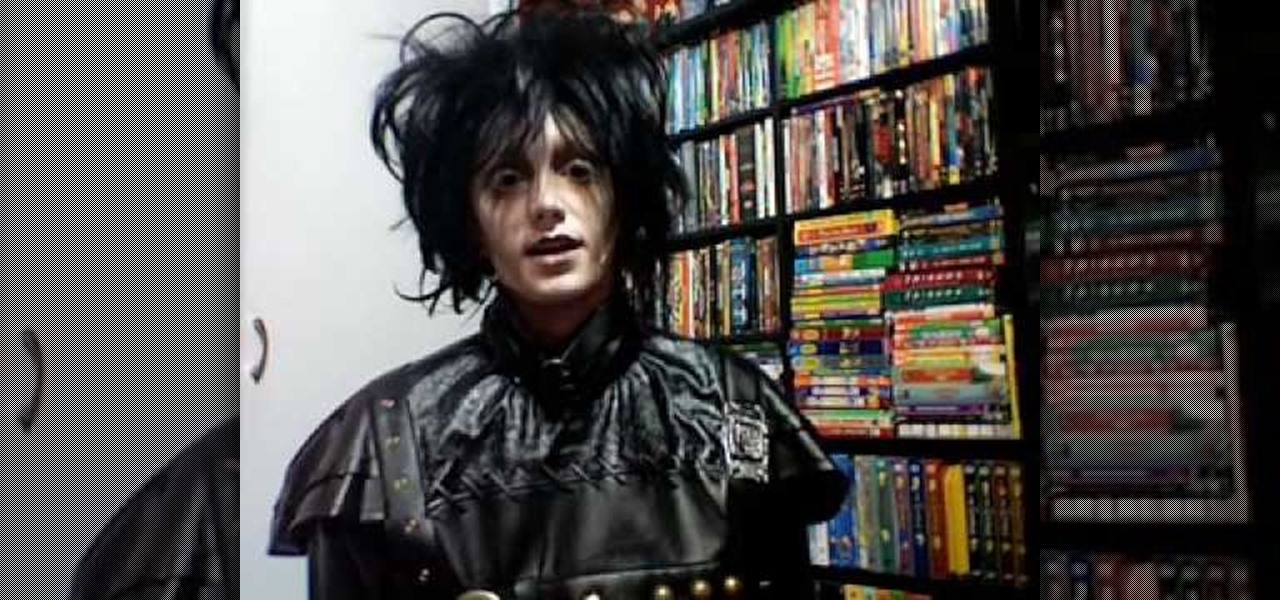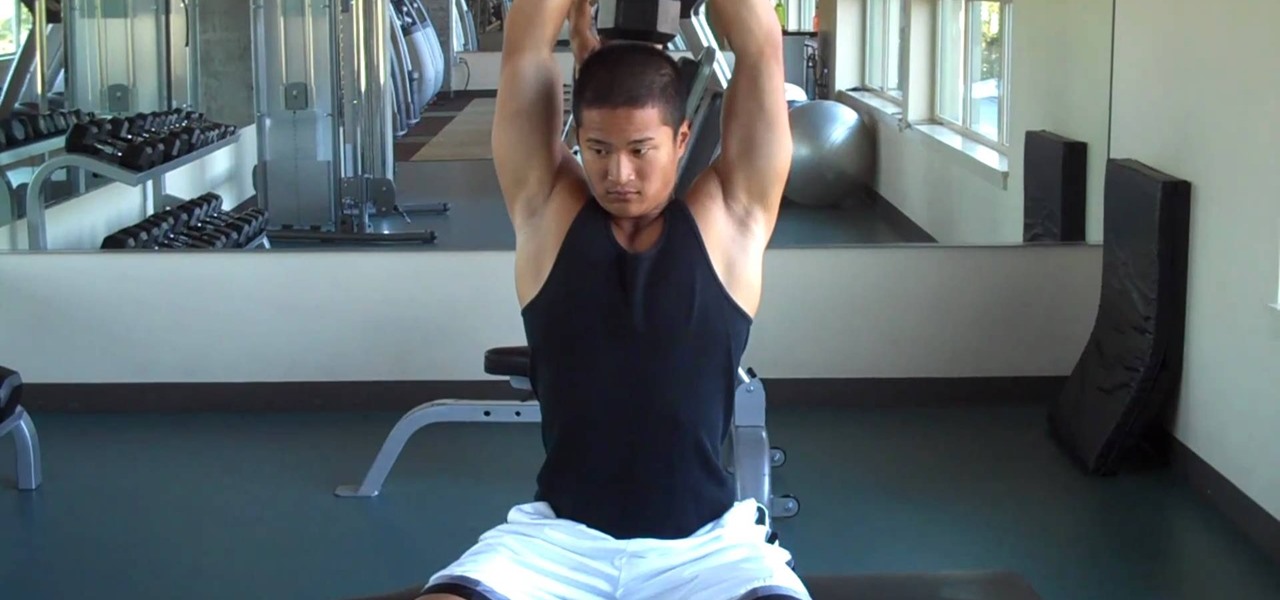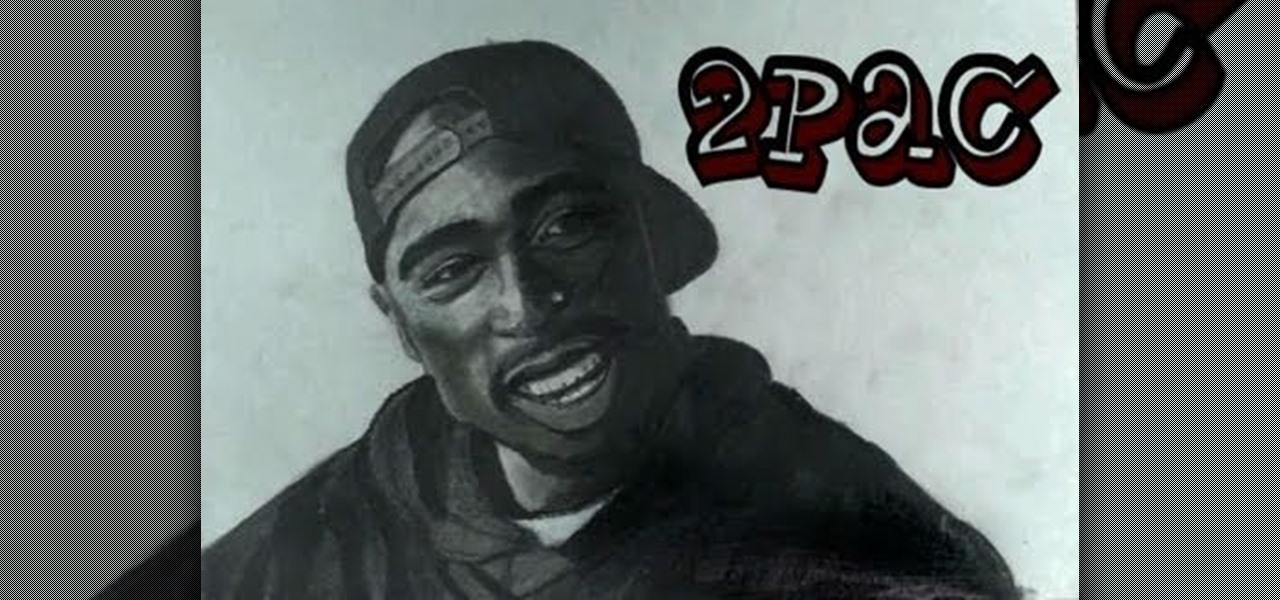Sick of that popcorn ceiling that's been hanging above you sinc e the early 80's? Get rid of it, and do it yourself, DIY-style. In video, grab some tips on how to go about removing popcorn ceiling texture and acoustic texture from your ceilings.

This how-to video explains how to do a backflip. A backflip is very hard, and takes a lot of confidence so be careful and have fun. If you feel you need it, grab a friend as a spotter and just go try it.

This tutorial goes over how to grab your polypainted colors or textures and turn them in to an actual ZBrush 3 texture to be applied to an object or background.

In this tutorial, we learn how to make a histogram chart in Excel. To create a vertical histogram, you will enter in data to the chart. Then, highlight all of the data and go to "insert", "chart", then choose a regular column chart. Grab a regular 2D column and then make sure your values are correct. Then, right click and go to "chart options", then take the legend off. Now, make these columns all touch each other by right clicking over the columns and formatting them. Go to "options" then ch...

Want to make the perfect gift for your green thumb gardener? This crafty little light bulb terrarium is the thing to make. It's cost-effective, and perfect even for the non-gardener to make. Watch this video, and create the perfect little green oasis for your friends or family.

You've got a great gift for your sweetheart on Valentine's Day. Awesome. Now, how are you going to present that lovely gift of yours? Wrapping paper? Cardboard box? Decorative bag? If any of those things are your answer—you're not trying hard enough.

If you think about it, beauty of all beauties Angelina Jolie doesn't actually wear that many beauty products. Even when she's rubbing elbows with George Clooney at the Cannes Film Festival she's usually going with nothing more than clean, flawless skin, cat eyeliner, and pale lips.

You don't need a football team of makeup artists to look great (not that we'd say no to our our styling team). While most celebrities swear by their makeup artists and get primped and prodded by them any moment they're not in front of the camera, all you really need to look good is three things: Good skin, shiny lips, and big eyes.

Edward Scissorhands is one of the most instantly recognizable characters in all of film, which of course makes him an ideal Halloween costume choice. Watch this video to learn how to do perfect hair and makeup to go along with a store bought Edward Scissorhands costume bought online.

We have no doubt that famed photographer Annie Leibovitz takes perfect photos right at the photo shoot that require minimal retouching. But for the rest of us, as it is for most photographers, the photo editing process is just as important as the photo taking process, if not more important.

If you're going to an event formal enough to warrant a tie, you might want to go with a conservative, traditional knot like the full or "double" Windsor. This video tutorial presents a careful, slow-motion overview of the knot tying process and will have you tying perfect full Windsor knots in no time at all.

This video tutorial is in the beauty and style category and it is going to show you how to tie your shoe laces with only one hand. First you need to tighten up the laces and then you will have to tie the laces with the overhand knot. Take the lace on the side of the hand and hold it between your thumb and the forefinger. The distance you go is equal to the size of the hand. Pull the lace and grab it with the first joint of the little finger. Now you got to free your thumb and the forefinger g...

Celebrity natural food chef, Bethenny Frankel, shows you how to make the perfect scrambled eggs in this cooking how-to video. A simple recipe that will help you achieve a delicious breakfast. Follow along and learn how to make the perfect scrambled eggs every time.

Grab your acoustic guitar, strap, and your pick and check out this free guitar lesson. This video tutorial will teach you country rock guitarists how to play a Johnny Cash song. Not just any Johnny Cash song, but one of his greatest: "Ring of Fire." And just so you know, here are the lyrics to go along with this instructional guitar lesson:

Among other things, form is a crucial aspect in the game of golf. Take a look at this instructional video and learn how to perform a perfect swing. This tutorial covers the check points in position needed to deliver the perfect swing.

Cooking perfect steak is easy with the help of Chef Tips host Jason Hill. Hill explains how to tell when a steak is done by using a simple restaurant method. Now, you'll always know the correct steak cooking temperature. Learn how to prepare a perfect steak by watching this video cooking tutorial.

Do you omelets also end up messy and less than perfect. Put a pot of water on and get ready to make the perfect omelet with a ziplock bag.

Michelle Gervais shows us how to make easy garden lanterns in this tutorial. First, grab an empty can and fill it with sand up to the top, then fill it with water. Put the can in the freezer and let it sit overnight. Next, grab a leaf template and place it on a piece of white paper, then put parchment paper over the leaf and trace the leaf. Now, grab the can and put it on a cushion and wrap your stencil on the can and secure with tape. Grab a sharp nail and hammer, and hammer the nail around ...

Kelly Slater discusses the perfect fin setup for making the most out of your surfboard and waves. Slater just won his 9th World Title. Kelly Slater goes over the FCS fin setup that uses the ideal area, flex and shape for his beach, point or reef break surfing. Get Kelly Slater's perfect FCS fin setup for surfing.

Strengthening your arms takes determination and effort, and one surefire way to get there is by working out your triceps. Triceps extensions are the perfect exercise for those of you with dumbbells at home. It's a great workout to get those dreamy arms and is a basic exercise that isolates the triceps. After doing a couple sets you may start to feel the burn! Lift safety!

This video starts off with a magician performing a trick that he will teach. You are going to need a length of rope or a scarf to do this trick. The rope or scarf should be about five feet long. Put the rope behind your head so the sides are hanging normally down your chest. You’ll want the rope that is on the left side hanging a little lower then the right. Reach with the right hand and grab the rope high on your chest. With the left hand grab the rope on the right side making sure your left...

Learn how to create a dark fairy/fallen angel look for Halloween with these tips from makeup artist Julia Graf. This look is perfect for any spooky occasion, while also making any normal day out of the year more interesting.

Josh Kerr explains his signature move, an upside-down grab reverse. Watch this how-to video on surfing so you can do an upside-down grab reverse surfing move too! Pull an upside-down grab reverse in surfing.

Investors are ready to throw their money at augmented and virtual use cases that demonstrate a business purpose and a return on investment.

If you haven't come up with a funny, innovative costume yet for Halloween, you're running out of time. While all your friends are busy perfecting their month-long DIY costume project, you're still being lazy about it and have just now started to search online for ideas.

In this video, we learn how to adjust your head seat. You want to make sure the top of your stem is adjusted correctly and the spacers are adjusted correctly. Go in and tighten the top cap pole until it's just snug. Then, when you grab your bike and roll it forward, go in and tighten it some more. If it's too tight, it's going to bind up and you won't be able to turn your handle bars. Loosen them up as much as you can without them being too loose. From here, you will be able to ride your bike...

In this video, we learn how to perform a cable cast-on. Start this with a slip knot, then grab your working yarn and create your first stitch. After this, go between the two stitches with your other needle, then tighten the last stitch that you just made. Now, go in between the last two stitches and tighten up the yarn again. Continue to do this by making different stitches and as you go down you will have a cable cast-on. As you finish, you will have a longer and longer row, so tie off when ...

In this video, we learn how to hem a sleeve. First, turn your shirt inside out, then lay it flat. After this, grab the sleeve and fold it over to where you want it hemmed to. Next, place pins in the spots where you want your shirt hemmed, then go over the area with an iron. Next, go to your sewing machine and slip the sleeve around the platform arm. You will have to take the outer base off the machine to do this. Now, lower your needle and sew in the spots where the pins are, removing them as...

This video tutorial belongs to the software category which is going to show you how to convert an mp3 to WAV format in iTunes. Go to file menu and click 'add file to library'. Grab your mp3 file that you want to convert by double clicking on it. This will automatically add to the iTunes library. In the library click on 'music' and find the file that you just added. Now click on edit > preferences > general > import settings. Now in the 'import settings' dialog box, select 'WAV encoder' under ...

This is one of the coolest videos about fitness. This video tells the viewer how to get a flat and rock hard abs. This video has nine workouts especially for the abs and back. This video gives a clear view of how to perform the workouts and how effective the work outs can be. Every man and woman wants to have perfect abs, because a perfect abdomen means a perfect body. This video gives the viewer a clear of what should they do in order to get a perfect shape for their body. Finally, the video...

It's already Halloween and the night is fast approaching. You swore to yourself last year that you wouldn't wait until the last minute again for a Halloween costume, yet here you are on Samhain without a costume… again. All of the costume shops are sure to be crammed with last-minute shoppers, and you don't feel like spending a lot of dough anyway, so what are your options?

Everyone remembers the day Tupac Shakur sadly passed away at the hands of gunfire, but his memory and music live on, and so does his ruggedly handsome look, which you can recreate in a 2Pac portrait. Merrill K shows you how he draws Makaveli in this drawing tutorial, so grab your art supplies and follow along. Pause the video when needed.

This tutorial demonstrates how to play the left hand accordion part for Lou Reed's "Perfect Day". The video breaks down the keys individually for you to better understand.

Learn how to make perfect pizza dough with this step by step tutorial. Part 1 of 2 - How to Make the perfect pizza dough.

In this video, we learn how to safely pierce your lip. Start off by using antiseptic to clean off the needle or tool that you are going to pierce your lip with. Then, mark the spot on your lip that you want the jewelry to go. Use a ruler to help make sure it's positioned correctly on your face. After this, place ice on your lip to help numb it for a few seconds. Then, quickly grab the needle and push it through the mark that you made on your lip. Then, you will need to quickly push the jewelr...

In this tutorial, we learn how to perform a simple crochet. Using the double crochet and single crochet opposite to each other gets rid of the same look when you are creating a pattern. The concept is simple and can make a big difference in your creation. First, take your size K hook, then wrap the yarn around your finger. Go back and forward, then push up and you will have knotted your hook with the yarn. Now, chain one and then two, then chain one and two again. Continue to do this until yo...

In this tutorial, we learn how to grout tile in your custom tiled shower. First, you need to score away anything in between the seams of the tile. Now, grab a bag of sanded grout mixture and grout enhancer. Next, wash the surface of the tile with a damp sponge to take off any impurities. Then, mix half the bag with half the enhancer and stir until combined. Use a tool to rub the mixture onto the walls and leave it on for 15-20 minutes. Now, go over the area with the mixture and go over it wit...

In this video, we learn how to create an engraved text effect in Photoshop. First, start a new document in Photoshop and make it as large as you want it. Now, select the foreground color as a dark gray. Next, grab the rectangle tool and draw a shaped layer, making the color whatever you want it to be. Now, go to "layer", then "layer style", and "gradient overlay". Go to the gradient bar and mix light and dark grays or black to make a metal or chrome look as you prefer. After this, write in yo...

Cutting the moon and making the shape perfectly round is simple. Usually we have problems drawing a circle free-hand.

A pen is mightier than the sword, but a picture is worth a thousand words. That's why I tend to use more emoji and GIFs than actual text in messages. They visualize my emotions like words could never do, and now more so than ever thanks to apps like iMoji, which lets you create custom emoji icons from photos. But what about custom GIFs? For that, there's Camoji.