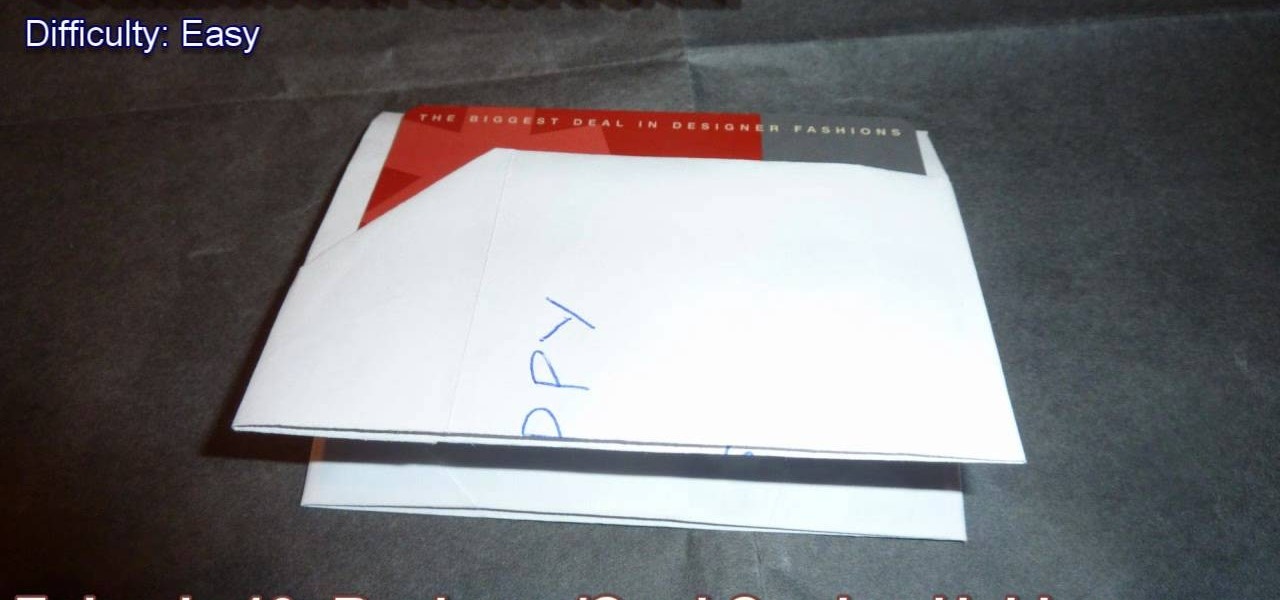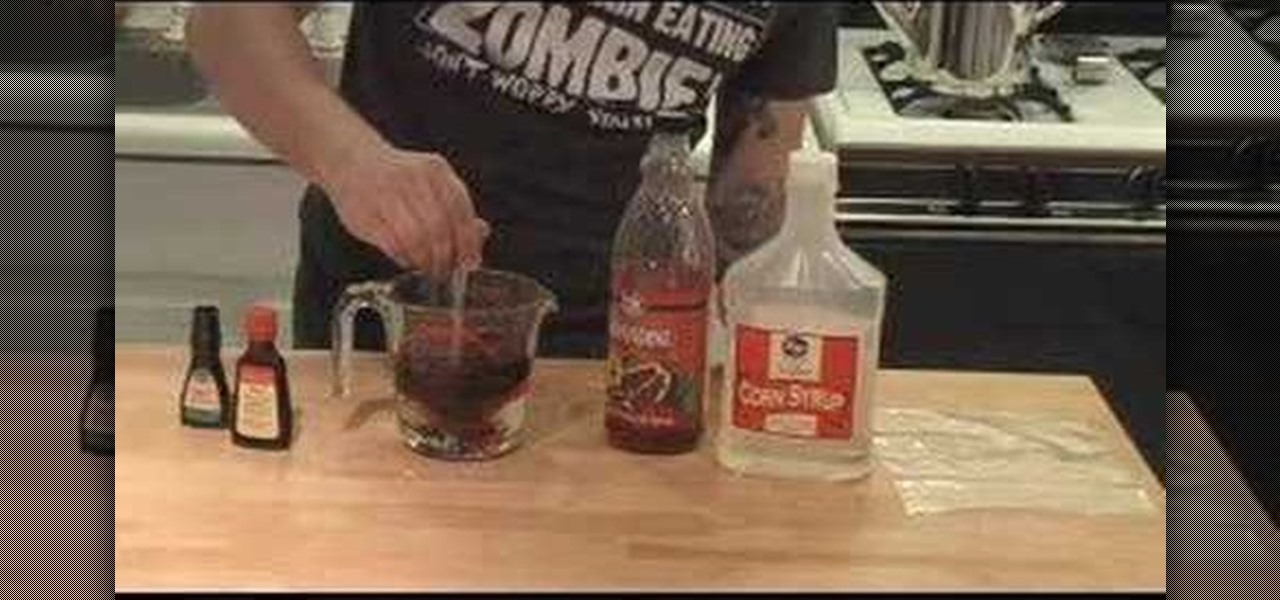Need to know how to keyframe (or key frame) audio within Avid Media Composer 5? Never fear: this guide will show you precisely how it's done. Whether you're new to Avid's popular non-linear editor (also known as "The Avid") or are a seasoned digital video professional just looking to better acquaint yourself with Media Composer 5, you're sure to enjoy this free software tutorial. For detailed instructions, and to get started using Avid 5 yourself, take a look.

This clip discusses how to perform trims with the Slip Mode in Avid Media Composer 5. Whether you're new to Avid's popular non-linear editor (also known as "The Avid") or are a seasoned digital video professional just looking to better acquaint yourself with Media Composer 5, you're sure to enjoy this free software tutorial. For detailed instructions, and to get started using Avid 5 yourself, take a look.

In this video lesson, you'll see how to sort and navigate clips within Media Composer 5. Whether you're new to Avid's popular non-linear editor (also known as "The Avid") or are a seasoned digital video professional just looking to better acquaint yourself with Media Composer 5, you're sure to enjoy this free software tutorial. For detailed instructions, and to get started using Avid 5 yourself, take a look.

This clip presents instructions on how to do A-side single-roller trims within Avid Media Composer 5. Whether you're new to Avid's popular non-linear editor (also known as "The Avid") or are a seasoned digital video professional just looking to better acquaint yourself with Media Composer 5, you're sure to enjoy this free software tutorial. For detailed instructions, and to get started using Avid 5 yourself, take a look.

In this software tutorial, you'll see how to add a shot to a sequence with the Splice tool in Avid Media Composer 5. Whether you're new to Avid's popular non-linear editor (also known as "The Avid") or are a seasoned digital video professional just looking to better acquaint yourself with Media Composer 5, you're sure to enjoy this free software tutorial. For detailed instructions, and to get started using Avid 5 yourself, take a look.

This clip presents a detailed overview on how to set up and organize projects within Media Composter 5. Whether you're new to Avid's popular non-linear editor (also known as "The Avid") or are a seasoned digital video professional just looking to better acquaint yourself with Media Composer 5, you're sure to enjoy this free software tutorial. For detailed instructions, and to get started using Avid 5 yourself, take a look.

See how Lightroom 3 allows you to apply auto lens profile corrections directly to raw and non-raw images. Whether you're new to Adobe's popular photo application or a digital photography professional just looking to better acquaint yourself with Photoshop Lightroom 3, you're sure to be well served by this free video software tutorial. For more information, as well as to get started using Lightroom 3 yourself, take a look!

This clip presents an overview of color grading footage shot with the new Canon EOS 5D Mark II Digital SLR (DSLR) in Apple Color. Whether you're new to Apple's Final Cut Pro non-linear video editor or just want to better acquaint yourself with the Final Cut Pro workflow, you're sure to benefit from this free video tutorial. For specifics, watch this Final Cut Pro lesson.

Do you have an old picture of you and your family from when you were a little kid that you want to keep in perfect condition but not stored away in to dusty old album in the attic? Then watch this tutorial to learn how to create a "Time Flies" scrapbook layout.

Sure, there's lots of bicycling clothing out there, but most of it doesn't work too well for everyday wear, leaving you a bit out of place when you've reached your destination. You know what we're talking about, guys: those too tight, super contouring bike pants that facilitate biking but majorly decrease our style points.

Dad works and has worked hard his entire life to make sure you always got what you wanted, whether it was that My Little Pony collector's set you desired at age 7 or a poster of Robbert Pattinson to put above your bed when you were a little older.

These tasty pockets are the perfect alternative to traditional apple pie. These fried pies make tasty, hand held desserts and less mess. Add a dash of cinnamon and a bit of ice cream and soon you will have an amazing, warm and gooey dessert that your entire family will love.

Wings work for any occasion. They are the perfect snack for parties, sporting events, summer BBQs and picnics and so much more. These tasty little chicken wings are perfectly fried and perfectly messy. Check out this tutorial and don't forget the napkins!

In this FCP tutorial, you'll learn how to keyframe the mask shape filter with blur to track the movement of the camera. Whether you're new to Apple's Final Cut Pro non-linear video editor or just looking to pick up a few new tips and tricks, you're sure to benefit from this free video tutorial. For specifics, including detailed instructions, watch this Final Cut Pro lesson.

In this tutorial, you'll learn how to blur out a couple of car number plates in a static shot in Final Cut Pro. Whether you're new to Apple's Final Cut Pro non-linear video editor or just looking to pick up a few new tips and tricks, you're sure to benefit from this free video tutorial. For specifics, including detailed instructions, watch this Final Cut Pro lesson.

Turkey is undoubtedly the main dish in a Thanksgiving meal, but no turkey is complete without gut-bursting cornbread stuffing, buttermilk mashed potatoes, and yummy heaps of turkey gravy.

Painting your home can be a nightmare, involving lots of pre-planning, the perfect paint selection, sectioning unpainted areas with painter's tape, etc.

Learn how to create multitrack sequences within Avid Media Composer 5. Whether you're new to Avid's popular non-linear editor (also known as "The Avid") or are a seasoned digital video professional just looking to better acquaint yourself with Media Composer 5, you're sure to enjoy this free software tutorial. For detailed instructions, and to get started using Avid 5 yourself, take a look.

Need some help figuring out how to get started editing video in Media Composer 5? Whether you're new to Avid's popular non-linear editor (also known as "The Avid") or are a seasoned digital video professional just looking to better acquaint yourself with Media Composer 5, you're sure to enjoy this free software tutorial. For detailed instructions, and to get started using Avid yourself, take a look.

Learn how to import audio, video and images into your Media Composer 5 projects. Whether you're new to Avid's popular non-linear editor (also known as "The Avid") or are a seasoned digital video professional just looking to better acquaint yourself with Media Composer 5, you're sure to enjoy this free software tutorial. For detailed instructions, and to get started importing media into Media Composer 5 yourself, take a look.

Before you can work in Media Composer, you'll need to learn how to work with it. Whether you're new to Avid's popular non-linear editor (also known as "The Avid") or are a seasoned digital video professional just looking to better acquaint yourself with Media Composer 5, you're sure to enjoy this free software tutorial. For detailed instructions, and to get started using Avid yourself, take a look.

Eating fruit doesn't have to be a chore! Make fruit exciting (and, well, taste better) by adding chocolate to the mix! We all love our fondue, but the recipe presented in this video by Seventeen Magazine makes a few swatches to make the chocolate-dipped fruits more healthy.

Think apples are the only fruit you can dip into liquid caramel/white chocolate and shape into edible pumpkins for Halloween? Then with this video you'll receive an education in how to break out of your Halloween inhibitions and create white chocolate dipped strawberries shaped into pumpkins.

In this video, learn how to paint your fingernails like soccer balls to celebrate the 2010 World Cup finals. This look is best on short nails, which is good news for anyone who is a biter. Follow along and get this cool look. This style also works for high school teams, local games and is perfect for any fan.

A half up, half down hairstyle is the perfect mix of practicality and beauty. Not only does pulling back your front hair and bangs get pesky hair out of your face, but curling the rest of your hair loosely, as Angelina Jolie did at the 2008 Oscars, creates an elegant look appropriate for formal events.

A great way to get picture perfect shots and protect your camera in the process is to use a lens hood. When shooting on your DSLR outdoors, a lens hood will definitely come in handy. In this tutorial, learn how to get the best and most affordable lens cover for your camera and make sure you take an amazing shot every time.

In this tutorial, learn how to make one disgustingly tasty dessert: The bleeding zombie brain cake! This cake is perfect for Halloween or the birthday of a particularly "goth" friend. This dessert is surprisingly delicious - give it a shot and see how many of your friends will dig into this bloody brain!

Friendship bracelets symbolize the strength and longevity of the bond between you and one or more of your best friends, so make your friendship bracelets last as long as your friendship will (which is forever, right?).

Combine lathering up and exfoliating in the shower with these salted watermelon slices. Crafted to resemble and smell like deliciously scented watermelon taffy, these melt and pour soaps are piled with sea salt to give your skin a good, thorough scrub.

Guinea pigs are adorable. They are cuddlier than mice and easier to control than a dog, and for some families these little guys make the perfect in-between pet. Before you adopt one of these furry friends, check out this tutorial for all the advice you will need to care for it. In this pet video Marc Morrone will show you the best way to care for guinea pigs and find out why they make great pets.

These origami ninja stars have been modified to include a small box for storing everything from candy for a celebration to your keys. Made out of a square piece of foil origami tissue paper, these storage boxes are perfect for summer celebrations or birthday parties.

Want to create a perfect duplicate of a modeled object in Maya 2011? Let this clip show you how it's done. Whether you're new to Autodesk's popular modeling software or a seasoned 3D artist just looking to better acquaint yourself with the Maya 2011 workflow, you're sure to be well served by this video tutorial. For specifics, watch this free video guide.

In this clip from Betty Crocker, learn how to make a perfect treat for your child's birthday or class project. This recipe will make deliciously adorable cupcakes shaped like barnyard animals. This is a great way to teach your little ones about animals and farming as well as a fun project to decorate together.

Replicate the incandescent, floaty colors of a forest fairy by watching this makeup tutorial for getting an eye look composed of translucent pastel greens, pale pinks, and lilac purples.

Model your face after your favorite fizzy drink by watching this makeup tutorial for getting an entire makeup look inspired by MUG root beer. The delicious drink's carbonated goodness and rich browns, golds, and reds will translate into effervescent eyes, perky cheeks, and cute pink lips.

Lunges are certainly not as loved as cute bikini bottoms, but the two go irrevocably together. Unless you're a genetically gifted mutant (Gisele, we hate you), you probably don't have a rock solid, perfect pair of butt cheeks and most likely deal with small amounts of chub and cellulite.

In this video, Elizabeth Gleeson shows us how to repurpose those plastic shopping bags that pile up around the house into fun crafts that make perfect gifts for the holidays. You can use this new fabric for tons of projects including new purses, wallets, shopping bags or anything else you would use normal fabric for! So, get started and help save the Earth - one bag at a time!

In this tutorial, learn how to make a delicious Mexican treat. In this video, you will learn how to make a quesadilla in only a few quick steps.

In this tutorial, you will learn how to make a quick and easy omelet. This omelet is absolutely delicious, makes a perfect breakfast, and because it is so quick to do, it's great in a pinch!

Cartwheels are super cool looking and fun to do - they make you feel like you are flying! If you are a dancer, cheerleader or just in the mood to twirl around like a kid - check out this tutorial. In it, you will learn how to perform a perfect cartwheel, step by step. Have fun!