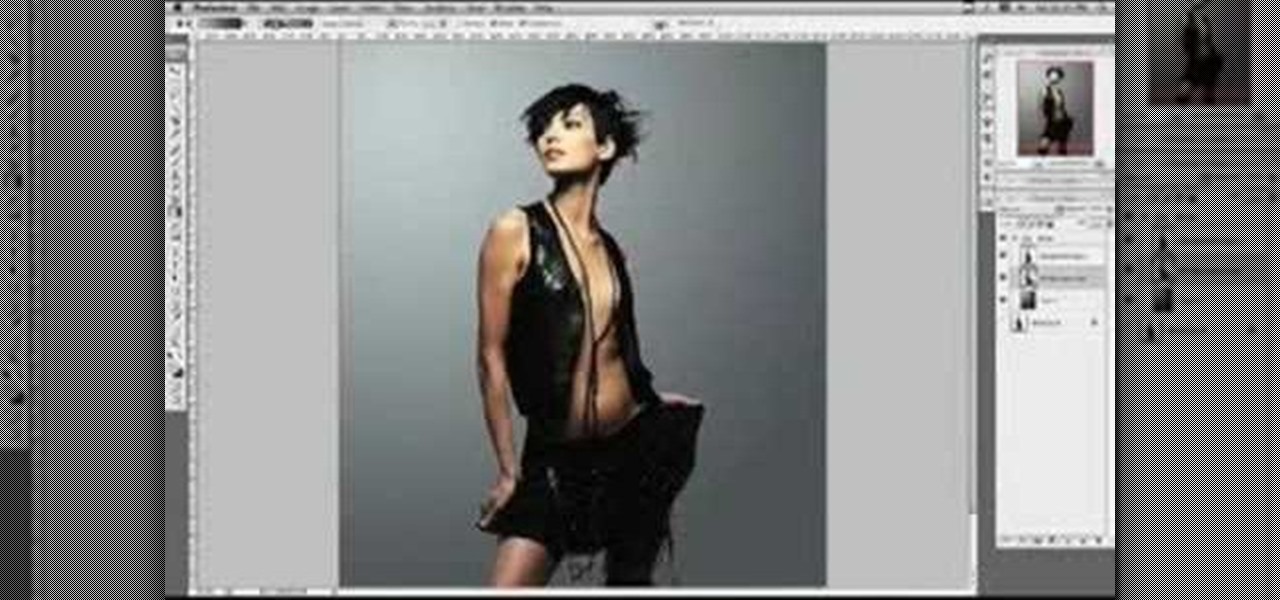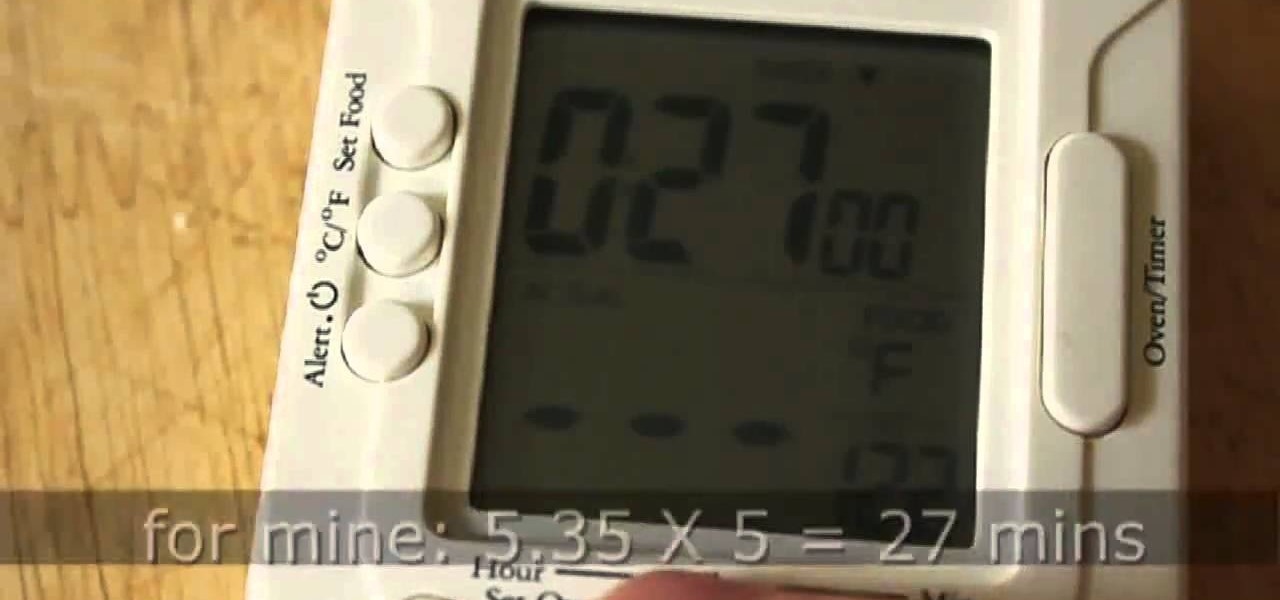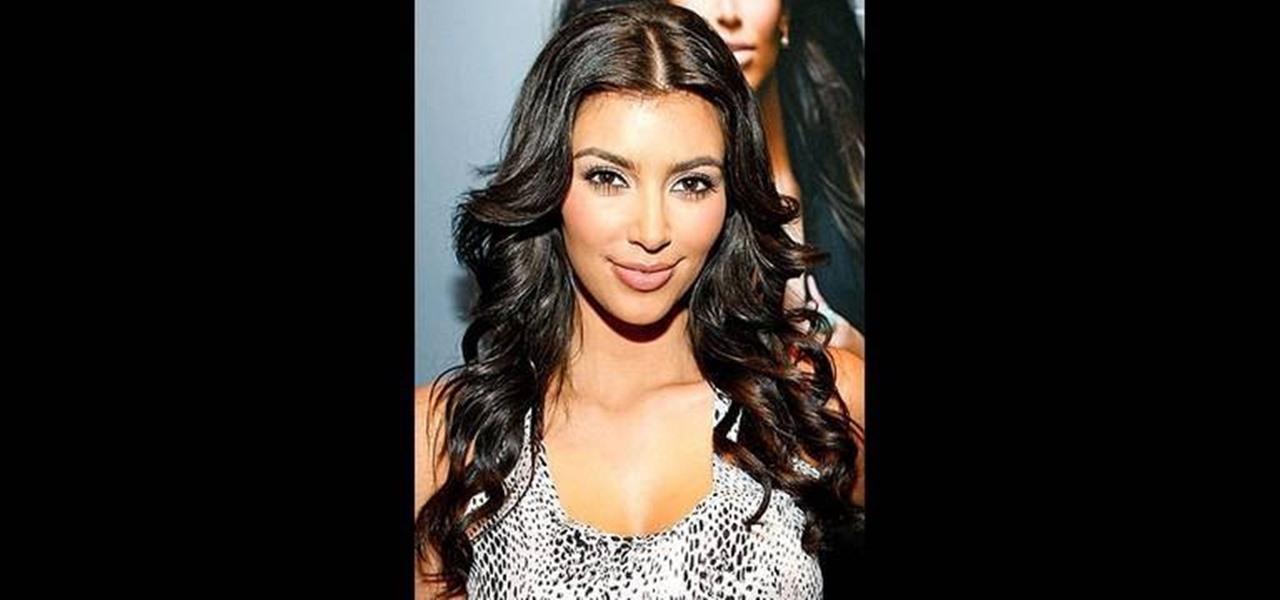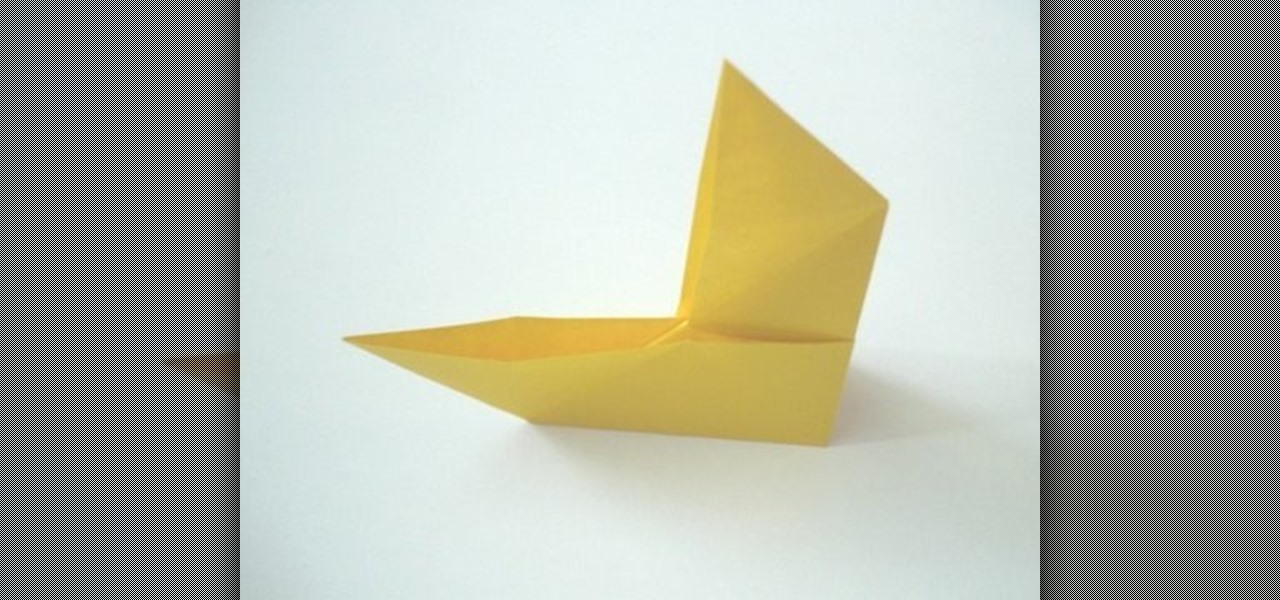Nobody wants to look bad in their bridal photos. But what if you have really bad teeth? In this video tutorial you will learn to whiten teeth or fix teeth for a perfect pearly white smile in every photograph.

Sometimes you need to print a perfect 5x7" or 8x10" photo that will go into a frame with correct aspect ratios. Or maybe you need to make an image for a video that will be just the right size for DV. Photoshop has a variety of ways to accomplish this task, and in this video Terry White will show you some of the easiest ways.

You probably have some cute digital pictures of your pets that are perfect but for a common problem known as red eye, or in this case pet eye. Use Adobe Photoshop to fix pet eye and make your photos look professional.

You probably have some digital pictures that are perfect but for a common problem known as red eye. Use Adobe Photoshop to fix red eye and make your photos look professional.

Check out this video from the Handy Goddess to see how to make sure you have the right frame for your artwork. Make sure you choose the right frame for your artwork or painting is important for the design of your living room or dining room or wherever. One way to get the right frame for your environment is to take a photograph of the picture where it will stay. Then, use the photo as reference when searching for that perfect frame to accommodate that perfect piece of artwork.
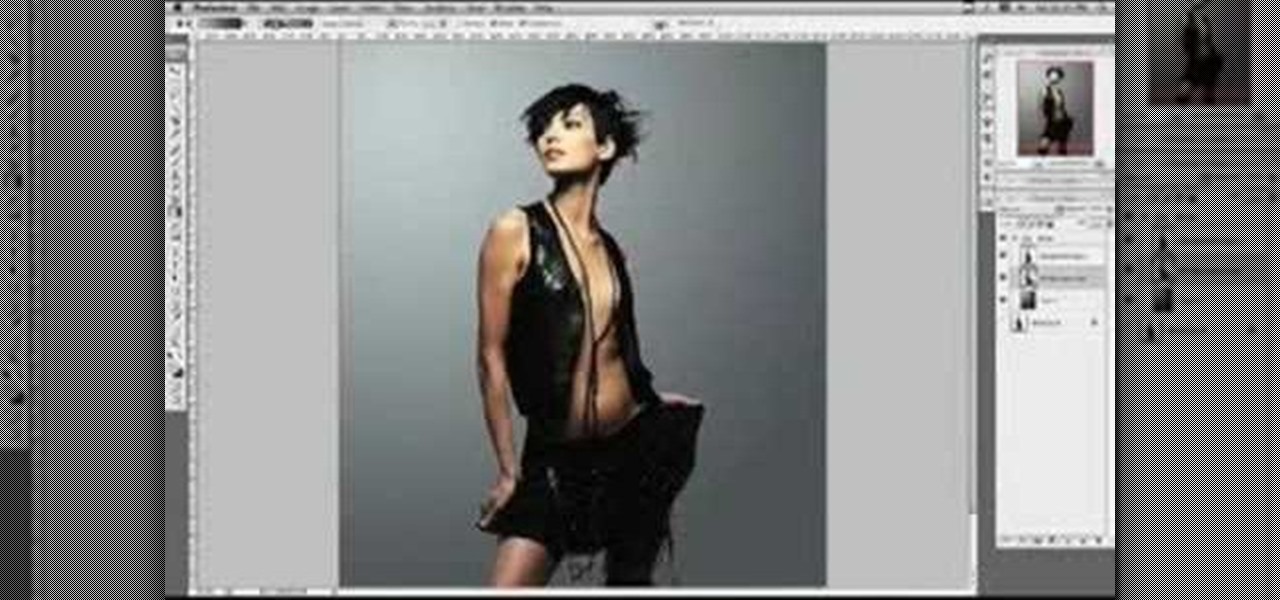
Pitch perfect magazine photos don't just happen - they're made. Even the most beautiful model in the world needs airbrushing on her abs to soften them, undereye concealing, and shadow reduction. And backgrounds are often added in digitally if the current one doesn't work.

Since the introduction of photoshop, some have argued that the software has led to great strides in perfecting images while others say it gets in the way of natural beauty. Some say touch ups are nothing more than cheap ways to make someone look completely different from what they originally look like in real life. Many well known magazines, movie studios and other froms of media, use photoshop to make some quick touch ups. This video is one of those types and shows you how to airbrush photos...

There are so many ways to enhance your photos in Photoshop these days, it is amazing we need actual models at all! In this video, learn how to add or change the makeup on your model. If you have changed your artistic idea after shooting, or feel like your subject could just use a little something, check out this tutorial and learn how to add color to your photos.

Did you know that you can use the photo-editing software Photoshop to turn your photographs into drawings? Follow along with Bert Monroy of Pixel Perfect as he shows us exactly how you can do just that. You will have to upload a photo of your choice to your computer and then open it up with Photoshop. Then you can use the techniques shown in the video to make it look as though someone drew that same picture on a piece of paper. Bert also shows how you can saturate your drawing and make it col...

Apple didn't invent the concept of photos with videos embedded (that credit goes to HTC and their Zoe feature), but they sure did popularize this functionality when they came out with Live Photos. If you're jealous of iPhone users, you certainly don't need to be — there are several great ways to recreate Live Photos on Android.

Don't have the perfect scarf? Sometimes you can't buy perfect, sometimes you have to make perfect, so create your own cozy scarf! Can't find the right material, color, or style? No problem, design your own. See how to make a a cozy scarf in this video from GiannyL.

Placing an image on a new background means lots of tinkering to get the perfect angles. Try the vanishing point trick and Photoshop's Distort transformation to achieve believable angles in your next composite photo.

Have you taken a photo that's perfect in just about every sense other than one? Like, for instance, that picture of you and your newly minted husband dancing at your wedding reception with your husband's drunken brother getting freaky with one of the waitresses on the side?

Not every photograph you take will come out perfect. The best digital cameras can't keep a photo from being too dark in certain areas, but that's why God invented Photoshop. Okay… "That's why 'Adobe' invented Photoshop".

Card tricks can be, well, tricky. It requires an eager mind, quick hands, and patience to perform some of these cool illusions. This particular magic trick is one that is perfect for any beginner starting out and takes a short amount of time to perfect. Check out the tutorial above to find out how to perform a perfect reverse card trick. Good luck and enjoy!

What better way to end a perfect day than by learning how to play one of your favorite songs? In this free video keyboard lesson, you'll learn how to play Lou Reed's "Perfect Day" on the piano. While this lesson is geared toward intermediate players, beginners are certain to take something away as well. Watch this tutorial to get started playing "Perfect Day" by Lou Reed!

Google's new Pixel 2 and Pixel 2 XL have a new camera mode called "Motion Photos." As the name implies, it's quite similar to Apple's Live Photos feature or HTC's Zoe before it. For every picture you take, a few seconds of video footage from before and after the shot was taken will be embedded in the file, which gives you two ways to relive that moment.

You can create a lot of impressive effects by stacking or layering photos, whether you do it in a darkroom or with Photoshop. The Harris shutter effect makes your photos super colorful, and double exposing or stacking negatives makes for some crazy looking portraits.

Pixel Perfect is the "perfect" show to help you with your Photoshop skills. Be amazed and learn as master digital artist Bert Monroy takes a stylus and a digital pad and treats it as Monet and Picasso do with oil and canvas. Learn the tips and tricks you need to whip those digital pictures into shape with Adobe Photoshop and Illustrator. In this episode, Ben shows you how to fix, enhance, and retouch photos in Photoshop.

Pixel Perfect is the "perfect" show to help you with your Photoshop skills. Be amazed and learn as master digital artist Bert Monroy takes a stylus and a digital pad and treats it as Monet and Picasso do with oil and canvas. Learn the tips and tricks you need to whip those digital pictures into shape with Adobe Photoshop and Illustrator. In this episode, Ben shows you how to apply light sources to 3D models in Photoshop.

Next time you finish a box of Franzia, don't throw out the bag. Instead, wash it out, fill it with water, and lay it flat in the freezer. As America's Test Kitchen points out, your newly created flat ice pack is perfect for lining the bottom of a cooler for a barbeque, camping trip, or hot summer day on the beach.

Instagram enthusiasts will be pleased to know that there is finally a way to post your Live Photos on the service.

Thanks to Google's latest update to their Motion Still app, iPhone users can now pick a new frame for Live Photos. The app fixes everything annoying about Apple's Live Photos, and this is just another great feature to add to Motion Still's impressive features list.

Cook the perfect prime rib by mathematically calculating a precise cooking and resting time. In this video tutorial, a bone-in prime rib is seasoned with the secret ingredient parve and is cooked to a medium-rare pink with the perfect rare moisture.

Right out of the box, iPhone is incredibly easy to use. If you want to get the most out of every feature, you’ve come to the right place. This video tutorial straight from Apple will teach you how to shoot and share video on the Apple iPhone 3G. The iPhone redefines what a mobile phone can do.

As the holidays draw closer and closer, stores are getting more and more crowded, and of course, many have put off their Christmas shopping until the very last minute. Why not avoid the mall rush this holiday season and make a personalized do-it-yourself snow globe to gift to those closest to you? This is also a perfect opportunity to put of those cell phone photos that you've been snapping to use! What You'll Need

Keeping up with the Kardashians also means keeping up with the constantly gorgeous fashion, hair, and makeup choices on the red carpet. Having been in the media spotlight for several years now, the Kardashian sisters - Kim, Kourtney, and Khloe - have learned a few tricks for getting flashbulb-ready.

Paper. It's usually just for writing, but for origamists, there's no lead or ink involved. It's all about the precision of the hand, the delicate touch. It's origami, not hunting with buckshot.

You want the best quality photos you can get, and the Canon EOS 7D digital SLR camera makes perfecting your pictures easy. There is a range of technologies to enhance image quality. This video shows you the many options you can use.

God knows there are a lot of shabby sandals around today. The only solution to the perfect pair of flip-flops is to mod them yourself. Add a little glamour to your sandals and see how to glam up your flip-flops in this video from GiannyL.

You don't want to look back at your prom photos going, "ugh, I wore that?!" or "oh my god, I look like I have a dead skunk on my head," do you?

Photoshop can be a confusing program, especially with all the different settings and effects you can tinker with. Learn to master the vanishing point filter in this fun, easy to follow tutorial with the Pixel Perfect team. Clean up your pictures and smooth over any unwanted imperfections as he takes you how to make them "vanish" with the program. Alter the perspective of an image and add it on to another and change that cloudy day into a snowy background. Each step is carefully explained with...

Though primarily a Pixel exclusive, Google Camera has become the go-to camera app for many Android users. Not only does come with a standout features like Night Sight and capture better photos than most stock camera apps, but it's also packed with functionality that makes it a one-stop-shop for all your photo and video needs.

Apple first included a dual-lens camera onto its iPhone 7 Plus back in late-2016, yet not many developers besides Apple have harnessed the depth data that "Portrait" mode photos provide. A relatively new app is changing that, though, by using that depth information to let you add realistic-looking light sources to your photos.

Apple's Live Photos is a cool feature that lets you turn ordinary pictures into a GIF-like animated photos. However, these images have some pretty big drawbacks: they live only in the iOS universe and can be shaky without a tripod.

I'm a pretty nice person, so when someone asks me to take a group picture of their friends or family, I can't easily say "no," even if I have somewhere else to be. Even worse—sometimes I'm the one asking, fully knowing just how annoying it can be. Maybe you've been told "no" before, and have had to settle for being left out of the picture, which kind of sucks.

If you want to make the perfect spirals, join Lisa Niven Kelly from beaducation for this quick demo on perfecting the wire spiral. Learn how to make open and closed loop spirals, and the proper tools to use for mastering this technique. Watch as Lisa shows you how to make one of her favorite shapes that she not only incorporates into many of her designs but also showcases all over Beaducation.com! Learn how to make the perfect wire spiral for jewelry.

Flickr is the most known and dependable photo sharing website to date, so if you haven't made an account yet, you better now, if you want to share your precious photos with family, friends, and even the whole world! Flickr allows you to store digital photographs online and share them with other people.

If your little youngster is celebrity his first Fourth of July and you want to get him decked out for the occasion without posing any potential choking hazard with beaded necklaces or bracelets, then this fuzzy hat is the perfect way to get him in the spirit.

All of us have pictures that look perfect...except for one drunken cousin on the side mooning the camera or a wee squirrel photobombing your vacation picture. When something stands between you and picture perfection, erase it!