
How To: Properly cite a website in MLA format
Plagiarism is a serious offense, even if you are copying from the web. With this tutorial, learn how to cite websites properly using MLA format and avoid any trouble.


Plagiarism is a serious offense, even if you are copying from the web. With this tutorial, learn how to cite websites properly using MLA format and avoid any trouble.

Conan Elliot is here to explain how to give effective golf drills to children. Using light and short golf clubs-made for young people-are a perfect fit for young children, as they are not too heavy and will not negatively effect their swing. First, have the child take the club in their right hand (or left if they are left-handed), and hold the left hand in the crease of the right elbow. Doing that during a swing can help guide a child into holding the arm into a perfect L shape while swinging...

Managing your web browsing History in the web browser Firefox is easy. First, open Firefox, then select History tab on the top menu bar of the browser. You select to view your browsing history in several different ways. You can choose to view all past browsing history or you can choose to just view one of the last seven days. You can also chose to view it as a side bar or a separate window. To clear your web browsing History, you can chose to delete just one page of the browsing history or yo...

If you want to know how to use the web browser on your Nokia N97, you should watch this video. On the home screen, tap the Web icon. Bookmarks screen appears. On the right side of the screen there are icons present namely: Exit, Add Bookmark, Go to Web Address, Delete, and Options. Type in your desired URL and tap Go To after tapping the Go to Web Address icon and a URL textbox appears at the bottom. Wait for the webpage to load. If you want to display some options, tap the Expand Sidebar ico...

In this video the instructor shows how to make Google say your name. To do this, first, open up your favorite web browser and go to the website GoogleMyWay. This opens a page where it says that you can design your own Google web page. Now type your name into the first box and click to make it. This generates a URL for you. Copy the URL into the address bar of the browser and open the page. This opens a Google-like website with your name on it. Now, if you like to make this your home page, the...

Lyndapodcast teaches you how to create a database using FileMaker Pro 10. You can link one contact with multiple addresses and information and store that into a single database. You can also add content from the web into your FileMaker layout, including maps, pictures and music. You have a security module where you can set permissions for the users using the database. You can also publish the FileMaker database to the web. For this go to File - Sharing - Instant Web Publishing. Another featur...

With this useful video, you will learn some tips and tricks about how to delete your web browser history, passwords, cookies, also cache form data and temporary internet files.

This video shows you how to easily delete cookies from your browser. First thing you have to do is open the web browser you usually use (the video shows how to delete cookies from Firefox) and go to the Options tab in the upper menu. Then choose the Clear Private Data or Clear Recent History item. In the pop-up window, check Cookies and Cache and then press the Clear Now button. The Clear Private Data/ Clear Recent History window also can be opened by pressing CTRL+SHIFT+DEL. That's it! Good ...

Learn how you would bypass a school’s web filters so that you can go to content sites that are always blocked in examples of YouTube. Click the ‘Start’ button and then click on ‘Run’ and type in cmd and hit enter on your keyboard. This will bring up a command prompt where you type in ‘ping’ and then when that populates the next prompt you enter in the website to bring up the IP address. By entering the populated number you can get into a website from the search field of a web browser. It incl...

Learn the Elastico trick with this how-to video! 1. Decide which direction you want to fake with a soccer ball. 2. While leaning to the right, slide foot over the soccer ball (faking right). 3. Slide foot, blocking ball, causing it to bounce the other direction. 4. Make sure you keep your foot as close to the ball as possible to increase effectiveness of the fake. 5. Practice makes perfect. Skilled soccer kids show you how to perfect the elite soccer move, The Elastic.

Get with the creative and lace your shoes up differently! In this video, learn how to lace up your shoes (or rather, boots... seen here), in the "spider web" shoelace style. Tie & lace your shoes with two different color laces and really get adventurous!

Add another web game to your list of what to do on a bored evening... Bejeweled Blitz! In this video, learn how to play Bejeweled Blitz on the web for free. To play this online game, go here.

Bucky from The New Boston serves up this CSS video tutorial on how to use direct and indirect selectors with CSS web development. You can make stunning websites with CSS and XHTML.

Bucky from The New Boston serves up this CSS video tutorial on how to group elements using CSS web development. You can make stunning websites with CSS and XHTML.

Hak5 isn't your ordinary tech show. It's hacking in the old-school sense, covering everything from network security, open source and forensics, to DIY modding and the homebrew scene. Damn the warranties, it's time to Trust your Technolust. In this episode, see how to build a web-enable remote controlled tank.

Web browsers such as Windows Internet Explorer 7 have become an important part of the computing experience for business and home users around the world. With the popularity of web browsers for accessing information, running programs, and even accessing corporate resources, the browser has become a target for viruses, malware, and phishing schemes that present real dangers to Internet users. Microsoft Internet Explorer 7 has several new features that make using the web easier and safer than ev...

In this web development software tutorial Layers TV Host RC shows you how to create rollovers in Photoshop and Dreamweaver CS3. Since ImageReady is gone in CS3, you may be feeling lost as to how to create your rollovers. Don't worry, this tutorial will show you how to design rollovers in Photoshop and then bring them in to Dreamweaver to add to your web design.

Web browsers such as Windows Internet Explorer 7 have become an important part of the computing experience for business and home users around the world. With the popularity of web browsers for accessing information, running programs, and even accessing corporate resources, the browser has become a target for viruses, malware, and phishing schemes that present real dangers to Internet users. Microsoft Internet Explorer 7 has several new features that make using the web easier and safer than ev...

Microsoft ASP.NET is a free technology that allows programmers to create dynamic web applications. ASP.NET can be used to create anything from small, personal websites through to large, enterprise-class web applications. All you need to get started with ASP.NET is the free .NET Framework and the free Visual Web Developer. In this video tutorial, you'll learn how to use the new CSS, or Cascading Style Sheet, management tools in Visual Studio 2008 in the service of enhancing an existing stylesh...

Microsoft ASP.NET is a free technology that allows programmers to create dynamic web applications. ASP.NET can be used to create anything from small, personal websites through to large, enterprise-class web applications. All you need to get started with ASP.NET is the free .NET Framework and the free Visual Web Developer.this video tutorial will demonstrate the new ListView control in Visual Studio 2008. Because the ListView is data-driven, you will need a data source. You can use any data so...

Microsoft ASP.NET is a free technology that allows programmers to create dynamic web applications. ASP.NET can be used to create anything from small, personal websites through to large, enterprise-class web applications. All you need to get started with ASP.NET is the free .NET Framework and the free Visual Web Developer. In this ASP.NET tutorial, you'll take a look at the 1.1 alpha release of Microsoft Silverlight. To get started writing your own ASP/Silverlight applications, take a look.

Microsoft ASP.NET is a free technology that allows programmers to create dynamic web applications. ASP.NET can be used to create anything from small, personal websites through to large, enterprise-class web applications. All you need to get started with ASP.NET is the free .NET Framework and the free Visual Web Developer. In this ASP.NET video tutorial, you'll learn how to develop the basics of a custom extender control using the ASP.NET extensions framework. Get started using ASP.NET extensi...

Microsoft ASP.NET is a free technology that allows programmers to create dynamic web applications. ASP.NET can be used to create anything from small, personal websites through to large, enterprise-class web applications. All you need to get started with ASP.NET is the free .NET Framework and the free Visual Web Developer. By creating a new website, this video tutorial will demonstrate the new ListView control in Visual Studio 2008. Because the ListView is data driven, you will need a data sou...

Microsoft ASP.NET is a free technology that allows programmers to create dynamic web applications. ASP.NET can be used to create anything from small, personal websites through to large, enterprise-class web applications. All you need to get started with ASP.NET is the free .NET Framework and the free Visual Web Developer. Using AJAX in ASP.NET pages can increase performance and improve the overall user experience of an application. It is not necessary to rewrite existing pages to add AJAX fea...

Microsoft ASP.NET is a free technology that allows programmers to create dynamic web applications. ASP.NET can be used to create anything from small, personal websites through to large, enterprise-class web applications. All you need to get started with ASP.NET is the free .NET Framework and the free Visual Web Developer. In this video we will build on an existing style sheet and enhance it with element ids using the new CSS management tools in Visual Studio 2008.

In this video tutorial from Matt Overwine of the Instructional Design Group at Northern Kentucky University, you'll find instructions on how to use the FileZilla FTP, or file transfer protocol, client to upload to the web. FileZilla is available for both Mac OS X and Windows XP and Vista. For more information, and to get started using FileZilla for yourself, watch this handy how-to.

In this video you'll learn how to download Webmin, a web-based Unix administration interface, which will allow you to manage your serve with a web browser. If you're interested in running the Webmin interface, then watch and follow along.

In this tutorial, Gary Rosenzweig of MacMost.com takes a look at two tiny, but nevertheless very useful, Web services. The first, tinyurl.com, will take a long Web address and shorten it to make it easier to send in email. The second, http://tinymail.me, will hide your email address. For more information consult this great how-to.

Do you spend too much time performing basic functions in Safari? In this tutorial, Gary Rosenzweig takes a look at three simple techniques that make web browsing easier (and thus faster) in Mac OS X: tabs, find-in-a-page, and the bookmarks. Master each of the abovementioned browser features with this how-to.

In this web application tutorial you will learn how to set up error handling using Microsoft's Silverlight developers tool plug-in. This tutorial will be helpful if you want to create your own error handler instead of using the default handler set up by Silverlight.

Lawrence Moroney shows you how to build an instant messaging application in Silverlight using ASP.Net controls to support international text entry. If you want to add an instant messenger to a web site or web tool and have it support international text entry, then you should watch this Silverlight ASP.net programming tutorial.

In this how-to video, you'll learn how to use the NetBeans IDE, version 6.0, to create a Ruby on Rails web application that searches for photos on Flickr using their public API. This example is adapted from the famous Ruby on Rails example and highlights the upcoming Ruby support in NetBeans.

Learn how to create a makeup look inspired by Shania Twain "Gonna Get You Good" with this tutorial. You will need Biolage Moisturizer, Revlon Beyond Natural Face Primer, Revlon Beyond Natural Liquid Foundation(220 Light-Medium), Clinique Perfectly Real Powder (120 N), Almay Blush in Wine, HIP Crayon in Perfectionist, CoverGirl Perfect Point Plus in Black Oynx, Love My Eyes Eye Liner in Black, Maybelline Eye Shadow Quad in Sapphire Ice (Darkest Shade That's Navy), Maybelline Eye Shadow Quad in...

This tutorial shows you how to splice up an image with the slice tool in Photoshop so that you can use it for a web layout in Dreamweaver.

In this video tutorial, Chris Pels will demonstrate how to create a custom user control in ASP.NET that can be used throughout a web site or across many web sites. Start out by learning the basics of creating a user control that will be used in multiple pages including validation, controlling formatting using style elements, and loading/saving data for the user interface elements. Throughout the video considerations for building user controls that can be easily maintained and used across mult...

Charles Esseltine shows you how to fold a star out of paper. Diagrams can be found on this website: http://web.archive.org/web/20060330001742/www.anniefolds.com/TSUstepfolds.htm

Performing a software update using Yum, followed by loading and testing Apache Web Server.

This is a tutorial about how to browse the web anonymously on a Linux server. Requires some knowledge of Linux. Be sure to note that information sent through this system is ever MORE open to hackers than the normal Internet. Don't send any personal information this way.

In this episode Paul Wyatt walks you through the process of animating, tweening, and optimising web banners in Photoshop CS2 and CS3.
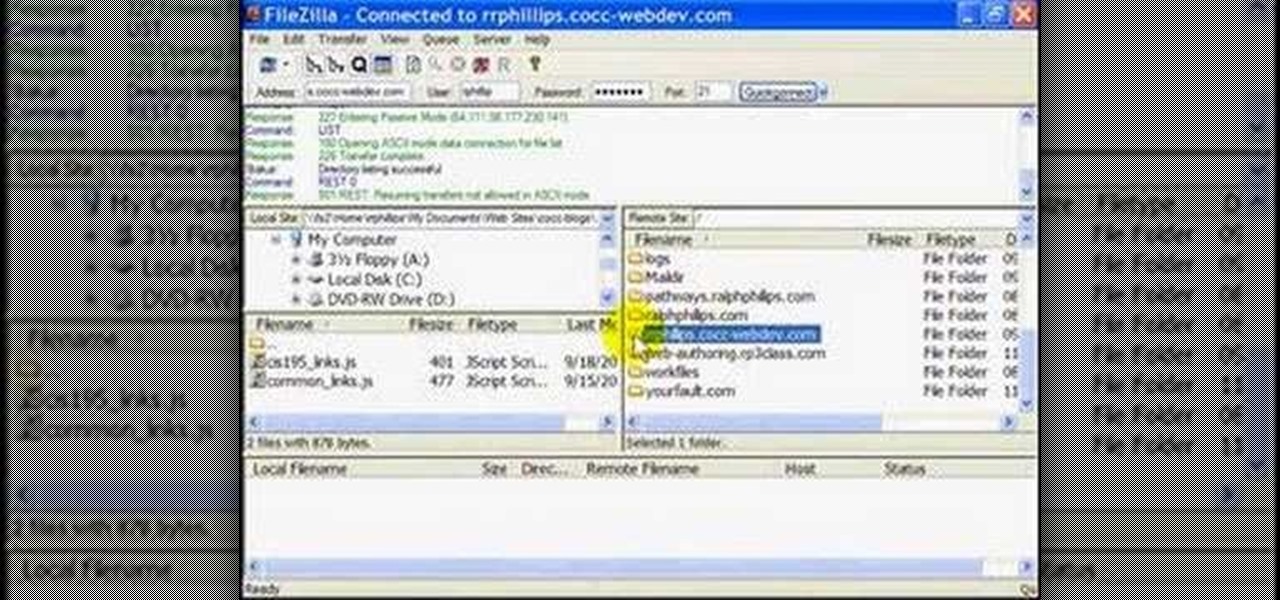
Use the Filezilla FTP client to publish files to your web server.