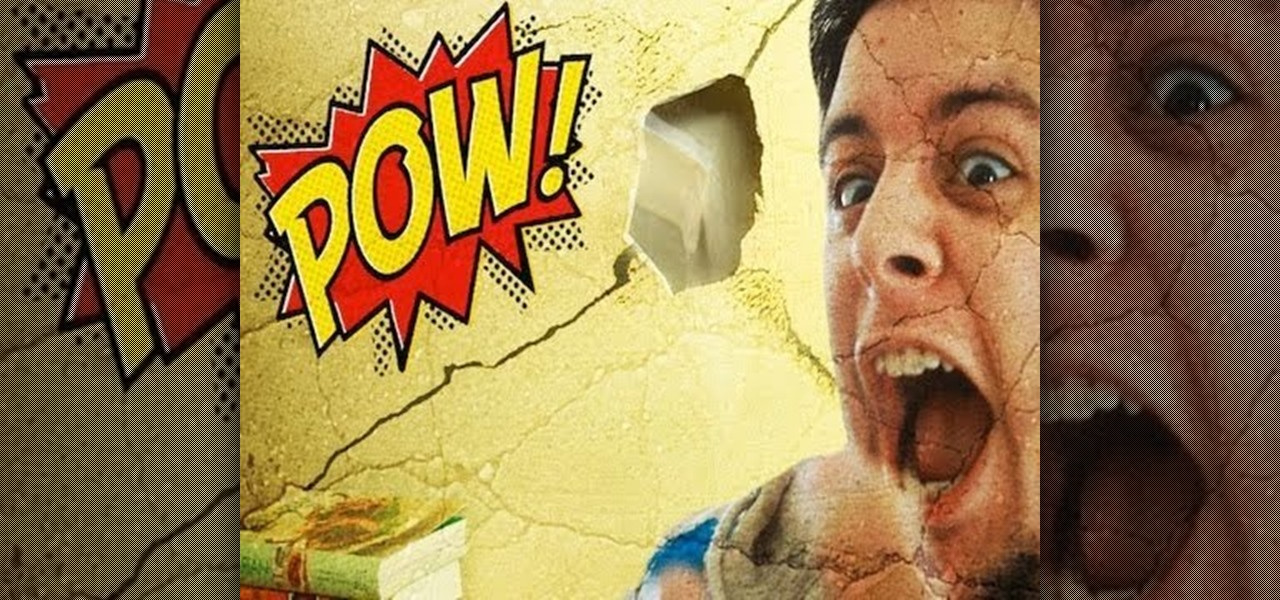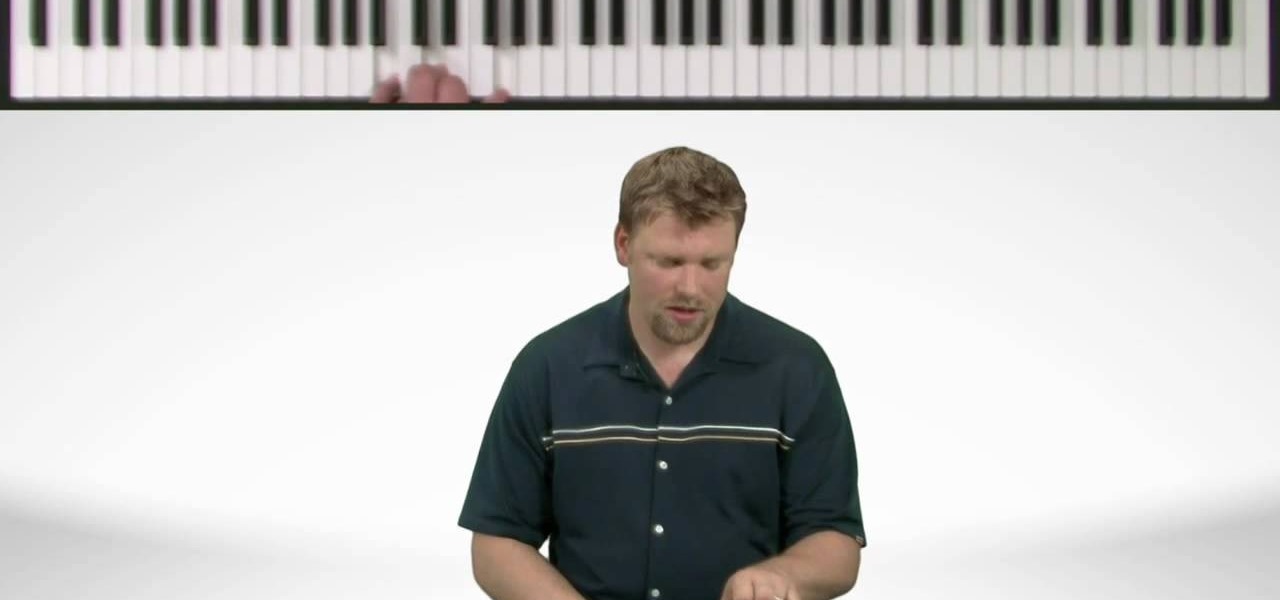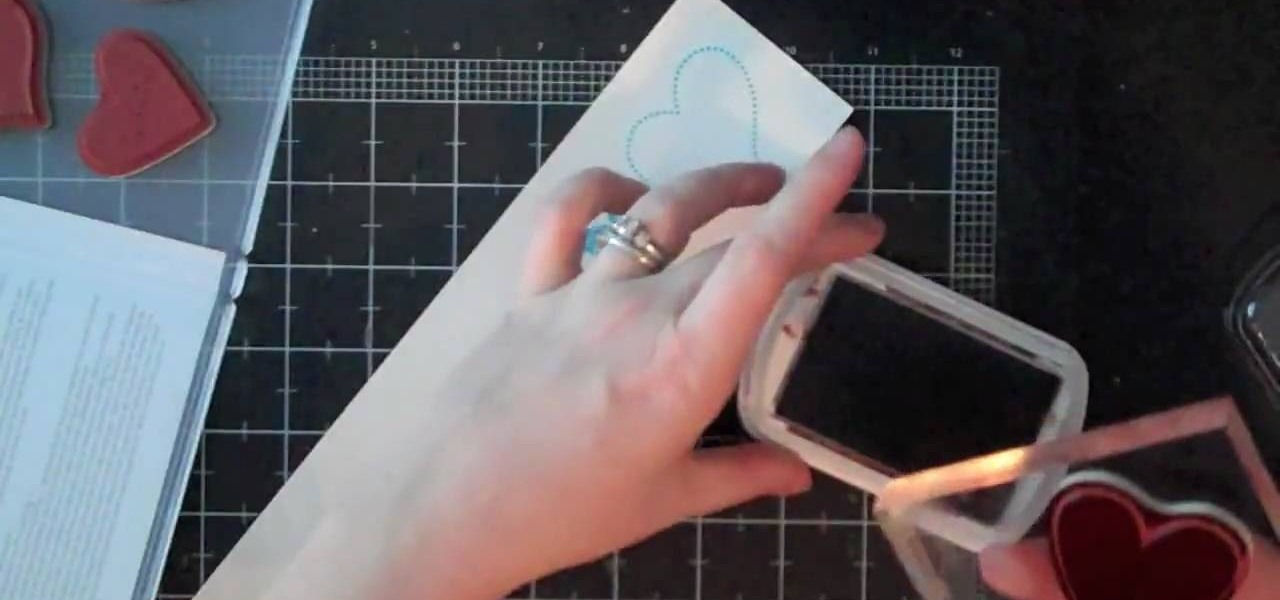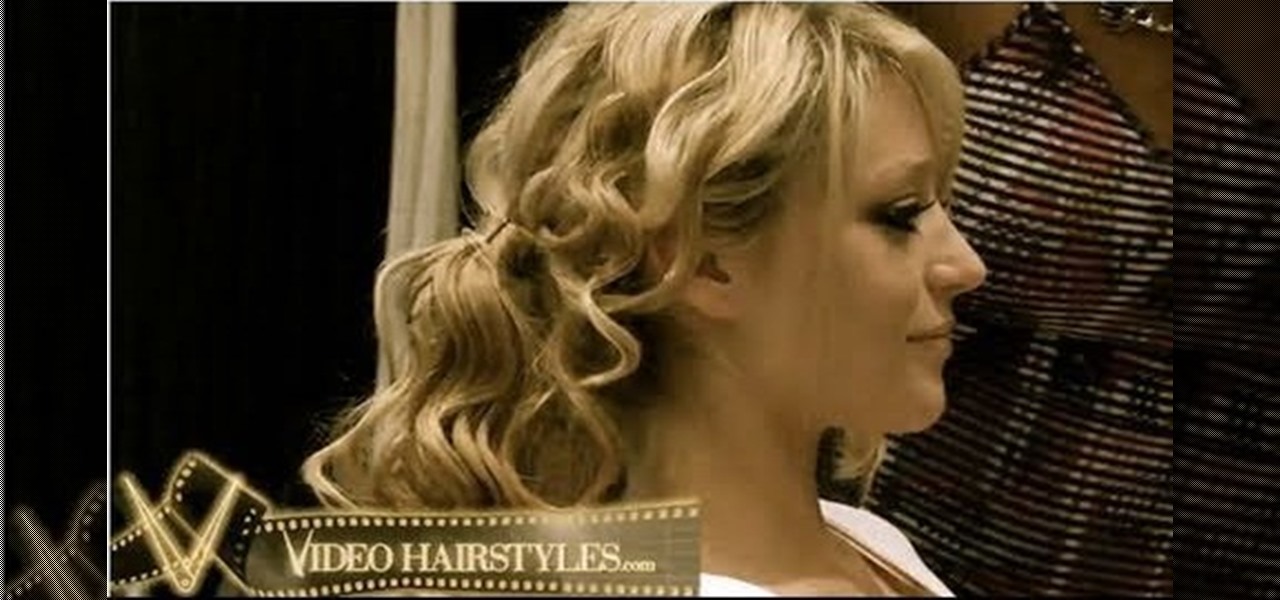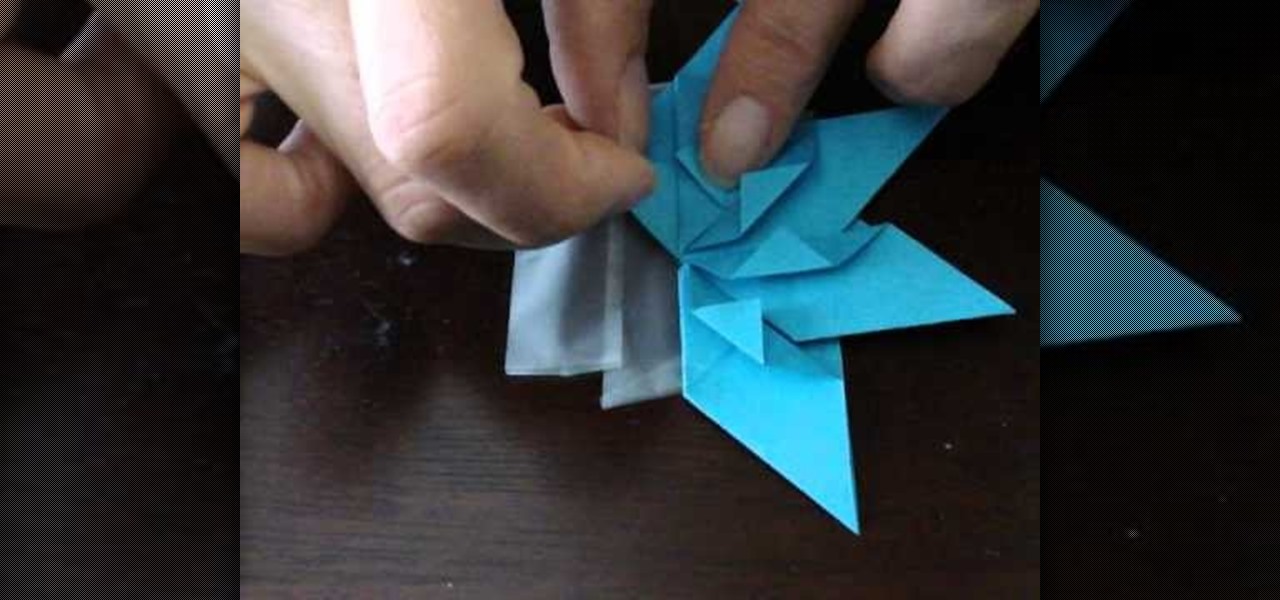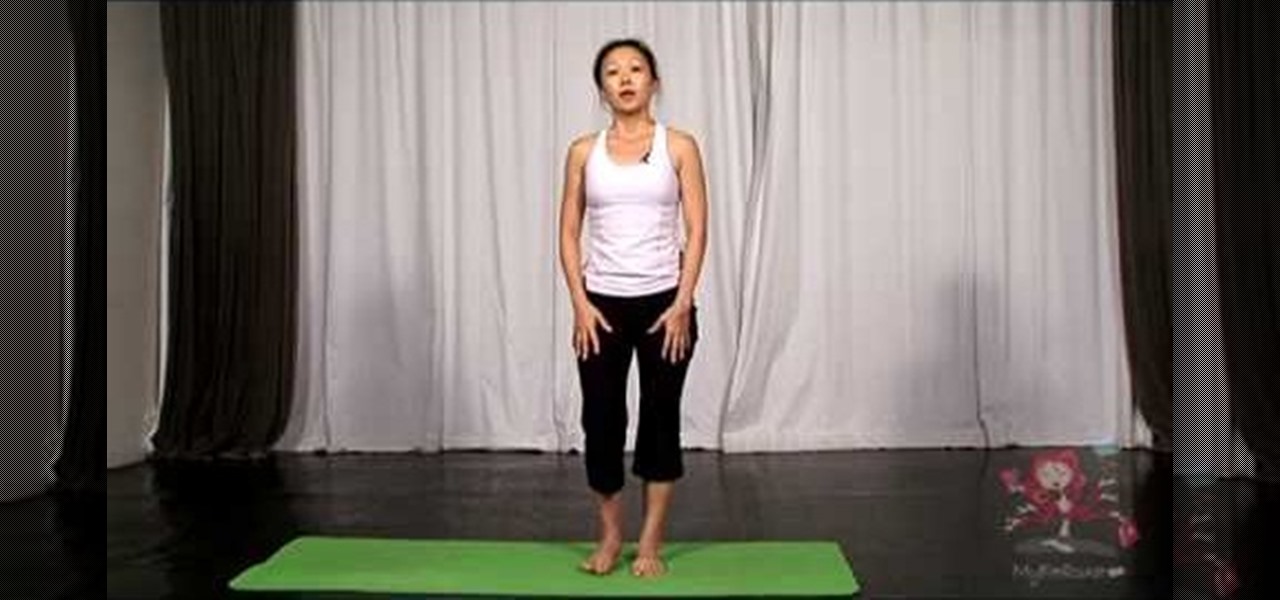Now available for download in the official App Store, Skyfire is a mobile web browser that converts Flash video to iPhone-friendly HTML5 on the fly. Because Apple has heretofore not supported Flash video, that's kind of a big deal! In this iPhone owner's guide, we learn how to use and navigate the various features of functions of the Skyfire smart browser. For all of the details, and to get started watching Flash video clips on your own iPhone 4, 3G or 3GS, iPad, iPod Touch or other iOS devic...

Holiday Sim is a kooky little text-based adventure game on GameShot where you try to have as much fun on your vacation as possible. This video will show you how to get all 4 of the game's achievements, finishing it completely.

Google is the biggest and best search engine on Earth, and if you are a webmaster and want your website to be a big success it would really behoove you to know as much about how it works as possible. The Google Webmasters series of videos and website were created to teach webmasters, SEO professionals, and others how Google works by answering their questions and giving them insights into how they can best integrate and utilize Google's functionality to improve their business. This video expla...

Google is the biggest and best search engine on Earth, and if you are a webmaster and want your website to be a big success it would really behoove you to know as much about how it works as possible. The Google Webmasters series of videos and website were created to teach webmasters, SEO professionals, and others how Google works by answering their questions and giving them insights into how they can best integrate and utilize Google's functionality to improve their business. This video will ...

Want to know how to launch a hyperlink in an entirely different web browser like Firefox, Chrome, Camino or Opera? This clip will show you how it's done. It's easy! So easy, in fact, that this handy home-computing how-to from the folks at Tekzilla can present a complete overview of the process in about two minutes' time. For more information, including detailed, step-by-step instructions, take a look.

Searching your phone just got easier with Google's Android operating system for your cell phone. With the Android Quick Search box feature, you can easily search your phone or the web, right from the home screen. It even provides you with search suggestions while you type. Watch this video tip to see how to easily search both your phone and the web with Quick Search box.

In this video tutorial, viewers learn how to split their browser. This can only be done on the Mozilla Firefox web browser. Begin by going to the Firefox add-on website and search for "split browser". Then click on "Add to Firefox" to install the add-on. Once installed, users are able to right-click on any tab, go to "Split Tab to" and select the direction (up, down, left or right). Now click on the arrow and it will duplicate the tab in that space. This video will benefit hose viewers who us...

In this video tutorial, viewers learn how to browse web pages without a mouse. Users will need to use the Mozilla Firefox browser. When you're in the Firefox browser, press F7 or click on Firefox, click on Preferences and select the Advanced tab (Mac OS X). Now check "Always use the cursor key to navigate within pages". This will activate character browsing, allowing the user to use the arrow keys to move up and down the page. Holding Shift will allow users to select a text. This video will b...

In this video tutorial, viewers learn how to add to the Fire Mozilla browser tabs. Begin by going to the Firefox Mozilla add-ons site and search for "colorful tabs". Click Add to Firefox to install it onto your web browser. Once installed, the browser tabs will be randomly assigned to a color. In the add-on options, users are able to configure the color scheme, selected tab and miscellaneous. This video will benefit those viewers who use Firefox Mozilla as their web browser, and would like to...

John Kass from the Chicago Tribune and Gary Wiviott, author of Low & Slow, demonstrate how to make perfect ribs. The first step is to run them under cool water and rinse them with cider vinegar to clean them off. Second, coat them with mustard. This holds the rub on the rib. By holding the rub on, you will get more bark (the spicy, smokey, crusty exterior) on your rib. Gary's rub is a mix of 7 different toasted Mexican peppers, paprika, salt, black pepper. Make sure to place a good layer of r...

In this video, Betty demonstrates how to make a Kentucky favorite, Hall's Snappy Beer Cheese! This spread is the perfect side to any Southern dish and is best serves with Saltines and veggies for dipping. You are sure to enjoy this messy, gooey snack.

In this ExtremeBartending video, we learn how to make the perfect Mint Julep cocktail. Start with a Collins glass. Take four sprigs of mint (it's very important that it be four) and place them in the glass. Add a teaspoon of sugar, and about two tablespoons of water (it's a strong drink, so you might want to add more water). With a muddler, mix it up, and this will expand the taste of the mint. Now grab some crushed or shaved ice and put it in the glass. Add an ounce and a half of bourbon, ga...

This instructional video shows you how to make a RSS ("Really Simple Syndication") feed using the free program RSS builder. RSS is a script that can be put up on a website that other users can subscribe to in order to get notified when the website gets updated. The xml code behind creating RSS feeds is explained. The code should be entered as shown and the file should be saved as "feed.xml" and upload it to a web server. Go to the URL mentioned, download and install RSS builder. Launch the pr...

Check out this informative video tutorial from Apple on how to use iWork.com to share documents and spreadsheets.

Indy Mogul's Backyard FX series has another great video for making high quality props and special effects. In this installment, you'll learn how to make a destructible wall, perfect for the big action sequence in your next low budget film project.

Even songwriting greats like Alicia Keys and Stevie Wonder had to start somewhere. If you're interested in playing the piano but aren't sure where to begin - and also not too interested in playing nothing but scales all day - then start your melodic musical journey now by playing "Mary Had a Little Lamb."

Not just for your skin anymore! This tutorial, perfect especially for women of African descent, shows you an all-natural way to soften your hair. You will need: 1 cup Aztec brand Bentonite clay, 4 tablespoons of apple cider vinegar, 1/2 cup distilled water and a mixing bowl.

There is no real shortcut for opening up your hips when practicing yoga - you just have to find the technqiue that works best for you, and perfect it. This tutorial shows you a few different methods you can use to open up your hips.

This nail art is a perfect look for Valentine's Day. Give the tips a pretty scalloped red tip, and then add a little white heart onto each nail tip. You can use pink instead of red and it'll still look the same.

There are so many occasions in life for which you could use this "Congratulations" greeting card. From your nephew's graduation to a perfect 2400 on the SATs to the arrival of a new baby, this pretty card says it all.

Taylor Swift was born with a fabulous mane of curly hair, and she so obviously knows how to rock it. If you're digging her long princess curls, then check out this hairstyling tutorial to learn how to get her signature curly hair.

Red cabbage is probably not first - or high up - on your list of delicious side dishes to make for you family. Cabbage is, after all, a vegetable, and to most kids vegetables are icky and chores to eat.

Ok, who isn't excited by the engagement of Kate Middleton to Prince William? It's no surprise that her looks and style are taking the world by storm. In this video, you'll learn to achieve the soft, wearable makeup look she favors - perfect for everyday wear.

This isn't quite origami, since you will need some kind of tape or glue to hold it together, but this will still make a lovely Christmas star ornament you can hang on the tree! Better yet, Post It Notes are perfect for making these origami stars.

If you're trying to film on a budget, this tutorial is perfect for you. Instead of spending money on expensive professional lighting equipment, you can use these inexpensive alternatives (like using tin foil as a reflector or a shower curtain as a diffuser).

The built-in 3MP camera on the Samsung Galaxy Tab is perfect for taking pictures or recording videos. To see how to start using the camera on this Android tablet, watch this video! Get the full scoop on the tablet's camera, including how to share photos and videos with friends.

Winged eyeliner is a makeup look that girls either love or don't attempt to try because it seems to hard. As habitual winged eyeliner wearers Lauren Conrad and Blake Lively prove, winged eyeliner is extremely sexy and also elongates and brightens your eyes.

"Tears in Heaven" by Eric Clapton is a beautiful, hearbreaking song about his deceased daughter, and can make just about anyone cry when they hear it. It sounds really good on solo piano, and this video will teach you how to play a perfect cover version of it for that instrument.

This stitch, called Every Which Way, can be used for sweaters, scarves, afghans or just as an embellishment for your project. This is about an intermediate stitch, so make sure you have some experience with crochet before attempting this for yourself.

If you're looking for how to make the perfect cosplay prop, this tutorial is for you! You can construct your own replica keyblade! You'll need some heavy craft foam to sketch out the keyblade design, and then a sharp craft knife to cut it out. Then cover it and paint!

A trampoline is one of the most fun things you can possibly have in your back yard. If you have one and are looking to learn some tricks to do on it, the back flip is a good place to start. Watch this video to learn how to execute a perfect tucked back flip on a trampoline.

A perfect gift for any ladybug lover on your gift list this holiday season! Make an easy and simple ladybug - all you need is four-ply yarn in two different colors (nominally red and black, but you can use any color you want) and a size eight crochet needle. Then follow along to get your own ladybug!

Stretching before and after a workout helps loosen muscles so rather than building bulk you're builidng lean legs and arms. Combine the benefits of stretching with balancing on one foot and you've got a nearly perfect exercise.

Boomerangs can be dangerous. Oatmeal containers aren't. That's what makes this kids toy the perfect build for school or play. After constructing this "comeback can" toy, you'll have a can or container that you'll roll on the ground or table, and it will always come back to you. You'll need an oatmeal container (or similar can), rubber band, nut, a couple paper clips and a pen.

The ukulele is a beautiful and unique stringed instrument that is perfect for the traveling musician because it is so portable and relatively inexpensive. In this how to video, Aldrine walks you through the steps of restringing your mini axe. Take is slowly, be careful, and enjoy your newly-stringed ukulele. Once you get a hang of this stringing technique you will be able to play some easy songs on the uke.

If you're a fan of Pamela Anderson, you have to try out this makeup style! Watch and learn how to recreate a Pam Anderson inspired look that will leave you looking vibrant and sexy! Follow along and you won't regret it. This is perfect for a dinner with the beau.

If you're looking for a way to enjoy vegetables, why not roast them? Doing so helps add a certain taste and flavor and is perfect for making with other dishes as well. In this video tutorial from Good Housekeeping Magazine, you'll find out how to take some carrots, onions, potatoes, and other veggies to make a yummy dish that you're sure to love.

In Medieval Japan, Lords were essentially the wealthy men of the country who possessed land. Loaded as they were, Japanese lords wore elaborate clothing made of the finest materials, including silk.

This makeup look is inspired by the celebrities of "old Hollywood" and is perfect for any New Year's Eve celebration. If you're going on for New Year's, this is a great festive look. Sure, you can wear this makeup look whenever you want, but it may be a bit too much for everyday use. Give it a try. Follow the step-by-step instructions.

In this free video language lesson, you'll learn how to say the Italian word for "goodbye": "ciao." While Italian isn't necessarily a very difficult language for an English-speaker to learn, many stumble when it comes to pronunciation. Fortunately, the Internet is awash in clips like this one, which make learning both vocabulary and proper pronunciation a very easy task. For more information, and to get started using this useful Italian phrase yourself, watch this video guide.