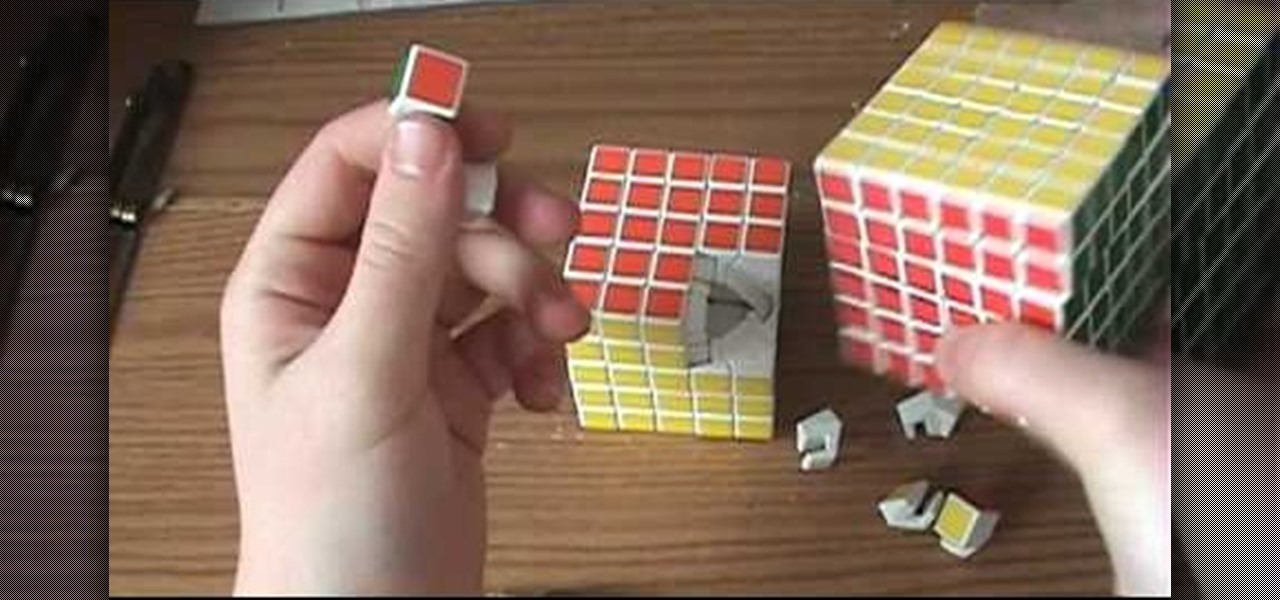Check out this informative video tutorial from Apple on how to work with sections in Pages '09. iWork '09, the office productivity suite from Apple, is the easiest way to create documents, spreadsheets, and presentations. Writing and page layouts are easy in Pages. Numbers gives you simple ways to make sense of your data. You'll captivate your audience with new and sophisticated features in Keynote.

Check out this informative video tutorial from Apple on how to create a table of contents in Pages '09.

Check out this informative video tutorial from Apple on how to use outline mode in Pages '09. iWork '09, the office productivity suite from Apple, is the easiest way to create documents, spreadsheets, and presentations. Writing and page layouts are easy in Pages. Numbers gives you simple ways to make sense of your data. You'll captivate your audience with new and sophisticated features in Keynote.

Check out this informative video tutorial from Apple on how to use full-screen view in Pages '09. iWork '09, the office productivity suite from Apple, is the easiest way to create documents, spreadsheets, and presentations. Writing and page layouts are easy in Pages. Numbers gives you simple ways to make sense of your data. You'll captivate your audience with new and sophisticated features in Keynote.

Check out this informative video tutorial from Apple on how to add citations and equations in Pages '09.

Check out this informative video tutorial from Apple on how to track changes and add comments in Pages '09.

Check out this informative video tutorial from Apple on how to use Mail Merge with a Numbers document in Pages '09.

Check out this informative video tutorial from Apple on how to add images to documents in Pages '09.

Check out this informative video tutorial from Apple on how to create and edit charts in Pages '09. iWork '09, the office productivity suite from Apple, is the easiest way to create documents, spreadsheets, and presentations. Writing and page layouts are easy in Pages. Numbers gives you simple ways to make sense of your data. You'll captivate your audience with new and sophisticated features in Keynote.

Check out this informative video tutorial from Apple on how to create and edit tables in Pages '09. iWork '09, the office productivity suite from Apple, is the easiest way to create documents, spreadsheets, and presentations. Writing and page layouts are easy in Pages. Numbers gives you simple ways to make sense of your data. You'll captivate your audience with new and sophisticated features in Keynote.

Check out this informative video tutorial from Apple on how to work with Word users in Pages '09. iWork '09, the office productivity suite from Apple, is the easiest way to create documents, spreadsheets, and presentations. Writing and page layouts are easy in Pages. Numbers gives you simple ways to make sense of your data. You'll captivate your audience with new and sophisticated features in Keynote.

Check out this informative video tutorial from Apple on how to get started using Pages '09. iWork '09, the office productivity suite from Apple, is the easiest way to create documents, spreadsheets, and presentations. Writing and page layouts are easy in Pages. Numbers gives you simple ways to make sense of your data. You'll captivate your audience with new and sophisticated features in Keynote.

Check out this informative video tutorial from Apple on how to get started using Numbers '09. iWork '09, the office productivity suite from Apple, is the easiest way to create documents, spreadsheets, and presentations. Writing and page layouts are easy in Pages. Numbers gives you simple ways to make sense of your data. You'll captivate your audience with new and sophisticated features in Keynote.

Check out this informative video tutorial from Apple on how to use tables, color, images and fonts in Numbers '09.

Check out this informative video tutorial from Apple on how to format data values with the format bar in Numbers '09.

Check out this informative video tutorial from Apple on how to create formulas with Quick Formula in Numbers '09.

Check out this informative video tutorial from Apple on how to hide, filter and sort table cells in Numbers '09.

Check out this informative video tutorial from Apple on how to group rows into categories in Numbers '09.

Check out this informative video tutorial from Apple on how to highlight values with Conditional Formatting in Numbers '09.

Check out this informative video tutorial from Apple on how to print spreadsheets in Numbers '09. iWork '09, the office productivity suite from Apple, is the easiest way to create documents, spreadsheets, and presentations. Writing and page layouts are easy in Pages. Numbers gives you simple ways to make sense of your data. You'll captivate your audience with new and sophisticated features in Keynote.

Check out this informative video tutorial from Apple on how to create and edit charts in Numbers '09.

Check out this informative video tutorial from Apple on how to work with Excel users in Numbers '09.

In Turkey, near the Syrian border, the Hairy Bikers demonstrate the best way to build and cook the perfect doner kebab. Brilliant recipe clip from BBC food-lovers show 'Hairy Bikers Cook Book'.

This video demonstrates how to make 3D Origami. If you want to make some 3D origami animals, you need this video as first step. You will need a normal sheet of paper (size A4). One rectangle is a 1/32 of this. The fastest method is to cut them out with a knife. You will use these to fold triangles, make a "basement" and stabilize them to make rows. This is the perfect primer video for 3D origami. Learn how to fold 3D origami modules.

Learn how to do the "melt through" coin and pen magic trick. This magic trick will make a pen slide right through a coin of your choice without any gimmicks. It's a pretty simple trick for anyone, if you're a fast enough magician. The melt thru is perfect for beginners.

This is a step by step on how to slow dance with a partner that is parapelegic, meaning they are paralyzed from the waste down. This is an adapted dance that is perfect for couple that have disabilities or a handicapped. Hand placement and speed is important to keeping you upright and steady.

Is your V-Cube puzzle bothering you? Panagiotis Verdes designed these puzzles just like Erno Rubik designed his Rubik's Cubes, only bigger and more challenging. Sometimes they can be less than perfect, so what do you do?

Here's what to look for in your packaged cuts. Blood in the package means that the blood is no longer in the meat, which means dry, old meat. Better watch this tip to learn how to pick the best fresh meat at the grocery store.

Learn how to rim a cocktail glass because it tastes so good when it touches your lips, says CHOW. One of the things that can be difficult is making a perfect rim witht either sugar or salt on a cocktail glass. Take a piece of citrus and rub it gently around the rim. Flip it over and press it gently in sugar or salt. Enjoy this quick cocktail tip.

Jello shots are the perfect combination of dessert and alcohol. They're super tasty and usually beloved by everyone, but they're especially great teasers for those who are alcohol virgins and prefer to be ushered in to the world of Jack Daniels slowly. That's because Jell-o shots contain minimal alcohol and maximum flavor.

This crunchy, creamy, frosty recipe is ideal for kids. And since it's low in sugar and low-calorie, it works with a diabetic meal plan. This dish is a crowd pleaser and perfect for your holiday menu. Makes a great dessert for Christmas dinner.

Learn how to make royal icing for decorating cookies and cakes this Christmas. It is a simple recipe, with just 2 ingredients: confectioner sugar and egg whites. You can use royal icing to assemble gingerbread houses. This is a strong, adhesive frosting, perfect for dessert assembly and cake decorating. Be sure to stick around for Chapter Two, to learn how to fill a pastry bag with the royal icing.

Do you want to learn how to make the perfect loops for your wire projects? Join Lisa Niven Kelly from Beaducation, and learn the basics on making basic loops! Lisa goes over what tools to use, and how to make even consistent loops. Learn how to make basic wire loops for your jewelry making.

Join Lisa Niven Kelly of beaducation as she gives you a quick overview on coiling wire by hand. Learn tips and tricks to get perfect coils that you can incorporate into all your projects. Watch as Lisa covers the basics of coiling using a few handy tools to help in the process. Learn how to coil wire by hand next time you make your own jewely.

This parrot is folded in just a few minutes. Origami! Fun pastime & skilled craft. Watch this origami how to video to learn how to fold an origami parrot. With origami, practice makes perfect. So practice those origami folds and you will have a beautiful parrot. On www.joostlangeveldorigami.nl there are diagrams for folding this origami-parrot.

Origami Flamingo by Joost Langeveld. Origami! Fun pastime & skilled craft. Watch this an origami flamingo. the With origami, practice makes perfect. So practice those origami folds and you will have a beautiful flamingo.

Fold a petunia flower, an easy model to fold. Origami! Fun pastime & skilled craft. Watch this origami how to video to learn how to fold the petunia flower. With origami, practice makes perfect. So practice those origami folds and you will have a beautiful flower.

Origami! Fun pastime & skilled craft. Watch this origami how to video to learn how to fold the origami sunflower. This is a pretty difficult flower to fold. With origami, practice makes perfect. So practice those origami folds and you will have a beautiful sunflower.

This instructional video demonstrates the following flair bartending trick: the tin roll.

This instructional video demonstrates the following flair bartending trick: understand tin basics.