
Windows 10 : Against Privacy
The title might not be in harmony with the post, but thinking a good title that perfectly matches your post... isn't that easy. Especially for this post.


The title might not be in harmony with the post, but thinking a good title that perfectly matches your post... isn't that easy. Especially for this post.

Tonic water, seltzer water, club soda, and mineral water: these 4 types of "bubbly water" are often, erroneously, used interchangeably. But the truth is that each possesses unique qualities and uses that set them apart from each other.

Windows 10 runs on laptops, desktops, tablets, and even phones—but even though the operating system should scale accordingly, fonts and icons aren't always perfectly sized for every screen. Luckily, though, there's a handy new menu for adjusting the size of your screen's contents, which you can use to make everything bigger or smaller to match your preferences.

Yes, the Indian wedding season is just around the corner, and I am going crazy with excitement! Check this super easy Indian Wedding Nails by superwowstyle for Bindi nail designs. And do not worry, this is totally a No Tools Nail Art, and perfectly easy for even those who are not used to doing their nails!

Since Live Photos are nothing more than a glorified, built-in GIF generator on the iPhone 6S and 6S Plus, there's no reason why you shouldn't be able to get this "exclusive" feature on an older iPhone. While taking a Live Photo does eat up a lot of processing power, which the A9 chips can handle perfectly, older iPhones can still manager fairly well—no 3D Touch needed. You just need a jailbroken iPad, iPhone, or iPod touch to do it.

When I first moved to Los Angeles, I rented a bed in a tiny studio. I was too broke to afford my own place, so all I had was a mattress in someone else's apartment. Unfortunately, this person had no interest in cooking, and therefore no kitchen equipment whatsoever. To make matters worse, there wasn't even room for my kitchen equipment. Needless to say, I ate a lot of tubs of Trader Joe's hummus, and frequented a lot of taco trucks.

Making the bed is a challenging task, but trying to put a duvet cover over top your comforter is a challenge on a whole different level.

Usually when a hacker takes control of a system, they use it for a good purpose (on their end, anyway). But some hackers have made jokes or pranks with their hacks. Here is a list of the top of them...

There's a built-in timer feature on the iPhone's Camera app that helps you set up your device, step back, and take a photo before time runs out. This feature is useful when there isn't another person around to take a photo of you, or when you don't want to be missing from a memorable group picture. Unfortunately, timers don't always work well. With a timer, no one can sit behind your iPhone to see if the picture is perfectly focused and framed, but that's where your Apple Watch comes in.

With the release of various new and updated Samsung Galaxy S6 apps and features, like Smart Switch, Smart Remote, and wallpapers, something that's a home screen staple for most Android users was still missing.

Hard-boiled eggs are such an amazing snack, but there's nothing quite so frustrating as trying to get all the shell off without damaging the egg underneath. I've ended up with many a sadly pitted and pockmarked egg that somehow doesn't taste quite as good as when it emerges all white and smooth.

The Oscars are just around the corner, so it's the perfect time to remind people of your favorite movie moments, even if they're not exactly Oscar-worthy. But don't just settle on sending GIFs that don't include any of the fun audio, or resort to scouring YouTube for that one specific movie clip. Instead, take a look at Qwotes, a new mobile app from developer StudyUp.

Reading articles on an Android phone using Chrome Browser can be a little bit of a battle; it often times requires adjusting the page to fit the screen in order to make it easier to read and scroll through. I sometimes lose this struggle and give up trying to read on my device, saving the article for a later time when I'm on my laptop.

At the end of an all-day affair with friends or family, I'll unwind and go through all the pictures I took that day as a sort of recap. All too often, though, I'll come across a few that are almost perfect, except I didn't quite position my phone well enough, leaving someone's face cutoff or too much space to one side of the image. It's a fail of a basic and crucial tenet of photography—framing.

Google I/O 2014 is currently going on in San Francisco, but as the conference rolls on, the Android Gear smartwatches continue to be one of the hotter topics.

They say that behind every joke is a half-truth. If that adage itself contains a grain of verity, the Daily Show's satirical Glass piece should raise a few eyebrows amongst the Glass Explorer community.

Fast moving cars, strangers in the background, and even birds flying by can all ruin a great shot. Thankfully, TouchWiz provides the tools to remove unwanted objects, right in the stock camera application.

Often, when you crack open a beer with friends, your buddies are more focused on texting and Snapchatting than what's happening right in front of them. Smartphones have wedged their way into bars around the world—but an innovative new beer glass is encouraging patrons to put down the phone and engage with friends.

Let’s be honest: you’ve thrown a few delicate, "hand wash only" clothes into the wash with your jeans. Maybe you’ve even ruined a sweater or two. There are so many things to look out for when doing laundry, and they’re easily ignored or forgotten, especially when it comes to drying.

Even if you decode the laundry symbols on the tags of your clothes and follow them perfectly, using the washing machine tends to change their shape and fade colors over time. And whether you spent $20 or $200 on them, there's nothing worse than having your favorite pair of jeans ruined.

Improved S Pen functionality materialized in the form of Air Command controls on the Samsung Galaxy Note 3, allowing users to access shortcuts for their stylus features from anywhere on the screen. While the pie-interface controls are extremely useful, the only way to access them is when the S Pen is removed—making it impossible to use otherwise.

The new year is just around the corner so it is the perfet time to make an easy DIY calendar that will keep you organized on 2014!
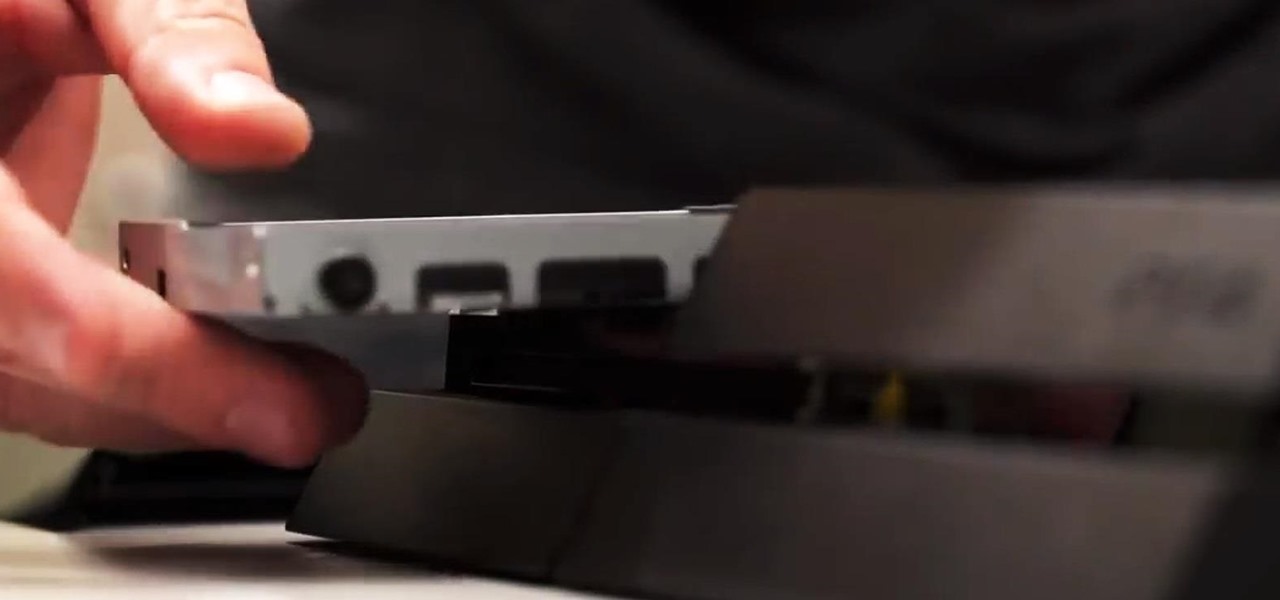
Bigger and faster. Two words that are pretty much always wanted no matter what the scenario is. The new PlayStation 4 has been out for only a few hours now and people are already looking for ways to one-up their friends and upgrade their already awesome systems.

This is how to build a wine rack out of pallet wood. I was tossing around some wine rack ideas and decided that pallet wood, or reclaimed wood, is the perfect choice for a rustic wine rack. All you need for this project is an old pallet (for me a hardwood one is my choice). A pallet that has seen some wear is preferable so as to achieve that rustic look.

While making the transition from Apple to Android may not be hard for some, there are others that miss the small features that Apple offers on the iPad and iPhone. If you just got a Samsung Galaxy Note 2 or other Android device and want a familiar piece of Apple on your device, check out Hi Dev Studio's new Hi Notes application, which gives you iOS-styled notes.

Watching movies will always be one of my favorite forms of entertainment. I can spend an entire day watching movies and not feel the slightest bit guilty about it. You can learn from movies, so don't ever let anyone tell you that you're wasting time.

There are plenty of ways to create decent looking special effects on a budget. You can use basic, inexpensive materials to make ground explosions or realistic looking alien landscapes. But nothing says Hollywood quite like your own green screen.

Your average sit and go player will probably stick to the single, 9 or 10 person tables that are commonly found at all the popular online poker rooms. However, your more adventurous players aren’t afraid to try out the multi-table sit and go’s like the 180 man SNGs when they get a chance. But there are a few things players should keep in mind before starting out with the MTT SNG tournaments.
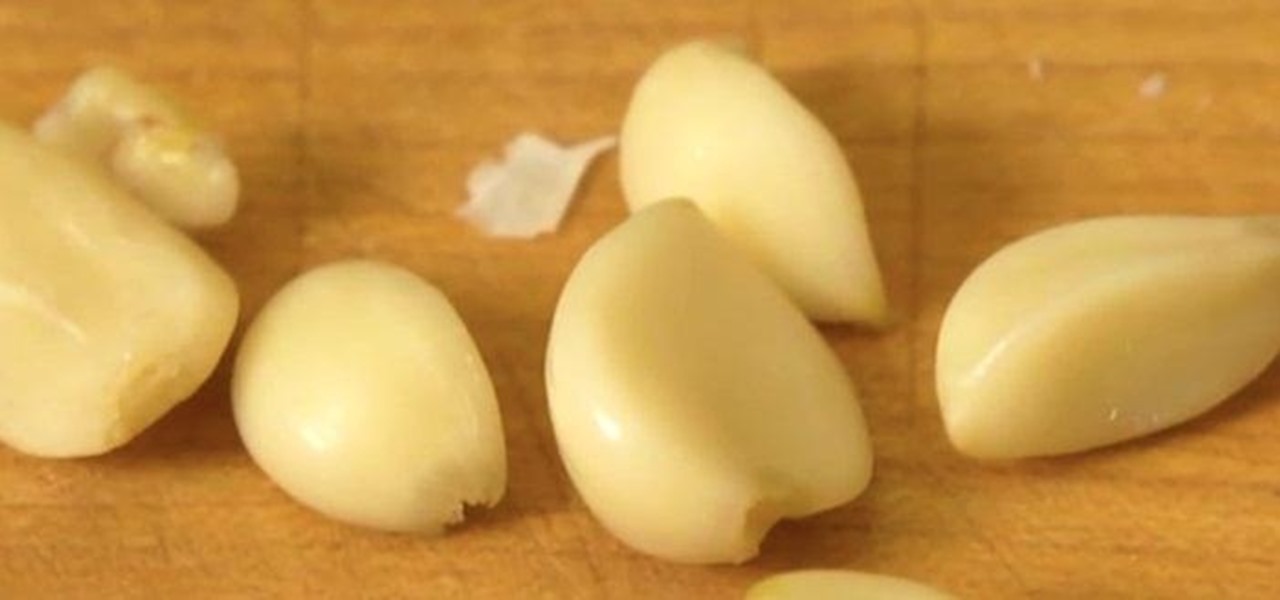
I love to cook. There are few things more relaxing for me than spending an afternoon in the kitchen, and one ingredient that I throw into just about everything (seriously, everything) is garlic. It can instantly add a whole new level of flavor to a dish, and there's not much that it doesn't go with.

If you've got old game consoles lying around and aren't sure what to do with them, there's no shortage of projects you can undertake. From turning a Game Boy and Wii Remote into an Android phone gamepad to combining a GameCube and N64 to make a hybrid console, there's something for everyone.

Google is constantly adding new ways to do things quicker on its devices. Everything from multi-screen capabilities to lock-screen widgets has been added to the new updates of the Android OS, making its devices very powerful and efficient. Something that Android hasn't paid much attention to, though, is the ability to access applications easily from places other than the home screen. So, XDA Developers member Cyansmoker decided to take matters into his own hands creating an application that a...

Thanks to Flutter, it's now possible to control the music on your computer simply by making a few hand gestures. The app is available for both Windows and Mac and uses your computer's webcam to monitor your hand movements. Through the use of a few simple hand movements, you can play, pause, forward or replay your music. Flutter works with iTunes, Spotify, Quicktime, MPlayerX and a few other programs.

Here's a way you can turn a mousetrap into a fun little handgun that shoots up to 40 feet! This is a great project because it can be made with simple materials, very basic tools, and in just a few minutes!

The original NES controller has become one of the most recognizable symbols of the Nintendo gaming culture, thanks to its perfectly rectangular shape and simple button design. But despite its popular appeal, people just don't game with them anymore. So, what do they do with them? They savor the memories and turn it into something more useful, like a light switch.

Tired of the Instagram wave? If you're sick of having to view the world through low-contrast and sepia-toned filters, there's a way to get them back to how they're supposed to look, and it's called Normalize, which undoes the magic filtering that Instagram and similar photo filter apps provide. The process of un-Instagramming your (or anyone else's) photos with Normalize is perhaps easier than Instagramming them in the first place. All you need to do is copy and paste them into the app and wa...
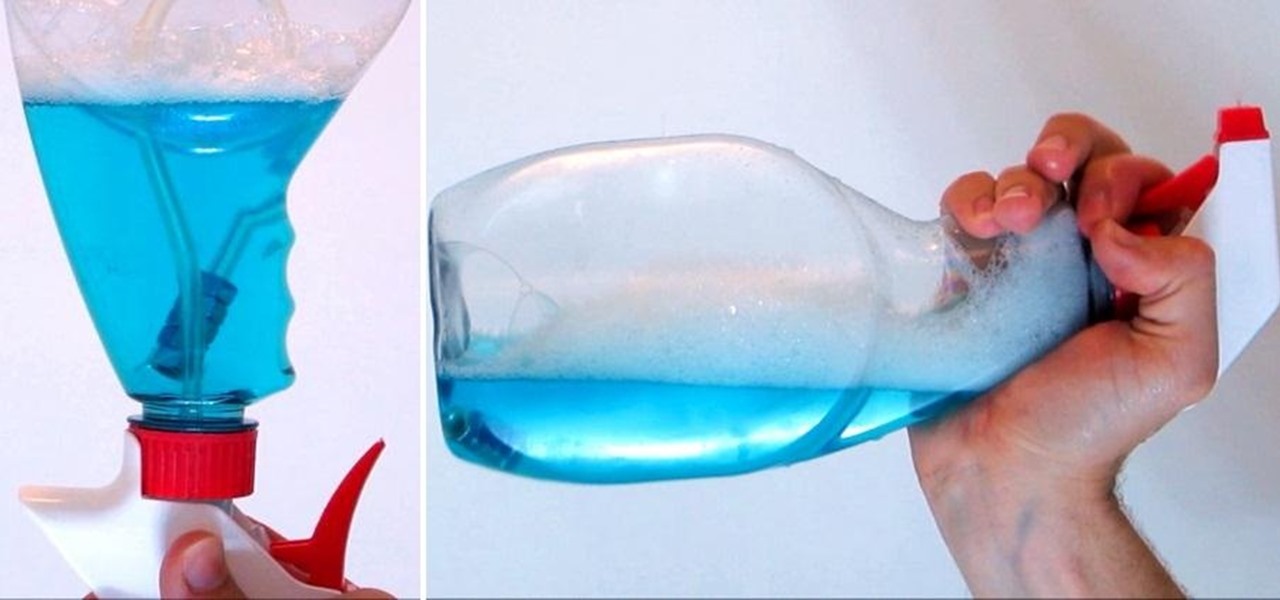
There's nothing more annoying than that last little bit of Windex that won't come. Most spray bottles are horribly designed, with the suction tube usually the culprit, but you can replace it and have a spray bottle that works in any position in about five minutes.

Boil eggs like a pro. Place eggs in a pan with water. The water in the pan should be enough to fully cover the eggs. Add salt to the water. Cook eggs in boiling water for approximately 8 minutes. Remove from stove and rinse eggs in cold water.
This video demonstrates how to use Encapso K to create a lasting faux ice display. Encapso K is a soft, clear silicone rubber that perfectly simulates water. Learn how to sculpt mock ice for a beer bottle sculpture.

How to perfectly cut any number of cards out of a deck for magic tricks. You'll need a stripper deck for this trick to work.

Most of the time, digital pictures do not come out perfectly. This tutorial shows you how to improve photos by fixing red eye and other common color correction options.